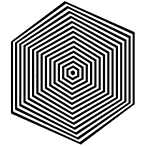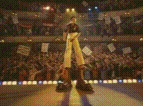|
anthonypants posted:I'm going to assume it started just last week, but various iOS incompatibilities with Exchange have been pretty consistent. "It's been an issue for YEARS."? Snipe edit: KB says this only affects "enterprise" on-prem editions (as well as exchange online) that's weird
|
|
|
|

|
| # ? Apr 19, 2024 19:11 |
|
We've had weird issues with iOS devices and Office 365 getting stuck and sending hundreds of meeting acceptance messages. Issue went away when we moved people to the Outlook app.
|
|
|
|
NevergirlsOFFICIAL posted:"It's been an issue for YEARS."? The KB article lists at the bottom a 'last reviewed' date of April this year. The OOO may be a new variant of the bug but we've had iOS users spam company all hand meetings since at least March last year. And we've been recommending Outlook app the entire time because of it.
|
|
|
|
Ranter posted:The KB article lists at the bottom a 'last reviewed' date of April this year. The OOO may be a new variant of the bug but we've had iOS users spam company all hand meetings since at least March last year. And we've been recommending Outlook app the entire time because of it. Cool beans. I have some users who love the Outlook app. I personally use the native iOS app because: - no drafts folder sync - no tasks visibility at all - no notes visibility at all (I don't use notes so this one isn't a big deal for me) - I BYOD, want one place to use view all my work and non-work calendars and email and contacts, idk how outlook contacts sync with my other apps that use contacts (like whatsapp) but I know native ios contacts Just Works. Also too lazy to learn something new.
|
|
|
|
The outlook app kicks rear end
|
|
|
|
|
It's lovely and slow in my opinion. I tap a notification for a new email and it doesn't load it half the time. But it's fully 'contained' and isolated from the rest of my stuff so that's fine. Running a Nexus 6P recently factory reset.
|
|
|
|
It's a beautiful day: https://technet.microsoft.com/library/mt784593.aspx
|
|
|
|
Thanks Ants posted:It's a beautiful day: It is! Now if only a custom cancellation message were added I'd throw out my own kludgy EWS-based script for doing this in bulk
|
|
|
Thanks Ants posted:It's a beautiful day: Then what is the difference between the -PreviewOnly and -WhatIf switches...
|
|
|
|
|
Wondering if anyone here has some suggestions on resolving an issue I'm seeing for one of my company's customers. She's on Win 10, in one domain and attempting to connect her email (Outlook 2010, yeah, I know, but nothing I can do about it) to a different domain's email server (Exchange 2013.) Company ABC (where her email lives) bought company XYZ (where she is physically located and who's domain her PC is joined to.) When attempting to connect her Outlook client to the Exchange server, she just continually gets a Win 10 prompt to enter her credentials. Regardless of whether she keeps the PW autofilled in, or retypes it, and checks "Remember my credentials" or not, it keeps popping up during the Autodiscover process and eventually fails to connect. Her username is the same for both domains. I had her remove any entries in Credentials Manager, and I also had her change her PW to be the same for both domains, thinking WIndows was trying to authenticate with the UN + PW of the domain she was on rather than the one she was trying to connect to. Same problem. A colleague said he saw the same problem with the same company a couple weeks ago with a different user, and the solution was to add this registry key: HKEY_CURRENT_USER\Software\Microsoft\Office\14.0\Outlook\AutoDiscover\ ExcludeHttpsRootDomain; dword, value of 1. Same problem. I'm not a big Exchange/email guy, and our resident expert is on vacation, so I'm just trying to get any suggestions. She can log into the webmail just fine, so I know her email UN + PW work, and she's not without email, but it's obviously a big annoyance not being able to use Outlook (even if it is 2010.) Edit: Ok, I think it might be something wrong with Autodiscover. I started Outlook without setting up a profile, and did the autoconfigure test and got some stuff in the log: http://imgur.com/a/60mnc Black is for the MAIL domain, and Blue is for the domain the user is physically in and connected to. Edit: Got it sorted out. It was a problem with her account on the ABC domain. The sys admin there said it was set up correctly, and he was wrong. Her login was set up as user@ABC.local, not ABC.com DrBouvenstein fucked around with this message at 17:17 on Jun 23, 2017 |
|
|
|
Ranter posted:It's lovely and slow in my opinion. I tap a notification for a new email and it doesn't load it half the time. But it's fully 'contained' and isolated from the rest of my stuff so that's fine. Running a Nexus 6P recently factory reset. Yeah, this is a pain. Manually refreshing doesn't even show the email most times.
|
|
|
|
wa27 posted:Yeah, this is a pain. Manually refreshing doesn't even show the email most times. Yup I bring up the list of running apps and swipe it to kill it, then re-open the app and the inbox refreshes.
|
|
|
|
I need some verification before I actually hit delete. Someone confirm for me that I will not break my poo poo. Iím looking into updating our exchange 2013 servers to the latest CU and was going through some pre install checklists. For a long time now since the install weíve had an expired cert.  There are two and each is a self-signed cert from an old domain controller, however neither are assigned to any services. Here is the list of certs on the server  Exchange Certificate 01 is assigned to all the services. Iím assuming that the only reason Iím getting these alerts is because that invalid cert is present. So I was going to delete the certs. Again not tied to any services. When I go to delete them, I get a scary message. Which is why Iím asking for some validation here. Can someone look at this and just verify for me that deleting these two invalid certs will not break exchange?  In my mind, I know they're invalid already and would be causing problems if they were actually used. But warnings like that always give me pause. rotaryfun fucked around with this message at 16:30 on Jun 29, 2017 |
|
|
|
If you can export the cert along with the private key or if you have/make a copy of the cert+key someplace else (like your pki) go for it. If anything fails, try to see if you can fix it easily and if you cant you could reinstall the cert and troubleshoot. Only places this causes much trouble is in 100% uptime no breakage allowed environments. In that case check out at least -The event viewer might show certs are still in use for certain services and shows warnings for invalid certs being used - The verbose protocol logs for receive, send connectors definitely do, they'll be in the context/data fields of TLS connections and pop/imap (if logging is enabled). -IIS cert bindings (don't edit things there though, exchange overwrites most iis settings periodically) When the assigned services field is empty though, probably not a lot going on with them.
|
|
|
|
Exactly as Old Binsby says, you cannot remove certs from the EAC if associated with exchange services. I just dealt with similar on our federation cert. Needed ms support to confirm we needed to use adsiedit to remove.
|
|
|
|
So is there no BEST METHOD solution to getting all of the calendars a user has delegated to them to show up in iOS calendar? They purposefully broke Outlook for iOS with AirWatch, so my options are pretty drat limited.
|
|
|
|
Is it even supported for the outlook app? Our O365 migration people said it wasn't possible but my team has already found so many things that they should've caught in testing/pilot that I basically assume they're making poo poo up half the time.
|
|
|
|
AlternateAccount posted:So is there no BEST METHOD solution to getting all of the calendars a user has delegated to them to show up in iOS calendar? They purposefully broke Outlook for iOS with AirWatch, so my options are pretty drat limited. Only way I've seen is to literally add the account as a separate mailbox (not good)
|
|
|
|
NevergirlsOFFICIAL posted:Only way I've seen is to literally add the account as a separate mailbox (not good) That's what they've been doing. Nothing like having an AA knowing the AD passwords of several top executives! And now that won't even work due to AirWatch, can't just add an account the old fashioned way. Mutar posted:Is it even supported for the outlook app? Our O365 migration people said it wasn't possible but my team has already found so many things that they should've caught in testing/pilot that I basically assume they're making poo poo up half the time. Yeah, pretty confident shared calendars were supported, but I might be off. I really liked the Outlook app, but now everything has to go through our Secure Email Gateway, so it's broken forever.
|
|
|
|
I'm gonna say BEST METHOD is instruct them to use Outlook Web App for the calendars.
|
|
|
|
Yeah AFAIK there is not an elegant way to get shared calendars to work on an iPhone.
|
|
|
|
OK, I can accept all of that. Webmail it is. OWA is pretty decent, but there's still going to be a lot of wailing and teeth-gnashing. Is what it is, I guess.
|
|
|
|
AlternateAccount posted:OK, I can accept all of that. Ask for budget to a. replace all iPhones with ??? or b. Gmail!
|
|
|
|
Ranter posted:Ask for budget to a. replace all iPhones with ??? or b. Gmail! LOL yeah, the idea of putting our precious email in TEH CLOUD causes mass conniptions at the executive level.
|
|
|
|
Ranter posted:Ask for budget to a. replace all iPhones with ??? or b. Gmail! but my GALs Also how would gmail solve this problem? I use google apps at home (grandfathered free tier supremacy) and my wife shares her cal with me, don't see it on mobile.
|
|
|
|
https://calendar.google.com/calendar/syncselect
|
|
|
|
game changer
|
|
|
|
Google's loving horrific documentation strikes again. That setting should be a setting within, you know, Calendars.
|
|
|
|
Yeah. Anyway, thank you!
|
|
|
|
And that's almost a wrap on killing the on premise 2010 environment, nothing but an internal smtp relay exists for on prem/hybrid services, everything else routes through proofpoint to O365 inbound and outbound.
|
|
|
|
AlternateAccount posted:OK, I can accept all of that. I'm pretty glad OWA works on phones now, and it's something you'll have to deal with on an iPhone apparently But (This might be obvious to any web dev or general programmer) what I don't understand is how it got to be that the app is so much faster and better than OWA. The mobile outlook app renders a few predefined standard UI elements, sticks text in them based on a few HTTP-requests to an Exchange web service and back, filling them lazily. This seems pretty similar to how a browser does things, there might be parts shared between each as well for all I know (this is what Microsoft aims at for all Outlooks if I'm not mistaken). Yet if they're both API-consuming web-implementations of an email client instead of deeply integrated MAPI tools - why the diference in speed and functionality?? devmd01 posted:And that's almost a wrap on killing the on premise 2010 environment, nothing but an internal smtp relay exists for on prem/hybrid services, everything else routes through proofpoint to O365 inbound and outbound. Congrats! On-premise or cloud can both be good but Ex10 never is.
|
|
|
|
Might be because no matter where your exchange server is, the Outlook app is pulling it from Microsoft where it was retrieved and stored for you.
|
|
|
|
devmd01 posted:And that's almost a wrap on killing the on premise 2010 environment, nothing but an internal smtp relay exists for on prem/hybrid services, everything else routes through proofpoint to O365 inbound and outbound. Just to be clear, are you routing mail through proofpoint, and then to exchange online? If so, I would just drop proofpoint. Multiple spam blockers can cause alot of headaches.
|
|
|
|
True but exchange online is pretty bad at filtering so there is a point in just disabling spam/malware protection there and using something else
|
|
|
|
I'm hoping there's someone here who's a MAPI wizard and can possibly help me make sure I'm not X/Ying myself into a corner. I am not an exchange guy, so if I'm using the wrong terms for something I apologize. A user logs into our terminal server farm to use our LOB app. The TS has Outlook 2013 and the mail client built into our app, which I have very little info on beyond "it uses MAPI". E-mail works fine in Outlook, and she can send mail and access the address book from our app, but the app won't load her Inbox. I'm pretty sure the app is encountering an error and just silently failing instead of reporting it. I tried opening the account in MFCMAPI. Her main mailbox works fine, I can open the inbox and everything, but anytime I click on her public folders it fails with the error MAPI_E_FAILONEPROVIDER == 0x8004011D. Google says that means no public folders are set up on the server, and I need to set the CONNECT_IGNORE_NO_PF flag on her profile - but when I do that, I can't log in at all, either in MFCMAPI or Outlook. When I look at the provider for her public folders, the server name and legacyDN all point to hercompany.local (the PROFILE_SERVER_NAME is actually the unqualified machine name of their server), which seems wrong to me. The other weird thing is that she can autoconfigure the account on her computer, and we can autoconfigure it on the terminal server, but I cannot autoconfigure it on my computer or in any of the VMs I've tried. Outlook autodiscover test runs through fine, but when I actually try to autoconfigure it in Outlook, it gets to "logging onto e-mail server", hangs for a minute or two, then tells me to make sure the server's turned on. I'm about 75% sure that the issue is just the client's Exchange server being jacked up in some way, as we've already pointed out and had them fix several issues, but their tech is insistent that we are entirely at fault, because it works fine in Outlook. If it is something on their server, I need to come back with clear evidence of the issue.
|
|
|
|
It's been mentioned previously by someone else, with no follow up, but I'm having the same issue with a small group of users. A set of users have terrible issues with Outlook 2016 in cached mode with delivery of email to the client. Sending out works fine, but incoming mail appears in sporadic batches. Sometimes it's like every 10-20 minutes, sometimes it gets to the point where it's every hour. Manually doing an update folder, or closing and reopening Outlook will cause it to catch up. Everything comes to phones OK, and it's all there in OWA. I've been up to tier 3 with O365 support and no one has any idea what's going on or what else to look at. We've even gone all the way to looking at debugview output from mfcmapi and just nothing. We've moved mailboxes across data centers. Disable addins, remove AV, new profiles, new computers, different firewalls, different ISP, nothing seems to make a dent. It's been going on for about a year and it's driving me crazy.
|
|
|
|
A Pinball Wizard posted:I'm hoping there's someone here who's a MAPI wizard and can possibly help me make sure I'm not X/Ying myself into a corner. I am not an exchange guy, so if I'm using the wrong terms for something I apologize. While MAPI is extremely relevant in Exchange still, it's hard to get to a point where it is the cause of something loving up. I'd guess this LOB app, if it's written in the past couple years, will probably be using EWS to make a connection over https to Exchange and do its thing. You can try to figure this out through documentation or by wiresharking and checking for connections to [url]https://[/url][exchange server name or load balancer FQDN]/EWS/exchange.asmx. Maybe, I never tried, you can proxy them through fiddler to see the contents too. If it does use EWS, you can see IIS logs that it generates on the server. Though you don't have access to that, those logs would be useful to see if any requests are coming through at all and what their contents are at a high level. You can use the EWS Editor locally to simulate that connection and see if you can connect through the tool. If you can, chances are that yes: the app is silently loving up. If not, I'd be happy to post further thoughts
|
|
|
|
Oscar Wilde Bunch posted:It's been mentioned previously by someone else, with no follow up, but I'm having the same issue with a small group of users. Does the problem travel to a new mailbox? Like, export the existing mailbox to pst, create a new mailbox, import the PST.
|
|
|
|
NevergirlsOFFICIAL posted:Does the problem travel to a new mailbox? Like, export the existing mailbox to pst, create a new mailbox, import the PST. We haven't gone though trying a new mailbox. A tier 2 guy wanted to do that, set up a new user, soft delete the old one and test, but tier 3 countermanded him before we did that, probably because a few of the people affected are all relatively new. Also, export, delete, import is a pretty serious thing since we have the weight of the archive mailbox as well. (90 days in live then it's all shuffled to the archive). My tier 3 guy has basically ghosted me, I think because he ran out of ideas. I'm bitching to our cloud partner to find me someone somewhere that can figure this out, bu t so far, no dice. I've seen a couple threads on MS, StackExchange, Spiceworks, etc. that all display the same behavior, but all of them are abandoned before any resolution was made.
|
|
|
|

|
| # ? Apr 19, 2024 19:11 |
|
Are all these people sat behind the same firewall?
|
|
|