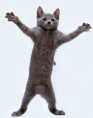|
download the revive tool that lets you swap grip and trigger turn off rotation in the options don't even worry about the mini thrusters in multi (I'm bad this one might not be true)
|
|
|
|

|
| # ? Jun 4, 2024 12:50 |
|
The mini thrusters are still very important
|
|
|
|
Mini thrusters are definitely important and I use them almost constantly. Especially key when jousting in case you don't push off exactly right while going 1000/m a second
|
|
|
|
Now that the Rift + Touch is down to $399, I'm seriously considering picking one up. I already have a capable computer, so it's just the VR stuff I need now. How much room do I need? I live in a small manhattan studio, so I don't have a lot to work with. If I can use USB extension cables, I should be able to move the sensors so I'll have about a 4x7 foot play area. Super Dude fucked around with this message at 20:02 on Jul 21, 2017 |
|
|
|
Super Dude posted:Now that the Rift + Touch is down to $399, I'm seriously considering picking one up. I already have a capable computer, so it's just the VR stuff I need now. if you can swing your arms freely while standing in one spot you've got enough room for at least half of all games, and all oculus games.
|
|
|
|
Super Dude posted:Now that the Rift + Touch is down to $399, I'm seriously considering picking one up. I already have a capable computer, so it's just the VR stuff I need now. Can you stand somewhere, strentch your arms to the sides and turn around and not hit anything in that circle? If so, you can do rift. Ideally, you want to be able to take a step to the right/left/forwards/backwards as well.
|
|
|
|
The Walrus posted:if you can swing your arms freely while standing in one spot you've got enough room for at least half of all games, and all oculus games. Would I be missing any must-have releases from the half of games I couldn't play?
|
|
|
|
Super Dude posted:Would I be missing any must-have releases from the half of games I couldn't play? You'd miss out on some things, and some games might not work the way you would want. I have a 10x10 ft space and enjoy room scale games like the old the Lab and several others but pretty often I don't end up really moving that much. Order it from Amazon and if you don't like what you can play then return it. For me the killer app is Soundboxing and you could still use that, you might have to scale down the notes so to fit your play space but you can still use it.
|
|
|
|
Super Dude posted:Would I be missing any must-have releases from the half of games I couldn't play? Honestly not really. A lot of stuff that would be better with more room you can make do. the only things I can think of right now that absolutely require more space are stuff like fantastic contraption, unseen diplmacy, final approach, ummm.. I'm sure there's more but I can't think of them now. Most games you should be fine if you have free arm movement plus maybe a couple steps like that other guy said.
|
|
|
|
Lemming posted:The mini thrusters are still very important if you care to do up a mini tips and tricks post it would be very much appreciated. even stuff like 'don't chase the ball chase where it's going' for the total idiots like me out there.
|
|
|
|
Okay. Got my Rift in and set it up. Relatively easy once I put in my old GPU; I forgot I only had one HDMI port and I don't want to give up my triple monitors. Uh, holy poo poo. Much better than Daydream, and Daydream wowed me. I can't wait for my touch controllers to show up, this is slick as hell. What can I do with just the headset?
|
|
|
|
PerrineClostermann posted:Okay. Got my Rift in and set it up. Relatively easy once I put in my old GPU; I forgot I only had one HDMI port and I don't want to give up my triple monitors. If you have a controller then Chronos is awesome Edit: The Walrus posted:if you care to do up a mini tips and tricks post it would be very much appreciated. even stuff like 'don't chase the ball chase where it's going' for the total idiots like me out there. Sure I can do that, give me a little bit though Lemming fucked around with this message at 23:13 on Jul 21, 2017 |
|
|
|
PerrineClostermann posted:Okay. Got my Rift in and set it up. Relatively easy once I put in my old GPU; I forgot I only had one HDMI port and I don't want to give up my triple monitors. If you have a wheel you owe it to yourself to go through your driving games HOTAS or joypad and do the same for any flight sims / elite / war thunder etc Getting the VR treatment on games you already know and love is just so awesome
|
|
|
|
Super Dude posted:Would I be missing any must-have releases from the half of games I couldn't play? Not really. When the vive first launched there was a lot of excitement around this idea of having a space to walk around in, and while I like having a roomscale space myself, most devs over time have realized that most people just don't have the space. Regardless of the system or if they can set it up, a majority don't really have the space beyond standing there and swinging their arms without risking hitting stuff. From Steam's own hardware survey, less than 15% of people using steamVR have a playspace 3x2m or larger. For this reason, most of the stuff that really requires the space are older titles, so everything from onward to lone echo now pretty much makes accommodations to stand in one area and snap turn. Even fantastic contraption which was mentioned has a 'tabletop' mode so you don't need a roomscale space. As long as you can stand there and swing your arms you should be ok for 90% of things. PerrineClostermann posted:Okay. Got my Rift in and set it up. Relatively easy once I put in my old GPU; I forgot I only had one HDMI port and I don't want to give up my triple monitors. Free: Lucky's Tale is a fun controller based 3d platformer game. Herobound: Spirit Champions is a sort of zelda like dungeon crawler lil' RPG thing DCS is a flight sim and free for the base game. Not so free Witchblood is a neat little metroidvania platformer, its like 8 bucks i think Chronos gets recommended a lot and its a really fun action RPG Edge of Nowhere is a stealth/action/platformer in a lovecraftian setting and one of my favorite games last year Tons of various driving game Elite Dangerous and some other space sims Esper1&2 are a couple of fun little puzzle games Star Trek Bridge Crew can be played with a gamepad, so you don't need to have the motion controllers
|
|
|
|
The Walrus posted:if you care to do up a mini tips and tricks post it would be very much appreciated. even stuff like 'don't chase the ball chase where it's going' for the total idiots like me out there. This is sort of a brain dump so it isn't particularly organized, but I did separate some basics (more or less explaining every mechanic I can think of, since the tutorial doesn't go over everything) from some advanced stuff that'll only be useful once you have a handle on the basic gameplay: Super basics: With the hand thrusters and throwing yourself off things (other players, walls), your maximum speed is 4 m/s. When you use your head-aimed booster, your maximum is 5 m/s. You can go up to 4 m/s faster than a player you throw yourself off of, so you always want to be throwing yourself off of players to get around quickly. The catapult at the start of the round is activated by holding the ring with the little hand signals. Before the round starts, the center of that ring will have a little ďwaitĒ circle that will turn to ďlaunchĒ as soon as the countdown ends. Hold your hand in that circle to automatically start the catapult at the right time, you donít need to press it after it changes. Once the catapult starts moving, throw yourself off to go even faster. You want to throw yourself off the catapult as soon as possible, since it accelerates to 6 m/s instantly, so youíll go faster for a further distance if you throw off early. Try to go in the same launch tube as other players. If someoneís holding on to the ring, hold on to them instead. Once they throw themselves off the ring, you can throw yourself off them and go even faster. Whee! When you try to grab walls, players, or the disc, you donít need to press the grab button once you touch. You can pre-hold grab and it will automatically grab whatever your hand hits next. Holding the disc limits you to 4 m/s, so if someone has enough time, they can always catch you. Make sure that if an enemy is coming towards you, you donít want too long before throwing the disc. The easiest, most accurate throw you can do is basically just a push. Put your hand to your chest, push your hand straight out. It wonít go very quickly but itís what I used at the start since getting the feeling down for the throws takes a while. You can punch people from the other team in the head by holding the trigger and whacking them. You can put up a shield so THEY get stunned if they hit you by putting both hands up to your head and holding the trigger. For the most part, you donít want to just chase the disc, unless itís already bounced off a few walls and slowed down. You want to go where the disc is going to be, so if itís heading towards a wall, go to where itíll bounce off and end up. This takes some practice to get a feel for the bounces. If someoneís grabbing on to you, you can stop them without stunning them by grabbing them. Theyíll lose their grip on you this way. Thereís faint, transparent sphere around each goal that indicates the three point line. Goals made from inside the line will be two points, and outside will be three points. There are little transparent cubes right outside the catapults, near the goals, and in those two cylindrical hallways in the center of the map. You can grab on to those and throw yourself off them. Thereís a transparent shield right outside of the goal on both sides. The player can go through this, but NOT the disc. Itíll stop dead and youíll lose it. The disc will go through players for the most part, except for playersí heads. If the disc goes off in a weird direction and nobody grabbed or threw it, it probably hit someoneís head. Advanced (donít worry about this stuff until you get a handle on what Iíve pointed out above): Thereís a method for getting an 11.5 m/s launch off the catapult instead of the normal 10. Grab on to the ring and press the launch button. Once the catapult has started moving, and youíre moving along with it at 6 m/s, let go of the ring, then grab it again and throw yourself off. If you do it right youíll be moving at 11.5 m/s. No, I donít know why this works, and it doesnít seem to work on anything but the catapult. If youíre launching off the catapult, you can throw yourself off, then turn around and see if anyoneís throwing off you. If they are, grab them, then you can throw yourself off them again to get even more speed. You almost never want to slow boat anywhere if you can help it. You almost always want to be launching off other players if you can help it. Call out to teammates to ask them to slow down, or slow down for them if you see them. If thereís an enemy nearby, donít just punch them, launch off them. You speeding up is usually better than slowing them down. You can do a punch launch off enemies. Throw yourself off them, then punch them along the way. The punch will knock you back a bit from where the hit was, so this is slightly slower than just launching off them (unless you can backhand them or something idk), but you get a boost and they get slowed down. Call to teammates! Oh my god, call to your teammates. If a teammate has the disc and an enemy is about to be right on top of them, let them know so they can clear the disc before they get it stolen from them. If an enemy is going to use a teammate to boost off of, let them know heís coming. If youíre going to get the disc, ask your teammates to get in position so you can pass to them. Itís a team game, you gotta communicate. Try to spread out. You arenít helping your team by heading straight for the disc if a teammate is closer and they get ahold of it. You should be spread out so they can pass to you, or so you can knock out an enemy, or something. If youíre near the enemy goal and a teammate clears it towards you your team is way more likely to score than if youíre right on top of them and they have to throw it to nobody in particular so it doesnít get stolen. Donít just pile up on the disc! Focus on your positional awareness. Listen closely for sounds. The positional audio is pretty good, so you should be listening for the booster sounds. Thereís also a sound when someone grabs you (quieter for teammates, louder for enemies). Learn what it sounds like, since itís fairly subtle, so you know if an enemy grabs you that you should clear or pass the disc. Look around for enemies and try to keep track of where everyone is. If enemies are far, then you can calm down and think about what you want to do or try to get in position. If someoneís close, you might need to clear the disc as soon as possible so they donít get it. Learn how to juke. Since youíre capped at 4 m/s while youíre holding the disc, youíre gonna get run down eventually, but juking can significantly extend how much time you have. Try to always be near something and not just floating through the open air. If someoneís coming straight towards you, throw yourself to the side. Throw yourself in an unpredictable direction. Wait until they make a commitment to a trajectory, then dodge. You will piss people off real good once you get good at this. The joust is weird. Due to the way lag compensation works and due to how fast youíre going when you meet, youíre actually at a disadvantage if you get there first, but not very much earlier than the opponent. If you get there early enough, youíll have time to throw it. If not, youíll throw it, then the disc will either re-appear in the center or in an opponentís hand. Sometimes itís best to try to grab an enemy and punch them, or try to hit the disc with your head (which is more random, but at least itís faster so theyíre less likely to be able to re-grab it). A good spot to throw the disc after you win the joust is either the floor or the ceiling of the opponentís side. The disc will follow the curve, and if you throw it centered enough, you can sometimes just straight up score from there. It feels dirty and super good when it works. Throwing is difficult for two reasons: you need to take into account your own momentum, and youíre only pretending to throw something, so you have no reaction mass to get feedback from while you make a throw. I recommend spending time in the practice room going back and forth and throwing the disc into the goal. Youíll learn what throws youíre good at and itíll let you practice motions that work for you. Throwing the disc a bunch is the only way to get the muscle memory to be accurate, and thatís the best place to throw the disc a bunch. Youíll also get better at movement since the fastest way to grab the disc is going to involve throwing yourself off walls constantly. Due to the way lag compensation works, if youíre trying to be a goalie, you canít block too close to the goal. The faster the disc moves, the further the distance from the goal the disc becomes unblockable. Thereís a buffer zone where even if you grab it, itíll sort of teleport into the goal, since (I think) the server more or less doesnít see you catch it before it goes in, and the server wonít yank it back out. So if youíre blocking, you need to be further out if the person throws fast, and if youíre a thrower, know that sometimes you can throw it so fast they canít stop it if youíre good enough.
|
|
|
|
Super Dude posted:Now that the Rift + Touch is down to $399, I'm seriously considering picking one up. I already have a capable computer, so it's just the VR stuff I need now. Thats kinda my play space. Ive trashed one set of blinds (Before I got used to my play space). Gorn and steamVR says "ha good luck" but since I know my space now, it seems fine. I'm also still doing 2 front sensors and it baffles me how good rear tracking can be without a sensor in the rear. Anyone have a review of the VRCover replacements? I want something more comfortable and the full replacement they have for like 50 bucks seems like itll do the job. I've decided im going full tilt on this VR thing. Its a poo poo ton of fun so might as well make my headset more comfy. EDIT: Guess theres a couple other companies. One being https://widmovr.com That looks super nice. Anyone got one? Gonna google around a bit, but hell thats cheapish. Then theres some eye pillow thing on amazon now too with ok reviews? Whats goons recommend. I'm now finding too many choices. Whos got what? EbolaIvory fucked around with this message at 03:43 on Jul 22, 2017 |
|
|
|
GORN got a few improvements, most importantly Rift users now use the grip buttons to grip weapons. It's a no brainer but it makes the game feel so much nicer 4ft wide by 7ft long is about my play area too and it's been great so far. Only breakage is one lightbulb I'm positioned directly under thanks to Climbey and I've whacked the shelf in front of me due to Sairento and Gorn a few times, but when you get a feel for your play space and can stay in one spot easily then catastrophic failures are few and far between. Songbearer fucked around with this message at 03:06 on Jul 22, 2017 |
|
|
|
PerrineClostermann posted:What can I do with just the headset?
|
|
|
|
In Echo Arena, it helps to... use your head https://clips.twitch.tv/DifficultGentleGerbilOMGScoots
|
|
|
|
Welp, I just spent hours in VRchat socializing. Even found a goon. What am I doing with my life?
|
|
|
|
I had a great 'this is the future' moment the other night in BigScreen. For those who aren't familiar, BigScreen is a way of operating your desktop in VR. I'd used it a couple of times to muck about and watch movies in the past and though it neat, but hadn't experimented too much further. I jumped into a multiplayer session for the first time, and there was a room full of people sitting around in the theatre, shooting the poo poo and chatting whilst playing a movie on the big screen, streamed off someone's desktop. I looked over the shoulder of one guy, to see that he's modelling in Maya. We get to chatting and he starts showing me his indie work and game on the Oculus store, and generally talking about his workflow. I pulled open Blender, fooled around for a bit and totally realised I could easily work in this environment, and that it would be an amazing way to telecommute and do external work with a dev team. I'd probably want the resolution to be higher to attempt anything other than modelling, but I can totally see the kids of today growing up with this tech and finding this sort of telecommute a comfortable and easy way to work in teams.
|
|
|
|
I've gone all in on VR. I start my graduate certificate in computing at university on monday, grad dip after that, with a view to C++, computer vision/AI and VR development. I am 100% convinced that it's going to be revolutionary in a lot of ways and I want to be involved. I have a nasty habit of ranting about it to others.
|
|
|
|
Showing someone the Vive or Rift is like giving someone the red pill. It's obviously bulky and rough at this stage, but when you consider the inevitable eventuality of the tech becoming wireless, increased resolution, AR and the slimming down to the size of sunglasses it becomes pretty easy to comprehend how it's going to change just about every industry in existence, possibly human existence in general. It's hard to think of a world without flat panel displays, but if everyone has AR glasses then why would they ever be needed outside of niche applications?
|
|
|
|
SwissCM posted:Showing someone the Vive or Rift is like giving someone the red pill. It's obviously bulky and rough at this stage, but when you consider the inevitable eventuality of the tech becoming wireless, increased resolution, AR and the slimming down to the size of sunglasses it becomes pretty easy to comprehend how it's going to change just about every industry in existence, possibly human existence in general. It's hard to think of a world without flat panel displays, but if everyone has AR glasses then why would they ever be needed outside of niche applications? God, 'Matrix' references in relation to VR are so tired and groanworthy, but christ if it isn't the case. No one told about it really gets it until they try it. The most humorous thing to me since the oculus sale started, was seeing post after post online from people who weren't enthusiasts, but just casual folks buying in because it was now cheap and raving about how crazy it is and how they had no idea it was so good or what it was like.
|
|
|
|
https://uploadvr.com/oculus-dont-hold-breath-new-rift-tech-soon/ No new hardware coming any time soon.
|
|
|
|
SEKCobra posted:So I gave Echo Arena a shot on my Vive, and while it seems like a fun game, I can't like it with the Vive controls. Using the touchpad to press the buttons doesn't work properly IMO and I keep swiping to rotate as well. And the grip buttons suck too. I encourage you to try more, you basically only need the grip buttons, thrusters, boost, and brake buttons. Basically just the inside and outside of the touchpad. If you handle all the turning in room scale you don't need to use the virtual joypad at all. edit - also the trigger for punching, that's important.
|
|
|
|
Shemp the Stooge posted:I encourage you to try more, you basically only need the grip buttons, thrusters, boost, and brake buttons. Basically just the inside and outside of the touchpad. If you handle all the turning in room scale you don't need to use the virtual joypad at all. I would go further and add this revive addition to swap the grip and trigger and make it a lot more friendly to the vive since you're grabbing a lot more than you're punching, might as well use the comfortable one.
|
|
|
|
Cojawfee posted:https://uploadvr.com/oculus-dont-hold-breath-new-rift-tech-soon/ It's kind of a non starter anyway. The 1080ti/titan is really where 4k60p is finally decent enough, and that's just one expensive component. It makes no sense to have a whole new tier of hardware on the hmd side and on the pc side while you're still trying to get mass adoption for generation 1 hardware. Consumers don't really give a poo poo about VR, corporations & startups do because they've invested and see it as a future market. If VR was a cultural talking point you'd see sales figures from HTC, Oculus/Samsung & Sony. Slashing the price and getting it more accessible than it is now is exactly what needs to happen for this to not die the google glass death. Once it's more ubiquitous than you refine it. I'm all for VR like the rest of you but my enthusiasm at the 3 year mark (the first gear, and some of you have been around since the DK days before that!) is "hey this is a neat thing that is too complicated/not available for most people". Cheaper, self-contained HMDs that aren't enormous and uncomfortable and offer an experience graphically at least on par with current consoles will be the game changer. For now, it feels like UHD..manufacturers need to push new TV models but most people can't even see a difference in 1080 to 4k resolution at the distances they sit and the content isn't really there 2-3 years in.... VR is still in its infancy for sure.
|
|
|
|
zer0spunk posted:It's kind of a non starter anyway. The 1080ti/titan is really where 4k60p is finally decent enough, and that's just one expensive component. It makes no sense to have a whole new tier of hardware on the hmd side and on the pc side while you're still trying to get mass adoption for generation 1 hardware. The people who keep saying "Rift 2 will probably be released for the holiday season, wait until then" don't understand this part. Hardware isn't there yet for better headsets. If it was, they would have released better headsets.
|
|
|
|
Tom Guycot posted:God, 'Matrix' references in relation to VR are so tired and groanworthy, but christ if it isn't the case. No one told about it really gets it until they try it. The most humorous thing to me since the oculus sale started, was seeing post after post online from people who weren't enthusiasts, but just casual folks buying in because it was now cheap and raving about how crazy it is and how they had no idea it was so good or what it was like. The comments in this thread was the biggest selling point on VR to me. Nearly every thread on SA has people constantly making GBS threads on the topic. It is the exact opposite here.
|
|
|
|
The Grey posted:The comments in this thread was the biggest selling point on VR to me. Nearly every thread on SA has people constantly making GBS threads on the topic. It is the exact opposite here. Goons, making GBS threads on things they don't really understand? You don't say.  And yeah, I don't think the panel situation is where it needs to be yet for the next generation, given that resolution is one of the most common complaints about Gen 1. A workable foveated rendering system would do wonders for the system requirements side of things, though.
|
|
|
|
Shemp the Stooge posted:I encourage you to try more, you basically only need the grip buttons, thrusters, boost, and brake buttons. Basically just the inside and outside of the touchpad. If you handle all the turning in room scale you don't need to use the virtual joypad at all. Trying to hit the buttons on the joypad is horrible and I don't want to play like that. And the grip buttons suck too for this much grabbing, but you still need triggers to punch. It's just really uncomfortable to play with the Vive and a huge handicap.
|
|
|
|
Chadzok posted:I've gone all in on VR. After having it a week, me too. Night 1 I knew I'd be throwing money at it. Now I'm sure. Here comes video card upgrades
|
|
|
|
The Grey posted:Nearly every thread on SA has people constantly making GBS threads on the topic. lol what a bunch of scrubs ~open palm slams batgoggles onto head, enters 5 dfferent matrices~  ~becomes david lynch~
|
|
|
|
Got my Rift delivered today. Got it setup fine with an Intaeck 4-port USB 3 card. Touch arrives tomorrow. So far it's pretty great! Can't wait to see how roomscale and the Touch controllers work out. Question for people with animals - what do you do to make sure you don't step on them? My play area is pretty nicely defined - about a 7 x 5 space of carpet, with couch behind and about 3 feet of buffer between the edge of the carpet and my HDTV. Plenty of room, but the cats like to hang out on the carpet too. I'm pretty unimpressed by the (low) resolution and the (lack of) text clarity. I'm thinking that an immersive enough game would help me get past that. I actually had a pretty great time sitting on the couch, loading up Big Screen and using PCXS2 to play some Rez HD. My wife went into Dream Deck cold and was trying to exit stage right on the final dinosaur experience. I had to grab her to stop her from tensing the cord. We both laughed about it. So far, so good I would say!
|
|
|
|
Lone Echo is good so far
|
|
|
|
You just have to make sure your pets aren't in the room. It's a good idea to make sure that there is no one in the room that doesn't understand you can't see them. When I let my sister try my Vive, my nephew came in the room and ran right up to her. He would have gotten bashed in the face if I didn't tell him to move away. Even if your pet just lays there, you never know when they decide to move and lay down in the nice big area you cleared for them.
|
|
|
|
I'm glad I didn't refund Raw Data, the PVP update finally makes it worth what I paid for it. It's as basic as you'd imagine but considering how the only other options are Onward, Pavlov, and... well that's it, really. But they don't even have swords/arrows! Fun stuff.
|
|
|
|
bobfather posted:Got my Rift delivered today. Got it setup fine with an Intaeck 4-port USB 3 card. Touch arrives tomorrow. Is the text legibility bad specifically in big screen looking at your monitor, or even the text in something like oculus home? Do you need glasses? Just to double check, did you go into the lens spacing area on the oculus menu and make sure to adjust your IPD as well as moving the headset up or down on your face to bring the lines into focus? One of the things thats not mentioned a lot is the lenses have a variable focus like progressive glasses if you slide them up or down on your face. Text in oculus home or made for VR stuff should be perfectly legible, even the hud elements in elite dangerous are. So while without a doubt VR at this stage is low resolution, it's always good to check and make sure you're not compounding the low resolution and have it setup right.
|
|
|
|

|
| # ? Jun 4, 2024 12:50 |
|
How does the Vive and Oculus + Touch compare right now? My roomate has a Vive which I've been using for the past year or so, but we're parting ways, and I need to get my own kit. Oculus + Touch is significantly cheaper than a Vive, so if they are comparable, it's sorely tempting to get the Oculus instead of a Vive.
|
|
|