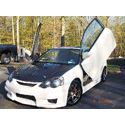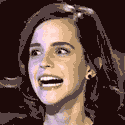|
PerrineClostermann posted:No irons? You'll be dead in the streets 45deg backups brah
|
|
|
|

|
| # ? Apr 20, 2024 04:09 |
|
priznat posted:45deg backups brah With a red dot? Co witness or get some magnification man
|
|
|
|
Have a quick question. I'm running a 960 evo m.2 in my desktop (z270/7600k) that's currently down for a couple weeks while i wait for a motherboard RMA from Gigabyte. I have my important stuff backed up on a regular 3.5" drive but I have a couple word files that I'd really like to get off the 960 evo. The laptop I'm using in the meantime is a few years old and doesn't have a m.2 slot. Does anymore make a USB to NVMe m.2 adapter? All the adapters I can find at for SATA m.2 and I'm assuming that's a total no go, right? Speed doesn't matter it could be USB 1.0 for all I care. If not, I''m looking at putting my an old LGA775 cpu/mobo/ram setup back in and buying a cheap pcie to m.2 nvme adapter (if that would even work?) or driving two hours to use my little cousin's desktop with a nvme slot I built him for Christmas.
|
|
|
|
moloo posted:Have a quick question. I'm running a 960 evo m.2 in my desktop (z270/7600k) that's currently down for a couple weeks while i wait for a motherboard RMA from Gigabyte. I have my important stuff backed up on a regular 3.5" drive but I have a couple word files that I'd really like to get off the 960 evo. The laptop I'm using in the meantime is a few years old and doesn't have a m.2 slot. https://www.amazon.com/StarTech-com-M-2-SATA-External-Enclosure/dp/B00T8F298Y $28, first hit on Google.
|
|
|
|
JnnyThndrs posted:https://www.amazon.com/StarTech-com-M-2-SATA-External-Enclosure/dp/B00T8F298Y That's not nvme, that's usb to m.2 sata. Afaik there are no usb to nvme connectors. Closest I could think of would be usb-c thunderbolt to an external pcie enclosure to a pcie to m.2 adapter card, which would get pricey. priznat fucked around with this message at 14:53 on Jul 11, 2017 |
|
|
|
What's the deal with U.2 by the way? My new mainboard has a connector for it but there seem to be no consumer drives that use it.
|
|
|
|
eames posted:What's the deal with U.2 by the way? My new mainboard has a connector for it but there seem to be no consumer drives that use it. There's like a single Intel that's a "prosumer" drive that uses it. You can also get an M.2 add in card that plugs into the U.2 port - they both share the same PCIe lanes for bandwidth.
|
|
|
|
eames posted:What's the deal with U.2 by the way? My new mainboard has a connector for it but there seem to be no consumer drives that use it. IIRC, the traditional drive people started working on a successor to SATA, took a long time, and aimed too low with respect to speed. NVMe formed and released a standard a year before SATA did, and it was just all-around better. (Wikipedia says Intel formed the standards group, but I thought Facebook had something to do with spearheading it, too...) So SATAe/U.2 was basically stillborn. Motherboards have the connector because Intel's chipset has support (and hey, why not, costs $.02 for a couple traces and bit of plastic), but NVMe/m.2 won.
|
|
|
|
If you have a pair of Samsung SSDs just use their cloning software, Macurium Reflect doesn't do it for "Reasons". I still have to check it with GPart and see if it expanded into the new volume properly as the software isn't exactly forthcoming with options or feedback. I assume everyone else has had better luck with Macurium.
|
|
|
|
U.2 (aka SFF-8639) is quite widespread in enterprise since they are hotswappable and the (backplane) connector can be used for either nvme or SAS/SATA. Most new servers coming out will have the option on the front panel to run SAS/SATA or NVMe drives. It shares a lot of the cabling for backplanes etc with 12G SAS so there is a lot of cables out in the wild which makes switching a lot easier. Consumer PCs it might happen more but m.2 is pretty compact and fine for most applications..
|
|
|
|
crazypenguin posted:IIRC, the traditional drive people started working on a successor to SATA, took a long time, and aimed too low with respect to speed. This is sort of right, but it unnecessarily pits the NVMe group and the SATA group against each other (they're literally comprised of the same corporations). NVMe is intended to be a successor to AHCI, which is how drives interface with the rest of the computer. Intel introduced an extension to AHCI which took advantage of the parallelism offered by SSDs. But then they and the rest of the industry realized that SSDs could easily become so fast that a single drive could completely saturate the SATA bus, and there was no easy way to increase SATA bus bandwidth to fully accommodate multiple drives of that speed. Instead, they decided to attach drives directly to the PCIe bus, which could be more easily scaled upward. That's what lead to the creation of NVMe. The SATA group then integrated NVMe into SATA 3.2, which introduces both the M.2 and the U.2 slots. And also SATAe, but SATAe is strictly worse than either of those two. U.2 is rare in the consumer space because current CPUs don't have enough PCIe lanes to guarantee enough bandwidth to completely replace SATA 3 ports with U.2. So then motherboard makers decided to use both M.2 and legacy SATA because storage drives the size of a stick of gum are cool. Eventually, consumers are going to want motherboards with many ports capable of connecting to the PCIe bus. That's when U.2 will finally be adopted in the consumer space, and why it's currently being adopted in enterprise.
|
|
|
|
We're configuring all of our lab's NVMe systems as U.2 now, and then using adapters when testing M.2. I've spent most of today assembling these drat things. 
|
|
|
|
priznat posted:That's not nvme, that's usb to m.2 sata. Ah, gently caress me, sorry, didn't pay close enough attention.
|
|
|
|
Star War Sex Parrot posted:We're configuring all of our lab's NVMe systems as U.2 now, and then using adapters when testing M.2. I've spent most of today assembling these drat things. We order a lot of poo poo from serial cables and it's good quality but some things are insanely priced. Like the u.2 to AIC adapters, one is $300 and the other is $600 for pcbs with no active parts. Found another place, http://microsatacables.com that has cheap pcie adapters between m.2, aic/cem and u.2 in any permutation and they work decently well. They have m.2 to u.2 adapters like that one that come with enclosures to turn it into a regular looking 2.5" drive, haven't tried that but looks slick.
|
|
|
|
What is the word concerning WD SSDs? Are they generally considered to be generally the same as before they bought out Sandisk? Or is more data needed? Simply curious about this, as I know the simple answer is an 850 evo still in many cases.
|
|
|
|
The Blue is an x400 through and through. WD had their own underperforming firmware for a bit, but they have reverted that.
|
|
|
|
I haven't checked in years but did the deals forum SSD thread go away?
|
|
|
|
Shaocaholica posted:I haven't checked in years but did the deals forum SSD thread go away?
|
|
|
|
td4guy posted:No deals had been posted since Black Friday, so it got archived. Well poo poo. Can someone give me some examples of what a 'good' deal looks like these days? The last time I bought an SSD it was like $150 for a 240GB sandforce was a good deal.
|
|
|
|
Shaocaholica posted:Well poo poo. I've bought 1TB 850 evos for $260 a pop three times now from Newegg on eBay. Anything below $125 for a 512/500GB I think would be a good deal if it's like a WB Blue, SanDisk X400, or 850 Evo.
|
|
|
|
Shaocaholica posted:Well poo poo. https://www.reddit.com/r/buildapcsales/search?q=SSD&sort=new&restrict_sr=on&feature=legacy_search And yeah, there's still a Samsung Tax on the 850s. The good news is the WD Blue is a good SSD now (since WD decided to stick with the X400's original firmware), as is the Intel 545S (which matches Samsung's warranty and costs less). Also, Samsung recently started production on their next-gen NAND, so maybe we'll see the '860' series soonish. BIG HEADLINE fucked around with this message at 22:34 on Jul 17, 2017 |
|
|
|
I knew it would happen eventually, but I had hoped it wouldn't. http://www.anandtech.com/show/11647/alphacool-releases-two-new-ssd-coolers-the-hdx2-and-hdx3 
|
|
|
|
Looks like WD's about to do something other than rebrand Sandisk's inventory: http://www.storagereview.com/wdc_announces_fourbitspercell_3d_nand_technology
|
|
|
|
Sandisk Ultra 3D now on sale at Amazon. No trip reports yet though, but they probably might show up when the WD Blue 3D (which suspiciously seems like a rebrand of the Ultra 3D https://www.amazon.com/dp/B071KGS72Q/
|
|
|
|
Are these 'datacenter' SSDs no good for laptops? https://losangeles.craigslist.org/sgv/sop/d/brand-new-sealed-box-samsung/6191810519.html
|
|
|
|
It is perfectly fine although massive overkill for a laptop. If it is cheap or equal to it's consumer counterparts sure why not assuming you trust that you will get what you are buying. Maybe you will run a server one day.
|
|
|
|
Would there possibly be heat/power issues with them in a laptop?
|
|
|
|
For that not really and even then you have to be hitting it pretty hard, much harder than any normal laptop use case. What you are buying there is a lot of extra endurance. Everything else is pretty much the same as a consumer drive.
|
|
|
|
Shaocaholica posted:Are these 'datacenter' SSDs no good for laptops? I would really wonder if you get a Waranty with that. Also, you would need to verify it was not used.
|
|
|
|
Flash memory summit is this week and there is a lot of neat stuff coming out. New Micron nvme drive up to 11TB: http://www.theregister.co.uk/2017/08/08/micron_9200/ Lots of new NVMeoF (NVMe over Fabric) stuff, which is cool, a new mainstream nvme controller from Microsemi (ex-PMC), new flash densities, 1Gb MRAM modules from Everspin, etc.. very cool stuff. priznat fucked around with this message at 16:14 on Aug 8, 2017 |
|
|
|
Welp so much for FMS, a booth caught fire (Innodisk, whoever they are), sprinklers went off, mass hysteria.
|
|
|
|
Life comes at you fast
|
|
|
|
Guys, it's the Flash MEMORY Summit, not the Flash Fire Summit!
|
|
|
|
Does anyone have any good sources for how low space on SSD affects the lifespan? There's a PC at work that has a 128GB 840 EVO and only ~8GB free after the software and user profiles. Recently they added security camera software that keeps a 8GB cache, filling it to literally 0 bytes free. Every day the cache gets deleted and the last 8GB is filled again. That's really bad for the SSD, right?
|
|
|
|
Double Punctuation posted:Guys, it's the Flash MEMORY Summit, not the Flash Fire Summit! now you see the value of liquid backups! Hungry Computer posted:Does anyone have any good sources for how low space on SSD affects the lifespan? Yes. The drive will attempt to move stuff around so that it's not writing to literally the same 8gb of flash cells every time, but that means it has to shift other data around first to do it. This can quickly escalate to 3 or 5 extra writes for every normal write -- this is called write amplification. If this is just a "generic business" PC, there is no point to having SSDs in office machines. The size limits and added expense aren't worth the minimal improvements to standard office apps, and normal users can't be expected to manage a 2 drive system. If I wanted to give my users a treat with a somewhat snappier system, the seagate SSHDs would be an ok compromise.
|
|
|
|
I mean if it's just one pc we're talking about just put a 256 gig in there, is another option.
|
|
|
|
I can't say I know for certain how an 840 EVO with stock overprovision is going to behave with those last 8GB of space available to the OS, and frankly I'm not sure how to find out. Does the evo 840 wear leveling feature take advantage of overprovision space?
|
|
|
|
Potato Salad posted:I can't say I know for certain how an 840 EVO with stock overprovision is going to behave with those last 8GB of space available to the OS, and frankly I'm not sure how to find out. I am pretty sure it takes advantage of ANY free space, this includes over provisioning.
|
|
|
|
Dogen posted:I mean if it's just one pc we're talking about just put a 256 gig in there, is another option. Upgrading to 256 was my first suggestion, but they refuse to even consider that so long as the computer keeps working. Potato Salad posted:I can't say I know for certain how an 840 EVO with stock overprovision is going to behave with those last 8GB of space available to the OS, and frankly I'm not sure how to find out. This is what I was hoping to find out. I see conflicting info about the 840 on google, most of it is referencing this dead link to a Samsung whitepaper on the subject: http://www.samsung.com/global/business/semiconductor/minisite/SSD/global/html/whitepaper/whitepaper05.html
|
|
|
|

|
| # ? Apr 20, 2024 04:09 |
|
Klyith posted:If this is just a "generic business" PC, there is no point to having SSDs in office machines. The size limits and added expense aren't worth the minimal improvements to standard office apps, and normal users can't be expected to manage a 2 drive system. If I wanted to give my users a treat with a somewhat snappier system, the seagate SSHDs would be an ok compromise. And this is 100% opposite of what I'd say. We're getting another 2-3 years of life out of systems simply by replacing lovely old spinners with 1/2 decent SSD's - all 256 gb (or more for some power users), but at the cheap price, its a huge upgrade. Everyone loves them.
|
|
|