|
Street Horrrsing posted:Hey I've unexpectedly needed to replace my laptop. I had a lenovo w530 and loved it, basically I'm looking 15" laptop that's more of a computer that's portable than something you carry around in your book bag. The w530 weighed at least ten pounds and I had no problems with it. I'm prepared to spend somewhere in the range of CAD $1500-2000 Lenovo T470P? http://www3.lenovo.com/us/en/laptops/thinkpad/thinkpad-t-series/Thinkpad-T470p/p/22TP2TT470P
|
|
|
|

|
| # ? Apr 27, 2024 19:11 |
|
Pissingintowind posted:Big downside that I'm surprised nobody mentioned about the 15" Macbook Pro: the 87w power brick won't allow you to charge on airplanes. Just finished a 12 hour flight expecting I'd be able to do work and juice up, but apparently United's fleet can only deliver 50-75w depending on aircraft. I'd imagine this applies to other laptops with quad cores as well. You could just use any USB-C adapter, even if it's not charging your computer 100% it's better than nothing. Just like you could use an 11" or 13" power adapter with a old 15", you can use the 29W MacBook or 61W 13" adapter with your 15" Pro.
|
|
|
|
Bob Morales posted:You could just use any USB-C adapter, even if it's not charging your computer 100% it's better than nothing. Just like you could use an 11" or 13" power adapter with a old 15", you can use the 29W MacBook or 61W 13" adapter with your 15" Pro. Yep, but it's just another extra accessory/dongle I get to buy (or work does in this case) for a $2,700+ laptop.
|
|
|
|
Cybernetic Vermin posted:Modern CPUs on modern versions of Windows has the CPU running its own power states entirely without interference from the OS (was called "Speed Shift" at one point iirc, but I am not sure that ever shows up as branding). Purpose being that the CPU has far lower latency on such decisions. Not sure if that is what you are seeing here, but if you have such a setup the details of power managing the CPU are largely out of the hands of those settings. It was a min and max power state to throttle the cpu. The options were fairly prevalent on laptops for a few years and were on the surface pro 4. My thinkpad tablet tends to run really hot at 100% cpu usage so after dialing it down to 85 it gets warm at most and performance feels unaffected. Some games run slightly smoother because its not throttling down because of heat.
|
|
|
|
Pissingintowind posted:Yep, but it's just another extra accessory/dongle I get to buy (or work does in this case) for a $2,700+ laptop. Big deal. For someone who travels for work they probably expense more than that in a day on Starbucks. Just buy the adapter next time you're at the airport.
|
|
|
|
Have anyone yet compiled a list of laptops that charge solely with usb-c?
|
|
|
|
Quite a few of them offer "regular" charging + USB-C charging, I'm guessing, due to enterprise fleet owners wanting their existing power cords to work with the new laptops. There's not a lot of USB-C only laptops yet, I don't know if anyone keeps a definitive list; laptop specs vary wildly from country to country, and month to month, even for the same chassis.
|
|
|
|
Boiled Water posted:I would buy one almost in an instant if I could configure it without a GPU. Alas. You can http://www.dell.com/en-us/shop/productdetails/xps-15-9560-laptop/dncwxb1637sv2 Not sure it's worth the $50 saving over the 1050 though
|
|
|
|
dissss posted:You can http://www.dell.com/en-us/shop/productdetails/xps-15-9560-laptop/dncwxb1637sv2 It's only available in the pleb edition which I've already tried owning and is a piece of poo poo.
|
|
|
|
Bolocko posted:Let's focus on the great display, then. The first post was meant to explain what I'd use it for generally, but I don't mean to give the impression that gaming is very important. And TBH, if financing is an option I'm very flexible on price. $700-ish is to buy outright within the next two weeks, but if I have six months to a year to pay then I can easily go much higher. Ok, the Dell XPS line is known for having great displays, and you can find something closer to your price range. New XPS 13s start at $800, except you should probably get an upgraded model with 8 GB of RAM, and should keep an eye out on the Dell Outlet store, eBay, etc. You don't even need a brand-new one; a previous-gen Skylake model would be totally fine, for example. Also, I'm sure there are other models with excellent displays (some outside your price range though) but I generally focus on hardware and specs rather than subjective display quality, so there are others in this thread who are probably a better reference for this topic. For a more radical alternative, I frequently recommend the HP Chromebook 13, which has a great display and keyboard and is nicely thin & portable, but it of course doesn't address the gaming option. I have the m7 version which I think has worse battery life than the others, but in general modern Chromebooks have several hours or better of life. Those links are for commonly-available heavily-discounted (around half MSRP) refurbs that are frequently listed on Woot. Most laptops (other than very cheap entry-level ones) will have some form of video-output. USB-C doesn't just "convert" to a video output (although you could still probably use DisplayLink for this purpose); it supports other protocols via the Alt Modes concept. The USB 3.1 host controller has to explicitly support routing HDMI, DP, MHL, or TB over the Type-C connection; DP is pretty common, but before you make a purchase you have to confirm what the model actually supports. And I think if you have DP-over-Type-C you can still then use a DP-HDMI converter (you can go DP->HDMI but not the other way around.) Pissingintowind posted:Yep, but it's just another extra accessory/dongle I get to buy (or work does in this case) for a $2,700+ laptop. Is it just me or do others find it odd to spend a shitton of money on a PC and then have to spend more on accessories that should've been included for the excessive original price? I avoid Apple products specifically for this reason; does that make me an "Apple hater" or just a rational human being? Boiled Water posted:Have anyone yet compiled a list of laptops that charge solely with usb-c? No, even I haven't bothered to try to make such a list. It's pretty pointless; it's not like you're going to find the laptop of your dreams for an amazing price and then not buy it because of the way it charges. In general, high-power-draw gaming devices still use proprietary chargers, but lighter general-use devices (but not budget entry-level ones) often can charge over Type-C. The latter is definitely becoming more common, but I don't know of any devices that can both charge via USB PD and their proprietary charger.
|
|
|
|
Recommendations for kick-rear end laptop backpacks for 14/15" laptops that are compact?
|
|
|
|
Shrimp or Shrimps posted:Recommendations for kick-rear end laptop backpacks for 14/15" laptops that are compact? Gorucks hold a bunch of poo poo without looking doofy and I regularly haul mine across continents. Would recommend.
|
|
|
|
I use Tom Bihn's Synapse 25 with one of their laptop cache sleeves. Absolutely love it.
|
|
|
|
Dr. Fishopolis posted:Ah yes. For the gamer who wants a quad core CPU but a potato for a graphics card. If they just called it a content creation machine they could probably sell a few, but I don't think MSI actually does any market research at all. This thing is perfect for making music.
|
|
|
|
8-bit Miniboss posted:I use Tom Bihn's Synapse 25 with one of their laptop cache sleeves. Absolutely love it. I use the Smart Alec sometimes. I have an Empire Builder that's probably close to 7 years old and is still in great shape with daily use. Tom Bihn is worth the premium.
|
|
|
|
I have a general question about 2-in-1 laptops. My coworker is apparently set on buying one for whatever reason and my knowledge of them is basically nonexistent. It always seemed to me that it would be better to just buy either a regular laptop or a tablet depending on whether you needed portability of computing power more, and that 2-in-1s were a kind of gimmick technology that served as an inferior middle ground. Newegg doesn't have much in the way of reviews for any of the ones they sell, with the highest rated one being this: https://www.newegg.com/Product/Product.aspx?Item=9SIA5E65M36580 Which only has seven reviews so that's probably not much to go on. The ones with more reviews are generally in the 2-3 egg range and don't seem worth buying. Are any of these things actually good or should I just try and direct her towards a good laptop or tablet instead?
|
|
|
|
The Surface book/pro is sort of king of this domain, after that you have... in no particular order, Thinkpad Yoga, Lenovo Yoga (various iterations, there are many), XPS 13 2-in-1. Those are all $800-1500. On the midrange there are a couple of Chromebooks, in particular Samsung Chromebook Pro, Asus Chromebook Flip are well thought of, in the $400 range. Figure out if he wants a laptop with touchscreen, or a laptop with flip over display that can be used as a tablet. Also figure out if they want the capacative pen (to draw) or just want touch. Once you get away from the high end (see reccomendations above) quality falls off quickly. If they just want a laptop with a touchscreen there's a ton of options, XPS 13 touch, XPS 15 touch, X270 touch, T470 touch, almost every major laptop line has touch options these days besides Apple.
|
|
|
|
I posted it before but here's a comparison of some of the newer ones https://www.youtube.com/watch?v=EeMfCa9xOic Look on the channel because she posted a review of a new ThinkPad X1 convertible a few days ago and there's another one on there too now. Seems like it's a growing market and there's a lot of actual good machines with decent power and battery life. I mean the Yoga 720 has a 1050 in it if you're into that Also depends what size she wants too, a 15" one might get a bit unwieldy depending on how she wants to hold it, but there's a lot of options baka kaba fucked around with this message at 22:37 on Aug 1, 2017 |
|
|
|
First impressions of the Samsung Chromebook Plus that I was nervous about a few days ago. * Holy poo poo this is lightweight. * Screen is very nice. * Keyboard and trackpad are so-so. * Touchscreen seems to lag a little, but seems nice as a bonus feature. * Successfully runs Android Skype app, camera and everything, with very little effort (though setting it up to run android apps at all was a strangely well-hidden option, I guess because it's still in beta.) * Seems faster than the Acer Chromebook 14 (quad core celeron N3160) we got less than a year ago, measured by playing some game on Facebook which was noticeably sluggish on the Acer, not sluggish on this.
|
|
|
|
Thanks for the responses, those should be a good start for her at least.
|
|
|
|
roomforthetuna posted:First impressions of the Samsung Chromebook Plus that I was nervous about a few days ago. If you use a note taking or drawing apps could you let me know if it's terrible latency wise?
|
|
|
|
NewFatMike posted:If you use a note taking or drawing apps could you let me know if it's terrible latency wise? I don't know what's considered terrible, I didn't mind it myself, so an estimated number seems more useful. And of course I have no idea if that lag originates from the app or from the device. Also, found the octane benchmarking thing, which confirms the Plus (scoring ~9000) is indeed faster than the Acer Chromebook 14 (scoring ~8000). Subjectively the difference seemed larger than that.
|
|
|
|
That's pretty bad for sketch sketch stuff, thank you so much! Means a lot!
|
|
|
|
NewFatMike posted:That's pretty bad for sketch sketch stuff, thank you so much! Means a lot! Writing that way, the lag is a little bit distracting. I actually found the shorter lag more distracting than the longer lag - I guess the longer lag is far enough off that it's intuitively not tied to what I'm doing right now, while the shorter lag is close enough to make me feel out of sync.
|
|
|
|
Lenovo EPP seems to have the legion Y520 with a GTX1060, i7-7700HQ, and 1TB hdd+128gb ssd for $945 with free shipping. Am I right in thinking I likely won't find a better deal than that?
|
|
|
|
roomforthetuna posted:I tried the "bamboo paper" app, since I saw a review elsewhere using that as a comparator, and the lag was about halved - a four second diagonal line only had a quarter-inch delay-gap. That makes sense. Thanks again for checking, I really appreciate it!
|
|
|
|
WaveLength posted:Lenovo EPP seems to have the legion Y520 with a GTX1060, i7-7700HQ, and 1TB hdd+128gb ssd for $945 with free shipping. The Acer Helios 300 is still a better buy, I think. First of all the Y520 with the 1060 has the 3 GB version, which is pretty ridiculous considering you can get a 1050 with 4 GB of VRAM, and they just came out with this update to the Y520 so they should've known better. The Acer is $1050 with the same CPU, 1060 6 GB and a 256 GB SSD; the only thing you'd have to add is an HDD, which you may already have. A 1 TB HDD is worth about $50, which is around the same cost as the price difference between a 128 GB & 256 GB SSD. Ultimately I'd rather spend the extra $100 to go with the non-gimped video card, considering you can easily upgrade storage but not a laptop GPU.
|
|
|
|
Hi all. I just got a new laptop, supposedly built for gaming purposes. It has an i5-7300HQ processor and an NVIDIA GeForce GTX 1050 (which I understand is pretty good?) ... however, when I choose to play a game with the High Performance NVIDIA processor, it is slow and the game doesn't perform remotely as smooth as when I choose to run using integrated graphics. Surely there's something wrong here, right? The NVIDIA can't even handle the original Dark Souls (which after a few seconds of play quits due to low frame rate) whilst the integrated graphics run it flawlessly. Even the indie game INSIDE runs laggy and ugly using the NVIDIA. I've updated the drivers - is there something I'm missing?
|
|
|
|
How loving long does it take Lenovo to get a laptop delivered? I ordered a laptop from Lenovo's site last week and the expected delivery date was tomorrow, 8/4. This morning I get an update from them that the laptop just shipped from China and the delivery date is unknown. This computer needs to be here in the next two weeks because my wife is starting graduate school the week of 8/21 and was anticipating having some time to get all her software installed, etc. Would have been nice to know how their shipping system worked before today. 
|
|
|
|
If I need a Lenovo within a few days I order it from a reseller who has it in stock in the US.
|
|
|
|
Dubplate Fire posted:This thing is perfect for making music. That's sort of fair, but the low end XPS 15 is a huge compromise. You're giving up the GPU, you only get a 500gb hybrid spinner for a drive, and you're losing HALF your battery for the privilege. Yeah, it's a $340 bump to the next model, but for that money you get a GTX 1050, an nvme SSD, a quad core cpu and a 97WHr battery. If you don't care about battery life, it sounds nice to get that 2.5mm drive bay, but after you buy an m.2 boot drive and a reasonably sized HDD, you just spent around $250 and you still have a dual core processor and no GPU. It's just a straight up bad deal and nobody should buy it. If you want a dual core 15" machine for around a grand, get an LG Gram, or a Zenbook, or find a deal on a 15" spectre 360. Don't get a computer designed around a quad core and a dgpu and then order it without those things. edit: or just get a properly configured xps 15 and rejoice because you can run twice as many VSTs. Dr. Fishopolis fucked around with this message at 18:23 on Aug 3, 2017 |
|
|
|
Calico Heart posted:... however, when I choose to play a game with the High Performance NVIDIA processor, it is slow and the game doesn't perform remotely as smooth as when I choose to run using integrated graphics. Surely there's something wrong here, right? The NVIDIA can't even handle the original Dark Souls (which after a few seconds of play quits due to low frame rate) whilst the integrated graphics run it flawlessly. Even the indie game INSIDE runs laggy and ugly using the NVIDIA. There's definitely something wrong, but you didn't mention what laptop you have.
|
|
|
|
For all you folks who might get a Gigabyte or Aorus laptop with TB3, and where full speed TB3 is important to you, you may want to know that it seems the TB3 link is PCI-E 2.0 x4 which is basically PCI-E 3.0 x2. AFAIK, this is on the Aero 15 (according to HWINFO on mine and someone over at NBR) but it may also be on the new Aorus refreshes that are getting a TB3 USB-C port. Not sure why Gigabyte are claiming full 40GBps in all their marketing materials. Is it possible that having an NVME drive (which runs on PCIE 3.0 x4) in the laptop is causing this? I would test but I can't be bothered to take out my drive to be quite honest.
|
|
|
|
Calico Heart posted:Hi all. I just got a new laptop, supposedly built for gaming purposes. It has an i5-7300HQ processor and an NVIDIA GeForce GTX 1050 (which I understand is pretty good?) Are you saying you've been manually selecting which GPU to use? Because the drivers (the Optimus component specifically) should automatically do this for you. If you've been messing around with GPU settings I could totally see that screwing up your system. It actually sounds like you're confusing when the games are running on the iGPU versus the dGPU, because a game like Dark Souls in particular shouldn't run well at all on any iGPU, and that game is a notoriously poor console port anyway. You'd have to give us some more details on your hardware, and maybe run some benchmarks and share the results with us. In the meantime I'd suggest: trying some other mainstream game (e.g. do you have Overwatch) that's not a bad console port and/or isn't poorly optimized (like PUBG) and doing a fresh driver reinstallation with cleared settings to try to undo whatever you may have configured. Again, the system should switch between 2D & 3D applications (i.e. non-gaming and gaming) automatically, without user input.
|
|
|
|
My machine is an ASUS ROG Strix ZX553VD-DM640T. I ran the benchmark over on benchmark.uniengine.com/heaven and got a score of... 162. 6.4 FPS. It's my understanding the score should be around 1600. I'll re-install the drivers and see if that does anything. I wouldn't say I "messed around" with anything, but did right click those games and try choosing to run them with the NVIDIA and integrated intel to compare.
|
|
|
|
Calico Heart posted:My machine is an ASUS ROG Strix ZX553VD-DM640T. It's always possible you got a lemon, though frankly the 1050/ti are going to be a tad underpowered for 1080p gaming on high in AAA games. Still eminently playable of course, though with 1060 laptops only $1-200 dollars more than some of the higher priced 1050 models, I would think it worthy to step up.
|
|
|
|
I need to help my partner get herself a new laptop for a GIS heavy school program and I'm not really sure how to go about buying one. She'll be doing lots of ArcGIS cartography stuff, which is apparently computationally intensive. She doesn't play video games, but it looks like she needs a serious GPU. The college is stating that students will need an i7, a dedicated GPU (NVIDIA GeForce 940MX 2GB is the example GPU they give), a 15 inch display, and at least 8GB RAM. Is there any way we can do this for under $1000 CAD? Any models in particular I should be on the lookout for?
|
|
|
|
Almost certainly not, but she can probably write off the purchase as an educational expense when she submits her taxes to the CRA, which will reduce any income tax owed.
|
|
|
|
Used W series Thinkpad?
|
|
|
|

|
| # ? Apr 27, 2024 19:11 |
|
Yeah, Thinkpad W or P series and some of Dell's Latitude E5xxx series have dGPUs and would hold up well used. I guess there are also mobile Precision workstation systems but they would be on the large and expensive side. I searched around a bit on eBay and found a Latitude E5570 with FHD panel/R7 360M/500GB HDD for US$700, so it doesn't seem impossible to do for CA$1000.
|
|
|


















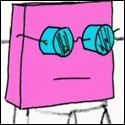




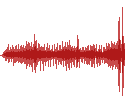







 Cat Army
Cat Army 




