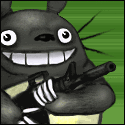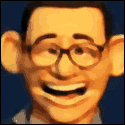|
Kobayashi posted:My old 42" TV has given up the ghost. The LG B6 is $1900 on Amazon ($1700 through "Amazon Warehouse Deals" but idk if $200 is worth the risk). Is that basically the way to go? I'm a little concerned that it's going to be too large for my place but whatever. I got my last TV about a decade ago, and am hoping to get some years out of this one too. I got the 2015 LG OLED model (the 1080p one) through Amazon Warehouse last year. I saved probably the same amount of money on it, but when it arrived I was shocked it survived shipment. The TV had barely any packaging material around it apart from one foam insert at the bottom; the screen was totally unprotected. As a result, the bottom two corners of the screen were slightly bent in. Fortunately, beyond those blemishes, everything else worked fine. The screen itself had no issues and worked as expected. IMO, I would spend the extra money and not take the risk. Having to ship it back to them if it was busted in transit like that would have been a headache and I don't think it's worth the time. Besides, if you're going to spend thousands on a TV, a few hundred more won't hurt. Speaking of which, I'm planning on upgrading the model I have to the C7. But that'll mean I'll need to upgrade my 1080p receiver, and those new receivers have support for Dolby Atmos, and I could use a new center speaker... oh boy 
|
|
|
|

|
| # ? Apr 19, 2024 21:46 |
|
Everyone wanting something in the $2k range should call Beach Camera. As far as I know their C series OLED prices were in that vicinity as of last week.
|
|
|
|
Insane Totoro posted:Everyone wanting something in the $2k range should call Beach Camera. Just called. Their C-series OLEDs are out of stock for a few weeks. They did have a pretty decent price on the B7s, which I'm thinking about since I'll be using a surround system. They also have some leftover E6Ps for $3k. Not sure if it's worth the price increase?
|
|
|
|
Are the C7s being discontinued because it seems like in my area (Canada) only bestbuy has em ($2799cad for 55", bleh)
|
|
|
|
Drastic Actions posted:I got the 2015 LG OLED model (the 1080p one) through Amazon Warehouse last year. I saved probably the same amount of money on it, but when it arrived I was shocked it survived shipment. The TV had barely any packaging material around it apart from one foam insert at the bottom; the screen was totally unprotected. As a result, the bottom two corners of the screen were slightly bent in. Fortunately, beyond those blemishes, everything else worked fine. The screen itself had no issues and worked as expected. I ended up paying the extra. The AWD offered Prime, but the full price came with a scheduled delivery window. It's worth the extra cash not to have to lug that TV up the stairs of my elevator-less building.
|
|
|
|
priznat posted:Are the C7s being discontinued because it seems like in my area (Canada) only bestbuy has em ($2799cad for 55", bleh) The C7 is exclusive to Best Buy in Canada.
|
|
|
|
Residency Evil posted:Just called. Their C-series OLEDs are out of stock for a few weeks. They were doing the e7p 65" as low as $2699 a couple weeks ago.
|
|
|
|
I don't like the fat soundbar on the E7P. Much rather have the C series if using surround sound.
|
|
|
|
Don Lapre posted:They were doing the e7p 65" as low as $2699 a couple weeks ago. Gotcha. I think I'm going to hold out for another two or three months until black Friday. I'm hoping to find something in the $2-3k range and will just buy whatever the best deal is at that time.
|
|
|
|
[quote="ďEvisĒ" post="ď475094602Ē"] The C7 is exclusive to Best Buy in Canada. [/quote] Aha! Well that makes sense then. I looked at one there and I thought they were supposed to have a curve but it seemed completely flat to me..
|
|
|
|
So I got myself the LG C7 a few weeks ago, love it to bits but I do have one teensy issue... It's got all the apps I'll ever need except Twitch. Someone hacked together a Twitch app for the older version of the LG software but I can't find anything about a new version that works on the C7. It doesn't seem to work using the built-in browser (despite even paused streams displaying properly, they just won't start) and I'd gladly not resort to using some other USB-service like a Fire stick or resorting to what I used to do, plugging in my PC and going dual-screen. Anyone here have any suggestions? Maybe something like "use this browser app instead" or "I found this other thing that works and is an app you can grab." If all else fails, some other place I can ask this question? It's not like LG has its own forum with people who could better answer this.
|
|
|
|
Are any KS7/8000 owners with PS4 Pros able to shed any light on the "flickering" problem when the PS4 is set to "Automatic" resolution? This is what happens: When playing a game (regardless of whether that game supports 4K or HDR), the picture and sound will cut out for a few seconds before returning. This happens every few minutes. The only "solution" I've found seems to be to force the PS4 to output in YUV420, which I think isn't ideal? It seems to mess with my black levels. I've not seen it happen with any other consoles (not that I have any others that output 4K) or sources. (I'm still not completely sure what is the deal with YUV420/422 and RGB, or how it affects HDR, or 4K, or colours, or anything). I'm kinda sorta hopping mad about this.
|
|
|
|
Fedule posted:Are any KS7/8000 owners with PS4 Pros able to shed any light on the "flickering" problem when the PS4 is set to "Automatic" resolution? I have a somewhat similar problem that I've not completely troubleshot. I have a KS8000 and XBONE rather than PS4, and my problem SEEMS to stem more from the combination of cable and receiver. That is, it will happen even with a 1080 source, and I can reduce or eliminate it by using the receiver or cable individually. I won't go into everything I've tried but like a lot of these things I ran into a shitload of random suggestions online, which had no effect or maybe reduced the occurrence, but the occurrence is relatively random anyhow so I have no idea. Sorry I can't be of more assistance, just letting you know someone else is suffering from this soul-crushing affliction.
|
|
|
|
The cable you are using is not able to carry 18gbps properly. Get a better hdmi cable. Moving to 4:2:0 is lower bandwidth which is why its more reliable that way. Yes HDMI cable quality actually starts to matter with hdr and 4k and poo poo
Don Lapre fucked around with this message at 15:15 on Aug 7, 2017 |
|
|
|
Don Lapre posted:The cable you are using is not able to carry 18gbps properly. Get a better hdmi cable. Moving to 4:2:0 is lower bandwidth which is why its more reliable that way. Yes HDMI cable quality actually starts to matter with hdr and 4k and poo poo I am using the cable that came with the PS4 Pro. Surely that would be up to the task? Is there any particular spec to look for in replacement cables or shall I just buy something like this which boasts loudly about how 18Gbps-capable it is?
|
|
|
|
Fedule posted:I am using the cable that came with the PS4 Pro. Surely that would be up to the task? Im using this https://www.amazon.com/gp/product/B005LJQM3Y/ref=oh_aui_detailpage_o00_s00?ie=UTF8&psc=1 over 35feet with success. this https://www.amazon.com/KabelDirekt-Cable-1080p-Speed-Ethernet/dp/B008U7SLJW/ref=sr_1_3?ie=UTF8&qid=1502121413&sr=8-3&keywords=top+hdmi+cable line also did good in an hdmi cable test over long distance so i would assume the short ones are also good. http://www.avsforum.com/forum/168-h...-hdmi-2-0b.html Don Lapre fucked around with this message at 16:58 on Aug 7, 2017 |
|
|
|
Don Lapre posted:The cable you are using is not able to carry 18gbps properly. Get a better hdmi cable. Moving to 4:2:0 is lower bandwidth which is why its more reliable that way. Yes HDMI cable quality actually starts to matter with hdr and 4k and poo poo Also isnít the panel only capable of 4:2:0 anyway?
|
|
|
|
Don Lapre posted:Im using this Good god that report makes for depressing reading. I can't find the first cable you mentioned on Amazon UK but I did find KabelDirekt's TOP series; this one is nice and short and apparently on hellasale or something. What am I to make of ARROW-AV's test results though? Your immediate response to my post was to say that my cable was failing to reliably deliver 18gbps bandwidth, but both of the cables you recommended seem to fail their 18gbps test (unless you use a $300 repeater  ) while passing the Billy Lynn test. Do we not care about the strict bandwidth test? Will the shorter length (1.5m instead of the 15m that was tested) make that big a difference? If so, is it really, actually the case that the cable Sony ships with the PS4 Pro is incapable of handling the signal that console outputs? I mean, gently caress it, for £3 I'll take my chances with the KabelDirekt, but, christ, I miss the happier days when I thought trying to identify TVs with 10bit HDR support was going to be my biggest headache. ) while passing the Billy Lynn test. Do we not care about the strict bandwidth test? Will the shorter length (1.5m instead of the 15m that was tested) make that big a difference? If so, is it really, actually the case that the cable Sony ships with the PS4 Pro is incapable of handling the signal that console outputs? I mean, gently caress it, for £3 I'll take my chances with the KabelDirekt, but, christ, I miss the happier days when I thought trying to identify TVs with 10bit HDR support was going to be my biggest headache.Dogen posted:Also isn’t the panel only capable of 4:2:0 anyway? The PS4 seems to think it's capable of 422, and when outputting such the picture displays fine (as far as I can see) except for the few seconds every few minutes when it doesn't.
|
|
|
|
Fedule posted:Good god that report makes for depressing reading. Keep in mind those are 50ft lengths. I decided to pick something out of the 2nd column which appears to be the hardest test other than full bandwidth (which only really expensive optical cables passed which dont support ARC). He is working on a 30ft test right now. Theoretically the shorter the cable the more likely it will be to pass.
|
|
|
|
If anyone here is military or related
|
|
|
|
Keep in mind that chroma sub sampling as a metric by itself isn't fully useful in calculating the bandwidth necessary, bit depth (on top of frame rate) matters as well. UHD disc content is 10bit 4:2:0. At 10bit, the only mode supported at 60fps is 4:2:0. That's in the HDMI spec. 10 bit is required for HDR. So, for the PS4 Pro, it should automatically choose 4k60 YUV 4:2:0 10 bit if you have an HDR capable display. Also, chroma sub sampling isn't a thing that needs specific panel support like color depth, it's purely about how the color info is encoded in the signal. The input processor just needs support. bull3964 fucked around with this message at 20:18 on Aug 7, 2017 |
|
|
|
To expand even further, 4:4:4 and RGB are technically the same thing as 4:4:4 indicates that no subsampling is happening. However, they usually differ in black level. RGB is full and 0 is black and 255 is white. 4:4:4 YUV has 16 as black and 235 as white. So, going back to the original issue at hand, this is the way it should work on Automatic. Non-hdr game = RGB 8 bit HDR game = YUV420 10 bit Edit: Apparently on automatic the PS4Pro does YUV422 12 bit for an HDR game which is dumb on so many levels. In fact, if it doesn't change to YUV420, you shouldn't be getting HDR on a game. Going back to bandwidth, 4:4:4 and RGB at 8 bit at 60fps will be 17.8 GBs, so a marginal cable will likely have issues. YUV420 at 4k60 is much less demanding at 11.1GBs. TLDR, if you want to get the most out of your non-hdr games, get new cables. Otherwise, just lock in at YUV420 which is what you have to use for HDR anyways. 4:2:2 isn't doing you any favors at all. It uses as much bandwidth as RGB 8 bit, but in the case of HDR games, it's a 10 bit source upsampled to 12bit and then downsampled by the display. bull3964 fucked around with this message at 20:50 on Aug 7, 2017 |
|
|
|
bull3964 posted:To expand even further, 4:4:4 and RGB are technically the same thing as 4:4:4 indicates that no subsampling is happening. However, they usually differ in black level. RGB is full and 0 is black and 255 is white. 4:4:4 YUV has 16 as black and 235 as white.
|
|
|
|
Does the SNES classic need an 18gbps hdmi cable? should i just get the monoprice optical one?
|
|
|
|
I think I hate HDR.
|
|
|
|
Fedule posted:I think I hate HDR. Join me in not giving a poo poo about it for the next 5 years while you let them fight it out and settle on a standard. It's a really dumb thing to want at this point because its a big mess. I barely give two shits about 4k.
|
|
|
|
The standards are set, there is no more standardization to be done.
|
|
|
|
bull3964 posted:The standards are set, there is no more standardization to be done. Fair enough, its still competing with Dolby Vision and while it's neat its certainly not something someone should get 4k doesn't even really matter but its one of those things I'd say you're pretty dumb not buying a 4k set at this point. HDR? Nah man, go ahead and ignore it unless you REALLY like that one guy's youtube channel.
|
|
|
|
There's actually a metric shitton of HDR content now and we're even getting to the point where catalog titles are hitting disc.
|
|
|
|
You don't have to worry about hdr formats because you are going to buy an LG oled
|
|
|
|
Matt Zerella posted:Join me in not giving a poo poo about it for the next 5 years while you let them fight it out and settle on a standard. It's a really dumb thing to want at this point because its a big mess. It's not even the standards that are getting me (except the cables (maybe)), it's the completely hosed up implementation. Like, we know that Sony has been planning to make the PS4 do HDR from the very beginning, because they turned it on in a patch one day. And yet it feels utterly half cooked. Like, you run an HDR game and it's all ooh, colours. Then you switch to the system menu and everything that used to look nice is now grey and dull because the menus don't render in HDR but just get piped through a format where what used to be black is now grey. Then it gives me colour depth options under "resolution" and lets me choose the one that's not HDR or the one that makes not-HDR look poo poo. But don't worry, it also has "automatic" that will flip this for me, hooray! Except using that winds up using the surprise third format option that from what I was just told is just upsampling a 10bit signal to 12bit for no good reason, which makes my TV choke (which hopefully will be fixed by a better HDMI cable). And I just consider all this, and think "what the gently caress happened?" Am I understanding correctly that
If YUV420 is synonymous with HDR gaming then why does the PS4 Pro do YUV422 at all? I can't wait for five years later when this has settled down and maybe OLEDs are even slightly less expensive and everyone trying to sell me on 8K. Matt Zerella posted:Just watch a TV or play a bideo shames. This isn't hard people. That was what I thought before my picture started flickering. E: Don Lapre posted:You don't have to worry about hdr formats because you are going to buy an LG oled f;b
|
|
|
|
bull3964 posted:The standards are set, there is no more standardization to be done.  IIRC the 2017 LGs support HLG, does anyone else?
|
|
|
|
Fedule posted:
You'll have to ask Sony that. There's a shitton of UHD blu-ray players that also default to 12 bit output and it can cause banding (especially on Samsung TVs.) I suppose that MAYBE you are getting slightly better color than YUV420 if it's going RGB 8bit directly to YUV422. But it's going to be really hard to tell any difference on any non-text items.
|
|
|
|
The roku ultra defaults to 4:2:2. There is a secret menu to force it to 4:2:0 (why itís not a regular display menu option, I donít know)
|
|
|
|
Update; the new KabelDirekt HDMI (1.5m) is in, and has not fixed the stuttering.
|
|
|
|
Are you running straight to the TV or through an AVR?
|
|
|
|
Straight to the
|
|
|
|
Any disadvantage to forcing the mode that works?
|
|
|
|
That would be YUV420, which ruins non-HDR content, which is a lot of content. Also the mode that doesn't ruin non-HDR content still flickers. There is also the fact of my hopping madness over the fact that my three figure video game console and nearly four figure television (actually four figures in dollars) apparently cannot reliably talk to each other. I for real cannot overstate how furious I am about this. If I cannot resolve this problem in a way that does not require some stupid compromise like having to be futzing around in system menus every time I want to switch from old videogames to new to stop things looking like garbage, I am going to replace this loving thing. This is the first-worldest first world problem but I do not think my standard here is unreasonable.
|
|
|
|

|
| # ? Apr 19, 2024 21:46 |
|
Buy a c7
|
|
|