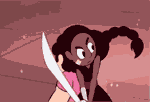|
Eletriarnation posted:The 7700HQ base speed is 2.8GHz and it turbos to 3.4GHz on all cores, 3.8 on single. The desktop 7700 turbos up to 4.2 actually but the mobile line doesn't stop at the 7700, there's an i7-7920HQ that's 300MHz faster across the board - max turbo only 100MHz slower than the desktop 7700. My bad, I looked at the wrong numbers. So a smaller performance hit at ~20%, but not non-noticeable for any CPU intensive task. Plenty of 7700HQ laptops were already suggested based on one interpretation that "desktop class" meant "quad core mobile chips". I suggested an alternative which comes with a full desktop CPU, but at the huge cost of portability. Granted, the interpretation of "desktop class" is murky but generally I just tend to assume it means an actual desktop chip as opposed to "not ULV". I also learned today that you can get the F5 with a ix-7xx"t" chip which is a 35w desktop chip. I have yet to see a laptop with the 7920HQ that counts as portable (MSI GT83VR), but you make a good point, there is the 7820HK which comes in laptops like the Clevo P650HS and Aorus X5, to give two 15" examples, and they are overclockable to 4/4.1 max turbo on all cores pretty consistently assuming you have a good paste job. And those two laptops are pretty portable, so assuming the poster wants as much power in as slim a package as possible and is not keen on a DTR, those'd be my two suggestions. roomforthetuna posted:I hate percents for this - it's ~29% faster or ~22% slower depending which one you use as the baseline. I had to use a percentage calculator I googled, and just picked the clock speed hit dropping down. Shrimp or Shrimps fucked around with this message at 05:40 on Aug 7, 2017 |
|
|
|

|
| # ? Apr 28, 2024 00:31 |
|
Yeah, I was about to edit and say that the 7920HQ looks to be unavailable in anything remotely reasonable. The 7820HQ is an option in the Thinkpad T470p, though. There's also a Xeon E3-1535M that can go all the way up to 4.2 in the P-series mobile workstations but those are expensive and not very portable.
|
|
|
|
Shrimp or Shrimps posted:My bad, I looked at the wrong numbers. So a smaller performance hit at ~20%, but not non-noticeable for any CPU intensive task. Yeah for some people, they need the absolute fastest CPU (for video transcoding or whatever) and they're going to have to get a desktop, because no laptop is going to be as fast, certainly not for the money. Those HQ mobile chips are effectively desktop-class, since you can find slower desktop chips with comparable TDPs. This is all in comparison with the typical dual-core ULV chips. So technically you're right in that the HQ CPUs aren't the same as desktop quad-cores, they're within the range of desktop parts and are definitely closer than the ubiquitous -U CPUs that are in the vast majority of mainstream laptops.
|
|
|
|
KittyEmpress posted:I read the OP but it is confusing me. I need a new laptop for college as my old one decided to eat poo poo and die (an old Samsung R580, so you know how low my expectations are) I don't need to game intensely on it, though all of my gaming is on a laptop. However, I have not really been gaming much as it is so my expectations aren't huge. I have no interest in VR. I'm honestly curious, what specifically in the OP was confusing. I don't see that complaint very often.
|
|
|
|
Atomizer posted:He was referring to most of these electronic components being made in China. Remember decades ago when PCs were in beige boxes? And you could occasionally find something nice like a metallic Lian-Li case? To stand out manufacturers started to create flashy "gaming" components, both in terms of materials and lighting (remember how just a few years ago RGB everything wasn't a thing?) Then everybody started copying each other and now we have the "gamer aesthetic." Now we're [hopefully] going back in the other direction. Oh ok, I get yas. So really it's more 'US companies are the ones starting to reverse this trend', to a degree anyway. Just seemed a bit weird to be pinning the blame for this look on other countries' aesthetics, it's definitely a style that's been around a long time (it looks 80s as hell to me). But I can definitely see the market being stuck with it, I mean it's obviously working for them DrDork posted:Also remember that many of the "gaming" laptops, like Clevos and Sagers, are not nearly as custom-built and hand-fit/engineered as a lot of the smaller and lighter ultraportable ones are. The advantage is they can use the same or similar casings for multiple setups, and drop in replacement parts fairly easy. The downside is space efficiency isn't as good. Yeah that makes sense, thanks! I wonder if this MaxQ thing will help push the industry towards putting out nice low-key designs, instead of leaning into the 'literally a spaceship' model. It's obviously going to be niche, but if there are enough proof of concept designs floating around people might start expecting slicker gaming builds Or at least from the other side, expecting a decent GPU option without having to sacrifice the basic look and feel of a normal laptop (which is all I want anyway). I mean there are nice convertibles now with 1050s in them! Surely we can start getting 1060s or something as a standard option in the normal form factor
|
|
|
|
I think the 1060 is about the point where nice form factors become pretty much impossible - I mean even the MaxQ version is quite a lot more power hungry than a 1050
|
|
|
|
Not that much more though right? I've seen people complaining that the throttled MaxQ 1080 is around the performance of the 1070, but it's also about the same power consumption too. And you're getting smaller energy savings with the lower cards because they don't ramp up as much between models. I haven't looked at the actual numbers though I mean yeah more power means more heat to dissipate than before, but there's engineering going into these new models that helps with that. The big GPUs have the tradeoffs like moving the keyboard forward to add venting and hilariously low battery life, but it feels like small improvements would be enough to make the more moderate cards doable where they weren't viable before? They got that low-end 1050 in a 2-in-1, isn't that some kind of progress? Or am I overselling that
|
|
|
|
The only model out so far that has been specifically designed around Max-Q is the Zephyrus from Asus. Everything else with an MQ is just a chassis that was designed for the non-MQ variant of the tier below. For example, the MSI GS63VR had a 1060, and now they've stuffed a 1070 MQ into the same chassis. The Clevo P950 had a 1060, and now they've put a 1070MQ into it.
|
|
|
|
Thanks for all the replies. Didn't mean to start any side-rails - by 'desktop CPU', I meant mostly no ULV versions, wasn't even sure if desktop processors were available in a laptop form. Apologies! This machine is for playing videos (HD or higher resolution, often many layers at once) to multiple outputs simultaneously, sometimes with video effects applied. I assume processor speed and data read times are the most important for this, with graphics card being 2nd. Portability is just because I'm really sick of lugging around the 17" monster we use for this now. I thought about the XPS15, even though I had some terrible experiences with their quality control (3 messed up displays). For this use though the display isn't so important. Also it has HDMI and Thunderbolt which is pretty great for this use case (I assume I can send video out of both simultaneously?) The Aurous x5 also seems like a good, more powerful alternative. I'm really not sure if stepping the graphics card up will make a huge difference.
|
|
|
|
It sounds like the XPS15 is right up your alley, though I have heard bad stories about their QA on screens. Like it was common to have one side be a completely different hue to the other. If the Aorus X5 is too beefy for you GPU-wise, you could take a look at the Gigabyte Aero 15. It's got a 7700HQ, portable and has HDMI, Mini-DP, and a Thunderbolt 3 port (though TB3 might be capped at PCIE2.0 x 4 speeds, as in it may not be full TB3 spec as Gigabyte claims, but that's not for certain). Another alternative could be Clevo P950; again, thin, light, 7700HQ, and this one has HDMI + 2 x Mini-DP. Also much cheaper than the other offerings. If you don't mind a bit of heft (like, if you're not strictly looking for a laptop that's under an inch thick) you have a ton more options open to you across a wider value range. Shrimp or Shrimps fucked around with this message at 08:51 on Aug 7, 2017 |
|
|
|
The Verge posted up a ThinkPad X1 Carbon review https://www.theverge.com/2017/8/7/16105800/lenovo-thinkpad-x1-carbon-review-ultraportable-laptop They finally have non-insane pricing: quote:The model Iím reviewing is priced at $1,275 and comes with an Intel Core i5-7300U CPU, 8GB of RAM, and a worthwhile upgrade over the base X1 Carbon: a 256GB NVMe SSD.
|
|
|
|
Yeah, I've heard that the 4K panels in the XPS 15 are hit and miss on color too. Does anyone know if there are similar issues in the 1080p model? Looks like the Latitude E5480/5580s also have the i7-7820HQ as an option and have 3 display outputs; DP (over Type-C), HDMI and VGA. I'm seeing them at outlet.dell.com starting around 750-800 after coupon for refurb models with quad-cores and a 1080p screen.
|
|
|
|
Optikalusion posted:This machine is for playing videos (HD or higher resolution, often many layers at once) to multiple outputs simultaneously, sometimes with video effects applied. I assume processor speed and data read times are the most important for this, with graphics card being 2nd. Portability is just because I'm really sick of lugging around the 17" monster we use for this now. What sort of effects are we talking? Because just playing HD videos to a few monitors isn't something that you can't manage with basically any dGPU out there, and some iGPUs can manage pretty well, too. CPU speed will be largely irrelevant--almost any i5 or better these days will be more than capable. Disk read speeds might matter depending on what bitrate your videos are, but if you're using any sort of compression like 264 or 265, even a run-of-the-mill SSD will be able to feed a few videos at once without issue. If you manage to get a NVMe SSD, you're talking read speeds in the 1000+MB/s rate. Basically what I'm saying is it sounds like your hardware requirements are actually a good chunk less than you might think, unless there's some portion of your use-case here that I'm missing.
|
|
|
|
What's the go-to for a laptop for web design these days? I don't care about it running any modern games, I just need: An IPS display and good resolution so I have plenty of workspace. A 14" or 15" display. Something fairly lightweight. I won't be travelling with it too much, but still. Good battery life. A cheaper-end video card. I don't care about playing any modern games, but I might hook it up with a second monitor sometimes and I'll probably use it as a Netflix machine occasionally. Something around the $500 mark is what I'm aiming for, though I'm willing to go a little higher for quality and longevity.
|
|
|
|
Bob Morales posted:The Verge posted up a ThinkPad X1 Carbon review I have so much regret not going for a new X1C when my last one died. The XPS15 is fine for what it is, but the X1C was such a solid machine in every way. Live and (re)learn.
|
|
|
|
e: ^^ Yeah, the X1 Carbon is quite nice. I got the Skylake model as a work machine and pretty much my only complaint is that the 1440p display is almost unreadable when remoting into Windows 7 VMs that don't scale correctly.BJPaskoff posted:What's the go-to for a laptop for web design these days? I don't care about it running any modern games, I just need: You don't need a discrete graphics card of any sort for Netflix or multiple screens, iGPUs for a few generations now have supported 3 screens (assuming enough outputs are provided) and hardware decoding. With that budget I would probably look at business laptops a generation back like Thinkpad T440/450 or Latitude E7440/7450. You could get a consumer machine a bit newer, but I think you may lose out in durability and weight more than you gain.
|
|
|
|
@Atomizer Did you manage to get your brother to install MSI AB? Definitely interested to see what kind of clocks the Helios boosts to on the 1060, compared to the Aeros and Blades, and Clevos! E: For context, I think the Aero 15 is power limited with only a 150w power brick. Overclocking it gains you 10% at max, and I feel there's more headroom for boost in other 1060 lappies.
|
|
|
|
DrDork posted:What sort of effects are we talking? Because just playing HD videos to a few monitors isn't something that you can't manage with basically any dGPU out there, and some iGPUs can manage pretty well, too. CPU speed will be largely irrelevant--almost any i5 or better these days will be more than capable. Disk read speeds might matter depending on what bitrate your videos are, but if you're using any sort of compression like 264 or 265, even a run-of-the-mill SSD will be able to feed a few videos at once without issue. If you manage to get a NVMe SSD, you're talking read speeds in the 1000+MB/s rate. It's hard to say exactly, basically at the moment our machine starts to stutter when we play 5-6 HD clips over 2-3 outputs with some effects. I assumed data I/o speed and processor were the bottlenecks. The new machine should be a little more future proof, maybe even working with 4K content in the future, across as many outputs as possible.
|
|
|
|
Eletriarnation posted:e: ^^ Yeah, the X1 Carbon is quite nice. I got the Skylake model as a work machine and pretty much my only complaint is that the 1440p display is almost unreadable when remoting into Windows 7 VMs that don't scale correctly. Oh, good to know. What if I went up to $700ish? There's a MicroCenter relatively close to me if they have any deals.
|
|
|
|
Optikalusion posted:It's hard to say exactly, basically at the moment our machine starts to stutter when we play 5-6 HD clips over 2-3 outputs with some effects. I assumed data I/o speed and processor were the bottlenecks. The new machine should be a little more future proof, maybe even working with 4K content in the future, across as many outputs as possible. I think it would be worthwhile for you to figure out where exactly the bottleneck is: load up whatever scenario you have that causes the stuttering, then open a resource monitor (the built-in Windows one is probably fine--hit Ctrl-Shift-Esc and click over to the Performance tab). If, while stuttering, your CPU use isn't at >95%, it's not your CPU. If it is >95%, then obviously it is your CPU. 5-6 not-4k video streams shouldn't really tax even a consumer SSD these days, but would probably be tough for a crappy laptop spinning-HDD to serve. What laptop are you currently using, anyhow?
|
|
|
|
Atomizer posted:A 7-year life for any PC is pretty ridiculous, especially a laptop considering it's not going to be receiving any meaningful hardware upgrades. Hell, a 7-year-old PC is going to have, what, a Core 2 CPU or first-gen i at best? You might have some of them still kicking around after several years, but to expect all of them to survive that long is naive. Thanks so much for the advice! I can order that laptop to the UK, however if I do I don't believe I can return it if something goes awry. Some of the reviews also mention it being a bit fragile, too, which makes me extra wary. There's a site that allows you to build your own machines that includes a three year warranty. For the same price I can get;  Which I think may be a safer bet. Thoughts?
|
|
|
|
Shrimp or Shrimps posted:@Atomizer Not yet, he's still downloading and installing a ton of games (he got a 2.5" 2 TB SSHD for it) and I need a little time where I'm off work and he's around to do a little benchmarking. Calico Heart posted:Thanks so much for the advice! I can order that laptop to the UK, however if I do I don't believe I can return it if something goes awry. Some of the reviews also mention it being a bit fragile, too, which makes me extra wary. For the same price, they're close. Ignoring things like build quality and materials on this one (which I have no knowledge of,) it's got half the RAM and SSD. Those two are worth about US$100, so all in all it's close, and you'd have to add an HDD to either. You can make do with a 128 GB SSD as just the system drive if you don't install any games on it, but I'd definitely suggest adding an extra 8 GB of RAM. Service & support will likely be less of a hassle with a locally-procured laptop, though. The important things are the i7 and 1060 6 GB, because those are the non-upgradeable components.
|
|
|
|
Anyone here have experience with light gaming on a m3 12" Macbook? Mostly I just want to be sure it can handle indies like Stardew and whatnot without chugging like my ancient macbook white did. And on that note have people settled on which usb-c hub is the best value?
|
|
|
|
BJPaskoff posted:What's the go-to for a laptop for web design these days? I don't care about it running any modern games, I just need: Barring specific models, is the Latitude series in general solid? If so, I could probably pick and choose within that range (e.g. E5530?). edit- What's the scoop re: E6530, especially wrt longevity and screen quality? Pizdec fucked around with this message at 14:41 on Aug 8, 2017 |
|
|
|
DrDork posted:I think it would be worthwhile for you to figure out where exactly the bottleneck is: load up whatever scenario you have that causes the stuttering, then open a resource monitor (the built-in Windows one is probably fine--hit Ctrl-Shift-Esc and click over to the Performance tab). If, while stuttering, your CPU use isn't at >95%, it's not your CPU. If it is >95%, then obviously it is your CPU. 5-6 not-4k video streams shouldn't really tax even a consumer SSD these days, but would probably be tough for a crappy laptop spinning-HDD to serve. Probably a good idea, I'll need to find out how to do that on a mac. We're using a fully pimped out last run model MacBook 17". It's been a real trooper the last years. And yes, a PC replacement is fine, we can migrate over.
|
|
|
|
Hadlock posted:I'm honestly curious, what specifically in the OP was confusing. I don't see that complaint very often. Mostly it was just a bunch of numbers which probably make a lot of sense to people who know computers, but I don't really. Unrelated, what is thread opinion on refurbished if I'm buying something cheap? I'm looking at an hp computer on ebay for like 469, that the non refurbished version is like 799. I'm not really computer savvy so I don't know if it's bad to buy refurbished though. link to judge my utter incompetence at choosing a laptop I 'm not sure how I'm supposed to find the laptops you guys have been discussing me getting, because nothing on here seems to list gpus and trying to search for MX150 just gets me individual parts for presumably a desktop...
|
|
|
|
You probably donít want a 17Ē laptop and even if you do you definitely donít want one with a 1600x900 TN display.
|
|
|
|
KittyEmpress posted:Mostly it was just a bunch of numbers which probably make a lot of sense to people who know computers, but I don't really. So you need a laptop for school and lightweight indie gaming, with no triple-A stuff, is that correct? If so, you're probably going to want to look for a laptop in the 14~15" size range (17" is just way too big for lectures and stuff). You definitely want a 1920x1080 (1080p) resolution screen because 900p or 768p just just trash-tier. An IPS screen would definitely be preferable -- it's the type of screen. The typical choices are IPS vs TN; the latter being faster for twitch games (Counter Strike) but having worse colours and viewing angles. The IPS has better colours, accuracy, and viewing angles, but slower response times which is something you won't notice anyway. Do you have a budget in mind? Also, are looks / aesthetics, as well as thickness and weight, very important to you or not really? I don't know what kind of GPU requirements Rimworld and Battle Brothers have, so perhaps others can help you with recommending a GPU.
|
|
|
|
It doesnít look like either of those titles need anything more than integrated graphics (maybe someone who plays them can comment)
|
|
|
|
Asking for a friend: a laptop from $300 to $350 that isn't a total piece of poo poo filled with bloatware. It's for a teacher who really just needs to do lightweight office work and Internet browsing. I'm going to assume that battery life, and storage would also be nice, and a lower weight for travel would be preferable. Checking the OP, some refurbished Lenovos seem decent, but I think they'd prefer to buy new. The super low end stuff isn't an option. A recent deal on a 2016 model would maybe be the best.
|
|
|
|
Chromebook
|
|
|
|
My budget caps out around 650. That was about how far i can comfortably go. Aesthetics don't mean everything to me but I did like my computer for being colorful even though I know that's stupid. A big screen is nice because my girlfriend and I liked to watch blu rays together on it, and I also have some pretty bad eye issues, but yeah I did not exactly look into how huge 17 inches was before now. My previous one was a 15.6 and I could see it fine.
|
|
|
|
KittyEmpress posted:Unrelated, what is thread opinion on refurbished if I'm buying something cheap? I'm looking at an hp computer on ebay for like 469, that the non refurbished version is like 799. I'm not really computer savvy so I don't know if it's bad to buy refurbished though. Refurbished is fine; I buy refurbs all the time, they're basically like-new. I concur that that HP you linked is just "meh." KittyEmpress posted:My budget caps out around 650. That was about how far i can comfortably go. Aesthetics don't mean everything to me but I did like my computer for being colorful even though I know that's stupid. I have a pretty good idea what you're looking for. Now for reference here's a brand-new video on that same Acer with the MX150 that I referred to. Now Acer makes a ton of variants of every model it sells. The problem here is that on their own site they don't even specify which models do or don't have the MX150. That, coupled with the fact that they're not widely available, AND you're on a time crunch, AND it seems like a lot of the better-equipped models are going to be overpriced is leaning me towards telling you to just go for one of the 940MX models. The MX150/1030 is going to provide more GPU performance, however the non-lovely models are going for around the $800 price point which puts them in the same tier as low-end 1050/Ti laptops, which have at least quad-core CPUs and offer far better CPU/GPU performance for the money. Also it looks like the new "Aspire 5" line is somewhat stripped down compared to the "Aspire E15" models (which have model numbers starting with "E5", confusingly) in terms of lacking a keyboard backlight, dual-storage support and that "soldered-RAM, only 1 user accessible module" limitation. With all that being said, this is what you want. There are other examples of that exact model number on eBay in the $500-600 range if this one sells, but this is a nice laptop that has everything you need with modest gaming ability. It's a previous-generation model with a Skylake CPU but that's fine, it has a Full-HD display, backlit keyboard, and a decently-sized SSD. If you'd like you can add any 2.5" drive for extra storage, and you don't need to upgrade the 8 GB of RAM but it's easy to do if you want; just pop open the central compartment on the bottom and you'll see the RAM slots and m.2 slot to your right and the 2.5" bay on the left. sector_corrector posted:Asking for a friend: a laptop from $300 to $350 that isn't a total piece of poo poo filled with bloatware. It's for a teacher who really just needs to do lightweight office work and Internet browsing. I'm going to assume that battery life, and storage would also be nice, and a lower weight for travel would be preferable. Checking the OP, some refurbished Lenovos seem decent, but I think they'd prefer to buy new. The super low end stuff isn't an option. A recent deal on a 2016 model would maybe be the best. Seconding a Chromebook, which will do Web browsing and Google Docs or office.com, with generally great battery life. Remote storage is recommended, but you can add a USB drive or often an SD card for local storage. CBs are almost exclusively among the most portable laptops, aside from the Acer 15 and the tanky Dell 13. Also, I hear schools love CBs nowadays so your teacher friend would probably already be familiar with them. If for some reason he/she needs a Windows laptop for cheap, this is the one I recommend. $350 new, cheaper used/refurbed and particularly on eBay. It's a version of the laptop I recommended to Kitty above just without the dGPU. Everything about it is fine, it has the same 1080p display and backlit keyboard, with good performance. I recommend adding another 4 GB of RAM ($25) and adding a 128 GB m.2 SATA SSD for a boot drive ($50) but it will work fine as-is for the stuff you mentioned.
|
|
|
|
My 8 year old MacBook just crapped out, and Iíll probably replace it with that acer e 15, cuz I donít wanna spend apple money again. How tough is the transition to the PC world?
|
|
|
|
Depends what you do with your computer.
|
|
|
|
meanolmrcloud posted:My 8 year old MacBook just crapped out, and Iíll probably replace it with that acer e 15, cuz I donít wanna spend apple money again. How tough is the transition to the PC world? If everything you do is in a browser, you won't notice any difference.
|
|
|
|
dissss posted:You probably donít want a 17Ē laptop and even if you do you definitely donít want one with a 1600x900 TN display. *shrugs* I love my 17.3" laptop.. I travel with it almost weekly.. But mine is a 1080p display
|
|
|
|
meanolmrcloud posted:My 8 year old MacBook just crapped out, and Iíll probably replace it with that acer e 15, cuz I donít wanna spend apple money again. How tough is the transition to the PC world? As a programmer, it's been tough. Thankfully Ubuntu on Windows helps to keep a similar work flow and having access to a decent package manager. UoW doesn't have access to GPU, so that's a bit of a pain for machine learning, but with Javascript & GPU ML libraries coming out, that may be moot soon enough.
|
|
|
|
Nybble posted:As a programmer, it's been tough. Thankfully Ubuntu on Windows helps to keep a similar work flow and having access to a decent package manager. UoW doesn't have access to GPU, so that's a bit of a pain for machine learning, but with Javascript & GPU ML libraries coming out, that may be moot soon enough. Why not just run Ubuntu at that point? I've used 14.04 then 16.04 on several laptops without any major issues.
|
|
|
|

|
| # ? Apr 28, 2024 00:31 |
|
So would raising my budget by a hundred or so dollars be a massive gain in use for a time? I can maybe squeeze 800 if it will mean a big jump, because at that point I can probably start looking at it as a primary entertainment platform instead of as a secondary one compared to a console? Still not expecting max res everything awesome, but if 150 will get something like inquisition from unplayable to even minimum resolution, I could force myself to make that jump. Is this a bad computer for the price?
|
|
|