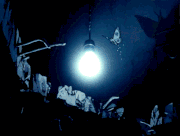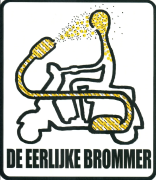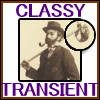|
Double posting after myself. It's okay to leave my computer on 24/7, right? I haven't messed around with power management states or whatever, my monitors turn off, but the actual computer just locks itself and keeps running so people can contact me on IRC and so on. That's not going to cause any problems, is it?
|
|
|
|

|
| # ? Apr 27, 2024 14:06 |
|
Leaving your computer on is fine.
|
|
|
|
It's even arguably good for it, due to lack of expansion/contraction cycles.
|
|
|
|
Urgh. The last few weeks I've found my LAN ethernet connection to my NAS has dropped in speed from what was 55MB/sec to 11MB/sec. Just from 1 PC, not my other one. Also, transfers between the 2 PCs are at gigabit speeds. I've put up with it until today so I tried fiddling with network settings, power cycled the gigabit switch, updated drivers, uninstalled network interface and rebooted - nothing helped. Then I realised I was only connected at 100Mbps to my switch and couldn't find any Windows 7 setting that would let me play with that. Unplugged the ethernet cable in my PC and put it back in - gigabit connection and all speeds are as they were before. Hooray, but why the hell was it fast with the transfers between the 2 PCs? This is a rhetorical question - I'm just angry at myself for not checking the connection speed ages ago when I should have realised. I feel like a complete knob-end.
|
|
|
|
I recently bought this APC UPS for my small server. My server idles at exactly 32W according to both a wall power meter and the UPS display. When I plug the wall power meter behind the server + UPS it measures around 54W. Yes, the battery is fully charged. Is it normal for these UPS to consume 20W doing nothing?
|
|
|
|
eames posted:I recently bought this APC UPS for my small server.
|
|
|
|
Yes, I tested it at maximum load (~300W with NAS + monitor + switch + modem) and everything worked fine on battery and reconnect. Is the approximated sine wave output going to harm the PSU? I could still return this for a CyberPower if that's better.
|
|
|
|
Getting some weird answers from our supplier that don't make sense Selling the hardware for a VM/SAN solution to a customer, all HP stuff. The servers are (2) DL360-Gen9, each with an addon 4x1gb ethernet card. The SAN is a MSA2040 with 2 controller cards, each card has 4 fibre ports. Mainly we're doing the cabling and switches at the site, so there's also a bunch of aruba 2930 switches with SFP+ ports for linking them in the closets. The servers and storage are addons that are coming from the customer and the vendor. We do work with VMs and have used NAS before, but this is our first real exposure to SAN 1. From HPE docs that I'm finding, you need to put a fibre channel card in the server, and then either use fiber jumpers directly to the NAS controllers or use a fibre channel switch in the middle. Based on this it seems we need to remove the 4x1gb ethernet card and put in a 2 port fibre channel card in the server. Then run cables from this dual port card to each of the controllers, so each server is directly attached to each controller. (Not anticipating growth beyond the servers + storage, so a switch shouldnt be needed unless its the ONLY way to link everything) 2. What the vendor is telling me is that all you do is run a fiber cable from the SAN controller to the SFP ports on the data switches, and from the server, just use one of the 1gb ether ports to the switch, put these in a VLAN, and that's it? This makes no sense to me, in the switch docs I'm finding no reference that the SFP+ ports can be used for fibre channel, and other than having the same form factor, have nothing to do with each other
|
|
|
|
eames posted:Yes, I tested it at maximum load (~300W with NAS + monitor + switch + modem) and everything worked fine on battery and reconnect. Is the approximated sine wave output going to harm the PSU? I could still return this for a CyberPower if that's better.
|
|
|
|
Does anyone have any suggestions for a product that is a surge protector and power conditioner that would be okay for a home set-up that is basically a computer, router, monitor, TV, some desk lamps and multiple video game consoles? I'm reading on all these but I don't know if a 40-70$ power strip looking thing is enough or if I gotta shell out a couple hundred for a box?
|
|
|
|
Why do you think you need a "power conditioner"?
|
|
|
|
Alereon posted:Why do you think you need a "power conditioner"? See, I'm not quite sure myself. I'm told the power delivery in the area I am is poor, I tend to agree since pretty much every heavy rainfall and icy snowstorm makes the lights flicker. And more than once this month I've woken up to alarm clocks blinking 12:00 at me. I've always lived fine with just a power strip with a token surge protector (hell if I know if it is any good though). Though I have plans to spend a couple grand on computers and other electronics and anything that helps keep them working is something I'm trying to look into. And also I'm running out of power strip room due to block plugs.
|
|
|
|
Broose posted:See, I'm not quite sure myself. I'm told the power delivery in the area I am is poor, I tend to agree since pretty much every heavy rainfall and icy snowstorm makes the lights flicker. And more than once this month I've woken up to alarm clocks blinking 12:00 at me. I've always lived fine with just a power strip with a token surge protector (hell if I know if it is any good though). Though I have plans to spend a couple grand on computers and other electronics and anything that helps keep them working is something I'm trying to look into. And also I'm running out of power strip room due to block plugs.
|
|
|
|
Just get a true-sine-wave UPS. Even a small one will carry you through instantaneous flickers, a larger one will give you a little runtime beyond what you need to get your system powered off safely.
|
|
|
|
From what I recall the built-in surge protector on the Cyberpower consumer sine-wave models is not very robust, and some reviews recommend you put them behind a dedicated surge protector if it's a concern at all. I did that with the 1000W model for months and didn't have any problems.
|
|
|
|
Speaking of cyberpower, anyone know what precision is the displayed wattage output on the 1500PFCLCD? I was trying to see how much my little htpc uses, and it would only show 0 or 18 W, so I'm guessing 18 W. Too lazy to dig out and hook up the kill-a-watt.
|
|
|
|
Hi all, i'm after some recommendations for a stand alone webcam that can be viewed without needing to authenticate. curerntly I have a PC with a logitech webcam and 'WebCamPro' or something like that which shows the stream on port 80 on the PC, I then port forward on my router to 8888 or whatever, and the stream can then be Iframed on a web page. I would like to replace all that with a single IP Cam that can do the same thing. All I can find at the moment are CCTV style cams that require a login to a portal, and do not stream publicly. the stream would rarely get moe then 5 or 6 concurrent views, and the pc sits on a 100meg leased line connection. I'd prefer an IP Cam than I can just connect to the network, and let it do it's thing, but at a push, would a RaspPi cope with this ?
|
|
|
|
Alereon posted:Yes, get a UPS with true sine wave output. It's not really a big deal for trivial load but it really isn't healthy once you start drawing that much power. Best-case scenario is lower power factor and thus efficiency, worst-case is the PSU not lasting very long. Just checking in to say thanks, received a "CyberPower CP900E-PFC-LCD" today and it is a better device for my purposes. Completely 100% silent when on AC, only 4-6W consumption with the battery charged and my server idle, LCD turns off automatically. The obvious downsides compared to the APC are halved runtime despite longer recharge time and somewhat inaccurate input voltage/output wattage readings by the device itself. I can live with those trade offs. The larger models would have had longer runtime but also higher standby power consumption and since outages are fairly rare here I went with the smaller one. My only concern is that the short runtime + slow recharge time could cause problems during two or three consecutive outages with the PC booting back up in between, but it won't mount my file systems without me manually doing it so data loss seems unlikely. The APC will be repurposed to power the NAS and network gear in my office. eames fucked around with this message at 11:00 on Sep 1, 2017 |
|
|
|
e: Disregard.
|
|
|
|
UPS saga continues, sadly the Cyberpower is not that great after all. My PC has about a 50% chance of resetting during AC -> battery transfer under medium load (Plex encoding), even though it stays rock solid with the APC at much higher wattage (Heaven benchmark + Prime95, 10 transfers, zero sign of resetting). When the PC does stay up with the Cyberpower I can see my LED screen backlight go on and off when I pull the plug. Never happens with the APC. It looks like the transfer times are longer and too long of my Dell Server's PSU under load. This is at ~220W so ~40% of nominal UPS load. What are the chances that higher wattage models of the UPS will have shorter transfer times? 
|
|
|
|
eames posted:UPS saga continues, sadly the Cyberpower is not that great after all. The UPS shouldn't have a noticeable amount of time between AC and battery power. If the cyberpower can't keep your system going when power is cut it might just be a bad unit. I've got six of them and as long as the batteries are good they stay up when the power is pulled as long as you're under the rated wattage for the unit. I'd definitely get in touch with cyberpower but if they want you to pay for shipping to RMA it to them, you might see if a return to the retailer could avoid that.
|
|
|
|
Maybe it's your PSU that is poo poo and not the UPSs?
|
|
|
|
spiny posted:Hi all, Any basic Dahua or Hikvision IP should be able to do this. I like the Dahua 1320 as an entry level camera, around $65 on eBay. They all have rstp streams that can be piped to a webpage. You can go the easy route and use a rebroadcasting provider specialized in this. This has a cost though. https://www.ipcamlive.com You can also use something like Restreamer that can be run on a PC or RasPI. That can pipe it out to YouTube live which you can them embed. https://datarhei.github.io/restreamer/
|
|
|
|
Paul MaudDib posted:Maybe it's your PSU that is poo poo and not the UPSs? Yeah. I contacted Cyberpower and they seem to have a 5-day DOA policy with advanced replacement, I'm curious if they even consider this an error. According to my brief research the PSU's primary bulk capacitors are responsible for bridging the transition time; most decent PSUs seem have 370-480 μF caps, my Dell server's only has a 170 μF cap. The ATX spec dictates 16ms of "hold up time" under full load and this cheap OEM Liteon power supply probably falls short of that. The APC may just transition fast enough to make up for it. I'll see what Cyberpower says but a new power supply would probably fix the issue. update: Cyberpower support acknowledged that this is an issue with my unit and the screen of my monitor shouldn't flicker off/on during transfer under any circumstance. They denied me a replacement because I ordered from Amazon, told me to send this one back and I instantly received two different E-Mail marking my ticket as "solved" and "closed". Lovely. 
eames fucked around with this message at 08:55 on Sep 4, 2017 |
|
|
|
For what it's worth I bought a APC Smart-UPS 1500W unit; the first had some buzzing so I got it swapped and the second has been good (occasional buzzing but I'm thinking it's actually normal). It's a true sine wave unit also. Separate question: for a 600W, 10 amp PSU, would there typically be a minimum safe gauge of power cord? I bought a Raijintek Thetis recently and it's a pretty amazing little case. However the PSU installs in the front and they provide an extension power cord inside the case so that the PSU's cord can be plugged into the back. However I noticed it seemed to be pretty thin compared to the normal cables I've seen. When I looked at the cable identification printed on it and looked online, it turns out it's a 20 AWG cable. While it appears that it can go to 11 amps, given thermal derating, resistance, etc, I wonder if it's suitable. I'm used to most cables being 16AWG or 18AWG so I'm a little worried about using it. I've been thinking of trying to MacGyver in my own thicker cable but it wouldn't be as elegant as they currently have provided.
|
|
|
|
My brother is having trouble with his USB headset on his computer. He's running Windows 7 on a i3 6100 with an ASRock Z170A-X1/3.1 motherboard. It seems like the computer thinks it's being plugged in an unplugged repeatedly. It (as I understand secondhand) makes the plug in / unplug noise without him doing anything. This is both on the front case USBs and the rear USBs. I don't remember his case brand or model. I'm going to make sure his USB drivers are up to date, but I'm wondering if that particular motherboard is known to have problems with Windows 7? I only thought of it because as I understand it Kaby Lake doesn't even work with Windows 7 by default, so maybe some of the newer Z170 boards don't play well?
|
|
|
|
22 Eargesplitten posted:My brother is having trouble with his USB headset on his computer. He's running Windows 7 on a i3 6100 with an ASRock Z170A-X1/3.1 motherboard. It seems like the computer thinks it's being plugged in an unplugged repeatedly. It (as I understand secondhand) makes the plug in / unplug noise without him doing anything. This is both on the front case USBs and the rear USBs. I don't remember his case brand or model. It sounds more like a hardware issue to me, a bad wire causing connection/disconnection or maybe the USB sound card in the unit going bad. If it's got the USB part as a separate unit and there's still analog plugs available he could try something like this: https://smile.amazon.com/Sabrent-External-Adapter-Windows-AU-MMSA/dp/B00IRVQ0F8/ Other than that I'd probably try to RMA it, it's probably the device and not the computer if it's happening on multiple USB ports. He could try flexing the cables near the plugs a bit while it's plugged in to see if he can make it happen. You could try the headset on another PC as well. I could be wrong in which case try to update the drivers, etc, but much like mice, headsets have a lot of very fine braided cables that get flexed a lot and may break.
|
|
|
|
The USB keyboard and mouse works fine, FWIW. I forgot, but I actually do have a USB headset lying around I could test. It's less than a year old, so I guess we could RMA if necessary. It would be a pain in the rear end, but he would get more experience setting up a computer. His 3.5mm jacks aren't working either. The more I think about it the more it sounds like the sound card. But then again, the speakers are working. I was thinking the 3.5mm might just be the playback devices menu being funky.
|
|
|
|
22 Eargesplitten posted:The USB keyboard and mouse works fine, FWIW. I forgot, but I actually do have a USB headset lying around I could test. Just bear in mind that a USB headset has its own sound card which should be separate from the motherboard's sound card. If the built in analog ports aren't working that should be an entirely different issue.
|
|
|
|
So I've had a pair of Sennheiser HD202 ll for about a year and a half now. They're awesome, sound great, comfortable, etc. but for the second time they have developed a short in the plug. They are out of warranty, and no longer for sale, and nonwarranty repairs are no longer available. Is there a comparable pair of headphones <$30? Should I take them to an independent shop to get them fixed? Or am i going to have to have to bite the bullet and buy more expensive headphones? Please help i used these things every day and i cant go back to $5 CVS ear buds Edited because i am an idiot and got "Greater Than" and "Less Than" messed up DildenAnders fucked around with this message at 20:46 on Sep 4, 2017 |
|
|
|
DildenAnders posted:So I've had a pair of Sennheiser HD202 ll for about a year and a half now. They're awesome, sound great, comfortable, etc. but for the second time they have developed a short in the plug. They are out of warranty, and no longer for sale, and nonwarranty repairs are no longer available. Is there a comparable pair of headphones >$30? Should I take them to an independent shop to get them fixed? Or am i going to have to have to bite the bullet and buy more expensive headphones? Please help i used these things every day and i cant go back to $5 CVS ear buds Amazon says this is the "newer version of this item" https://smile.amazon.com/Sennheiser-HD-2-20s-Ear-Headphones/dp/B01IOECNKS/ which has a single cable and might have better strain relief. That said, you can fix most headphones if you get some replacement 3.5mm jacks and are handy with soldering or know someone who is. This guide shows repairing the connections in the ear cups: http://www.instructables.com/id/Repair-Broken-Sennheiser-Headphones/ ...and this video shows replacing the plug on the end: https://www.youtube.com/watch?v=e32rMoCEZ8c https://smile.amazon.com/REAN-NYS231G-3-Pole-Handle-Contacts/dp/B0066AZB9S/ The main trick is to get the right wires to the right poles inside the jack and solder them there before sliding the cover on. Each ear has one live wire and one ground. The grounds attach together and each live wire has its own connector on the inside and the rings end up like the left side of this image:  If you don't feel comfortable soldering stuff I'd consider a new pair or see if an electronics repair shop will do it cheaply. If they're going to charge you more than $20 it's probably worth buying another pair.
|
|
|
|
So I was changing my PC's Power Settings to "High Performance" from "Balanced" because I'm an ignorant fool, and looked up advanced settings. Under "Maximum Processor Frequency" I saw that the setting was 0 Mhz. I googled a bit and answers said it was safe to up the number to about 5% of my CPU's rated performance, so I did and saw a massive improvement in performance--particularly Guild Wars 2 which is CPU-dependent and can still run like rear end despite being 5 years old and my specs theoretically able to chew it up. I was wondering why the frequency was set to 0 Mhz, and if changing the value higher is a sound idea--and if so, how high can I go? CPU: i5 4950 (Haswell) 3.35 Ghz
|
|
|
|
Maximum Processor Frequency is the maximum frequency the processor can run at. This setting is used to restrict performance to have cooler temps and longer battery life/use less electricity. Having it set at 0 MHz means there is no cap on the frequency speed. Having no cap means your processor will run as fast as it can.
|
|
|
|
FCKGW posted:Any basic Dahua or Hikvision IP should be able to do this. I like the Dahua 1320 as an entry level camera, around $65 on eBay. They all have rstp streams that can be piped to a webpage. thanks, I won't need to re-steam I don't think, we have had no problems using an inhouse PC so far, it's just bulky and the PC is old and needs replacing.
|
|
|
|
Actuarial Fables posted:Maximum Processor Frequency is the maximum frequency the processor can run at. This setting is used to restrict performance to have cooler temps and longer battery life/use less electricity. Perhaps his game was causing his no-cap CPU to clock so high it overheated and therefore throttled and therefore gave him poo poo game performance... Hence why maybe him adding a cap improved performance.
|
|
|
|
Steakandchips posted:Perhaps his game was causing his no-cap CPU to clock so high it overheated and therefore throttled and therefore gave him poo poo game performance... That's a possibility. Maybe some meaning got lost while typing out the post, but "up the number to about 5% of my CPU's rated performance" says to me the cap is 165/185MHz. I'm a little more inclined to say the other settings in the "High Performance" profile is helping out more than the cap (which I hope isn't applying, as a 0.2ghz processor isn't all that great). If the cap is at 3.1ghz though, then it may be worthwhile to check out your CPU temps, mind the walrus. Actuarial Fables fucked around with this message at 10:07 on Sep 4, 2017 |
|
|
|
what's a good headset of around ~�100-�130? Needs to have a microphone, for gaming & skype/conference call stuff (and music and...). Wired or wireless don't matter, but preferably usb.
|
|
|
|
I got given a Razer Carcharias headset and it's been great. Not USB, but I already had a USB audio plug converter thingy and it works perfectly with that. They aren't flashy or gimmicky in any way, and the cups sit around my ears so they are comfortable for long use. Mic seems very clear, judging by what other people have told me.
|
|
|
|
Are there any significant differences between levels of 80+ certification for PSUs? A quick search suggests small percentile improvements in power efficiency, but it seems like as long as you work with the 80% efficiency minimum any will work just fine. Am I missing anything important here?
|
|
|
|

|
| # ? Apr 27, 2024 14:06 |
|
Transient People posted:Are there any significant differences between levels of 80+ certification for PSUs? A quick search suggests small percentile improvements in power efficiency, but it seems like as long as you work with the 80% efficiency minimum any will work just fine. Am I missing anything important here?
|
|
|