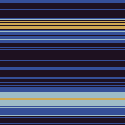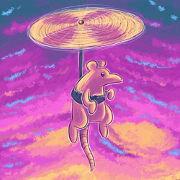|
eames posted:Macrium Reflect question! We have a small business with 7 workstations (6x Windows 10 & 1x Windows XP, don't ask Acronis can create a special partition that isn't windows accessible, then it stores continuous images on that. A good protection from cryptolockers.
|
|
|
|

|
| # ? Apr 25, 2024 22:13 |
|
I need a solution to automatically back up certain folders to from employee's own laptops (<10), both Windows and Mac, to a single account. Is Jungle Disk any good these days? Encryption is essential.
|
|
|
|
The correct answer is probably Windows Server Essentials or some Azure AD setup and back everything up at the server. I don't know if your boss wants to hear that or not, but they're probably going to ask for more than just backups in the future, even with less than ten people.
|
|
|
|
Why is it something simple like backups requires a domain! I'm not yelling at you DP, more yelling at Microsoft for not creating a product for small business. No one wants a loving domain controller to back up 4 PCs!
|
|
|
|
Look at Crashplan
|
|
|
|
Is anyone here doing Veeam to an Amazon VTL storage gateway? We're looking into this to replace our current physical tape setup.
|
|
|
|
redeyes posted:Why is it something simple like backups requires a domain! I'm not yelling at you DP, more yelling at Microsoft for not creating a product for small business. No one wants a loving domain controller to back up 4 PCs! I don't think you necessarily need to set up Active Directory on anything other than the server with essentials. Obviously, there's benefits to having domain joined PCs. But in your case, you could just setup the domain and not join the PCs. Then use it as a file store for your backups. This is taking into account none of the previous conversation...
|
|
|
|
I just got a Synology DS215j for lightweight photo and media storage. My main machine is a new Win10 laptop that has a reasonably small SSD so I can no longer keep everything local. I want to mount the NAS shares on it and then back them up to Crashplan cloud, but this apparently isn't supported by Crashplan in Windows. So I set up a Linux VM in VirtualBox and got the Crashplan Linux client installed (no easy feat for me, as I've never used a VM before and I don't use Linux much). There's a few things I'm not clear on with this setup: 1) how much HDD space and RAM do I need in the VM to run Crashplan? The VM host is my Win10 laptop, which has 8 GB RAM - If I allocate 2GB to the VM for example, does it use all of that and not allow Windows to use it, or does that just set a max threshold but it will only use it dynamically as needed? I will literally have nothing but Crashplan running in this VM and I'd like to keep its resource allocation as low as possible. 2) these files have been backed up to Crashplan's cloud before, and I know there is such a thing as 'adopting' a machine but I've restructured some of the files on the NAS - do I still try to 'adopt' or let it push copies of everything again? 3) is there any sense in using the NAS as both my source for serving files and as a local Crashplan backup destination (in addition to the Crashplan cloud)? Storage space isn't an issue as I have a lot of headroom on the drives. 4) this whole VM setup will only work when I'm on my home network, right? So if I'm traveling I guess it will run but will only be able to backup local stuff on the laptop as the NAS shares are unaccessible? Thanks.
|
|
|
|
Alright - I've got a new client with 50tb of critical data that is not backed up anywhere. It used to back up to the same SAN it lives on via DPM but it's out of space and we're looking to offsite it. I was thinking of using Azure for this purpose, using the Azure agent on the hyper-v VM that has the iscsi linkage. This will take like 4 months to upload without seeding, which isn't very easy with 50tb or with Azure. Oh, worth mentioning is that they get $5000 a year in azure credit for free as a non-profit. This isn't a credit they can rely on, but are insisting we make use of if at all possible. Is this the cheapest solve here? I know something like an 100tb Datto would be strictly better as I could also put their servers on it and I could seed it for free, but they can't handle the $5000 a month or the $50000 up front to buy a unit. Sterling_Archer fucked around with this message at 15:50 on Jul 19, 2017 |
|
|
|
How about an AWS Snowball? That'll let you pre-seed to AWS.
|
|
|
|
Erwin posted:How about an AWS Snowball? That'll let you pre-seed to AWS. I looked at putting it all in glacier but the restore cost for a full restore was $6200. I think the super cheap monthly ($250) would be appealing but the restore seems like it'd be murder. My personal ideal solution would be a 12Tb Datto for the servers ($6000 hardware, $1000 a month) and use Veeam + azure to make use of their non-profit credit or Amazon Glacier for the 50tb archive. I think Glacier would be the absolute cheapest solve but not 100% certain as they tend to throw an additional 1-3tb into that archive whenever they feel like it.
|
|
|
|
That $5k a year won't last you long with 50TB stored, you'll end up with probably 2.5x that per year, easily. Does it have to be off site? Non-profits generally don't swim in cash, so this sounds like a use case for local storage. Considering you get 8 and 10 TB drives these days, you don't need a behemoth of a storage server to cover this.
|
|
|
|
Wibla posted:That $5k a year won't last you long with 50TB stored, you'll end up with probably 2.5x that per year, easily. This particular non profit is wealthy. It's just a matter of getting the right solution. From what they are telling me, opex > capex for this and off-site is a necessity for this data. It's the only copy that exists for a good deal of the data.
|
|
|
|
Sterling_Archer posted:This particular non profit is wealthy. It's just a matter of getting the right solution. From what they are telling me, opex > capex for this and off-site is a necessity for this data. It's the only copy that exists for a good deal of the data. https://docs.microsoft.com/en-us/azure/backup/backup-azure-backup-import-export Check this out.
|
|
|
|
Wibla posted:https://docs.microsoft.com/en-us/azure/backup/backup-azure-backup-import-export That's pretty neat. I was looking at pricing for both and Azure and Amazon and Azure would be about $2300 a month with no restore cost, but Amazon S3 would only be $1300 a month but with huge restore costs. Even if they did one full restore a year, Amazon is far cheaper.
|
|
|
|
I mean if they have the money, why not do both on-site and off-site? We typically run Veeam for local backups (every client has VM hosts) and then use a cloud provider (currently vaultlogix but we're switching to a different solution in like 2 weeks because they got bought out). Local backups are good because you have quick restores for when things get funky and then you have cloud backups for when the building explodes or whatever.
|
|
|
|
I hate to say it, but 50TB stored is right in the sweet spot for a LTO-7 tape deck. Autoloaders can have 8, 16, 24 or 32 tape slots on the cheaper models, and LTO-7 is 6TB native capacity per tape. That's ~9 tapes worth of data right there. Offsite for them could be as simple as 'take to safety deposit box' weekly, up through getting an Iron Mountain contact. A new tape deck and drive from Dell or Quantum is like $6k, tapes are $100/piece. Disk to Disk to Tape for local stuff/VMs and whatever works very well, the only annoying thing is having to offsite the tapes weekly.
|
|
|
|
Any suggestions on backing up a Synology NAS? Googling brings up mainly outdated or janky methods. Currently at 3 TB out of 6TB, but looking to expand to 24-30TB in the future. Cost vs benefit ratio is pretty important, since the majority are Linux ISOs. I'd not want to pay Amazon to restore that on Glacier for instance.
|
|
|
|
I use Backblaze B2, which offers the best cost per megabyte I found and does not punish you for restores. For doing the backup, I use Duplicity. Works great - nothing much to say. Make sure you enable multi-threaded transfers to let it really make the most of your internet connection.
|
|
|
|
Just got this email from CrashPlan:quote:Hello, This really sucks for the transition, but I guess whatever. What are the other recommendations for home use? edit to add: I have CrashPlan set to backup to an external hard drive in addition to online. Are there other applications that do the same thing? Not that I can't do it myself but it was an easy way to do it. Wiggly fucked around with this message at 16:52 on Aug 22, 2017 |
|
|
|
Yeah I just came to post that. Not sure who to transition to. I like Crashplan's ability to backup both online and to externals/NAS at the same time.
|
|
|
|
Wiggly posted:Just got this email from CrashPlan: Your choices (provided by Crashplan) are: 1. Carbonite 2. Crashplan Pro 3. Something else entirely.
|
|
|
|
Yeah, Crashplan's sudden turnaround really sucks. I need a backup solution that can do 3 computers, 2 TB of data, and is reasonably priced.
|
|
|
|
It looks like they've stripped all of the plan comparison charts already. If I already have a CrashPlan Family account, what would actually change with a Small Business account? It seems like it actually costs less per month?
|
|
|
|
ElegantFugue posted:It looks like they've stripped all of the plan comparison charts already. If I already have a CrashPlan Family account, what would actually change with a Small Business account? It seems like it actually costs less per month? Small business is $10 per device per month. Family was like $10-15 no matter number of devices per month, iirc. edit: Just checked, my last billing was $149 for a year.
|
|
|
|
ElegantFugue posted:It looks like they've stripped all of the plan comparison charts already. If I already have a CrashPlan Family account, what would actually change with a Small Business account? It seems like it actually costs less per month? Small business is $10/month/computer, I've got 3 computers backed up, so that'd be $360/year instead of the $150/year I'm paying now. If you've only got one system then maybe?
|
|
|
|
They had the best consumer client by a mile, and I'm really sad to see them go. I first heard about this yesterday morning, and after the initial shock wore off, I have to say the big surprise is that they're exiting entirely. I expected a price hike in their near-to-mid future rather than a full exit from the consumer backup space. The ability back up network locations, the cheap family plans, their unlimited versioning, and all those other goodies were super great to have, but I've long wondered at their cost effectiveness. There comes a point where "unlimited" on the customer side stops making economic sense on the provider side. All of those nice things they offered undoubtedly edged them closer and closer to that line. And, in my experience, the people who buy based on those features tend to have quite a bit more data than those who don't need them. I've seen the data. That's a fairly vicious feedback loop. It just blows me away that their answer is "goodbye" rather than charging extra for those features (or something along those lines).
|
|
|
|
|
As you said Crashplan's client was the best by a wide margin, I cringe at the thought of having to use Carbonite. I'm probably going to convert to a small business plan and just trim things down to where I only backup a central store and access all my "needs to be backed up" stuff via NFS, at least until something else comes along.
|
|
|
|
Was just about to ask about crashplan replacements, if it's just $10 a month for the small business plan then I can just do that since I only have one machine to worry about.
|
|
|
Sheep posted:As you said Crashplan's client was the best by a wide margin, I cringe at the thought of having to use Carbonite. Carbonite's Windows client is pretty solid, but it's very much geared towards the lowest common denominator. There are few options to configure.
|
|
|
|
|
How about Backblaze?
|
|
|
|
|
My setup is Mac (not always on) local backup via CrashPlan > Windows HTPC/server (always on) > CrashPlan Central. Currently have 1-2 TB of data backed up. With this setup, what gets backed up to Central is CrashPlan backup files, rather than the actual files. Since the computer to computer CrashPlan option is going away completely, I'm thinking I'm gonna have to re-upload everything even if I switch to CrashPlan Small Business. What are some options to replace this? I'm thinking Backblaze for the cloud backup (looks like they have made some improvements in recent years) and then something else to keep my Mac and PC in sync (probably something that sends the actual files this time rather than creating obfuscated backup files). One potential issue that may rule out Backblaze is the always on PC has a ton of files that I don't want backed up (roommate's stuff that would more than double the amount of backup data). Backblaze advertises its feature that automatically locates files to backup, but is it possible to turn this off and just point it to a specific folder?
|
|
|
|
skooma512 posted:How about Backblaze? Anyone got experience with Backblaze? Pricing seems reasonable as long as I only need to back up 3 systems.
|
|
|
ymgve posted:Anyone got experience with Backblaze? Pricing seems reasonable as long as I only need to back up 3 systems. They're fine. Their biggest downside is the 30 day retention, which is quite aggressive in this space. If you get a crypto virus, better hope you notice within those 30 days. ---- The various consumer level backups are all more or less interchangeable in terms of the service they provide. Some offer this feature, some offer that one, but that's about the extent of the differences. From a technical perspective they all do approximately the same thing using approximately the same technology. Crashplan always won in the features department, Carbonite wins in the simplicity department, and Backblaze is somewhere between the two. The answer to "is <insert any top consumer continuous backup level service> okay?" is always: Yes, if they have the features you need and are in the price bracket you can afford.
|
|
|
|
|
Also here looking for a Crashplan replacement. I'm not sure if this was posted this morning when I first saw their announcement email but if you migrate to their small business plan they're offering a year at 75% off after your current subscription expires. I've just got one computer to back up I'm considering just doing that for a year to see how things shake out. Backblaze looks like the better option but I'm really put off by the "backup everything except what you exclude" feature because with my data caps I had to spread out my backups over 6 months just to do the initial seeding with Crashplan and I'm not really looking forward to playing backup janitor to figure out what to exclude so I don't get a huge bill for going over my limit.
|
|
|
|
My advice would be to go over to reddit.com/r/datahoarder and sign up for a service they are not using. These lovely people upload dozens of terabytes of encrypted, non-deduplicatable data to all the overselling/"unlimited" services and make their business models unsustainable. ACD, now Crashplan, I assume Backblaze is next. random recent comment from over there: reddit guy posted:I'm in the exact same situation!
|
|
|
|
eames posted:My advice would be to go over to reddit.com/r/datahoarder and sign up for a service they are not using. Backblaze employees are actually posting in the thread and encouraging people to sign up (even though they disclosed that they lose money on customers with more than 1.5 TB) on the theory that those users will recommend Backblaze to more normal users who won't store obscene amounts of data and will still come out ahead on that basis. They're also telling people with Linux (who are probably the grognardiest of the r/datahoareder users) to just use B2, their Amazon S3-alike service which charges by the gigabyte, with third party backup software since they have no plans to support Linux on their consumer "unlimited" offering (I can't imagine why  ). ).
Mr.Radar fucked around with this message at 15:44 on Aug 23, 2017 |
|
|
|
I have a fairly good backup process I think. Most of my files are kept in Sync with a ZFS NAS using SyncThing (that's mostly for synchronizing but it does have a little bit of a "safety net" component). I also have an external drive I rsync my important folders to whenever I think of it (I rsync from Windows so I can't cron this). I also have a '"cold storage" encrypted drive that is always off except for my weekly backup. I actually have two of those, one at my desk (turned off) and another one at a friend's. Now I'd like to also backup online because I'm paranoid. I read the news about CrashPlan, which sucks because it sounded like the best option. Carbonite client sucks in my opinion. I hate that you can't just click the directories you want to back up, you have to go ahead and do it from Windows Explorer. Also you can't seem to overwrite the file types they'll back up. It decided to backup only the images from my Music directory for instance (not the FLAC/MP3 files themselves. What the gently caress?). What I'm looking for is a backup Windows client with pretty much the same feature set as CrashPlan's, except being able to target an AWS S3 bucket or some other reasonably priced cloud storage (I have nothing against Google or Microsoft or OVH or anyone really) as long as I can have them encrypt the bucket. I'm okay to pay for the software on top of the cloud fees. Bonus if I can provide my own certificate to encrypt locally before uploading. Does the software of my dream exist? E: Something like https://www.cloudberrylab.com/backup/windows/amazon-s3.aspx but with Goon recommendation. Furism fucked around with this message at 15:54 on Aug 23, 2017 |
|
|
|
Duplicati (FOSS) and Arq (paid) should both do what you want. I like Arq on Mac despite it's recent bug that wiped the backup history but have no experience with the Windows version, ymmv.
|
|
|
|

|
| # ? Apr 25, 2024 22:13 |
|
drat, backblaze doesn't support uploading shared drives or Linux. I have a file dump workstation running Fedora that I turn on every couple months or so. I was gonna go through the effort to upload that to Crashplan but obviously that's not an option going forward.
|
|
|
|



 ). The server is backed up nightly via Acronis. Data that isn't stored on the server gets backed up offsite via Crashplan. I would like to have semi-recent disk images of each workstation to minimize downtime just in case we do get hit by a Cryptolocker.
). The server is backed up nightly via Acronis. Data that isn't stored on the server gets backed up offsite via Crashplan. I would like to have semi-recent disk images of each workstation to minimize downtime just in case we do get hit by a Cryptolocker.