|
Atomizer posted:Are those prices in moon bucks or something?! No, that was US dollars. That was what the prices on the employee purchase program were through Davita Dialysis. My Mom works there and I was hoping it would be a better deal but it seems it wasn't. I ended up going with the MSI that someone suggested as I found one at a Costco near me. As an added bonus Costco made the warranty 4 years for using their card, so that was kind of nice. End price was 1,450 or so for something better than the ones on that purchase program. Thanks everybody.
|
|
|
|

|
| # ? Apr 28, 2024 11:06 |
|
Posted a while back but still have this laptop here with a display problem I'm trying to diagnose. Thought it might have just been the cable but I dunno. If I flex the LCD it goes perfect, without touching it there are just faint lines on the screen. If I flex the other way I get a bunch of white bars across the screen, sometimes they flash if I'm not touching it too. Right now its fine just at rest but touching it causes the white flashing. Are there any sort of guidelines to help indicate if it might be the cable, the LCD itself or something on the board?
|
|
|
|
codo27 posted:Posted a while back but still have this laptop here with a display problem I'm trying to diagnose. Thought it might have just been the cable but I dunno. If I flex the LCD it goes perfect, without touching it there are just faint lines on the screen. If I flex the other way I get a bunch of white bars across the screen, sometimes they flash if I'm not touching it too. Right now its fine just at rest but touching it causes the white flashing. Are there any sort of guidelines to help indicate if it might be the cable, the LCD itself or something on the board? Did you try the things I suggested the last time you asked?
|
|
|
|
I've fooled around with the cable enough that I'm leaning more towards it being the LCD itself rather than the cable. The cable itself looks fine and pushing in on either end of the connection has no effect
|
|
|
|
Well there you go, then. Replace the LCD.
|
|
|
|
My dad dug up and handed me a Latitude d610 from 80 years ago. He asked if I could make it "better." I think the cost of battery replacement, ram upgrade (2 gb max, currently 512 mb), and SSD is the only hope it has. It does not seem cost effective to do so though, as the cost to to all that gets him halfway to something used and decent. Granted... He only checks email and does facebook. It still can't be worth trying to upgrade though.
|
|
|
|
Ot would be cheaper to buy him a Chromebook. I got my kids one for about $150 USD and it's worked well.
|
|
|
|
Or a refurb Thinkpad from 3-7 years ago. They usually go for $100-$250 on eBay or woot when available. codo27 posted:Posted a while back but still have this laptop here with a display problem I'm trying to diagnose. Thought it might have just been the cable but I dunno. If I flex the LCD it goes perfect, without touching it there are just faint lines on the screen. If I flex the other way I get a bunch of white bars across the screen, sometimes they flash if I'm not touching it too. Right now its fine just at rest but touching it causes the white flashing. Are there any sort of guidelines to help indicate if it might be the cable, the LCD itself or something on the board? In general, if there isn't any obvious damage it's not the cable. Often enough that I'd bet 20 bucks that any random LCD issue without super obvious cable damage isn't a cable failure. That said, generally the only way to be certain is to swap out parts and see what works. It sure sounds like a LCD issue if the only thing you're changing is the screen flex.
|
|
|
|
sout posted:Oh cool, so what, you'd launch the installer from USB in the BIOS? Yes, you create an install usb and then boot to usb. Windows 10 should automatically activate once it connects to your wifi, but you will lose all manufacturer pre-installed stuff. Still, in like 99% of the time all of this stuff is available on their support drivers website if you need specific drivers for poo poo like RGB keyboards and stuff. Otherwise I don't even bother with laptop manufacturer-provided drivers and go straight to the component manufacturer websites to grab the latest ones. Heck, I even tricked this Aero 15 into successfully installing Windows precision drivers for the trackpad over the terrible elan ones it had before so now the trackpad majorly upgraded from terrible to pretty good. For sure, though, imaging your first drive would probably be quicker route to take overall since installing windows and downloading updates etc does take a while. Check out Macrium Reflect (it's a free imaging software, one of the best) and see if you can image to an external HDD, swap out your M2 drives, and then re-image back from the external HDD using some kind of boot software they have. I'm sure that must be an option as it's too common-sense-ish to not be, but I have no personal experience with the procedure.
|
|
|
|
Yeah, I'm just going to go with an old thinkpad. Thanks.
|
|
|
|
Last time I bought a laptop I got a cheap Chromebook that has long since passed out of usefulness. I'm in the market again and have saved up about $800 USD and am wondering what are some of the best options right now. I'm primarily going to be using the laptop for writing and web browsing, but would like it to be able to run old games without much problem, and potentially even some newer stuff. My issue with the Chromebook was the ARM architecture. It was really frustrating to try to keep Linux installed on it with the auto updates and running Linux was the only way to get to play Doom or whatever. I was looking at MacBooks, but I guess all the 2015 ones have sold out on the refurbish site. Not sure if I want to keep saving now that school has started back. I browsed through some of the Lenovo things on that site from the OP and saw some things that looked nice, but I'm really just unsure of what kind of specifications I'd like. Sorry for the general question. I'm really clueless about this and would like to get something that will last. Thanks!
|
|
|
|
http://blog.lenovo.com/en/blog/retro-thinkpad-its-alive/ Aye aye aye Edit: if you're too lazy to look it's a retro themed ThinkPad release for October.
|
|
|
|
PSWII60 posted:No, that was US dollars. That was what the prices on the employee purchase program were through Davita Dialysis. My Mom works there and I was hoping it would be a better deal but it seems it wasn't. I ended up going with the MSI that someone suggested as I found one at a Costco near me. As an added bonus Costco made the warranty 4 years for using their card, so that was kind of nice. End price was 1,450 or so for something better than the ones on that purchase program. Thanks everybody. I mean those 1050 Ti laptops (15") are around $1k, and for the same price there's an Acer Helios 300 with a 1060. That's why I was asking about the currency, because the machines you listed were way overpriced for what you can easily just order from Amazon at any time.  I'm sorry to say this, but it looks like not only does Davita rip off the government, they also rip off their own employees....  Vital Signs posted:My dad dug up and handed me a Latitude d610 from 80 years ago. He asked if I could make it "better." I think the cost of battery replacement, ram upgrade (2 gb max, currently 512 mb), and SSD is the only hope it has. It does not seem cost effective to do so though, as the cost to to all that gets him halfway to something used and decent. Granted... He only checks email and does facebook. It still can't be worth trying to upgrade though. Sever. apophenium posted:Last time I bought a laptop I got a cheap Chromebook that has long since passed out of usefulness. I'm in the market again and have saved up about $800 USD and am wondering what are some of the best options right now. I'm primarily going to be using the laptop for writing and web browsing, but would like it to be able to run old games without much problem, and potentially even some newer stuff. My issue with the Chromebook was the ARM architecture. It was really frustrating to try to keep Linux installed on it with the auto updates and running Linux was the only way to get to play Doom or whatever. The vast majority of Chromebooks use Intel CPUs; I'm guessing you had the early Samsung with the Exynos SoC that I also had as my first CB? Anyways, something like this MX150-equipped laptop will yield good, cheap gaming performance and comes in well under your budget. You can just Google (or Youtube) "MX150 [game]" to check for benchmarks to see exactly how your games run on that system; also, that GPU is basically the mobile GT 1030 so you can do the queries with that phrase instead and maybe get more results. This Asus is pretty much packed for the price, with a quad-core i7, 1050 Ti, and doesn't need any RAM or storage upgrades. I'm not as familiar with that Asus as the other 1050-equipped laptops though. There's also this well-known Dell, (also, another listing for what looks like the same exact thing) which is similar, but is actually a little more expensive with the same GPU but a lesser quad-core i5 and only an SSD without an HDD for storage, and on top of that it only has 8 GB of RAM. The Asus is a better buy unless it has some flaw of which I'm unaware. The 1050 Ti and combination with either of those quad-core CPUs will run anything you throw at it with moderate settings.
|
|
|
|
Atomizer posted:Update: You know that Acer Predator 300 for a little over $1k? You can get this refurbished Asus with a 1070, G-Sync, and an additional 1 TB HDD for about $30 more than the Acer! Any ideas about something that would just be good out of the box?
|
|
|
|
Looking at getting a refurb x1 carbon with an i7-3667U, 8GB of RAM and a 240GB SSD for just shy of 300 GBP, is that a good deal? Sadly it comes with the touchscreen which I will literally never use but I think the X230/240 screens will be simply too small for me. Am I making a terrible mistake?
|
|
|
|
Atomizer posted:
Wow, this is pretty encouraging! I figured to get good performance I'd need to spend $1,000 or more dollars. I'm thinking I'm going to me more concerned with portability and battery life than graphical performance. I really enjoyed how fast my Chromebook booted and how light it was and how long the battery lasted. Are the options you linked good for that? I probably won't find a laptop as light as my Chromebook without getting another Chromebook, but I'm just curious. I also doubt any of the games I'll be playing on it will have come out after 2013, or so. So I'd be willing to trade some performance for portability.
|
|
|
|
UglyMrBurns posted:Looking at getting a refurb x1 carbon with an i7-3667U, 8GB of RAM and a 240GB SSD for just shy of 300 GBP, is that a good deal? Sadly it comes with the touchscreen which I will literally never use but I think the X230/240 screens will be simply too small for me. Am I making a terrible mistake? Those are a nice laptop when they were new - just keep in mind that it's 5 years old now, so the battery isn't much good, and find replacement parts or upgrades is a bitch.
|
|
|
|
UglyMrBurns posted:Looking at getting a refurb x1 carbon with an i7-3667U, 8GB of RAM and a 240GB SSD for just shy of 300 GBP, is that a good deal? Sadly it comes with the touchscreen which I will literally never use but I think the X230/240 screens will be simply too small for me. Am I making a terrible mistake? I'd really suggest not going further back than Haswell (4xxx CPUs) because of how much power efficiency Haswell brought.
|
|
|
|
Hey guys, about month or so ago, one of the plastic bits that protect the hinges on my acer v7-582pg broke. I tried to glue it back on, but no dice, so I left the hinge open. Fast forward to now, and the corner of my laptop where the hinge broke is suspiciously hot. It looks like that's a sign of the LCD panel starting to go, probably accelerated by the open hinge. I looked at my laptop today, and sure enough, a black triangle has started to appear in the corner. I've used this laptop for about 3 years, so It's had an alright run if I need to replace it, but I was thinking of just replacing the screen. I use the touchscreen a lot, and I'm afraid that getting a replacement touchscreen on ebay will result in a worse touchscreen experience. It also looks like I'd have to replace the entire top of my laptop to fix the hinge issue as well, meaning that fixing it is going to run me about $150. Has anyone had experience with replacing a touchscreen laptop monitor before? Did the touchscreen experience decline after replacement?
|
|
|
|
|
UglyMrBurns posted:Looking at getting a refurb x1 carbon with an i7-3667U, 8GB of RAM and a 240GB SSD for just shy of 300 GBP, is that a good deal? Sadly it comes with the touchscreen which I will literally never use but I think the X230/240 screens will be simply too small for me. Am I making a terrible mistake? I've been looking at machines from that era as well, and you really want Haswell. Even new, the battery life was real bad on the Sandy / Ivy bridge ULV chips and it's going to be nonexistent with a 5 year old battery. The problem being that the 2nd gen Carbon had a horrifying keyboard and trackpad, so you really have to skip to the 3rd gen, which is getting out of the "el cheapo, knock-around computer" territory.
|
|
|
|
Argona posted:Has anyone had experience with replacing a touchscreen laptop monitor before? Did the touchscreen experience decline after replacement? If it's an OEM part, it shouldn't make a difference. If it's a knockoff, your mileage may vary. It's not worth repairing at that price anyway, you can buy a whole working one for around $300. http://www.ebay.com/itm/ACER-ASPIRE...mAAAOSw~fpZqiof
|
|
|
Dr. Fishopolis posted:If it's an OEM part, it shouldn't make a difference. If it's a knockoff, your mileage may vary. It's not worth repairing at that price anyway, you can buy a whole working one for around $300. Hm, I didn't realize that they had dropped so much in price. There really isn't a point in fixing it in that case. If I wanted to upgrade to a more modern laptop with the same important bits (1920x1080 touch screen, ssd, keypad), what should I be looking at? I know I can get something for real cheap if I didn't care about the touchscreen, but I've used it so much it would feel really weird to not have one anymore. The most graphics intensive thing I do on the laptop is just league of legends and various indie puzzle games. e: one thing to note is that I'm frugal when it comes to hard drive space. It's perfectly fine if I only have a small ssd for OS and a 256gb hd for everything else Argona fucked around with this message at 16:57 on Sep 5, 2017 |
|
|
|
|
Any reasonably modern ultrabook should do you fine, but you're going to have a hard time finding one with a number pad.
|
|
|
|
Bob Morales posted:Those are a nice laptop when they were new - just keep in mind that it's 5 years old now, so the battery isn't much good, and find replacement parts or upgrades is a bitch. Twerk from Home posted:I'd really suggest not going further back than Haswell (4xxx CPUs) because of how much power efficiency Haswell brought. Dr. Fishopolis posted:I've been looking at machines from that era as well, and you really want Haswell. Even new, the battery life was real bad on the Sandy / Ivy bridge ULV chips and it's going to be nonexistent with a 5 year old battery. The problem being that the 2nd gen Carbon had a horrifying keyboard and trackpad, so you really have to skip to the 3rd gen, which is getting out of the "el cheapo, knock-around computer" territory. Thanks for the prompt responses guys, you've stopped me making what is most likely a pretty terrible mistake. The non-removable battery/soldered RAM is pretty much a dealbreaker for me, I hadn't realised because the X1 had been completely off my radar until this deal popped up. Is there anything you'd recommend for a similar price point? I don't have any particular needs other than it would be great when the thing could hold a charge for a reasonable amount of time and could deal with a bunch of tabs/word documents simultaneously. Basically my whole laptop owning life up to this point has been a succession of beaten up hand-me-down Lenovos I got for free or almost nothing (t60's/400's/410's en masse) so my knowledge of other brands is pretty dire, if there's anything from the other brands you'd recommend I'm all ears.
|
|
|
|
Something like a T450 or T450S is still pretty compact, and you can upgrade/replace parts as needed. The X1 takes a stupid connector SSD and they didn't make nearly as many of them.
|
|
|
|
Bob Morales posted:The X1 takes a stupid connector SSD and they didn't make nearly as many of them. Only the 1st gen, for the record, anything newer is standard m.2. They're good computers but don't buy a 1st or 2nd gen model.
|
|
|
|
Hi friends, asking for some laptop recommendations for work. They are paying~ Tldr; less than $1k, needs memory and power to handle big graphic documents (like 200+ page graphic heavy InDesign documents, photoshop, illustrator) and excel. I don't need it to game. Asking around on SA, Reddit, and Amazon led me to these 2: ASUS Zenbook 3300UA - https://www.digitaltrends.com/laptop-reviews/asus-zenbook-ux330ua-review/ or DELL XPS 13 - http://www.dell.com/en-us/shop/dell-laptops/xps-13-non-touch/spd/xps-13-9360-laptop/dncwt5125hv3 The problem is that people I've asked said that something better than an intel graphics is better, also these two don't have a lot of memory... Total budget and country of purchase: I'd prefer to stay under $1,200. Under $1,000 would be best. Do you prefer a 2 in 1 form factor, good battery life or best specifications to your requirements for the money? Pick or include any that apply. can sacrifice battery life in favor of having better specifications. I am mostly plugged in with my computer. How important is weight to you? Weight matters less than overall bulkiness, although I would prefer a bit of a lighter computer. Which OS do you require? Windows, Linux, Mac. Windows. Do you have a preferred screen size? If indifferent, put N/A. Flexible on this. I guess 14 inch screen would be best? I have a desktop monitor I use when at the office, so screen is flexible. Are you doing any CAD/video editing/photo editing/gaming? List which programs/games you desire to run. Adobe Creative Suite (especially big InDesign), AutoCAD, infrequent ArcMap/GIS use, Excel, STATA, simple video editing like OBS and Movie Maker If you're gaming (leave blank if you put N/A above...), do you have certain games you want to play? At what settings and FPS do you want? Don't need games. Any specific requirements such as good keyboard, reliable business grade build quality, touch-screen, finger-print reader, optical drive or good input devices (keyboard/touchpad)? Uh... unsure? Webcam is necessary for web conference meetings. Other thoughts here that you may feel are necessary and beneficial to the discussion. I'm not sure if necessary but it seems like having an SSD would be good for my raw photo/video/graphic production? Also, the more SSD memory the better, but it seems like getting above 300gb there is a big price cliff. IPS Screen is desired due to graphic work.
|
|
|
|
Screen quality is probably important for them, if they do a lot of paid graphics work at Starbucks (  ) )If they plan on doing professional work at the office, they'll probably be using a color calibrated desktop display plugged in to their laptop. For mega-ram, off the top of my head would be a quad core w560 thinkpad, as it is one of the few laptops on the market that will take four sticks of ram (meaning 32GB) For a thousand bucks you can get a w560 with the 1080p IPS screen and an i5 (not quad core). If you dig around on ebay you should be able to find an i7 quad core with IPS for about the same price, oh here look: http://www.ebay.com/itm/Lenovo-20e2...tEAAOSwHQ9WULiB the 550 and 560 are ~2% performance, both will take 32gb memory and both have the lauded IPS screen Otherwise I'd look at a refurbished XPS 15 or something with 16GB memory. If your buddy is super cheap, maybe point out that they can likely write off the laptop as a capital expenditure on their taxes.
|
|
|
Dr. Fishopolis posted:Any reasonably modern ultrabook should do you fine, but you're going to have a hard time finding one with a number pad. I'm not really married to the keypad if it'll save me some dough. I have a micro center relatively close by and was looking at what they got, is this a good buy? The only thing is that i can't actually tell if it has a touchscreen e: it looks like it unfortunately doesn't, but is this the right price range for what I'm looking for? Argona fucked around with this message at 02:42 on Sep 6, 2017 |
|
|
|
|
Is getting a pascal gpu laptop an expensive dream or is there something more affordable in the works for the near future?
|
|
|
|
What counts as expensive? There are 1050s and 1060s in all kinds of things
|
|
|
Argona posted:I'm not really married to the keypad if it'll save me some dough. I was sort of thinking of trying to find a 14 inch laptop but it seems like the only thing available at my price point with the things i really care about (touchscreen, fhd, ssd) of 700 dollars is the mediocre lenovo flex. So i'm probably going to run my current laptop into the ground, but when I'm ready to upgrade, I'll probably grab this one. It appears to be the latest revision of what i already have, and is also on reddit's reccomended list and whatnot
|
|
|
|
|
Touchscreens are all but dead on 'normal' laptops - if you want touch a Yoga type setup is probably what you'll need to look at.
|
|
|
|
Blowdryer posted:Any ideas about something that would just be good out of the box? Eh, well, I do still like those Acer Aspire E 15s, which have model numbers starting with "E5-575" and there are about a thousand different variants; you're just looking for one with the FHD display and an SSD, like this or this; note that these are the models with the 940MX which is decent for light gaming, but your Mom won't even need that. You're still looking at something in the $500 range for something ready to go but still upgradeable; I'm noticing that these E 15s are replaced by new versions (I think it's the "Acer Aspire 5" or something) with the better MX150 GPU but reduced features, like a loss of the keyboard backlight and soldered RAM with 1 user-accessible slot. apophenium posted:Wow, this is pretty encouraging! I figured to get good performance I'd need to spend $1,000 or more dollars. I'm thinking I'm going to me more concerned with portability and battery life than graphical performance. I really enjoyed how fast my Chromebook booted and how light it was and how long the battery lasted. Are the options you linked good for that? I probably won't find a laptop as light as my Chromebook without getting another Chromebook, but I'm just curious. I also doubt any of the games I'll be playing on it will have come out after 2013, or so. So I'd be willing to trade some performance for portability. Those models I linked are moderately-sized 15.6" gaming laptops. They're not huge 17" beasts but are not as portable as Ultrabooks, something like a Dell XPS 13 or 15. I mean if you just want portability above all else you could get an Ultrabook like this Asus Zenbook, which I think is a good balance between size/price/power. You'd still need to check game performance by searching for "7200U [game]" or "HD 620 [game]" benchmarks on Youtube or whatever. Alternatively, the Xiaomi Mi Air 13 is a gaming-capable Ultrabook, with portability AND performance due to the 940MX GPU. I have one myself, it's quite nice. Dr. Fishopolis posted:I've been looking at machines from that era as well, and you really want Haswell. Even new, the battery life was real bad on the Sandy / Ivy bridge ULV chips and it's going to be nonexistent with a 5 year old battery. The problem being that the 2nd gen Carbon had a horrifying keyboard and trackpad, so you really have to skip to the 3rd gen, which is getting out of the "el cheapo, knock-around computer" territory. Let me tell you about the difference in battery life between my 3427U-equipped 2013 Pixel vs. my 5500U-equipped Pixel LS.... JIZZ DENOUEMENT posted:Hi friends, asking for some laptop recommendations for work. They are paying~ First of all, I have to point out that: JIZZ DENOUEMENT posted:...something better than an intel graphics is better.... Aside from that, to be honest, I don't know how heavily your application workload leverages the CPU vs. GPU and how much RAM is necessary (I'd expect 8-16 GB) so I can only recommend "decent" all-around laptops within your price limit. You DEFINITELY want an SSD as the system drive which will probably be the biggest single determiner of overall or "perceived" performance, though. Again, I can't tell you if your applications need to be on an SSD although having cache/swap/whatever on one (or a RAM disk) would help. That Zenbook (which is coincidentally the model that I recommended to apophenium above) is nice but it's more for portability than performance. Everyone seems to like the XPS line, although they can reach far above your price limit; check the Dell Outlet for deals though. I think one of those Acer Aspires that I also recommended above would suffice for your needs; the CPU is fine, it has a 940MX GPU for extra performance should that actually accelerate your workload, and is easily upgradeable. A single panel on the bottom will let you add a module to increase it to 16 GB of RAM and it has an m.2 SATA slot and a 2.5" bay; it apparently comes with the 256 GB SSD as an m.2, so you could add a 2.5" HDD for storage or even just throw in another SSD. Any way you work it out you come out way under budget after a couple of minor upgrades. Argona posted:I'm not really married to the keypad if it'll save me some dough. Argona posted:I was sort of thinking of trying to find a 14 inch laptop but it seems like the only thing available at my price point with the things i really care about (touchscreen, fhd, ssd) of 700 dollars is the mediocre lenovo flex. FYI you can just get a cheap USB numpad, they work great. The TravelMate is kind of just the 14" version of the popular 15.6" E15 that I love to recommend. That Aspire 5 is what I was referring to above, both as it's the upgrade to the E15 line and offers a tradeoff of increased performance vs. reduced features. The performance increase of the GPU alone is significant, and the price is right, because $600 is about the max I could recommend spending on that level of performance since starting around $700-750 you can get those refurb'd i5/i7 quad-cores with 1050 Ti setups. Note that the Aspire 5 loses the backlit keyboard (not a deal-breaker, as most cheap laptops don't have them anyway, the E15 line being an anomaly in that respect) and has 4 GB of RAM soldered on; you can replace the add-in 4 GB module with another 8 GB for 12 GB max, which is a slight disappointment. Other than that, the system's quite nice, so go for it if you want a cheap, entry-level gaming laptop. Zigmidge posted:Is getting a pascal gpu laptop an expensive dream or is there something more affordable in the works for the near future? Pascal has been in laptops for like the past year. You can find the MX150 (a.k.a. GT 1030) starting around $600, and new laptops with the 1050 Ti and 1060 for around $1k, which is a lot of performance for the money. Between that, you can find refurb'd 1050 Ti systems in the $750 range all-day on eBay, which is even more of a great deal; check my post above and also my recent posts for recommendations (sorry, but I'm getting tired of posting the same systems over and over again because new posters can't be bothered to read back a few pages.)
|
|
|
|
Dell are sticking the quad core 8550u into their XPS 13 in a mini-refresh. Now if only they'd add an MX150 in there... https://www.youtube.com/watch?v=RQGXXezxbrI It's about on par with a 6300HQ / 7300HQ in performance.  Pretty big deal for ultraportables, right? Edit: Wow Acer put an MX150 in their 2-in-1: http://www.anandtech.com/show/11796/acer-announces-switch-7-black-edition-2in1-core-i7-geforce-mx150-tb3-fanless It's fanless, too. That thing has got to throttle like hell. Shrimp or Shrimps fucked around with this message at 12:06 on Sep 6, 2017 |
|
|
|
Hey folks, I want a 15.6 inch with at least a 1070 and an i7-7820HK. Ideally also a 4k screen and lots of solid state memory and RAM. Don't care much about battery, care nothing about money (company expenses). Do care about weight. Alienware and MSI offer this, any others? MSI has a keypad which is nice! But I value "reliability" so bending towards Alienware. Plus I'm in the UK and with MSI I (seem to?) have to buy it from "laptopsdirect", who don't look great.
|
|
|
|
Inverse square posted:Hey folks, I want a 15.6 inch with at least a 1070 and an i7-7820HK. Ideally also a 4k screen and lots of solid state memory and RAM. Don't care much about battery, care nothing about money (company expenses). Do care about weight. This thing came out and ticks all my boxes and makes me regret buying an alienware. https://www.techspot.com/review/1466-aorus-x5-v7/
|
|
|
|
greasyhands posted:This thing came out and ticks all my boxes and makes me regret buying an alienware. I have the Skylake version of this and it's a goddamn dream. Does get a tad hot if you're gaming with it on your lap, I just bought a $10 cooling pad for lap-top (lol) gaming. Really good, really powerful, not a ton of bloatware. Battery lasts around 2, 2.5 hours. More if you disable the fusion keyboard.
|
|
|
|
Inverse square posted:Hey folks, I want a 15.6 inch with at least a 1070 and an i7-7820HK. Ideally also a 4k screen and lots of solid state memory and RAM. Don't care much about battery, care nothing about money (company expenses). Do care about weight. If you care about weight, forget Alienware forever. The Aorus is a good choice, but if you don't absolutely, positively need a 1070, you can save a shitload of weight with a 1060 machine. edit: if money is no object, there's that Asus Zephyrus to consider as well. Dr. Fishopolis fucked around with this message at 17:57 on Sep 6, 2017 |
|
|
|

|
| # ? Apr 28, 2024 11:06 |
|
Depending on how flexible you are with weight, you can check out the Clevo P650 model with the 1070 and 7820HK. It's a bit thicker and heavier than the Aorus X5 but also a bit cheaper and less premium. Zephyrus would probably tick your box, and that 1080-MQ performs a little better than the 1070. Not sure how long that special hinge mechanism will last, though.
|
|
|












 Otherwise it's pretty much the same laptop in all other respects.
Otherwise it's pretty much the same laptop in all other respects.  ) of the money I "saved" her.
) of the money I "saved" her. 




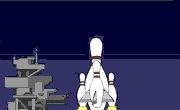









 Cat Army
Cat Army 