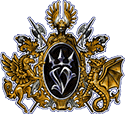|
My hands are cramping just reading these words.
|
|
|
|

|
| # ? Apr 19, 2024 19:54 |
|
ColHannibal posted:I'm just here preaching the Topre gospel. Soon I will know the Topre Way. These things better feel as good as you say.
|
|
|
|
teethgrinder posted:Your next purchase should be Cherry MX Clears this teethgrinder posted:I'm open to other types, but Clears are excellent and not noisy. extremely this Eric the Mauve posted:They're adequate if you're not man enough for buckling springs also this, to a point. i enjoy both and they each have their uses/contexts. clears strike a nice balance between noisiness and tactility, it's not the same as the good ol' ibm stuff but in most workspaces they're a polite option. of course, they're still significantly noisier than the $5 bundled domes found in the bottom of those $400 dell specials, so topre/matias might be an option to consider if people are getting bitchy because unlike one of my trusty model m keebs, i don't think i'd be able to use my code as an improvised blunt instrument against an uprising of filthy computing casuals
|
|
|
|
speaking of filthy computing casuals, my sister needs to replace her clunky mouse+keyboard combos at home and at the office she's working off of a laptop, so i was thinking of suggesting something wireless & logitech with unifying dongle compatibility, so she could leave a single thing plugged in at all times in her machine and have peripherals magically work everywhere logitech stuff is extremely not my poo poo though, is the mk520 combo as terrible as i suspect it is? https://www.logitech.com/en-ca/product/wireless-combo-mk520
|
|
|
|
surebet posted:speaking of filthy computing casuals, my sister needs to replace her clunky mouse+keyboard combos at home and at the office Please don't troll
|
|
|
|
surebet posted:speaking of filthy computing casuals, my sister needs to replace her clunky mouse+keyboard combos at home and at the office I just spent all morning today at a site that uses those on all their desktops. I have no idea how a keyboard can lag, but those do sometimes.
|
|
|
|
teethgrinder posted:Your next purchase should be Cherry MX Clears I want to switch from blues to either brown, clear or black.
|
|
|
|
Clear is the correct answer if you absolutely insist on using a keyboard that doesn't announce your presence with loving authority.
|
|
|
|
Clears are good but my fingers got exhausted when I played games
|
|
|
|
surebet posted:speaking of filthy computing casuals, my sister needs to replace her clunky mouse+keyboard combos at home and at the office im literally typing and mousing on one of those right now, i guess its ok for what it is, its nice to not worry about cables and the batteries last a real long time, but if youre used to mx clears like i am with my poker ii, the keys are really squishy and unsatisfying. i also had a logitech MK270R before i accidentally left it behind at a client, and i felt like that was a lot nicer to type on than this thing. if you dont know any better though, i guess its fine.
|
|
|
|
If you absolutely must go ultra cheap then get a board with scissor keys, they're bad but not nearly as bad as rubber domes. Those logitech keyboards with flat chiclet type rubber dome keys are the nut low and it makes my soul hurt to watch them proliferate through low end offices e: For what that linked keyboard/mouse costs you can get a rock bottom mouse and one of those Qisan keyboards with the cheap Otemu browns, which are very bad compared to Cherry switches but still waaaaaaaaaaay better than that MK520 Eric the Mauve fucked around with this message at 00:41 on Sep 8, 2017 |
|
|
|
Matias Quiet Click are better than Clears.
|
|
|
|
What do you guys have against silent reds?
|
|
|
|
namaste faggots posted:What do you guys have against silent reds? It’s harder to find and defeat communists when they’re being quieter about their views.
|
|
|
|
Varg posted:Matias Quiet Click are better than Clears. Oh good, I didn't have to say it first.
|
|
|
|
Athletic Footjob posted:It’s harder to find and defeat communists when they’re being quieter about their views. 
|
|
|
|
Athletic Footjob posted:It’s harder to find and defeat communists when they’re being quieter about their views. boo
|
|
|
|
Does anyone know if the GH60 CNC cases will fit into a Poker 3? These things: https://m.aliexpress.com/item/32540926035.html
|
|
|
|
Megalixir posted:Does anyone know if the GH60 CNC cases will fit into a Poker 3? These things: https://m.aliexpress.com/item/32540926035.html they do. the gh60 was designed with poker compatibility in mind. https://geekhack.org/index.php?topic=34959.0 quote:If you want to use an existing case, our goal is that this PCB will fit in any current Poker/Pure case. Including the aluminum ones made by imsto, treble318, oneproduct, and Duck.
|
|
|
|
Any specific recommended keycap puller or tips on the best deal for a quality one that won't mess up my precious keycaps and/or the switch/stabilizers? Corsair K65 (RGB) if it matters.
|
|
|
|
astral posted:Any specific recommended keycap puller or tips on the best deal for a quality one that won't mess up my precious keycaps and/or the switch/stabilizers? Corsair K65 (RGB) if it matters. Any wire puller is adequate but here's the one from mechanicalkeyboards.com
|
|
|
|
The Unlife Aquatic posted:Any wire puller is adequate but here's the one from mechanicalkeyboards.com Thanks! Is there anything about the WASD Keyboards wire puller that would make it worth the extra two bucks outside of the convenience of being able to buy it locally?
|
|
|
|
astral posted:Thanks! Is there anything about the WASD Keyboards wire puller that would make it worth the extra two bucks outside of the convenience of being able to buy it locally? literally nothing. when you remove a cap, get the wire under the corners and wiggle back and forth. doing that even bent paper clips work just fine.
|
|
|
|
i have some reservations about the whole paperclip thing, not that the result isn't very similar, but if you're using two and one slips you're suddenly applying a really unbalanced force to the switch stem if you're going to use paperclips, hook them under the key and then pull them with pliers to make sure everything stays straight. good enough if you have a couple keys that need removing but if you're stripping a whole board i'd grab a puller just for the convenience.
|
|
|
|
surebet posted:speaking of filthy computing casuals, my sister needs to replace her clunky mouse+keyboard combos at home and at the office I spend a lot of time thinking about this exact thing! My questions would be: what laptop does she have? How many ports does she currently plug in on a daily basis? Are there other peripherals she uses? If she has something with TB3 or USB-C and uses an external monitor, then my recommendation would be a hub that uses those ports so she can charge, use the external monitor, and plug in her stuff with just one cable plug. Some kind of USB hub is my general recommendation anyway, that way you can get the best mouse and keyboard in the price range. In that scenario, it would be a maximum of 3 things plugging in every day: power, hub, and monitor. Keeping one hub and charger at work and one at home is the way to do it, too. That was my workflow for a long time and it worked well, although planning for expansion is a good idea in case she wants a new peripheral or two in the future and she runs out of USB ports. The Logitech MX mice are very good, and I guess it depends on what she's looking for in a keyboard? Does she need a numpad? What's she using now?
|
|
|
|
 
|
|
|
|
NewFatMike posted:I spend a lot of time thinking about this exact thing! current gen xps13 with thunderbolt docks at both places; i'm really glad i got to finally ditch poo poo tier, bottom of the barrel refurbs especially since she's running a robust software suite (medical archive client w/ real time 3&5 backups, thin accounting client that hooks into her moneris payment processing thing etc). the counterpoint is that forcefully dragging her into 21st century enterprise stuff depleted her it budget for the year so while she really needs to move away from the really old & janky keeb/mouse combos she has right now, i don't think i'll be able to convince her to drop $400+ on two pairs of peripherals for now. going logitech unifying kinda helps because i'd rather have her setup with something that she can leave plugged into the laptop and work no questions asked at both places. since she has plenty of usb ports at both places, going wired could also be an option, but her clinic is a very quiet environment so most mechanical keebs are out except maybe something running on a topre or matias non-clicky switch, which by itself would eat all funds available. although i think she should be using a numpad for her workflow, she's a two finger scrub typist so going tkl might make more sense especially since her work spaces are a bit cramped.
|
|
|
|
I'm having a little trouble with a keyboard and am looking for some advice. I'm posting this here because I don't necessarily trust what I'm hearing from the company. I ordered a wireless bluetooth keyboard direct from a manufacturer, and out of the box it would only work when connected to USB, as if the battery wouldn't hold a charge. As long as the keyboard is drawing power from USB (whatever the source), it works over bluetooth, but unplug the USB, and it powers off immediately. The manufacturer sent me a replacement battery to swap myself. Upon opening the case, I saw this.   I did go ahead and replace the battery, and the problem has not resolved. Interestingly, the keys in those pictures, as well as their LEDs, work properly. They also are nowhere near any of the components that would be involved in charging the keyboard. I sent these pictures to the manufacturer, and their response is that they don't use water near the keyboards during the manufacturing, and it never would have passed QC like that, so this is 100% not caused by them. But I know that I have not spilled anything on the keyboard myself. So, I have two questions: 1) Could anything else have caused that damage? 2) Is that potentially related to the problem I'm having with the keyboard? I'm kind of in a bind here because my Modus Pwnens fucked around with this message at 21:03 on Sep 10, 2017 |
|
|
|
Modus Pwnens posted:I'm having a little trouble with a keyboard and am looking for some advice. I'm posting this here because I don't necessarily trust what I'm hearing from the company. do you have a multimeter? plug in the keyboard and test the battery connections to see if there is any power going to them. The charging circuit may be dead if the battery is new. Also, gross.
|
|
|
|
Nondescript Van posted:do you have a multimeter? I don't, but this is just the excuse I've been looking for to buy one.
|
|
|
|
RMA that thing. You ordered a nice keyboard, and got shipped a half-working one with serious corrosion. Just have them replace it and be on with it. It's not worth having it work for a little while and then ending up having to warranty claim it (if they have a warranty). I see the part where you say that they said QC would have never let that pass, but if you complain enough they should do something about it. If nothing else, it could be that some water managed to make it into the packaging during shipping. Doesn't matter WHY it's like that.
|
|
|
|
Yeah, RMA it or work with the retailer instead of the manufacturer this time. No way you should deal with that kind of BS.
|
|
|
|
assuming you didn't spill coke on it and assuming the vendor isn't lying his rear end off about qc, this is shipping damage, albeit suspiciously specific and local. in any case rma that thing, and if the vendor doesn't cooperate run a charge back
|
|
|
|
Thanks for the advice, everyone! Just to follow up: I bought from the manufacturer to get a specific configuration I wanted. The only other way was to wait for a sporadic Massdrop and hope they offered the right options, but I've heard dealing with MD can be iffy anyway, and I figured it was worth the gamble. (Welp,) Anyway, I think I found out the problem. One of the pins connecting the battery to the PCB wasn't soldered in correctly.  Hopefully I can just RMA it now. They've been responsive and helpful otherwise, so fingers crossed. If not there's always my credit card company. I could probably try to fix it on my own but that looks like a tougher soldering fix than I've taken on before, so that's the total last resort. It looks like maybe the crud I posted isn't related?
|
|
|
|
Related or not you have water damage.
|
|
|
|
So a few friends of mine are getting annoyed with the response they have on their wal-mart special keyboards and I made the suggestion they look into a mechanical. They don't mind the click sound, and one would use it predominately for WoW, her husband for WoW and regular typing. Having a numpad would be good for the husband, eh for the wife. Backlighting I don't think they care about one way or the other. They will need to have arrow keys however. I'm thinking mechanicalkeyboards.com would be the best bet for them, as I don't want to recommend anything Razor, and Corsair might be a bit above what they would want to spend initially (if they get hooked, that is something else). They won't care about replacing the keycaps either. Price I was thinking would be 60-80 bucks US. So keyboard thread, what would you recommend?
|
|
|
|
Take your pick based on what you think they'll like from here: https://www.reddit.com/r/MechanicalKeyboards/comments/46x3gs/guide_the_bottomfeeder_guide_to_mkb_shopping_ie/
|
|
|
|
Koskun posted:So a few friends of mine are getting annoyed with the response they have on their wal-mart special keyboards and I made the suggestion they look into a mechanical. They don't mind the click sound, and one would use it predominately for WoW, her husband for WoW and regular typing. Having a numpad would be good for the husband, eh for the wife. Backlighting I don't think they care about one way or the other. They will need to have arrow keys however. Friend, you must share the good news of Unicomp with them and bless their lives forever e: This keyboard is listed on the reddit guide to cheap keyboards and it is what I am typing these words on right now. It's not a das or anything but it's impressively solid for the dirt cheap price of $40. Eric the Mauve fucked around with this message at 22:49 on Sep 11, 2017 |
|
|
|
Modus Pwnens posted:It looks like maybe the crud I posted isn't related? i'm going to go ahead and change my "water damage during shipping" theory to "that's battery leak crud"
|
|
|
|

|
| # ? Apr 19, 2024 19:54 |
|
https://www.kickstarter.com/projects/lekashman/whitefox-mechanical-keyboard/posts/1964996 I guess Input Club is getting into some drama with Massdrop regarding the switches they designed. quote:We also have encountered some unexpected push-back from one of our former partners, Massdrop, on the topic of the Halo switches. We (Input Club) developed and invented the Halo switches, and worked with Massdrop to finance the physical tooling that allows them to go to mass production. We assigned Massdrop the patent rights in exchange for a royalty and a “license-back” that we believe allows us to source the switches for use in keyboards. But when we tried to order switches for the WhiteFox/NightFox, Massdrop would not let us source them. They then claimed to own the “Halo” name and asked us to give up the license-back altogether, so we would essentially lose all access to our own invention. This is very confusing for us at Input Club, as we are mostly a team of engineers and are not used to dealing with people who act in this manner. Unfortunately, we don’t have any more information right now as to how the situation will unfold. Wouldn't mind knowing Massdrop's side of the story, that version of events feels a bit passive-aggressive to me. ("We are but humble engineers...") OTOH, I'm not sure any flavor of "We decided to C&D over this, but only a few months after the Kickstarter closed" will be flattering. Mostly I'm pissed that this is gonna push things back another month. e: Also lol at "We can't use the ones we want, so we'll make different ones. Better ones! Because we're engineers, dammit!"
|
|
|