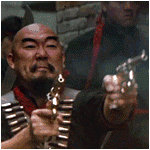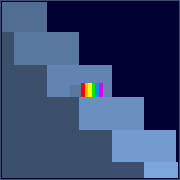Furism posted:Somebody read their Terms & Conditions/EULA? Pretty sure they're going to look at the files metadata for their usual marketing purposes. Microsoft already does this with Office 365 to sell you later on "business intelligence." Well, I'm just uninstalling backup and sync and accepting that google drive is going to be taken offline in a few months. Crashplan looks like it was the go-to until it went business clients only. What are the affordable alternatives?
|
|
|
|
|

|
| # ? Apr 23, 2024 16:09 |
|
Saying GDrive is going to be taken offline is disingenuous. Google Drive will still be around. The desktop software is now called Backup and Sync.
|
|
|
|
I'm also a CrashPlan Home user and while my subscription doesn't expire for several more months, I'm wondering what good alternatives exist that have comparable features. The features from CrashPlan that I like a lot are:
The two most common choices are Backblaze and Carbonite. I don't think Carbonite is a good option for me. I'd need to go for the more expensive plan in order to include multiple hard drives. Also, I'm on a mac so I couldn't use a private encryption key. And I don't like how they force you to manually select backing up files over 4 GB. I really want it to automatically back up everything. Backblaze might be my best bet. Apparently their desktop app is well written and not a resource hog, but their restoration process sucks... I'd much rather just download the files I want than download a zip file. And I don't like how when you use a private encryption key, you still need to send it to them to restore anything because the decryption is done on their servers. They claim the key is never saved, but it still makes me uncomfortable. Maybe I'm just being paranoid for no good reason though. Those are the main options I'm aware of, and some cursory research hasn't led me to find anything else. Are there any other ones that might fit my needs?
|
|
|
|
There's nothing today on the market similar to what CrashPlan Home used to offer. Probably because it was too cheap and some people were abusing that, I don't know. But there's no direct equivalent. People here tend to go with duplicity/restic against a BackBlaze B2 online storage, but that's more involved than a "it just works" software. I think the closest you'll get is CloudBerry Backup (https://www.cloudberrylab.com/), it's a one-off purchase, and then add a subscription to whatever cloud provider on top of that (for reference, my 400 GB of backup costs me less than $2/month. Carbonite is poo poo.You can't specify which files you want to backup. They have their own list of acceptable formats (apparently mp3 and flac are not on it) and won't upload anything else outside of that list, even if you tell it to.
|
|
|
|
Furism posted:There's nothing today on the market similar to what CrashPlan Home used to offer. Probably because it was too cheap and some people were abusing that, I don't know. But there's no direct equivalent. People here tend to go with duplicity/restic against a BackBlaze B2 online storage, but that's more involved than a "it just works" software. quote:I think the closest you'll get is CloudBerry Backup (https://www.cloudberrylab.com/), it's a one-off purchase, and then add a subscription to whatever cloud provider on top of that (for reference, my 400 GB of backup costs me less than $2/month. quote:Carbonite is poo poo.You can't specify which files you want to backup. They have their own list of acceptable formats (apparently mp3 and flac are not on it) and won't upload anything else outside of that list, even if you tell it to.
|
|
|
GuyGizmo posted:
Uh, it should upload any file you select of any type. It just doesn't pick certain media files by default. If you're experiencing otherwise, call support.
|
|
|
|
|
I went with backblaze but so far I'm not particularly impressed. The way you choose what to back up is rear end backwards - by default it backs up EVERYTHING on every hard drive connected, minus a few generic system folders and filetypes, and you have to add an exclusion for every. single. folder. you don't want it to back up. I'd much rather point it at the few specific folders I care about than add a billion exceptions so I'm not trying to upload 3 TB of poo poo. The backup client is also a gigantic resource hog and their support's "solution" is to disable your antivirus before every backup. If there's a different client that can back up to the backblaze storage I'm already paying for and using (so I don't have to run another full backup) I'd love to hear about it.
|
|
|
|
|
I need to add in another mention for Duplicati. If you're comfortable enough with setting up services or anything command-line related, you can get it to do just about anything. I've setup multiple configurations to head off to Backblaze B2 which is also great, since it's faster to setup than Amazon S3 and much cheaper.
|
|
|
|
My wife and I have dumped our important stuff on a NAS and that's pretty much all I'd like to back up. Given how most places don't want to deal with a NAS at all, I was looking at Spideroak. $99 for 250Gb. Do folks think it's overpriced for what it is?
|
|
|
|
People you must understand there's a difference between BackBlaze and BackBlaze B2. B2 is an online storage service, much like Amazon Glacier. You use that service with a third-party software like duplicity, restic or CloudBerry Backup. You pay only for the storage and some actions (reading, writing, etc). The cost is about $0.005 per GB per month (at rest ; that is, transferring the files will cost you a little bit so the first month might be a bit more expensive. They have a calculator online). They also have a backup software, which uses B2 in the background, but that is a different product.
|
|
|
|
Twobirds posted:My wife and I have dumped our important stuff on a NAS and that's pretty much all I'd like to back up. Given how most places don't want to deal with a NAS at all, I was looking at Spideroak. $99 for 250Gb. Do folks think it's overpriced for what it is? Uh, yeah. Buy a software that allows you to backup to _any_ online service (CloudBerry is fine for that ; it's free if you don't want compression and encryption - but you do want that, so get the pro version at just $29), backup to B2 or AWS Glacier, and it'll cost you much, much less than $99 per year. I ran the simulator for you:  ($29 + $15) < $99 so I'd use that. Note I do not work for BackBlaze, I just like their service.
|
|
|
|
Twobirds posted:My wife and I have dumped our important stuff on a NAS and that's pretty much all I'd like to back up. Given how most places don't want to deal with a NAS at all, I was looking at Spideroak. $99 for 250Gb. Do folks think it's overpriced for what it is? I've been using it for years, have been on an unlimited deal they did a few years ago for $129. Was using it as a dropbox replacement, but have also added in general backup now crashplan is going. I posted a 30% off deal they were doing as a result of the crashplan announcement, somewhere in the last couple of pages. That would get you 1TB for $99. Or the 250GB for $76ish. Still a bit pricier than it used to be, but that is unlimited devices, and syncing between them if you want. I've no experience on whether it runs on an appliance NAS though, I run it on each machine I use. e: MeKeV posted:While searching about for what I'm going to do post Crashplan I've found out that Spideroak (that I have an unlimited account for anyway, but mostly use for sync and an additional backup set for more important stuff) has point in time restore via the CLI. https://support.spideroak.com/hc/en-us/articles/115001893723-Restoring-Your-Data-With-Point-in-Time
|
|
|
|
You guys may have convinced me to go to with Duplicati + Backblaze B2. Duplicati looks like a great piece of software if it works as well as I'm getting the impression it does, and Backblaze B2 seems very affordable. Can anyone speak to the resource usage of Duplicati? That was my biggest complaint with Crashplan, and I'm wondering how it compares to Backblaze's desktop client (when no anti-virus is running) or CloudBerry. edit: Actually that's probably not even that big of a deal either way, since Duplicati is scheduled, and it's perfectly acceptable for my uses to have it run just once a day at like 4 AM or something like that. GuyGizmo fucked around with this message at 19:00 on Sep 19, 2017 |
|
|
|
GuyGizmo posted:Can anyone speak to the resource usage of Duplicati? That was my biggest complaint with Crashplan, and I'm wondering how it compares to Backblaze's desktop client (when no anti-virus is running) or CloudBerry. It's absurdly better than Crashplan, but the Home version of Crashplan was always a Java client despite years of promising to get it off Java. I'm impressed with how little overhead Duplicati uses on the multiple setups I have of it now.
|
|
|
|
Can I use Duplicati with Sync.com? As a Canadian, I like the idea of my data being stored on a local server and theoretically protected by Canadian privacy laws, but I can't figure out if Sync.com will work as a backend. As far as I can tell it can only point to a local folder as the sync folder. e. It does not, Sync.com only works with a sync folder like Dropbox Dillbag fucked around with this message at 19:57 on Sep 21, 2017 |
|
|
|
Dillbag posted:Can I use Duplicati with Sync.com? As a Canadian, I like the idea of my data being stored on a local server and theoretically protected by Canadian privacy laws, but I can't figure out if Sync.com will work as a backend. As far as I can tell it can only point to a local folder as the sync folder. Can anyone confirm if that is true? Is it also the case that things like file names and paths are also encrypted?
|
|
|
|
GuyGizmo posted:I thought that with Duplicati, it encrypts all of your data before it leaves your computer and your encryption key never leaves your computer. So even if someone were to snoop on your data, it's encrypted and your privacy is still protected. This is all correct. Duplicati treats your files as if you can't trust the receiving target at all. Everything is encrypted before it leaves.
|
|
|
|
Furism posted:Carbonite is poo poo.You can't specify which files you want to backup. They have their own list of acceptable formats (apparently mp3 and flac are not on it) and won't upload anything else outside of that list, even if you tell it to. https://support.carbonite.com/articles/Personal-Windows-File-Types-Excluded-from-Backup  Javid posted:I went with backblaze but so far I'm not particularly impressed. The way you choose what to back up is rear end backwards - by default it backs up EVERYTHING on every hard drive connected, minus a few generic system folders and filetypes, and you have to add an exclusion for every. single. folder. you don't want it to back up. I'd much rather point it at the few specific folders I care about than add a billion exceptions so I'm not trying to upload 3 TB of poo poo. The backup client is also a gigantic resource hog and their support's "solution" is to disable your antivirus before every backup. Yeah, I don't need to back up EVERYTHING, I only need like 1-2 folders and subfolders backed up. I wasn't a fan. GreenBuckanneer fucked around with this message at 14:38 on Sep 23, 2017 |
|
|
GreenBuckanneer posted:Yeah, I don't need to back up EVERYTHING, I only need like 1-2 folders and subfolders backed up. I wasn't a fan. This, pretty much. I mostly wanted to back up my folder of photos I've personally taken because those can't really be re-acquired if my drive takes a poo poo. As far as I can tell there's no way to make it not back up files sitting in the root of the drive even if I want to, short of entirely rearranging how I store my own poo poo, which I'm not gonna do. I sort of get their point about "not having to worry about what gets backed up so we back everything up" but when you have 4 tb of poo poo and a normal residential connection, that doesn't really work.
|
|
|
|
|
GuyGizmo posted:I thought that with Duplicati, it encrypts all of your data before it leaves your computer and your encryption key never leaves your computer. So even if someone were to snoop on your data, it's encrypted and your privacy is still protected. Ya, like -Dethstryk- posted I know Duplicati encrypts during the archive process. It's 100% a principle thing for me. Not that I would ever expect the US government to put the intelligence community's resources to work decrypting my save games and spank bank, it's just I would prefer to keep my data theoretically subject to the privacy laws of my home country and out of the hands of foreign nationals.
|
|
|
|
I'm a Crashplan user so is Duplicati pretty easy to setup? Minimal maintenance?
|
|
|
|
I just switched to a Duplicati+BackblazeS2 setup last weekend. It's all pretty straightforward, I had it set up and running in less than an hour.
|
|
|
|
What are people's recommendations for Windows backup software that's just for making local backups? I'm looking for one that can do something similar to Time Machine in macOS, namely:
Is my feeling about it on point? If so, what's a good alternative?
|
|
|
Fragrag posted:I just switched to a Duplicati+BackblazeS2 setup last weekend. It's all pretty straightforward, I had it set up and running in less than an hour. It looks pretty snazzy and close to what Crashplan has. I want something with versioning, Linux client, multiple PCs, at a price around what crashplan offers. Since B2 doesnít seem to care where the data comes from Iím set. The way I use crashplan now is basically like this anyway, I upload it and it sits there until my HD dies.
|
|
|
|
|
skooma512 posted:I want something with versioning, Linux client, multiple PCs, at a price around what crashplan offers. Since B2 doesnít seem to care where the data comes from Iím set. The way I use crashplan now is basically like this anyway, I upload it and it sits there until my HD dies. B2 for sure doesn't care where the files come from. It's just a bunch of blobs for them. It's more the software you use to interact with B2 that you should pick carefully. Duplicati probably supports backup/restoring from different systems (I don't know, I use something else that does) though.
|
|
|
|
Be sure to keep checksums on your files. Checksums can be used to check if files have been modified. PAR2 can be used to build a checksum array and can be used to repair files. Good thread so far, voted 5 Goonerousity fucked around with this message at 23:49 on Oct 13, 2017 |
|
|
|
I'm a total backup novice (used to back up to external HDDs, every single one failed, gave up) who's having a predictable freakout after a fire destroyed an apartment building down the block. To back up my computer and my girlfriend's, is Duplicati + Backblaze B2 still the most viable option or would we only be able to use one computer per Backblaze subscription? How difficult is a total restoration in that case?
|
|
|
|
tzirean posted:I'm a total backup novice (used to back up to external HDDs, every single one failed, gave up) who's having a predictable freakout after a fire destroyed an apartment building down the block. To back up my computer and my girlfriend's, is Duplicati + Backblaze B2 still the most viable option or would we only be able to use one computer per Backblaze subscription? How difficult is a total restoration in that case? Backblaze offers two different services: their regular backup service and B2. The regular backup service uses their backup software and has a flat yearly fee (per computer, Windows and MacOS only) for unlimited storage. B2 is a more generic cloud storage service which can be used with your own backup software (like Duplicati) to do backups. B2 charges per-gigabyte on a monthly basis (at a rate of $5/1000 GB/month) for storage and also charges a per-GB fee for downloads ($20/1000 GB transferred). Since you're paying per-GB with B2, Backblaze doesn't restrict how many computers you could use with each account (the 1 computer per account restriction on their backup service seems to mainly exist to keep people from backing up too much data on a single "unlimited" account). Both of their services have an option to send you your data via the mail on a USB drive but B2 charges for the service (their personal backup service will refund you the cost of the drive if you send it back to them).
|
|
|
|
Mr.Radar posted:Backblaze offers two different services: their regular backup service and B2. The regular backup service uses their backup software and has a flat yearly fee (per computer, Windows and MacOS only) for unlimited storage. B2 is a more generic cloud storage service which can be used with your own backup software (like Duplicati) to do backups. B2 charges per-gigabyte on a monthly basis (at a rate of $5/1000 GB/month) for storage and also charges a per-GB fee for downloads ($20/1000 GB transferred). Since you're paying per-GB with B2, Backblaze doesn't restrict how many computers you could use with each account (the 1 computer per account restriction on their backup service seems to mainly exist to keep people from backing up too much data on a single "unlimited" account). Both of their services have an option to send you your data via the mail on a USB drive but B2 charges for the service (their personal backup service will refund you the cost of the drive if you send it back to them). Interesting, thanks. It might be easier to get two Backblaze subscriptions, actually, as our total data might exceed 2 TB (which would be equivalent to two subscriptions month-to-month and worse than two subscriptions yearly), but I've heard the primary Backblaze service can be frustrating in terms of what gets backed up and what control you have. But, then, there are other reviews that disagree with that, so I guess I'm going to be doing more digging.
|
|
|
|
So I've decided to ditch EaseUS Todo Backup Free / Home edition. I'm going to start my backup over fresh with a different piece of software. Right now I'm eyeballing Acronis edit: wrong Acronis product GuyGizmo fucked around with this message at 06:39 on Oct 18, 2017 |
|
|
|
I've been using Veeam Free for a while now and have been happy with it.
|
|
|
|
eames posted:Is the free Veeam Windows Backup for Endpoint Agent ok to use or just a bait and switch that will eventually be paid? I'm after something like this because windows backup sucks but I would also be willing to pay if someone has any recommendations they think are superior. Windows own software backs up fine to a local HD for our purposes, but ideally we want to backup to both the local drive, and an off-site NAS. The current method is only backing up to the local HD then using a robocopy script to move it to the NAS, but that means backing up a huuge file everytime over the internet. Hence the desire for a backup that could do incremental backups right over the network...
|
|
|
|
I just did a little research and found that by and large Macrium Reflect is getting a lot of favorable reviews. It seems more in line with my needs than Veeam. And also I found a lot of negative reviews from the last couple of years about Acronis TrueImage, so it may not be as good as it once was. So I think I'll try Macrium Reflect.
|
|
|
|
GuyGizmo posted:I just did a little research and found that by and large Macrium Reflect is getting a lot of favorable reviews. It seems more in line with my needs than Veeam. And also I found a lot of negative reviews from the last couple of years about Acronis TrueImage, so it may not be as good as it once was. So I think I'll try Macrium Reflect. I've been using Macrium Reflect Home to do full hard-drive backups from one of my computers to my (windows 10 pro headless) NAS and it's been fine for the most part. I had a backup conflict with another one once since they went off at the same day and time? Not entirely sure why it failed or if that was the reason but other then that hiccup things have been fine on my end. I've never had to restore a backup yet but do browse the images every once in awhile when I mount them on the NAS.
|
|
|
|
Right now my small business of one computer uses CrashPlan Pro just to backup select files. I hate it and would rather do a full image and have a backup of that image. Should I go with Duplaciti or Macroum and then a service like backblaze b2? My only concern with backvkaze is it supposedly only keeps files for 30 days? Is that true?
|
|
|
|
Veeam Endpoint Backup and Macrium are solid. I do images with Veeam, backed up to Crashplan both locally and the cloud. I've tested multiple restorations with Veeam and so far so good. I haven't used duplicati yet.
|
|
|
|
I'll haveto look into that; I think i've been using Crashplan kind of wrong. Like I should be using Crashplan to backup the image / backup and not liek specific files? I mean I can but....
|
|
|
|
Empress Brosephine posted:Right now my small business of one computer uses CrashPlan Pro just to backup select files. I hate it and would rather do a full image and have a backup of that image. Should I go with Duplaciti or Macroum and then a service like backblaze b2? My only concern with backvkaze is it supposedly only keeps files for 30 days? Is that true? From what I know of Backblaze, if you delete a file, backblaze only holds onto that file for 30 days (rolling copy of your backup). That's pretty industry standard fare. I believe I read they also delete the whole backup if it hasn't contacted their servers for 6 months (if the computer is off) which seems stupid to me, but v  v (not sure if that applies to B2) v (not sure if that applies to B2)
|
|
|
|
Kinda sorta backup related, donít know what other thread to ask this in. Whatís a good system for deploying disk images to pcs/servers? I was looking at clonezilla and clonedeploy but was wondering what the gold standard might be. Non free is ok but I would have to sell my boss on it then. This is for a lab environment with probably 150 servers running a mix of windows 2012, 2016 and linux flavours. Also a bunch of lab pcs running windows 10. My dream is to just be able to configure the pxe boot on a system or boot off usb and select what image I want to put on the ssd from the network. There is a local hyperv server I can put the management sw and disk for the images. Right now the imaging is all taken care of by a stressed out lab tech with a startech sata duplicator and it is goddamn medieval.
|
|
|
|

|
| # ? Apr 23, 2024 16:09 |
|
FOG Project used to be great but I haven't used it for years. I don't know if it still holds up. Once set up properly you could queue an imaging task at the server, a WOL signal would be sent to the client machine, it would PXE boot and image with no interaction required. I eventually had issues with certain versions of the FOG kernel not recognising my network hardware and had to switch to clonezilla to get things done quickly, which was a step backwards in automating things but at least just worked. Boot to clonezilla disk, manually point it to the image and start. Then afterwards I had to set the boot flags manually using some other tool. I never got into the DRBL side of things so I have no comment as to how well it works, just that it was much more confusing to set up than FOG.
|
|
|