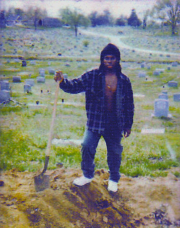|
That's not that great of a deal. They come out to a bit under 80 dollars each for a mid range 275GB drive instead of 90 dollars for a 250GB 850 Evo. If I was buying in volume like that I'd want to get them for like 50-60 each. The retail on the Crucial drives is 100 each, but I don't think I'd ever pick one of those new Crucials over a new 850 Evo.
|
|
|
|

|
| # ? Apr 25, 2024 15:08 |
|
In a business setting it wont matter one bit. For a RAID array maybe.. but I can't imagine anything huge.
|
|
|
|
Wilford Cutlery posted:What is the consensus on the MX300? As bad as other Crucial models? Any 5,000 hour bugs? Before the WD Blue was turned back into an X400, the MX300 was pretty much the 'honorable mention/bronze medal' drive after the X400 and 850 EVO's respective silver and gold. Now it's still a perfectly viable drive, but the WD Blue is the silver medalist. The WD Blue also has a 3D NAND version out now as well, just to confuse things a little bit more. It's the Crucial BX series you generally want to stay away from. The BX200 was monumentally awful, and the BX300 Crucial *just* released is evidently a good 'budget' SSD, but tops out at a 480GB SKU. Also, SSDs are definitely in the "never buy used" group of computer hardware. BIG HEADLINE fucked around with this message at 04:30 on Aug 30, 2017 |
|
|
|
The BX300, curiously, is MLC and vertical NAND. Maybe it's simply poor bins they're trying to salvage?
|
|
|
|
BIG HEADLINE posted:Also, SSDs are definitely in the "never buy used" group of computer hardware. Why do you say that?
|
|
|
|
It's definitely a "be very careful buying used" sort of thing. If a reputable manufacturer (ie honors its warranties) has a warranty on a refurbished drive that fits the time scale and wear that you need, go for it. Similarly, if someone on Craigslist can provide SMART data that you can confirm with your own laptop upon pickup, go for it.
|
|
|
|
BIG HEADLINE posted:Also, SSDs are definitely in the "never buy used" group of computer hardware. This is not accurate.
|
|
|
|
I dunno about you guys, but I unwrap a new Evo each time I boot my PC. Bit of a pain in the rear end and it sure is expensive, but that's the price you pay for never running on a used SSD.
|
|
|
|
metallicaeg posted:I dunno about you guys, but I unwrap a new Evo each time I boot my PC. Bit of a pain in the rear end and it sure is expensive, but that's the price you pay for never running on a used SSD. Same, but I had to budget so I've never booted my pc. With smart data you've got a heads up unlike most other components. The part I'd not buy used is a power supply, or a mobo without warranty. GRINDCORE MEGGIDO fucked around with this message at 16:31 on Aug 30, 2017 |
|
|
|
Unless the SSD has gone through the SSD torture test or something similar I have doubts that someone would sell one or two SSDs that are used to the point of semi-failure. The greater dangers are with bulk sellers (they may have a huge storage farm and cheaped out on SSDs by not using enterprise-grade SSDs) and bad controllers.
|
|
|
|
metallicaeg posted:I dunno about you guys, but I unwrap a new Evo each time I boot my PC. Bit of a pain in the rear end and it sure is expensive, but that's the price you pay for never running on a used SSD. same, except I know what the evo has been through
|
|
|
|
metallicaeg posted:I dunno about you guys, but I unwrap a new Evo each time I boot my PC. Bit of a pain in the rear end and it sure is expensive, but that's the price you pay for never running on a used SSD. why? unless the only used electronics retailers in your area are run by known child pornographers
|
|
|
|
Last night I found that Reflect's rescue environment defaults to a ~600 by 400 resolution but the UI isn't actually usable at that resolution. Cool. Great. At least it wasn't an actual rescue situation - just trying to restore a fresh image of a spinny rust drive to an SSD without getting two computers involved or buying an enclosure. Still, JFC how do they just not test this?! Oh and the regular desktop UI for creating a rescue environment won't let me add a video driver so welp
|
|
|
|
Just lost an Intel 256GB SSD in one of our new Dell SFF's...better not be a trend
|
|
|
|
Bob Morales posted:Just lost an Intel 256GB SSD in one of our new Dell SFF's...better not be a trend Did it disappear or was it working enough to get data off?
|
|
|
|
redeyes posted:Did it disappear or was it working enough to get data off? Half the time it doesn't detect it upon bootup, the other half it runs for a few minutes and shits the bed with Dell diagnostics beeping and stuff It's just a user workstation and he saves poo poo on the network so we just imaged him a new PC
|
|
|
|
Day to day, would I likely notice a difference using an 850 Evo vs. a 960 Evo? Other than the occasional file transfer, the largest disk offender is probably games with large textures.
|
|
|
|
I bought a 960 evo to move from an 840 pro and I can only notice a difference if I time it. If you're running a lot of VMs or I/O heavy stuff you'd probably notice it more. If you don't care about price it's unquestionably faster, but it's like an extra 100 dollars for like 5% more performance most of the time.
|
|
|
|
I feel like even Chrome starts up faster, but that might be confirmation bias. Definitely boots faster.
|
|
|
|
Yeah, booting is the one thing I don't need to measure. From pushing the power button my computer is up in less than 20 seconds while I still have the 840 in another computer and it takes basically twice as long.
|
|
|
|
I keep copies of 250MB or so and move them around sometimes, it's a lot faster. Bookings faster significantly. Virus scan is stupid fast Day to day I don't notice. Over an 840 evo.
|
|
|
|
So, your game with large textures may go from "I take a few seconds at loading screens" to "where was the loading screen?" Your boot time example is illustrative of the bottom line: 850 boots in 20 seconds, 860 in less than 5 if your mobo is quick about it, and both seem acceptable to you. What is that worth to you?
|
|
|
|
I thought game load times were not something you could greatly improve since everything has to be decompressed anyway
|
|
|
|
Real world boot and game load times are the area where faster SSDs have the least impact, and spending money has the least consistent return. If your use case is occasionally moving files around and loading games, you're probably fine with a midrange ssd. (Note that they use 8.1 for OS boot tests. 10 might have more benefit for fast ssds since, unless you turn it off, a win10 "boot" is actually more of a resume from hibernation.) craig588 posted:Yeah, booting is the one thing I don't need to measure. From pushing the power button my computer is up in less than 20 seconds while I still have the 840 in another computer and it takes basically twice as long. Are they identical computers other than the SSD, with the same OS and software installed, and the same amount of life in-use?
|
|
|
|
Klyith posted:(Note that they use 8.1 for OS boot tests. 10 might have more benefit for fast ssds since, unless you turn it off, a win10 "boot" is actually more of a resume from hibernation.)
|
|
|
|
Klyith posted:Are they identical computers other than the SSD, with the same OS and software installed, and the same amount of life in-use? Nope, One's a 4.5GHz Sandybridge and one's a 4.7GHz Haswell. Both Asus motherboards, one's a P67 and one's a X99 though. 1600 9-9-9 DDR3 in the Sandybrige and 2666 14-14-14 DDR4 in the Haswell. It felt subjectively significantly faster (when booting, not overall) when I replaced the 840 pro though. But also I did reformat when I switched drives so that could be a part of it too.
|
|
|
|
Thanks for the helpful responses everyone. I like to think my time is precious beyond measure, but it's really not so I'll probably go with the 850 evo.
|
|
|
|
I wouldn't go back to a non nvme system drive. It's not a massive difference, but it's still bigger then going from sandy > skylake, which I hardly noticed at all (except in games).
|
|
|
|
GRINDCORE MEGGIDO posted:I wouldn't go back to a non nvme system drive. It's not a massive difference, but it's still bigger then going from sandy > skylake, which I hardly noticed at all (except in games). The difference for me is when I have more than one big i/o task going at once. Say you are copying a large file to your drive while also compiling something. No degradation in performance. Sweeeeet
|
|
|
|
20 second boot times? Is this with full disk encryption?? I'm at the login screen before my monitor turns on in response to the video signal, and have started doing it blind 
|
|
|
|
I just got an EVO 850 — is there any software I can run in order to see if it's not faulty or something? RMA is terrible in the country I live.
|
|
|
|
Mystic Stylez posted:I just got an EVO 850 — is there any software I can run in order to see if it's not faulty or something? RMA is terrible in the country I live. Samsung Magician has SMART built-in. Just right click the icon in the system tray to tell it not to load with every boot.
|
|
|
|
New Zealand can eat me posted:20 second boot times? Is this with full disk encryption?? I'm at the login screen before my monitor turns on in response to the video signal, and have started doing it blind Yeah I have all 850 EVOs in my systems and the boot times seem to vary but definitely under 20, on my system now (which seems to be the fastest booting I have) it takes 13 seconds including POST and 6 seconds from POST. I should see if I can get it to POST faster since that's becoming a huge chunk of my boot time.
|
|
|
|
This is probably a stupid question. I've had an Intel 530 SSD for a while now (3-4+ years?) that I love, but various tools report about 40% "life remaining. I'm planning to build a new PC on Coffee Lake this winter, should my SSD be fine until then? I don't want to have to get a new one before my new PC build since my new system will have an M.2 slot/drive, etc, and this one is just SATA.
|
|
|
|
Yes it should be fine, SSDs typically last far longer than the manufacturer/SMART indicators suggest. You could in theory get a faster SSD now and use a NVMe/SATA or NVMe/PCI-e converter for it, they're only  . .
|
|
|
|
eames posted:Yes it should be fine, SSDs typically last far longer than the manufacturer/SMART indicators suggest. That's true, but if it's gonna last then I'll be fine and just put that money towards a real new one. I'll be building something around Christmas/Boxing Day hopefully, is the plan. I've gotten like 3-4 years out of this SSD and it's been great so it'll be fine I'm sure. Thanks!!
|
|
|
|
Actually, I'm gonna be a dick and ask something else on this, if I were to get a new SSD now that I could then throw into a future machine in the next 6 months, what would you guys recommend? I love this Intel one, but I know Samsung makes good poo poo these days too. All my storage devices (SSD, spinning storage disks) are old so I might do that upgrade first provided I won't cripple myself for my future build. e: worth getting an m.2 drive now and something like this? https://www.newegg.ca/Product/Product.aspx?Item=9SIAD1N5S37231 or just don't even bother and get a sata one? CLAM DOWN fucked around with this message at 22:37 on Sep 21, 2017 |
|
|
|
Non NVME M2 SSDs aren't worth it, they cost more and take up your (probably) only M2 slot for no extra performance. You could always keep shuffling the adapter around, but then you're still paying extra for the adapter and the premium of M2 drives. I'd go with 850 Evos, whatever the biggest size you can budget for.
|
|
|
|
CLAM DOWN posted:Actually, I'm gonna be a dick and ask something else on this, if I were to get a new SSD now that I could then throw into a future machine in the next 6 months, what would you guys recommend? I love this Intel one, but I know Samsung makes good poo poo these days too. Be mindful that m.2 is a form factor and sata/nvme are protocols. That newegg m.2 adapter will connect an m.2 *sata* ssd to your computer's 7-pin sata port, so an m.2 nvme device may fail to work in it. Also note that, in 2-3 years, you're going to have a very hard time finding m.2 mobo slots that connect to sata controllers. High end boards already are trending to offering m.2 nvme only, so buying an m.2 sata ssd TODAY and putting it in that m.2 to 2.5in sata adapter may not actually get you any forward compatibility over just getting a 2.5" ssd. An 850 Evo 2.5" sata device is going to be compatible with the legacy sata III ports on motherboards of 2020, but it will be hard to find m.2 slots in 2020 that offer interconnect to a sata controller. The way I see it, you can 1) get an 850 evo SATA III 2.5" drive right now, warranty and compatibility lasts for the next five years 2) get an 850 evo SATA III m.2 drive right now with an m.2 to SATA 7-pin adapter for  that's kinda unnecessary that's kinda unnecessary3) wait for your system upgrade and go full m.2 nvme.
|
|
|
|

|
| # ? Apr 25, 2024 15:08 |
|
Potato Salad posted:3) wait for your system upgrade and go full m.2 nvme. Good info, thanks everyone. I think I'll go with this option. From the sounds of it, 40% life is still plenty, I'll wait for my new system to get a real upgrade. That lifespan concerned me a bit when I first saw it but I don't think I need to be worried.
|
|
|