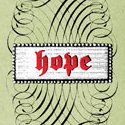|
Geemer posted:Why not hook up the monitor through the DP to HDMI converter and then the TV to the actual HDMI port? That's an option! Either way I figured I needed a converter, just wasn't sure which way I had to go, or if there's anything I need to pay attention to when buying a converter.
|
|
|
|

|
| # ? Apr 25, 2024 18:25 |
|
They're pretty straight forward - only caveat is DP and HDMI are separate standards, so unlike DVI to HDMI where the pinout changes but the wires carry the same signals there's an active conversion taking place. As a result adapter cables are unidirectional. RE: Bluetooth USB adapters, they're pretty much all the same. I'd take a step up from bottom of the barrel and spend at least $10, which seems to be the pricing sweet spot. I had a few $5ish adapters in the past and while they work they seem to like to drop connections and frequently need to be reset.
|
|
|
|
Most DP ports on video cards have an HDMI signal which can be separated out by a passive adapter or cable (DisplayPort++) so you don't need the active adapters, but the DP++ signal is capped at HDMI 1.4. If you need HDMI 2.0, you will have to use an active adapter as I learned when trying to connect an older NUC to a 4K TV.
|
|
|
|
Are cheap HDMI splitters any good for gaming through? When I get my 1060 tomorrow I'm gonna be running Linux with a Windows 10 VM and GPU passthrough. This requires 2 HDMI ports on my 1080p TV. One for Linux and one for the GPU delivering the Windows VM output. This is fine, because I have only 2 HDMI ports on the TV and I can simply run the VM and use the remote to switch to the GPU output. The trouble is, I also use a Chromecast for YouTube and Plex, which requires a third HDMI port, and I cannot be bothered to keep plugging and unplugging whenever I wanna use the Chromecast. Should I just get a cheap £10 HDMI two way splitter/switch from Amazon and use it to switch between Linux/Chromecast, so that the gaming from the GPU is going directly to the TV?
|
|
|
|
What should I use to test a Lite-On SSD? Dealing with a Dell Latitude e7470 and this is the standard drive in it. It's been blue-screening, I reset Windows 10 and it still happened, I then reimaged it and it still happened. Dell's full diagnostics: no errors. Ran it 4 times now Windows Memory Diagnostics: no errors, ran it twice MemTest86: Currently on its second pass. No errors I also ran CrystalDiskInfo, but everything had a green light. I'll run it again and post the data or a screengrab. I'd love suggestions! Chasing out a ghost in a machine. Edit: This morning's BSOD error code was CRITICAL_PROCESS_DIED TITTIEKISSER69 fucked around with this message at 22:54 on Oct 13, 2017 |
|
|
|
apropos man posted:Are cheap HDMI splitters any good for gaming through? An HDMI splitter/switch isn't going to add any appreciable latency. Once switched to an input, it should be almost identical to a cable. You can really put it on either input and it should be fine.
|
|
|
|
Cool. I ordered a reasonably cheap one last night. I figured that if it wasn't suitable for passing a high speed gaming signal I could just use it to split the Chromecast/Linux desktop signal, where performance isn't so critical. I guess that delivering HD YouTube is probably very similar to delivering a game, though. So I'm purely speculating here 😃 In short, I agree that it should be fine.
|
|
|
|
I've had bad luck with HDMI switches, both automatic and manual. Granted, this is on a computer monitor (for my poor mans KVM), but I always get artifacts (i.e. sparkles) when run through a switch. This is even using Monoprice's top of the line, 24AWG HDMI cables. I've tried the Monoprice manual one, and a few other cheapo Amazon options.
|
|
|
|
I currently have 6 hard drives in my computer. 1 of them came with my new computer (with windows preinstalled and all that) and the other 5 came from my old system. Ever since I got the new computer, the system has been hanging at random times for around 30 seconds - 3 minutes or so. It appears that everything is still happening during this time (a hitch happened during a spybot scan around 50%, when the hang ended, it was at 93%). I thought this issue was possibly a hard drive failure, but I've run chkdsk and some other program that was recommended to me (crystaldisk or something like that?) and everything came back clean. I think what I want to do is format 5 of the 6 drives. The only one I don't want to format is my plex media server drive. My question is what is the best way to format the 5 drives, and is there any big downside to this? I have the windows reinstall disk and drivers disk from the new computer, so reinstalling shouldn't be a problem.
|
|
|
|
I'm looking for a 5.25" device that I can slide in to my case that doesn't look like dog poo poo. The pictures my case had when I ordered it made it look like brushed aluminum but it's actually pretty lovely plastic especially on the drive bay so I want to replace it with something like a clock? Fan controller? Anything that doesn't look like whatever the gently caress cheap plastic poo poo they tricked me with. The only thing that I know won't fit would be a DVD/Bluray drive because it would be poking into my memory. For comparison this is what I thought I was getting. Sneaky fuckers.  Hold The Ashes fucked around with this message at 23:10 on Oct 14, 2017 |
|
|
|
Hold The Ashes posted:I'm looking for a 5.25" device that I can slide in to my case that doesn't look like dog poo poo. The pictures my case had when I ordered it made it look like brushed aluminum but it's actually pretty lovely plastic especially on the drive bay so I want to replace it with something like a clock? Fan controller? Anything that doesn't look like whatever the gently caress cheap plastic poo poo they tricked me with. The only thing that I know won't fit would be a DVD/Bluray drive because it would be poking into my memory. Cigarette lighter bay: http://www.performance-pcs.com/lian-li-5-25-bay-mount-w-led-rechargeable-spotlight-cigarette-lighter.html Seriously though since it's just about the looks you can kind of take your pick from fan controller bays, hard drive mounting bays, expansion port bays, etc: https://www.newegg.com/Product/ProductList.aspx?Submit=ENE&DEPA=0&Order=BESTMATCH&Description=fan+controller+bay&N=-1&isNodeId=1 https://www.newegg.com/Product/ProductList.aspx?Submit=ENE&DEPA=0&Order=BESTMATCH&Description=usb+port+bay&ignorear=0&N=-1&isNodeId=1 https://smile.amazon.com/Silverstone-5-25-Inch-Converter-Slot-Load-FP58B/dp/B007C1KPQY/ this one's a storage drawer: https://smile.amazon.com/KLOUD-City-desktop-computer-devices/dp/B00AVSSKOE/ There's really way too much choice and looks are subjective.
|
|
|
|
Does Acer have decent support? I'm looking to buy a desktop today and might go for this one: http://www.microcenter.com/product/480041/Aspire_GX-785-UR19_Desktop_Computer But I'm dumb and sometimes need to call a support line. Would I be going disastrously wrong with that Acer? Cuz I'm ready to drive over there and get it.
|
|
|
|
Since an update recently (don't know which one) my second monitor isn't on by default on startup. When I hold WIN and press P to go to "extend" then it comes on just fine but never right from startup. What the gently caress is going on and how can I fix this?
|
|
|
|
The New York Times posted:Does Acer have decent support? I'm looking to buy a desktop today and might go for this one: http://www.microcenter.com/product/480041/Aspire_GX-785-UR19_Desktop_Computer I guess it depends on the level of support you want. If you need to ask software and windows questions you're not likely to find any computer manufacturer that will have that level of phone support any more. It was more of a thing in the 80s and 90s when computers were expensive and the internet wasn't a huge repository of knowledge about how to use them. Most computer manufacturer support is going to be able to replace broken parts or help troubleshoot. If you're having windows problems they'll refer you to their support forums or Microsoft's technical support forums. Acer isn't unique in this regard, it's pretty much the same with any hardware manufacturer.
|
|
|
|
Rexxed posted:Cigarette lighter bay: Thats actually pretty neat with the rechargable flashlight in it! The one I had was a spring loaded cup holder on that half of it, which ended up just being a little stash spot for money or 
|
|
|
|
Rexxed posted:I guess it depends on the level of support you want. If you need to ask software and windows questions you're not likely to find any computer manufacturer that will have that level of phone support any more. It was more of a thing in the 80s and 90s when computers were expensive and the internet wasn't a huge repository of knowledge about how to use them. Most computer manufacturer support is going to be able to replace broken parts or help troubleshoot. If you're having windows problems they'll refer you to their support forums or Microsoft's technical support forums. Acer isn't unique in this regard, it's pretty much the same with any hardware manufacturer. Apple still does that sort of thing, but they’re y’know Apple.
|
|
|
|
Arivia posted:Apple still does that sort of thing, but they’re y’know Apple. They also make the OS, Dell/HP/Acer do not
|
|
|
|
My wife’s computer overheats sometimes. The fans seem fine, I think it’s just a piece of poo poo. Is there goon recommended program to put in a custom fan speed profile?
|
|
|
|
22 Eargesplitten posted:My wife’s computer overheats sometimes. The fans seem fine, I think it’s just a piece of poo poo. Is there goon recommended program to put in a custom fan speed profile? You do that in your BIOS/UEFI, or sometimes there's a desktop app that lets you control it from Windows. Sure sounds like your heatsink is full of dust/hair or your thermal paste is dried out though. The fans may be fine but if your temps are climbing it's time to clean your machine.
|
|
|
|
Maybe, but it started literally months after we got it. I checked the fans at that point. I guess hair might be exacerbating it now. Bad thermal paste might also be worth a look. IIRC these laptops had a trend of this problem when googling too (HP Envy x360).
|
|
|
|
My computer likes to hardlock when playing intense games, critical temperature appears to be around ~85C. Not BSOD, not reset, total hardlock, sometimes playing an amazingly annoying sound on a loop at the same time. Using MSI to underclock it to try and not go over 80C has helped a bit, pulling the side of my case off has also helped. At this point I am thinking the best bet is to add another fan to the system as the side of the case does not have one. Is this the right thing to do?
|
|
|
|
Why does my headset buzz when I put my feet up but stops when my feet are on the floor? I believe this thread was made for this question.
|
|
|
|
TaintedBalance posted:My computer likes to hardlock when playing intense games, critical temperature appears to be around ~85C. Not BSOD, not reset, total hardlock, sometimes playing an amazingly annoying sound on a loop at the same time. Using MSI to underclock it to try and not go over 80C has helped a bit, pulling the side of my case off has also helped. At this point I am thinking the best bet is to add another fan to the system as the side of the case does not have one. Is this the right thing to do? If you have a modern intel CPU it will throttle itself when the CPU gets to 99C to try to prevent damage. Being at 85C is hot but not hard locking hot. I'd definitely dust out your heatsink and make sure the fan is working and everything. Maybe get a larger one like a Cryorig H7 or M9i or a Cooler Master Hyper 212 EVO. Adding a fan to the side is also a good idea because the side of the case is one of the best places to put extra fans since it delivers cooler air right to the GPU and CPU area where it's the hottest. Your video card could also be overheating but most dynamically adjust clocks to temperature and power delivery these days. You can turn down your GPU overclock if you have one to see if it helps (usually if the GPU OC is too high only the video card drivers crash). It could also just be a driver issue, although generally these provide bluescreens to check. Because the issue is just a hard lock there's really no easy way to identify the one issue it could be, but I'd try the things I mentioned first and see if it helps. You also don't have any system info listed so I'm making a few assumptions. If it persists, I'd make a thread in the Haus of tech support.
|
|
|
|
Rexxed posted:If you have a modern intel CPU it will throttle itself when the CPU gets to 99C to try to prevent damage. Being at 85C is hot but not hard locking hot. I'd definitely dust out your heatsink and make sure the fan is working and everything. Maybe get a larger one like a Cryorig H7 or M9i or a Cooler Master Hyper 212 EVO. Adding a fan to the side is also a good idea because the side of the case is one of the best places to put extra fans since it delivers cooler air right to the GPU and CPU area where it's the hottest. Thanks for the input! It shouldn't be drivers, I've done all the uninstall, reinstall, try different version stuff with that. And ya, the temperature+systems makes me suspect something somewhere on the mobo is getting hotter than what's been reported and killing poo poo, because the CPU should be fine, and the GPU overheating has different symptoms, usually. For info, speccy info added below: Summary Operating System Windows 10 Pro 64-bit CPU Intel Core i7 6700K @ 4.00GHz 23 °C Skylake 14nm Technology RAM 16.0GB Dual-Channel Unknown @ 1066MHz (15-15-15-36) Motherboard Gigabyte Technology Co. Ltd. G1.Sniper Z170-CF (U3E1) 28 °C Graphics ASUS VN247 (1920x1080@60Hz) VW246 (1920x1080@60Hz) Unknown DisplayLink USB Device (Undefined) Unknown DisplayLink USB Device (Undefined) 4095MB NVIDIA GeForce GTX 980 (MSI) 34 °C ForceWare version: 384.76 SLI Disabled Storage 476GB SanDisk SD7SB7S512G1122 (SSD) 30 °C 3726GB TOSHIBA MD04ACA400 (SATA) 38 °C Optical Drives HL-DT-ST BD-RE WH14NS40 Audio Realtek High Definition Audio Interestingly I just noticed that the mobo IS running hotter than the CPU. so another thing pointing that way? Anyways, I'll get a fan and see how that helps. Thanks once again.
|
|
|
|
TaintedBalance posted:Thanks for the input! It shouldn't be drivers, I've done all the uninstall, reinstall, try different version stuff with that. And ya, the temperature+systems makes me suspect something somewhere on the mobo is getting hotter than what's been reported and killing poo poo, because the CPU should be fine, and the GPU overheating has different symptoms, usually. For info, speccy info added below: Those temperature readings may not be accurate. HWInfo64 is the best utility I've used for that. You open up the sensors tab and can scroll around to see what temperatures are from various onboard sensors. I forgot to mention you can test RAM with something like memtest86 but it's usually run as a boot disc and it's usually good to run it for a day+ as another diagnostic test.
|
|
|
|
Is this part of a normal issue with cheaper keyboards that only a specific set of keys can't be pressed at the same time? I've been using this cheap Logitech K120 and keep forgetting to upgrade simply because I never ran into an issue where I couldn't press all the keys I needed. Until today when I realized that if I specifically hold down Left and Down arrow keys it won't let me press the A button. If I specifically hold down the down and right arrow keys it won't let me press the S button. But I just can't figure out if it's a normal problem with cheap keyboards or I'm doing something wrong. I can press most any 3-4 combination of keys. This was only really noticed with a game I tried with WASD to move and arrow keys to shoot.
|
|
|
|
Ularg posted:Is this part of a normal issue with cheaper keyboards that only a specific set of keys can't be pressed at the same time? I've been using this cheap Logitech K120 and keep forgetting to upgrade simply because I never ran into an issue where I couldn't press all the keys I needed. Until today when I realized that if I specifically hold down Left and Down arrow keys it won't let me press the A button. If I specifically hold down the down and right arrow keys it won't let me press the S button. But I just can't figure out if it's a normal problem with cheap keyboards or I'm doing something wrong. Yeah, it's generally referred to as rollover. There's also ghosting where if you hold down some keys sometimes the keyboard will think an extra key is being held down. Most cheap keyboards have 2 key rollover which is fine for typing and means you can only hold down 2 keys at once. Some key combinations will also let you use more, but the rollover number is based on the smallest number of keys that can be held down. Most keyboards are 2, 6, 18, or n-key rollover. When shopping for a keyboard for gaming you want to look for one that's got n-key rollover (n stands for whatever number, essentially unlimited). Many USB gaming keyboards do 6 key rollover which is due to USB 1.1 specs only having enough bytes in a USB packet to handle that many keys in a USB packet but some companies have used some clever ways to handle more than 6. With the PS/2 port you can usually do n-key rollover with a gaming keyboard built for it Anyway, if you're shopping for a new keyboard look for n-key rollover and/or anti-ghosting in the description. Some cheaper Chinese mechanicals will just say anti-ghosting and then they design the keyboard matrix so that the wasd cluster is separate enough in the matrix to allow more than 2 keys to work, but then they are sometimes still 2-key rollover. It's worthwhile to be a bit choosy and we have a keyboard thread: https://forums.somethingawful.com/showthread.php?threadid=3825351
|
|
|
|
Ularg posted:Is this part of a normal issue with cheaper keyboards that only a specific set of keys can't be pressed at the same time? I've been using this cheap Logitech K120 and keep forgetting to upgrade simply because I never ran into an issue where I couldn't press all the keys I needed. Until today when I realized that if I specifically hold down Left and Down arrow keys it won't let me press the A button. If I specifically hold down the down and right arrow keys it won't let me press the S button. But I just can't figure out if it's a normal problem with cheap keyboards or I'm doing something wrong. Yes, it's called n-key rollover and cheaper keyboards are bad at it, like you suspected.
|
|
|
|
Thank you. I wasn't sure the name since I was seeing people online using Rollover/Ghosting interchangeably. I'll head on over to the keyboard thread.
|
|
|
|
Here's one I haven't encountered in many many many years. A brand new slim pc, and a Arkanis 12 port PoE switch. PoE switch is supporting a few cameras, another pc, server, etc. The situation: I plug the new slim pc into ANY vacant port on the PoE switch and it instantly shuts down half the ports, like watching the mgmt page of the switch as soon as the connection is plugged in ports 1-10 just blink to no connection Slim pc runs fine, just that those ports are now essentially disabled. As soon as I unplug the slim pc, all the ports blip back online and all is good. Tried all the different available ports, different cables etc etc... same thing every-time. IF I however plug in a cheap rear end trendnet 8 port switch first, then plug the PC into that... everything works hunky dory together. What in the world would be causing that problem? I looked at the Arkanis settings and there is nothing enabled that I can see, that would cause this problem Slim PC is set to DHCP, and I tried it with a static IP, same problem
|
|
|
|
Blue On Blue posted:Here's one I haven't encountered in many many many years. Slim PC probably has some out of spec ethernet port that is messing with and/or shorting the PoE power on its ethernet line. PoE switches shouldn't send power unless the device asks for it (IIRC) but maybe that mini pc is causing some kind of havoc with it. I'd either get one of those PoE splitter devices or just leave a small switch hooked up to the mini pc, as stupid as that is (a 5 port switch is often be cheaper than a PoE splitter).
|
|
|
|
Rexxed posted:Slim PC probably has some out of spec ethernet port that is messing with and/or shorting the PoE power on its ethernet line. PoE switches shouldn't send power unless the device asks for it (IIRC) but maybe that mini pc is causing some kind of havoc with it. I'd either get one of those PoE splitter devices or just leave a small switch hooked up to the mini pc, as stupid as that is (a 5 port switch is often be cheaper than a PoE splitter). Maybe if I try just telling it not to send power to that port under any circumstances? There are various options for disabling Power and making the ports plain old Ethernet only... never thought about it though I can try tomorrow, I just didn't think something so simple would completely kill a not-cheap switch like that
|
|
|
|
Hold The Ashes posted:I'm looking for a 5.25" device that I can slide in to my case that doesn't look like dog poo poo. The pictures my case had when I ordered it made it look like brushed aluminum but it's actually pretty lovely plastic especially on the drive bay so I want to replace it with something like a clock? Fan controller? Anything that doesn't look like whatever the gently caress cheap plastic poo poo they tricked me with. The only thing that I know won't fit would be a DVD/Bluray drive because it would be poking into my memory. https://www.matrixorbital.com/product_info.php?cPath=45_24&products_id=1450 Make that case look even more like a piece of A/V equipment with a LCD panel. Kodi has native support for some of these and there are a bunch of third party tools for integrating various other data. There are a bunch of other cheaper options and other vendors like Crystalfontz if this idea actually interests you.
|
|
|
|
Not sure if this is the right thread for this kind of question, but I've been getting BSOD code: 116 a lot lately, at least once a day, sometimes twice a day. From what I've read code 116 the following could be at fault: The CPU The GPU The RAM The Motherboard The SSD Which REALLY doesn't help at all! Sometimes I'll be playing an intense game, other times idle on the desktop and the computer will lock up with no video data going to the monitor. Sometimes the monitor won't receive anything on a cold boot. I've tried multiple monitors, and multiple cables. Took my RAM out and put it back in, too. Ak Gara fucked around with this message at 17:27 on Oct 19, 2017 |
|
|
|
Rexxed posted:Slim PC probably has some out of spec ethernet port that is messing with and/or shorting the PoE power on its ethernet line. PoE switches shouldn't send power unless the device asks for it (IIRC) but maybe that mini pc is causing some kind of havoc with it. I'd either get one of those PoE splitter devices or just leave a small switch hooked up to the mini pc, as stupid as that is (a 5 port switch is often be cheaper than a PoE splitter). Stranger and stranger I turned off all poe features to a port and plugged it in there , same thing. As soon as the link is live ALL poe ports are shut down and the only active link is the one the slim pc is plugged into Tempted to contact the manufacturer and see if they have ever seen this before
|
|
|
|
Blue On Blue posted:Stranger and stranger That does seem weird as hell, almost definitely some kind of issue with their ethernet port that doesn't affect a dumb switch. I wonder if it's all of them or if you just got a faulty one. Maybe they soldered some of the pins together by accident but they're not normal data pins or something.
|
|
|
|
Ak Gara posted:Not sure if this is the right thread for this kind of question, but I've been getting BSOD code: 116 a lot lately, at least once a day, sometimes twice a day. Most of the posts I see attribute this to a GPU problem. What GPU do you have, how hot does it get, is it overclocked, are the drivers up to date?
|
|
|
|
Rexxed posted:That does seem weird as hell, almost definitely some kind of issue with their ethernet port that doesn't affect a dumb switch. I wonder if it's all of them or if you just got a faulty one. Maybe they soldered some of the pins together by accident but they're not normal data pins or something. I wish the pc had two data ports to try , I should check the bios and see if there is some strange setting enabled The switch itself is pretty new and functions 100% normally with everything else I have a usb Ethernet dongle I should try it just for shits and giggles on the pc
|
|
|
|
Blue On Blue posted:Stranger and stranger Weird thought, but is the switch a Gigabit switch? Are there other devices handshaking at a 100 Mbps connection and the pc on a Gigabit? Could you enforce 100 Mbps on all ports? SlayVus fucked around with this message at 02:34 on Oct 20, 2017 |
|
|
|

|
| # ? Apr 25, 2024 18:25 |
|
SlayVus posted:Weird thought, but is the switch a Gigabit switch? Are there other devices handshaking at a 100 Mbps connection and the on a Gigabit? Could you enforce 100 Mbps on all ports? It is gigabit. There are 2 or 3 devices connected at gigabit , And 4 more at 100 Of note I may have missed , all the 100 connections are cameras , which are pulling power. The other connections operating at gigabit are other pcs or direct links to other switches , which remain active while the camera ports are the ones that crap out Specifically , the units pulling power crap out , regular Ethernet seems to remain up
|
|
|