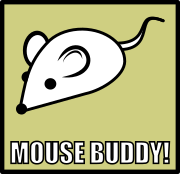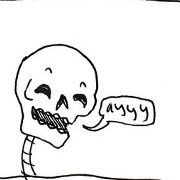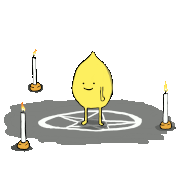|
The Pi only has a single USB2 bus for all of its I/O which is why I gave up on using one as a torrent box with an external drive; it downloads just fine and power consumption is great, but copying anything off takes way too long. A NAS doesn't take much processing power though, you're right about that. My current home server is a Haswell E3 Xeon and writing to its software (mdadm) RAID5 at 110MBps only uses about 15% of one core. You could use pretty much any machine with a couple spare SATA ports to run it, the power consumption would be my main concern with something older. Eletriarnation fucked around with this message at 17:45 on Oct 17, 2017 |
|
|
|

|
| # ? Apr 18, 2024 21:02 |
|
22 Eargesplitten posted:Ah, okay. I was under the impression it had a USB 3 port, which at least hypothetically gets faster performance than SATA? Iíve never tested it, maybe thereís a gotcha to that. The current Raspberry Pi devices are all USB 2.0 only. There's a number of similar tiny cheap computers out there that do have USB 3.0 and gigabit ethernet though, like the ODROID-XU4 which sells for $59: http://www.hardkernel.com/main/products/prdt_info.php?g_code=G143452239825
|
|
|
|
OTOH, what not to do with RAID0: https://www.youtube.com/watch?v=gSrnXgAmK8k
|
|
|
|
Methanar posted:Hardware raid is cancer. Always use software raid. Wrong. Though I agree with the hobby statement. TinTower posted:OTOH, what not to do with RAID0: Oh this again?
|
|
|
|
Two refunds from AT&T came in... They refunded $100 for a tablet they weren't supposed to charge for (and actually sent me to collections for after months of not responding to my emails requesting info, which made me drop a load of loving fury on our poor rep). The other was over $1000 for a copper line they were clearly overcharging us for. The business department is looking at me like I'm the chosen one, getting AT&T to send us money instead of the other way around.
|
|
|
|
divabot posted:It's insane to use consumer kit like Buffalo for business use. But how actually are Buffalos for home use? I'm in need of a home NAS and going "ouch" at the price tag on a QNAP. Don't. The firmware lives on the drive so if something happens the whole kit is useless. And if the drive gets too full, it fails. Taking the firmware with it. Ask me how I know this.
|
|
|
|
Samizdata posted:Don't. The firmware lives on the drive so if something happens the whole kit is useless. And if the drive gets too full, it fails. Taking the firmware with it. ... wat. anyway, have decided to asked the loved one to build a mini-ITX fulla drive bays, cos she's good at this hardware crap. Then FreeNAS and life is grrrreat!
|
|
|
|
divabot posted:... wat. Yeah, it's a thing. Some models have a bootstrap firmware that allows you to reload the bufallo software if it gets wiped/corrupted, but other models you basically have a useless brick.
|
|
|
|
Samizdata posted:Don't. The firmware lives on the drive so if something happens the whole kit is useless. And if the drive gets too full, it fails. Taking the firmware with it. So much like how some OEMs used to do with their computers many years ago. The BIOS setup utility would be on a special hardisk partition. If you formatted it, you lost it.
|
|
|
|
Samizdata posted:Ask me how I know this. By following this thread's Tale of the Buffalo, of course! I honestly don't get why people wouldn't just get a Synology NAS, unless they have a massive storage need for some reason.
|
|
|
|
Jeoh posted:By following this thread's Tale of the Buffalo, of course! The greatest thing about our Synology NAS is that I often forget it's there. I bought two more this year and will buy another next year.
|
|
|
|
Samizdata posted:Don't. The firmware lives on the drive so if something happens the whole kit is useless. And if the drive gets too full, it fails. Taking the firmware with it. I actually have a theory about what's going on there; I reckon somewhere in the firmware it's explicitly programmed as what the drive claims the size to be rather than the physical storage space. So, say you have a 2TB drive, it's going to be fine right up until it hits around 1.82/1.83TB of storage.
|
|
|
|
Jeoh posted:By following this thread's Tale of the Buffalo, of course! Rolling your own is fun? That's 90% of why I built my own computer.
|
|
|
|
dragonshardz posted:Rolling your own is fun? That's 90% of why I built my own computer.
|
|
|
|
anthonypants posted:Sometimes it's fun, sometimes you're tired and you just want it to loving work. Then do it right the first time, and you won't have to gently caress with it. It's pretty goddamn hard to mess things up these days, unless you have a special talent for it. Especially if you roll a bog standard PC with a NAS distro.
|
|
|
Thanks Ants posted:Hardware RAID makes no sense when you're hobbying and don't have a support contract that can get you the same card running the same firmware when it blows up. fishmech posted:Software RAID 1 running on a Raspberry Pi is going to have pretty bad performance, but you already have pretty bad performance trying to run multiple disks and a network connection at once through the single USB 2.0 hub they'll all be hooked up to on the device. Should make a low-power device more than capable of handling ZFS for networked storage. Hopefully RISC-V will get to that point too, although it's quite a few years away yet.
|
|
|
|
|
anthonypants posted:Sometimes it's fun, sometimes you're tired and you just want it to loving work. Judge Schnoopy posted:The greatest thing about our Synology NAS is that I often forget it's there. I bought two more this year and will buy another next year. In the past 2 years, I think I have spent longer maintaining my rice cooker (excluding cleaning) than I have my Synology
|
|
|
|
If you'd just keep up with the rice cooker firmware updates, you wouldn't have to spend so long on maintenance.
|
|
|
|
Steakandchips posted:Why was it 8mb if itís just supposed to be a summary? Because all the data it pulled from was live, so if you excluded the data when you saved it was much smaller. However, given that they wanted all the blown up expanded pages already done for them, I had to include the raw data in the sheet so it would show what it looked like on the monday when I put it together. Rather then whenever they opened it. It was a mess.
|
|
|
|
I bought a buffalo rice cooker, filled it as far as the manual said and it fired rice everywhere and wouldn't turn back on.
|
|
|
|
Fil5000 posted:I bought a buffalo rice cooker, filled it as far as the manual said and it fired rice everywhere and wouldn't turn back on. It stopped working because you filled it up too much.
|
|
|
|
Malek posted:It stopped working because you filled it up too much. https://i.imgur.com/rhRN3JE.gifv
|
|
|
|
Wibla posted:Then do it right the first time, and you won't have to gently caress with it.
|
|
|
|
Malek posted:It stopped working because you filled it up too much. 
|
|
|
|
Every time i get a hardware failure I think, "why the gently caress didn't I buy a prebuilt solution for X!" And every time I run into a limitation of a prebuilt solution I think, "Why the gently caress didn't I roll my own!"
|
|
|
|
On WD Greens
|
|
|
|
Agrikk posted:On WD Greens The correct use for WD Greens is to dump them in an industrial shredder and use anything else in your system.
|
|
|
|
I had a WD green last from Black Friday 2010 to June 2017. It didnít even die, I just realized I needed to replace it before I lost everything since I had no backups and couldnít find my wifeís external hard drive. I recognize that Iím probably 1 in 100.
|
|
|
|
Neddy Seagoon posted:The correct use for WD Greens is to dump them in an industrial shredder and use anything else in your system. Worked in Geek Squad, sold a lot of them even after pushing blues because apparently people are stupid. I really don't understand why they exist at all.
|
|
|
|
MANime in the sheets posted:Worked in Geek Squad, sold a lot of them even after pushing blues because apparently people are stupid. I really don't understand why they exist at all. Because they were "environmentally friendly" in that they'd only spin when being actively used to conserve power. Which meant they died much faster because of the erratic spin-up/spin-down.
|
|
|
|
22 Eargesplitten posted:I had a WD green last from Black Friday 2010 to June 2017. It didnít even die, I just realized I needed to replace it before I lost everything since I had no backups and couldnít find my wifeís external hard drive. I have a green, it's about 4 years old now, works perfectly, but I use it for what it's intended for, long term low access storage.
|
|
|
|
Good news: WD has done away with the Green line by rolling it into the Blue line
|
|
|
|
Neddy Seagoon posted:Because they were "environmentally friendly" in that they'd only spin when being actively used to conserve power. Yeah, I get that, but realistically how much energy are you saving?
|
|
|
|
MANime in the sheets posted:Yeah, I get that, but realistically how much energy are you saving? If you are asking that question, let's just say you are not the target market for those drives.
|
|
|
|
Regarding WD Greens; I got roped into trying to recover data off an external drive with a broken USB port for a relative of a friend of family because it has ALL THEIR PHOTOS AND IS PRECIOUS AND- (I know...  ). As soon as I pulled the physical drive out and saw it was a WD Green (not to mention a pretty old external drive), I knew the loving thing was going to be dead. And goddamn was it. Loudly clicks when trying to seek, and couldn't even initialize it. Even EaseUS Partition Manager saw it as something like negative 500GB, so it was very dead. ). As soon as I pulled the physical drive out and saw it was a WD Green (not to mention a pretty old external drive), I knew the loving thing was going to be dead. And goddamn was it. Loudly clicks when trying to seek, and couldn't even initialize it. Even EaseUS Partition Manager saw it as something like negative 500GB, so it was very dead.I gave it back to them, told them to go find a proper data recovery service. And got a phone call later where I was told the guys they used wanted to know external drive model and to have the interface board from the enclosure, so clearly that's going to go sterling for them if they haven't already figured out this is a job for a clean room. Especially as the root fault they wanted me to work around was the USB port snapping off the board, so good luck with that one Mr. Fix It posted:Good news: WD has done away with the Green line by rolling it into the Blue line Wow, that's just wretched  . .
|
|
|
|
Neddy Seagoon posted:Wow, that's just wretched
|
|
|
|
Jeoh posted:By following this thread's Tale of the Buffalo, of course! This was a long while back. I had one of their routers (which was a lovely piece of kit) and didn't know better. I didn't know better....
|
|
|
|
Neddy Seagoon posted:I actually have a theory about what's going on there; I reckon somewhere in the firmware it's explicitly programmed as what the drive claims the size to be rather than the physical storage space. So, say you have a 2TB drive, it's going to be fine right up until it hits around 1.82/1.83TB of storage. Something like that. I had the drive somewhere around 90%+. Woke up the next morning and that was all she wrote. It also took the attached USB drive with it, which led a friend and I, after salvaging the external and having a complete copy of the drive in the lost and found folder, figuring what all the files ACTUALLY were manually.
|
|
|
|
anthonypants posted:It's also from two years ago They have the good blues and the bad blues, right? 5400rpm bad, 7200rpm good?
|
|
|
|

|
| # ? Apr 18, 2024 21:02 |
|
22 Eargesplitten posted:They have the good blues and the bad blues, right? 5400rpm bad, 7200rpm good? Yeah, that seems to be difference: quote:Now, buyers will need to distinguish between "5,400-RPM-class" and "7,200-RPM-class" drives under the Blue umbrella for some capacities. WD's product page suggests that the easiest way to do so is to look for a "Z" at the end of the model number. For example, the 3.5", 1TB, 5,400-RPM-ish Blue drive is the WD10EZRZ, while the 1TB, 7,200-RPM drive is the WD10EZEX. Two-year-old article, as anthonypants noted, so the model number info might be out of date. Better to check the specs directly.
|
|
|