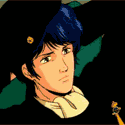|
Is anyone in using a Unifi USG as their router and running a Plex server? Looking for a little setup help. Background: I just replaced my much older router with a new Unifi USG. It is adopted into the controller (running locally) and functioning correctly. My network basically looks like this: Cable modem --> USG --> 8 port unmanaged switch --> various PC's and devices including 2 Unifi AP Lites for wifi. My Plex server is running on a windows PC and since I installed the USG it is no longer accessible remotely (easily reachable over the LAN though). Googling around it seems that the USG has upnp disabled by default and that is likely my problem. So, first question is, is anyone else here running that and did enabling upnp solve it? Google gives me conflicting information about that being enough. Second, enabling upnp is currently not supported in the controller GUI and I have never used any networking gear outside of that environment, so I am little hesitant. It appears all I have to do is create a text file named config.properties and containing: config.igd.enabled=true and then place it in the correct folder in the controller. Is that literally all I do? is there any preamble or specific formatting I need to include in that file or is that one line, alone, sufficient? Any help is appreciated, thanks.
|
|
|
|

|
| # ? May 7, 2024 21:13 |
|
I'm not familiar with upnp on the USG, but you could also add a DHCP reservation for your Plex server and then set up a port forward.
|
|
|
|
Yeah, setting up a normal port forward is preferable over UPNP.
|
|
|
|
IOwnCalculus posted:Yeah, setting up a normal port forward is preferable over UPNP. Yeah? I am not really familiar with either, so why is that? (I will look for instructions on that now, thanks).
|
|
|
|
UPnP is more convenient because devices inside your network can dynamically open ports for inbound traffic. The more security minded folks will tell you to disable it for that exact reason.
|
|
|
|
emocrat posted:Yeah? I am not really familiar with either, so why is that? (I will look for instructions on that now, thanks). UPNP tends to leak like a sieve so unifi doesn't enable by default. You can enable it but i advise against doing so. I do have a USG3, you need to set up a IP reservation on the unifi controller and set up port forwarding rules for UDP-32400 on the ip you set up for the plex host(if you have a unifi 5.5 controller under devices->usg or under site settings->firewall&port forward if you have 5.6).
|
|
|
|
SlowBloke posted:UPNP tends to leak like a sieve so unifi doesn't enable by default. You can enable it but i advise against doing so. Thanks, seems easy enough. Ill give that a try tonight. I am using 5.5.24 I tried moving to 5.6.16 stable last night but I wasn't able to move my configurations over (failed to launch because it didn't support upgrading from 5.5.24, then when I tried a clean install It rejected my backup file) so I reverted back down to 5.5.24. Edit: this was super easy and worked perfectly. Thanks folks. emocrat fucked around with this message at 23:21 on Oct 18, 2017 |
|
|
|
Just throwing out a quick thank you to the thread, both for help with minor questions and the resource provided in general. Without this I never would have found or considered the Ubiquiti gear, and frankly it owns. By far the most stable and widest area wifi I have ever had, also super easy to manage. So, yeah, thanks yall.
|
|
|
|
Iíd like to upgrade my home network. Iíve always assumed that really network-heavy devices (AppleTV, Xbox) are best serve hardwired. Is that still the case, or are modern wireless routers good enough to handle the load?
|
|
|
|
If you can hardwire something, hardwire it.
|
|
|
|
I think the AppleTV is an edge case where wireless performs better, but only because they put an absolute garbage wired ethernet chip in it.
|
|
|
|
IOwnCalculus posted:I think the AppleTV is an edge case where wireless performs better, but only because they put an absolute garbage wired ethernet chip in it. That interesting to know. Does that also include the Generation 5 that just came out, which was the first to have gigabit ethernet?
|
|
|
|
Internet Explorer posted:If you can hardwire something, hardwire it. IOwnCalculus posted:I think the AppleTV is an edge case where wireless performs better, but only because they put an absolute garbage wired ethernet chip in it. God I love home networking!
|
|
|
|
Internet Explorer posted:That interesting to know. Does that also include the Generation 5 that just came out, which was the first to have gigabit ethernet? No, the gen 5 is good. All priors had 100meg.
|
|
|
|
Kobayashi posted:Iíd like to upgrade my home network. Iíve always assumed that really network-heavy devices (AppleTV, Xbox) are best serve hardwired. Is that still the case, or are modern wireless routers good enough to handle the load? "Network-heavy" isn't quite "a thing," but in general, you should absolutely use Ethernet over WiFi whenever possible for various security, performance, and interference-related reasons. Grassy Knowles posted:No, the gen 5 is good. All priors had 100meg. Is that the only thing that gave it "garbage" Ethernet? Because Fast Ethernet should probably be just fine for something like an Apple TV. I mean sure, it should have Gigabit Ethernet considering it's a ~premium~ Apple device and Gigabit has been around since...lemme do a quick search...oh you've got to be loving kidding me...1999 (IEEE 802.3ab).   Nice job, Apple.... Nice job, Apple....
|
|
|
|
I thought there was more to it, like it can't even hack full FastE speeds.
|
|
|
|
IOwnCalculus posted:I thought there was more to it, like it can't even hack full FastE speeds. There are a number of reports in the support forum claiming their 4 will not exceed [number varies from 40 to 65Mb]. I haven't seen more than that and anecdotal evidence, though, and I've never bothered to dig into it.
|
|
|
|
I'm currently running a Netgear WNR3500V2, and saw an article about some exploits going around. I checked my firmware, which was up to date, but the paranoid in me googled the firmware update, which was released in 2012 apparently. I'm guessing this needs to be upgraded? If so, I'm living in a 600 sqft apartment, which my router lives pretty much exactly in the middle of. I only have one Cat5e cable connected to it - the other devices run off of wireless. I'd say there should be no more than 6 devices on it at a time. Any cost effective solutions that are not begging to get taken over by a botnet? I'm looking at the TP-Link Archer C5 AC1200 - is it still receiving updates? Dramatika fucked around with this message at 18:14 on Oct 21, 2017 |
|
|
|
|
Dramatika posted:I'm currently running a Netgear WNR3500V2, and saw an article about some exploits going around. I checked my firmware, which was up to date, but the paranoid in me googled the firmware update, which was released in 2012 apparently. Netgear and TP-Link are of the position that only wifi clients are affected so if you're using their products in router mode or WAP mode there is no patch needed, only your devices that connect to them need patches: http://www.tp-link.com/en/faq-1970.html https://kb.netgear.com/000049498/Security-Advisory-for-WPA-2-Vulnerabilities-PSV-2017-2826-PSV-2017-2836-PSV-2017-2837 Things that act like clients like Bridge mode routers or wifi extenders will need updates when available. Here's the big list of vulnerable stuff: https://www.kb.cert.org/vuls/byvendor?searchview&Query=FIELD+Reference=228519&SearchOrder=4
|
|
|
|
Yeah, but 2012? That's just too old. Dramatika could maybe flash it with Tomato, but the people working on two of the most popular forks of that (shibby and toastman) have been MIA for 5~10 months, so at best that's a short-term band-aid. Archer C5's last firmware date: "Published Date: 2016-02-01" so that's at least a little more current. The similarly-priced Archer C1200 V3 (probably the newer generation?): "Published Date: 2017-02-06" with note "First firmware released." Never used a TP-Link router myself, so I can't say if they're as good as the OP claims. The relative lack of firmware updates is pretty disappointing though, but that might be true across the board on cheap consumer routers. From my own personal experience, ASUS (and especially third-party fork Merlin) were pretty good about updating their firmware, though I myself am moving away from using them as my main router since my RT-AC66U is going to more or less stop getting updates soon. At the very least I'd be looking for something that patched the recent (beginning of this month) dnsmasq issues. e: For a suggestion, maybe go for an Edgerouter-X and put the netgear in AP mode? Optionally flash tomato onto the netgear. astral fucked around with this message at 20:29 on Oct 21, 2017 |
|
|
|
IOwnCalculus posted:I thought there was more to it, like it can't even hack full FastE speeds. This is...even worse? What the gently caress, Apple?!? Why do people spend money for their crap??
|
|
|
|
Atomizer posted:This is...even worse? What the gently caress, Apple?!? Why do people spend money for their crap?? Like, I don't own any Apple stuff, but you're making a dumb post here.
|
|
|
|
Ubiquit question. I have the Edgerouter PoE (https://www.ubnt.com/edgemax/edgerouter-poe/). Right now eth 2, 3, 4 are all on the same network. I'd like eth 1 to also be on this network with them. Is this possible or can this router only have max 3 connections on the same network? Also, what's console for?
|
|
|
|
Megasabin posted:Ubiquit question. I have the Edgerouter PoE (https://www.ubnt.com/edgemax/edgerouter-poe/). Right now eth 2, 3, 4 are all on the same network. I'd like eth 1 to also be on this network with them. Is this possible or can this router only have max 3 connections on the same network? Edgerouter Lite and Edgerouter PoE are kissing cousins. The Edgerouter Lite has three separate physical network ports, ETH 1/2/3. The Edgerouter PoE takes the ETH2 port and adds on a smart switch chip to give you ports ETH 2/3/4. That's why you can have those three ports on the same network without any performance hit. If you want to add port ETH1 into the 2-4 group, you'd have to setup a software bridge, and that means all the traffic has to run through the CPU instead of the hardware acceleration. In other words, don't bother doing it. Just get a normal 5 port or 8 port switch for extra ports. Megasabin posted:Also, what's console for? Serial console cable, a la Cisco serial console or COM port. It lets you get to the command-line interface even when the router doesn't have any IPs or is completely disconnected from any network.
|
|
|
|
Hey what's y'alls favorite choice of cable management? I've really only dealt with a few different combs/racks and they're all pretty much the same. I'm looking to pick up a couple 2u Panduit organizers for the rack unless you all have a better suggestion.
|
|
|
|
GnarlyCharlie4u posted:Hey what's y'alls favorite choice of cable management? I've really only dealt with a few different combs/racks and they're all pretty much the same. For patch panel to switch I always use a NeatPatch and a bunch of 2ft patch cords. https://smile.amazon.com/Neat-Patch-Cable-Management-Unit/dp/B009VBSRJK/ref=sr_1_1?ie=UTF8&qid=1508780942&sr=8-1&keywords=neat+patch
|
|
|
|
GnarlyCharlie4u posted:Hey what's y'alls favorite choice of cable management? I've really only dealt with a few different combs/racks and they're all pretty much the same. For home? stevewm posted:For patch panel to switch I always use a NeatPatch and a bunch of 2ft patch cords. https://smile.amazon.com/Neat-Patch-Cable-Management-Unit/dp/B009VBSRJK/ref=sr_1_1?ie=UTF8&qid=1508780942&sr=8-1&keywords=neat+patch Yep. I use this at my datacenter, and if I weren't using Neatpatch at a remote office, I'd just stick the patch panel right next the switch and use 6" or 1ft patch cables direct from panel to switch. My only reservation about Neatpatch is that their advertising materials don't give you a realistic preview of trying to shove 48x patch cables in there. It gets very very cramped with that many cables looped.
|
|
|
|
CrazyLittle posted:.... It gets very very cramped with that many cables looped.... It does indeed. But at least the cover hides the shame...
|
|
|
|
stevewm posted:For patch panel to switch I always use a NeatPatch and a bunch of 2ft patch cords. https://smile.amazon.com/Neat-Patch-Cable-Management-Unit/dp/B009VBSRJK/ref=sr_1_1?ie=UTF8&qid=1508780942&sr=8-1&keywords=neat+patch Seconded. Neatpatch is the best if you can spare 2U in your rack.
|
|
|
|
CrazyLittle posted:For home? Yes.  Matt Zerella posted:Seconded. Neatpatch is the best if you can spare 2U in your rack. GnarlyCharlie4u fucked around with this message at 22:27 on Oct 23, 2017 |
|
|
|
stevewm posted:For patch panel to switch I always use a NeatPatch and a bunch of 2ft patch cords. https://smile.amazon.com/Neat-Patch-Cable-Management-Unit/dp/B009VBSRJK/ref=sr_1_1?ie=UTF8&qid=1508780942&sr=8-1&keywords=neat+patch 3rd'ing this.
|
|
|
|
Moey posted:3rd'ing this. Done. Thanks for the recommendation guys, I'll let you all know how it turns out.
|
|
|
|
Ham Sandwiches posted:Yeah I think that will be a solid choice, hope it all works smoothly for you. Got my Powerline network set up with the TPLink AV2000 and everything is working great for the devices that were previously connected by a 30 ft ethernet cord. I also bought an Edgerouter X to use so I would have GB ports all around. Not that I'm maxing out my ISPs connection right now, but I want to be prepared for if I upgrade. I'm still using my Apple Airport Express as a WAP for now. Since I've offloaded routing to the ERX and have the Apple device just for Wifi, I've had about a 10% increase in speed, with better latency and fewer dropped packets. The ERX is a crazy good piece of kit for the price. Next upgrade will be something to use for wifi that has 802.11ac and GB ports. Probably will end up grabbing the Unifi AC Lite.
|
|
|
|
Any recommendations for managed switches aside from the ones in the OP? I'm separating my networks at home and it'd be nice to have one switch with VLANs instead of multiple flat switches. Looking for 24 ports and fanless, as the room this is going in doubles as a guest room, and I don't want to bring down the network whenever I have someone crashing at my place.
|
|
|
|
MagicHateBall posted:Any recommendations for managed switches aside from the ones in the OP? I'm separating my networks at home and it'd be nice to have one switch with VLANs instead of multiple flat switches. Looking for 24 ports and fanless, as the room this is going in doubles as a guest room, and I don't want to bring down the network whenever I have someone crashing at my place. Zyxel GS1920-24 Gigabit Ethernet Smart Managed Switch Link: http://a.co/2cDlCMv HP ProCurve 1810G-24 (used) https://www.ebay.com/itm/391848946756
|
|
|
|
CrazyLittle posted:Zyxel GS1920-24 Gigabit Ethernet Smart Managed Switch +1 to that recomendation. I have one of these and they are very good for their price(the gui is cryptic at times but the manual explain everyting you need).
|
|
|
|
CrazyLittle posted:HP ProCurve 1810G-24 (used) https://www.ebay.com/itm/391848946756 The newish HP Procurves are so loving good. When I worked for a company that had 500 users, an IT department of 3 and an IT budget of $0, Procurves are what we used. the 3Com switches aren't so great.
|
|
|
|
SlowBloke posted:+1 to that recomendation. I have one of these and they are very good for their price(the gui is cryptic at times but the manual explain everyting you need). Seconding this.. I have a fleet of the 1810-x series switches... Using VLANs and LACP links.. Just make sure they are up to date on firmware though! About 3 years ago they where shipping with a version that had issues. After several months a counter would overflow and bring the Web GUI down, and sometimes the switch with it. The 19xx series are also good.
|
|
|
|
Armacham posted:Got my Powerline network set up with the TPLink AV2000 and everything is working great for the devices that were previously connected by a 30 ft ethernet cord. I just purchased a TP-Link EAP225 to use as my WAP. So far it's functioning super well in comparison to the Apple Airport Express it replaced. Only paid $50 for it, which is nice. Very easy to set up as well. I can get the 5G band throughout my entire brick house, which wasn't possible previously on either my Archer c7, or my Airport Express. Could be a good alternative to the UAP-AC-Lite for people who aren't necessarily locked into the UBNT ecosystem.
|
|
|
|

|
| # ? May 7, 2024 21:13 |
|
I have a wireless security camera that is located about 100-130 feet from a UAP-AC-PRO. It can see the wireless signal but itís not strong enough to send a signal back. According to the OP, I should be looking at the Ubiquiti nanostations. My question is do I have to have two nanostations? Or could I just get one nanostations and have it act as an extender or repeater for the UAP signal? The camera does have an Ethernet port too but I canít hardwire it (it crosses a public road). Any other suggestions I havenít thought of? Thanks!
|
|
|