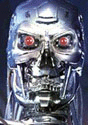|
I meant airport  lol. I own airpods too because i'm a idiot. lol. I own airpods too because i'm a idiot. But I watched a video on setting up the ubiquiti and it seems relatively easy and straight forward
|
|
|
|

|
| # ? Apr 27, 2024 07:54 |
|
Empress Brosephine posted:I meant airport Don't buy Apple Airports. They've been discontinued / no new development.
|
|
|
|
That settles that then. Thanks!
|
|
|
|
CrazyLittle posted:Of course if you're configuring/using 80mhz wide channels, you're dumb and doing wifi wrong, but that's a different issue. Why is this? Is it subject to diminishing returns up from 40MHz or something?
|
|
|
|
Earl of Lavender posted:Why is this? Is it subject to diminishing returns up from 40MHz or something? WiFi is a two way street in radio frequency transmissions. In order to transmit and receive the AP and the client have to agree on a standard of communication - a channel, and how big that channel is. When sending or receiving, the receiving device has to have as little interference across the entire width of the frequencies chosen. When interference overlaps between channels, WiFi chips have a harder time recognizing it as WiFi interference that it can safely ignore. That's why 2.4ghz WiFi has 11 channels of which only THREE are usable for practical purposes. Anything other than 1/6/11 just becomes conflicting noise to any other WiFi devices around. So if you use an 80mhz wide channel in the 5ghz range, you're taking ~9 USABLE channels and reducing them down to TWO:  That means that neither you nor your neighbors can use 5ghz WiFi anymore without a ton of additional off-channel interference. DFS channels shouldn't be considered for a number of use-restriction reasons, including the hardware requirement that your transmission device must scan for any radar and then disable itself until the radar signal clears. So that's half the problem. The other half is that since it's an EMF wave, power decreases logarithmically over distance and over width. The wider the band, the closer you need to be to the AP - or the more focused your antennae need to be. An omnidirectional antenna broadcasting 80/160mhz would have a practical range of maybe 30 feet line-of-sight.
|
|
|
|
That was an excellent explanation. So at my house, i see a ton of 2.4 aps, but 5.0 can't really reach me, rf scanning shows no interference. So for such a situation, dropping the channel width from 80 to 40 would likely increase my 5.0 range, at the expense of transfer speed. Does that sound right?
|
|
|
|
Dyscrasia posted:That was an excellent explanation. No I don't think going from 80 to 40 will do anything unless you have congestion in those bands.
|
|
|
|
If I understand correctly, and it's been a long time since I took a signal processing course, doubling your channel width will allow you to fit twice as much data bandwidth in your encoded signal. However, because you're sweeping over twice as many wavelengths with the same overall wattage they're only getting half as much power each on average so your signal/noise is going to go down by ~3dBm or 50%. This may or may not be a bigger deal to the actual throughput your endpoints are receiving than the theoretical maximum bandwidth of the signal.
Eletriarnation fucked around with this message at 17:57 on Nov 3, 2017 |
|
|
|
Dyscrasia posted:That was an excellent explanation. Eletriarnation posted:If I understand correctly, and it's been a long time since I took a signal processing course, doubling your channel width will allow you to fit twice as much data bandwidth in your encoded signal. However, because you're sweeping over twice as many wavelengths with the same overall wattage they're only getting half as much power each on average so your signal/noise is going to go down by ~3dBm or 50%. This may or may not be a bigger deal to the actual throughput your endpoints are receiving than the theoretical maximum bandwidth of the signal. This is also an excellent point. WiFi radio transmission is legally limited by "effective radiated power (ERP)" which is the "felt" power measured by a standardized test receiver. Channel width (frequency band), transmission power (watts), and antenna gain (decibels) all contribute to that ERP number. That's also why a lot of new laptops have built-in WiFi cards where the hardware address is also burned into BIOS, because even changing the antenna shape could push the laptop out of legal compliance.
|
|
|
|
Good stuff. So really it mostly comes down to the exact environment you have and your experimental results.
|
|
|
|
I've finally got pfSense up and running on my brand new Qotom Intel i3 MiniPC. Woohooo!! I have a TP-Link Archer set up as a dumb access point, connected to eth2 of the 4 LAN ports on the MiniPC and I have my cable modem plugged into eth1 and configured as WAN. So I have 2 spare ports: eth3 and eth4. I can access the pfSense configuration web GUI over WiFi from my laptop and I have internet through the WAN/modem. One question: I reckon I can get away with just using the other two spare ethernet ports on the back of the MiniPC: one for my home server and one going into a powerline connector in the wall outlet. pfSense names these extra ports as OPT1 and OPT2 by default if I want to use them. I realise that I can just rename them, but is it more appropriate to go out and buy a little 4 port switch, so that I have my entire LAN coming off one port? Or doesn't it matter?
|
|
|
|
apropos man posted:I've finally got pfSense up and running on my brand new Qotom Intel i3 MiniPC. Woohooo!! A switch for those extra devices will make it so they can still be seen and see each other if pfSense ever crashes or is down for maintenance. If you don't care about that feel free to plug them in to pfSense and give them access access to the rest of your network through your firewall rules.
|
|
|
|
bobfather posted:A switch for those extra devices will make it so they can still be seen and see each other if pfSense ever crashes or is down for maintenance. If you don't care about that feel free to plug them in to pfSense and give them access access to the rest of your network through your firewall rules. Cool. I think I'll use all native ports at the moment. I might actually want to stop/start the powerline independently of the network. If I expand into more devices later on I will buy a switch. Cheers.
|
|
|
|
Aaaargh. I've had such a lovely time getting my TP-Link C2 to act as an access point I'm thinking of getting just a dumb access point with no router. I went out this morning, after I'd posted on here and had everything working. Then I unplugged/replugged and booted everything and I cannot for the life of me get it working again. I think the firmware in the TP-Link is poo poo or something. The problem lies with the access point not getting DHCP from pfSense anymore. I've reverted back to my old setup, with the pfSense box unplugged and turned off. Is there a recommended access point for about £50 (UK) that will just plug into a pfSense box and only act as an access point with dual-band WiFi and a couple of LAN ports, not doing anything like DHCP or firewalling or anything? Just a switch with WiFi.
|
|
|
|
Why set the AP to get anything via DHCP? Statically set it to something open and not in your DHCP range, disable DHCP on it, and leave the WAN unplugged.
|
|
|
|
You know what, I think that's how I got it working in the first instance, before it went pear-shaped. It's too late to try now, but I'll have another crack at it in the morning. Cheers.
|
|
|
|
My desktop is a windows box hooked up via ethernet to a switch to my pfsense box to fiber. If I add a wireless card that I want to connect to a wireless network that is entirely separate from my fiber one and then send only specific traffic out the wireless, how would I go about doing that? I have essentially 3 wildcard domains that should only go out over wireless and everything else should stay on the wired fiber. I guess I'm also curious how to do this on a macbook.
|
|
|
|
phosdex posted:My desktop is a windows box hooked up via ethernet to a switch to my pfsense box to fiber. If I add a wireless card that I want to connect to a wireless network that is entirely separate from my fiber one and then send only specific traffic out the wireless, how would I go about doing that? I have essentially 3 wildcard domains that should only go out over wireless and everything else should stay on the wired fiber. Assign a static IP to your wireless card, with no default gateway. Set up static routes to the wireless gateway IP for the IP addresses for the domains you want to use that connection. http://blog.irrashai.com/blog/2009/03/how-to-add-static-route-in-mac-os-x/
|
|
|
|
n0tqu1tesane posted:Assign a static IP to your wireless card, with no default gateway. Set up static routes to the wireless gateway IP for the IP addresses for the domains you want to use that connection. Cool it seems to be working. Eventually I'll just do this as dual wan on my pfsense box.
|
|
|
|
I got a TP-Link Archer C7 router a couple months ago. Once or twice since, the range for the 5 GHz signal has shrank. The first time, I just restarted it and it was fine, but this time that didn't work. What else could I try, and how can I prevent it from happening again?
|
|
|
|
What does shrank mean? Low signals? All you really can do is update the firmware. If that doesn't work time for a new router.
|
|
|
|
I mean in the same place, my phone will prefer cell data to the wifi. So I guess less signal strength.
|
|
|
|
Your AP radio is probably burning out.
|
|
|
|
I had the same thing happen with my C7. The 5ghz radio just started crapping out on me.
|
|
|
|
Even after just a few months? Guess I could hit them up for a warranty replacement or return.
|
|
|
|
Could also be you've got a new source of interference nearby, like someone else trying to run on the same 5GHz band.
|
|
|
|
hooah posted:Even after just a few months? Guess I could hit them up for a warranty replacement or return. This exact thing happened to me and I ended up buying an Eero instead.
|
|
|
|
BoyBlunder posted:This exact thing happened to me and I ended up buying an Eero instead. It's why I switched to an ER-X with a WAP. Edit: Question about cable modems. I am probably switching to cable internet soon, and most likely we will be going with 100Mbs download, 10Mbs upload. Will purchasing a modem with more channels be worth it in anyway? I have read that it can help to have access to as many channels as possible to mitigate congestion. An 8x4 would be about $45, a 16x4 would be about $70, while a 24x8 would be $85. Armacham fucked around with this message at 20:03 on Nov 7, 2017 |
|
|
|
So my girlfriend and I broke up and now I live with my parents. It's not a very big house but my room didn't get much wifi so I got a $30 extender and now I'm good. Then my mom says she's having trouble downloading recipes on her iPad while in the kitchen or whatever, so my dad goes and orders another one. So I have two issues? 1) Can there be two extenders? Mine made an _EXT network, and I dunno, seems like we're going full retard here. No attempt to set up the second extender has been made yet. Just today I thought, oh yeah, the combo modem/router thing provided with xFinity in my gf and I's apartment was a piece of poo poo. So I ordered a cheap router like you guys told me and that helped a lot. But that wasn't a range problem. That was a piece of poo poo Samsung phone not talking to piece of poo poo multifucker device. So I'm wondering, do I get another cheap router to attach and hope for more range? It's not a very big house and the Verizon multifucker is centrally located. It's a M1424WR. Is that also a piece of poo poo? Thank You. fartzone_42069 fucked around with this message at 07:05 on Nov 8, 2017 |
|
|
|
Armacham posted:100Mbs download, 10Mbs upload Even the 8x4 cable modems are good for 343mbps. If you never plan on exceeding that just go for the cheapest option. 3 years ago I grabbed a Moto/Arris SB6141 (an 8x4 modem) and never looked back. drat thing just runs like a tank whether I've been on Comcast or Cox. More channels won't necessarily help with congestion mitigation if you're not using the full bandwidth of existing channels in the first place. Don't spend more money than you have to. ProjektorBoy fucked around with this message at 13:53 on Nov 8, 2017 |
|
|
|
Is it possible to set up some sort of system where my edgrouter lite will fall back to cellular internet (LTE) when the main internet goes out? (obviously I'd have to add some sort of LTE modem thingy) Failing that, what about if I replace the ERL with...something?
|
|
|
|
Thermopyle posted:Is it possible to set up some sort of system where my edgrouter lite will fall back to cellular internet (LTE) when the main internet goes out? (obviously I'd have to add some sort of LTE modem thingy) Yeah. one of the setup wizards includes a failover configuration. Just make sure you pick the same public DNS servers on both WAN connections or else the failover service will freak out when it can't resolve DNS over the wrong WAN link.
|
|
|
|
I want to start spanning traffic at home. I have a Mikrotik RB951G-2HnD as my current router but it looks like that it can only span one port to another and I want to span the pre-NAT'd traffic. I'm thinking of getting a larger switch and having that be the only uplink to the router. Are there any decently priced 16+ port switches that are decent at port mirroring/spanning and are fairly quiet/silent? Or would I be better off with a different router that can do pre-NAT mirrors/spans?
|
|
|
|
Boner Wad posted:I want to start spanning traffic at home. I have a Mikrotik RB951G-2HnD as my current router but it looks like that it can only span one port to another and I want to span the pre-NAT'd traffic. I'm thinking of getting a larger switch and having that be the only uplink to the router. Are there any decently priced 16+ port switches that are decent at port mirroring/spanning and are fairly quiet/silent? Or would I be better off with a different router that can do pre-NAT mirrors/spans? Dude, what?! Im sure I am a network idiot but what do you mean by span one port to another? Bridge?
|
|
|
|
Boner Wad posted:I want to start spanning traffic at home. I have a Mikrotik RB951G-2HnD as my current router but it looks like that it can only span one port to another and I want to span the pre-NAT'd traffic. I'm thinking of getting a larger switch and having that be the only uplink to the router. Are there any decently priced 16+ port switches that are decent at port mirroring/spanning and are fairly quiet/silent? Or would I be better off with a different router that can do pre-NAT mirrors/spans? Since you're already familiar with Mikrotik, perhaps one of their switches will suit your needs. The CSS326 running SwOS can do port mirroring, VLANs, LACP, and spanning tree. It has 24 GigE ports and 2 SFP+ ports, is under $200, and is fanless. redeyes posted:Dude, what?! Im sure I am a network idiot but what do you mean by span one port to another? Bridge? He means mirroring the traffic from one switch port to another in order to capture and inspect it with a tool like Wireshark.
|
|
|
|
Hey thread whats a good wifi adapter for a desktop? I've moved into a condo and I'm on powerline at the moment which is giving me around 60 Mbps, but wifi on my phone/tablet is getting 80-110Mbps from my 200Mbps internet plan. Can't do a wired connection to the modem/router as it's in a different room.
|
|
|
|
OhFunny posted:Hey thread whats a good wifi adapter for a desktop? If you are on the same floor, it would be worth it to pull the wire through rooms and hide it in a conduit like this or this or this . Wi-fi is ok if you absolutely need the mobility, but a wire will always be superior. And the amount of work required is incredibly small.
|
|
|
|
I don't think my parents will let me do that unfortunately.
|
|
|
|
Couldn't you run cable in the cold air returns if it's plenum rated ethernet? I guess it depends how easy it would be to run it that way.
|
|
|
|

|
| # ? Apr 27, 2024 07:54 |
|
SamDabbers posted:Since you're already familiar with Mikrotik, perhaps one of their switches will suit your needs. The CSS326 running SwOS can do port mirroring, VLANs, LACP, and spanning tree. It has 24 GigE ports and 2 SFP+ ports, is under $200, and is fanless. Ahhh ok. Got it.
|
|
|