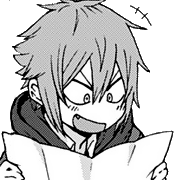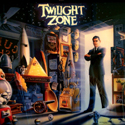|
Swapped out the ASUS for the ASRock motherboard *and monitors VVEdit: Thanks for the suggestions. I looked into that monitor, and decided I like the functionality of 3 monitors more than the panorama. I think this combo of displays will give me a good mix of the high refresh/G-sync and 4k/OLED/HDR I'm looking for. TheStampede fucked around with this message at 06:25 on Nov 13, 2017 |
|
|
|

|
| # ? May 26, 2024 17:16 |
|
Instead of two 1440p G-Sync displays, you might consider the new Dell/Alienware 34" 1440p UltraWide. It was just on sale for $999 (and should be available until tomorrow for ~$1030 with the coupon code ElevenEleven). Sure, it won't give you the same pixels as twin 4K displays, but it'll fill your sight a lot more cleanly without a screen seam in the middle. You also might want to look into replacing those 140mm fans with ML140 two-packs. They'll be cheaper and the ML140s carry a five year warranty. BIG HEADLINE fucked around with this message at 09:57 on Nov 13, 2017 |
|
|
|
Swap out the RAM for the fastest you can find. You will literally never use 64GB and once you're pushing at the edge of performance RAM speed can make a measurable difference. The ASRock boards have crazy memory performance, equal to the Asus Apex memory OC focused board but with twice the slots. It can happily run 4333-4500 with four slots filled which is nuts. Even fast ram will be way cheaper than that crazy 4x16GB kit. In certain cases like Fallout 4 you see linear scaling going from 3000-4000MHz RAM. I'd look at a binned/delidded CPU from SiliconLottery as the cost increase is definitely worth it at your budget. The case you're looking at is nice but outdated at this point, the Base 900 is substantially better, and the Base 700 is coming out soon and is nicer for cheaper. I'd watch "GamersNexus"'s latest video on their YouTube, they are top tier case reviewers and just did their case of the year awards. Worth looking at a H700i/MeshifyC for a midtower and a View71/Base900/C700p for a full tower. You'd be better buying a nicer case and adding fans if needed (it won't be) than buying a cheaper case and putting a shitload of fans in it. Your peripheral choices seem a bit strange for the cost, but I am guessing you own them already so I won't comment there. I forgot to add, I'd strongly recommend swapping to the 1440p165Hz version of that monitor (the XB271HU). 4K is not enough of an improvement over 1440p to make it worth settling for 60Hz. The high refresh rate 1440p screens are basically the defacto high end gaming monitors, and for good reason. BurritoJustice fucked around with this message at 06:50 on Nov 13, 2017 |
|
|
|
I've had my current rig since 2012 or so and I've started scraping up against meeting min specs. I've been eyeing a new motherboard, i5 8400, and 16 gigs of ram and was considering waiting for boxing day to see if there were any good prices to be had. I had allotted myself around 700$ CAD post taxes for the motherboard, cpu, ram, and I would be looking at a separate deal for a 550watt PSU (outside of the 700$). I'd be re-using my GPU, tower, DVD drive, and hard drive in this build. However I noticed earlier today that newegg has a pretty nice price on an FX 8350 (including the wraith cooler) for what amounts to 130$ CAD post taxes, shipping, and a 40$ mail in rebate. https://www.newegg.ca/Product/Product.aspx?item=N82E16819113415 I'm wondering if maybe I could just grab the 8350 as a 'one year solution', giving me a potentially better shot during boxing day 2018 at a settled down price for 16 gigs of ram, and a more mature Z300 motherboard market. I've primarily been gaming on a ps4 for the last couple of years, but the 4100 has been a choking point for a few pc exclusive titles I was interested in, and I wonder if my RPCS3 dabbling would be better served with a better cpu. Presumably I wouldn't have to buy a new copy of windows 10 since those are motherboard bound? For the most part I'm concerned that my aging PSU or motherboard might have an issue with the new cpu. There haven't been any huge warning signs from either at this point, but the XFX is about at the end of its warranty period, and the motherboard certainly had early bios issues (I think I'm on bios revision 7 at this point). I have no desire or intention of doing any overclocking, and I think I disabled the 'turbo' stuff early on in the board's life. I do take fairly good care of my components, doing a dust blowout every other month or so. Current computer: FX 4100 Gigabyte 970A-D3 Motherboard XFX Pro 650W bronze (note that for some reason this case has the PSU at the bottom, with the fan pointing up) 8 gigs ddr3 R9 280 My case is an Antec model that I can't find a picture of, but it has two fans in the front and two in the back, one pointing directly upwards. The top fan in the front is on the fritz but presumably even without it the airflow is somewhat redundant?
|
|
|
|
TheStampede posted:Swapped out the ASUS for the ASRock motherboard *and monitors With your budget I'd absolutely get the IPS equivalent of that high refresh rate display. It's a very solid step up in image quality, and the TN screens are very poor for use as secondary displays as they have smaller viewing angles. Unless you're looking straight at a TN screen of that size there will be noticeable colour inversion and it will look terrible. In addition to what I said above, $20 more gets you the exact same memory but at 3866MHz, and the money you're spending on fans can upgrade you to a much nicer case. That power supply is ridiculously overpriced, it's going on 5 years old at this point and you can get miles better new Titanium units for that amount. The cooler is very mismatched, it's a weak budget unit in a $7000 build. I'd advise either a big tower unit or a CLC. You can get a windows key for like $20 from SAmart. I know skimping pennies seems silly but you can get much more for that $100 out of other components. BurritoJustice fucked around with this message at 08:15 on Nov 13, 2017 |
|
|
|
Should I be worried about my i5-4690k bottlenecking frame rate for moderately intensive games (like Dota or CS) if I were to grab a 144hz GSync monitor from somewhere? I can play everything currently just fine with a 970 at 1440p at 60hz and figured that I can upgrade to a 1070 or something if it started to chug with more frames, but I also realized that I don't want to put together some $1500 8700k 16GB Mega Rig to play Farming Simulator or whatever.
|
|
|
|
I made some updates based on input. Updated build list. Swapped the monitors out for 2xAcer Predator XB271HU 27" WQHD IPS. I switched the RAM to 32GB (4 x 8GB) 288-Pin DDR4 SDRAM DDR4 4000. Are there any issues with this memory? I switched the case to the newer Base Pro 900 and upped the CPU cooler to this. BurritoJustice posted:Your peripheral choices seem a bit strange for the cost, but I am guessing you own them already so I won't comment there. I'd love to hear anyone's thoughts on these. I like Logitech mice, and picked this one because it has a scroll wheel release and a good number of programmable buttons. I liked this keyboard because of the back-lit programmable RGB and mechanical keys. For the headset, my main concern was comfort, and I own a pair of Sennheisers for listening to music.
|
|
|
|
TheStampede posted:I'd love to hear anyone's thoughts on these. I like Logitech mice, and picked this one because it has a scroll wheel release and a good number of programmable buttons. I liked this keyboard because of the back-lit programmable RGB and mechanical keys. For the headset, my main concern was comfort, and I own a pair of Sennheisers for listening to music. 7.1 headsets have already been poo-pooed in this thread, but from experience I'll say you can actually notice the difference between front/rear in games. I have the Logitech G933 and it's a little tight on my giant head (so not the most comfortable) but the positional audio is great for Overwatch. You can't go wrong with Logitech mice.
|
|
|
|
I don't mean to spam this thread but I am also putting together a new moderately priced PC my kid mainly using stuff from the Microcenter BF sale. I'm just going to give him my 970 to use for a year or two since he isn't doing anything super intensive. Any feedback would be great. PCPartPicker part list / Price breakdown by merchant CPU: AMD - Ryzen 5 1600 3.2GHz 6-Core Processor ($169.99) Motherboard: Gigabyte - GA-AB350-GAMING 3 ATX AM4 Motherboard ($59.99) Memory: Kingston - FURY 16GB (2 x 8GB) DDR4-2400 Memory ($149.99) Storage: Samsung - 850 EVO-Series 500GB 2.5" Solid State Drive ($148.88 @ OutletPC) Video Card: Gigabyte - GeForce GTX 970 4GB G1 Gaming Video Card (Purchased For $0.00) Case: Corsair - Graphite Series 230T Black ATX Mid Tower Case ($62.99) Power Supply: EVGA - SuperNOVA G3 550W 80+ Gold Certified Fully-Modular ATX Power Supply ($97.99) Operating System: Microsoft - Windows 10 Pro OEM 64-bit (Purchased For $0.00) Total: $689.83 Prices include shipping, taxes, and discounts when available Generated by PCPartPicker 2017-11-13 12:02 EST-0500
|
|
|
|
i5-8400 is in stock at newegg right now. Heck of a value for a gaming rig.
|
|
|
|
Are mini-ITX cases exclusively for water cooling? I like the look of some of them and like the idea of something small but I really don't want to dick around with water cooling.
|
|
|
|
Clanpot Shake posted:Are mini-ITX cases exclusively for water cooling? I like the look of some of them and like the idea of something small but I really don't want to dick around with water cooling. Not necessarily. We also have another thread with a lot of good info. https://forums.somethingawful.com/showthread.php?threadid=3776587&perpage=40&pagenumber=42
|
|
|
|
Sorry if this doesn't belong in this thread, not sure where else to ask. I'm trying to upgrade an old computer up to windows 10 with the info from the OP. I'm on Vista now(this comp was a gift from a friend) and I'm trying to get things going with 10. I can't seem to figure out how to run the setup for 10 from my computer. Everytime I click on the ISO file, it just opens up a program called Power2go, that looks to be for burning discs. Am I doing something wrong, or do I just have to get a disc to burn it onto?
|
|
|
|
I'm not sure if it's possible to go from Vista to 10 through the upgrade process - you might have to boot off of the disc and do a fresh install.
|
|
|
|
So this is my existing system, and now I'm thinking of possible upgrades if anything cool pops up on black friday sites. I'm mostly thinking of making the jump to a GTX 1080, although maybe I'd be better off waiting for the new series to drive prices down. Are there any 1080s that I should look out for as known good values or stinkers? (Edit: read back and saw that EVGA is apparently pretty great) CPU: AMD - Ryzen 5 1600X 3.6GHz 6-Core Processor CPU Cooler: Cooler Master - Hyper 212 EVO 82.9 CFM Sleeve Bearing CPU Cooler Motherboard: ASRock - AB350 Pro4 ATX AM4 Motherboard Memory: Corsair - Vengeance LPX 16GB (2 x 8GB) DDR4-3000 Memory Storage: Samsung - 960 EVO 250GB M.2-2280 Solid State Drive Storage: Western Digital - Caviar Blue 1TB 3.5" 7200RPM Internal Hard Drive Video Card: Asus - GeForce GTX 1060 6GB 6GB Turbo Video Card Case: NZXT - S340 (White) ATX Mid Tower Case Power Supply: EVGA - SuperNOVA G2 750W 80+ Gold Certified Fully-Modular ATX Power Supply Nine of Eight fucked around with this message at 21:34 on Nov 13, 2017 |
|
|
|
I'm putting a list together to overhaul my gaming pc. I'm upgrading most parts, only grandfathering in a 250 850 Evo ssd and a 970 gtx. I took a relatively big psu because I figured the overhead would be good for a bit of OC and whatever my new graphics card becomes down the line. PCPartPicker part list / Price breakdown by merchant CPU: Intel - Core i7-8700K 3.7GHz 6-Core Processor CPU Cooler: Noctua - NH-U12S 55.0 CFM CPU Cooler Motherboard: ASRock - Z370 Pro4 ATX LGA1151 Motherboard Memory: GeIL - Dragon RAM 16GB (2 x 8GB) DDR4-3200 Memory Storage: Samsung - 960 EVO 500GB M.2-2280 Solid State Drive Storage: Western Digital - Red 4TB 3.5" 5400RPM Internal Hard Drive Case: be quiet! - Silent Base 800 (Black) ATX Mid Tower Case Power Supply: Antec - EDGE 750W 80+ Gold Certified Fully-Modular ATX Power Supply A note: the actual memory I found isn't on Part Picker. It's actual part number is GWW416GB3000C15DC, it runs at 3000mhz. I'm in europe, so I basically made this list with the part picker because of the OP.  So the thing I wondering about are the motherboard and the cooler. I'm curious if the u14s is worth taking over the u12s, considering the 8700k will probably be a bit warmer than the previous generations. And I'm wondering if the pro4 should be swapped out for an Extreme4, since the pro4 apparantly gets a bit warm when you try to oc?
|
|
|
|
Elblanco posted:Sorry if this doesn't belong in this thread, not sure where else to ask. I'm trying to upgrade an old computer up to windows 10 with the info from the OP. I'm on Vista now(this comp was a gift from a friend) and I'm trying to get things going with 10. I can't seem to figure out how to run the setup for 10 from my computer. Everytime I click on the ISO file, it just opens up a program called Power2go, that looks to be for burning discs. Am I doing something wrong, or do I just have to get a disc to burn it onto? Either burn the ISO to a disc, or use Rufus or similar program to create a bootable USB stick. Vista can't be upgraded to Win 10, you will have to buy a Win7 OEM serial from eBay.
|
|
|
|
I know this has been covered somewhere, but is Kinguin legit for a Win10 key? Should I just get a Win7 key from the goon in SA-Mart and upgrade from that?
Schiavona fucked around with this message at 01:08 on Nov 14, 2017 |
|
|
|
Schiavona posted:I know this has been covered somewhere, but is Kinguin legit for a Win10 key? Should I just get a Win7 key from the goon in SA-Mart and upgrade from that?
|
|
|
|
Question about using multiple hard drives. I've got a bunch of old ones from old computers that are just kind of collecting dust. Is there any harm to hooking up 2-3 extra ones in my new PC? Not sure I'd really use them much so I was wondering if they draw much electricity. Figure they don't do much at idle but I also don't want to be pulling an extra 30 watts or whatever for something I'll rarely ever use.
|
|
|
|
Niwrad posted:Question about using multiple hard drives. I've got a bunch of old ones from old computers that are just kind of collecting dust. Is there any harm to hooking up 2-3 extra ones in my new PC? Not sure I'd really use them much so I was wondering if they draw much electricity. Figure they don't do much at idle but I also don't want to be pulling an extra 30 watts or whatever for something I'll rarely ever use. They'll add noise, and they pull about 5W a pop, and you'll need to maintain backups of anything you put on them. But it's cheap/free storage, perfectly fine for a Steam disk or your media library or whatever.
|
|
|
|
My current case is full of old hard drives I now use for storage. My gaming rig is also my HTPC and you don't need fast drives for that. Also if you're on Windows and have a small SSD boot drive you can move your Windows user profile directories (Documents, Videos, etc.) to a different drive. Probably won't add all that much to your electric bill.
|
|
|
|
I was thinking of just buying those cases that convert them to external hard drives but I've got a bunch of those. I won't really use it much, maybe just to backup some stuff. Just feel lovely throwing them out since they do work.
|
|
|
|
Quick question to see if an upgrade is worth doing. I've started getting out of memory errors recently, particularly when playing PUBG. The guts of my system are getting a bit old, and I'm wondering if it's worth throwing some more RAM at it, or if it's just time for a mb/processor/ram overhaul. I'm currently running an i5-2500k and a GTX 1060 on a P67 mb with 8GB of RAM, and I have two slots left, so I could toss in another 8 for $60-80. I'd rather not go through a whole system upgrade right now, but I'm wondering if a little more memory will actually buy me much more time before that day comes.
|
|
|
|
The Leck posted:Quick question to see if an upgrade is worth doing. I've started getting out of memory errors recently, particularly when playing PUBG. The guts of my system are getting a bit old, and I'm wondering if it's worth throwing some more RAM at it, or if it's just time for a mb/processor/ram overhaul. I'm currently running an i5-2500k and a GTX 1060 on a P67 mb with 8GB of RAM, and I have two slots left, so I could toss in another 8 for $60-80. I'd rather not go through a whole system upgrade right now, but I'm wondering if a little more memory will actually buy me much more time before that day comes. More memory goes a long way in that game from what I understand. I have a 3570k and 16gb and the game has run well with both a 1070 and a 1080. I doubt a 1060 is that different.
|
|
|
|
The Leck posted:Quick question to see if an upgrade is worth doing. I've started getting out of memory errors recently, particularly when playing PUBG. The guts of my system are getting a bit old, and I'm wondering if it's worth throwing some more RAM at it, or if it's just time for a mb/processor/ram overhaul. I'm currently running an i5-2500k and a GTX 1060 on a P67 mb with 8GB of RAM, and I have two slots left, so I could toss in another 8 for $60-80. I'd rather not go through a whole system upgrade right now, but I'm wondering if a little more memory will actually buy me much more time before that day comes. Here's a matched 2x8GB Mushkin DDR3-1600 kit for $109: https://www.newegg.com/Product/Product.aspx?Item=N82E16820226693 You stand a halfway decent chance of getting $50 back if you sold that kit on eBay (perhaps more if RAM prices keep climbing), since there are still a lot of people who intend on using their Sandy and Ivy Bridge chips until they explode. BIG HEADLINE fucked around with this message at 04:57 on Nov 14, 2017 |
|
|
|
Thanks for the advice! Sounds like more ram is in my near future, and I get to put off a full rebuild a little longer.
|
|
|
|
Country: US For: Streaming Budget: 500-700?? Sorry if there's a better thread for this but I have a question about a streaming setup (if there's a streaming thread please redirect me!) I have a run of the mill laptop that I share with my family and I've tried a few test streams on twitch through OBS. The first problem encountered was a bunch of memory shortage problems with OBS running (nothing else) and from what I can tell I can't increase the virtual memory anymore than what it currently is. The 2nd problem was a bunch of video hiccups and stream lagging on the actual stream (I watch it playback on my phone, not through OBS) and it looked pretty bad. So I'm guessing I need to get a desktop pc that is beefier than my laptop in order to actually stream. What in your experience is the most important thing to look for in streaming? A high end video card? A ton of RAM? I'm generally not too computer savvy but I could probably figure everything out with some guidance. Would a gaming pc build that I could buy on Amazon be sufficient for a decent stream? Thanks in advance for any input. I can look up more system specs if need be: Processor: Intel Pentium CPU N3710 @ 1.60GHz Ram: 4.00GB System type: 64-bit OS
|
|
|
|
What are you looking to stream? Is this just going to be a computer for stream encoding while the actual thing you stream is on another system, or will you be playing something and streaming it from the same system?
|
|
|
|
It would primarily be for streaming from the same system as I'm playing, but for now I'm only interested in older games that can be easily played without hogging the system resources. For instance I was playing a very old game when I did my test stream, not like Overwatch or anything.
|
|
|
|
When running games with a 1080p60 monitor/TV, is a GTX 1060 actually better for the job than a 1070?
|
|
|
|
Is RAM just RAM just RAM or do brands matter? Patriot seems to be consistently $20+ less than other brands for 16GB kits of DDR3, but is there a reason for it?
|
|
|
|
Looking to get an i7-8700k in the near future and looking to pair it with 16gb of RAM. What would you guys recommend as a good mobo/RAM/cooler combination in the $700-800 range, with the processor eating up about $420 of that?
|
|
|
|
Any reason I shouldn't go for this deal?
|
|
|
|
Schiavona posted:Is RAM just RAM just RAM or do brands matter? Patriot seems to be consistently $20+ less than other brands for 16GB kits of DDR3, but is there a reason for it? RAM is RAM, but part of the reason a lot of people pony up a little extra for Corsair LPX is because Corsair's got the best/fastest RMA service should something go awry. With other brands you never know if you'll be stuck waiting 2+ weeks for your replacement to get to you from their shipping depot in Taiwan. Nyaa posted:Any reason I shouldn't go for this deal? Other than it being an HP pre-built, that is an absolutely sickeningly good price for that. The 580 (presuming it's 4GB) is ~$270 alone, the Ryzen 1400 plus a B350 mATX board would run ~$230-250, the 8GB of DDR4 ~$70-90 and the 1TB HDD ~$50. BIG HEADLINE fucked around with this message at 19:51 on Nov 14, 2017 |
|
|
|
Are those "Buy a Windows 10 Pro key for $12 sites" legit? I'm seeing this recommended more and more.
|
|
|
|
[quote="“Twerk from Home”" post="“478386964”"] Are those “Buy a Windows 10 Pro key for $12 sites” legit? I’m seeing this recommended more and more. [/quote] Some are, but even the legit one could be using it to get your credit card number. You should buy win 7 from the goon in SA mart and do a free upgrade risk free.
|
|
|
|
Nyaa posted:Some are, but even the legit one could be using it to get your credit card number. You should buy win 7 from the goon in SA mart and do a free upgrade risk free. I've also had great luck getting Win 7 Pro keys for $5-ish on eBay, use PayPal and they won't get your CC number that way either.
|
|
|
|
Nyaa posted:Any reason I shouldn't go for this deal? You likely already saw this, but the speculation of SlickDeals is that the listed price is only for the "mixed reality" pieces and does not include the PC. If it somehow does it will likely sell out instantly because that'd be an insane deal.
|
|
|
|

|
| # ? May 26, 2024 17:16 |
|
Nyaa posted:Some are, but even the legit one could be using it to get your credit card number. You should buy win 7 from the goon in SA mart and do a free upgrade risk free. I got my Win 10 Pro off of Kinguin for something like $25. They take Paypal so there was no risk on my end. You have to go through the phone authentication thing but mine is a legit copy. I would have gone through the SA Mart goon but didn't know about it until after I purchased everything. I also got Office 2016 for like $10 at Kinguin (also works flawlessly).
|
|
|