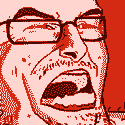|
BobHoward posted:There are an amazing number of keying and pin assignment options for M.2. Whatís posted above barely scratches the surface. I would love a guide to M.2 because its super confusing.
|
|
|
|

|
| # ? Apr 23, 2024 10:43 |
|
Let's talk about USB-C
|
|
|
|
WhyteRyce posted:Let's talk about USB-C USB-C docks for enterprise are hot garbage.
|
|
|
|
wargames posted:USB-C is hot garbage.
|
|
|
|
Skandranon posted:Depends on the drive. M.2 isn't magic, it basically either connects to a SATA bus or a PCI-E bus, often both, but the drive is going to be built to only talk to one. Find that out and then get that adapter. priznat posted:Which one you get depends on if your m.2 drive is pcie or sata really. Thanks. The drive in question is a Evo 850 M.2, so I'll grab a SATA adapter. I mostly wanted to sure using an adapter wasn't an inherently performance killing idea.
|
|
|
|
BeastOfExmoor posted:Thanks. The drive in question is a Evo 850 M.2, so I'll grab a SATA adapter. I mostly wanted to sure using an adapter wasn't an inherently performance killing idea. Nope! Should be fine. Something like this: http://www.microsatacables.com/sata-iii-to-msata-m-2-ssd-cfast-card-adapter
|
|
|
|
priznat posted:Nope! Should be fine. Something like this: Or https://www.amazon.com/StarTech-2-5in-Adapter-Converter-SAT32M225/dp/B00ITJ7U20 Cheaper and looks a bit more solid and easily-mountable.
|
|
|
|
BIG HEADLINE posted:Or https://www.amazon.com/StarTech-2-5in-Adapter-Converter-SAT32M225/dp/B00ITJ7U20 For sure. Microsata had one that comes with the enclosure but I am phone posting so thatís my excuse. The price varies on their stuff because they are overruns on custom jobs I think. They have good stuff for weird pcie adapters like u.2 to x4 aic slot
|
|
|
|
This just reminded me that I had an M.2 850 that I couldn't use, and I could use one of these adapters as well. Found this one on amazon.ca https://www.amazon.ca/QNINE-Adapter...L70_&dpSrc=srch
|
|
|
|
Binary Badger posted:Here's what I got in an email from Micro Center.. I've purchased 850 1TBs for $250 a piece. Not the best price in the world. I think the 500GB have gotten to $110 as well. With tax at microcenter, looking at over $310 for the 1TB and $130+ for the 500.
|
|
|
|
wargames posted:I would love a guide to M.2 because its super confusing. this is not a guide, just the first thing I found that had a list somewhere in it: http://www.te.com/commerce/DocumentDelivery/DDEController?Action=srchrtrv&DocNm=1-1773702-1NGFFQRG-EN&DocType=DS&DocLang=EN There are 12 possible keying locations. Many are reserved. Of those not reserved, the standard doesn't require a socket to support all the interfaces defined for that keying option. Some B-key slots will only speak SATA, others may only speak i2c and audio, and others still only PCIe. There is absolutely no guarantee that mechanically compatible means it works. To add to the madness, it's sometimes permitted for a card to have two key slots cut into it so it will work in two different sockets. This is popular on PCIe SSDs, so they can work in 2-lane B-key slots or 4-lane M-key slots. There is one thing at least: as far as I know, you're safe to try, provided you're not trying to force a card into a socket with incompatible keying. Your SSD might not be visible to the computer because lol you tried to put it in a laptop's dedicated modem slot that has no SATA or PCIe connections, but at least it won't fry.
|
|
|
|
I'm hoping to pick up a 500 GB SSD to replace my 250gb crucial mx300 which limits me to the number of games I have installed. Looking at work the Samsung evo 850 or the WD Blue. What I'm not clear on is for the blue, what is the difference between 2D nand and 3d nand and which one should I get? This will be my os drive and gaming drive. Appreciate the help. Edit: Thanks for the clear explanations below! Mephistopheles fucked around with this message at 21:42 on Nov 23, 2017 |
|
|
|
Mephistopheles posted:I'm hoping to pick up a 500 GB SSD to replace my 250gb crucial mx300 which limits me to the number of games I have installed. Looking at work the Samsung evo 850 or the WD Blue. What I'm not clear on is for the blue, what is the difference between 2D nand and 3d nand and which one should I get? 3d NAND just means it's a lot cheaper for Samsung to produce, doesn't really change much for you. Also, you don't have to upgrade your boot drive to get faster games, you could have multiple drives and simply install your games on a separate drive. If you aren't strapped for cash, get the Samsung one, WD doesn't make it's own SSD drives, they just repackage someone elses.
|
|
|
|
Mephistopheles posted:I'm hoping to pick up a 500 GB SSD to replace my 250gb crucial mx300 which limits me to the number of games I have installed. Looking at work the Samsung evo 850 or the WD Blue. What I'm not clear on is for the blue, what is the difference between 2D nand and 3d nand and which one should I get? The 3d is better is every way vs the 2d. An Evo is marginally better than the WD Blue in some performance, their SLC cache is still the best even though everyone else is also doing that trick. But the main difference is write performance, which may not be a difference to you for an OS and games drive. So I'd get whichever is cheaper between the two. Skandranon posted:3d NAND just means it's a lot cheaper for Samsung to produce, doesn't really change much for you. Also, you don't have to upgrade your boot drive to get faster games, you could have multiple drives and simply install your games on a separate drive. If you aren't strapped for cash, get the Samsung one, WD doesn't make it's own SSD drives, they just repackage someone elses. no and no. the 3d nand on those has better performance and endurance -- the last gen of 2d the traps were on the edge of being too small for TLC. and WD isn't repacking someone else's drives. They bought Sandisk, who were making quality drives, and in most markets re-branded to WD. So it's "their" drives. Klyith fucked around with this message at 23:54 on Nov 22, 2017 |
|
|
|
Is there a reason why the OP states that the Sandisk x400 (sata) is recommended, but the M.2 version isn't suggested?
|
|
|
|
Lack of research available at the time. It's fine
|
|
|
|
It should also be noted that the WD Blue drives (both regular and the 3D NAND versions) are WD-branded versions of the Sandisk X300 and Ultra 3D, respectively, though with the former, a firmware update may be required.
|
|
|
|
Crucial is having a sale for BF on their MX300 line: http://www.crucial.com/usa/en/ssd/s...00-black-friday
|
|
|
|
The m.2 of the asus z-97-A is nvme compatible right? this board
|
|
|
|
CatelynIsAZombie posted:The m.2 of the asus z-97-A is nvme compatible right? this board I have that board, it's a 2x instead of 4x and will disable SATA ports 5 & 6. So the drive will operate at half speed
|
|
|
|
CatelynIsAZombie posted:The m.2 of the asus z-97-A is nvme compatible right? this board Yes but only x2 gen2 it looks like.
|
|
|
|
SlayVus posted:I have that board, it's a 2x instead of 4x and will disable SATA ports 5 & 6. So the drive will operate at half speed Where did you find that out? Is that included under the SATAe header on the spec sheet? e: is 1/2 speed nvme even faster than a normal sata drive?
|
|
|
|
CatelynIsAZombie posted:Where did you find that out? Is that included under the SATAe header on the spec sheet? 2x of gen2 is 10Gbps, SATA is 6Gbps, so yes
|
|
|
|
priznat posted:Yes but only x2 gen2 it looks like. Can't you just get one of the PCI-E to M.2 cards to get 4x?
|
|
|
|
VulgarandStupid posted:Can't you just get one of the PCI-E to M.2 cards to get 4x? Could, but that motherboard is pretty limited for gen3 slots. Could go with the second gen3 x16 slot but then the gpu will be at x8, probably not a big deal though.
|
|
|
|
priznat posted:Could, but that motherboard is pretty limited for gen3 slots. Could go with the second gen3 x16 slot but then the gpu will be at x8, probably not a big deal though. My current use case is upgrading from a hdd to ssd for better performance in my operating system, I feel like waking up from sleep, search etc have poor optimization for old hdds. Since NVMe is the new protocol moving forward I wonder how soon I'd start to see similar bottlenecks over the live of the SATA ssd, and thus would prefer the 2x price premium for an NVMe disk now. I can't find a good write speed comparison aside from the stated gb/s of the protocol though.
|
|
|
|
CatelynIsAZombie posted:Where did you find that out? Is that included under the SATAe header on the spec sheet?  PCI-E is 2.0 on the motherboard, it'll be faster than SATA and should theoretically get full 4k random IOPs. However I'm not entirely sure on if you would get the full performance of 4k random even though it is still slower than 10Gbps. PCI-E is 2.0 on the motherboard, it'll be faster than SATA and should theoretically get full 4k random IOPs. However I'm not entirely sure on if you would get the full performance of 4k random even though it is still slower than 10Gbps.
|
|
|
|
CatelynIsAZombie posted:Since NVMe is the new protocol moving forward I wonder how soon I'd start to see similar bottlenecks over the live of the SATA ssd Not really, the "bottleneck" of SATA isn't going to get any smaller. Not until we have another generation or two of SSDs come out that are so fast the sata bus actually becomes a real hinderance instead of the small penalty it is now. CatelynIsAZombie posted:My current use case is upgrading from a hdd to ssd for better performance in my operating system, Here's an approximate visual description of your situation: HDD |------------------------------------------------------------> Sata SSD HDD |---------------------------------------------------------------> NVMe SSD Just get a regular sata SSD, if you're putting this into an old pc it's not a good use of money to pay the nvme premium. Save the $100 or whatever for the next time you need a whole new computer.
|
|
|
|
I've got a 500gb SATA 850 evo on a z77 motherboard with whatever Intel RAID controller onboard. I want to upgrade to 1tb of SSD and someone suggested I just grab another 500 and stripe them, claiming it will surpass the SATA3 bottleneck and be faster than a single 1tb SSD (which I know wouldn't be much faster than the single 500, due to SATA3). I recall that in the early days of SSDs you couldn't do this without grave warnings about TRIM not working through the RAID controller, but is this still a serious concern w/ whatever garbage collection is going on natively? I guess what I'm asking is, is this a good upgrade path, will it actually outperform a single saturated SATA3, and are there any major drawbacks?
poverty goat fucked around with this message at 17:19 on Nov 26, 2017 |
|
|
|
Don't do that. It will outperform single SATA at sustained reads and writes but be slower for random accesses. TRIM will not work. Bad upgrade path.
|
|
|
|
Ty
|
|
|
|
Klyith posted:Not really, the "bottleneck" of SATA isn't going to get any smaller. Not until we have another generation or two of SSDs come out that are so fast the sata bus actually becomes a real hinderance instead of the small penalty it is now. We are already there. Optane latency is already hindered by Windows interrupt handling, much less an ancient protocol designed around spinny drives. It's just that most client user won't notice the difference
|
|
|
|
Newegg's deal on the Samsung 850 EVO 500 MB has already sold out, but Amazon has it for $140 plus local taxes. https://www.amazon.com/Samsung-2-5-Inch-Internal-MZ-75E500B-AM/dp/B00OBRE5UE/
|
|
|
|
If you have a .edu email and do this thing: https://www.samsung.com/us/education/welcome/, samsung has it for $130 from their site directly. edit: incidentally though, I've never bought an SSD before. I know (or, I think?) I need to buy a separate mount for it right, it won't fit on normal hard drive ones? But what about cables and stuff, are those gonna be included or should I buy them separately? Koramei fucked around with this message at 19:26 on Nov 26, 2017 |
|
|
Koramei posted:edit: incidentally though, I've never bought an SSD before. I know (or, I think?) I need to buy a separate mount for it right, it won't fit on normal hard drive ones? But what about cables and stuff, are those gonna be included or should I buy them separately? If it's a desktop computer just hang it from the cables. SSD's weigh next to nothing and can safely sit loose in the case. Only bother screwing it in if you don't like things potentially rattling about.
|
|
|
|
|
You will need an extra SATA cable, as they typically aren't included with drives.
|
|
|
|
I thought I'd post here first before making a thread just for my question and thanks in advance for any advice: My computer runs it's OS on an old 125GB SSD and I suspect it is beginning to fail. If it goes into sleep it often needs a hard reset and sometimes the computer just reboots or blue screens (rare). It works fine otherwise but a lot of stuff can get very slow for no reason which I suspect has to do with issues related to reading/writing on the old SSD (5+ years old if I had to guess). I'm looking to take advantage of cyber monday to rectify my problem. I'm okay with computers but I'm not a pro. My question is what SSD should I buy if I can get a new SSD for a good price on cyber Monday and use it to run my OS? It'll obviously depend on whatever deals are available (I don't need a ton of space certainly no more than 500gb at most). The other question I have is can I do this without having to reinstall everything on my desktop (i.e. clone my hard drive or some other suggestion I don't know of)?
|
|
|
|
Samsung or Crucial, use Macrium reflect to clone the drive
|
|
|
|
Bob Morales posted:Samsung or Crucial, use Macrium reflect to clone the drive Thanks, how crucial is read/write speed or other attributes of the SSD if it's primary use will be slapping my OS onto it? Also since I don't know much about cloning, with Macrium will the free version suffice? Also, is this something I need a special cable for or can I just slap in the SSD boot up my desktop and use the software to clone the drive onto the new one then remove the old drive/wipe it?
|
|
|
|

|
| # ? Apr 23, 2024 10:43 |
|
Put your OS, applications and games on the SSD. For other media and downloads point it to a cheap spinning disk for mass storage. It takes a couple of clicks to redirect your browsers etc to a new folder. Macrium is fine but for ??reasons?? it didn't work as it refused to boot afterwards. Samsung's cloner for their SSD was flawless.
|
|
|