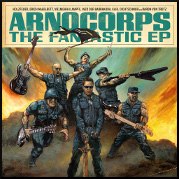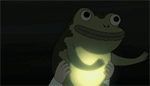|
89 posted:Anyone? 4-500 is a little low for any meaningful upgrade to that i7 build. To get any performance benefit to that you are looking at 300+ for a processor, at minimum 120 for ram , and another 1-150 for a motherboard. My 8700k motherboard and 16gb ram combo was $760 for reference. If you don't plan on over clocking you could get the non k varient and a cheaper motherboard. That will still run you at least $650 more than likely.
|
|
|
|

|
| # ? May 18, 2024 02:47 |
|
Arivia posted:Nothing you need to worry about without overclocking. VRM design will be fine for running at stock speeds. Thank you so much, you guys in this thread are awesome life savers. I've built 2 computers so far with your recommendations and this will be my third. Cheers goons, You the best.
|
|
|
|
Could you recommend me an AM4 motherboard? I don't care about WiFi or sound (got great USB DAC/AMP) but I want high quality components. MSI X370 SLI PLUS looks like a fine choice, but I don't mind paying more if I get something more than ledzzzz.
|
|
|
|
A colleague asked me to put together a parts list for her son for a reasonable gaming computer. I'm a little out of the game on CPUs, as I'm still on a 2012 i5, so I did a little research and I've got the following list so far: https://uk.pcpartpicker.com/user/winckle/saved/#view=MnM4CJ I'd appreciate particular advice on the CPU/mobo combo. A lot of sites suggest the i5 I've selected as a good bang for buck CPU, but I'm out of my depth on modern motherboards, I just had a quick look at the ones PCPartPicker suggests are compatible. The GPU may be replaced with a 1070, depending on her budget.
|
|
|
|
Anyone know of a place that actually has the i5 8400 in stock? I'm not having much luck currently. Newegg has certain Corsair RAM on sale with an 18% off coupon code (CORSAIR8), so there's a set of 2x8GB DDR4-3000 sticks that I can grab for $159 right now, which seems to be a decent price. My problem is right now that I'm trying to save some money and hunt some of these deals but there's always that nagging feeling of "maybe there will be a better one next week". Since I can't find the 8400 in stock yet I'm not sure if I should jump on this RAM and start watching for motherboard deals (which I'm doing already anyway).
|
|
|
|
Nyaa posted:I searched the error on Asus website and here's their solution. Try it and see if it helps. The fan issue was resolved (using this same link) but the PC still wonít boot into windows despite everything seeming to be hooked up, detected, and ready to roll. Iíve got two plans when I get home: try starting without the usb before retrying and, if that doesnít work, do the jumper reset thing of the motherboard.
|
|
|
|
Try different USB ports too, especially if you've been trying a front-panel connection instead of one directly on the motherboard.
|
|
|
|
Paul MaudDib posted:If you can return it and get a better VRM for a modest fee, there's no reason not to. Taking a mulligan on part of the build is fine if you've obviously lost and the price is right. But the downsides of a "low-end" board probably aren't awful - maybe you hit ~200 Mhz lower than a top-tier board. Stability will still be fine. I am probably going to overclock no farther than 3.6 to 4GHz. I think some people were overclocking this chip from 3.6 to 4.6 and beyond which would require a lot more voltage for stability. (Correct me if I am wrong here.)
|
|
|
|
Three-Phase posted:I am probably going to overclock no farther than 3.6 to 4GHz. I think some people were overclocking this chip from 3.6 to 4.6 and beyond which would require a lot more voltage for stability. (Correct me if I am wrong here.) An 8600K will turbo to 4.3GHz on its own. If you're going to manually "overclock" to 4GHz, that's a downgrade. Stock speeds: 1C: 4.3GHz 2-4C: 4.2GHz 5-6C: 4.1GHz So unless you're aiming for north of 4.2GHz, there's literally no reason to do anything. Base clock speeds are fairly meaningless. HalloKitty fucked around with this message at 19:51 on Nov 20, 2017 |
|
|
|
Capn Jobe posted:Alright, it's time for my yearly Black Friday PC upgrade, which this thread has helped me with several years in a row. Anyone? My main question is simply which processor do I go with? I'm looking for a real gaming powerhouse with futureproofing, and am willing to pay for it to a point. Do I go with Intel X series, the 8th gen, or with a Ryzen? I am looking to move towards 4k gaming, though a new monitor may not necessarily be in the works right now, so that could be a consideration.
|
|
|
|
HalloKitty posted:An 8600K will turbo to 4.3GHz on its own. If you're going to manually "overclock" to 4GHz, that's a downgrade. Huh. Should the control of that automatic speed boost be listed in the BIOS so I can make sure itís set to do that?
|
|
|
|
Three-Phase posted:Huh. Should the control of that automatic speed boost be listed in the BIOS so I can make sure itís set to do that? If you didn't do anything at all, it will be enabled; it's the normal behaviour. I guess you could check in the BIOS that Turbo Boost is enabled. HalloKitty fucked around with this message at 20:17 on Nov 20, 2017 |
|
|
|
Amazon has the i5-8600k for ~$250, on back order. I decided to say gently caress it and go with that over the 8400 because that price is pretty close. It gave me an estimated delivery of 11/29 so Iím curious if thatíll be the case. I was watching it and refreshing and I watched the estimated re-stock date climb up over the course of the day. Now I just need to hopefully find a decent deal on a motherboard and RAM plus a power supply.
|
|
|
|
Capn Jobe posted:Anyone? My main question is simply which processor do I go with? I'm looking for a real gaming powerhouse with futureproofing, and am willing to pay for it to a point. Do I go with Intel X series, the 8th gen, or with a Ryzen? Ryzen won't match Intel raw gaming power now. Some titles may respond well to high core/thread count of Ryzen, but you need a fast RAM and a good motherboard (QVL bithes) to run it. Don't go with i7 X series, they are rushed answer to Ryzen/threadripper and are pretty much abandoned as a platform now. Z370 and i7-8700K is the way to go now unless you do a poo poo load concurrent tasks and play vidya. Grab an set of DDR4-3000 or 3200 and you're good for a while. In a year or two you can replace your card with the next 1800ti and you'll be set for a while with 4K gaming. I won't help you with a specific motherboard, but if you don't plan on high OC then anything midrange is good.
|
|
|
|
Ram for a decent price is pretty hard to find. According to the thread, there are a lot of constraints from manufacturers. Iím hoping something stupid cheap will pop up on NewEgg soon.
|
|
|
|
alex314 posted:Ryzen won't match Intel raw gaming power now. Some titles may respond well to high core/thread count of Ryzen, but you need a fast RAM and a good motherboard (QVL bithes) to run it. Don't go with i7 X series, they are rushed answer to Ryzen/threadripper and are pretty much abandoned as a platform now. Z370 and i7-8700K is the way to go now unless you do a poo poo load concurrent tasks and play vidya. Grab an set of DDR4-3000 or 3200 and you're good for a while. In a year or two you can replace your card with the next 1800ti and you'll be set for a while with 4K gaming. That's extremely helpful, thank you!
|
|
|
|
Storage question: Best Buy is selling Samsung M.2 SSDs I think 259GB for under $100. Is Samsung an OK SSD brand? I bought an 840Pro a few years ago that bricked - I was just wondering if they improved their quality control or should be avoided. Also, does that whole downloading Windows 10 from Microsoft and saying ďI donít have an activation key LOLĒ work (with some nagging/cosmetic losses)? Three-Phase fucked around with this message at 22:05 on Nov 20, 2017 |
|
|
|
Samsung is probably the best overall brand to get. 850 EVO was the SSD the other mainstream products were compared against.
|
|
|
|
alex314 posted:Samsung is probably the best overall brand to get. 850 EVO was the SSD the other mainstream products were compared against. I am willing to accept that my experience may have been a fluke. In addition when I bought that three or so years ago - the technology has probably matured tremendously in those years in such a fast-moving industry.
|
|
|
|
Is Western Digital reliable on SSDs? I'm looking at a 2.5 500GB WD Blue vs a 500GB Samsung 850 EVO price-wise.
|
|
|
|
I'm looking at grabbing a black friday deal to replace my current computer from 2011. Should I avoid getting a 3GB GPU or will that be fine for the next two years or so? I really should have looked at the Dells a bit closer. For under $1k I can get a good Inspiron or $1100 I can get a 1080 and 16GB RAM in an Aurora. I'm thinking I'll go with the Aurora. bbcisdabomb fucked around with this message at 23:25 on Nov 20, 2017 |
|
|
|
If anyone is still having a hard time finding an 8400, I put mine up on SA-Mart. https://forums.somethingawful.com/showthread.php?threadid=3841280 VulgarandStupid fucked around with this message at 00:10 on Nov 21, 2017 |
|
|
|
dscruffy1 posted:Is Western Digital reliable on SSDs? I'm looking at a 2.5 500GB WD Blue vs a 500GB Samsung 850 EVO price-wise. Their SSDs are now carbon copies of the Sandisk ones they supplanted by buying the company. Their WD Blue is the X300, and the WD Blue with 3D NAND is the "Sandisk Ultra 3D," I believe. They're solid drives. If you've got a Micro Center nearby, they've currently got the 500GB 850 EVO for $125 in-store only. The 500GB 960 EVO for $195, as well (also in-store only).  Also, Newegg's doing their Masterpass $25 off $200 deal again for BF. Makes a lot of 580s and 6GB 1060s pretty lucrative. BIG HEADLINE fucked around with this message at 00:45 on Nov 21, 2017 |
|
|
|
Curious on if the following build would throw any red flags or waste money. Mostly looking to build a budget gaming desktop PC that will run on medium to high for modern games to replace an ancient ASUS laptop with integrated gfx. i5 7600K ~$200 H110-MB mobo ~$50 2x4 GB DDR4-2400 ~$55 CPU Fan 1155 ~$10 250GB SSD ~$80 Win10 ~$80 700W Power Supply ~$45 DVD Drive ~$20 GTX1050 2GB ~$120 Case ~$50 to $80 Total: $740 The other alternate I found that seemed comparable to this was a newegg deal for $620: https://www.newegg.com/Product/Product.aspx?Item=N82E16883102050 Seems like the newegg deal would be the way to go for the range that I'm looking for unless anyone would recommend going lower end spec. Most AAA titles I'd probably end up playing on console, so the graphics card just needs to be able to handle large-map multiplayer games without slowdown on medium. I'm mostly doing research to get a baseline before all the cyber Friday deals start but would love a second opinion.
|
|
|
|
GuidoAnchovies posted:Curious on if the following build would throw any red flags or waste money. Mostly looking to build a budget gaming desktop PC that will run on medium to high for modern games to replace an ancient ASUS laptop with integrated gfx. You may not be able to update the bios on that H110 board to support the 7600k without a Skylake (6-series) processor. You should also consider buying a cheaper copy of Windows from Kinguin or some other gray market site, and putting the money saved towards an i5-8400 and Z370 board.
|
|
|
|
Newegg has some i5-8400s in, for anyone still looking.
|
|
|
|
Colonel Squish posted:The fan issue was resolved (using this same link) but the PC still wonít boot into windows despite everything seeming to be hooked up, detected, and ready to roll. Reset the motherboard, still wonít boot to the USB. ASUS customer service is telling me something must just be wrong with the USB. Gatdangit Thanks for help all, guess Iím stuck just making my own USB now
|
|
|
|
GuidoAnchovies posted:Curious on if the following build would throw any red flags or waste money. Mostly looking to build a budget gaming desktop PC that will run on medium to high for modern games to replace an ancient ASUS laptop with integrated gfx. I wouldn't buy a i5-7600k right now, not when Ryzen and Coffee Lake are both offering some very strong contenders in the ~$200 range. The 7600K is is a 4c/4t so it's not particularly well future-proofed at this point, and it uses a dead-end socket, so any processor upgrade would necessitate a motherboard change along with it. On the other hand, you could get a Ryzen 5 1600 for ~$190 and an ASRock AB350 Pro4 for ~$75 bucks off of Newegg and end up with a stronger system for maybe fifteen more bucks. If you prefer Intel you could get an i5-8400 for ~$200, but the 1151(300 series) motherboards are going to run you about ~$125 at the low end. Either option would be better than the 7600K, and you'd have a lot more room to upgrade in the future.
|
|
|
|
CPU: Intel - Core i7-8700K 3.7GHz 6-Core Processor CPU Cooler: Noctua - NH-U12S 55.0 CFM CPU Cooler Motherboard: Asus - ROG STRIX Z370-E GAMING ATX LGA1151 Motherboard Memory: Corsair - Vengeance LPX 16GB (2 x 8GB) DDR4-3200 Memory Storage: Samsung - 850 EVO 500GB M.2-2280 Solid State Drive Video Card: MSI - GeForce GTX 1070 8GB Video Card Case: Fractal Design - Define R5 (Black) ATX Mid Tower Case Power Supply: SeaSonic - FOCUS Plus Gold 650W 80+ Gold Certified Fully-Modular ATX Power Supply I haven't put together a custom build in like eons so I'm trying really hard to be careful and think everything through. Does anything seem out of place or missing here? I just have a few questions of anyone has the time. 1) Will this setup overclock without issue as is or do I need to add anything like an extra fan or two in the case? 2) Is there any downside to getting the m.2 SSD? The OP likes them but in general it seems like people prefer the 2.5. 3) Could I get away with a 650W power supply or alternatively should I go up a notch to 850W make future upgrades easier? 4) Should I wait for black friday / cyber monday? The 8600k has been disappearing and reappearing every day or two and I'm worried poo poo will get hard to find as it gets closer to Christmas so many I need to just pull the trigger now? Thanks in advance, this thread has been a really good resource.
|
|
|
|
drowningidiot posted:I haven't put together a custom build in like eons so I'm trying really hard to be careful and think everything through. Does anything seem out of place or missing here? I just have a few questions of anyone has the time. 1. If it doesn't, you can add them after-the-fact. That Noctua should handle your CPU just fine - the biggest issue with regard to case fans is just ensuring your case has positive pressure, which means you're putting in enough airflow and have just enough exhaust that dust never has much of a chance of accumulating, and air doesn't become overly stagnant. Typically 2x 120-140mm intake and 1-2x 120-140mm exhaust handles this fine. 2. No downside, but if you ever wanted to use it elsewhere there *are* M.2 > 2.5" enclosures, as well as USB 3.1 enclosures to turn it into a fast thumbdrive down the line. I'm going to go with an M.2 SATA and NVMe split in my next system simply because I like the idea of both drives being motherboard-down and four less wires in my case. But there's fundamentally no difference between M.2 SATA and 2.5" SATA. 3. The trend in components has actually been a *reduction* in necessity for a beefier PSU because everything seems to be getting more efficient (certain Vega cards being the exception). If you can get the larger PSU for not appreciably more money, they can be better buys simply because PSUs do *lose* efficiency over time, much like a car's engine. 4. There's not going to be any BF/CM discounts on the 8600K or Z370 motherboards. The only thing right now is Newegg is running a $25 off $200 promo when you use Masterpass to check out in conjunction with a promo code. Other than that, your build looks solid. BIG HEADLINE fucked around with this message at 11:07 on Nov 21, 2017 |
|
|
|
With black Friday approaching prices for the i5-7600k are dropping but I see the value in paying more and future proofing my build by going with the i5-8600k (if I can find one in Canada). I'm building a mirco ATX pc though using the Phanteks Enthoo Evolv TG case (picked this up last week when I realised I should spend my $100 gift card for NCIX before they went under). Can anyone recommend a micro ATX Z370 board though? Is the ASRock - Z370M Pro4 pretty much my only reasonable option?
|
|
|
|
It's time for a PC update after five years. I'm using this for work/gaming with a 1080p monitor. PCPartPicker part list / Price breakdown by merchant CPU: AMD - Ryzen 5 1600 3.2GHz 6-Core Processor ($189.99 @ Newegg) Motherboard: Asus - STRIX B350-F GAMING ATX AM4 Motherboard ($102.98 @ Newegg) Memory: G.Skill - Trident Z RGB 16GB (2 x 8GB) DDR4-3000 Memory ($164.99 @ Newegg) Video Card: MSI - GeForce GTX 1070 8GB Video Card ($399.99 @ Newegg) Case: Fractal Design - Define R5 (Black) ATX Mid Tower Case ($79.99 @ Newegg) Power Supply: EVGA - SuperNOVA G2 750W 80+ Gold Certified Fully-Modular ATX Power Supply ($127.98 @ Newegg) Total: $1065.92 The motherboard wasn't listed on the OP but it's in a newegg sales bundle. However if it's trash then I'm more than willing to pick a better, more expensive mobo since I'm budgeting $2000 for the whole thing. Tell me if there is anything weird on this list that I need to change. And if I want to use this Ryzen 5 1600 or any of the newer CPUs I'm basically forced to update from Windows 7 to 10 right.  Also I have no idea what cooler to use. Please advise.
|
|
|
|
Looks good. You could always peek at Intel's offerings if you haven't already, you'd only need to change out the processor and motherboard. But yours is a good build aswell. Use the cooler that comes with the 1600.
|
|
|
|
I'm thinking about moving my current windows 7 install over into my soon-to-be new 8700K with an M2 ssd. The goal is to get the installation over on the m2. I'm wondering what the best approach is. It's currently on a samsung ssd I'm going to grandfather in. I figured I'd Sysprep.exe it, move the ssd over to the new pc and then clone it over. Alternatively instead of cloning I could launch a fresh windows 10 install, but I'd prefer it if I didn't have to. Anyone else done something similar?
|
|
|
|
Vanilla Mint Ice posted:Also I have no idea what cooler to use. Please advise. The Ryzen 5 1600 comes with their Wraith Spire cooler, which is really good for a stock cooler. Unless you want to do heavy overclocking, you can just stick with the stock cooler and be A-OK.
|
|
|
|
Colonel Squish posted:Reset the motherboard, still wonít boot to the USB. ASUS customer service is telling me something must just be wrong with the USB. Gatdangit Can't you just plug the USB into another computer to see if it works?
|
|
|
|
this ram https://www.newegg.com/Product/Product.aspx?Item=N82E16820232530 has great timings (14-14-14-34) but says it's for Ryzen. Would it work in a Z370 build? listing: G.SKILL Flare X Series 16GB (2 x 8GB) 288-Pin DDR4 SDRAM DDR4 3200 (PC4 25600) AMD X370 / B350 Memory (Desktop Memory) Model F4-3200C14D-16GFX
|
|
|
|
99% sure it would. I don't know US prices, but check if there are no cheaper alternatives. I did some research for my planned Ryzen build and FlareX were at least 10% more expensive than comparable TridentZ. Of course most TridentZ won't run on higher advertised speeds in AM4 boards.
|
|
|
|
Any UK goons found good graphics card deals for black Friday? Amazon are selling 1060 3gb for about £180 which I was tempted by, but there's also Rx 580 8gb for £250 which is also looking pretty good. Any suggestions between these?
|
|
|
|

|
| # ? May 18, 2024 02:47 |
|
Do not get the 3GB card, you'll run into memory problems in many new games. I did with Total War:Wahammer on Full HD resolution and high detail. If you play FPS it'll be even worse.
|
|
|