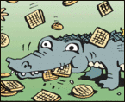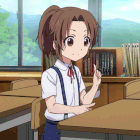|
Buy a load of patch cables in different colours and lengths so you can differentiate different services by colour, and use the shortest cable required to run between switch and patch panel while still looking tidy. You don't want to be using 3m cables and having to lose 2m of it in vertical management.
|
|
|
|

|
| # ? Apr 23, 2024 15:34 |
|
I like NeatPatch quite a bit.
|
|
|
|
I used to do the color coordination thing back when I managed physical servers. Now pretty much everything is hitting a trunk port and I rather standardize on a color.
|
|
|
|
Use lots of velcro bands and keep runs as short as possible without blocking any units. Consider what happens when a switch shits the bed and needs to be replaced.
|
|
|
|
Thanks, all! NeatPatch looks pretty nice, though their website needs a little help. Still, it appears to be a reasonably good way to stow the extra lengths of cable. For the other tips, Iíve used as appropriately sized cables as I have access to. The results for my equipment (WAN routers, ASRs) are pretty good, now I just need to clean up the rest of it for the other teams.
|
|
|
|
Generally unless it's a huge rack stacked with 48 port switches the most important thing is getting the right sized cables - if you do that, it's generally as simple as swapping em and running them through the cable management (holes between the racks) nicely. Definitely don't bother color coordinating patch leads unless you're the only person who has access to the rack.
|
|
|
|
When we replaced our core switch last year (480 ports) we got all ethernet slim cables. loving slick let me tell you.
|
|
|
|
GreenNight posted:When we replaced our core switch last year (480 ports) we got all ethernet slim cables. loving slick let me tell you. I did some offshore fit-outs earlier this year and we used the Panduit Cat6 slim-cables which in the cramped areas were a godsend. However you have to be careful not to get them pinched because they're easy to damage.
|
|
|
|
Belden bonded-pair slim cable 4 lyfe. Pricey though.
|
|
|
|
This also highlights another good practice, sandwich your switches and panels so you keep runs as short as possible. Don't put all your switches at the top with the panels below or vice versa.
|
|
|
|
GreenNight posted:When we replaced our core switch last year (480 ports) we got all ethernet slim cables. loving slick let me tell you. This is a great rack layout
|
|
|
|
abigserve posted:This is a great rack layout Thank you. This is what it looked like before: 
|
|
|
|
GreenNight posted:Thank you. This is what it looked like before:  good god, nice work
|
|
|
|
I've got a routing issue that is kicking my rear end and TAC is being bullshit about everything right now. I've got a router set up as a CUBE with two interfaces. The MPLS facing interface is Gi0/0 the LAN facing interface is Gi0/1. I've got SIP trunks coming in to gi0/0 and we'll pretend the source address is 10.0.0.1 and the destination address is 192.168.1.1. For failover, I need those same SIP packets from 10.0.0.1 to be able to come in on the gi0/1 interface to the destination address of 192.168.2.1. SIP packets to gi0/0 work great. I can get options pings and replies and SIP trunks initiate and calls can be made and everyone is happy. On the other side though, options pings can get to the gi0/1 interface but the replies don't come out gi0/1. Its like a drat roach motel for packets. They enter, but never leave. My routing statement is pretty simple 0.0.0.0 0.0.0.0 192.168.2.254 <-- this is the default route out gi0/1 10.0.0.1 255.255.255.255 192.168.1.254 <-- this is the MPLS gateway route 10.0.0.1 255.255.255.255 192.168.2.254 10 <-- this is the failover route Otherwise, the router is running EIGRP, but those are local and MPLS related routes and aren't related to the issue. So, how do I get my SIP packets coming in on gi0/0 to leave on gi0/0 and how do I get my SIP packets coming in on gi0/1 to leave on gi0/1? Did I gently caress up the route statement? Does that weight of 10 do nothing? Is this because all of the SIP traffic is UDP?
|
|
|
|
Routing tables are destination based, not source based.
|
|
|
|
squidflakes posted:I've got a routing issue that is kicking my rear end and TAC is being bullshit about everything right now. What happens if you disable the MPLS interface? What kind of traffic goes in/out on G0/1? When you say G0/1 is the LAN interface, you mean inward to CUCM correct? To me, it sounds like you don't have route patterns/lists/trunks set to forward out of the G0/1 interface but I can't tell based on what you've said.
|
|
|
|
Yes, the LAN side is pointing at the CUCM, but the trunks to the CUCM are working fine. This is SIP trunks out to our provider. Nothing happens if I disable the MPLS interface. I've just added a route map that sets the next hop for traffic that's source is 10.0.0.1 and destination is 192.168.2.1, still no dice. Packet capture on gi0/1 shows the options ping come in, but there is no reply. Packet capture on gi0/0 shows replies coming from 192.168.2.1. I keep coming back to those static routes, but I thought that policy routes took precedence over static routes.
|
|
|
|
Set up a loopback interface on your cube and use that.
|
|
|
|
I have 4 fibers currently being run to a big IX. Each of these fibers are a point to point link to different carriers. I want to establish a direct peering connection with Google who also has a presence at this IX, is there any way I can tap into any of the existing fiber that I have run? Some of these fibers have a low utilization so I'd like to run multiple BGP adjacencies over one fiber. Nobody is giving me a straight answer on how these things are actually connected off at the IX, or what things like diverse ring are.
|
|
|
|
Can you get a couple rack units at the IX to put your own switch and/or WDM mux? Then you can dedicate a switch port/wavelength to each carrier/peer and trunk over your fiber. If there's a L2 fabric at the IX you might be able to get VLAN trunking as a service.
|
|
|
|
Lots of the IXs you get your port assignment with IP[46] addresses and then you establish bgp sessions with the peers on the network - along with the IX route servers (which help amalgamate having many bgp peering sessions with those smaller providers). You can get private vlans between endpoints (ie: you + someone else) if you want to do something like run private IP space or something that shouldn't directly be on the internet. For redundancy you have the second connection connect to a second port (on a different IX switch) which means you get assigned a second IP and again setup new peering. BGP takes care of the failover routing and handles things like split networks and the like.
|
|
|
|
Hopefully this isn't a stupid question, but I have no way to test this and I can't really find any definitive answers from googles. We have a couple SG500-52p in a stack, one of them has a bunch of bad ports out of the box so we've just gotten an RMA'd device and I want to swap it out, do we need to pre-configure the device before removing the old one and popping this one in? Does firmware need to match, or will it download from the master? From what I've read we might be able to just plug and play (probably forcing the switch number so things don't get goofy) but other than that it seems like it should download firmware if needed and pull the config from the master, or am I wrong and going to break poo poo? We don't have a way to test this, no spares and this poo poo is running in production so I don't want to cause an outage by going all cowboy on it and just plugging it in without doing due diligence, but I don't want to have to do more work than needed, especially since this will (probably) not be the last time we have to swap one of these in a stack.
|
|
|
|
It won't sync firmware, you will have to match the firmware versions, set the stacking ports, save the config, power it down, connect the stack cables and power it back up again. Cisco SMB switches are complete garbage.
|
|
|
|
Thanks Ants posted:It won't sync firmware, you will have to match the firmware versions, set the stacking ports, save the config, power it down, connect the stack cables and power it back up again. Believe me, I don't doubt that, though we have 2 running here (not-stacked) that work fine for cheap access switches, haven't had issues with them, but I'd prefer the real guys though you can't always justify the cost. Thanks for the info though!
|
|
|
|
I used to work somewhere that supplied them, and spent ages trying to find an alternative that wasn't some web-managed monstrosity with binary config files that were different for each switch in the range depending what it was a rebadge of and what OS it ran. Waited for ages for Extreme to release their 200 series after they gave us all the spiel about how the SG-series Cisco units, D-Link and Netgear were their competitors in the range, then they announced the pricing and it was like 50% more than their self-identified competition, and they made no efforts to have the CLI match their XOS range. Welp.
|
|
|
|
Thanks Ants posted:Waited for ages for Extreme to release their 200 series after they gave us all the spiel about how the SG-series Cisco units, D-Link and Netgear were their competitors in the range, then they announced the pricing and it was like 50% more than their self-identified competition, and they made no efforts to have the CLI match their XOS range. Welp. gently caress really? I'm getting some for my work lab. Oh well, I guess I get to learn ANOTHER new CLI. Fun.
|
|
|
|
Yeah it runs some Broadcom OS https://gtacknowledge.extremenetworks.com/articles/How_To/ExtremeSwitching-200-Series-FAQ#runsEXOS https://www.broadcom.com/products/ethernet-connectivity/software/fastpath
|
|
|
|
Thanks Ants posted:Yeah it runs some Broadcom OS Huh. That was quick. The dust hasn't even settled on that acquisition.
|
|
|
|
I assume it's a generic Broadcom switch design (gigabit ports and 4x 10Gb with stacking done via SFP+ is quite a common layout) and not related to the bits of Brocade they acquired after they were bought by Broadcom.
|
|
|
|
Has anyone replaced their 15454 MSPPs with NCS 42xxs yet? I'm going to reach out to see what things look like from a feature parity perspective, but having a box that's about as cheap, can do pretty much unlimited DS1 grooming and can (eventually  ) receive circuits as pseudowires is attractive. About all we do is receive STS1/VT1.5s over OCns and groom/demux them to DS3s to our voice gear. ) receive circuits as pseudowires is attractive. About all we do is receive STS1/VT1.5s over OCns and groom/demux them to DS3s to our voice gear.
|
|
|
|
How do y'all feel about refurbished Cisco equipment from certified brokers? Like I can't imagine a scenario where I'd but lovely SG switches over a refurbished 2960G etc which you can add SmartNet to etc. Not that we bother doing the latter vs just buying extra.
|
|
|
|
I'm probably just rehashing this needlessly, but I will. The ex-Linksys SG series items are more or less all EoL announced and slowly dying off. That being said - I have over 200 of the SG300-28P/28PP in service and have had 1 fail to operate out of the box. For what we've used them for (enclosed installations) they have been great, and they have some reasonable features that make them pretty useful in the SMB market. That being said, even throughout their life span, from the 1.1 image with the lovely menu up to 1.4-whatever they're on now, they have not been able to fix certain things that can be a deal breaker. For the price point and what they were good for, they have been a good buy. However, that model was selected for the project over six years ago and there are better choices today. Not everyone has the luxury of spending up on big baller equipment though. To that point regarding refurbished - if you're talking like Refresh stuff that you can see in CCW, there's nothing wrong with that option at all except availability. Pricing can change randomly and pieces may not be there when you want them, but if you're buying up some spares or stock then why not. The equipment you get back when you RMA something is almost certainly the same - so they put a fresh coat of paint on it. If you're referring to external retailers, of which there are a ton, then it depends on your culture I guess. I'm happy to suggest saving money when it makes sense (like the ongoing 1st party vs 3rd party optics or power cord debates), but at the same time it can be more of a crapshoot. I used to run telephones through vendors for "repairs" pre-VoIP and really they would clean and polish the equipment, maybe swap buttons or labels, and toss in a fresh cord and mail it back for $75/set. Once we got to VoIP they'd do the same thing but these guys could do minimal actual repair on anything and would often send things back "unrepairable" because it had a bad screen or something which was swappable, but, they weren't going to do the repair. Those guys also used to fish for old equipment from us at pennies on the dollar. So, right now we're ripping 3750Gs out of service (only about 300 left finally) and tossing them as eWaste. If we'd unloaded stacks of those to the vendors that keep emailing me that I can get them with "warranty" for under $150 all day then I would be 100% sure they are dusting them off, cleaning them up, plugging them in, and if they pass POST and boot then enjoy. *I* know a lot of those have bad memory components leading to flash memory and TCAM failures and I would not want to buy any quantity of those to gamble with but that's what you get if you go down that road. tl;dr refurb? cisco refresh sure , random internet vendor probably not unless I got like a heap of equipment dirt cheap.
|
|
|
|
I buy refurbished 7941g phones all the drat time.
|
|
|
|
GreenNight posted:I buy refurbished 7941g phones all the drat time. I can't throw those things away fast enough. I've got a bunch of spare 7841s for the second anybody complains about their 7941.
|
|
|
|
We get no complaints. As long as they make phone calls and CUCM still supports them, everyone is happy.
|
|
|
|
We have settled on the 8811 for spaces and "things" and 8841s for people (51 with a KEM for more buttons) . The 7800 series were just to jank rear end for the money, especially coming from 7945s or similar. They're no longer listed in the enterprise preferred architecture guide either. In bulk the 8811s can be under $140/ea so ... why not. But yeah 7900s are dead.
|
|
|
|
Judge Schnoopy posted:I can't throw those things away fast enough. I've got a bunch of spare 7841s for the second anybody complains about their 7941. I've got customers that complain about the new 78XX and 88XX series phones, saying that they don't feel as "sturdy" as the 79XX series phones. Plus, the magnetic bezel is a terrible idea in certain environments, like school classrooms.
|
|
|
|
I get refurbed 7941g's for $25/ea. If I have to throw them all away in a few years no big deal.
|
|
|
|
n0tqu1tesane posted:I've got customers that complain about the new 78XX and 88XX series phones, saying that they don't feel as "sturdy" as the 79XX series phones. I will give Cisco credit for one thing, the 7940s are loving indestructible. I've seen a user break one once, and this guy could have been a linebacker (I'm 90% sure there was some kind of stimulant involved too). Otherwise all of the ones we've replaced over the years have been because the customer wanted features like BLF that it couldn't do on SIP or just wanted something new.
|
|
|
|

|
| # ? Apr 23, 2024 15:34 |
|
wolrah posted:I will give Cisco credit for one thing, the 7940s are loving indestructible. I've seen a user break one once, and this guy could have been a linebacker (I'm 90% sure there was some kind of stimulant involved too). Otherwise all of the ones we've replaced over the years have been because the customer wanted features like BLF that it couldn't do on SIP or just wanted something new. Except the loving receiver hook button. Which breaks all the time on nearly every 7941 and 7961 I've come across. An indestructible phone doesn't do any good if users can't pick up calls.
|
|
|