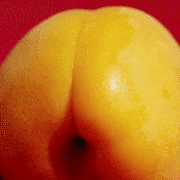|
Troxartas posted:That's the only size they make of that model, they pushed back the 65" to next year. I think they said there was a 50" also in 2018 but I'm not as sure about that Thanks! I think I may actually grab the TCL 49" S405. Seems like its pretty comparable to the samsung I linked but cheaper. A 55" would be way too huge for our place I think.
|
|
|
|

|
| # ? Apr 18, 2024 06:25 |
|
Just cos we cover the whole home theater thing here, not just the TV side... Iíve grabbed a new receiver and a pair of bookshelves for the front, will probably put a center in the TV stand (not ideal, but I donít want to mount the TV any higher than it is to put the speaker on top of the unit), an eventual sub in the corner, and the possibility of Atmos speakers in the ceiling. But Iím a bit stuck on the rear surrounds, itís only a small open plan house so the front door opens directly into the lounge on one side and the dining room on the other. Anyone know of a good solution that wonít suck, and wonít look ugly?  I could move the dog if necessary.
|
|
|
|
EL BROMANCE posted:I could move the dog if necessary.
|
|
|
|
Iron Lung posted:Thanks! I think I may actually grab the TCL 49" S405. Seems like its pretty comparable to the samsung I linked but cheaper. A 55" would be way too huge for our place I think. https://www.amazon.com/gp/product/B071L7ZW2X/ I think the difference is the design and I don't see it mentioned, but my 807 came with a soundbar type speaker built in to the front.
|
|
|
|
I snagged this off EBay for $550: http://www.tclusa.com/products/home-theater/s-series/tcl-65-class-s-series-4k-uhd-hdr-roku-smart-tv-65s401 Almost bought the 55Ē but checked EBay on a lark and they were selling this as a refurb. Hope itís not complete trash, most of the reviews I read were okay, so yeah.
|
|
|
|
EL BROMANCE posted:Just cos we cover the whole home theater thing here, not just the TV side... I’ve grabbed a new receiver and a pair of bookshelves for the front, will probably put a center in the TV stand (not ideal, but I don’t want to mount the TV any higher than it is to put the speaker on top of the unit), an eventual sub in the corner, and the possibility of Atmos speakers in the ceiling. But I’m a bit stuck on the rear surrounds, it’s only a small open plan house so the front door opens directly into the lounge on one side and the dining room on the other. Anyone know of a good solution that won’t suck, and won’t look ugly? In ceiling an option? My living room is basically shared with my kitchen and dining room so that was my only option for rears.
|
|
|
|
Yeah definitely an option, just stick them as far back and pointing down I presume? Sound pretty good? Iím guessing it would be best with no open ports as that might just cause some bouncing around, even though Iíve not heard too many surround tracks with bigger bass to it, especially if thereís a sub in play.
|
|
|
|
I wanna buy a fancy TV but the "problem" is I am in Europe and all of this advice seems to be for the US market where everything is cheap for some reason. For perspective a 40inch Samsung TV with 4K HDR is like 500 euros and you guys are talking about 55 inch Samsungs for $500. We also don't seem to have these cheap brands like Vizio or TCL that I can find. Anyway, I think what I'm looking for is either a 50inch or 55 inch TV after looking at them in the store. 55 might be borderline too large but I figure if the difference between the 50 inch model is reasonable I might as well get the larger one. I only watch stuff via streaming and don't plan on getting cable. I don't have the 4K Netflix plan but if I had a 4K TV I'd probably upgrade to it. If I can't find it on Netflix then I typically stream stuff via Plex which has 4K content as well. How important is 4K and/or HDR for me? I'm only looking at 4K because it seems like it's been out there for a while and everyone is heading that way anyway so I might as well get with the times. I have no idea really what HDR means for me. Also, the brands I see at my big box store (Media Markt) are Samsung, Philips, Sony, LG, and Toshiba. There are other brands but those look like either house brands or cheap brands that probably aren't worth it. For some reason the Philips TVs are priced anywhere between 100-200 euros cheaper than the same sized Samsung TVs. Does Philips make good TVs or should I stick with one of the other brands (and which ones)?
|
|
|
|
Really frustrated with my new LG OLED TV today. Three things really... First, I can't figure out how to view HDR content on it. I have a Roku Premiere that should handle it, and I have some 4K HDR Content from Amazon Video I wanted to try it out with. Select 4K HDR video settings in the Roku, go to the show in Amazon, try to flip on HDR in the TV settings... screen goes black and no video input. Okay, so go to the main menu of the Roku before flipping on HDR on the TV, I get picture! Go back to the show, no indication that I am actually viewing HDR content. I messed with this thing for a good hour. Tried the built in Amazon App on the LG, and that seem to not show HDR content with the built in app. That said, picture looks great in 4K mode, but why can I not view HDR content... Second, the mount on the LG OLEG is WAY low on the TV. I have a wall mount for my old TV, that was pretty much centered on the wall between the ceiling and entertainment cabinet. when I installed the mount I thought that would be the ideal place to put it, because if I got a 55 or 65 inch TV it would fit fine within the space. The LG TV is mounted so low that the TV is now almost touching the ceiling. Really pisses me off because my options are to either move the entire mount down about a foot (which I really do not want to do) or buy a mantle mount setup so I can just lower the TV up or down as I see fit. But the latter cost about $200. Third, the sound bar mount that I have is designed to be flush against the bottom of the TV, but now I have to put a notable gap between them to access the power button on the TV that is located on the bottom center edge. Ugh, first world problems. Astro7x fucked around with this message at 18:55 on Nov 25, 2017 |
|
|
|
You confirmed that the HDMI cable from the Roku to your receiver and your receiver to your TV is 4K compliant? I had that issue until I swamped cables.
|
|
|
|
Boris Galerkin posted:I wanna buy a fancy TV but the "problem" is I am in Europe and all of this advice seems to be for the US market where everything is cheap for some reason. For perspective a 40inch Samsung TV with 4K HDR is like 500 euros and you guys are talking about 55 inch Samsungs for $500. We also don't seem to have these cheap brands like Vizio or TCL that I can find. Philips are TCL rebrands(so does Toshiba from next year), the models i get in my local mediamarkt are hisense grade so i wouldn't advise getting those. Usually media markt tends to run campaigns on sony middle range by Christmas, you should wait until then if you can.
|
|
|
|
SlowBloke posted:Philips are TCL rebrands(so does Toshiba from next year), the models i get in my local mediamarkt are hisense grade so i wouldn't advise getting those. Usually media markt tends to run campaigns on sony middle range by Christmas, you should wait until then if you can. I don't really know who/what Hisense is so are you saying to avoid Philips, Toshiba, and Hisense because they're awful? Waiting a couple of weeks for that Christmas promotion sounds fine since I was gonna wait til December anyway 
|
|
|
|
SlowBloke posted:Philips are TCL rebrands(so does Toshiba from next year), the models i get in my local mediamarkt are hisense grade so i wouldn't advise getting those. Usually media markt tends to run campaigns on sony middle range by Christmas, you should wait until then if you can. I thought Philips only rebranded in the US but make their own stuff in Europe? (Which is why you can't get the awesome ambilight tech stateside)
|
|
|
|
There should be no issues with LG's built in app and HDR. I would make sure that you are actually selecting the HDR version in the app since Amazon separates and hides HDR content, discoverability is terrible. I would go to http://instantwatcher.com find the HDR content on amazon you want to watch there, and then just add it to your watchlist through the browser so it's where you expect it to be.
|
|
|
|
HDR 4k can max out a bad cable which would explain your problem. Yes the mount is low. Buy the LG mount.
|
|
|
|
Really enjoying my X900E. Just need to get a proper sound system for it. Can anyone recommend a Blu-ray player? I have a few blurays that I can't find online. I'm not sure if I should go with a HTPC/NAS or if I should get a dedicated Blu-ray player and skip the HTPC.
|
|
|
|
I was looking at this amazon basics mount for thr LG B7p 55Ē: AmazonBasics Articulating TV Wall Mount for 32-inch to 80-inch TVs https://www.amazon.ca/dp/B01KBEOM2G I canít see in the description if it supports 300x200 vesa, is that fairly standard?
|
|
|
|
Boris Galerkin posted:I don't really know who/what Hisense is so are you saying to avoid Philips, Toshiba, and Hisense because they're awful? Yes, hisense are awful. It's weird you never saw those as our local mediamarkt have them and tends to run campaigns to move inventory(failing  ). ).
|
|
|
|
BonoMan posted:I thought Philips only rebranded in the US but make their own stuff in Europe? (Which is why you can't get the awesome ambilight tech stateside) Current euro philips are tcl made last time i checked, sorta like blackberry(philips dictate the features and design and tcl build them to specs). Tcl cannot sell ambilight kit (be it tcl or philips branded) to avoid eating what little market presence philips proper has. SlowBloke fucked around with this message at 20:45 on Nov 25, 2017 |
|
|
|
MonkeyFit posted:Really enjoying my X900E. Just need to get a proper sound system for it. The Sony UBP-X800 4k disc player is on sale for like $150 right now.
|
|
|
|
bull3964 posted:There should be no issues with LG's built in app and HDR. I would make sure that you are actually selecting the HDR version in the app since Amazon separates and hides HDR content, discoverability is terrible. Thanks... that was it. I did not realize Amazon made a separate series for UHD stuff. That said, I cannot really tell the difference between HDR and non HDR. I was using the montage that is in the first episode of The Grand Tour at 7:30ish, and it's just a super colorful montage with different landscape and explosions and stuff. I could not tell watching them both back to back which one was HDR. Make me wonder how much better a PS4 Pro will look on the thing
|
|
|
|
qirex posted:Sony UBP-X800 Thanks. Looks like just what I need. I'll pick it up later today. Also what speed of HDMI cables should I be looking at. Will 18Gbps be fast enough? MonkeyFit fucked around with this message at 22:13 on Nov 25, 2017 |
|
|
|
TV got delivered today. Definitely happy I went with the oled. I really like the webos and the magic remote too. Really looking forward to our bedroom not being 10 degrees warmer than the rest of the house. Thanks again goons!
|
|
|
|
MonkeyFit posted:Thanks. Looks like just what I need. I'll pick it up later today. Yes, 18gbps is the current highest standard. If you are talking ~6-10ft anything advertising 18gbps will be fine. if longer you need to be careful.
|
|
|
|
Why oh why is it so hard for a TVs manual to tell you what the optical out actually outputs? New LG 4K 65 inch my mother in law got, has arc and what not but she actually has an older Bose surround system that has no HDMI and only can receive 5.1 from optical or coax digital inputs. TV has an optical out but as far as I can tell, it's only outputting a 2.0 digital signal. Trying to confirm this, however, is a total nightmare as the term "optical" doesn't event appear in the TV's manual... Any tips?
|
|
|
|
TV apps should output 5.1 to the optical port. HDMI input into the tv will only output 2.0 via optical. It will only pass through 5.1 via ARC.
|
|
|
|
Does that mean that if my source (Nvidia shield tv) is plugged into the arc port, and is outputting 5.1 through it's HDMI, the tv will pass that 5.1 to the optical?
|
|
|
|
No, it means it won't. Audio needs to be passed to the external amp via HDMI to get 5.1.
|
|
|
|
EL BROMANCE posted:Yeah definitely an option, just stick them as far back and pointing down I presume? Sound pretty good? I’m guessing it would be best with no open ports as that might just cause some bouncing around, even though I’ve not heard too many surround tracks with bigger bass to it, especially if there’s a sub in play. I have mine mounted right above the back of my couch, maybe slightly behind. I bought a pair of Monoprice in wall speakers that were well reviewed and were very affordable. This was about 5 years ago and they're still doing the job. I bought some Yamaha ones for my ceiling in my basement and they could be positioned to shoot the sound forward a bit instead of straight down. Both sound good to me.
|
|
|
|
Cool, Iíve always been able to put rear speakers just to the left and right of the sofa before so glad there should be much of a difference mounting them high. One day Iíll live the dream of having a place where I can have all the speakers equidistant!
|
|
|
|
bull3964 posted:TV apps should output 5.1 to the optical port. HDMI input into the tv will only output 2.0 via optical. It will only pass through 5.1 via ARC. Seriously? Iíve been doing it wrong all these years? I wonder if I will be able to even tell the difference
|
|
|
|
I don't think anyone ever expects the optical port to not be passing through 5.1, because there is no good reason to expect TVs not to be able to do this. The expectation, it turns out, is correct - basically all TVs can, but regrettable number of TVs actively strip out 5.1 when passing from HDMI to optical out. I want to say it happened because some lawyer said the magic word "copyright" but I'm not actually sure. The flip side is, of course, that some TVs do allow 5.1 passthrough over optical. This is google-able.
|
|
|
|
I did google it. Apparently my Vizio TV has no problems passing through to my Vizio sound bar
|
|
|
|
How much of an improvement is the B7 over the B6? I want a 65" OLED but am thinking of just getting the B6 off the used market.
|
|
|
|
Yeah, some do, but in the case of LG that was being talked about, it doesn't.
|
|
|
|
Hey I have a samsung 55 inch KS8000 (I think itís this one at least, not sure how it may make a difference) and Iíve noticed it on Netflix not my games or other services but during content like stranger things or mind hunter it will sometimes flick colour in and out a bit as if itís getting more washed out or less for a bit. I think itís related to the HDR but it works fine on games on my ps4 pro and Xbox one s. what settings fix this? Iíve turned off all the ďautoĒ fixing stuff like hitter reduction etc
|
|
|
|
Iím still on the pot regarding a 65 inch OLED versus riding out more time with my 42 inch Panasonic plasma. Are there any predictions for what the 2018 models might bring?
|
|
|
|
what do you think is missing
|
|
|
|
I'm sure next years models will have something new, but then the 2019 models will too, and oh god the 2020 models.
|
|
|
|

|
| # ? Apr 18, 2024 06:25 |
|
teacup posted:Hey I have a samsung 55 inch KS8000 (I think itís this one at least, not sure how it may make a difference) and Iíve noticed it on Netflix not my games or other services but during content like stranger things or mind hunter it will sometimes flick colour in and out a bit as if itís getting more washed out or less for a bit. I think itís related to the HDR but it works fine on games on my ps4 pro and Xbox one s. what settings fix this? Iíve turned off all the ďautoĒ fixing stuff like hitter reduction etc Try a diff Netflix app?
|
|
|