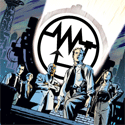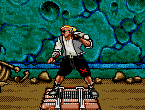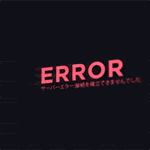|
I would ask what games/applications/usage you want to use it for specifically. 940mx isnt superduper but its actually surprisingly powerful for its price point imo
|
|
|
|

|
| # ? Apr 28, 2024 01:35 |
|
Statutory Ape posted:Trigger pulled, xps13 256/16/qhd incoming Congrats on the purchase! I ended up grabbing a 15" Spectre last night. Both times I was there to look at it/buy it I was told it came with the pen but there definitely wasn't one in the box. Guess I'll have to go back today to ask about that.
|
|
|
|
fknlo posted:Congrats on the purchase! I ended up grabbing a 15" Spectre last night. Both times I was there to look at it/buy it I was told it came with the pen but there definitely wasn't one in the box. Guess I'll have to go back today to ask about that. Congrats to you too man. I came close to getting the spectre. I saw a coworkers 15 spectre in person and it was a beaut
|
|
|
|
Wolfsbane posted:I'm looking for a laptop to do photo editing, so highest priorities are screen quality and RAM (I guess?). I have a couple of external hard drives so storage isn't an issue. I'm in the UK, so everything is loving expensive and a lot of the laptops you guys recommend either don't exist over here, or are hidden behind a different model name/brand.] If the price Delta between a laptop in the us vs europe is within $100 of a plane ticket to New York from London, I would go ahead and claim the free vacation voucher, like, I can see paying the convenience tax if it's a £20 difference, but just like people do medical tourism to save a couple thousand dollars (a lot of Americans fly to Budapest for $800 to get dental work done for thousands less) you might as well for over here and get your dream laptop. With the number of people flying in and out of london, surely you can just ship the laptop to a friend's hotel and have them bring it back in checked luggage?
|
|
|
|
Statutory Ape posted:I would ask what games/applications/usage you want to use it for specifically. 940mx isnt superduper but its actually surprisingly powerful for its price point imo It's significantly worse than the 960m in his current computer. I'd strongly recommend finding a laptop with a 1050 or 1050ti, as that is a huge power boost. It's also extraordinarily energy efficient. To solve the leg burning problem, get a $15 laptop cooling rack.
|
|
|
|
Varg posted:There's this Acer for a bunch less but idk about their quality since my brother had one a few years back and it didn't last very long before crapping out.. So I am pretty out of touch when it comes to laptop specs... I had been looking at a Dell Inspiron or Precision with upgraded graphics cards, but some of the options posted here are much cheaper and have made me question if I'm buying too much graphics power. Aside from the usual office software and occasional photo editing, what's driving my requirement for a graphics card is so I can run STK: http://help.agi.com/stk/index.htm#install/sysreq.htm posted:High-end OpenGL-compatible graphics card (512+ MB memory) that supports OpenGL 2.0+.
|
|
|
|
The Iron Rose posted:It's significantly worse than the 960m in his current computer. I'd strongly recommend finding a laptop with a 1050 or 1050ti, as that is a huge power boost. I do have a laptop cooling stand but I basically never use it because it's inconvenient to have to stack things, and it makes the keyboard an inch more out of line with where my arms naturally lie. (Perhaps I should build myself a slim laptop cooling stand with clips so it holds itself in place under the keyboard.)
|
|
|
|
Statutory Ape posted:Congrats to you too man. I came close to getting the spectre. I saw a coworkers 15 spectre in person and it was a beaut It's definitely a pretty laptop. It's also really solid. I get why people complain about the touchpad drivers it comes with but it's still better than my old laptop by far. I'll eventually get around to installing the windows precision drivers when I start to get annoyed by it. I had multiple people at Best Buy tell me that it came with the pen. They were apparently "misinformed" on this. I don't really need one and it doesn't affect my decision, but that's annoying.
|
|
|
|
fknlo posted:It's definitely a pretty laptop. It's also really solid. I get why people complain about the touchpad drivers it comes with but it's still better than my old laptop by far. I'll eventually get around to installing the windows precision drivers when I start to get annoyed by it. Someone on slickdeals got them to throw in a Wacom pen ymmv
|
|
|
|
fknlo posted:Congrats on the purchase! I ended up grabbing a 15" Spectre last night. Both times I was there to look at it/buy it I was told it came with the pen but there definitely wasn't one in the box. Guess I'll have to go back today to ask about that. I took the plunge on the 15" Spectre too. I've been looking at it since someone posted that Best Buy link and it was more than I would have liked to spend, but I decided to splurge. roomforthetuna posted:My Lenovo Y50 from a couple of years ago, after traveling on a plane just decided to not even power up (no power button light or anything). A few taps and shakes didn't help it. Several hours later, when I carried it to a different room, it resumed normal operation, but I'm thinking when that sort of thing starts happening it's time to start thinking about a replacement. A busted Y50 is the reason I needed a new computer. Around three weeks ago the screen went to poo poo. It's all distorted like there is ink spilled inside the screen. It looks like the result of a cracked screen, but the screen isn't cracked. I've been using it with an external monitor and it hadn't been moved for several weeks before it went bad so I don't know wtf happened. Interesting thing I discovered about the Y50: It won't use the Gforce chipset through the HDMI port with the cover closed. Close the laptop and it will only use the Intel chipset. So, to play games with this thing I have to leave the busted screen open at like a 20 degree angle. NotWearingPants fucked around with this message at 21:10 on Nov 24, 2017 |
|
|
|
quote:Unless you're in the military or work on an oil rig your use case does not represent a good case for a gaming laptop. ooh ooh what about "buying for a brother whose parents with split custody live in different states" I'm doing some investigation for my mom, who hasn't committed to a price range yet (although got a little  when I was talking about most gaming laptops seeming to clock in at the $1-1.5k range towards the bottom), but I at least wanted to see if there were some halfway-decent options I could hand her. The Inspiron 15 7000 seems like the best contender so far, but if anyone else is in the same kind of boat I'm all ears. when I was talking about most gaming laptops seeming to clock in at the $1-1.5k range towards the bottom), but I at least wanted to see if there were some halfway-decent options I could hand her. The Inspiron 15 7000 seems like the best contender so far, but if anyone else is in the same kind of boat I'm all ears.
|
|
|
|
Just got the Helios 300. Shits cool, yo. Havenít bought a prebuilt computer in a while. Is reinstalling Windows still necessary or has bloatware kind of gotten tamer these days? Can I get away with just removing unnecessary programs and features?
|
|
|
|
Atomizer posted:IIRC it's like a 5-15% performance deficit for the 3 GB card, depending on the game. That's IF you don't run out of VRAM, which can be the case with recent titles and many more going forward (e.g. the new Wolfenstein game can use 4+ GB.) If it was a 1060 with 4 GB (but still slightly cut down vs the 6 GB card) I'd be less hesitant but I can't recommend a reasonably powerful GPU hindered by that little VRAM. Good to know, thank you.
|
|
|
|
Thinkpad T470 for Black Friday, on which Arch Linux will promptly be installed because Windows/Mac are literally digital prisons.
|
|
|
|
I've been looking at that Costco XPS 13 for $1300 deal and still can't quite pull the trigger. Through Lenovo EPP (info here), I'm able to get a X1 Carbon for $1357.95 which has an i7-7600U (XPS 13 has i7-8550U), 1TB NVMe drive (512GB on the XPS 13), and 14" WQHD Display (XPS has 13" QHD+). I feel a QHD+ will be wasted on a 13" display, will probably not regret getting a bigger SSD, and I won't notice the efficiency drop of the 7600U vs the 8550U. And yet, I don't think this is all that great of a deal (only 20% off). Were there no great $800+ 13" portable laptop deals this Black Friday?
|
|
|
|
The i7-7600U vs i7-8550U is a step from dual-core to quad-core, so you could notice depending on your workload. I think the XPS is a great deal, but haven't brought myself to upgrade from a 2014 rMBP yet.
|
|
|
|
MrCodeDude posted:I've been looking at that Costco XPS 13 for $1300 deal and still can't quite pull the trigger. Best Buy still has the 13" Spectre for $1k. It only has a 1080p screen, but you've already mentioned you think the higher res one is a waste on a smaller device. Still only a 512GB drive. There's also the 15" one for $1200 that I ended up buying.
|
|
|
|
MrCodeDude posted:I feel a QHD+ will be wasted on a 13" display, will probably not regret getting a bigger SSD, and I won't notice the efficiency drop of the 7600U vs the 8550U. It's not an efficiency gain this time, it's a 30%+ performance increase. I think the X1 carbon is basically the perfect ultrabook, but i would wait for the refresh.
|
|
|
|
I wonder when the first 8th gen laptops with dGPUs will come out.
|
|
|
|
Quixzlizx posted:I wonder when the first 8th gen laptops with dGPUs will come out. Well there's a couple with the mx150 out in the wild but that's not a strong dGPU
|
|
|
|
The Surface Book 2 can give you an 8650U and either a 1050 or 1060
|
|
|
|
Sorry, I meant one under $2000. Edit: Seems like the Acer Nitro 5 Spin is the closest thing out there right now. Quixzlizx fucked around with this message at 21:24 on Nov 25, 2017 |
|
|
|
I got the Surface Book 2 15" yesterday. So far as I have tested, is the nearest thing to perfection I've seen in a laptop that is capable of high end gaming. 3:2 aspect ratio owns. One neat thing is the native support for XBox One wireless controllers. And if you put the screen backwards, you can have a pretty awesome couch gaming experience. I'll write down a more thorough hands-on take once I get the Surface Pen and use that for photo editing. For now I'm just enjoying some games on it. Games look beautiful at 1/2 resolution (1620x1080) and run GREAT. Here's Witcher 3 on High (no Hairworks) 
|
|
|
|
Animal posted:
What's your average FPS on Witcher 3 on high? I still have the second game to play through.
|
|
|
|
Edit: For a cheap gaming laptop deal, this thing is available if you get it in the next ~7 hours and receive the MIR. The CPU is fine, the RAM is sufficient, as is the display, but you need to add an SSD ($50+.) The 1050 2 GB is sufficient for light gaming, and is certainly better at $600 than a MX150, but I'd strongly prefer to recommend a 1050 Ti 4 GB for just a bit more ($700-800.)Wolfsbane posted:I'm looking for a laptop to do photo editing, so highest priorities are screen quality and RAM (I guess?). I have a couple of external hard drives so storage isn't an issue. I'm in the UK, so everything is loving expensive and a lot of the laptops you guys recommend either don't exist over here, or are hidden behind a different model name/brand. I don't think you need a gaming laptop for your stated uses, nor should you need a UHD display. Also if you were in the market for a gaming laptop with a dGPU, I'd avoid anything earlier than Pascal (so 10xx or better.) Statutory Ape posted:Trigger pulled, xps13 256/16/qhd incoming Any USB-C power supply should work unless it can't supply whatever minimum the laptop will accept. USB PD supports output at 4 different voltages (5, 9, 15, 20) to achieve up to 100 W, so you can see what the OEM PS is rated (probably 30, 45, or 60 W) and find any other one that hits that output at minimum. For a car PS, keep in mind output is @12(D)V so you'd need some kind of inverter, either one that plugs into the 12V receptacle or one built-in to a dedicated Type C supply. (Although technically I think the component is a converter.  ) )roomforthetuna posted:My Lenovo Y50 from a couple of years ago, after traveling on a plane just decided to not even power up (no power button light or anything). A few taps and shakes didn't help it. Several hours later, when I carried it to a different room, it resumed normal operation, but I'm thinking when that sort of thing starts happening it's time to start thinking about a replacement. A couple thoughts: you can run MSI Afterburner with the overlay to check CPU & GPU usage to see where a bottleneck might be. Also, you can check benchmarks for games you run on both the 960M and 945MX (look for videos on Youtube) to see what the performance differences might be. Rheostatic posted:So I am pretty out of touch when it comes to laptop specs... I had been looking at a Dell Inspiron or Precision with upgraded graphics cards, but some of the options posted here are much cheaper and have made me question if I'm buying too much graphics power. I have no experience with that software, but something like the 945MX is OpenGL 4.6 with 2 GB of VRAM, so it (or anything newer) should be just fine. roomforthetuna posted:If I was to use a 1050 for a game with the same settings as I'd been using with a 960m, and hitting the same framerate, would it be cooler than the 960m? Pascal is more power-efficient, so yes, it should run cooler. NotWearingPants posted:I took the plunge on the 15" Spectre too. I've been looking at it since someone posted that Best Buy link and it was more than I would have liked to spend, but I decided to splurge. This sounds like the actual panel (between the front glass and rear case) got compressed and cracked. It could certainly happen without breaking the front glass or deforming the case, but shouldn't happen without moving the laptop at all. (There has probably been pressure applied due to an imperceptible deformation and this either finally caused the panel to snap or maybe you bumped it at some point without realizing it.) I think laptops with Optimus have the video outputs connected to the iGPU and then route video from the dGPU through it, or else the output would directly be connected to the dGPU and not allow you to use the iGPU at all externally (e.g. for low-intensity Windows operation, etc.) There may be a setting that controls how the video output works with the lid closed. Ursine Catastrophe posted:ooh ooh what about "buying for a brother whose parents with split custody live in different states" The Helios 300 is the best deal on a gaming laptop for $1k (and it may be cheaper on Monday  .) You shouldn't try to spend more on a 1060 system (i.e. you'd have to be looking for a 1070 in the $1.5k range.) If you wanted to spend less then you can frequently find i5 1050 Ti 4 GB systems refurbished on eBay for ~$750. Spending any more money than that would put the price point too close to the Helios while lacking the performance boost it offers (keep in mind the price increases of the CPU, GPU, RAM, and possibly storage.) .) You shouldn't try to spend more on a 1060 system (i.e. you'd have to be looking for a 1070 in the $1.5k range.) If you wanted to spend less then you can frequently find i5 1050 Ti 4 GB systems refurbished on eBay for ~$750. Spending any more money than that would put the price point too close to the Helios while lacking the performance boost it offers (keep in mind the price increases of the CPU, GPU, RAM, and possibly storage.)cliffdiver posted:Just got the Helios 300. Shits cool, yo. You shouldn't need to do this if there isn't much bloatware; I don't think my brother felt the need to reinstall Windows on his Helios. Atomizer fucked around with this message at 01:25 on Nov 26, 2017 |
|
|
|
fknlo posted:Best Buy still has the 13" Spectre for $1k. It only has a 1080p screen, but you've already mentioned you think the higher res one is a waste on a smaller device. Still only a 512GB drive. There's also the 15" one for $1200 that I ended up buying. I think I'd appreciate the jump from FHD to WQHD. Dr. Fishopolis posted:It's not an efficiency gain this time, it's a 30%+ performance increase. I think the X1 carbon is basically the perfect ultrabook, but i would wait for the refresh. I didn't realize the Kaby Lake Refresh was that significant of an upgrade. I'll hold off until a better sale comes along, surprised there was nothing great from Microsoft this Black Friday.
|
|
|
|
Animal posted:I got the Surface Book 2 15" yesterday. So far as I have tested, is the nearest thing to perfection I've seen in a laptop that is capable of high end gaming. 3:2 aspect ratio owns. This is making me twitchy. Looks like a baller machine
|
|
|
|
Primarily looking for something that can handle decent gaming but mostly just tons of multitasking and perhaps streaming console games via El Gato capture. I'm willing to drop in some more RAM since it feels like every laptop comes with 25% of what it needs. This MSI one started this search and it's eye-catching because it's under $900 now, but I'm probably missing some better deals. I don't care about touchscreens or the weight other than not being thigh-crushers, but I'd prefer 15/17". My budget is around $1000.
|
|
|
|
Thanks to those who advised. The dying Y50 did indeed proceed rapidly down its path to destruction - today its new poo poo was the display goes black (but still backlit) any time the power cable is in, and only returns after sleep mode or reboot. If I do that with power connected it comes back then blinks out a half second later. So basically it's only usable on battery power now. I guess 3 years isn't a bad run for a laptop these days. Ordered the MSI with 1050, and an EVO SSD. Irritating to have to crack open a brand new laptop but better that than pay an extra $280 for an inferior SSD already fitted.
|
|
|
|
Atomizer posted:I don't think you need a gaming laptop for your stated uses, nor should you need a UHD display. Also if you were in the market for a gaming laptop with a dGPU, I'd avoid anything earlier than Pascal (so 10xx or better.) Well, the dude did say he was photo editing. As someone who photo edits, you really do need at least QHD resolution on your laptop if it's 13 inches or more. If you do it for web content, it's basically a requirement at this point, there are enough people running around with retina displays that you need to know what they're seeing. Also, Adobe apps are weird in that they don't demand much from dGPUs, but they do benefit from having one. Basically, anything with an MX150 is already past what Photoshop or Premiere will ask from you, so if you don't game there's little point in getting anything more powerful.
|
|
|
|
Thoren posted:What's your average FPS on Witcher 3 on high? I still have the second game to play through. On high with HBAO+, no hairworks, and medium shadows, it never seems to go below 60fps outdoors in a foliage heavy area. This is at 1620x1080, half the native resolution, so it looks pixel perfect. I think itís the optimal resolution for gaming if they support it, as 1920x1080 is letterboxes, has more pixels to push, and is not a native resolution for that screen. Some games donít support 3:2 as the art assets are created for a 16:9 aspect ratio (Hyperlight Drifter) itís fine just gotta fun then letterboxed. Or it works fine but the HUD will be clipped (DOOM). To add that resolution to Windows 10 I used an utility called Custom Resolution Utility (CRU)
|
|
|
|
Zamujasa posted:
Nah, get this Acer because it's equal to or better than that MSI in every way that counts plus it's only like $160 more but the better components it has are worth more than that. The 1050 2 GB is probably close to half the performance of the 1060 6 GB, and worth about $160 right there (per the price difference of the desktop parts.) The MSI has an HDD, but that's basically worth the difference between its 128 GB SSD and the Acer's 256 GB one. The RAM upgrade is probably $80-100 right there. The Acer also might go on sale Monday, maybe?  Dr. Fishopolis posted:Well, the dude did say he was photo editing. As someone who photo edits, you really do need at least QHD resolution on your laptop if it's 13 inches or more. If you do it for web content, it's basically a requirement at this point, there are enough people running around with retina displays that you need to know what they're seeing. If he is doing photo editing, he'll probably have to spend a decent amount on a large, high-res, IPS monitor (i.e. as an external display, so he can have whatever built-in to whichever laptop he ends up with.) It's good to know that basically any nVidia dGPU will suffice for Photoshop/Premiere as I don't use that software myself.
|
|
|
|
Man, why can't they build me a compact Threadripper laptop with long battery life. Technology sucks uuuuuugggghhh stupid engineers
|
|
|
|
Just gonna cross-post this here completely unprompted in case anyone is curious about cheap Chinese 2-in-1s. Just got the Cube Mix Plus. First thing's first: gently caress, it doesn't work with my existing Wacom pen. I guess I'll have to get a new one after all. Supposedly the Cube stylus isn't that great so I'll see if I could get a different EMR compatible one. Second: fuuuuck, it won't charge from the included AC adapter! I'm an idiot and was sticking it in the absolutely identical headphone jack. It's small, but not as small as I visualized myself. Certainly doesn't blow your mind the way the Yoga Book does the first time you see it. 16:9 feels wrong but in practice it's not too bad because you can actually multitask and put two windows side by side easily. The 1080p resolution is fine, it looks pretty sharp on this size and doesn't require scaling. Imo worth the tradeoff for extra battery life. It's not fully laminated but the gap isn't large enough to bother me and the panel looks good overall. Bezels could've been smaller.  This has been pointed out in reviews, but the keyboard is heavy. Feels really very solid, like you could literally murder someone with it. Surprisingly decent to type on (not Thinkpad level but still), and the trackpad is... a trackpad, wish it had a trackpoint but there's no such beast in existence. Again, thinkpad complaint but it doesn't open quite far enough, about 120 degrees. In general, build quality feels pretty good, and the hinge is very solid and stiff. Unfortunately there's a bit of play not in the hinge itself, but in the pins inserted into the tablet. This might be fixable by putting some tape on them or something. There just seems to be a place in the mod of the plastic antenna insert for an SD or maybe sim slot, and you can see the outline even though it's not actually there. Not exactly Apple level build quality but whatever.  All right, took me a while go get a compatible stylus and use it for a bit. The good news is that it works pretty drat well with a Fujitsu Lifebook two button stylus, probably even better than the original Cube one that some reviewers mention requires a bit too much pressure. It goes right up to the edge though there's some wonkiness in the top corners, and a bit of distortion at the bottom near the magnets. Might be solvable with calibration or new drivers I've heard, but it doesn't bother me too much for doodling or taking notes. Pressure is smooth but I had to screw around with the curve to make the minimum and maximum values a bit easier to draw.    Both cameras are garbage unsurprisingly, but I don't care. The front one is ok for skype if there's enough light. The speakers are tinny and both on one side. Wireless AC maxes out at 120Mbps in the same room (which might be limited by the router) and bluetooth works well for audio and mouse. I bit of a bummer that it doesn't have GPS though.  Performance is great until it bumps into either thermal or power limit throttling - the former is due to a lack of thermal conductivity between the CPU heatsink and the case, and can be fixed with a thermal pad. The latter is adjustable in BIOS/XTU and you can basically make it run at 15W full time with sufficient cooling. It actually runs Crysis and Dolphin at full speed at native resolution. Civ at lower to medium settings and the South Park game are fine too. Quake 3 runs at like 200fps  . With the high turbo boost speeds it's very responsive in Photoshop and Lightroom as well, I used it to process these 18MP RAW files. . With the high turbo boost speeds it's very responsive in Photoshop and Lightroom as well, I used it to process these 18MP RAW files. I haven't measured battery life properly but it's obviously going to be crap when running full tilt like that, but in normal use - browsing, typing stuff, video, I think 7-8 hours might be doable, which is ok for me. Overall I'm very happy with it, for ~$260 there's basically nothing comparable at all. I can take this travelling without worrying too much about destroying it, but also get decent performance for editing photos on the go, read books or play games in free time. It boots Kali linux fine too so I can get free wifi as well. That said, there are a few things they could do to greatly improve it without a big impact on cost:
 Using it for a while and seeing the Yoga Book in person also got me thinking more about the form-factor in general. I think this is a good solution for 2-in-1s and I prefer it to the floppy typing covers that my colleagues look super awkward using, but the keyboard is of course necessarily thicker and heavier (but not by as much as you'd think, the surface is about 300g and this is 600g and could be easily reduced). That said, for someone who'd use it at least 50% as a tiny laptop, I think the Yoga approach might be better.  The Yoga Book is just nuts, though it's partially because it's Atom based and doesn't have a physical keyboard. Still, by placing all the guts in the keyboard part, which needs to be heavier anyway, the screen can be super skinny and thus not contribute much extra to the overall size. Allow a few mm for the keyboard and that should do it. I think the Macbook also shows that it's pretty much possible, and in another generation or two I might get a Yoga Book with a strong CPU and a physical keyboard instead of the gimmick, which is what I think I really want. This is, essentially, a 10.6" entry level Surface Pro/book hybrid which works fine for me too. mobby_6kl fucked around with this message at 15:52 on Nov 26, 2017 |
|
|
|
Atomizer posted:If he is doing photo editing, he'll probably have to spend a decent amount on a large, high-res, IPS monitor (i.e. as an external display, so he can have whatever built-in to whichever laptop he ends up with.) If that's his only computer then sure, I guess, but it's beside the point. Anyone who has a vaguely recent apple laptop will be looking at whatever you're editing with a hi-dpi display, as will most of your smartphone audience and a small but growing section of windows users. If you're editing photos for web content, you need to know what those people are seeing, and you physically can't do that unless you have a hi-dpi display yourself. Aside from that, better display options also tend to be more color and delta-e accurate, and the extra resolution saves a shitload of time when denoising, cloning, adjusting exposure, etc. It's one of those things where you don't know how much better it is until you try it, and then you can't ever go back. Considering it's typically a $50 - $100 premium these days, it's always worth it to go for the hi-dpi option if you are doing photo or video editing with any seriousness or frequency. If you're doing it for a living, it's a flat-out requirement. I won't ever buy another laptop without one.
|
|
|
|
mobby_6kl posted:
The whole metal shield is the 'heatsink' I'm guessing. The indent is where there's most likely a thermal pad underneath to transfer cpu/gpu heat to the shield.
|
|
|
|
Not sure if this is the right thread to ask in or if I should meander over to the Tablet thread, but here goes. I got a Lenovo Yoga 720 and it is fantastic, exactly what I wanted in a 2 in 1, if not maaaaybe just a bit too big (in retrospect I'd probably go for the 13.3). Anyway, the only real annoyance I have with it is that when it's in tablet mode, the keyboard/touchpad is the back. I know this is standard fare, but it's kind of clunky to set it down like that - are there any sleeves or cases that can be used to "hide" the keyboard? I know there's a ton of cases and shells for it, but I'm not having any luck with this particular use case.
|
|
|
|
Atomizer posted:Nah, get this Acer because it's equal to or better than that MSI in every way that counts plus it's only like $160 more but the better components it has are worth more than that. The 1050 2 GB is probably close to half the performance of the 1060 6 GB, and worth about $160 right there (per the price difference of the desktop parts.) The MSI has an HDD, but that's basically worth the difference between its 128 GB SSD and the Acer's 256 GB one. The RAM upgrade is probably $80-100 right there. The Acer also might go on sale Monday, maybe? Why is Acer poo poo always so terribly designed? Every keyboard I've ever used places useful keys like PgUp/Dn in the top right, and on this one it's the loving power button. I'll keep an eye on it and if it does drop I might go with that one.
|
|
|
|
Prescription Combs posted:The whole metal shield is the 'heatsink' I'm guessing. The indent is where there's most likely a thermal pad underneath to transfer cpu/gpu heat to the shield.
|
|
|
|

|
| # ? Apr 28, 2024 01:35 |
|
89 posted:I ordered the refurb Acer Spin 5 this morning for $479. Everything is super fast and responsive. Haven't tried a game, but I'm not planning on using it for any gaming anyways. The 13" screen size is perfect, glad I didn't go with 15". Anyways, dig it. $479 Refurb Acer Spin 5 13.3", 1080p IPS screen i5 7200U 8GB RAM 256GB SSD Intel Graphics (whocares) https://www.amazon.com/gp/product/B01MSVMMUT/ref=od_aui_detailpages01?ie=UTF8&psc=1
|
|
|











 Cat Army
Cat Army