|
How is it now as a time to buy a monitor? I'm in no great hurry but I'd like a new one before too long, but I've seen some posts that there's an expo or something soon where a bunch of new stuff will get shown off/ released? Should I hold off until after that for a better deal / markedly higher quality than I'd get on this Black Friday? Also, I'm an illustrator so I saw the OP says I should be looking for IPS, but I would kinda like 2k or at least 144hz too. I'm guessing I'm gonna be looking at paying a premium, or is IPS less of a special thing now than it was when the OP was written in 2013? e: oh also, is there any benefit to getting gsync/freesync with the wrong cards? Or does it basically lock you into having to get an nvidia/ amd card? Koramei fucked around with this message at 18:29 on Nov 25, 2017 |
|
|
|

|
| # ? Apr 19, 2024 12:28 |
Koramei posted:How is it now as a time to buy a monitor? I'm in no great hurry but I'd like a new one before too long, but I've seen some posts that there's an expo or something soon where a bunch of new stuff will get shown off/ released? Should I hold off until after that for a better deal / markedly higher quality than I'd get on this Black Friday? Freesync/Gsync are exclusive to the cards they are associated with. And yes, IPS high refresh monitors are still expensive, for a 2k 144Hz IPS monitor you are looking at around $500 if you go with Freesync and around $700 with Gsync. The Asus MG279Q with Freesync is currently $547 which is pretty high for it, I have seen it as low as $450 in the past. The Acer Predator XB271HU with Gsync is currently $699 which is a good deal for it, I paid $750 for mine and I am very happy with it.
|
|
|
|
|
Huh, why is freesync so much cheaper than gsync? is it a lot worse?
|
|
|
|
Koramei posted:Huh, why is freesync so much cheaper than gsync? is it a lot worse? There's no strict implementation structure, so there are god awful implementations and really good ones. GSync also requires a special module. Freesync 2 is a lot more strict, but I haven't seen anything with it announced.
|
|
|
|
Costco has the Samsung U28E510D for $270. It says it has 1ms response time although it's 60hz. How would that work for gaming or has 60hz become no longer enough?
|
|
|
|
When will the HDMI 2.1 VRR thing arrive in monitors and save us from the video card manufacturer lock-in anyway? I've hear 2018 touted around but has anyone actually announced any monitor that will support it, let alone any GPU's that will?
|
|
|
|
ChubbyPitbull posted:Costco has the Samsung U28E510D for $270. It says it has 1ms response time although it's 60hz. How would that work for gaming or has 60hz become no longer enough? "1ms" always means a TN panel, hence the price.
|
|
|
|
Koramei posted:Huh, why is freesync so much cheaper than gsync? is it a lot worse? In addition to what's already been said, Freesync is also royalty-free and built-in to the DP spec, so it's literally cheaper (if not free) to implement. You just have to build the monitor with decent hardware (e.g. >60 Hz panels,) although you can of course get a low-end monitor with Freesync enabled. G-Sync not only has costs to implement, such monitors also have to meet a minimum level of quality and specs.
|
|
|
|
ChubbyPitbull posted:Costco has the Samsung U28E510D for $270. It says it has 1ms response time although it's 60hz. How would that work for gaming or has 60hz become no longer enough? I think everyone benefits from >60hz but there are very few situations where it's "not enough". There are bigger hindrances in a non-gaming IPS monitor (like severe motion blur and sometimes crazy high response time) than the Hz but gaming IPS monitors can be super expensive. With that said if you'll buy a TN for gaming yeah, you'll probably enjoy yourself a lot more if you at least buy a high refresh rate one.
|
|
|
|
Elentor posted:I think everyone benefits from >60hz but there are very few situations where it's "not enough". There are bigger hindrances in a non-gaming IPS monitor (like severe motion blur and sometimes crazy high response time) than the Hz but gaming IPS monitors can be super expensive. With that said if you'll buy a TN for gaming yeah, you'll probably enjoy yourself a lot more if you at least buy a high refresh rate one. Cool, thanks for the advice. I'll wait till Cyber Monday to see if a better refresh rate monitor goes on sale. The FreeSync on the Samsung also wouldn't help me as much with an NVIDIA GPU.
|
|
|
|
Is the iiyama X2788QS any good? Seems to be going cheap. Not 144hz but ticks every other box so far as I can tell.
|
|
|
|
Buying a 1440p 144hz monitor has been a disaster for me because now I want to replace my expensive graphics card with a really, really expensive graphics card.
|
|
|
|
Magic Underwear posted:Buying a 1440p 144hz monitor has been a disaster for me because now I want to replace my expensive graphics card with a really, really expensive graphics card. Same, and now I've got a 1080ti on the way to replace my 970. My pixels are gonna be lit
|
|
|
|
My GTX1070 is going to cut it if I decide to go 1440/144/G-Sync, right? I was led to believe that G-Sync is going to help with occasional fps drops. Or can I kiss ultra settings goodbye either way?
|
|
|
|
woodenchicken posted:My GTX1070 is going to cut it if I decide to go 1440/144/G-Sync, right? I was led to believe that G-Sync is going to help with occasional fps drops. Or can I kiss ultra settings goodbye either way? You're fine for ultra. Be aware that there can be other reasons for fps drops, such as online game clients having tiny moments of hanging because of the realities of syncing up real time action with a server.
|
|
|
|
Sidesaddle Cavalry posted:You're fine for ultra. Be aware that there can be other reasons for fps drops, such as online game clients having tiny moments of hanging because of the realities of syncing up real time action with a server. I disagree. Here are some benchmarks: http://www.tomshardware.com/reviews/nvidia-geforce-gtx-1070-graphics-card-roundup,4751-2.html My experience matches up perfectly with those benchmarks, fwiw. 1070 is a beast but it doesn't really do max settings 1440p at 144fps on modern games. That's actually exactly why I made this post a while ago: Magic Underwear posted:Buying a 1440p 144hz monitor has been a disaster for me because now I want to replace my expensive graphics card with a really, really expensive graphics card.
|
|
|
|
After 6 years stuck with my U2410 that's pretty much magenta-tinted right now, I bit the bullet and bought a PG279Q thanks to an actual black friday discount.Magic Underwear posted:Buying a 1440p 144hz monitor has been a disaster for me because now I want to replace my expensive graphics card with a really, really expensive graphics card. Please don't say such terrifying things.
|
|
|
|
Well for anyone else who had missed the $350 deal, Best Buy has the 1440p 144hz Dell S2716DGR - 27" LED QHD GSync Monitor back in stock for $399 with free shipping!
|
|
|
|
It's probably a safe bet that most monitors nowadays, especially ones with g-sync are going to be better that my 7 year old Gateway HX2000 right? I'm not going to somehow run into a monitor that makes me want to go back to it?
|
|
|
Vonnie posted:It's probably a safe bet that most monitors nowadays, especially ones with g-sync are going to be better that my 7 year old Gateway HX2000 right? I'm not going to somehow run into a monitor that makes me want to go back to it? Any nice monitor and many mid range and low end monitors are going to be better than even a higher end monitor from seven years ago. You should be safe buying just about anything.
|
|
|
|
|
AVeryLargeRadish posted:Any nice monitor and many mid range and low end monitors are going to be better than even a higher end monitor from seven years ago. You should be safe buying just about anything. Alright thanks for the input, probably going to get the 27" HP Omen monitor in a few days at WM since it looks to have everything I'm looking for and I can grab it for just over $500.
|
|
|
|
ChubbyPitbull posted:Well for anyone else who had missed the $350 deal, Best Buy has the 1440p 144hz Dell S2716DGR - 27" LED QHD GSync Monitor back in stock for $399 with free shipping!
|
|
|
Everdraed posted:I'm in the market for a 1440P 144hz monitor, though ideally I'd like one with real nice color reproduction / calibration for video editing work. Would this be 'okay' for that, or would there likely be a better option popping up for Cyber Monday? I'd be doing gaming on this same machine, so maybe it would make sense to get this and then a second more color accurate display later? The Dell is a TN monitor, a very good TN monitor but TN none the less which means its color reproduction is not going to be very good, a good IPS monitor is what you want for the video editing work, something like a Dell U2717D is a good choice. You will also want to do color calibration so if you don't have one already you'll want to get a ColorMunki or something, the cheaper model is like $100 and probably good enough for your needs. You could go for an IPS monitor with high refresh and Gsync instead and that might be cheaper overall. Right now you can get an Acer XB271HU for $700 on Newegg but you lose out on having dual displays which can be really nice for video work since you can put tools on one monitor and the video itself on the other.
|
|
|
|
|
Wait, why do you lose out on dual displays? Is a 1440p monitor not compatible with a 1080p one next to it or something?
|
|
|
Koramei posted:Wait, why do you lose out on dual displays? Is a 1440p monitor not compatible with a 1080p one next to it or something? I was saying that if they buy one IPS, high refresh monitor for $700 it would serve both purposes because it should be color accurate enough for video work but then they would not have the money for an extra display later on.
|
|
|
|
|
AVeryLargeRadish posted:The Dell is a TN monitor, a very good TN monitor but TN none the less which means its color reproduction is not going to be very good, a good IPS monitor is what you want for the video editing work, something like a Dell U2717D is a good choice. You will also want to do color calibration so if you don't have one already you'll want to get a ColorMunki or something, the cheaper model is like $100 and probably good enough for your needs. You could go for an IPS monitor with high refresh and Gsync instead and that might be cheaper overall. Right now you can get an Acer XB271HU for $700 on Newegg but you lose out on having dual displays which can be really nice for video work since you can put tools on one monitor and the video itself on the other. AVeryLargeRadish posted:I was saying that if they buy one IPS, high refresh monitor for $700 it would serve both purposes because it should be color accurate enough for video work but then they would not have the money for an extra display later on. Do you think there's any chance the XB271HU (or something similar) would come down a bit more for Cyber Monday? Or is that already reduced price for what it is?
|
|
|
|
Riddle me this. Here's a 4k LG monitor newly added at B&H for $274. Here's a monitor that appears basically the same, except with thicker bezels, for $296. What am I missing here, is the latter somehow superior in any way?
|
|
|
|
Everdraed posted:Do you think there's any chance the XB271HU (or something similar) would come down a bit more for Cyber Monday? Or is that already reduced price for what it is? For what it's worth, Acers refurb store has the XB271HU for $546 right now: https://acerrecertified.com/acer-predator-lcd-widescreen-monitor-27-display-wqhd-screen-ips-anti-glare I've never dealt with them personally but Acer's refurbs seem to be pretty well regarded.
|
|
|
|
Speaking of XB271HU: Any recommendations for a secondary monitor to go along with it? DontMindMe fucked around with this message at 20:38 on Nov 26, 2017 |
|
|
Everdraed posted:I should be able to nab a color calibrator from the office I'm moving out to do work for (this monitor/s is for my home computer that I'll likely be doing a bunch of video editing work from home with), the Acer XB271HU looks really really good but man, 700 bucks haha. Does its response time have much of an impact on games? I kinda feel like if the Dell S2716DGR is particularly nice for gaming then going the two monitor route (just getting a decent but not too expensive 1080P 60hz IPS to use for video display) might be the way to go instead of trying to force it on one crazy nice display that's hitting both gaming and editing needs. The Acer is the better of the two monitors for gaming, the difference between 4ms and 1ms response time is pretty much indetectable and the Acre still has nicer colors and slightly higher refresh rate. However for your situation I would say that the Dell S2716DG plus a Dell U2417H would be the best choice since you get really good color reproduction on the 1080p monitor and lots of extra screen space with both a 1400p and 1080p screen, it also ends up being cheaper at around $620 total. Do make sure to calibrate the S2716DG too, it comes with very bad adjustment out of the box but will get much, much better with a calibration.
|
|
|
|
|
Recommendations on a 1440p 60Hz monitor, preferably IPS? I looked at the BenQ BL2420PT, but I'm having trouble finding real reviews of color accuracy, input delay, gotchas, etc.
|
|
|
|
Ahh okay, if the XB271HU is definitely better for gaming comparatively I'll probably go with that and at some point get another cheapo monitor to dump a bunch of After Effect tools n plugins onto (pretty sure I'll be able to quickly pick up another cheap but decent monitor from the office at some point), absolutely appreciate all the advice!repiv posted:For what it's worth, Acers refurb store has the XB271HU for $546 right now: https://acerrecertified.com/acer-predator-lcd-widescreen-monitor-27-display-wqhd-screen-ips-anti-glare I think at this point I'll look at sales tomorrow / check out this thread for 'em, but otherwise snag the XB271HU from newegg or talk myself into feeling okay with the ACER refurb. Everdraed fucked around with this message at 20:33 on Nov 26, 2017 |
|
|
|
I broke the screen on a macbook. Apparently replacing the screen costs a lot of money. I was wondering if anyone knew of a thin ~14 in usb powered screen for 200 or less that I could plug into the thing and place in front of the broken screen to be my new screen. No usb-c, only thunderbolt/minidisplayport/hdmi. Or if I'm out of luck on this hunt. This one (link looks like it might work, but it says the data transmission is over usb 3. The amazon page and the displaylink website say this mac os compatable with the displaylink driver, but the user manual says its only windows compatable. I don't know how to determine what is more right, so if anyone here knows or has a better recommendation, I thank you.
|
|
|
|
Everdraed posted:I'm in the market for a 1440P 144hz monitor, though ideally I'd like one with real nice color reproduction / calibration for video editing work. Would this be 'okay' for that, or would there likely be a better option popping up for Cyber Monday? I'd be doing gaming on this same machine, so maybe it would make sense to get this and then a second more color accurate display later? If you want 1440p, good color reproduction (after calibration), 144Hz and G-Sync, you can't really go much lower than around $700. The Acer XB271HU is the go-to choice for ticking all of those boxes at the moment - color reproduction is only "okay" out of the box but it calibrates well. If your budget is $500, you're gonna have to compromise on something. 144Hz without G-sync is doable but questionable in utility. You probably want both (unless you have an AMD graphics card). 1440p with good color reproduction but only 60Hz is easy to find under $500 from a variety of manufacturers though.
|
|
|
|
I've been using one of these colorimeters on all my displays, and I was wondering if anyone else has experience with it. It seems to result in a slightly different image on every monitor I've calibrated, and I don't do anything color-sensitive anyway. Is this thing nevertheless doing its job, or is it a waste of time because it's not a higher-end model, etc.?Ocean Book posted:I broke the screen on a macbook. Apparently replacing the screen costs a lot of money. I was wondering if anyone knew of a thin ~14 in usb powered screen for 200 or less that I could plug into the thing and place in front of the broken screen to be my new screen. No usb-c, only thunderbolt/minidisplayport/hdmi. Or if I'm out of luck on this hunt. I don't know of any "USB-powered, but fed by regular/traditional video output" displays; there are plenty of the ones that you found, which are DisplayLink-powered (i.e. it's a hardware/software solution that is indeed powered by USB along with video output over the same.) These displays (and the similar-functioning USB adapters like this one) work fine for ordinary PC use, especially the USB3+ ones, although you can't game on them (because they're not fed by the PC's dGPU/iGPU.) This is the software for MacOS, so if you can get this installed on your system then DisplayLink hardware will indeed work on it (hell, it works on ChromeOS!)
|
|
|
|
Yeesh, there's not some trading group that passes around a shared colorimeter is there? I get that it's important but essentially requiring $100 extra for a lot of monitors for something that only gets used once (?) is pretty painful
|
|
|
|
Koramei posted:Yeesh, there's not some trading group that passes around a shared colorimeter is there? I get that it's important but essentially requiring $100 extra for a lot of monitors for something that only gets used once (?) is pretty painful I would also like to know this, since I have a new 4k IPS Freesync monitor on the way (and it's the first time I've ever paid attention to calibrating a monitor).
|
|
|
|
Atomizer posted:I've been using one of these colorimeters on all my displays, and I was wondering if anyone else has experience with it. It seems to result in a slightly different image on every monitor I've calibrated, and I don't do anything color-sensitive anyway. Is this thing nevertheless doing its job, or is it a waste of time because it's not a higher-end model, etc.? If you aren't already and you're willing to put a little bit of extra effort in, you can also use DisplayCAL for more advanced calibration and profiling options. If you're working on TVs with things like 10+ point white point calibration and colour management systems, you could also try more advanced manual calibration with software like HCFR. some dillweed fucked around with this message at 02:58 on Nov 27, 2017 |
|
|
|
Tying into ,the last page of discussion, Brand new XB271HUs for $500.
|
|
|
|

|
| # ? Apr 19, 2024 12:28 |
|
Whoa, is pcrichard.com an okay place to buy from? Because that's a hot deal I want to slam n jam with.
|
|
|



















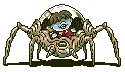





 - hi
- hi


