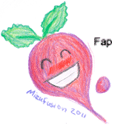|
TenaciousTomato posted:Went with the Flip (Used - Very Good) since I missed the original sale. Pumped! I'm going to unbox it before Xmas and make sure it's good to go. $350 shipped through Amazon Warehouse. Thanks dood! That's still a good price, and I've had nothing but good luck with Warehouse Deals. You'll like this CB!
|
|
|
|

|
| # ? Apr 19, 2024 11:45 |
|
Welp got it up and running and for the first hour or so it seems really good. Very fast and responsive, android app integration seems to be ok though far from perfect. Airbnb won't run although that's the only app that seems to be really having problems. I'm currently typing this into Awful app that looks great. Form factor is pretty nice, maybe a touch on the large end but easily portable and comfortable to type on. Sound quality is really lacking if used in the self supported tablet mode (where the keyboard props up the screen) as the speakers are on the side the keyboard. In actual tablet mode it's not great but not awful. Need to go through OP's extension recommendations again but KeePass integration for Chrome seems to work really well with KeePass as a password manager. Note Lastpass was fixed with Chrome itself but looks like ChromeOS still doesn't like it. Just in case anyone else here uses password managers. Only 2 issues so far, had a problem with switching to tablet mode disabling the trackpad and not being able to get it back online, required a restart. The other one is needing to enter my Google password to boot up the computer. I've got a longish password that I try to change, are there any other options as it'll be a bit of a pain to have to enter frequently. Edit: I've tried a couple more times and it seems like any time I switch the computer to tablet mode by swinging the screen over, the touchpad goes off. Only way to get it back on seems to be rebooting. Is this a known problem or a solvable one? MrNemo fucked around with this message at 23:32 on Nov 28, 2017 |
|
|
|
MrNemo posted:Welp got it up and running and for the first hour or so it seems really good. Very fast and responsive, android app integration seems to be ok though far from perfect. Airbnb won't run although that's the only app that seems to be really having problems. I'm currently typing this into Awful app that looks great. Form factor is pretty nice, maybe a touch on the large end but easily portable and comfortable to type on. Sound quality is really lacking if used in the self supported tablet mode (where the keyboard props up the screen) as the speakers are on the side the keyboard. In actual tablet mode it's not great but not awful. Android apps are kind of hit or miss, but thankfully mostly "hit" so far; it seems like there are random ones that don't work, but you can expect most of them to be fine. As far as passwords go, I get that you'd prefer something simpler, like biometrics, but the point of having a complex password is ultimately to make it more difficult for someone else to get in. If it's too much of a pain to input, users develop bad habits, and if it's too simple then security is at risk. I don't know of a specific way to make it easier for you to login, but current password recommendations seem to be for long combinations of words, rather than trying to be clever with digits, characters, and case, like "P4s$w0rd"; something like "CurrentPasswordRecommendations" would be better, because it's easier to remember, easier to type, and harder to brute-force (as long as you don't use a phrase like that that's been seen elsewhere; if you were going to brute-force a password you'd start with shorter ones first, so the longer the better.) That's the first time I've heard of the touchpad thing, but it sounds very fixable because it's basically just the system turning off the touchpad in tablet mode (which is the intended function) and forgetting to turn it back on again. Submit a bug report by pressing Shift+Alt+i and typing the details; eventually when they figure out the issue and fix it it'll be pushed out in a future OS update. You could certainly contact Asus for support as well; they'll probably initially suggest trying a hardware reset which fixes certain issues and is what I had to do occasionally on a 2013 Pixel that lost touchscreen functionality periodically (I never turned it off, only rebooting it for updates.)
|
|
|
|
Between the Samsung Pro and the c302ca which is generally considered to have the better build quality? c302ca?
|
|
|
|
Can't speak to build quality comparison but from online shopping, the Samsung has a better screen, the Asus has a backlit keyboard. It sounded like both had pretty good build quality, I'm certainly happy with the 302c after a week or so of use. Quick question after seeing the Pixelbook in action with the pen, is the pen's features (the google seach integration) a Pixelbook only thing or will it work with other chromebooks?
|
|
|
|
Statutory Ape posted:Between the Samsung Pro and the c302ca which is generally considered to have the better build quality? c302ca? I'd say they're both about the same. MrNemo posted:Can't speak to build quality comparison but from online shopping, the Samsung has a better screen, the Asus has a backlit keyboard. It sounded like both had pretty good build quality, I'm certainly happy with the 302c after a week or so of use. I do think that the Samsung has a better display, if only because 3:2 is better for productivity over an "ordinary" 16:9 FHD panel, regardless of how good it is. The Pixelbook's stylus, as far as I know, is only functional on that device. It's a stylus + digitizer integration, and some CBs don't even have digitizers. The Samsungs have a passive stylus, by contrast.
|
|
|
|
I can't speak for the Samsung pro, but I have the Samsung plus and I am completely happy with the build quality. I don't know about the software side of things, but I'm very curious about the build quality difference between the Samsung plus and the Pixel book. It feels very sturdy and has an aluminum chassis. Is the difference all software?
|
|
|
|
Check ur offers! 6 months of Netflix, gratis. Worked on my Pixelbook anyway. Can't get the $20 GPS credit to apply though. Seems to be a common issue that just fixes itself at some point. https://www.google.com/chromebook/offers/
|
|
|
|
Has anybody tried the Microsoft Office Android apps on a Chrome book? How do they compare to the iOS apps on the iPad? Thinking of getting my girlfriend a regular iPad or a chrome book for Christmas. She's going to end up using it mainly for consumption but will want to be able to use Gmail and Office for work once in awhile. We want to avoid using Google Drive for work because we have had formatting issues in the past when converting Word files and Sheets sometimes messes up our simple formulas.
|
|
|
|
Jigoku posted:Has anybody tried the Microsoft Office Android apps on a Chrome book? How do they compare to the iOS apps on the iPad? Thinking of getting my girlfriend a regular iPad or a chrome book for Christmas. I have no experience with the iOS versions, but the ones that run on ChromeOS are identical to the Android apps (because that's what they are.) The Office Android apps appear to work well, but I mainly use Google's suite.
|
|
|
|
Exactly how much better is the Samsung screen than the 302 and how much does the weird resolution matter? My wife is considering between these two and all she would use it for is web browsing and video.
|
|
|
|
Jigoku posted:Has anybody tried the Microsoft Office Android apps on a Chrome book? How do they compare to the iOS apps on the iPad? Thinking of getting my girlfriend a regular iPad or a chrome book for Christmas. I would be aware that I'm pretty sure you have to have an Office 365 sub to actually edit files on the ChromeOS/Android Office apps. Viewing documents is free.
|
|
|
|
Resolution, 2,400 x 1,600 (235 ppi), 1,920 x 1,080 (176 ppi) chromebook pro vs c302ca pretty significant PPI difference there tbh. it will be noticeable but the 302 still will look nice.
|
|
|
|
mango sentinel posted:Exactly how much better is the Samsung screen than the 302 and how much does the weird resolution matter? The Flip has a typical FHD display, and it's 12.5". 1080P, 16:9, etc.; this is a small, but nice panel. It's perfect for watching HD video. The Samsungs have a taller display, 12.3", with a much higher resolution. It's much better for everything except watching wide video formats; in other words, productivity, reading, browsing, etc., will all be better with a 3:2 aspect ratio because Web pages aren't super-wide, and of course books and other printed media are taller than they are wide. Note that since both displays are somewhat small, you'll probably use the zooming/scaling features to run them at an effectively lower resolution most of the time; the full functionality of their native resolutions is still there for actual high-resolution content (i.e. photos & video) when necessary. So for Web browsing and video? It's kind of a toss-up. Both are recommended, so see which one you can find at a better price. Note that even though both have (now or in the near future) higher-spec versions you don't need more than the base m3/4 GB models. chocolateTHUNDER posted:I would be aware that I'm pretty sure you have to have an Office 365 sub to actually edit files on the ChromeOS/Android Office apps. Viewing documents is free. I don't use MS Office, but I don't think this is true at all. Go to www.office.com and see for yourself; just as a test now, I seem to be able to edit documents without a subscription.
|
|
|
|
So I am continually torn between the Samsung Chromebook Pro and the Google Pixelbook. Part of me wants the added computing power and backlit keyboard, but my rational half is saying I really don't need all of that for an extra $500. I also like the compactness of the Samsung. The pixelboox is bigger and have squared off corners, which makes it harder to quickly throw in a backpack or something. Similarly, I always liked the cheap cost of chromebooks given that I travel a lot with it, etc. If I lose it, it is not the end of the world compared to a $1500 Surface or something. That being said, the Pixelbook is really nicely built, and has the horsepower. I have an older chromebook and I feel it gets laggy if I have 4-5 tabs open, especially if there are lots of video ads. I want to avoid that.
|
|
|
|
Cheesemaster200 posted:So I am continually torn between the Samsung Chromebook Pro and the Google Pixelbook. Have you considered an m5 c302 Or an xps 13
|
|
|
|
Cheesemaster200 posted:So I am continually torn between the Samsung Chromebook Pro and the Google Pixelbook. If it's not an immediate need, Samsung look to be updating the Pro. If you can wait a month, waiting for CES might be the way to go.
|
|
|
|
chocolateTHUNDER posted:I would be aware that I'm pretty sure you have to have an Office 365 sub to actually edit files on the ChromeOS/Android Office apps. Viewing documents is free. Thanks. Yeah, I have a subscription. I'm very averse to web apps myself, but yeah. I'll see if she thinks the office web app is usable.
|
|
|
|
Cheesemaster200 posted:So I am continually torn between the Samsung Chromebook Pro and the Google Pixelbook. The Pixelbook is like a higher-end Samsung Pro, both being 3:2 convertibles with stylus support. You don't need the Pixelbook, but it's there if it's appropriate for you. Note that like Mike said, they're updating the Samsung Pro and the Flip C302 with higher-spec models (to close the gap between them and the Pixelbook) and supposedly the Samsung's going to get a backlit keyboard like the Asus has. Jigoku posted:Thanks. Yeah, I have a subscription. Like I said, I don't think that's even true, but fortunately you can try it for free before you buy any new hardware.
|
|
|
|
Cheesemaster200 posted:So I am continually torn between the Samsung Chromebook Pro and the Google Pixelbook. I know the Pixelbook is double the cost, but I'd recommend it over the Samsung CBP all day long. I had the Samsung a few months ago and returned it inside of 2 weeks. The keyboard is so, SO bad. I wasn't even fussed about it not being backlit; the key travel and overall feel is really poor. It aggravated me every time I typed something. Then there's the trackpad...it's real bad too. The Pixel is far superior in the keyboard and mouse aspect, which is really important to me as those features are used all day every day. Is that worth $500? Up to you, but it certainly was for me.
|
|
|
|
hotsauce posted:I know the Pixelbook is double the cost, but I'd recommend it over the Samsung CBP all day long. I had the Samsung a few months ago and returned it inside of 2 weeks. The keyboard is so, SO bad. I wasn't even fussed about it not being backlit; the key travel and overall feel is really poor. It aggravated me every time I typed something. Then there's the trackpad...it's real bad too. The one thing I noticed about the Samsung Plus keyboard was that those keys depress below the deck, so you hit them every time you try to type something.
|
|
|
|
I might be easily pleased but I have to say I've been pretty happy with the build quality of the 302c. It's actually been better than my noticeably more expensive Windows Asus laptop. Performance has had an issue, Amazon video was stuttering like hell with a downloaded video. Entirely possible that's an issue with the android app though.
|
|
|
|
MrNemo posted:I might be easily pleased but I have to say I've been pretty happy with the build quality of the 302c. It's actually been better than my noticeably more expensive Windows Asus laptop. Performance has had an issue, Amazon video was stuttering like hell with a downloaded video. Entirely possible that's an issue with the android app though. How about streaming video from Amazon via the Web interface? Note that there are Google-inflicted video performance issues due to codec preference and lack of hardware support, specifically with streaming from Youtube to ChromeOS, although other hardware is affected. I linked to h264ify in the extensions section of the OP which specifically addresses this issue, which I also elaborated on in the OP.
|
|
|
|
its amazing that theres a conflict with googles OS and googles video service
|
|
|
|
Current sales on Woot. They've got the HP 13 and Samsung Plus for $350.Statutory Ape posted:its amazing that theres a conflict with googles OS and googles video service That's not quite an accurate assessment of the situation, which, again, I described in more detail in the OP. To sum up, though, there's a lack of hardware support (at least until recently) for the royalty-free codec Google's trying to advocate. Atomizer fucked around with this message at 10:41 on Dec 8, 2017 |
|
|
|
MrNemo posted:I might be easily pleased but I have to say I've been pretty happy with the build quality of the 302c. It's actually been better than my noticeably more expensive Windows Asus laptop. Performance has had an issue, Amazon video was stuttering like hell with a downloaded video. Entirely possible that's an issue with the android app though. Atomizer posted:How about streaming video from Amazon via the Web interface? I have had the same experience. I'm pretty happy with the computer--it is built pretty well and overall performs and works pretty well for the price, and playing videos from the Web interface works great, but playing videos from the Amazon Prime Video Android app is pretty horrible & stuttery, unless you lower quality to the lowest setting, where it then still stutters but it isn't too distracting. This is a little disappointing because it is nice to be able to watch downloaded videos on airplane flights with the Android apps. The Android Netflix app works better, and doesn't stutter, but when I play downloaded Netflix videos the video quality gets cranked down a lot due to the program struggling to play the video. Maybe this issue has to do with how Android is emulated on Chromebooks with Intel chips? silence_kit fucked around with this message at 21:35 on Dec 10, 2017 |
|
|
|
Yeah, I don't think that chrome extension would help because other video playback, like YouTube, is great. It's just playing videos inside android apps. They're watchable with subtitles but in fairness I also found the headphone volume way too low so the annoying sound stuttering wasn't as deal-breaking as it should have been.
|
|
|
|
The Acer Chromebook 15 is $299 at Best Buy right now, and includes a free Google Home. That's a goddamn steal.
|
|
|
|
It's definitely worth it at that price, although I still like the higher-performance 1st-gen Acer 15. Still, this one has a touchscreen and backlit keyboard, plus a nice metal chassis. I think there is or will be a higher-spec 8 GB RAM + 64 GB SSD version, though (still with the fairly underwhelming CPU,) but definitely take a look at this deal if you want a CB with a large display. Edit: I might as well add direct links for the refurb'd HP CB 13s which, again, are back on sale at Woot: https://computers.woot.com/offers/hp-13-g1-13-3-qhd-aluminum-chromebook-40?ref=cp_cnt_wp_6_7 https://computers.woot.com/offers/hp-13-g1-13-3-qhd-16gb-ddr3-chromebook-19?ref=cp_cnt_wp_6_8 I have no idea why they separate them like that, but the m7 is in the second link and the other 3 models are in the first.  The Samsung Plus is sold out now, unfortunately. 
Atomizer fucked around with this message at 11:08 on Dec 11, 2017 |
|
|
|
I'm thinking about picking up this Acer Chromebox for web browsing and Google docs but I've never used ChromeOS so I have a few questions. It'll drive a 4k 60hz monitor over display port 1.2, right? It's got a 5th gen Celeron 3215U so from what I've read it should, but I read the same thing about what I'm using now and it doesn't. I'm just talking about desktop resolution, I know it can't handle 4k video without stuttering. How is support for USB devices? I have a KVM switch I'd need to use with it and a Windows 10 pc, but only for the usb ports. I also have a usb DAC and a webcam. Does it have the same support for flash as the windows version of chrome? I assume it does but I could see them disabling it for security reasons.
|
|
|
|
Monday_ posted:I'm thinking about picking up this Acer Chromebox for web browsing and Google docs but I've never used ChromeOS so I have a few questions. That's a pretty solid Chromebox. CPU is fine and you may be able to increase the RAM (8 GB should be perfect.) DP 1.2 has enough bandwidth to do UHD@60 Hz. I'm not 100% sure what you're going to get in terms of output from that device (i.e. if it limits you to 30 or 60 Hz) but theoretically it should be fine. The last time I tried a CB (Pixel 2013) on a UHD monitor via DP it worked but I didn't think to check the refresh rate. I've never used a KVM switch or webcam with ChromeOS. The former should work because it's literally just a switch, and the latter might if it doesn't need proprietary drivers. I think USB Audio works fine because it's standardized but I can't recall if I've ever used such a device (I have a headphone amp and stuff, but on the Chromebooks I usually use analog output or BT.) Flash is disabled by default but can be re-enabled if you'd like.
|
|
|
|
I'm trying to decide whether to get my dad a chromebook, an android tablet, or both (? Is that stupidly redundant? Is a convertible better for this possibility?). His experience with computers is pretty minimal - his android phone use over the past two/three years is basically his introduction to them, plus he inherited my grandmother's 10 year old ubuntu machine and (newer) printer in the last year and every once in awhile types something up on that. Now he's decided to use his phone as a wireless hotspot (or maybe buy one of those dedicated devices - he has never had internet service other than his data plan) and said he "needs" an android tablet. I don't think he fully grasps what the hotspot will do, and thinks he needs the same type of operating system as his phone to use the hotspot. Anyway, the reason I was thinking the Chromebook would be nice is because he has occasionally mentioned not being able to print out forms using his current setup (the printer isn't wireless, and he had trouble getting stuff from his internet-connected phone to the internet-less ubuntu box that is connected to the printer). So I figured something with a usb port and a real keyboard for typing would be nice. Then again, the android OS is all he knows, and maybe he's just looking for a bigger device to run his apps (I don't think he has any android-only apps, but I live far away and can't easily check). So in that case, I could just get him an android tablet and a wireless printer. Having never used a chromebook, I'm basically wondering if there are any advantages of an android tablet over a chromebook, or if he'll be better served with a chromebook since he already has an android phone.
|
|
|
|
The only reason I would get an android tablet is the form factor. Chromebook would be superior in this case. C302ca would be a good place to start. Hell, maybe even throw ubuntu on it if he's familiar with that OS
|
|
|
|
From the experience of using a Chromebook now, the only advantage a tablet would have is, as has been said, form factor is more portable and if he's got a set of android apps he's used to, compatibility is a bit hit and miss (the Skype app for Android does not like ChromeOS apparently). On the other hand something like the c302 works well as a laptop form, good keyboard if he does more than a little typing and browser based stuff will cover all his needs from the sound of things. One thing to note though, if you're not going to be there to help him then figuring out Chrome extensions might be tricky. They seem to have a selection of implementations, some are fully integrated upgrades to browser functionality and others seem to be little more than glorified bookmkars (looking at you Slack). Android apps usually cover things but then you've got cases where there are Chrome extensions and Android apps for the same program with different functionality. If he really does just use the browser and like 2 apps, that probably won't be a problem. If you're getting into more than just super basic usage though the OS feels quite immature and confused. I'm super happy with it but I'm coming from Android and using Chrome so throwing them both together is combining two concepts I'm familiar with.
|
|
|
|
Pretty sure CRD works on chromebooks now tho so he could remote in and voila
|
|
|
|
Thanks for all the insights, guys! I think that convertible would be a good compromise, and if he's missing out on any particular android apps, I can get him a tablet down the road. I really don't think he'll be doing anything other than web browsing and occasional typing/printing. Do you think there will be any driver issues for using his printer with the chromebook?
|
|
|
|
First off, Amazon has some CBs for sale with a $50 gift card.marjorie posted:I'm trying to decide whether to get my dad a chromebook, an android tablet, or both (? Is that stupidly redundant? Is a convertible better for this possibility?). His experience with computers is pretty minimal - his android phone use over the past two/three years is basically his introduction to them, plus he inherited my grandmother's 10 year old ubuntu machine and (newer) printer in the last year and every once in awhile types something up on that. Now he's decided to use his phone as a wireless hotspot (or maybe buy one of those dedicated devices - he has never had internet service other than his data plan) and said he "needs" an android tablet. I don't think he fully grasps what the hotspot will do, and thinks he needs the same type of operating system as his phone to use the hotspot. A CB is a great entry into computing; Chrome is the main interface and it's simple to use, powerful, and secure. I wouldn't say you also need to get a tablet unless he's specifically going to use it for media consumption and wants something a little smaller and more portable than his CB. Certainly, though, getting an Android tablet would be a simple transition from his phone. The CB would be easier to type & browse from, though. I'll get to printing with your subsequent post. MrNemo posted:(the Skype app for Android does not like ChromeOS apparently). As I had mentioned Skype runs on my HP 13, but I haven't actually tried having a conversation with anyone because I don't otherwise use it. Is it not running at all on your device? Statutory Ape posted:Pretty sure CRD works on chromebooks now tho so he could remote in and voila Indeed it does work; I've been using it for years! marjorie posted:Thanks for all the insights, guys! I think that convertible would be a good compromise, and if he's missing out on any particular android apps, I can get him a tablet down the road. I really don't think he'll be doing anything other than web browsing and occasional typing/printing. Do you think there will be any driver issues for using his printer with the chromebook? Here's the thing: ChromeOS isn't designed to print directly; it doesn't have any local printer drivers. The system used is Google Cloud Print. You either have a specific model of printer on your network that is compatible (it receives print jobs directly from the service) or you can use a PC as a print server. I use the latter method; I have a desktop that I use for Plex and other stuff, and because it's always on I have GCP enabled and it's connected to a networked color laser printer. On the rare occasions I need to print something, the print job goes from the CB, over the Internet, back to the Windows PC, then over the LAN to the printer. It sounds complicated but it's really as simple as printing directly to a printer (the software does all the work.) So I don't know how this is going to work with your Dad's weird setup. The Ubuntu machine could certainly facilitate the GCP requests to any old printer for which it has drivers, but not if the computer's offline. Can your Dad get some kind of semi-fixed Internet connection, like a wireless hotspot from FreedomPop or any wireless carrier? Using the phone as a temporary hotspot could work, but it's going to get fairly complicated. Then again, if he doesn't have to print often then it might be manageable. I'm actually going to add the GCP section to the OP as I forgot to cover it there.
|
|
|
|
marjorie posted:I'm trying to decide whether to get my dad a chromebook, an android tablet, or both (? Is that stupidly redundant? Is a convertible better for this possibility?). His experience with computers is pretty minimal - his android phone use over the past two/three years is basically his introduction to them, plus he inherited my grandmother's 10 year old ubuntu machine and (newer) printer in the last year and every once in awhile types something up on that. Now he's decided to use his phone as a wireless hotspot (or maybe buy one of those dedicated devices - he has never had internet service other than his data plan) and said he "needs" an android tablet. I don't think he fully grasps what the hotspot will do, and thinks he needs the same type of operating system as his phone to use the hotspot. IMO it isn't a good idea to buy a non computer literate person a Chromebook. I'm happy with mine (I use it mostly to browse the internet and as a thin client to remote into my home desktop PC from the couch), and it is pretty good for the price, but there still are a bunch of little things that don't work well on Chromebooks, and who knows how long these things will be supported by Google. Buy your dad an iPad. The iPad is the perfect device for old people who don't know how to use computers very well. Alternately, if he wants to print stuff out at home a lot, get him a Mac or PC desktop or laptop so he can connect it to the printer to print stuff out. Your dad shouldn't have to deal with the bugs and poor design of desktop Linux in order to print out his airplane tickets. silence_kit fucked around with this message at 14:39 on Dec 16, 2017 |
|
|
|
If a person can't use a web browser in 2017 they probably don't need anything beyond a type writer and calculator. ChromeOS is fine for people that barely know wtf iOS is too but pretty much for the same reasons as ChromeOS E: also re google support for ChromeOS:::: theyre trending to support it more than they ever have before, i expect to see tablet form factor chromeos supplant android, as but one example Worf fucked around with this message at 15:24 on Dec 16, 2017 |
|
|
|

|
| # ? Apr 19, 2024 11:45 |
|
Saying that ChromeOS is bad for a computer illiterate person and that they should use Windows instead makes absolutely no sense to me. My dad is clueless and I got him a Chromebook when I moved out so I wouldn't have to go round and fix it all the time. He loves it and uses it every day. Never had a virus or other malware, never had a problem, it just works. I think ChromeOS is hands down the best option for a beginner.
|
|
|