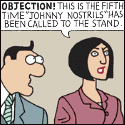|
Yeah one of the first things I did was turn Peoples off via GPO for the corp.
|
|
|
|

|
| # ? Apr 26, 2024 00:42 |
|
1st_Panzer_Div. posted:So windows update just people something called "People" in the bottom right of my taskbar. Wtf does people do?
|
|
|
|
Is there a way to get Windows 10 to ask permission before it starts installing updates?
|
|
|
|
Also is there a way to change the priority of a process in the new task manager?
|
|
|
|
Jeb! Repetition posted:Also is there a way to change the priority of a process in the new task manager? In W10 go to the Details tab. It's the new equivalent to W7's Processes tab. Jeb! Repetition posted:Is there a way to get Windows 10 to ask permission before it starts installing updates? (Assuming you're running 1709) Settings > Update & Security > Restart Options > "Show More Notifications" = On. Additionally you should probably set Active Hours and then go to Advanced and perhaps set the "Semi-Annual Channel" so that the big updates occur less frequently. ProjektorBoy fucked around with this message at 07:38 on Dec 11, 2017 |
|
|
|
Jeb! Repetition posted:Is there a way to get Windows 10 to ask permission before it starts installing updates? If you want the real deal, you can use gpedit to set windows update to "notify before download". This takes you back to the old style of windows updates, except you will get nagged more. Oh, and defender gets signature updates sometimes twice a day so be prepared for a ton of "your computer needs updates" to click through. (Computer configuration -> Administrative Templates -> Windows Components -> Windows Update | Configure Automatic Updates) Disclaimer: this is making your computer less secure, don't do it on a laptop or anything that's attached to a network with a bunch of PCs you don't control. The next time someone makes a ransomware worm based on a fresh security hole you will get owned if you're not behind a NAT router or firewall and isolated from things that can infect you.
|
|
|
|
GRINDCORE MEGGIDO posted:I used mine for a week last month when my mitx board died (it has a Pentium anniversary in) and every case I bought in the last decade was a waste of time compared to it. I used to have the Lian Li seashell case and, in its day, it was the loving business.  I had it so long the power button actually wore out and I had to wire in a new one.
|
|
|
|
1st_Panzer_Div. posted:Wtf does people do? Disappoint you 
|
|
|
|
Anyone have mouse issues with 1709? I just now had it rolled out to me, and after the update my mouse in some games randomly jumps to a different direction. Makes playing FPS real hard when you randomly do 180s and aim and your feet. I googled it and some others are having problems too, but the solutions are either "Deal with it", "Install our totally not sketchy 'fix' software", or uninstall/reinstall mouse drivers. I'm using a generic regular optical mouse and thus Microsoft's built-in drivers. I've uninstalled/reinstalled twice, with no success, and tried a bunch of different USB ports on my computer.
|
|
|
|
Johnny Nostrils posted:Anyone have mouse issues with 1709? I just now had it rolled out to me, and after the update my mouse in some games randomly jumps to a different direction. Makes playing FPS real hard when you randomly do 180s and aim and your feet. Yup, I have the issue in a few games as well. There is no solution. I heard that formatting and re-installing fixed it, but I even tried that and still no dice. It sucks.
|
|
|
|
Turdsdown Tom posted:Yup, I have the issue in a few games as well. There is no solution. I heard that formatting and re-installing fixed it, but I even tried that and still no dice. It sucks. What games do you get problems with? I haven't played any modern games with this patch but want to this upcoming weekend. If I know somethings hosed I won't bother installing it.
|
|
|
|
For me it's older games. I don't do modern stuff on my PC, just old source ports and 90's/00's era crap, which unfortunately isn't likely to get a patch from the developer. Google tells me it's a problem with CS:GO and some other games I've never heard of. Try googling your game + Creator update mouse issues.
|
|
|
|
Anyone have any idea how to fix these errors in Windows update: Every update gets error 0x80070001 and has for about 6 months now. For actual Windows updates I've been manually downloading them from the KB and installing them which works fine and have been kinda hoping that would eventually fix it but it has not. I've been ignoring the excel/office whatever updates since I never use those anyway. I don't even have Office installed just Excel Viewer and Word Viewer. But they've accumulated a pretty large array of updates that I do not feel like installing manually but are obscuring actual Windows updates. Also not sure what the "*Some settings are managed by your organization" at the top is about. I know basically nothing about group policies and I don't think I've ever hosed around with them, but this is a personal computer no one else uses. Maybe I tweaked them back when Windows 10 first came out and was trying to push graphics card driver updates that were breaking my system I cant remember how I disabled that but I did and maybe it's come back to interfere in other updates somehow.
|
|
|
|
Maybe something in this post helps your situation: https://morgansimonsen.com/2016/04/08/error-0x80070001-on-windows-10-when-trying-to-install-a-new-app/
|
|
|
|
Spek posted:Anyone have any idea how to fix these errors in Windows update: Try this: https://support.microsoft.com/en-us/help/4027322/windows-update-troubleshooter
|
|
|
|
GRINDCORE MEGGIDO posted:What games do you get problems with? I haven't played any modern games with this patch but want to this upcoming weekend. Right now, all of the Rainbow Six games (with the exception of Siege), a freeware first-person hockey game called Hockey?, and SWAT3/4. Seems like most of the games involved are older games that potentially rely on now-obsolete mouse filtering from Windows, but I don't know poo poo about how Windows handles mice. EDIT: I'm using a Razer Deathadder with Synapse installed, just for reference
|
|
|
|
Is there a way to tell why Mail and Calendar keep closing/crashing? I just got (as in less than a week ago) a Lenovo Yoga 920 and for some reason Mail (and Calendar, if I have it open) keep closing randomly. But there's no error notification or indication that they crashed. They'll run for some time (like at least 5-15 minutes) but then I'll look down at the taskbar and they're just not open anymore. I tried resetting mail and I've run the Windows App troubleshooter twice but it's still doing it. Edit to add: I have five accounts in Mail: my personal gmail, a managed gmail for my university account, an imap account for work, an icloud account, and my outlook account. Magnus Praeda fucked around with this message at 20:12 on Dec 12, 2017 |
|
|
|
^^^ is there anything in Event Viewer?GreenNight posted:Try this: I can't find it now, but the Fall update was silently failing for me (and redownloading, over and over) and I found a page that said to do all this: https://support.microsoft.com/en-us/help/947821/fix-windows-update-errors-by-using-the-dism-or-system-update-readiness and then run the troubleshooter, which fixed it up (The troubleshooter wanted to update but left the old version open, so after I did the new one I clicked OK on the old one and it did the old fixes too, I think that messed up so I had to do it again. Just close the old window if you see it afterwards)
|
|
|
|
nielsm posted:"Reboot" always does a real reboot, i.e. full shutdown and full startup. Not in Fall Creators Update. You need to use alt+f4 and reboot or the shutdown.exe with proper parameters.
|
|
|
|
MikusR posted:Not in Fall Creators Update. You need to use alt+f4 and reboot or the shutdown.exe with proper parameters. I was about to start tearing my hair out over that. All the MS documentation says otherwise and yet it definitely does some kind of speedy restart thing when you hit restart.
|
|
|
|
baka kaba posted:^^^ is there anything in Event Viewer? Not that I can find, but honestly I'm not even sure what I'm looking for. I do have a bunch of "Event 17" "A corrected hardware error has occurred" listed under System events but that seems to be related to something on the PCI-E root port (which is also concerning but I'll check if there are any updates from Lenovo for the BIOS or chipset). Edit: updating the BIOS seems to have cleared up the "event 17" issue Edit 2: Nope. Mail's still crashing and I still don't see anything in Event Viewer to indicate a cause. Magnus Praeda fucked around with this message at 22:36 on Dec 12, 2017 |
|
|
|
Magnus Praeda posted:Is there a way to tell why Mail and Calendar keep closing/crashing?
|
|
|
|
Try resetting the app under Apps and Features > Mail and Calendar > Advanced, it might do something. If not, perhaps remove all the accounts, and if it manages to stay open then add them one by one to see if one causes an issue.
|
|
|
|
If you having AppX problems I feel bad for you son, I got 99 problems butcode:
|
|
|
|
it's patch tuesday, people are mad about their super important scientific simulations being interrupted on win 10 home again
|
|
|
|
Arivia posted:it's patch tuesday, people are mad about their super important scientific simulations being interrupted on win 10 home again Good.
|
|
|
Arivia posted:it's patch tuesday, people are mad about their super important scientific simulations being interrupted on win 10 home again Time for a reminder that this option is a thing? 
|
|
|
|
|
nielsm posted:Time for a reminder that this option is a thing? That's only 35 uninterrupted days of downloading anime titties. Not enough, Micro$oft fucks up again.
|
|
|
|
Flipperwaldt posted:I have nothing for you but the message that this is happening to me too. But I don't spend a lot of time in them or try to keep them open, so I'm not often confronted with it. I'm assuming it came with an update of the app and hope it soon will be fixed with another update eventually. Hopefully. I hadn't noticed it on my desktop but since that's only for games and youtube/plex, I don't really ever use it except to hit the delete button when a new mail notification pops up. But I use my laptop for work and I prefer the simplicity of the built-in mail and calendar to Outlook. Doctor_Fruitbat posted:Try resetting the app under Apps and Features > Mail and Calendar > Advanced, it might do something. If not, perhaps remove all the accounts, and if it manages to stay open then add them one by one to see if one causes an issue. I did try resetting the app and, aside from it disappearing from my start menu for several hours before reinstalling itself, it didn't seem to do anything and definitely didn't fix the problem. I'll try removing and re-adding the accounts next. I just wish there was a crash log somewhere since at least that would help me troubleshoot but, as I said earlier, there doesn't appear to be anything related to these crashes in the Event Viewer. Klyith posted:If you having AppX problems I feel bad for you son, I got 99 problems but Weirdly, I actually like and use a lot of the built-in apps and the ones I don't use, I can ignore.
|
|
|
|
GreenNight posted:Try this: Tried that and all the suggestions the "Fix Windows Update Errors" link on that page and everything else I saw posted. Thanks for the suggestions all. Unfortunately the problem persists. I think I'm probably just going to have to bite the bullet and do a reinstall.
|
|
|
|
Arivia posted:it's patch tuesday, people are mad about their super important scientific simulations being interrupted on win 10 home again Yeah, hi. It's me. I'm the people who had a material stress analysis working overnight interrupted. SwissArmyDruid fucked around with this message at 22:53 on Dec 13, 2017 |
|
|
|
Oh thank gently caress they brought the advanced touch keyboard back for people who have set their keyboard layout different from their OS language! Well, it was never gone, you just couldn't select it while actually logged in in any way. So they fattened up the look by making the letters bold and for some reason they've decided continuously holding down shift, control or alt while combining it with different letters could never be intentional, no siree. But at least I've got my caps lock back and access to a windows key and F-keys on this keyboardless Surface Pro. Looks like they're allowing me to select an input language and keep that selection when switching between programs, even. Considering I wasn't expecting any fix to come at all, I'm relatively happy anyway.
|
|
|
|
Klyith posted:If you having AppX problems I feel bad for you son, I got 99 problems but Some core stuff is AppX, can't be removed that way, and since that kills the Store for every user of that Windows environment (!) (E: whoops that requires AppXProvisionedPackage, but you'll still wreck the current user good; never tried it with subsequent new users) also can't be updated anymore. (Also the Store is how you make native MPEG2 and Theora and Vorbis go.) Great job!  DON'T loving DO THIS ANYMORE. dont be mean to me fucked around with this message at 23:38 on Dec 14, 2017 |
|
|
|
dont be mean to me posted:Some core stuff is AppX, can't be removed that way, and since that kills the Store for every user of that Windows environment (!) also can't be updated anymore. (Also the Store is how you make native MPEG2 and Theora and Vorbis go.) And nothing of value was lost...
|
|
|
|
I started using the Mail app for my Gmail account, but I noticed that it doesn't sync outgoing changes very quickly. For example if I delete an email on my computer, I won't see that change on my phone for at least several minutes (I haven't timed it yet). I changed the sync setting on the account in Mail to be "as items come in", but that didn't seem to have any effect.
|
|
|
|
dont be mean to me posted:Some core stuff is AppX, can't be removed that way, and since that kills the Store for every user of that Windows environment (!) also can't be updated anymore. (Also the Store is how you make native MPEG2 and Theora and Vorbis go.) This is better: code:
|
|
|
|
Someone make that script a GUI that lists all the APPX packages on a system, lets you check boxes next to the ones you personally don't want, and then hit a single button to uninstall them. Please, and thank you.
|
|
|
|
hooah posted:I started using the Mail app for my Gmail account, but I noticed that it doesn't sync outgoing changes very quickly. For example if I delete an email on my computer, I won't see that change on my phone for at least several minutes (I haven't timed it yet). I changed the sync setting on the account in Mail to be "as items come in", but that didn't seem to have any effect. My dad just straight up can't delete anything on the app and have it stick. They'll just return to the deleted folder on their own. I believe this happens both with his personal and company ISP emails, as well as his personal Gmail so it's most likely the app being a poo poo rather than the ISP mail server (which was my first guess admittedly).
|
|
|
|
hooah posted:I started using the Mail app for my Gmail account, but I noticed that it doesn't sync outgoing changes very quickly. For example if I delete an email on my computer, I won't see that change on my phone for at least several minutes (I haven't timed it yet). I changed the sync setting on the account in Mail to be "as items come in", but that didn't seem to have any effect. I just found out Mail.appx won't send email, it just silently fails. How are you going to silently fail on 1 of 2 primary tasks? What a bullshit app.
|
|
|
|

|
| # ? Apr 26, 2024 00:42 |
|
Some real computer janitoring going on in this thread.
|
|
|