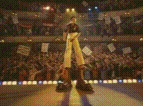|
2 hours waiting for a message trace in 0365, criteria was 1 recipient 1 day earlier this month. This is almost as frustrating as waiting for mysterious un-configurable SharePoint online services to run once every 24 hours to see if a change you made upstream fixed a problem...
|
|
|
|

|
| # ? Apr 20, 2024 04:16 |
|
it is, if youíre unlucky you get to wait even longer. I did a few extended message traces a couple months back when they broke OME message routing, an MS engineer was working with us while those traces ran, they clearly took ages. He really didnít like waiting 5-10 hours, swearing up and down it used to be much less. I donít remember such a time but he said heíd take it up with the product group or whatever theyíre called now because potentially waiting an entire workday is insane. So yea this is still what is, Old Binsby fucked around with this message at 00:39 on Dec 21, 2017 |
|
|
|
I'm hoping you guys might be able to help me with an issue a client of ours ran into the other day. My client has an Exchange 2013 environment with about 60 mailboxes. The other day they managed to incorrectly implement a retention policy against all mailboxes which removed ALL mail prior to 9/1/17. I've spent about 4 hours troubleshooting this and I've removed the bad retention policy. I"m now trying to figure out if the old emails can be restored to each mailbox. I've found that the New-MailboxSearch command is able to see the older emails which is the good news. My problem is that I don't know how best to scale this "fix". The New-MailboxSearch command requires you to copy everything over from the target inbox over to another inbox, you cannot specify the same inbox to restore to. This means I have to copy everything over to a temp mailbox and again back to the user mailbox. Additionally, it appears that the maximum concurrent searches is capped at 2 and there's no way to queue that up. Furthermore, this approach still requires users to drag all of the emails out of a recovery folder in their inbox and move them to whatever folder structure they had set up previously after the search and copy operation finishes. Is there any easier way to go about this?
|
|
|
|
Are the messages not recoverable from Outlook? You could have the customers recover their own data if they want it or an admin can be given full mailbox access and recover for them. It'll take several hours but it will likely be faster than trying a programmatic approach with just 60 mailboxes. If you're intent on some scripted solution you could do it through the ews api using a service account with full access to the mailboxes. Unless you're familiar with the api though it'll likely take a couple days to develop and test.
|
|
|
|
Will Styles posted:Are the messages not recoverable from Outlook? You could have the customers recover their own data if they want it or an admin can be given full mailbox access and recover for them. It'll take several hours but it will likely be faster than trying a programmatic approach with just 60 mailboxes. It appears that these messages have some sort of hidden attribute applied to them. Even their main administrator who has full inbox permissions cannot see the missing emails in his local inbox.
|
|
|
|
I spoke to a exchange guru and got some sagely advice to help me with my problem. In case anyone else is curious, the answer I got was to do a point in time restore to a temporary recovery database and then use PowerShell to copy from the recovery database into the current exchange database. The way I was doing it technically works, but it's time consuming and it won't retain the proper folder information for each email (everything would have to go under inbox).
|
|
|
|
Hoping someone can point me in the right direction here: The program I support has an integrated e-mail client, Mailsender. One customer has Office 365. When they send an e-mail inside their domain, either from Outlook or Mailsender, all of the images in their signatures look fine. When they send from Outlook outside their domain, everything is fine. When they send from Mailsender outside their domain, the images show as attachments to the e-mail and the body of the message shows a broken image placeholder. If I look at the source of an e-mail sent outside the domain using Outlook, the image tags look like what I would expect: <img src="cid:image001.png@12345678.87654321"> The e-mails from Mailsender look like <img src="cid:A73523B896F32342357ACD@CANPRD01.PROD.OUTLOOK.COM"> I'm at a loss as to why this is happening and if it's a bug in our program or something on their server they need to adjust. I can't really send it to the developers until I figure that out, and our organization doesn't have any o365 accounts to test with. Google turns up a lot of people asking how to embed images in their signatures, but the closest to this issue I can find is this and there's no real answer on it (the images are all being sent with the correct mime type). Any thoughts?
|
|
|
|
What client are they using?
|
|
|
|
What does the MIME structure of the outgoing mails look like? Especially any Content-Disposition headers for the image parts. Also does Mailsender use SMTP or some Exchange-specific service to inject the messages?
|
|
|
|
|
anthonypants posted:What client are they using? Other than ours, Outlook 2016. nielsm posted:What does the MIME structure of the outgoing mails look like? Especially any Content-Disposition headers for the image parts. I'm trying to get the guy I'm working with at the client to send a message directly to Gmail, because I'm not sure how to check that in Outlook. But the e-mails he sent to my Exchange that I then forwarded to Gmail have this: code:
|
|
|
|
A Pinball Wizard posted:Other than ours, Outlook 2016.
|
|
|
|
And then paste the headers into https://testconnectivity.microsoft.com for a more easily parsed view of the data.
|
|
|
|
When I do that, all I get are the headers, none of the content. I can paste that here, but I'd rather not paste the whole thing since I'd have to redact a lot of stuff. e. I found 3 other customers using o365 who have the same problem. That was enough for me to fob it off on development, so i'm happy now. A Pinball Wizard fucked around with this message at 16:12 on Jan 24, 2018 |
|
|
|
I've been automapped to the root of a mailbox that I don't want to have access to (it's a room calendar, I'll just set the default permissions on the calendar folder to reviewer). But the permission seems to have been granted to a security group that I'm a member of, so I can't just remove myself from the account ACLs and have it detach from my Outlook, since I'm not explicitly granted permissions. How do I remove this from my Outlook? I am an Exchange tenant admin so I'll have permissions to do whatever the solution ends up looking like. Not keen on revoking permissions for the entire group since that's going to affect other people. Edit: Should have Googled harder. Explicitly adding access to the mailbox but setting automapping to false cleared it out after a short delay (cached Exchange). Then I just removed that explicit ACL. Thanks Ants fucked around with this message at 22:43 on Jan 25, 2018 |
|
|
|
One more month and our remaining exchange 2010 servers will be gone. Remaining on-prem exchange infrastructure will be two Exchange 2016 servers in HA for internal SMTP relay outbound to Proofpoint/O365 and ECP for user maintenance of attributes to sync to O365.
|
|
|
|
Thanks Ants posted:I've been automapped to the root of a mailbox that I don't want to have access to (it's a room calendar, I'll just set the default permissions on the calendar folder to reviewer). But the permission seems to have been granted to a security group that I'm a member of, so I can't just remove myself from the account ACLs and have it detach from my Outlook, since I'm not explicitly granted permissions. you found it out already but groups should never automap (until this silently becomes a Ďfeatureí one day)
|
|
|
|
Quick dumb question - with a local Exchange 2016 server, if I create a junk mail rule in Outlook 2016, is that stored server side or client side?
|
|
|
|
COOL CORN posted:Quick dumb question - with a local Exchange 2016 server, if I create a junk mail rule in Outlook 2016, is that stored server side or client side? server side, you can edit them server side as an admin too
|
|
|
|
Does anyone know if there's an easy way to migrate PST files out of Microsoft Cloud? I'm half expecting there to be a powershell commandlet like Migrate-PSTFilesFromCloud. I could have sworn I've heard people talking about it before, I can't remember if there was an easy way or if people just said "some 3rd party tool will do it for $5 per mailbox."
|
|
|
|
Dr. Arbitrary posted:Does anyone know if there's an easy way to migrate PST files out of Microsoft Cloud? I'm half expecting there to be a powershell commandlet like Migrate-PSTFilesFromCloud. https://technet.microsoft.com/en-us/library/ff607299(v=exchg.160).aspx
|
|
|
|
What'd be the best method to capture a snapshot of a mailbox for audit purposes. On prem 16
|
|
|
|
|
Submarine Sandpaper posted:What'd be the best method to capture a snapshot of a mailbox for audit purposes. On prem 16 turn on litigation hold indefinitely so nothing gets deleted ever, use ediscovery search to stick the entire thing into a separate box the user can't reach if you need to give auditors access
|
|
|
|
Office 365 calendar delegate permission management in PowerShell https://products.office.com/en-GB/business/office-365-roadmap?filters=&featureid=26355
|
|
|
|
Just a sanity check, I have two exchange 2016 servers for managing attributes to sync to O365 and on prem SMTP. I can finally remove the last two exchange 2010 servers from the org. This isnít going break exchange attributes, etc, correct?
|
|
|
|
Maybe someone can help, using exchange 2010. There is a usergroup that all members should be able to edit each other's calendars. I found a powershell script and have adapted : code:Is there a way to change it so that I can somehow set them all to edit each other? Is there an easier way to do this? Also, there is another group of people that are supposed to be able to edit the first usergroup, but not have the same reciprocal editing, but it's a small enough group of people I wouldn't mind doing it one by one.
|
|
|
|
Add all the users who need to edit each otherís calendars to a security group and then set edit permissions for the group to all group members.
|
|
|
|
^^ You're almost there, instead of giving the member permissions give the group permissions. This should work, just make sure your group "GroupToEdit" is a security group. code:
|
|
|
Will Styles posted:You're almost there, instead of giving the member permissions give the group permissions. This should work, just make sure your group "GroupToEdit" is a security group. Specifically, a security-enabled distribution group. I believe you make a security group in AD, then run Enable-DistributionGroup on it in Exchange.
|
|
|
|
|
Rick posted:Also, there is another group of people that are supposed to be able to edit the first usergroup, but not have the same reciprocal editing, but it's a small enough group of people I wouldn't mind doing it one by one. Might be misunderstanding your intention here but if you want to delegate permissions to modify membership of the first group without giving the read access that the group grants to them, you can do that with Set-DistributionGroup -ManagedBy [list of users]. Managers of a group aren't members automatically but they can add themselves.
|
|
|
|
I assumed that there was a requirement for another group of users to have edit access to the original groups calendars, but not themselves grant edit access to anybody else.
|
|
|
|
Thanks everyone, I appreciate it! I've definitely considered the annoyance of having to run it every time someone is added, and am going to see if there's a way to get it added to the client tracking software since this sort of thing is usually standard, but that might take a while. Old Binsby posted:Might be misunderstanding your intention here but if you want to delegate permissions to modify membership of the first group without giving the read access that the group grants to them, you can do that with Set-DistributionGroup -ManagedBy [list of users]. Managers of a group aren't members automatically but they can add themselves. Thanks Ants posted:I assumed that there was a requirement for another group of users to have edit access to the original groups calendars, but not themselves grant edit access to anybody else. Yes, basically the supervisors want to be able to add things to everyone's calendars but have theirs left untouched. With that said, them being able to add members to the group would be nice so I'll probably still use that.
|
|
|
|
Is EOP's quarantine page horrible for everyone, or is it just some tenant-specific thing? Every time I load it it's like loving error roulette. Probably loads successfully one out of every 20 tries.
|
|
|
|
Last exchange 2010 server powered off prior to decommission next week, only thing left is two Exchange 2016 servers in HA for on prem SMTP relay and editing user mail attributes to sync to O365. Itís nice not having to give a poo poo about exchange, it just works now.
|
|
|
|
devmd01 posted:Last exchange 2010 server powered off prior to decommission next week, only thing left is two Exchange 2016 servers in HA for on prem SMTP relay and editing user mail attributes to sync to O365. Itís nice not having to give a poo poo about exchange, it just works now. Just works ô
|
|
|
|
Mierdaan posted:Is EOP's quarantine page horrible for everyone, or is it just some tenant-specific thing? Every time I load it it's like loving error roulette. Probably loads successfully one out of every 20 tries. itís poo poo and being phased out in favor of the one at protection.office.com which is slightly snappier but annoying in different ways
|
|
|
|
Mimecast supremacy
|
|
|
|
Old Binsby posted:itís poo poo and being phased out in favor of the one at protection.office.com which is slightly snappier but annoying in different ways https://admin.protection.outlook.com/quarantine is the one i'm using
|
|
|
|
Mierdaan posted:https://admin.protection.outlook.com/quarantine is the one i'm using 
|
|
|
|
I have a questionably correct hybrid setup (EAC and Azure GUIs report non hybrid, Get-HybridConfiguration reports otherwise). I'm also using AAD connect. I have a user account that exists in Azure and onprem Ad and also O365, but not in the onprem Exchange mailboxes list. One of our internal tools isn't sending mail to that mailbox. A message trace on O365 reports that mail isn't getting to their servers. A trace onprem shows a bazillion HAREDIRECTFAIL, DEFER, and FAIL errors. I'm assuming it's because the there is no record of that mailbox on the onprem server (even though other internal mail is delivered fine, IDK) How can I force a resync of the Exchange mailbox list or where else would I start looking at fixing this? EDIT: it was Enable-RemoteMailbox and then Start-ADSyncSyncCycle. Thanks to all you rubber ducks out there Happiness Commando fucked around with this message at 20:21 on Mar 2, 2018 |
|
|
|

|
| # ? Apr 20, 2024 04:16 |
|
I've got an Exchange 2013 on-prem deployment and I've been working more and more with RBAC. I've created a new role based on MailRecipients with permissions to run the Get-Mailbox command, but it can't use the -Database flag to get a mailbox on a particular. How do I add particular flags to a command a role is assigned? Sorry for the dumb question, I'm a bit of an Exchange baby.
|
|
|