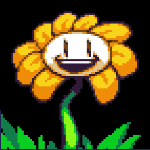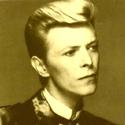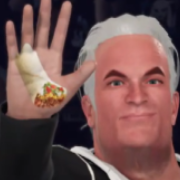|
SeANMcBAY posted:
One goon in that thread made it like I personally insulted his mother. My guess is people are defensive for getting a TN panel but the difference is loving night and day. I tried to like the snes 3ds xl but I saw motion blur trailing behind the sprites in Shovel Knight and I sent that poo poo right back.
|
|
|
|

|
| # ? Apr 18, 2024 23:57 |
|
Jim Silly-Balls posted:I want a dsi xl now even though I have a 3ds and a ds lite. What is wrong with me, thread? I've grown accustomed to the size of the 3DS XL, so my DS Lite is out of the question and DS is blurry as hell on the 3DS unless you play with the pixel perfect mode in which case the screen is DS Lite sized. The DSi XL screen is actually very nice and sharp if you don't mind big pixels. It makes a big difference when you have to read text (RPGs and Ace Attorney).
|
|
|
|
I am not sure if someone has answered this succinctly, but what is the major reason for not being able to run DS games on the system except via flash cart? Is it a hardware block or just the fact that you have to drop out of the native 3DS system into a DS OS?
|
|
|
|
RedMagus posted:I am not sure if someone has answered this succinctly, but what is the major reason for not being able to run DS games on the system except via flash cart? Is it a hardware block or just the fact that you have to drop out of the native 3DS system into a DS OS? Both? It's a thing where they have to get ds mode to redirect to the 3ds sd card when a ds doesn't have a sd card and that is a very hard problem to solve effectively. They have some games working, some partially working, etc. Some still overwrite the saved game of the cartridge in your 3ds too. You are generally better off buying a $20 ds flash cart so you can get full compatibility.
|
|
|
|
RedMagus posted:I am not sure if someone has answered this succinctly, but what is the major reason for not being able to run DS games on the system except via flash cart? Is it a hardware block or just the fact that you have to drop out of the native 3DS system into a DS OS? The distance from the SD card and the distance from a cartridge slot, along with transfer speeds also play a large part.
|
|
|
|
Honestly I think a large chunk of the problem is motivation as well. There were totally acceptable and reasonably cheap flashcarts before the homebrew scene got amazing, so why should one spend their time implementing a thing that already works? I certainly shelled out the $20 so I wouldn't have to pull out my physical copy of Order of Ecclesia. One day I may even play a second flashed game.
|
|
|
|
Hey so I just found an SNES classic. Is it worth installing the Hakchi thing? Does it gently caress up the UI?
|
|
|
|
Bum the Sad posted:Hey so I just found an SNES classic. Is it worth installing the Hakchi thing? Does it gently caress up the UI? Yes, no, unless you put a shitton of games on it and don't use folders.
|
|
|
|
Hakchi was definitely worth it for me. I haven't touched any additional emulators yet, but even just having 45 SNES games (think that is the limit before you have to use a folder) loaded is fantastic. But that does have me wondering, do the additional emulators just have their own page like the rest of the carts?
|
|
|
|
onesixtwo posted:Hakchi was definitely worth it for me. I haven't touched any additional emulators yet, but even just having 45 SNES games (think that is the limit before you have to use a folder) loaded is fantastic. But that does have me wondering, do the additional emulators just have their own page like the rest of the carts? Depends on how you set it up. By default they'll just be mixed in with the other games. Hakchi2 has options in the settings to decide how you want your folder setup to work.
|
|
|
|
PS1 & N64 emulation on Wii U on the gamepad with the vWii overclocked is so good
|
|
|
|
Nonviolent J posted:PS1 & N64 emulation on Wii U on the gamepad with the vWii overclocked is so good How do you do that?
|
|
|
|
So I haven't been paying attention to the homebrew scene for a while. I have a 3DS XL with A9LH, currently on version 11.2.0-35E. Is it safe to update the firmware or should I switch to B9S first? (I probably should do that sometime, it's just I'm happy with my 3DS right now and would rather not mess with it, and
|
|
|
|
Elman posted:So I haven't been paying attention to the homebrew scene for a while. I have a 3DS XL with A9LH, currently on version 11.2.0-35E. Is it safe to update the firmware or should I switch to B9S first? (I probably should do that sometime, it's just I'm happy with my 3DS right now and would rather not mess with it, and The Luma dev no longer makes builds for A9LH. You're better off switching over. https://3ds.guide/a9lh-to-b9s 8-bit Miniboss fucked around with this message at 11:52 on Dec 11, 2017 |
|
|
|
Elman posted:So I haven't been paying attention to the homebrew scene for a while. I have a 3DS XL with A9LH, currently on version 11.2.0-35E. Is it safe to update the firmware or should I switch to B9S first? (I probably should do that sometime, it's just I'm happy with my 3DS right now and would rather not mess with it, and Switch to B9S. Itís really easy and doesnít take long
|
|
|
|
SeANMcBAY posted:Switch to B9S. Itís really easy and doesnít take long I can second and verify this, it took me maybe 5 minutes to go from A9LH to B9S. The Rosalina menu in the newer builds of Luma is great, if only so you can see the actual remaining battery percentage, even while in a game without going to the home screen. (The 3DS battery meter is stupid - if I remember correctly, 4 bars means >60%, 3 is 30-60%, 2 is 10-30%, 1 is 5-10%, and no bars + blinking red light is <5%.)
|
|
|
|
m2pt5 posted:I can second and verify this, it took me maybe 5 minutes to go from A9LH to B9S. Wait how do I upgrade to this I've updated Luma but I don't see anything about Rosalina anywhere
|
|
|
|
Uncle at Nintendo posted:Wait how do I upgrade to this if you're on the newest luma L+Down+Select is the default to bring up the Rosalina menu. It has various neat things that it can do. https://github.com/AuroraWright/Luma3DS/wiki/Rosalina
|
|
|
|
In case anyone in here hacks their Vita, I just want to save you a ton of time. I bought a 200gb microSD card for mine and wooloo recommended formatting the card to exFAT. Big mistake. For whatever reason, even though when plugged into my PC the Vita shows it has 72 gigs free, the Vita itself only sees like 11 gigs free. Formatting the card to Fat32 completely fixed the issue. Not sure why exFat would cause this issue, but it did. Just wanted to save some goons the aggravation of having to dump all your stuff to a PC and then back to the Vita again after the format conversion. It took me like 7 hours. havenwaters posted:if you're on the newest luma L+Down+Select is the default to bring up the Rosalina menu. Wow, this scene stuff is hard to keep up with but this is so awesome. Thank you! edit: wow there really is so much new stuff. What is DSP1 and why do I need it now? It says it's for sound in homebrew CIAs but every homebrew I ever used had sound? Chumbawumba4ever97 fucked around with this message at 16:37 on Dec 24, 2017 |
|
|
|
I am having a lot of problems trying to get Luma updated because I want to try this Rosalina thing. I am already on b9s, but Luma refuses to update for me and I am not sure why but I am assuming it's because there is a new version of b9s (I switched to b9s pretty much the day it came out). So I am trying to follow a guide on how to update b9s to the newer version and it says I have to hold start while booting to enter the " Luma3DS chainloader menu". Except holding start while booting is doing nothing for me. The only button that does anything while booting is select where I can pick if I want to see the GBA boot screen and stuff. Does anybody know what could be wrong? Somehow google isn't even giving me people with this issue.
|
|
|
|
Are you sure the SafeB9SInstaller payload is in the right place? Presumably the chainloader menu won't appear if there are no payloads for it to run. It should be at /luma/payloads/SafeB9SInstaller.firm
|
|
|
|
repiv posted:Are you sure the SafeB9SInstaller payload is in the right place? Presumably the chainloader menu won't appear if there are no payloads for it to run. Yep, I have these two in that folder:  edit: not sure if it solves any of the mystery but no matter which version of Luma updater I try it says I cannot update because I need to update boot9strap first, but I can't do that without being able to run SafeB9SInstaller which I can't get to run either. I also noticed holding up (or Y, I forget) used to bring up godmode9 and that isn't working either. Chumbawumba4ever97 fucked around with this message at 17:52 on Dec 24, 2017 |
|
|
|
Maybe you're running an old version of Luma from before they added the chainloader menu? You could try doing it the old way: rename SafeB9SInstaller.firm to down_SafeB9SInstaller.firm and then try holding down during boot. https://github.com/AuroraWright/Luma3DS/wiki/Optional-features#firm-payload-chainloader Uncle at Nintendo posted:edit 2: I just took the latest boot.firm from the newest Luma and put it in the CRT NAND root, overwriting the old one, and now my n3ds won't even boot. Yikes, don't mess with the NAND unless you absolutely have to. I'm pretty sure the SD cards boot.firm takes priority over the one on CTRNAND though so that shouldn't be a brick. repiv fucked around with this message at 17:53 on Dec 24, 2017 |
|
|
|
repiv posted:Maybe you're running an old version of Luma from before they added the chainloader menu? You're the best. This worked. No clue why I had to do so much weird stuff compared to what the guide said in order to update but I am just glad it's finally fixed. I really appreciate it
|
|
|
|
Jim Silly-Balls posted:SNES Classic: https://github.com/ClusterM/hakchi2 Can I use this with a Mac or do I need to find an alternative download somewhere?
|
|
|
|
Spacebump posted:Can I use this with a Mac or do I need to find an alternative download somewhere? You can with a Windows emulator but Iíve heard varying level of success. Check out this thread: https://www.reddit.com/r/miniSNESmods/comments/752dc9/how_to_use_hakchi_2_on_a_mac_with_virtualbox/
|
|
|
|
I think I asked about vanilla DS flash cards a while before, but my card of choice Supercard seems to be out of production. The main reason I wanted that one was because it was the only one still getting updates, but Iím pretty cool with any old card at this point that I can just boot up without homebrew, if itís not more complicated than booting it up the first time in my old DS to install the update bypass. Recommendations?
|
|
|
|
Bum the Sad posted:Hey so I just found an SNES classic. Hey, so did I. I know you can hack it to emulate other system besides SNES with Retroarch, but what cores does it support? I assume 8/16-bit consoles are no problem, but can it handle even something like PS1/N64? Maybe GBA?
|
|
|
|
Last Celebration posted:I think I asked about vanilla DS flash cards a while before, but my card of choice Supercard seems to be out of production. The main reason I wanted that one was because it was the only one still getting updates, but Iím pretty cool with any old card at this point that I can just boot up without homebrew, if itís not more complicated than booting it up the first time in my old DS to install the update bypass. Everyone says R4, but the only "legit" site apparently is sketchy as gently caress and should not be trusted with your credit card, so I'm still sitting around trying to figure out what to do about that.
|
|
|
|
Fuzz posted:Everyone says R4, but the only "legit" site apparently is sketchy as gently caress and should not be trusted with your credit card, so I'm still sitting around trying to figure out what to do about that. Virtual card number if your credit company supports it? Citibank and Bank of America do to my knowledge. In Citibank's method, you setup a new virtual number and you can set a dollar amount limit and time limit to it so you can use it and whatever garbage processor they use won't be able to see your actual card info.
|
|
|
|
SeANMcBAY posted:You can with a Windows emulator but Iíve heard varying level of success. I got one for Christmas and just spent all day hacking mine, adding the original NES emulator, adding some hacks and other mods. This little thing is amazing. Yeah, I have my Pi that does the same thing, but there's just something to be said for having it in that little tiny SNES. Spent the day with the boy playing Final Fight, Tetris, TMNT 4, etc. Now I just need to get some controller extenders and figure out how the save state rewinds work. I pulled it up once but didn't know how I did it. More time to tinker.
|
|
|
|
SeANMcBAY posted:You can with a Windows emulator but Iíve heard varying level of success. I appreciate the link. Couldn't get it to work on the first few attempts but will try again later. If that doesn't work I'll have to do it at a friend's house.
|
|
|
|
If you're just getting the SNES classic, I highly recommend http://www.8bitdo.com/ wirelss controller & adapter. Waaaaay better than needing to keep the SNES uncomfortably close in my particular setup. Also, nice protip it took me too long to learn: Select + Down is the same as the Reset switch, brings you to the home menu.
|
|
|
|
Fuzz posted:Everyone says R4, but the only "legit" site apparently is sketchy as gently caress and should not be trusted with your credit card, so I'm still sitting around trying to figure out what to do about that. Go buy a prepaid Visa card at the grocery store?
|
|
|
|
Fuzz posted:Everyone says R4, but the only "legit" site apparently is sketchy as gently caress and should not be trusted with your credit card, so I'm still sitting around trying to figure out what to do about that. I got my R4i Gold from this site, which takes Paypal: http://www.digimartz.com/r4i-gold-3ds-plus-support-3dsds-game-and-b9s-installation_p1312.html The catch is that Paypal technically doesn't allow selling flashcarts so you have to jump through some hoops (they'll email you asking for a manual payment, and make you promise not to mention flashcarts in the Paypal transaction info).
|
|
|
|
onesixtwo posted:If you're just getting the SNES classic, I highly recommend http://www.8bitdo.com/ wirelss controller & adapter. Waaaaay better than needing to keep the SNES uncomfortably close in my particular setup. Just to make sure, I believe that's true only if you've installed the custom Hakchi2 kernel, which you can also adjust in the menu if you want.
|
|
|
|
Silly Burrito posted:Just to make sure, I believe that's true only if you've installed the custom Hakchi2 kernel, which you can also adjust in the menu if you want. Nope, they're separate things. Hakchi lets you set any key combo you want; but the 8bitdos have down-select as a non-modifiable shortcut, whether hakchi is installed or not.
|
|
|
|
Manky posted:Nope, they're separate things. Hakchi lets you set any key combo you want; but the 8bitdos have down-select as a non-modifiable shortcut, whether hakchi is installed or not. Cool, you learn something new every day!
|
|
|
|
Also, for anybody who might care, I got 8bitdo's new 2.4Ghz wireless controllers (which are only $25) and they work fantastic. In fact I'd say they are better than the Bluetooth controllers as they turn on and connect instantly, no config needed.
|
|
|
|

|
| # ? Apr 18, 2024 23:57 |
|
My Wii U is hacked and on 5.5.1. Can I update to 5.5.2 and not lose any hacks? My system keeps trying to update it and I just keep pulling the power cord.
|
|
|










 Cat Army
Cat Army