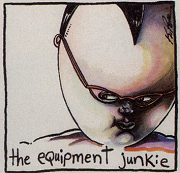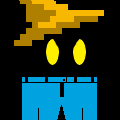|
cis autodrag posted:Did you submit the jump list button add-on too? The temporary version doesn't want to talk to the submitted salr plug in. Not yet; I've been more focused on getting the main extension up to snuff (last work I was doing was on the imgur uploader, which was broken/disabled in the chrome SALR for a good bit). I can give you a temporary zip for the browser action button extension with the change to make it talk to the a.m.o salr-chrome for now: e: It looks like there are some formatting issues, so it's not quite ready for a signed release anyway. Plus it's eventually going to get merged into the main extension. astral fucked around with this message at 22:15 on Jan 24, 2018 |
|
|
|

|
| # ? Apr 26, 2024 02:32 |
|
I love you Astral! You even intergrated the option I miss with Chrome SALR most: the &newpost option for the forum navigator bar jump button! 2018 starts drat amazing!
|
|
|
|
Decius posted:I love you Astral! You even intergrated the option I miss with Chrome SALR most: the &newpost option for the forum navigator bar jump button! 2018 starts drat amazing! Credit where credit is due, Serfer did the important step on the newpost thing; I just set it up as an option in case people wanted the mysterious chrome behavior of it for some reason. Future versions of the addon will default to settings more closely mirroring what people are used to on the Firefox side, so that option for example would be on by default. I've been trying to set up the changes so they can be easily integrated into chrome salr, too, so chrome users will benefit as well and so there aren't two horribly diverging codebases. e: as a progress report, imgur uploading is almost finished & I've got the smilie pane working. Live preview isn't broken for me but I am testing with Nightly so it's entirely possible something was fixed in a later Firefox version.
|
|
|
|
astral posted:Could you check and let me know what your third party cookie settings in Firefox are? I'll have to reinstall it later this week to check again and let you know. Uninstalled for now because the forums became unusable (couldn't quote in any form, quick posting functions did nothing but give forum errors, and Boogeyman blasting at full audio every time I'd go to a thread and have to manually mute it every time.)
|
|
|
|
Hm. Enabling the "single post view" button in salr redux pushes the AM/PM on the post time to the next line, which adds a blank area below every post. Maybe add an option to switch them back to plain text links without the "button" formatting?
|
|
|
|
I don't dislike the new Chrome-SALR quick reply but I think I prefer the Firefox version... but that might just be me hating change. That said, is the emoticon-panel busted for anyone else? Or do you just have to wait for a while for it to load the current emoticon set?
|
|
|
|
Tesseraction posted:I don't dislike the new Chrome-SALR quick reply but I think I prefer the Firefox version... but that might just be me hating change. Known issue in already mentioned in the SALR thread.
|
|
|
|
Ohhh, right. Yeah I should really have looked there first.
|
|
|
|
Tesseraction posted:FWIW this looks like the problem I get when using Firefox over VNC with GPU acceleration enabled (although in this case just restarting Firefox within VNC solves the issue). Could have been a driver issue in your case? Sorry for the delayed reply, I did try disabling gpu acceleration but made no difference. What seemed to of caused it was when I upgraded from windows 7 to 10, the theme i used seemed to have flagged itself as using an accessibility theme. Creating a new theme with the exact same settings and using that one completely fixed the problem.
|
|
|
|
Knormal posted:It might be a hardware thing that only Firefox is (currently) triggering. Hardware issues can be weird like that, where Firefox is making a function call in a way that nothing else is so it's hitting a bad spot in RAM or something. If Firefox had a problem with Nvidia cards it'd be a pretty big issue and you'd probably hear about it here. Disabling hardware acceleration is more of a workaround since you shouldn't need to on a modern mainstream chipset. Also the standard question, are you on the latest Nvidia drivers? Well 2 days in and still haven't had it reoccur. I agree that there might be something underlying here (flaky mobo?) or maybe it's just the combination. Running an Asus Z170A and a Evga 1080ti SC Black. I am running Videodownload helper as the plugin. I might disable/remove it and re-enable HW acceleration and see if it makes a difference. I actually ordered a nicer mobo that was just on sale this past week and I might install it anyhow. e: And yes, running the latest drivers now but as part of trouble shooting I probably ran 3-4 different ones. ee: Removed the add-on, re-activated HW acceleration and had the error again within 5 minutes. So it's probably not the add-on but 99.9% related to FF eee: Trying Chrome w/hardware acceleration enabled to see if it happens. So far, it hasn't. 
slidebite fucked around with this message at 20:46 on Jan 2, 2018 |
|
|
|
m2pt5 posted:Hm. Enabling the "single post view" button in salr redux pushes the AM/PM on the post time to the next line, which adds a blank area below every post. Maybe add an option to switch them back to plain text links without the "button" formatting? Will have to see if the chrome version touches the CSS there, and if so it just needs to be a bit wider; on Legacy SALR I had adjusted the CSS to extend the width of the left side of posts to compensate for longer post times. A temporary workaround is you can use 24hr time on the forums. astral fucked around with this message at 20:14 on Jan 2, 2018 |
|
|
|
Fuzz posted:I'll have to reinstall it later this week to check again and let you know. Uninstalled for now because the forums became unusable (couldn't quote in any form, quick posting functions did nothing but give forum errors, and Boogeyman blasting at full audio every time I'd go to a thread and have to manually mute it every time.) I was able to reproduce this problem by disabling third-party cookies ("Never" setting). I've worked around the boogeyman-playing part as step one (the extension was doing something very naughty), but as things currently stand, with third-party cookies disabled quick reply still won't work. Shouldn't be too complicated a fix. As a workaround, you can temporarily change that setting to "From Visited", or manually add an exception to always accept cookies from the forums' domain if you want. ~95% done on the imgur upload thing, too. e: Boogeyman update, so far I've been able to remove the boogeyman that played on every page load with third-party cookies disabled, just need to track down the last few that only seem to play once or on specific events. As I find the boogeymen, I'm also fixing them so quick reply will function even with third-party cookies disabled starting with Firefox 59. astral fucked around with this message at 20:34 on Jan 3, 2018 |
|
|
|
astral posted:Could you check and let me know what your third party cookie settings in Firefox are? Disabling quick reply fixed this problem, third party cookie settings are always accept, keep until expiry.
|
|
|
|
Is there an addon for Quantum that will add an "Open in current tab" option to the context menu for links, or at least for links with a 'target' attribute? (If not, would it be possible/practical to make one?)
|
|
|
|
m2pt5 posted:Is there an addon for Quantum that will add an "Open in current tab" option to the context menu for links, or at least for links with a 'target' attribute? (If not, would it be possible/practical to make one?) I've found two addons that might work for you. One is this: https://addons.mozilla.org/en-US/firefox/addon/target-_blank-toggler/ The other is a Chrome addon. I have no idea if it will work in Firefox, plus you need the "Chrome Store Foxified" addon to install it, but here it is anyway: https://chrome.google.com/webstore/detail/death-to-blank/gneobebnilffgkejpfhlgkmpkipgbcno?hl=en
|
|
|
|
So it seems Adguard is choosing to not block anti-adblock scripts that come with paywalls (e.g. please turn off your browser or buy a subscription), due to the fact that they're based in the EU and a German court apparently ruled that getting around a paywall is theft. My attempt at going back to uBlock Origin lasted approximately 48 hours. Their element picker/zapper seems to have no counter to elements that include randomized strings with every refresh. Obviously a lot of people use uBO so I thought I'd ask around how you fuckers deal with this sort of thing.
|
|
|
|
Craptacular! posted:So it seems Adguard is choosing to not block anti-adblock scripts that come with paywalls (e.g. please turn off your browser or buy a subscription), due to the fact that they're based in the EU and a German court apparently ruled that getting around a paywall is theft. Did you try any of the annoyances lists under third-party filters in the settings? Adguard's and Fanboy's annoyances lists are there.
|
|
|
|
Craptacular! posted:My attempt at going back to uBlock Origin lasted approximately 48 hours. Their element picker/zapper seems to have no counter to elements that include randomized strings with every refresh. Obviously a lot of people use uBO so I thought I'd ask around how you fuckers deal with this sort of thing. For most cases an attribute selector works. Ex: twitter.com##[id^="stream-item-who_to_follow_entry-"] twitter.com##[id^="stream-item-recap_entry-"] If you have a specific example I can give a more specific answer.
|
|
|
|
Generally I avoid sites that do that poo poo altogether, and thankfully it has yet to block anything I want to see or read all that badly. I sure wouldn't mind if uBO started getting better about it, but it hasn't yet annoyed me enough to look into a way around it. Kinda the same with every lovely news site having autoplaying video these days, it's irritating but hasn't affected me quite often enough for me to look into dealing with it. I enjoyed the way it was just a few years ago, where everything was tidily blocked by hosts files and browser extensions to the point where you would go a while forgetting that websites had ads altogether.
|
|
|
|
With some websites that annoy me enough, i look where they load the video from and block the entire domain. With uBlock I was never successful at just blocking the video player, no matter how wide the net I cast. Samples: code:
|
|
|
|
Volguus posted:With some websites that annoy me enough, i look where they load the video from and block the entire domain. With uBlock I was never successful at just blocking the video player, no matter how wide the net I cast. akamai is a huge CDN, so no don't block everything with the word akamai
|
|
|
|
astral posted:akamai is a huge CDN, so no don't block everything with the word akamai Oh, I know they're big and everyone and their mother is using them. It is simply just a debate that I'm having with myself. I should do it once and see what breaks. If after browsing for a day or two the crap that I care about seems to be mostly fine, I would just leave it.
|
|
|
|
Is tab handling somehow different in 57? I keep getting double-closes like a tab is being displayed but secretly not there anymore, and center click to close one tab is refreshing the bar. Also a lot of tabs that refuse to move when I drag them left and right to sort things out.
|
|
|
|
I've updated the Something Awful Formatting Improvements extension, it has some new features: Media options
|
|
|
|
Read posted:If you have a specific example I can give a more specific answer. Inoreader has a space for an advertisement at the top of their RSS feed panel if you don't have a premium subscription. It produces a randomized ID as part of it's code. The advertisement is blocked, but the empty space for it offsetting the content is still there. It seems like I've somehow made it go away for now. If it comes back I'll be back here and whining again.
|
|
|
|
So the DownThemAll guy is still having issues getting a "Lite" version of the extension out in order to work with 57+. All I use of that extension is the ability to download a bunch of files linked from or displayed on a page. Is there any other 57+ extension that can handle that? Maybe a Chrome equivalent. I know part of what the DTA guy is about is making sure multipart download and resume works, but since I'm not on dialup I don't particularly care about that part.
|
|
|
|
Craptacular! posted:So it seems Adguard is choosing to not block anti-adblock scripts that come with paywalls (e.g. please turn off your browser or buy a subscription), due to the fact that they're based in the EU and a German court apparently ruled that getting around a paywall is theft.
|
|
|
|
fishmech posted:So the DownThemAll guy is still having issues getting a "Lite" version of the extension out in order to work with 57+. All I use of that extension is the ability to download a bunch of files linked from or displayed on a page. Is there any other 57+ extension that can handle that? Maybe a Chrome equivalent. I donít do it much but I use SnapLinks for this
|
|
|
|
What's the best way to download Youtube videos from Firefox ESR 52 nowadays? I was using an ad-free addon that just added a download dropdown button but it stopped working a couple of weeks ago, and the project page and its GitHub don't exist anymore
|
|
|
|
Dylan16807 posted:Well that's impressively stupid. It's trivial for something that wants to be a paywall to do the right thing and not serve content to people that didn't pay. Anything else is either broken or it's putting up a fake "paywall" in response to ad blocking. Here's their post about it. It basically comes down to not wanting to even be opened up to a lawsuit at a time when the German newspaper giant is suing browser extensions that defeat their "pay us to adblock-detecting disappear" message. Both of their lawsuits were not successful, but at the end of the day the developers of the extensions had to make a defense in court and that costs money Adguard isn't interesting in having to invest. What they SHOULD do is allow people to manually add scripts to the browser extension, but they want that to be part of the system-wide utility they sell that funds the free extension, so oh well. Craptacular! fucked around with this message at 00:46 on Jan 6, 2018 |
|
|
|
The Milkman posted:I donít do it much but I use SnapLinks for this SnapLinks doesn't work for this at all, it just opens tabs for me and it still is missing all the configuration options its old pre-electrolysis version had. (Snap Links is also preventing right click from working on Google Maps for me, so I'd really like a solution for that that isn't just disabling it when using Google Maps). fishmech fucked around with this message at 01:08 on Jan 6, 2018 |
|
|
|
orcane posted:What's the best way to download Youtube videos use youtube-dl because browser extensions are a lousy way to download youtube videos
|
|
|
|
Nalin posted:I've found two addons that might work for you. I do have Chrome Store Foxified, but I've never had much luck with it. The second one doesn't seem to work at all (it has a config that can't be auto-converted) but the first, while not ideal, should be adequate until something better comes around.
|
|
|
|
m2pt5 posted:Is there an addon for Quantum that will add an "Open in current tab" option to the context menu for links, or at least for links with a 'target' attribute? (If not, would it be possible/practical to make one?) Nalin posted:I've found two addons that might work for you.  Ehhhhh..... Is that something necessary to scan the page and find the links with a target attribute with the way Firefox handles security? Because that sounds hella suspicious for what that add-on's doing.
|
|
|
|
I'm pretty sure that's just because it's injecting content scripts into all HTTP(S) pages. I skimmed over the source and didn't see it doing anything strange.
|
|
|
|
Knormal posted:It's currently not possible to add things to the Firefox interface, only move or hide things that are already there. They're supposed to restore the ability to add elements at some point. The "open link in" add-on is the one thing I still really miss. The extension scans every page to find links, therefore it is accessing the data of every website you visit. By looking at the functions used, the permissions system can say that the extension is reading data and injecting scripts. It cannot say what it is doing with that data or what the scripts do.
|
|
|
|
Klyith posted:use youtube-dl because browser extensions are a lousy way to download youtube videos What is it about browser extensions that makes them lousy? Is it just a poorly supported field, or are there difficult technical limitations?
|
|
|
|
Freakazoid_ posted:What is it about browser extensions that makes them lousy? Is it just a poorly supported field, or are there difficult technical limitations? They're all really bad, especially compared to ytdl. e: and ytdl has tons of good functionality added, like ability to download entire playlists/channels, twitch streams, etc.
|
|
|
|
I just wanna let everyone know about https://github.com/Izheil/Firefox-57-full-dark-theme-with-scrollbars It's userChrome/userContent css files that make Firefox 'darker' (like with context menu backgrounds and such) and adds rather nicely working multirow tabs if you're someone like me who's been really missing Tab Mix Plus.
|
|
|
|

|
| # ? Apr 26, 2024 02:32 |
|
Something Awful Formatting Improvements is now available on addons.mozilla.org. Be sure to remove the old one first. I also wrote a propper readme for it: quote:SAFI adds additional preferences to control how forum posts are formatted on the Something Awful forums. Anarchist Mae fucked around with this message at 15:58 on Jan 6, 2018 |
|
|