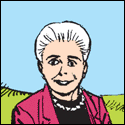|
Did you follow the guide part about permissions?
|
|
|
|

|
| # ? Apr 24, 2024 22:34 |
|
Not being able to browse outside of the docker is the point. You need to mount the proper paths inside your docker.
|
|
|
|
What part about permissions specifically are you referring to? I have to say no, as I'm not seeing it in the guide?
|
|
|
|
quote:Clicking browse I can't get to anything that's outside the docker folder: That's 100% normal and it would be a really, really, really, big security bug if it were otherwise. Which is exactly what Intel is apparently trying to deal with right now if rumors are true. Anyway, change the temporary download folder to code:code:code:e: fixed the paths Boris Galerkin fucked around with this message at 18:05 on Jan 3, 2018 |
|
|
|
Wait is there anything inside the /mnt directory in your Docker app? Edit: Incessant Excess posted:
Your directories from the NAS are mounted in that list above, you don't need to go up any higher.
|
|
|
|
necrobobsledder posted:You already rebooted the box but I’d have been interested in TX error rates and packet fragmentation counts. Also would be curious about the sysctl flags for your system. I can check that out if it happens again... how do I check these rates? Here's my sysctl.conf: code:
|
|
|
|
Boris Galerkin posted:That's 100% normal and it would be a really, really, really, big security bug if it were otherwise. Which is exactly what Intel is apparently trying to deal with right now if rumors are true. Thanks a lot, this made the downloads show up in my download folder. I think I get it now, what I enter in the volume menu of the sabnzbd docker container as "mount-path" is what it's known as for sabnzbd and what I enter as "File/Folder" that's where it gets created on the drive? Because entering "/downloads" as the folder for completed downloads in Sabnzbd causes finished downloads to show up in "\\DS918PLUS\downloads\complete\". Thanks Ants posted:Wait is there anything inside the /mnt directory in your Docker app? I'm afraid I'm not sure where exactly I can check that. Is it somewhere in the Docker menu in DSM?
|
|
|
|
Netstat https://www.freebsd.org/cgi/man.cgi?query=netstat&sektion=1 Try netstat -idb <yourinterfaceforthenicgoeshere> Stats may be better with -xh instead of d and b
|
|
|
|
Incessant Excess posted:Thanks a lot, this made the downloads show up in my download folder. I think I get it now, what I enter in the volume menu of the sabnzbd docker container as "mount-path" is what it's known as for sabnzbd and what I enter as "File/Folder" that's where it gets created on the drive? Because entering "/downloads" as the folder for completed downloads in Sabnzbd causes finished downloads to show up in "\\DS918PLUS\downloads\complete\". Yeah something like that. What sabnzbd does is completely independent of what docker does. sabnzbd was configured to put finished downloads into a folder called "Downloads/complete" and it did that. Your docker container was configured to mount the folder "downloads/complete" on the NAS to the location "/downloads" inside the container, and it did that too. It's just that "Downloads/complete" (how it was configured) and "/downloads" (what you have mounted) are not the same folders. I'm guessing that the guide was written for an older version of sabnzbd and they've changed the default paths at some point.
|
|
|
|
I'd probably move all your mounted folders inside your container to somewhere more obvious rather than at the root of your file system. Like mount them inside a folder called /NAS or something
|
|
|
|
Thanks Ants posted:I'd probably move all your mounted folders inside your container to somewhere more obvious rather than at the root of your file system. You mean something like this: DS918+ docker <- not visible to other devices in my network -sabnzbd -sonarr -radarr -nzbhydra NAS -Downloads <- Usenet downloads go in here --Movies --TV --etc. Backups Other ?
|
|
|
|
No I mean the path that you mount those directories at within your Docker container. To make it obvious when you're browsing inside the Docker app that those folders aren't part of the container.
|
|
|
|
Thanks Ants posted:No I mean the path that you mount those directories at within your Docker container. To make it obvious when you're browsing inside the Docker app that those folders aren't part of the container. If I'm understanding how Docker Volumes work correctly, I would do this by changing the entries here:  to something like "/NAS tv" and "NAS downloads". Is that right?
|
|
|
|
You don’t have to, but he means to change mount pfad to “/NAS/TV” and “/NAS/Movies” and so on, and then you’d need to edit the sabnzbd config to use those paths too. “/NAS tv” with a space works too but it’s probably better if you just didn’t use spaces. Think of the Docker container as it’s own computer. Making this change makes it more obvious at a glance that when sabnzbd puts files in ”/NAS/whatever” it’s actually putting files onto your NAS, which for all intents and purposes you can think of as yet a different computer.
|
|
|
|
Thanks, I did that to make things a bit more clear. Is there a way to make a complete backup of Docker and my container setups? I've set everything up just the way I want it but I'm afraid I have to delete the volume Docker is on right now, as I want to add smaller HDDs to my current volume and can only do so in a very roundabout way. I have two 4TB drives in my DS918+ right now, with my data and docker setup on it. I want to add two 2TB drives from my old server to the new NAS but can't do that as I can't expand a volume with HDDs that are smaller than the ones currently in use. I figured what I would do was this: 1. create a new volume on my 2TB HDD 2. expand it with my second 2TB HDD 3. physically remove one 4TB HDD, leaving all my data in the volume intact but with no redundancy 4. format the 4TB HDD 5. expand the volume consisting of the two 2TB HDDs with the empty 4TB HDD 6. copy all the data from the 4TB volume to the 2x2TB+4TB volume 7. delete the 4TB volume 8. expand the remaining volume with the last 4TB HDD Anyone familiar with Synologys SHR system? Is what I'm intending to do possible?
|
|
|
|
Incessant Excess posted:Is there a way to make a complete backup of Docker and my container setups? On Synology, click on container tab, then the Docker instance, click settings and then export. Save the JSON file somewhere you can get to later. If you use the /config mapping for the applications, you should also be able to get at the application config data too. Many are simple text files but some like Plex a db structure which takes more research for what to save.
|
|
|
|
I'm going to be adding a proper NAS to my home to replace my current setup (OrangePi with a single 4TB drive). Now that I've got some spare cash I'd like to get/build something that I won't have to worry about leaving on 24/7 in the basement for the next 5 years. It would primarily be used for streaming 4k video files, maybe some re-encoding too. I've been looking at getting a used Supermicro server on ebay & slapping in a few new SAS drives, upgrading the ram to ECC if necessary and installing FreeNAS. Is this a terrible idea and should I just build one from scratch with new parts? It looks like I can get away with only paying $300-$500 for a used diskless system.
|
|
|
|
Used parts are a fine idea and good way to save money, assuming that you're not buying so old that the extra power use will end up eating up all your savings. That said, $500 is probably more than necessary (even new) if all you're doing is serving up video files and some transcoding. Not sure what you're doing and if it really needs SAS drives--if you're getting along now with a Pi and single drive, I'd imagine normal SATA drives would be just fine for you.
|
|
|
|
Previously it was working OK on my 1080p tv, occassionally unable to transcode some stuff in plex, though, but I just got a new 4K tv. I've bought an Odroid C2 to run Kodi & output 4K video, now I need something that can store & stream high bitrate video over GbE. Plus I was never really comfortable with a single disk storage system, so I figured I might as well go while hog.
|
|
|
|
Yeah, I get you, I'm just saying that there's no point in SAS drives if you're just doing home networking stuff--just get normal SATA ones. Well, preferably WD Reds, but you get what I'm saying. And my note on $500 is that you don't need a $300 CPU if all you're doing is Plex. You could probably put together a system from pre-owned/refurbed parts for half that that would stream 4k transcodes all day no problem.
|
|
|
|
Nevets posted:Previously it was working OK on my 1080p tv, occassionally unable to transcode some stuff in plex, though, but I just got a new 4K tv. I've bought an Odroid C2 to run Kodi & output 4K video, now I need something that can store & stream high bitrate video over GbE. Plus I was never really comfortable with a single disk storage system, so I figured I might as well go while hog. Not really the forum but the ODroid doesn't do HDR10 afaik so you might be wasting a bit of effort for 4K video.
|
|
|
|
SamDabbers posted:Go with a SAS setup. SATA Port Multipliers Considered Harmful. Thank you so much for this, that's exactly the feedback I was hoping for, the only Issue I see is: NewEgg page for the Commercial Chassis says: Maximum Capacity: 32TB So does Sans Digital page. I'm looking to put 8TB Reds in it, is there something close that will do that/
|
|
|
|
For the DIY setup, there's also the IcyDock 5x3.5" FlexCage, although I do wish I could figure out what 12x5.25" case they're using on those photos, as that'd allow for 20 drives, which is quite a lot for a DIY setup.
|
|
|
|
|
Hughlander posted:Thank you so much for this, that's exactly the feedback I was hoping for, the only Issue I see is: The SAS JBOD chassis doesn't really have any logic in it. It's just a straight cable passthrough between the SAS/SATA connector on the drives and the SFF-8088 cable between the chassis and your SAS controller card, so as long as your controller card supports drives larger than 4TB (the one I linked definitely does), then you should be just fine putting 8TB Reds in it.
|
|
|
|
D. Ebdrup posted:For the DIY setup, there's also the IcyDock 5x3.5" FlexCage, although I do wish I could figure out what 12x5.25" case they're using on those photos, as that'd allow for 20 drives, which is quite a lot for a DIY setup. Possibly Lian-Li PC-A79B, although there's some difference in the trim (the USB area at the top). There are some similar models like A77B too, so I'm betting some model or other of Lian Li. Paul MaudDib fucked around with this message at 00:15 on Jan 6, 2018 |
|
|
|
Icydock seems pretty expensive. I alternatively used KingWin hotswap bays. Seem to work just as fine.
|
|
|
|
Having completed the data migration onto my new Synology NAS, I'm wondering if there are any packages folks would recommend. I'm interested in backing up some of the files from my desktop PC automatically and also have noticed there are some different virus scanners available for DSM, anything in that direction that's to be recommended?
|
|
|
|
What advantages / differences besides the drive cage system and PSU chamber are of note between the Fractal Design R5 and R6 wrt file server needs? Waiting around for the R6 seems senseless when clearance sales for the R5 are nigh with the R6 release. Also, the R6 doesn't even have spare drive trays on the Fractal Design store yet so you'd have to wait until the trays show up in the shop if you're doing 7+ drives, too (the other Define series drive trays don't seem to resemble the trays on the R6). Also, the Fractal Design Node 804 seems to have sold out without any new stock everywhere besides smaller third parties, does anyone have any idea if there's supposed to be a successor coming or is this going to become a discontinued case? Speaking of IcyDocks, I have an IcyDock 4-in-3 available if anyone's interested in picking it up for fairly cheap (<$50+shipping). I mostly used it in an Antec 300 but I got rid of that case (foolishly, I suppose - it's probably the cheapest option out there to get 11 3.5" drives into a case when paired with a 5-in-3 backplane).
|
|
|
|
FYI low to mid tier intel qnap nas have a supposed RAM hardcap at 8gb, the limitation is on the channel bank size, not on the overall memory. In case you were wondering about the latest x53/x53bu/x53be, they work just as fine with 16g. No need to splash out for super overclocking RAM, even cheap Corsair ValueRAM will do(I used a CMSO16GX3M2C1600C11 kit and it only took some extra time at bootstrap due to the extra memory to check compared to stock).
SlowBloke fucked around with this message at 12:08 on Jan 9, 2018 |
|
|
|
I ended up getting a used Dell R710 with 2x 5560's and 16gb of memory for $140 shipped, 6x used 3tb HGST Ultrastars for $300, and a new H310 controller and cables for $60. I've never bought used HDD's before, kind of feels like wearing someone else's socks. Hopefully they don't die in 6 months but at that price I'll risk it.
|
|
|
|
Normally I'm all for building out my own hardware solutions, but I've been feeling pretty lazy recently. I'm just looking for something to store files and serve up media to a Plex server. Would the Synology DS218j be good enough for that? I have a 4K TV, so I could use my gaming rig as the server, right? I would play the videos through the Plex app built into my TV.
Super Dude fucked around with this message at 03:11 on Jan 10, 2018 |
|
|
|
necrobobsledder posted:I mostly used it in an Antec 300 but I got rid of that case (foolishly, I suppose - it's probably the cheapest option out there to get 11 3.5" drives into a case when paired with a 5-in-3 backplane). Shiiiit. I was looking at maybe buying the R6 for a NAS and forgot my 6 year old gaming desktop was sitting inside an Antec 300. Thanks for reminding me. Well now that the case is settled, I assume a new motherboard and processor and power supply are in order? Looking for cool and quiet with little power draw. I'm ok with big fans as long as they're quiet.
|
|
|
Nevets posted:I ended up getting a used Dell R710 with 2x 5560's and 16gb of memory for $140 shipped, 6x used 3tb HGST Ultrastars for $300, and a new H310 controller and cables for $60. I've never bought used HDD's before, kind of feels like wearing someone else's socks. Hopefully they don't die in 6 months but at that price I'll risk it. Where did you pick yours up for that cheap? I'm looking into upgrading my server for some computational stuff and that would fit the bill perfectly. I see a ton on ebay but man do they vary in the prices.
|
|
|
|
|
You can get older/off-lease Dell/HP servers for cheap on eBay all the time. The biggest question is usually shipping, since obviously they're not light or easy to ship. HDD's you can find all day long for ~$50 for 2 or 3TB drives. Just gotta dig through and be ok with waiting a week or two for what price point you want to pop up.
|
|
|
|
calandryll posted:Where did you pick yours up for that cheap? I'm looking into upgrading my server for some computational stuff and that would fit the bill perfectly. I see a ton on ebay but man do they vary in the prices. eBay. Also, if time isn't a factor always 'make an offer' on stuff. That $140 server was originally $180, and the 6 drives were originally $60 each. Anybody offering free shipping will be more inclined to give you a discount if you offer to buy multiple items in one go since they end up saving on the postage.
|
|
|
|
I'll keep that in mind. The big thing I need for this is larger amounts of RAM. I did find one with 128GB for a decent price. I'll have to think about it a bit more.
|
|
|
|
|
Super Dude posted:Normally I'm all for building out my own hardware solutions, but I've been feeling pretty lazy recently. I'm just looking for something to store files and serve up media to a Plex server. Would the Synology DS218j be good enough for that? I have a 4K TV, so I could use my gaming rig as the server, right? I would play the videos through the Plex app built into my TV. Just checking on this again.
|
|
|
|
Any reason I shouldn't go with a Ryzen 1700 for a new custom NAS/VM build? I have some credit on my Newegg account so I can get the processor for like $100. I'm looking at the specs and benchmarks, seems pretty nice. 8 cores, 16 threads, decent clocks, good feature set, etc. I know it's massive overkill but I want it to survive the 4k era if possible and I really want to more with VMs at home. I also run a Plex server for 8-10 friends/family and its been choking a bit lately. I was looking at Intels latest but gave myself a headache figuring out the feature set differences between chips. The only real negative I can see for Ryzen is the IOMMU performance has some hiccups in VMs.
|
|
|
|
Super Dude posted:Just checking on this again. Yes, this would work as long as the Plex client on your TV can act as a Plex server. Sounds terrible to me, but as long as you're not running the Plex server on your NAS (and/or doing transcoding on it) you should be good.
|
|
|
|

|
| # ? Apr 24, 2024 22:34 |
|
Internet Explorer posted:Yes, this would work as long as the Plex client on your TV can act as a Plex server. Sounds terrible to me, but as long as you're not running the Plex server on your NAS (and/or doing transcoding on it) you should be good. He can run the server on his gaming rig. NAS -> PC (Plex) -> TV
|
|
|