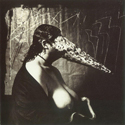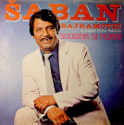|
1337JiveTurkey posted:Whatís the best way to set up a headless cluster of 3s in bulk so I can just push the same commands to all of them? Iíve got four of them and a wireless-capable zero that I could use as a controller. Everything is in cases connected to a big USB power supply and an old switch so Iím pretty sure that hardware is fine. There are tons of tool out now with varying levels of complexity. I've used ansible and like it a lot, but I think there are some more simple 'just send this SSH command to X servers' tools too. Personally I wouldn't start with docker.. it's just an extra level of complexity when you're learning stuff. Get everything going outside containers then try to containerize.
|
|
|
|

|
| # ? Apr 20, 2024 02:47 |
|
I've seen intriguing tech demos from resin.io for easily setting up distributed systems. Haven't used it, but it's worth checking out.
|
|
|
|
Going back to the beginning, should I just go with a full-featured Raspian image and flash it with Etcher? Then change the basic networking in the boot config? Thereís additional crap installed but Iím using 64 gig cards because Costco.
|
|
|
|
If you're new to the Pi and Linux in general, absolutely go with the basic default Raspbian image. The less stuff you do outside the 'mainstream' the easier it will be to track down help yourself online. Once you get comfortable with it all then start tweaking and pulling things out, etc. Honestly I have never seen space be an issue for typical Pi stuff when using even a 8gb card. Obviously you aren't going to store entire ROM collections and whatnot in that space, but for messing around with IoT, hardware, etc. you won't use a lot of space or care if Wolfram Alpha, etc. is installed.
|
|
|
|
Man this is disappointing although I don't really know what to expect, the best I can get out of this camera combo (Zero W, RPi Camera, MotionEyeOS) is just about 30fps in 640x480 streaming resolution. The board itself claims it can do 720p 60fps but I guess the software isn't quite there yet?
|
|
|
|
A Pi 3 might be able to capture a little faster as it has a higher clock speed. But all that said it's a CPU running at 1ghz that you're using... don't expect miracles when the CPU has to do a lot of work. Think back to the power of a computer in 2003-2004 and that's about where the Pi is at capabilities-wise.
|
|
|
|
If your project needs a little more Oomph, I think the Orange Pi (a variant made by not RPi foundation) has ones with beefier processors. Never used one, but it might do the trick. Anybody else work with them?
|
|
|
|
Yeah. Support sucks.
|
|
|
|
I use this for camera use with motion detection: https://elinux.org/RPi-Cam-Web-Interface That seems to get 720p 60fps without any trouble on a Zero with pretty decent motion detection. Or 1080p 30fps. Never got anything close to fluid on Motioneyeos myself. For some reason it seems zoomed in on 1080p though, 1600x900 is about as far as it goes without having that weird problem.
|
|
|
|
wolrah posted:Just use the "Lite" version of Raspbian rather than trying to strip down the desktop version if you're running headless. That'll give you something pretty close to a base Debian install to start with. If youíre going to do something like this you can run official Fedora Server 27 as either ARMv7 or AArch64 on your Raspberry Pi 3 hardware, and not worry about how to set up Raspbian to be more like stock Debian or whatever. FreeBSD 12.0 also has Raspberry Pi 3 as a supported platform for which they generate binaries, though its currently prerelease. (NetBSD 7.1.1 also claims to support RPi3.)
|
|
|
|
I second the idea of giving him a pair of Bose A35 headphones, they're great and I'm 100% more effective with noise cancelling headphones. Another goon, who ran TF2 servers forever, his work bought him a 4U server and let him run a bunch of game servers, Minecraft, Mumble voice chat server etc etc, he got a lot out of it and made him really happy
|
|
|
|
eschaton posted:If youíre going to do something like this you can run official Fedora Server 27 as either ARMv7 or AArch64 on your Raspberry Pi 3 hardware, and not worry about how to set up Raspbian to be more like stock Debian or whatever. Is there any reason to use a LTS distribution like Fedora/Ubuntu/CentOS Server vs Raspbian Lite? Or switch the question around, is there any reason to use Raspbian Lite over those other ones? For a headless server, I mean.
|
|
|
|
Super Slash posted:Man this is disappointing although I don't really know what to expect, the best I can get out of this camera combo (Zero W, RPi Camera, MotionEyeOS) is just about 30fps in 640x480 streaming resolution. The board itself claims it can do 720p 60fps but I guess the software isn't quite there yet?
|
|
|
|
eschaton posted:If youíre going to do something like this you can run official Fedora Server 27 as either ARMv7 or AArch64 on your Raspberry Pi 3 hardware, and not worry about how to set up Raspbian to be more like stock Debian or whatever. 1. Worry about what? Install Raspbian Lite, done. The differences from standard Debian Minimal at that point come down to basically hardware support and Raspbian having a SSH server and some dev tools preinstalled. 2. Almost every "Do $thing with a Raspberry Pi" tutorial out there will be assuming that you're running Raspbian or a derivative. For someone who's new to the Pi platform and/or Linux in general sticking with that will almost certainly be easier. 3. Personal preference, but every time I find myself dealing with yum or pkg I end up loving apt even more.
|
|
|
|
Is there a cheap no-soldering-required way to get a voltage measurement into the Pi? Everything I find related to analog to digital conversion seems to be kits that I need to solder together and I have no patience (or even a properly sized iron) for that.
|
|
|
|
Welp, the last parts of my RetroPie setup just came in the mail. On a scale of 1-10, how nasty will it be getting the Intellivision emulator functional and fun to play with? The controller configuration looks like a chore and a half.
|
|
|
|
EssOEss posted:Is there a cheap no-soldering-required way to get a voltage measurement into the Pi? Everything I find related to analog to digital conversion seems to be kits that I need to solder together and I have no patience (or even a properly sized iron) for that. The INA219 is a nice little chip for measuring voltage and current: https://www.adafruit.com/product/904 But you do need to solder a little breakout board with some headers. Perhaps there's an (expensive) multimeter with USB output you can find and hope it has some datalogging capabilities otherwise.
|
|
|
|
dwarf74 posted:Welp, the last parts of my RetroPie setup just came in the mail. Just use a keyboard; the controller is only authentic if it sucks You still won't get he most awkward hand blisters from Tron Deadly Discs, but it's close.
|
|
|
|
Grassy Knowles posted:Just use a keyboard; the controller is only authentic if it sucks
|
|
|
|
whats the go to software if I just want to stream movies/music from my PC?
|
|
|
|
Doorknob Slobber posted:whats the go to software if I just want to stream movies/music from my PC? I've used https://libreelec.tv/downloads/ which is a version of Kodi which is the successor to XBMC on a Pi B+ and a Pi 3. That's a whole OS that just runs Kodi, though, you can install Kodi in Raspbian if you want. http://kodi.wiki/view/HOW-TO:Install_Kodi_on_Raspberry_Pi
|
|
|
|
Rexxed posted:I've used https://libreelec.tv/downloads/ which is a version of Kodi which is the successor to XBMC on a Pi B+ and a Pi 3. That's a whole OS that just runs Kodi, though, you can install Kodi in Raspbian if you want. It's definitely this though (libre or openelec) if all you want to do is stream. Runs better cause there's nothing else going on. But the internet archive rom launcher is hecka dope and the latest kodi alpha supports it, y'all should check it out. Orangepi with libreelec, the cool guy legal streaming addons, and that rom launcher is perfect in every way. Works great with all those old wiimotes
|
|
|
|
Grassy Knowles posted:Just use a keyboard; the controller is only authentic if it sucks gently caress I loved that game. I think I still have my Intellivision (controllers included) somewhere...
|
|
|
|
A couple of questions, and forgive me if these are dumb questions. I'm still learning about this. I use my Pi for Retropi currently. If I install Kodi, how do I access it? I don't imagine it shows up in the Retropi interface, right? Also, I've been using my PS4 controller, connected via cable. If I pair it with Bluetooth to the Pi, how does it work when I want to use the controller for the PS4, and then back to using it for the Pi?
|
|
|
|
me your dad posted:A couple of questions, and forgive me if these are dumb questions. I'm still learning about this.
|
|
|
|
me your dad posted:A couple of questions, and forgive me if these are dumb questions. I'm still learning about this. Have to re-pair it to the ps4 every time by plugging into usb for a second, then pair to the pi again every time you want to use it there. That's how it works in libreelec at least, kinda sucks so I just use an old wiimote. As to your other question, I have no idea how to launch kodi from inside retropi but have had great luck with the rom launchers available within kodi. Still in the alpha, but has been working great for me
|
|
|
|
I'm a Pi novice, and just put together my first kit (a basic Vilros one) but because I'm clumsy as hell, the heat-sinks are juuuust slightly off center. Is that gonna be an issue? They aren't touching any other circuits or anything...
rabidcowfromhell fucked around with this message at 08:11 on Jan 20, 2018 |
|
|
|
rabidcowfromhell posted:I'm a Pi novice, and just put together my first kit (a basic Vilros one) but because I'm clumsy as hell, the heat-sinks are juuuust slightly off center. Is that gonna be an issue? They aren't touching any other circuits or anything... It should be fine as long as the top of the chips are covered. The Pi 3 gets pretty warm so it's good to have heatsinks but those little ones only do so much as it is. If you have heat problems (which you likely won't unless you overclock it or something) then you'll want to add a fan anyway.
|
|
|
|
I never touched a Raspberry Pi before and I want to make a small touchscreen based project (interactive wall calendar). What should I buy? I care about getting the latest and greatest. Amazon links would be nice 
|
|
|
|
Raspberry Pi 3B with power supply and heat sinks Official R-Pi Foundation 7" touchscreen Case for R-Pi + Touchscreen Things missing: A microSD card. The power supply may (probably will?) be insufficient to drive both the touchscreen and the Pi together. I imagine you'll want a keyboard, but I also imagine you might have spares. Depending on what you want out of the project, the 3B may be overkill, but I'm not sure how capable the Pi Zero is and the savings aren't huge compared to total project cost. If you want the latest and greatest, the 3B is it as far as Raspberry Pis are concerned.
|
|
|
|
Thanks. I just bought the pi and the touchscreen. For the case I went with this one instead since the one linked doesn't ship internationally.
|
|
|
|
The wall calendar sounds cool, and something I could use. Are you just going about it on your own or is there documentation you're following?
|
|
|
|
me your dad posted:The wall calendar sounds cool, and something I could use. Are you just going about it on your own or is there documentation you're following? Iím doing this on my own. My plan is to use Linux, write a full screen application for the calendar, and set that application to run on start (AKA kiosk mode).
|
|
|
|
Shinku ABOOKEN posted:Iím doing this on my own. My plan is to use Linux, write a full screen application for the calendar, and set that application to run on start (AKA kiosk mode). Thats cool, i'd be interested in how the project goes if you care to post about it here.
|
|
|
|
Careful Drums posted:Thats cool, i'd be interested in how the project goes if you care to post about it here. Will do. I am still waiting for the stuff to arrive.
|
|
|
|
are heat sinks necessary for rpi3? also does the system report temperature accurately?
|
|
|
|
My first time playing with Samba. I've set up Samba on my Pi, and am trying to access it through OS X. I don't know if this issue is OS X related or Samba related. 1. In Finder - Shared, I see my raspberrypi and a folder called films that I've setup. However, clicking on the films folder shows nothing. If I double click it it says "The operation canít be completed because the original item for ďFilmsĒ canít be found." 2. If I use Connect to Server, put in smb://192.168.1.123 it tells me that I'm attempting to connect to the server, I tell it to connect as Guest, press connect, it shows me Films as a volume to mount, I select it and it says "There was a problem connecting to the server 192.168.1.123" In smb.conf I have code:
|
|
|
|
Shinku ABOOKEN posted:are heat sinks necessary for rpi3? I would say no but they don't hurt right? One of my cases is a $10 special from aliexpress and it came with heatsinks and a little fan. If I were ordering now I'd get the flirc case from amazon that has an integrated heatsink. If you don't have any heatsinks and aren't planning on overclocking I'd say that's fine, the official case doesn't come with heatsinks.
|
|
|
|
Shinku ABOOKEN posted:are heat sinks necessary for rpi3? also does the system report temperature accurately? Whether or not heatsinks are necessary depends on what you're doing with them. My Pi3s running LibreELEC ran just fine for the most part as long as I didn't have any long-running high-CPU processes. For the most part that meant I'd get a yellow heat warning icon when installing certain complicated scripts but that's it. Trying to do MPEG2 in software when I added an OTA tuner to the mix was an immediate trip to clock throttling town (red icon). Adding heatsinks helped a lot, but they'd still get hot enough to throttle eventually until I bought the MPEG2 hardware license. Also obviously if you're using a case a heatsink alone isn't really the most useful thing unless it's very well ventilated. There are a number of cases available with fans for more CPU-heavy use cases.
|
|
|
|

|
| # ? Apr 20, 2024 02:47 |
|
just got the pi, touchscreen, and case. the good: minimal assembly needed. the pi is beefier than expected. raspian worked out of the box with the touchscreen. the case actually came with heat sinks. they even had thermal stickers so i didnít need to shop for thermal paste. (at least iím assuming the adhesive is thermal) the annoying: the case is upside down. i had to add lcd_rotate=2 to /boot/config.txt to rotate the touchscreen. raspian doesnít come with an onscreen keyboard. the bad: 7Ē touchscreen is way too small  i need a big rear end touchscreen, make it eink too if you can.
|
|
|