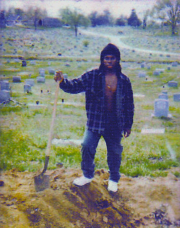|
Might not strictly be a Chrome issue but how does Youtube determine what videos to encode with avc and what in VP9? I ask because 1080p60 videos encoded with avc stutter and lag like hell while VP9 ones run butter smooth. Is there a way to force Youtube to show everything with VP9?
|
|
|
|

|
| # ? Apr 24, 2024 21:25 |
|
I think they encode anything above 720p30 in both, and they choose the best one at runtime. I donít know of a way to force VP9 on the site, but you can use youtube-dl and ffmpeg to get whatever format you want.
|
|
|
|
Stare-Out posted:Might not strictly be a Chrome issue but how does Youtube determine what videos to encode with avc and what in VP9? I ask because 1080p60 videos encoded with avc stutter and lag like hell while VP9 ones run butter smooth. Is there a way to force Youtube to show everything with VP9? The issue is typically that Google wants to support the royalty-free VP8/9 codecs and pushes them by default in Chrome, however hardware support for those codecs is limited. That's why performance is usually worse with VP8 by default, so the h264ify extension was created to force AVC (which has widespread hardware acceleration.)
|
|
|
|
What are peoples opinions about nano blocker which is a fork of ublock origins created by the ublock defender guy who's streamlining his stuff?
|
|
|
|
I figured I'd ask here even though it's happening in all my browsers, but I use chrome the most. I'm having weird style changes where the font sizes, maybe type as well, are all way bigger than they were yesterday and is causing some strange formatting issues. For instance this is what it looks like  even though all the general forum text is the right size. If I use the ctrl+mouse wheel to change font size I can get it to look right, but then all the rest of the forum text is tiny
|
|
|
|
screaden posted:I figured I'd ask here even though it's happening in all my browsers, but I use chrome the most. I'm having weird style changes where the font sizes, maybe type as well, are all way bigger than they were yesterday and is causing some strange formatting issues. is this just on the forums? lowtax upped the font size a while back (presumably to keep the site readable as he enters his dotage) and it broke a lot of the forum styling. still looks inconsistent. don't know why this would have started affecting you yesterday tho for the record that screenshot is exactly what the forums look like on safari/chrome/firefox for me. maybe it was a caching thing and you only got the new font size yesterday? idk
|
|
|
|
Honestly I don't see what the problem is. That screenshot is pretty much what I'm looking at right now. If text size is an issue I generally just use Ctrl-+ to zoom in. I can also use Ctrl-Shift-+ to decrease the resolution and there's a further text size adjustment option in the settings.
|
|
|
|
Generic Monk posted:is this just on the forums? lowtax upped the font size a while back (presumably to keep the site readable as he enters his dotage) and it broke a lot of the forum styling. still looks inconsistent. don't know why this would have started affecting you yesterday tho Ah ok, I didn't realise that it was supposed to look like that. Nothing for me to worry about then.
|
|
|
|
Anyone have a recommendation for a Chrome extension to block Coinhive and other browser-hijacking cryptocurrency miners? I found for example minerblock and No Coin but there are many more.
|
|
|
|
I use No Coin but I have no idea if it is working, which I think is a sign that it works well?
|
|
|
|
Ublock origin has a no-mining list built in and enabled by default.
|
|
|
|
Kerbtree posted:Ublock origin has a no-mining list built in and enabled by default. This appears to be correct; within "3rd-Party Filters" there's "uBlock filters - Resource Abuse" and there are some Coinhive/nocoin references. Thank you for informing us!
|
|
|
|
I just added video blocker so I can block lovely youtube channels from showing me crappy list videos.
|
|
|
|
Fallorn posted:I just added video blocker so I can block lovely youtube channels from showing me crappy list videos. The interesting thing I've noticed is that my Youtube homepage is full of stuff from my subscriptions (i.e. videos I'm actually interested in) whereas if you visit YT from, say, an incognito window all of the recommended videos are those lovely clickbait ones.
|
|
|
|
The only thing interesting about that is that it means you should be watching more clickbait on your account!
|
|
|
|
Not sure if this is the best thread to post in, but here goes. I've rented a VOD on Vimeo as there was no purchase option and I want to save the movie permenantly. I've tried using youtube-dl, the various web tools available like Clipconverter and a few Chrome Store addons and haven't had any luck in doing so. For some reason all of these resources end up saving the 46 second trailer and not the actual short film I've rented. Has anyone experienced this, and if so, are you aware of any workarounds?
|
|
|
|
MC Fruit Stripe posted:The only thing interesting about that is that it means you should be watching more clickbait on your account! Well my observation is that [thankfully] none of that poo poo appears on my own homepage, but other than that it's surprising the kind of garbage that goes viral and gets pushed to new/logged-out users by default! Looten Plunder posted:Not sure if this is the best thread to post in, but here goes. This is the extension I use when needed and it appears to work on Vimeo (which I don't otherwise use.) Once installed you click the little blue downwards-facing arrow that now appears on the navigation/shortcut bar and select the appropriate element (I think you have to let the correct video start playing first.)
|
|
|
|
Thanks! That appears to be working great (still downloading) Edit: Fantastic, worked a treat. Looten Plunder fucked around with this message at 01:34 on Jan 6, 2018 |
|
|
|
Is there any extension I should install besides ublock origin in order to protect my computer/privacy from shady poo poo?
|
|
|
|
Might as well grab HTTPS Everywhere
|
|
|
|
Mystic Stylez posted:Is there any extension I should install besides ublock origin in order to protect my computer/privacy from shady poo poo? I have extension recommendations in the OP of my CB Megathread.
|
|
|
|
Mystic Stylez posted:Is there any extension I should install besides ublock origin in order to protect my computer/privacy from shady poo poo? If you want to deal with it, Noscript is always a popular option. EFF also recommends PrivacyBadger (which is basically just a curated list for uBlock with a lot of redundancies), and then a cookie autodeleter is always a good option.
|
|
|
|
jokes posted:If you want to deal with it, Noscript is always a popular option. EFF also recommends PrivacyBadger (which is basically just a curated list for uBlock with a lot of redundancies), and then a cookie autodeleter is always a good option. Re: cookies, is it bad to delete all cookies but keep session cookies from a couple logged sites like Google and Facebook? Because two-step authentication is great, but having to get a code in my phone and input it every time I want to check my email or something is not Mystic Stylez fucked around with this message at 15:59 on Jan 13, 2018 |
|
|
|
Mystic Stylez posted:Re: cookies, is it bad to delete all cookies but keep session cookies from a couple logged sites like Google and Facebook? Because two-step authentication is great, but having to get a code in my phone and input it every time I want to check my email or something is not That's the whole point of 2FA though. It's supposed to require that extra step to reduce the likelihood that an intruder can gain access to your account. The moment you decide to get lazy and forego that 2nd step is the moment you compromise your account security.
|
|
|
|
I mean yeah, but if I keep accounts logged in only in my home desktop, wouldn't people still need to go through 2 steps to get into those accounts, unless they specifically got access to that computer? Or I'm dumb, which is probably the case.
|
|
|
|
Mystic Stylez posted:I mean yeah, but if I keep accounts logged in only in my home desktop, wouldn't people still need to go through 2 steps to get into those accounts, unless they specifically got access to that computer? Or I'm dumb, which is probably the case. I think we got sidetracked here because it sounds like you were originally all for 2FA in the first place but the cookie autodeleter thing is what's muddying things up. Cookies aren't necessarily a bad thing; they can indeed be used to track you but they also provide useful services like storing session and login information. Yes, auto-deleting your cookies will force you to login every time, and as long as you maintain 2FA you'll still be secure; it's just that temptation to reduce security is something you need to avoid. Really, if you have super-secure computing to do it makes more sense to have separate accounts than to clear your cookies all the time. Using something like PrivacyBadger that does a pretty good job of blocking trackers is probably sufficient for the average user.
|
|
|
|
Mystic Stylez posted:I mean yeah, but if I keep accounts logged in only in my home desktop, wouldn't people still need to go through 2 steps to get into those accounts, unless they specifically got access to that computer? Or I'm dumb, which is probably the case. The most annoying thing about Google's Two-Factor Authentication is that the checkbox defaults to "Okay, trust this computer until you go into your security settings and tell Google to not trust /any/ of your computers" rather than "Keep requesting TFA on this machine until I say otherwise."
|
|
|
|
I don't know if I am going crazy, but scrolling in Chrome is messed up after the most recent update. When I scroll on a page, the first 3-4 'clicks' jump twice as much as the remaining 'clicks'. It isn't consistent, but it happens very frequently and seems to be refreshed on a page load. I bought a new mouse because I thought it was my mouse and after it didn't fix the issue, I realized it was only Chrome. Any ideas?
|
|
|
|
Peachfart posted:I don't know if I am going crazy, but scrolling in Chrome is messed up after the most recent update. When I scroll on a page, the first 3-4 'clicks' jump twice as much as the remaining 'clicks'. It isn't consistent, but it happens very frequently and seems to be refreshed on a page load. I bought a new mouse because I thought it was my mouse and after it didn't fix the issue, I realized it was only Chrome. I'd need to know a little bit more about the hardware, but I can suggest that it could be that the system is still loading the page so the system responsiveness isn't what you're expecting. In other words, the CPU is pegged and is struggling to load the page while you want it to scroll down & re-draw the still-loading page, but it will function normally after it finishes loading the whole page. You can try installing this System Monitor extension, which puts an easy-to-see widget along with the menu bar icons so you can easily see when the CPU is working.
|
|
|
|
Peachfart posted:I don't know if I am going crazy, but scrolling in Chrome is messed up after the most recent update. When I scroll on a page, the first 3-4 'clicks' jump twice as much as the remaining 'clicks'. It isn't consistent, but it happens very frequently and seems to be refreshed on a page load. I bought a new mouse because I thought it was my mouse and after it didn't fix the issue, I realized it was only Chrome. Check chromebook's built in task manager. One of my addons had a coin miner inserted recently and pegged the cpu causing sluggishness. Kerbtree fucked around with this message at 13:25 on Jan 21, 2018 |
|
|
|
Kerbtree posted:Check chromebook's built in task manager. One of my addons had a coin miner inserted recently and pegged the cpu causing sluggishness. We just had a discussion about this, uBlock Origin has a built-in filter for coinhive/other mining scripts.
|
|
|
|
I'm interested in the browsing history analytics that Vivaldi seems to offer. But the inability to use 1Password kills it for me. Is there an extension for either Chrome or Firefox that does this or has this feature? Seems interesting to me.
|
|
|
|
Atomizer posted:We just had a discussion about this, uBlock Origin has a built-in filter for coinhive/other mining scripts. Not in sites, in an addon itself.
|
|
|
|
Any web devs encounter the LastPass extension loving with debugging in Dev Tools when dealing with form fields? Any quick fix other than disabling the extension?
|
|
|
|
Cugel the Clever posted:Any web devs encounter the LastPass extension loving with debugging in Dev Tools when dealing with form fields? Any quick fix other than disabling the extension? I don't think there's a quick fix. I'm of the opinion you should be developing in a clean (Incognito) version of Chrome anyway...
|
|
|
|
Anyone having issues with videos with the latest update? Sound is fine but embedded Youtube videos and (I think) flash videos are pretty screwed showing a blank image and webms and mp4s show nothing except parts of the screen. E: Turning off hardware acceleration fixes it but I'm not sure what happened to make it screwy in the first place. Stare-Out fucked around with this message at 18:36 on Feb 1, 2018 |
|
|
|
Stare-Out posted:Anyone having issues with videos with the latest update? Sound is fine but embedded Youtube videos and (I think) flash videos are pretty screwed showing a blank image and webms and mp4s show nothing except parts of the screen. I've had a weird issue as of late where embedded videos are basically just images now, and can't be clicked to load & play the videos. This happens on random Web pages and even here on SA with embedded YT videos. They do appear to work fine in Incognito, so I figure this is some weird extension issue on my end. Edit: Also, the issue could be that I enabled Site Isolation to increase security after Meltdown/Spectre, as it appeared around the same time I enabled that flag. I'll try disabling hardware acceleration as well to see if that fixes the issue. Atomizer fucked around with this message at 07:52 on Feb 3, 2018 |
|
|
|
I just have a quick question. Is there a way to coax Chrome back into responding when it becomes unresponsive without closing it completely and losing all your stuff? Maybe by like freeing up or stopping some things in the Task Manager? I did that thing where I opened way too many windows and Chrome took a poo poo and stopped responding. I need to make it functional again, but I donít want to close it entirely because Chrome doesnít have a way to restore previous sessions (that I know of) and I really REALLY donít want to lose a lot of those pages.
|
|
|
|
Atomizer posted:I've had a weird issue as of late where embedded videos are basically just images now, and can't be clicked to load & play the videos. This happens on random Web pages and even here on SA with embedded YT videos. They do appear to work fine in Incognito, so I figure this is some weird extension issue on my end. Regarding my last post: I did none of the above fixes yet a day later, doing nothing other than closing/suspending my CB and re-opening it, embedded YT videos now work normally on SA.  Dr. Gitmo Moneyson posted:I just have a quick question. Is there a way to coax Chrome back into responding when it becomes unresponsive without closing it completely and losing all your stuff? Maybe by like freeing up or stopping some things in the Task Manager? Interestingly, this isn't a thing I have to deal with using Chrome on ChromeOS even with a shitton of open tabs, although I know what you mean. If your [Windows?] system is unresponsive, that probably means you've run out of RAM and are paging data to the HDD, so you could try to stop anything else that's trying to write to the disk and/or close other programs to free up RAM. Beyond that, you can indeed easily restore previous sessions after a crash/force-close; once you re-open Chrome it prompts you with a bubble toward the top right of the window. Also, you can go to the Menu > History > Recently Closed to re-open any/all tabs, and also, you can use a tab/session manager.
|
|
|
|

|
| # ? Apr 24, 2024 21:25 |
|
Is there a way to close Chrome that will guarantee I get a prompt to restore my last session? Like by ending the Chrome task through the Task Manager or something? I tried freeing up some other memory but it doesnít seem to be working. Also I donít have any extensions that save previous sessions.
|
|
|