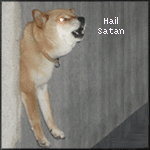|
DDR3-1333 is probably the bottleneck. If it was me, I'd try to pick up some 2400 or at least 2133 with tight timings Edit: It could be that you have decent RAM already, but you never actually set the RAM speed in the BIOS. Don't know. HalloKitty fucked around with this message at 19:24 on Jan 8, 2018 |
|
|
|

|
| # ? Apr 24, 2024 17:01 |
|
HalloKitty posted:DDR3-1333 is probably the bottleneck. Cool. I'm gonna google some stuff about how to change stuff in my BIOS. Unfortunately PCs are just legos for me so I don't know what anything does really. Thanks for the suggestions!
|
|
|
|
40-Degree Day posted:Cool. I'm gonna google some stuff about how to change stuff in my BIOS. Unfortunately PCs are just legos for me so I don't know what anything does really. Thanks for the suggestions! What you want (if you actually do have decent memory) is to just turn on XMP - that should automatically set your RAM to its highest rated speed. How to do that depends on what motherboard you have but it's usually just one setting you need to change. Before you do it though you can try looking for a receipt from when you purchased the stuff to see what that had to say, or you can try installing CPU-Z and looking in the SPD tab, then trying all four slots in the dropdown in the top left, and see what the timings table at the bottom looks like (look for a column called "XMP" and see what it says in the frequency row).
|
|
|
|
TheFluff posted:What you want (if you actually do have decent memory) is to just turn on XMP - that should automatically set your RAM to its highest rated speed. How to do that depends on what motherboard you have but it's usually just one setting you need to change. Before you do it though you can try looking for a receipt from when you purchased the stuff to see what that had to say, or you can try installing CPU-Z and looking in the SPD tab, then trying all four slots in the dropdown in the top left, and see what the timings table at the bottom looks like (look for a column called "XMP" and see what it says in the frequency row). I looked in my BIOS and was able to enable an XMP profile for my RAM. it bumped it up to 1600Mhz. Thanks for all the help guys. I'm gonna look into upgrading my RAM soon anyways. Should I upgrade my motherboard to be able to use DDR4 RAM or is it not worth it? Is DDR4 faster or something?
|
|
|
|
40-Degree Day posted:I looked in my BIOS and was able to enable an XMP profile for my RAM. it bumped it up to 1600Mhz. Thanks for all the help guys. I'm gonna look into upgrading my RAM soon anyways. You can't anyway, a 4790K only supports DDR3. At least you got your RAM up from 1333 to 1600, that was definitely worthwhile.
|
|
|
|
40-Degree Day posted:I looked in my BIOS and was able to enable an XMP profile for my RAM. Thanks for all the help guys. I'm gonna look into upgrading my RAM soon anyways. DDR4 is faster but to get that you need to get a new CPU and motherboard. :/ efb
|
|
|
|
HalloKitty posted:You can't anyway, a 4790K only supports DDR3. TheFluff posted:Your CPU generation only supports DDR3 and if you're at DDR3-1600 now you can't really upgrade that by much. It's definitely not an economical upgrade. So upgrading to better DDR3 wouldn't be worth it either? Would it be worth it to upgrade to a higher amount of RAM?
|
|
|
|
40-Degree Day posted:So upgrading to better DDR3 wouldn't be worth it either? Would it be worth it to upgrade to a higher amount of RAM? Fast(er) DDR3 is actually cheaper than I expected, but 16GB of DDR3-2400 (which is at least on paper about as fast as entry level DDR4) will still run you about $140. Getting more than 16GB isn't really helpful for gaming and you can't run a new faster kit together with your old slower one either. Whether upgrading to DDR3-2400 will actually help your framerate by much is very hard to say though. Did enabling XMP make a noticeable difference?
|
|
|
|
TheFluff posted:Fast(er) DDR3 is actually cheaper than I expected, but 16GB of DDR3-2400 (which is at least on paper about as fast as entry level DDR4) will still run you about $140. Getting more than 16GB isn't really helpful for gaming and you can't run a new faster kit together with your old slower one either. Whether upgrading to DDR3-2400 will actually help your framerate by much is very hard to say though. Did enabling XMP make a noticeable difference? Yeah, I was able to raise a few settings and it stayed at a stable 60fps. Thanks for all the help you guys! I will keep everything you guys said in mind.
|
|
|
|
40-Degree Day posted:Yeah, I was able to raise a few settings and it stayed at a stable 60fps. Glad to hear it.
|
|
|
|
Not sure what the best thread to post this in would be, but it's just a short question even if it's not hardware. My friend passed away recently and I downloaded a bunch of his Vines from the site to put on a DVD for friends/family. It's Only about 600mb, but it's 700+ files. Am I going to run into any problems with putting those on a DVD-player ready DVD?
|
|
|
|
Scholtz posted:Not sure what the best thread to post this in would be, but it's just a short question even if it's not hardware. That should only be like 75 minutes tops, so it should fit fine once you have the vine videos converted to DVD-compliant video. You'll probably not have a fun time generating a usable DVD menu to select between 700+ different items, but it should be possible. Additionally
|
|
|
|
Yeah, I got them all in mp4 format and organized chronologically, I just hope whatever DVD menu will have a "play all" option
|
|
|
|
Scholtz posted:Yeah, I got them all in mp4 format and organized chronologically, I just hope whatever DVD menu will have a "play all" option DVD doesn't use MP4, MP4 wasn't invented for many many years after DVD (remember - it first got released in 1996!) . DVDs use MPEG-2 and you'll need to re-encode your videos into a specific DVD-compatible MPEG-2 format for them to work.
|
|
|
|
sold my GPU and am using a lovely 560Ti to tide me over until I get a new GPU. most modern games push this thing to run at 90c nonstop, the fan spins so loud that I thought for the longest time it was lorries outside my apartment (I live near a big supermarket, so am used to hearing lorries pull up and make a tonne of noise). took my headphones off and realised it was my GPU, opened up GPU-Z and it showed the fans running at 80% and the temp hitting 90-92c am I alright to push it this hard or will it conk out if I keep it up?
|
|
|
|
If it sounds like a lorry, perhaps the fan bearings are shot? I would stick a new fan on it just in case.
|
|
|
|
Q8ee posted:sold my GPU and am using a lovely 560Ti to tide me over until I get a new GPU. most modern games push this thing to run at 90c nonstop, the fan spins so loud that I thought for the longest time it was lorries outside my apartment (I live near a big supermarket, so am used to hearing lorries pull up and make a tonne of noise). took my headphones off and realised it was my GPU, opened up GPU-Z and it showed the fans running at 80% and the temp hitting 90-92c No, that's pretty hot and it's probably thermal throttling. Clean out your heatsink and repaste the cooler and it will probably be fine.
|
|
|
|
Since it seems like the printer bread was closed: Whatís the current best reliable general use inkjet printer under $200? Iím going to print photos with it but nothing too fancy, I have a good one for high quality prints. Reasonably priced ink would be nice too but haha I kid. I had an old HP that was great but it has died.
|
|
|
|
Snowy posted:Since it seems like the printer bread was closed: At the moment, I would say getting the HP OfficeJet 4650 which is on sale at Staples for about $70. Does very good photo prints with the proper paper, doesn't cut the working DPI to 1200 in all dimensions as some others do.
|
|
|
|
One nice thing about Canons is they have bulk ink tanks that allow you to refill the ink very cheaply. This is nice both from a photo perspective (you can do prints in bulk very cheaply, you can control the inks you put in, so you can do things like use deep-black high-grade inks) as well as from an occasional-user perspective (occasional use will result in flushing the heads often, which wastes a lot of ink, but you can refill bulk-tank printers cheaply). Dunno enough about models to say which you should buy, but they do nice printers. You can get custom bulk ink tanks for other models of printers too, but they will be roughly as expensive as the printer was in the first place.
|
|
|
|
Any recommendations on an external HD for storage purposes? Looking in the 2-4TB range.
|
|
|
|
I was under the impression that DDR3-L RAM was backwards compatible with DDR3? But I keep getting memory leaks and Chrome keeps crashing and sometimes even the whole computer, giving me a BAD_POOL_HEADER error from Windows Is there anything I can do to troubleshoot other than just replacing it with other RAM and seeing if that works? My hardware diagnostic tool reports no issues.
|
|
|
|
Grump posted:I was under the impression that DDR3-L RAM was backwards compatible with DDR3? But I keep getting memory leaks and Chrome keeps crashing and sometimes even the whole computer, giving me a BAD_POOL_HEADER error from Windows Is it in the machine with other memory? Does it have the same timings, or did you set the timing to the timings of the slowest dimms? What voltage are you using, 1.5V or 1.35V? In general figuring out if memory is bad involves running Memtest86 for a while with the memory in there in different configurations. I like to give new systems 20+ hours if I can, but usually if there's an issue then memtest will notice a failure quickly. It can also sometimes be a motherboard issue, but figuring out which is the problem is usually going to go by what component is newest and when did the problems start.
|
|
|
|
yeah I replaced the memory the second I got the machine, which was a week ago. I guess my next move would be to put the original memory back in and run a memory test? I put 2 identical 8GB DDR3-Ls into both the slots to replace two 4GB DDR3s.
|
|
|
|
Grump posted:yeah I replaced the memory the second I got the machine, which was a week ago. I guess my next move would be to put the original memory back in and run a memory test? Sorry for the late reply, but yes, I'd test it with the old ram and if it's fine return the new stuff. It's probably just bad if it's causing crashes.
|
|
|
|
Grump posted:I was under the impression that DDR3-L RAM was backwards compatible with DDR3? But I keep getting memory leaks and Chrome keeps crashing and sometimes even the whole computer, giving me a BAD_POOL_HEADER error from Windows Memory leaks have nothing to do with hardware, they are a strictly software-side issue. If you're having that happen there might be something seriously wrong with a program or two you are running.
|
|
|
|
Got some old laptops that I want to dispose of, but I want to take out the hard drives before I recycle/sell them. One problem: I don't quite know how to do this. First one is my wife's old HP dm1z- I'm pretty sure the unit in the upper-left corner is the hard drive, but I don't know how to remove it. There are four screws in the corners but I don't have a screwdriver small or strong enough to undo them. Or is that not what I need to do here?
|
|
|
|
C-Euro posted:Got some old laptops that I want to dispose of, but I want to take out the hard drives before I recycle/sell them. One problem: I don't quite know how to do this. First one is my wife's old HP dm1z- If you're not that set on the HDD removal idea, you can wipe the drive with a linux live CD and the dd tool. Unless you're a 3 letter agency with unlimited budget, you won't recover the contents.
|
|
|
|
The hard drive is in a caddy. You need to get the caddy out if you want to remove the drive from it. This requires unscrewing the four screws roughly in the corners around it. Get yourself some screwdriver set for electronics. It's not a bad thing to have around the house. Needn't be expensive.
|
|
|
|
if it's a privacy thing, I just took a hammer to my laptop hard drive and smashed it up good, then took the entire laptop to my recycling centre to dispose of it. knew for a fact that no one would be able to recover the hard drive and do stuff with it. if it's because you want to reuse the hard drive, then I've got no idea. laptops are alien to me. nothing makes sense with them.
|
|
|
|
She used it for most of her PhD work and while I don't think we'll have to access any data on it, I'd like to hold onto it just in case.Flipperwaldt posted:Get yourself some screwdriver set for electronics. It's not a bad thing to have around the house. Needn't be expensive. Yeah I thought those screws were the ticket. Any idea where I can buy something like that? Best Buy, or...?
|
|
|
|
Hell, Dollar Tree has mini-screwdriver kits if you don't care about lasting quality.
|
|
|
|
C-Euro posted:Yeah I thought those screws were the ticket. Any idea where I can buy something like that? Best Buy, or...? Do you have a Harbor Freight nearby? These are almost as nice as some Wihas, and they won't break the bank. https://www.harborfreight.com/6-piece-electricians-micro-screwdriver-set-96075.html
|
|
|
|
I don't but I'll keep an eye out for them, thanks.Hipster_Doofus posted:Hell, Dollar Tree has mini-screwdriver kits if you don't care about lasting quality. I have a cheap-o mini screwdriver set already and it doesn't work lol. These screws are really small!
|
|
|
|
Rexxed posted:Sorry for the late reply, but yes, I'd test it with the old ram and if it's fine return the new stuff. It's probably just bad if it's causing crashes. Looks like i was able to pinpoint which stick was faulty. If thereís anything Iíve learned after working with hardware the past year, itís that thereís a LOT of faulty pieces of computer hardware being sold
|
|
|
|
Grump posted:Looks like i was able to pinpoint which stick was faulty. Yeah, some folks blame the RoHS solder changes but honestly there's always been a good bit of DOA or malfunctioning stuff right out of the box. Manufacturers are supposed to test things but sometimes they don't do it well, or at all.
|
|
|
|
C-Euro posted:I have a cheap-o mini screwdriver set already and it doesn't work lol. These screws are really small!
|
|
|
|
I bought a Gigabyte GeForce GTX 1080 G1 for £569.99, how dicked did I get on price?
|
|
|
|
Q8ee posted:I bought a Gigabyte GeForce GTX 1080 G1 for £569.99, how dicked did I get on price? They have been cheaper and they have also been more expensive.
|
|
|
|

|
| # ? Apr 24, 2024 17:01 |
|
Dead Goon posted:They have been cheaper and they have also been more expensive. Back before this mining shitfest (that has completely skewed prices as of late), what was the normal baseline price for a 1080? It's hard to find cause MSRP is set at one thing but then I don't know how to look back at price trendlines.
|
|
|