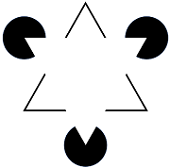|
I have an Ubuntu installation on a USB drive for anytime I need to look at strange computers. Ubuntu seems to have fallen out of favor and everyone says "no don't do that" but it seems to work fine for me.
|
|
|
|

|
| # ? Apr 23, 2024 15:04 |
|
Honestly if the BIOS isnt seeing it, in all likelihood nothing else is going to either. You can boot from a USB to check out the other drives, though. I assume you swapped SATA plugs on the motherboard around too?
|
|
|
|
Yeah if BIOS fails to detect a drive you don't try a software solution, you try different cables, controllers and computers.
|
|
|
|
|
Armacham posted:Update for my saga. I was able to borrow a spare 2.5" drive from someone and it was recognized fine. Guess I'll see if Samsung wants to try replacing it again without it disappearing for 3 weeks again. In the mean time I was able to convince dell to send me a new interposer cable for free. You could also try a USB-SATA adapter, that would eliminate any possible problems with the motherboard controller or SATA cable. Such an adapter could be useful to have around anyway. https://www.amazon.com/Anker-SATA-Portable-Adapter-Supports/dp/B014OSN2VW/ Knifegrab posted:Is there bootable software I can load onto a usb drive to confirm my suspicions that my ssd is toast? My bios attempts to detect it saying "Auto detecting SATA1..." but it hangs there for a while, then jumps to a "Please insert a boot drive, or restart" screen. It doesn't even show up in my bios or boot menu when all my others do. I have tried swapping cables too so that is not the issue. The opinion from others that this won't be fixed by different OS is most likely correct, but there are a multitude of different software that can be used for this. There are dozen different Linux distributions that can be used from USB stick without installing. Knoppix is a full desktop environment designed to be run only from CD or USB drive. System Rescue CD is a small Linux normally used from command line. Hiren's Boot CD is a large collection of different tools including HDD diagnostics, partition and disk management software and even a Windows XP PE that can be used from single USB drive. My suggestion is to have at least USB sticks with System Rescue CD and Hiren's Boot CD lying around permanently so you don't need to start creating them when the need arises.
|
|
|
|
A while ago, I got a used Acer Veriton desktop with an Ivy Bridge Pentium in it for my mom off eBay for around $60 shipped. Why was it so cheap? For some reason, the BIOS will not boot from any SATA hard drive or SSD connected to it. It will recognize the drive, but it is unselectable in the boot order screen. Booting from USB works fine, and I verified that the drive showed up using a Linux live USB. My solution was to keep a USB stick with GRUB on it plugged in, configured to chainload the Windows bootloader on the first hard disk with no delay or menu. I set the partition type to FAT32 (Hidden) and it doesn't show up in My Computer. Windows acts like it isn't even there and boots right up.
|
|
|
|
Saukkis posted:You could also try a USB-SATA adapter, that would eliminate any possible problems with the motherboard controller or SATA cable. Such an adapter could be useful to have around anyway. Yeah I'm gonna borrow one from a friend next week and check that out
|
|
|
|
Armacham posted:This may be worth it's own thread in the support forum, but I thought I would ask this here first. I'm trying to install a Samsung 850 EVO in the 2.5" slot of my laptop. My 7577 has the same issue, looking over the dell community forums there's others having the same issues. It just seems like some 2.5" drives won't work while others will.
|
|
|
|
Planning to replace my boot drive and haven't played around with NVMe drives before. I'm replacing an old 256gb 850 pro with a 960 evo tomorrow. Does the ASUS Z170-A have any quirks I need to look out for?
|
|
|
|
Evil Crouton posted:Planning to replace my boot drive and haven't played around with NVMe drives before. I'm replacing an old 256gb 850 pro with a 960 evo tomorrow. Does the ASUS Z170-A have any quirks I need to look out for? You might want to update to BIOS 3703 as it specifically mentions remedying a "Samsung M.2 device issue." Also, Samsung's drivers tend to be faster than Windows'. Here's the Station Drivers page for the Z170-A: http://www.station-drivers.com/index.php?option=com_content&view=article&id=1469:z170-a&catid=168&Itemid=169&lang=fr And here's a download link for the most recent Samsung NVMe drivers: http://www.guru3d.com/files-details/samsung-nvme-ssd-driver-download.html Oh, and even though you definitely want to just keep it around and disable it from running on startup, Magician 5.2: http://www.guru3d.com/files-details/download-samsung-magician-4-5.html Seems you might want to hold off on uploading the most recent 960 EVO firmware: https://us.community.samsung.com/t5/Memory-Storage/New-960-EVO-FW-3B7QCXE7-Available/td-p/213624 BIG HEADLINE fucked around with this message at 07:56 on Feb 4, 2018 |
|
|
|
CFox posted:My 7577 has the same issue, looking over the dell community forums there's others having the same issues. It just seems like some 2.5" drives won't work while others will. This is very irritating. I hope I didn't spend money on a drive I can't actually use...
|
|
|
|
Does anyone here have experience using one of the 900p Optane drives as a boot drive? I'm putting together a new system, and I'm on the fence about shelling out the extra cash relative to a more traditional NVMe SSD. Are the Optane drives significantly faster? Also, for the motherboard I'm using, I'd have to go with U.2 form factor, using an m.2 adapter. Is there any downside to that in terms of speed, compared to the HHHL?
|
|
|
|
Are you going to do any sort of pro work like running VMs or databases? I have a 960 evo and it does benchmark very well, but I don't really notice a difference over my old 840 pro and knowing the real world difference is so small for consumer workloads I'm planning to go with another SATA drive in the future as long as they stay significantly cheaper.
|
|
|
|
craig588 posted:Are you going to do any sort of pro work like running VMs or databases? I have a 960 evo and it does benchmark very well, but I don't really notice a difference over my old 840 pro and knowing the real world difference is so small for consumer workloads I'm planning to go with another SATA drive in the future as long as they stay significantly cheaper.
|
|
|
|
Ersatz posted:I'd primarily be using it for gaming. you will not notice the difference, it's a waste of money. (even a regular nvme drive like a 960pro is extremely marginal. at the current time, reading data from a fast SSD is not the bottleneck for video games, even in level loads. the difference between top-of-the-line nvme optane and a sata evo is inside the error bars for many games.) e: people have put games on ramdrives and found no improvement versus a ssd Klyith fucked around with this message at 10:54 on Feb 6, 2018 |
|
|
|
That optane holds no added benefits over a high end nvme to even hardcore mega gamers, especially after considering value.
|
|
|
|
though if ram prices keep going up it might be worthwhile to use those lovely optane modules as purely swap
|
|
|
|
Anime Schoolgirl posted:though if ram prices keep going up it might be worthwhile to use those lovely optane modules as purely swap Yeesh Buy, yeah
|
|
|
|
All the high-end SSD performance characteristics fall squarely into “if you have to ask if you need / can benefit from it, you don’t need it or won’t benefit from it” territory. The closest thing to a gaming scenario that would materially benefit is if you’re multi boxing like 10 MMOs concurrently.
|
|
|
|
CFox posted:My 7577 has the same issue, looking over the dell community forums there's others having the same issues. It just seems like some 2.5" drives won't work while others will. Okay so update on my issue. I had dell send me a new interposer cable and it's working fine now. I'm not sure why a cable would work with one drive and not another but who knows.
|
|
|
|
Armacham posted:Okay so update on my issue. I had dell send me a new interposer cable and it's working fine now. I'm not sure why a cable would work with one drive and not another but who knows. Oh really? Cool. I'm pretty sure my spare SSD is an 850 EVO so I'll hit them up for a new cable then.
|
|
|
|
CFox posted:Oh really? Cool. I'm pretty sure my spare SSD is an 850 EVO so I'll hit them up for a new cable then. Good luck. I had to yell at them on twitter to get them to send me one without charging me, even though I'm in warranty
|
|
|
|
Klyith posted:you will not notice the difference, it's a waste of money.
|
|
|
|
Anime Schoolgirl posted:though if ram prices keep going up it might be worthwhile to use those lovely optane modules as purely swap
|
|
|
|
No Optane is a normal SSD now. Stop saying 'OMG GAMERZ WONT NOTICE A DIFFERENCE!!'. Disk performance is not that important for games and this is a dumb argument. On the other hand, people that DO use large data sets will notice a huge difference with faster SSDs.
|
|
|
|
Ersatz posted:Speaking of the lovely "Optane memory" modules, I know that Intel has designed them to only be usable with a primary drive, and they only really provide a speed boost for an HDD. So, using them in the intended way requires you to have a new motherboard Any motherboard with a PCIE M.2 slot can use a 32gb Optane module for swap, it's assumed you're using something else as the OS drive (preferably any SSD made in the last 4 years) and the reason to do so is the insane QD1 4k IOPs that Optane has. Another reason to is that dram prices are going to shoot to the moon because lol lmao let's face it that's what's gonna happen until there's a breaking point (which is likely to be phone manufacturers at the end of this year or halfway into next year) and they're coming out with 60/120 (58/118) actual OS drive sized Optane SSDs Soon™ (Q2).
|
|
|
|
Does anyone know of research/whitepapers on the phenomenon of SSD NAND cells losing data if not refreshed once in a while? One of my EE friends doesn't believe this is a thing that actually happens.
|
|
|
|
|
nielsm posted:Does anyone know of research/whitepapers on the phenomenon of SSD NAND cells losing data if not refreshed once in a while? One of my EE friends doesn't believe this is a thing that actually happens. I did a google search for "nand cells losing data" and got about a million results. Ex: http://repository.cmu.edu/cgi/viewcontent.cgi?article=1354&context=ece Here's a good anandtech article about it too. https://www.anandtech.com/show/9248/the-truth-about-ssd-data-retention
|
|
|
|
necrobobsledder posted:All the high-end SSD performance characteristics fall squarely into “if you have to ask if you need / can benefit from it, you don’t need it or won’t benefit from it” territory. The closest thing to a gaming scenario that would materially benefit is if you’re multi boxing like 10 MMOs concurrently.  I definitely appreciate the collective feedback though. Looks like I'm going to pass on this particular Optane drive.
|
|
|
|
Armacham posted:I did a google search for "nand cells losing data" and got about a million results. A real world example is I have a workstation with a Samsung 850 (PRO!). It's been in use for oh, 2 years. Suddenly my backup system was throwing an error there was an unreadable sector. And there WAS an unreadable sector. Just one, thankfully in some file that I had in a previous backup. Point being, its possible and does happen even though the controller does everything it can to prevent it. Rare, yes.
|
|
|
|
nielsm posted:Does anyone know of research/whitepapers on the phenomenon of SSD NAND cells losing data if not refreshed once in a while? One of my EE friends doesn't believe this is a thing that actually happens. An individual NAND cell is a bit like DRAM in that the idea is to trap some electrons in a device which amounts to a capacitor. NAND differs from DRAM in that reads disturb the existing state of charge much less, and leakage is close to zero. However, “much less” and “close to” are not the same as perfect. Tell them they should be ashamed as an EE to assume that it is physically possible to build the moral equivalent of a diode whose IV curve is a perfect 90 degree angle consisting of the -V and +I axes.
|
|
|
|
You can't assume any storage device will retain data permanently, other than maybe m-disc. For all the other formats it's not a design goal. It's in their interest to deliver a certain amount of reliability, sure, but not 100%.
|
|
|
|
The major benefit for something like Intel's optane in m.2 or PCI-e would be a cache drive. The 900p SSDs have insane drive endurance, something like 10 drive writes per day for 5 years. The m.2 16gb and 32GB have a 100GB DWPD endurance for 5 years and the new 58 and 118GB versions have 200GB DWPD. The 16GB and 32GB would be great for regular Windows caching like pagefile and chrome cache. Then you get prosumer levels of endurance for things like video editing 4k potentially with the 58/118.
|
|
|
|
https://www.anandtech.com/show/12408/the-samsung-860-evo-m2-2tb-ssd-review Not much better than the 850 EVO. Sick sequential benchmarks tho However:  
|
|
|
|
Anime Schoolgirl posted:https://www.anandtech.com/show/12408/the-samsung-860-evo-m2-2tb-ssd-review If I won the lottery I'd buy a pile of 2TB and 4TB drives and put them in everything I own.
|
|
|
|
https://arstechnica.com/gadgets/2018/02/samsung-crams-30tb-of-ssd-into-a-single-2-5-inch-drive/ Samsung's managed to make a 30TB 2.5inch SSD. 
|
|
|
|
 40GB of DDR 40GB of DDR
|
|
|
|
downside: costs as much as a midsize car upside: you PROBABLY* wont need another SSD for a decade and a half or so?? TELL me thats not a good value!! *probably
|
|
|
|
Well, considering its SAS, its gonna be a dream for upgrades for older SANs that can support large format drives.
|
|
|
|
Is the 960 EVO for $199.99 a really good deal or is that the new standard price?
|
|
|
|

|
| # ? Apr 23, 2024 15:04 |
|
SourKraut posted:Is the 960 EVO for $199.99 a really good deal or is that the new standard price? 500GB?
|
|
|