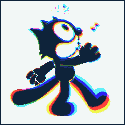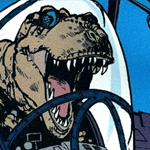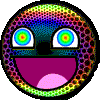|
Chard posted:I checked when I got home and this card has one each DVI, HDMI, and DisplayPort so I think I'll be okay. What I'm wondering now is if the XB270 is still being sold, all I'm finding is the 271 and I could really live without their Predator styling, if possible. Are their any refurb vendors that are better than others? Yeah, the XB270HU is discontinued and you may have trouble finding them at this point. Even refurbs have dried up. AcerRecertified is the go-to, here is their listing for the IPS version (4ms, p/n ends in 001). You may be able to find a new one for $550-ish if you look around - their refurb prices aren't as good as they used to be. I think Microcenter has the AOC equivalent for about that as well. Or you can get a refurb X34 for ~$725 pretty regularly. The HDMI input, USB hub, and audio output are nice. My headphones recently died and I haven't gotten around to fixing them, but I didn't have the right cables to plug my lovely backup pair into my DAC (1/4" output), and I didn't have a cable long enough to get to the back of my PC. The X34 saved the day, ran off its 3.5mm output jack. The only thing I don't like on the newer models is the zero-bezel. Zero-bezel models tend to have more BLB than fat-bezel models, Nixeus reps have commented that they made a deliberate decision to go fat-bezel on their EDG model for this reason.
|
|
|
|

|
| # ? Apr 19, 2024 09:46 |
Paul MaudDib posted:Yeah, the XB270HU is discontinued and you may have trouble finding them at this point. Even refurbs have dried up.  my first choice, I guess. At that price, I think I may as well go with this Amazon listing since I plan to get the 4 year warranty in either case. I think the price difference would be in the tens of dollars and maybe in Amazon's favor depending on shipping, and at that point I may as well get a new one? Maybe I'll spend the weekend looking around first my first choice, I guess. At that price, I think I may as well go with this Amazon listing since I plan to get the 4 year warranty in either case. I think the price difference would be in the tens of dollars and maybe in Amazon's favor depending on shipping, and at that point I may as well get a new one? Maybe I'll spend the weekend looking around first
Chard fucked around with this message at 01:25 on Feb 17, 2018 |
|
|
|
|
So, my dad is getting up there in years, and he's begun to complain that his monitor (presently an HP2311x) is too small. I'm thinking what he *actually* means is that he needs the DPI scaling bumped up, but in order to keep Windows from displaying exactly seven-and-one-half icons on the desktop because they're so loving huge, I'm looking at a combination of larger panel size, *and* increased resolution to keep the pixels from being the size of my thumbnail, right? So, anyone got a lead on a 16:9 1440p in the 28-32 inch range with excellent price/performance? SwissArmyDruid fucked around with this message at 17:27 on Feb 18, 2018 |
|
|
|
SwissArmyDruid posted:So, my dad is getting up there in years, and he's begun to complain that his monitor (presently an HP2311x) is too small. This sounds like a perfect situation for the 32” HP Omen (W9S97AA) that shows up on sale all the time.
|
|
|
|
If it were me, I would immediately veto it out of hand because it lacks VESA mounting, but I've tried to get him to elevate his monitor in the past (in the form of a monitor stand just to start) and he refuses to, so I think this will do nicely. Cool beans, thanks.
|
|
|
|
SwissArmyDruid posted:If it were me, I would immediately veto it out of hand because it lacks VESA mounting, but I've tried to get him to elevate his monitor in the past (in the form of a monitor stand just to start) and he refuses to, so I think this will do nicely. Cool beans, thanks. It sounds like you've already made your choice, but I wouldn't worry about pixel size at all. If your dad's vision is going, having bigger pixels would probably be a benefit, as it would set the minimum width for a line, so you won't get elements (window borders, fonts, etc) that aren't visible to him.
|
|
|
|
I built my GTX 1080 rig yesterday and I'm running things so smoothly on my 1080p/144hz monitor that I'm scared of upgrading to 1440p/165hz. How can I determine a rough estimate of what FPS I could get for Overwatch, WoW, and other games with a higher max FPS? And what would running something like Dark Souls 3, which is capped at 60fps, look like on a 165hz monitor?
|
|
|
|
Good Will Hrunting posted:I built my GTX 1080 rig yesterday and I'm running things so smoothly on my 1080p/144hz monitor that I'm scared of upgrading to 1440p/165hz. How can I determine a rough estimate of what FPS I could get for Overwatch, WoW, and other games with a higher max FPS? And what would running something like Dark Souls 3, which is capped at 60fps, look like on a 165hz monitor? Use NVIDIA DSR to run your games at 2560x1440 and measure your FPS.
|
|
|
|
Parker Lewis posted:Use NVIDIA DSR to run your games at 2560x1440 and measure your FPS. I'm getting about 110-120 FPS in fights in Overwatch on "High" at 2715x1527 via DSR so I'm probably fine. Thanks for the heads up!
|
|
|
|
I am in need of advice and recommendations for a new monitor and a dual monitor mount. Brief backstory here, I am going to be doing some video editing and color correction before someone else will be doing final editing and possibly further color changing if their artistic eye decides they want it a little different than what I provide. Currently I am running a windows pc with a GTX 960, i5-7600K, and 16GB of RAM. I anticipate my hardware will be fine but my current monitor situation is two TN panels with terrible colors as my only needs have been gaming until now. I have an Acer XB241H I'll be keeping for gaming purposes. Size wise I would want something at least as big as it (24") but could go probably up to 28" max before I'd run out of desk space. My plan is to mount both on some sort of dual monitor mount that I will attach to my (homemade and sturdy as all gently caress) desk. So what monitor would you recommend? and what mount would you recommend? Price is not super important but I don't want to spend an insane amount like how you have regular graphics cards for a few hundred and then movie studio cards that are like $10K.
|
|
|
|
What's your budget? The Dell Ultrasharps usually have incredibly accurate color out of the box. The 2717D sounds like it would fit the bill and has a decent sRBG calibration out of the box. If you're doing color accurate work you probably want to pick up a colormeter.
|
|
|
|
I airbrushed a photo the other day on my CS:GO 144hz TN panel and I thought it looked mint until I opened it up on my work monitor. Holy cow was it bad and off which is why I was looking at the Alienware 34s the other day. I dropped by microcenter and was kind of sad about lack of screen height, but I may pull the trigger on one.
|
|
|
|
Wrar posted:What's your budget? The Dell Ultrasharps usually have incredibly accurate color out of the box. The 2717D sounds like it would fit the bill and has a decent sRBG calibration out of the box. If you're doing color accurate work you probably want to pick up a colormeter. I don't have a hard dollar limit. I could afford to get that model Dell. Will I have issues with my current monitor having a different native resolution? I plan on starting out with just the monitor and seeing if a colormeter becomes needed a few weeks-ish down the line. Any dual mount recommendations?
|
|
|
|
tangy yet delightful posted:I don't have a hard dollar limit. I could afford to get that model Dell. Will I have issues with my current monitor having a different native resolution? Modern OSes are very good about multimonitor setups, and you should have no issues with them being different. For mounts, the general consensus seems to be that the Amazon Basic ones are simply re-branded high-end ones, and thus a great deal. They've got a whole line of them for whatever sort of desk mount you prefer.
|
|
|
|
any advice for me here? im getting a graphical glitch which i wont bother to explain or show you because this thread at a different forum does so better than i could https://forums.geforce.com/default/topic/946292/graphical-glitch-on-side-of-screen-with-gsync-monitor/ restarting fixes it, was curious if there was a permanent fix or something i can do that doesnt require restarting my pc
|
|
|
|
osker posted:I airbrushed a photo the other day on my CS:GO 144hz TN panel and I thought it looked mint until I opened it up on my work monitor. Holy cow was it bad and off which is why I was looking at the Alienware 34s the other day. I dropped by microcenter and was kind of sad about lack of screen height, but I may pull the trigger on one. The 1080p panels in particular (1080p 144 Hz/240 Hz) are known for being very inaccurate. The 1440p panels are a newer generation and are probably better, but IPS is generally the best. Note that curved panels can introduce some additional trouble for precision image work (straight lines aren't necessarily visually straight), particularly with steeper curves like the Alienware. The X34 and the PG348Q have an earlier generation of panel with a shallower curve.
|
|
|
|
Mofabio posted:poo poo, has anybody had luck finding info on or performing repairs of Dell monitors? I think the capacitive buttons gave out, I'm pretty sure. Won't even turn on. I can solder and de-solder PCB stuff and follow wiring diagrams if that helps. Update on this, took the monitor apart per a youtube tutorial, vacuumed it out, and lo and behold it lives again. I believe the problem was indeed that the power button cover was misaligned against the surface-mount PCB button. The button is now removed and I will 3D print a replacement. Saved myself like $300+ for an equivalent replacement and $170 off the AH-IPS replacement I'd put in my newegg cart. Always attempt a repair first! Another monitor tip yall probably already know, but the only real manufacturers of LCD screens are LG, Hitachi, and Samsung. They make economy IPS and primo IPS. If you dig you can usually find the panel model, its tech, and then brand premiums for identical panels with different badges. That above was the cheapest AH-IPS screen I'd found, and would have approximately matched my second monitor, my still-chuggin Dell 2001FP 4:3 20" from high school, in pixel pitch (so the cursor wouldn't teleport vertically, when it jumps the screen gap). Mofabio fucked around with this message at 00:34 on Feb 20, 2018 |
|
|
|
DrDork posted:Modern OSes are very good about multimonitor setups, and you should have no issues with them being different. Looks like Amazon Basics are rebranded Ergotrons, thanks for the help!
|
|
|
|
Refurb XF270HU IPS FreeSync for $310 AR (this is one of the good FreeSync implementations)
|
|
|
|
So I've had this xb271hu for about a month and lately been noticing what appears to be SEVERE bob in the lower right corner. Is this assumption correct? Here's a pic in a dark room gently caress you my desk is filthy Edit don't think thumb is working so here's a link https://m.imgur.com/a/vPxkr taels fucked around with this message at 23:53 on Feb 20, 2018 |
|
|
|
taels posted:So I've had this xb271hu for about a month and lately been noticing what appears to be SEVERE bob in the lower right corner. Is this assumption correct? Here's a pic in a dark room gently caress you my desk is filthy If you mean the blue blob 2.5" from the right, that's not normal (assuming it's not just an internal reflection of your lens from the blue LED). The big brown glow emanating from the right corner? That's backlight bleed, that looks pretty bad but a general statement it's inherent to all IPS monitors to some degree (and particularly to thin-bezel models like the XB271HU/PG279Q - AFAIK there are no fat-bezel GSync monitors on the market anymore, though). On my X34, I personally notice it when starting up a game (particularly if running in pillarbox mode/2560x1440) but once in game I don't notice it. YMMV based on your own vision/games - if you play a lot of space sims or something it may be more annoying.
|
|
|
|
Paul MaudDib posted:If you mean the blue blob 2.5" from the right, that's not normal (assuming it's not just an internal reflection of your lens from the blue LED). Ok, duly noted. As you said that seems to be on the bad side correct, I purchased the monitor one month two weeks ago at microcenter. I originally had the AOC AG271UG but returned it after a few days as the thread swayed me more in the high refresh department, something I think I kind of regret not regardless. Is this case worth contacting microcenter? They gave me the option of purchasing an extended warranty through them at a later date since I wasn't interested at the time, maybe I can use that to get model with less blb? Not sure what the move is here but it's noticeable enough that I actually have been closing the blinds to use the computer as I thought it was glare/ somehow that helps? But i'd rather not sit in the dark all day. Oh well maybe I'll return it and get an ultra wide my recent foray into kingdom come is making me want the panoramic view. edit: i didn't even notice that blue blob, that's the numlock key on my filco being reflected lol. taels fucked around with this message at 23:46 on Feb 20, 2018 |
|
|
|
Dell has the Alienware 34 inch widescreen for 850 for presidents day sale. Problem is, I have a GTX 770 and it's impossible to find a better card at this point. Can I use that with that monitor if I'm not gaming?
|
|
|
|
Risky posted:Dell has the Alienware 34 inch widescreen for 850 for presidents day sale. The GTX 770 has G-SYNC but of course you can use it as a regular monitor if you don't want to game with it. You can also try to game on it, you may just get some low frame rates.
|
|
|
|
Can the Amazon basics arm support one of these Alienware 34s?
|
|
|
|
Risky posted:Dell has the Alienware 34 inch widescreen for 850 for presidents day sale. Note that the 34" they have on sale for $850 is the HW version, with a resolution of 2560x1080p, and not the DW version (3440x1440p). That'll help with the 770 driving it, but wanted to make sure you were aware since the sale isn't as great as it would be if it was the DW.
|
|
|
|
Hey everyone, I currently have a Dell S2716DG, bought from Newegg only a couple of weeks ago, having ticked all the boxes (G-Sync, 1440p, high refresh rate, etc.). It's paired with an 8700K and GTX 1080, and I mostly use the PC for gaming and occasional internet browsing. The colour calibration out of the box was terrible, and after doing some research, I've got the monitor to look pretty good right now. However, after reading through this thread and some reviews, I feel like I could be doing better at the same price point. So now I'm looking at these two: Asus ROG PG279Q - https://www.newegg.com/global/ae/Product/Product.aspx?item=N82E16824236660 Acer Predator X34 - https://www.newegg.com/global/ae/Product/Product.aspx?Item=N82E16824009869 Both the Asus and Acer are similar to what I'm looking for, with the added plus of being IPS panels. The Acer is slightly more expensive, but it's also a 34" monitor. Would you guys recommend that I get the Asus instead, or will I not notice much from the current Dell model? Or would it be worth it to pay a little more and upgrade to the bigger X34? Should I just stick with the Dell for now? Alienware is unfortunately not available at my region's Newegg store, and it would also be out of my budget. So what do y'all think? Thanks in advance.
|
|
|
|
The next best thing to getting the Alienware would be to get the Acer X34P, which is available through Newegg in your region, it's just more expensive than the X34: https://www.newegg.com/global/ae/Product/Product.aspx?Item=N82E16824011185&cm_re=X34P-_-24-011-185-_-Product I believe the X34P uses a slightly newer revision of the panel used in the Alienware.
|
|
|
|
Statutory Ape posted:any advice for me here? im getting a graphical glitch which i wont bother to explain or show you because this thread at a different forum does so better than i could Pretty late answering this one but turning the monitor off and on again is an instant fix for me.
|
|
|
|
What's the latest on HDR monitors? I have a XB271HU and a HDR version of that would be really nice. The last time I checked the consensus was that it would be quite a while before something like that would appear for less than a couple grand. e: And I'm talking about decent ones that have both good colour depth and requisite nits to do a proper job. ConanTheLibrarian fucked around with this message at 22:47 on Feb 23, 2018 |
|
|
|
ConanTheLibrarian posted:What's the latest on HDR monitors? I have a XB271HU and a HDR version of that would be really nice. The last time I checked the consensus was that it would be quite a while before something like that would appear for less than a couple grand. There were whispers of an XB272-HDR but no updates on that front for a long time.
|
|
|
|
When will I want to turn GSync on? I've heard it causes """input lag"""" and I can push a comity solid 165FPS in shooters at what I deem pretty okay graphics settings (at 1440) so it's mainly RPGs and WoW. Do I basically just turn it off for shooters?
|
|
|
|
Good Will Hrunting posted:When will I want to turn GSync on? I've heard it causes """input lag"""" and I can push a comity solid 165FPS in shooters at what I deem pretty okay graphics settings (at 1440) so it's mainly RPGs and WoW. Do I basically just turn it off for shooters? What you heard is bullshit. https://www.youtube.com/watch?v=F8bFWk61KWA https://www.youtube.com/watch?v=mVNRNOcLUuA Neither G-Sync or FreeSync will add any additional input lag.
|
|
|
|
The point of GSync is that it doesn't add input lag. Best solution is to either cap your framerate at your max refresh rate -2, or for twitchy esports games, you run with GSync on and VSync disabled (you'll tear if you go above your max refresh rate, but you'll have the fastest possible response times).
|
|
|
|
So enable VSync in everything else?
|
|
|
|
Paul MaudDib posted:The point of GSync is that it doesn't add input lag. Earlier today I gave in and picked up the AW3418DW from microcenter (on sale for 999.99) and I just can't figure out the right settings for CSGO. Other than that, it is already super-loving-awesome for doing work stuff like CAD and PDF markup.
|
|
|
|
Paul MaudDib posted:The point of GSync is that it doesn't add input lag. What's the reason you'd cap a regular, 60 Hz non a-sync monitor at 60-2 fps?
|
|
|
|
Atomizer posted:What's the reason you'd cap a regular, 60 Hz non a-sync monitor at 60-2 fps? Does this monitor have Gsync? If so, the reason is that your monitor has no tearing and no input lag at $REFRESH_RATE - 2, while above that rate you either have tearing or additional input lag.
|
|
|
|
How far into the wankery zone am I, wishing for a 29-35" 21:9 3440x1440 monitor with 144 Hz refresh rate, G-Sync, and proper HDR? Are there any technical challenges for stuff like that, or is it just a matter of market demand? E: Looks like there are two planned (Acer Predator X35, Asus ROG Swift PG35VQ), but that AU Optronics VA panel has been delayed to at least Q2 2018. cinci zoo sniper fucked around with this message at 20:19 on Feb 25, 2018 |
|
|
|
|

|
| # ? Apr 19, 2024 09:46 |
|
I think people are throwing around "no input lag" a little too loosely here. There is always input lag, from a few different sources: 1. The time it takes the computer to register that an input event has happened (mouse movement, click, button press) 2. The time it takes the game to decide what to do with it (user moved the mouse -> change the values in the camera matrix) 3. The time it takes the game to render a frame based on the new state 4. Anywhere from 0 to nearly 2 frametimes worth of extra lag if vsync is enabled, depending on how the time the frame finishes lines up with the monitor's refresh interval 5. The time it takes for the monitor to get the frame and apply any scaling or other image processing 6. The time it takes the pixels to shift to display the frame G-sync removes the extra input lag at stage 4, only if the game's framerate naturally falls into the monitor's g-sync range. If you do what Paul said and artificially cap your framerate to below the monitor's actual refresh rate, you are actually adding back in extra input lag. I'll demonstrate with numbers, assuming a 60 Hz monitor that can do G-sync. 60 Hz means one frame is displayed by the monitor every 16.7 ms. If we take Paul's suggestion of capping the framerate to 2 FPS less than maximum, that means we're telling the game to do 58 FPS, or one frame every 17.2 ms. To keep things simple, lets assume the previous frame was perfectly timed with the monitor's last refresh, and now we have just finished rendering a frame in 12 ms. We're running faster than the monitor; our instantaneous framerate is 83.3 FPS. g-sync off, vsync off: the game immediately declares the frame finished, tells the GPU to push it to the monitor, and the monitor starts reading the frame. no extra input lag, but screen tearing g-sync off, vsync on: the game waits until the next refresh before letting the monitor see it. 4.7ms of extra lag, but no screen tearing g-sync on with no frame cap: the same as either of the two options, depending on if the user told the Nvidia driver to turn on vsync when framerate is higher than the monitor's refresh rate. g-sync on with 58 FPS frame cap: the game sees that it has finished a frame too early, so it stalls itself before declaring the frame finished: 5.2 ms of extra lag, but no screen tearing. If you want to avoid screen tearing but minimize input lag, you should have gsync-on and tell the driver to enable vsync when the game is going faster than the monitor. If you do gsync with a framerate cap, it's equivalent to turning on vsync with a slower monitor, so it's strictly inferior.
|
|
|