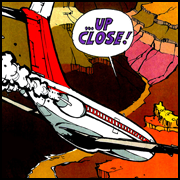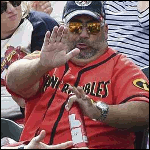|
Tedronai66 posted:Upgrade from a crank standing desk to a motor powered one (kept the same black top I had). This one is the base I ended up buying. Free shipping took about a week. ~20 M6/M8 screws and you're done. Needed 8 M6x1.0-13mm threaded inserts for my desk top (Ace hardware or online) to mount it with the provided machine screws. This thing is sturdy as hell. It's pretty solid steel. OK, so a month deep into this desk, how's the wobble? Reviews on amazon are mixed as to the level of wobble. I'm planning on getting one of these and an Ikea Gerton table top and staining it like this guy did https://imgur.com/gallery/kEmy8
|
|
|
|

|
| # ? Apr 24, 2024 02:28 |
|
canyoneer posted:OK, so a month deep into this desk, how's the wobble? Reviews on amazon are mixed as to the level of wobble. https://www.amazon.com/gp/product/B073K1JSW7/ref=oh_aui_search_detailpage?ie=UTF8&psc=1 I have this similar one (i'm becoming a vivo shill) and it's rock solid
|
|
|
|
Fano posted:Besides desk clamps, there are quite a few wall mount options if that's something you'd want to look into, other than that, I guess a floor stand could also be an option? not sure how attractive that would be though. I went with the "new, bigger desk" option. $200 from Ikea.  It's only about 7" wider and 3.5" deeper than the old desk but it made an enormous difference in usability.
|
|
|
|
Deviant posted:https://www.amazon.com/gp/product/B073K1JSW7/ref=oh_aui_search_detailpage?ie=UTF8&psc=1 I installed this last for my work desk, about two months in, no issues at all.
|
|
|
|
Deviant posted:https://www.amazon.com/gp/product/B01LYVCEIB/ If you have a big heavy monitor that a basic gas arm won't hold, this is 10/10 would recommend.
|
|
|
|
Deviant posted:I guess I'll just post again, now that I've done a bit of changing, and see what the thoughts are on how to proceed.
|
|
|
|
Have you not noticed my constant VIVO shilling? I swear I don't work there. VIVO Adjustable Under Desk and Wall PC Mount | Computer Case Holder with 360° Swivel (MOUNT-PC01) https://www.amazon.com/dp/B01MEDE9WO/ref=cm_sw_r_cp_apa_5jpHAbEAMCNMP
|
|
|
|
I have 2x GERTONs side by side and heartily recommend them as desks. Solid, adjustable height (if you get the adj legs), and deep for plenty of I didnít spend as much effort on sanding and staining, but it still turned out really well even with the bare minimum effort put into them.
|
|
|
|
canyoneer posted:OK, so a month deep into this desk, how's the wobble? Reviews on amazon are mixed as to the level of wobble. The only wobble I get is from the desk being on plush carpet. I have to push pretty hard as well. I ordered this over the vivo because it had a higher weight rating for about the same cost, and I tend to lean on my desk a lot. That stain job is beautiful. That would make an awesome desk.
|
|
|
|
Any suggestions for breaking up the "white rectangle in a black void" effect that comes from having a dark colored desk? I have bias lighting on the primary, but I was thinking about setting a brightly colored cloth table runner or something on the desk itself
|
|
|
|
Can you post a pic
|
|
|
|
Wasabi the J posted:Can you post a pic https://forums.somethingawful.com/showthread.php?threadid=2920891&pagenumber=234&perpage=40#post481142588
|
|
|
|
Deviant posted:https://forums.somethingawful.com/showthread.php?threadid=2920891&pagenumber=234&perpage=40#post481142588 1) Consider painting your darn wall. If itís a rental and your landlord doesnít like it just paint it white again before you move out. 2) Consider getting a new table top in a lighter shade or painting/refinishing your current one if you canít do that. 3) Donít put a runner on your desk. Itís not a dining room table and it wonít look better with some cloth draped on it. 4) Decorate your wall. And I mean your whole wall. Donít just make it a weird mini-office island in a sea of blank space. The trick to making a desk feel like itís part of a room is by designing for the whole room instead of just the area around the desk. If you want to put up your gaming banner thatís cool, but incorporate it into your decor instead of just draping it over your Ergonomic Twitch Station. Put up some pictures or other decor around it and use placement (thirds/etc) to get it to fit in. 5) If you need Ďdesktop furnitureí (monitor stands, cubbies, etc) invest in some nice ones that look and function well and bring you joy. Donít have a cluttered desk with a mismatch of office supply store monitor stands and other similar stuff. Maybe put a small plant or similar decorative item on your desk if it suits you and you can spare the room, but a clean unadorned desk looks way better than a messy one with tchotchkes on it. 6) Move the cat tree maybe? Or get a smaller/more discrete one? Iím not trying to judge anybody here but a picture of what looks like a bed smashed up against a desk smashed up against a cat tree makes it seem like youíre prioritizing living the life of a glamorous cat owner over having enough space at the moment. This may seem like a weird nitpick to throw in here but adequately spacing out your furniture goes a long way toward making it look good in a space and allowing you to decorate the room well.
|
|
|
|
Electric Bugaloo posted:a bed smashed up against a desk smashed up against a cat tree this is literally what it is. i am not exactly flush with free space here. Step 1 is to get another monitor arm for the primary, now that i know this one i ordered is good. step 2 might be to put some of the crap back on the wall from when i moved. i have a pile of framed whatsits that i've been too lazy to hang.
|
|
|
|
So I'm still having some issues with ergonomics that are leaving me frustrated. My desk height and chair have worked for me for the past 5-10 years, and lately I just cannot find a position my mouse arm is comfortable in. Either there's discomfort in the forearm, or I don't like how the edge of the desk feels against my arm - which seems weird when this new desk a more rounded edge then my old one. Trying out a lower desk height so that my arms would rest 90* didn't feel much better or left me uncomfortable in other ways. I'm willing to consider my chair could be part of the problem - the seat certainly is a bit worn down from years of use and the seat depth is a bit on the deep side for my height. Even if I were to get something like a keyboard tray, the arm rests aren't in the best condition either. I'm not sure how keen I am on spending more money right, particularly if it doesn't fix the problem. Are there good ergonomic chairs that won't break the bank? I've seen people bring up the Aeron - I have one at work and it's not bad, I'm just not sure if it's worth the 1000$ USD price tag they have on their website. I see a kijiji (like craigslist, but for canada I think.) posting with some Aeron's in my city for 400$ which seems tempting but I'd probably need to find out what sort of condition the chairs are in.
|
|
|
|
Oxyclean posted:So I'm still having some issues with ergonomics that are leaving me frustrated. My desk height and chair have worked for me for the past 5-10 years, and lately I just cannot find a position my mouse arm is comfortable in. Either there's discomfort in the forearm, or I don't like how the edge of the desk feels against my arm - which seems weird when this new desk a more rounded edge then my old one. Trying out a lower desk height so that my arms would rest 90* didn't feel much better or left me uncomfortable in other ways. Take a look around and see if there are any used office furniture places near/near-ish to you. A foreclosure, bankruptcy, remodel, are all reasons that used office furniture would go up for sale, and there are business' that buy the stuff and re-sell it. I've got one about half an hour away from where I live. I got a really nice Steelcase chair that still retails for 950 for 60 bucks. I'd also see if there are any auctions going on (higher chance the nearer you are to a bigger city) of places that went out of business.
|
|
|
|
I would avoid used Aerons because 90% of them are the old version which aren't particularly ergonomic. Office liquidators aren't a bad place to look around in case there's newer stuff though. I'm not sure a new chair is going to fix your issue of forearm discomfort - does it feel like there's too much pressure at certain points? More of a rotational discomfort? Are you currently using a keyboard tray? How high is your chair adjusted relative to your desk, based on the armrests? How close is your keyboard/mouse to the edge and how much of your arm is hanging off?
|
|
|
|
This desk is less sad with stuff on the wall behind it. I'm not taking a picture because it basically doxxes me, though. Still, solid advice.
|
|
|
|
isndl posted:I would avoid used Aerons because 90% of them are the old version which aren't particularly ergonomic. Office liquidators aren't a bad place to look around in case there's newer stuff though. This is a rough idea of what my setup looks like, at least with regards to chair, kb+m.  You're probably right about the chair, I think I'm kinda just jumping to conclusions - this chair doesn't strike me as particularly un-ergonomic - it's been mostly fine for the past many years, although the aeron i have at work me notice this chair feels deeper. As pictured and mentioned earlier in the thread I don't have a keyboard tray - I've never been to crazy about them because they've always felt really cramped and restrictive and I've always just preferred to use the desk surface for resting my arms. I'm not too crazy about arm rests either - having the level with the desk means I can't really make any rotation of my chair without bumping the desk with the arms, and just leads to problem of my right hand being unsupported when using the keyboard. Previously I've had some discomfort in the "meaty" part of my forearm that I rest against the desk, I'm, not noticing it as much tonight, might be because I'm trying things with my chair a bit higher. Right now I have my chair adjusted so if I lean back my feet are just able to touch the floor flat. If I pull my chair in as much as I can I can position my arm so that maybe just the elbow is off the desk - but this has my upper arms forward a bit. Right now this is feeling decently comfortable but the desk edge can start to bother me after awhile? It certainly bugs me more the less arm I seem to have on the desk. It's weird because this desk edge feels less harsh then my previous' desks and I don't remember that one presenting as much problems. I'm also not sure how good this position for my shoulders - my upper arms are forward rather then in line with the torso like ergonomic guidelines seem to suggest and I don't really have a 90* bend. Part of my frustration is it's felt like something that works one night doesn't feel right the next. I could be overstressing/overthinking things.
|
|
|
|
The first change I would make is raise the chair so your arms naturally rest at desk level instead of matching your feet to the floor. If that works out better but you think your feet need support you can get a footrest. I suspect your desk may be a centimeter or two taller than your previous which would contribute your issues. If you're using the desk itself as your primary armrest and the armrests on the chair are keeping you from moving in closer, consider simply removing them from the chair.
|
|
|
|
The new desk is adjustable - I've set it to a few centimeters lower then my old one, which is why I'm finding it so odd that I'm having a hard time finding the right "spot." I was also trying at a lower setting before but found that uncomfortable for different reasons. Arm rests do prevent pulling in at higher heights, but can be taken off so I might give that a go, it might have been part of my problem with the lower height as well. Although I'm starting to contemplate a chair replacement again for different reasons - I didn't really notice it until now but the cushion seems pretty worn down - the center of the cushion is basically compacted down almost entirely. No idea how long it's been like this though. Oxyclean fucked around with this message at 04:14 on Feb 23, 2018 |
|
|
|
What is your monitor height at? The top edge should be at or just above your line of focus. Start with that, because loving up your neck and shoulder alignment is going to screw up everything else. Also that keyboard looks SUPER inclined. If there's a way to lower it flat do that, otherwise your wrists are going to be pulling your hands up and back and that's super lovely. edit: Like, looking at this picture, it looks like you're going to be hunched forward with your shoulders in your ears and your elbows raised up on the desktop, splaying your wrists that will be trying to pull up the incline of your keyboard. I really feel like a keyboard tray would solve or at least work toward addressing your issues. rickiep00h fucked around with this message at 23:01 on Feb 23, 2018 |
|
|
|
Is there a reasonable way to paint or stain or darken laminated tops? Currently they're marbley white/offwhite/grey and would like to end up black or another dark shade
|
|
|
|
rickiep00h posted:What is your monitor height at? The top edge should be at or just above your line of focus. Start with that, because loving up your neck and shoulder alignment is going to screw up everything else. My eyeline probably closer to the middle, I can get it a bit higher if I raise my chair, but I'm not going to meet the top of the monitor without removing the arm rests from my chair and maybe messing with my desk height. Monitors can't be adjusted lower and I have no idea if they can even be mounted to an arm, they're pretty old and I don't see anything on the back that looks like anything? This monitor height is more or less what I've deal with for years. The keyboard is a Corsair K70 - I have the back stands down, not sure if I did in the picture, and it doesn't feel that inclined, but maybe I'm not a good judge of this. I actually switched to this recently (but after I started having problems) because I figured the build in wrist rest would help things. (My old keyboard - Logitech G105 was also getting a bit worn down and I just sorta wanted something new.) Even leaning forward I'm not feeling too hunched - the shoulders are probably coming up and in a little bit and I'm letting my arms rest wide. You bring up resting the elbows on the desk - ideally, how much of my arm should be on/off the table? As for keyboard trays - I'm not really sure what to look for that will work for my desk. Another poster suggested building my own but I'm not very handy and don't really have much access to tools and the such. Apologies if i'm coming off combative - just feeling frustrated that stuff i'm trying doesn't feel like it's working, and that the other solutions seems like they're going to cost me more money and frustrations. Oxyclean fucked around with this message at 01:26 on Feb 24, 2018 |
|
|
|
Does your desk adjust any lower? That would help both with your sight line and (I think) (part of) your keyboard problem. Your upper arms should be roughly parallel with your torso with your shoulders relaxed and as little of your arms on the desk as possible to reach your keyboard. You should have about an arm's length from you to the monitor, so your keyboard placement would be dependent on that. This is a pretty comprehensive ergonomics guide: https://www.cnet.com/how-to/how-to-set-up-an-ergonomic-workstation/
|
|
|
|
Oxyclean posted:As for keyboard trays - I'm not really sure what to look for that will work for my desk. Another poster suggested building my own but I'm not very handy and don't really have much access to tools and the such. This is almost exactly what I used, the difference being mine was 8' long. Nice and smooth already, with a rounded edge. If you want you can rough it up a bit with some sandpaper before you paint/stain it, as commercially planed wood can sometimes be so smooth it doesn't soak it up that well. If 4' is too long, simply ask if they would be willing to cut it down to whatever size you would like. The drawer/keyboard tray slides, these are exactly what I have, support up to 75 pounds, ball bearing, and have a notch they set in when slid out all the way.
|
|
|
|
rickiep00h posted:Does your desk adjust any lower? That would help both with your sight line and (I think) (part of) your keyboard problem. Your upper arms should be roughly parallel with your torso with your shoulders relaxed and as little of your arms on the desk as possible to reach your keyboard. You should have about an arm's length from you to the monitor, so your keyboard placement would be dependent on that. Yeah - I can adjust it lower, but it's a problem of my chair being able to clear the desk. I can pull of the arm rests but I'll don't have the right tool to do it right away. That said, I have a spare chair that I was able to get the arm rests off and try getting my chair higher. (using a foot rest to compensate for my feet) My eyeline is about right now, and my arms are just about parallel, it doesn't feel much better - still kinda feels like the edge is digging into me, and I can't really get the chair much higher. Koskun posted:I believe I am the one whom you are referring to. To make a basic keyboard tray would take a drill (1 or 2 small bits), screwdriver (or screwdriver bit for said drill), some paint or stain with a brush (I thought paint to match the white of your desk), and maybe a sheet or two of sandpaper. I have a Bekant - so mounting to the side isn't an option.
|
|
|
|
Oxyclean posted:I have a Bekant - so mounting to the side isn't an option. It isn't a side mount to the desk, the hardware I linked has arms that go up, so you screw them to the bottom of the desk. The tray itself is mounted on the side of the hardware. I can see how that first pic is misleading about the mounting. Depending on how thick that desktop is, and what material it is made out of, a few drops of gorilla glue wouldn't hurt.
|
|
|
|
Oh, totally missed that second image. The desk maybe only a cm or two thick - not really too sure how well that'd go in. There's also a metal support frame underneath that'd probably get in the way. e: I'm just being grumpy right now, but I really don't get ergo guidelines. Like, I don't doubt how they came up with them, or that they good for your body, I just don't know how anyone manages to live with having so little clearance between their legs and a keyboard tray or desk, or arm rests in a position that they'll bump a tray or desk if you turn slightly. Oxyclean fucked around with this message at 07:18 on Feb 24, 2018 |
|
|
|
The human body is weird and unpredictable. Your genetics may mean your ideal ergonomics are different, and/or your body has gradually adjusted to different ergonomics such that standard ones don't feel right. Take it slow and experiment to see what's right for you - it's okay to deviate from the guidelines a bit.
|
|
|
|
Oxyclean posted:Oh, totally missed that second image. It honestly sounds to me like youíre just not interested in trying at this point. I mean, an inch of clearance above the thigh is seriously plenty. Your desktop is plenty thick for most keyboard tray screws, and as mentioned you could use gorilla glue etc if you canít find screws that work. If you lower your desk you can always put some books under your monitor. If your armrests are hitting the table then get a new chair, because it sounds like this one is dying anyway. But seriously, do *something.* Iíd start with going with the recommended optimal stats for a few days and then adjust from there. Thereís not going to be a single quick fix to this.
|
|
|
|
isndl posted:The human body is weird and unpredictable. Your genetics may mean your ideal ergonomics are different, and/or your body has gradually adjusted to different ergonomics such that standard ones don't feel right. Take it slow and experiment to see what's right for you - it's okay to deviate from the guidelines a bit. For real. I am too short for nearly every chair and desk combo so I usually sit cross legged with the keyboard in my lap. Or I'll jack the chair up high enough for the desk if I'm doing a lot of mousing and put boxes under my feet. Work got me an expensive super adjustable Humanscale keyboard and mouse tray and I like it, but I still pull my legs up half the time because that's more comfortable for me than sitting "properly." At least the keyboard and mouse don't end up in my lap with it. (The keyboard tray goes high enough over the desk for me to use it in place of our fancy motorized standing desk adapters so I guess work saved money on that one, really.) Just do you. Change something if you want, but there's no magic solution.
|
|
|
|
rickiep00h posted:It honestly sounds to me like youíre just not interested in trying at this point. I mean, an inch is fine for sitting correctly - but it feels like it makes it a lot harder to adjust my position and do stuff like crossing my legs. Granted I think that'd be against the point of ergonomics, but there also seems to be a suggestion that you don't sit the same all day long. I'm struggling with resisting the urge to sit in a way that's "comfy" since my computer is basically where I'm unwinding and spending my free time. All I was trying to say with my edit quip is I'm surprised this works for people when it's bringing me a bunch of frustration.  Again, I'm sorry I'm being combative or stubborn - I feel like I am trying what I can short of running out and buying new equipment - I don't really want to end up spending a bunch of money just to end up feeling frustrated again. You're totally right that there's isn't a quick fix - adjusting to more optimal things it just feels like I'm having a hard time discerning between "this feels bad because I'm straining something/doing it wrong/my equipment is bad" and "this feels bad because I'm not used to it." I really do appreciate the suggestions and recommendations even if it seems like I'm not taking them. effika posted:For real. I am too short for nearly every chair and desk combo so I usually sit cross legged with the keyboard in my lap. Or I'll jack the chair up high enough for the desk if I'm doing a lot of mousing and put boxes under my feet. Yeah - I'm short too (5'2) so I don't think there's ever been a point in the past where I've ever had a proper ergonomic setup because of stuff like desk heights. I definitely think I made a habit of bringing a leg up, sitting cross legged, resting my feet on the chair legs, but never felt like I needed the keyboard in my lap. As I mentioned up thread, I've had some mild hand pains lately (more on the pinky side/went to a walk-in and the doc said they didn't see signs of carpel) that got me thinking I needed to do something about the ergonomics of my setup so that I'm going to continue loving up my body or something. Even trying to go back to what I was set to before doesn't feel quite and right and it sort of just feels like I've forgotten how to sit at a desk or something.
|
|
|
|
I'm looking for decent desk with a lower adjustable section for the keyboard and mouse, but NOT a sliding tray. Pretty much like this, but adjustable, larger and less ugly : http://epicofficefurniture.com/corr...ack-bl3072-2pk/
|
|
|
|
Oxyclean posted:I mean, an inch is fine for sitting correctly - but it feels like it makes it a lot harder to adjust my position and do stuff like crossing my legs. Granted I think that'd be against the point of ergonomics, but there also seems to be a suggestion that you don't sit the same all day long. I'm struggling with resisting the urge to sit in a way that's "comfy" since my computer is basically where I'm unwinding and spending my free time. All I was trying to say with my edit quip is I'm surprised this works for people when it's bringing me a bunch of frustration. Pinky side says to me ulnar nerve problems, which would mean looking into cubital tunnel syndrome and how you're treating your elbow. If everything feels wrong this is probably not the ultimate or only source, but it's one thing to look at. pofcorn posted:I'm looking for decent desk with a lower adjustable section for the keyboard and mouse, but NOT a sliding tray. Find an adjustable keyboard tray you like, and mount it on a desk you like? I think most of the adjustable keyboard trays do slide back, but maybe you could rig something up to stop it with some zip ties.
|
|
|
|
Oxyclean posted:it sort of just feels like I've forgotten how to sit at a desk or something. This is probably the main thing. Even if you DO sit at a desk all day, youíre supposed to get up and physically away from the desk something like once an hour. Your body overall is not meant to sit for extended periods of time. Thatís why call center (and other office) employees end up with so many issues even with proper ergonomics. Youíre just not supposed to sit for extended periods, but The Man makes you anyway because weíre not paying you to not be at your desk. But you definitely shouldnít be crossing your legs or sitting crosslegged or any of that. Youíre not supposed to have room for that because youíre not supposed to do that because itís bad for the long-term health of your joints and whatnot. It may be temporarily comfortable, but itís bad in the long run, and thatís the point of ergonomics: long-term health. So yeah, retrain yourself how to sit, even if itís for leisure.
|
|
|
|
rickiep00h posted:This is probably the main thing. Even if you DO sit at a desk all day, youíre supposed to get up and physically away from the desk something like once an hour. Your body overall is not meant to sit for extended periods of time. Thatís why call center (and other office) employees end up with so many issues even with proper ergonomics. Youíre just not supposed to sit for extended periods, but The Man makes you anyway because weíre not paying you to not be at your desk. I will sit with my legs criss-cross apple sauce until I can no longer get my legs to do that. But yes listen to rickiep00h as they are definitely correct re: getting up and walking around.
|
|
|
|
Anyone have chair recommendations that won't break the bank? Kinda looking for something sub 500$ Canadian or so. Might look into liquidators or the such to see if I can find big names for cheap but it's a bit of a hassle since the few I've been able to find don't really have good online inventories and I'm relying on public transit to get around. Was looking at this one - (Or anyone who possibly has one?) Office Star Progrid - reviews pretty positive, and it seems pretty affordable. Did catch one review that mentioned it seemed to big for someone 5'7 but that seems kinda odd, since apparently it has seat depth adjustment which I would assume would be helpful for shorter/taller.
|
|
|
|
Oxyclean posted:Anyone have chair recommendations that won't break the bank? Kinda looking for something sub 500$ Canadian or so. Might look into liquidators or the such to see if I can find big names for cheap but it's a bit of a hassle since the few I've been able to find don't really have good online inventories and I'm relying on public transit to get around. Friend pointed out to me that steelcase just released a $450 model it might be worth waiting/looking at reviews for it https://store.steelcase.com/seating/office-chairs/series-1
|
|
|
|

|
| # ? Apr 24, 2024 02:28 |
|
isndl posted:I would avoid used Aerons because 90% of them are the old version which aren't particularly ergonomic. Office liquidators aren't a bad place to look around in case there's newer stuff though. How can I tell if it's an old version? This is what the seller has posted and it looks fairly similar to the one I have at work. (Lumbar support looks different.) Offering it at 400$ which is why I'm interested. 
|
|
|