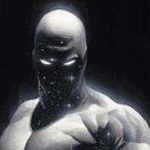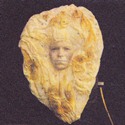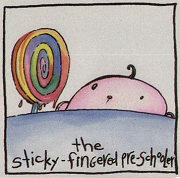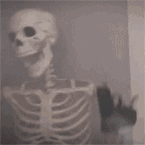|
Star Man posted:The IRS fairy has blessed me with a pretty big tax refund. I want to get an Asus GTX 1060 6GB if one is available. If I don't get one of those, which manufacturer besides XFX and Zotac should I absolutely avoid? Gigabyte is consistently the worst of the best.
|
|
|
|

|
| # ? Apr 23, 2024 20:22 |
|
orcane posted:Mine's fine with DDR3-1600 Here's a video showing a 2500K at stock and 4.5GHz with 1600 and 2133 DDR3. The difference is significant, and the gap is only going to widen with more CPU resources.
|
|
|
|
In the USA. Using the machine for gaming, audio and video recording and editing, podcast recording. I want to be sure the machine is quiet because I'm going to doing a lot of audio stuff, so I got the Quiet Carbide case, and I got a full case thinking it might enhance the airflow and therefor cooling. Let me know if I've got this wrong. I can think of equally plausible arguments either way. I am trying to figure out if I need a extra fans or network cards or sound cards or whatever. (edit: In particular don't know what I'm doing with liquid cooling.) Never built a computer before. Please let me know if I've made any terrible mistakes. CPU: Intel - Core i7-8700K 3.7GHz 6-Core Processor ($339.00 @ Amazon) CPU Cooler: Fractal Design - Celsius S24 87.6 CFM Liquid CPU Cooler ($108.49 @ SuperBiiz) Motherboard: *MSI - Z370 GAMING PRO CARBON ATX LGA1151 Motherboard ($139.99 @ Newegg) Memory: *G.Skill - Ripjaws V Series 16GB (2 x 8GB) DDR4-3200 Memory ($169.99 @ Newegg) Memory: Team - Dark 16GB (2 x 8GB) DDR4-3000 Memory ($194.89 @ OutletPC) Storage: *Crucial - MX500 500GB 2.5" Solid State Drive ($134.88 @ OutletPC) Storage: *Hitachi - Ultrastar 7K3000 3TB 3.5" 7200RPM Internal Hard Drive ($67.50 @ Amazon) Video Card: *MSI - GeForce GTX 1080 Ti 11GB DUKE OC Video Card ($904.98 @ Newegg) Case: Corsair - Carbide Quiet 600Q ATX Full Tower Case ($149.99 @ Amazon) Power Supply: *SeaSonic - 650W 80+ Gold Certified Semi-Modular ATX Power Supply ($79.99 @ Amazon) Optical Drive: Asus - DRW-24B1ST/BLK/B/AS DVD/CD Writer ($18.89 @ OutletPC) Operating System: Microsoft - Windows 10 Home OEM 64-bit ($89.89 @ OutletPC) Wireless Network Adapter: TP-Link - TL-WDN4800 PCI-Express x1 802.11a/b/g/n Wi-Fi Adapter ($44.88 @ OutletPC) Total: $2443.36 Calef fucked around with this message at 21:54 on Feb 20, 2018 |
|
|
|
BIG HEADLINE posted:Gigabyte is consistently the worst of the best. Is that it?
|
|
|
|
What's the thread's favorite thermal paste these days? Is it still Arctic Silver 5? Gelid Extreme? Or something else?
|
|
|
|
https://noctua.at/en/products/thermal-grease/nt-h1
|
|
|
|
Kryonaut is the best non-conductive paste: http://www.tomshardware.com/reviews/thermal-paste-comparison,5108-9.html The stuff that comes with the cooler is usually good enough though, I wouldn't bother replacing the Noctua paste for example.
|
|
|
|
Star Man posted:Is that it? Buy EVGA, MSI, or ASUS.
|
|
|
|
Calef posted:Memory: *G.Skill - Ripjaws V Series 16GB (2 x 8GB) DDR4-3200 Memory ($169.99 @ Newegg) Memory from two different makers that are two different speeds got in there somehow. I'm going to guess you were aiming at 32GB total ? If so, just double up on the G.Skill one probably because its cheaper, 3200 over 3000 speed, and I've personally never heard of Team Dark before so  on any quality/compatibility issues. Very minor caveat is that 4x8 memory DIMMs will fill all your RAM slots. It's just a thinking ahead item on the slim possibility you ever consider going above 32GB for any reason. You could consider a 2x16 kit of the same G.SKILL for about $30 more - see here: https://pcpartpicker.com/product/kXbkcf/gskill-memory-f43200c16d32gvk on any quality/compatibility issues. Very minor caveat is that 4x8 memory DIMMs will fill all your RAM slots. It's just a thinking ahead item on the slim possibility you ever consider going above 32GB for any reason. You could consider a 2x16 kit of the same G.SKILL for about $30 more - see here: https://pcpartpicker.com/product/kXbkcf/gskill-memory-f43200c16d32gvk
|
|
|
|
Rexxed posted:Buy EVGA, MSI, or ASUS. That's the kind of answer I wanted.
|
|
|
|
Installing the be quiet silent loop 240 was a pain in the rear end. The problem is it's an adjustable mounting plate and an adjustable heat sink bracket, so you're trying to get two one size fits all pieces to line up so you can screw them together with nothing holding either in place apart from your hands. The adhesive on the mounting plate is essentially useless and it's very easy to knock the mount out of position. None of the reviews though this was an issue.
Carecat fucked around with this message at 00:40 on Feb 21, 2018 |
|
|
|
What's the cheapest/best/safest way to get a genuine windows 10 installation these days? Can I go to sites like kinguin? And if I buy an SSD in the next few months how easy is it to migrate my installation to that? Will I need another activation key? Anything else I need to be aware of? Questions
|
|
|
|
I think this got lost among more interesting questions, but I'm still hoping someone can give me a quick answer:Apollodorus posted:Hey, small question here: how does the built-in WiFi on a motherboard like the Asus ROG Strix Z370-G Gaming Micro ATX compare to a discrete PCIe card?
|
|
|
|
Apollodorus posted:I think this got lost among more interesting questions, but I'm still hoping someone can give me a quick answer: Some PCIe WLAN cards have three antennae to the built-in's usual two. But so long as it claims 867Mbps and BT4.2 compatibility, they're often the same Intel 8th gen mPCIe card on a PCIe riser. Some hide it under a heatsink.
|
|
|
|
The psu in my 9+ y.o. machine finally bit it, probably taking the MB with it. I'm thinking about this as a solid cheapish upgrade. I use my desktop as both a gaming machine and my work computer (statistics/number crunching and light scientific computing). I don't care much about overclocking - I've had an OC-capable machine for years and never bothered. I'm looking for any recommendations or things that could be better for the same cost or cheaper for the same performance. I live in Hawaii, so I'm trying to stick to Amazon for the prime shipping. Thanks goons! PCPartPicker part list / Price breakdown by merchant CPU: Intel - Core i5-8400 2.8GHz 6-Core Processor ($179.00 @ Amazon) CPU Cooler: Cooler Master - Hyper 212 EVO 82.9 CFM Sleeve Bearing CPU Cooler ($29.99 @ Amazon) Motherboard: ASRock - Z370M-ITX/ac Mini ITX LGA1151 Motherboard ($134.99 @ Amazon) Memory: Corsair - Vengeance LPX 16GB (2 x 8GB) DDR4-3000 Memory ($184.99 @ Amazon) Storage: Samsung - 860 Evo 250GB M.2-2280 Solid State Drive ($94.99 @ Amazon) Storage: Seagate - FireCuda 2TB 3.5" 7200RPM Hybrid Internal Hard Drive ($84.99 @ Amazon) Storage: Two more 3.5" drives from my old machine Video Card: Gigabyte - GeForce GTX 970 4GB G1 Gaming Video Card (My old card - keeping until prices are sane) Case: Cooler Master - N200 MicroATX Mini Tower Case ($36.99 @ Amazon) Power Supply: Corsair - CXM 650W 80+ Bronze Certified Semi-Modular ATX Power Supply ($69.99 @ Amazon - already purchased to test old machine) Operating System: Microsoft - Windows 10 Pro OEM 64-bit ($94.98 @ Amazon) link Total: $840.92 Originally I was considering this ASRock z370 killer/ac / i5-8400 / Corsair Vengeance 2x8 bundle on Newegg for $497 together with a Cooler Master N400. I like the idea of shrinking down to a mATX, though, so long as I'm not sacrificing too many features. Unfortunately, my old 970 won't fit in an ITX case, but I could still go all the way when I pick up a new card! VVV oh nice! Thanks VVV Stickman fucked around with this message at 01:58 on Feb 21, 2018 |
|
|
|
Naan Bread posted:What's the cheapest/best/safest way to get a genuine windows 10 installation these days? Can I go to sites like kinguin? And if I buy an SSD in the next few months how easy is it to migrate my installation to that? Will I need another activation key? Anything else I need to be aware of? Questions https://forums.somethingawful.com/showthread.php?threadid=3768345
|
|
|
|
That's amazing thank you
|
|
|
|
beergod posted:Hey all, I’m running an i5-4590k with a 1080. It may just be bias confirmation, but games the community labels as “CPU dependent” seem to OK, here is my actual rig: Processor Intel(R) Core(TM) i5-4590 CPU @ 3.30GHz Manufacturer Intel Speed 3.3 GHz Number of Cores 4 CPU ID BFEBFBFF000306C3 Family 06 Model 3C Stepping 3 Revision Memory RAM 16 GB Video Card Video Card NVIDIA GeForce GTX 1080 Manufacturer Chipset GeForce GTX 1080 Dedicated Memory 8.0 GB Total Memory 8192 MB Pixel Shader Version 5.1 Vertex Shader Version 5.1 Hardware T & L Yes Vendor ID 10DE Device 1B80 Plug and Play ID VEN_10DE&DEV_1B80&SUBSYS_119E10DE&REV_A1 Driver Version 23.21.13.9077
|
|
|
|
Calef posted:In the USA. Using the machine for gaming, audio and video recording and editing, podcast recording. I'm of the mind that if you're going for a quiet build, you'd be better off with a large air cooler instead of an AIO liquid cooler. Maybe I've just had bad luck, but the AIO pumps seem to be noisier than the fans when dealing with idle/low loads. Does your workload require a cd/dvd drive?
|
|
|
|
MREBoy posted:Memory from two different makers that are two different speeds got in there somehow. I'm going to guess you were aiming at 32GB total ? If so, just double up on the G.Skill one probably because its cheaper, 3200 over 3000 speed, and I've personally never heard of Team Dark before so lol are you seriously trying to upsell more than 32GB of RAM? We're barely at 16GB as a standard.
|
|
|
|
Is the 1050ti the sweet spot for streaming PCs that use the CPU for encoding, or is a higher a lower end card more on the mark? Including the SFF cards.
|
|
|
|
Akumos posted:lol are you seriously trying to upsell more than 32GB of RAM? We're barely at 16GB as a standard. I don't think I was upselling anything. He has 32gb in his post (albeit in two 2x8 sets with a speed mis-match) and I made no statements about any possible benefits of having 32gb or more. The same logic can apply to any motherboard with 4 memory slots - do you use 4 DIMMs of a lower density or 2 of a higher density and keep 2 DIMM slots open for possible future use ? There have been no responses by calef yet so I guess we wait to find out.
|
|
|
|
It's as likely that he added a second 2x8 kit by mistake or forgot to remove the first.
|
|
|
|
Hi guys - I got some help in here about a year ago to build a sweet gaming computer. I have a coworker who wants to get a gaming computer but refuses to build and asked for my advice, but I don't know anything on my own so here I am. He wants to get it from BestBuy so he can finance it, in the 1k to 1.5k price range. This one seemed pretty good: https://www.bestbuy.com/site/cyberp...p?skuId=6143700 He insists on not building one and financing it, so he's married to BestBuy. Does this one look OK? He wants to game at high framerates in 1080p and be able to record it at the same time so no one can watch it on the internet. I've poked around the other BestBuy stuff and can't find anything with faster RAM. I'm also wondering if the 1070 is overkill for 1080p as if we drop to 1060 the price goes down a lot to improve elsewhere and from my limited understanding a 1070 might be overkill for 1080p gaming. Is this a decent computer for the price or should I try something else?
|
|
|
|
vaginite posted:Hi guys - To start, Best Buy is horrible and financing a computer seems like a bad idea but I'll end that preachiness there. The specs on that PC would be okay for mid 2017 but now there's 8000 series Intel CPUs with more cores available. Usually the older gen stuff would be on sale by now, however the current crypto craze and high DDR4 prices will help keep its price high because most of that price tag is for the video card and ram. If your friend is alright with buying stuff a little out of date that isn't priced like it, that's fine. If he wants something new with a six core CPU instead of four, he could go with something like: https://www.bestbuy.com/site/alienw...p?skuId=6164118 It doesn't have an overclockable CPU but it's got two more cores which is a good selling point over the other one. Dell also has good warranty support if something breaks, although only for a year. There's also an ibuypower with an 8th gen cpu available. It's got the -K overclockable CPU although if your friend isn't going to build his own PC he probably won't be OCing it: https://www.bestbuy.com/site/ibuypo...p?skuId=6129202 There's a few models of cyberpowerpc on BB's website with 8th gen processors but they seem to be overpriced for what you get or have some weird configuration with an optane memory stick instead of an SSD or whatever.
|
|
|
|
Tell him to buy from micro center and put it on a credit card if he has to do that.
|
|
|
|
Rexxed posted:To start, Best Buy is horrible and financing a computer seems like a bad idea but I'll end that preachiness there. The specs on that PC would be okay for mid 2017 but now there's 8000 series Intel CPUs with more cores available. Usually the older gen stuff would be on sale by now, however the current crypto craze and high DDR4 prices will help keep its price high because most of that price tag is for the video card and ram. Is having 6 cores a lot better for gaming? I remember seeing something that most games only program to use the first 2 cores. Also are the AlienWares still super overpriced or does that one seem about right sans the GPU bubble? Maybe I can talk him up to the AlienWare. I bought a prebuilt offbrand like 6-7 years ago and had trouble with it so I'm ansy recommending one. With the digital monopoly money bubble it seems like an inopportune time to buy a gaming PC  A budget of $1,300 could get you mostly latest generation stuff a year ago. A budget of $1,300 could get you mostly latest generation stuff a year ago.
|
|
|
|
vaginite posted:Is having 6 cores a lot better for gaming? I remember seeing something that most games only program to use the first 2 cores. Also are the AlienWares still super overpriced or does that one seem about right sans the GPU bubble? As time has progressed some game developers have figured out how to multi-thread their games better. A lot of it is because console games usually have slower multi-core CPUs or APUs and a lot of games are developed for consoles and ported to PC afterwards. Some games also do better with more cores because the games have stupid bullshit DRM protection that will do insane stuff like run code inside virtual machines that take up more resources than needed. As of right now you can run most games just fine with two to four cores, but some are starting to be CPU limited by either the game being better written to use more cores, or by being poorly written with a bunch of DRM bullshit that makes the game run better with more cores. Either way having six cores by buying the new stuff is going to be better than four cores for buying the old stuff if the prices are similar. It's 50% more processing power for a small price increase because most of the other components are the same (and the GPU and RAM prices are going to be the same between the systems). Alienware is a bit overpriced but all prebuilts are a bit overpriced versus building your own. However, due to the crazy GPU price increases they're no longer absurdly overpriced and in a lot of cases aren't a bad choice. Configuring a similar system and buying the parts and building it yourself might not save you much money, the only advantage would be that you can choose higher quality individual components.
|
|
|
|
vaginite posted:A budget of $1,300 could get you mostly latest generation stuff a year ago. GPU prices are nuts right now, and RAM is only starting to recover. But yeah, before the buttcoin bubble hyper-inflated, $1500 could get you a hell of a build.
|
|
|
|
Alright I'll push on the Alienware - thanks guys!
|
|
|
|
I've noticed my GPU fan is a little bit loud and am looking for a quieter solution. I have a 980. Other than water, is there a good quiet way to cool it? When I was thinking about this, I realized something: case design has improved a lot in terms of heat/airflow. But for some reason the mobos are still mounted in a way that the GPU fan is blowing down rather than up. This could be fixed by putting the mobo on the opposite wall of the case. I know isn't the way it has ever been done, but isn't it the logical next step in efficient cooling? Or is there something that I am missing.
|
|
|
|
Waltzing Along posted:I've noticed my GPU fan is a little bit loud and am looking for a quieter solution. I have a 980. Other than water, is there a good quiet way to cool it? I just got out of a case that mounted the mobo upside down: https://www.newegg.com/Product/Product.aspx?Item=N82E16811112129 It was a cleverly designed case but had a huge hot spot right where the video card goes. I actually had to cut a blowhole in it and custom mount a 120mm fan. I think the modern cases work a lot better. Also, don't video cards suck air up and blow out toward the front of the case? (right into the natural airstream)
|
|
|
|
I've been looking for a new case for the past couple weeks, and this one just went on sale a few hours ago. https://www.newegg.com/Product/Product.aspx?Item=N82E16811352055 Seems to be a universally beloved case at a fantastic price.
|
|
|
|
It's definitely nice, but the one you really want for silent computing is the solid version which is still $80  It's also pretty large for a mid tower case, in all the dimensions, mostly to support all the baffling and water cooling options and behind-motherboard mounting. Bhodi fucked around with this message at 17:52 on Feb 22, 2018 |
|
|
|
Can that liquid metal thermal paste be used ontop of the cpu or is that only for delidding stuff ? Going to delid and then upgrade to an AIO cooler from my 212.
|
|
|
|
jonathan posted:Can that liquid metal thermal paste be used ontop of the cpu or is that only for delidding stuff ? Going to delid and then upgrade to an AIO cooler from my 212. Technically you can use it on top of the CPU too, and some people do, but the liquid metal paste corrodes aluminium (copper is not entirely immune either). It's also electrically conductive so it's very easy to damage your computer with it.
|
|
|
|
Seems like there's a greater gain in using liquid metal between die and IHS compared to IHS and heatsink. I guess the smaller surface area of the die makes it the primary bottleneck?
|
|
|
|
Folks I'm completely out of the loop and haven't built a computer in like 6 years, and I've been asked to put together a parts list for a graphic design business computer. It'll be running things like Illustrator and Corel applications geared towards embroidery, so loads of vector graphic stuff, and all I know it'll be good to have is plenty of RAM. Beyond that I don't know if any applications in that sphere can take advantage of powerful CPUs or GPUs or if the Pentium G4600 in PCPartPicker's budget home/office build that I'm using as a starting point with its integrated graphics will be more than enough for this sort of thing. This is the build as it sits, the friend I'm building this for already has an SSD ready, and I'm basically just curious if this system would be totally adequate or if it could benefit meaningfully from a dedicated GPU or an upgrade to an i5/i7. Could the PC Building thread lend me a hand? CPU: Intel - Pentium G4600 3.6GHz Dual-Core Processor ($77.89 @ OutletPC) Motherboard: *Gigabyte - GA-B250M-DS3H Micro ATX LGA1151 Motherboard ($59.89 @ OutletPC) Memory: G.Skill - NT Series 16GB (2 x 8GB) DDR4-2133 Memory ($167.99 @ Newegg) Case: Rosewill - RANGER-M MicroATX Mini Tower Case ($39.99 @ Amazon) Power Supply: *SeaSonic - 300W 80+ Bronze Certified ATX Power Supply ($40.98 @ Newegg) Optical Drive: *Lite-On - iHAS124-14 DVD/CD Writer ($13.89 @ OutletPC) Total: $400.63
|
|
|
|
so uh, when does EVGA get B-stock cards in? is it just a total crapshoot? it seems like since I last posted about it, everything they had vanished into loving smoke and I was really hoping to grab a cheap 1060 with my tax refund. 
|
|
|
|

|
| # ? Apr 23, 2024 20:22 |
|
jonathan posted:Can that liquid metal thermal paste be used ontop of the cpu or is that only for delidding stuff ? Going to delid and then upgrade to an AIO cooler from my 212. No, don't put gallium based pastes under the heatsink unless yours isn't made of aluminum, which most are. https://www.youtube.com/watch?v=JHHI2Lk79cY
|
|
|