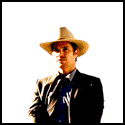|
aww that was the first keyboard i used back in Android 2.2 days. it came bundled with my phone and the stock keyboard was soo bad then
|
|
|
|

|
| # ? Apr 24, 2024 07:50 |
|
Yeah, I used it for years (all the way back to when it was an private beta), so it's a bummer to see it go, even if I moved away from it back around 2012
|
|
|
|
I still like Fleksy.
|
|
|
|
Is there any voice recording app that stands head and shoulders above the rest? I'm not looking for anything special for now, just a few basic features: - Able to record in-person conversations/interviews without much setup (1-2 taps from main screen to start recording) - Able to name the resulting audio files and play them from the app itself - Able to sort said files by date recorded/name/length - No length limits, doesn't stop recording until told to stop or out of space - Uses a standard format like MP3 that can be easily transferred to/played on other devices - Doesn't have any weird privacy/battery/whatever issues It would also be nice if there are options to help filter out background noise or make basic edits from the same app, but that's not essential.
|
|
|
|
Atahualpa posted:Is there any voice recording app that stands head and shoulders above the rest? I'm not looking for anything special for now, just a few basic features: I like Easy Voice Recorder. I think it checks all those boxes, or at least most of them. It even had a widget so you can tap and immediately start recording. (I use it mostly to record myself playing music during practice sessions and the widget is great for it.)
|
|
|
|
+1 for Easy voice recorder, I've even had varying success with line in recording with it.
|
|
|
|
Make that 3 reccs for Easy Voice Recorder
|
|
|
|
Thanks, I'll give it a try. Edit: Oh, one other thing. I'm dealing with a situation where I'd like to block someone but might need to have a record of their texts/voicemails. I've never actually needed to block anyone before - usually just telling them in no uncertain terms to piss off has done the trick - so I don't exactly know how it works. If you block someone, is there any way to go back and view any texts/voicemail they left you while blocked? And if not, is there an app that functions like blocking in terms of keeping things from showing up for you but saves those things somewhere so that you can go back and retrieve them later? Atahualpa fucked around with this message at 17:03 on Feb 23, 2018 |
|
|
|
Since the announcement that Swype is dead I've been trying out other keyboards. So far I've mostly been using Gboard, but I've also briefly played with SwiftKey. In both cases, the thing I miss most is Swype's punctuation gesture: swipe from a key with a punctuation mark as a secondary character to the space bar to type the punctuation mark without having to stop and long-press. Similarly, swiping from the period key (secondary character is apostrophe) to the S key gives 's, which is handy for making random words possessive, and swiping from space to backspace suppresses the space that normally gets inserted between words, which is great for making compound words. Are there any keyboards out there that support at least some of these gestures? Gboard seems fine otherwise, but the lack of this feature has really been tripping me up.
|
|
|
|
Toast Museum posted:Since the announcement that Swype is dead I've been trying out other keyboards. So far I've mostly been using Gboard, but I've also briefly played with SwiftKey. In both cases, the thing I miss most is Swype's punctuation gesture: swipe from a key with a punctuation mark as a secondary character to the space bar to type the punctuation mark without having to stop and long-press. Similarly, swiping from the period key (secondary character is apostrophe) to the S key gives 's, which is handy for making random words possessive, and swiping from space to backspace suppresses the space that normally gets inserted between words, which is great for making compound words. The lack of 's and 've gestures really mess me up too but you know you're not going to find anything that does something similar.
|
|
|
|
Every once in awhile someone will mention a feature if Gboard and I'll go back and try it. I've been using it since it was brought up a week ago about how you can swipe in the spacbar to move the cursor. That's a really nice feature. However, I can't type in this loving thing! Any suggestions about how to get better with it other than lots of practice? I'm going to end up going back to SwiftKey if I don't get better soon.
|
|
|
|
Why does the Google Phone app now have "chat heads" when you're on a call? I don't see the point, especially when it doesn't do anything you can't do through the notification.
|
|
|
|
Thermopyle posted:Every once in awhile someone will mention a feature if Gboard and I'll go back and try it. Swipe instead of type or adjust the size of the keyboard to the point where you can type
|
|
|
|
Uthor posted:Why does the Google Phone app now have "chat heads" when you're on a call? I don't see the point, especially when it doesn't do anything you can't do through the notification. Does it? I haven't seen them. Doesn't the notification only allow you to hang up as well
|
|
|
|
Blue Train posted:Does it? I haven't seen them. Doesn't the notification only allow you to hang up as well  (the doggie in the lower right) It let's you hang up or hide the head. The notification let's you hang up or turn on/off speakerphone.
|
|
|
|
If you tap it, should open the dialer as well. It's just minimizing the application, probably because people were accidentally hanging up while trying to read a webpage to whoever they just called.
|
|
|
|
Must be a switch thing then as no sign of it here
|
|
|
|
revolther posted:If you tap it, should open the dialer as well. It's just minimizing the application, probably because people were accidentally hanging up while trying to read a webpage to whoever they just called. Well, I don't like it and I don't know how to turn it off.
|
|
|
|
Uthor posted:
Try this There isn't currently a setting in the Phone app to completely disable the floating widget. However, if you would like to get rid of it, there's a simple trick. Just find the list of apps that can "display on top of other apps," which you can search for in the Settings app on your phone, and disable that feature on the Phone app. It won't impact the ability to be on a call, but it will prevent the floating bubble from showing up.
|
|
|
|
Thermopyle posted:However, I can't type in this loving thing! Any suggestions about how to get better with it other than lots of practice? I'm going to end up going back to SwiftKey if I don't get better soon. Haha, it's not just me then. I pretty much exclusively swipe on it because it seems like these days if I type I get pure garbage. I thought I couldn't hack the small screen anymore or something
|
|
|
|
LastInLine posted:The lack of 's and 've gestures really mess me up too but you know you're not going to find anything that does something similar. Those are nice but I'll live. The lack of punctuation and capitalization gestures in general is killing me, though.
|
|
|
|
Toast Museum posted:Those are nice but I'll live. The lack of punctuation and capitalization gestures in general is killing me, though. Well they took the swipe above keyboard to capitalize gesture out of Swype like a year ago so it's not like that one's killing you too much. vv Ah yeah, I knew they put in something like that but could never remember it. I always just used the select the word, hit the shift key method. Gboard does the same method so I haven't had problems adjusting (though like everything Gboard does it's a little worse as the shift key just switches toggles through capitalized, all-caps, no caps instead of just putting the three choices into the suggestion bar as would be sane). ClassActionFursuit fucked around with this message at 03:59 on Feb 26, 2018 |
|
|
|
LastInLine posted:Well they took the swipe above keyboard to capitalize gesture out of Swype like a year ago so it's not like that one's killing you too much. Swype key to shift key.
|
|
|
|
Toast Museum posted:The lack of punctuation and capitalization gestures in general is killing me, though.
|
|
|
|
Is there a way to get Android to tell you who's calling and/or read you SMS through your headphones without interacting with the screen? It'd be nice to know if I have to stop when riding my bike and listening to music.
|
|
|
|
Uthor posted:Is there a way to get Android to tell you who's calling and/or read you SMS through your headphones without interacting with the screen? Yes, and that's exactly what I use it for too. Actually, not sure about calling, but definitely for notifications. You can do it with Tasker, and the AutoNotification plugin.
|
|
|
|
I use Messages on an older Nexus 6 for SMS and for some reason whenever I open Messages it can take up to 15 seconds, and it is getting slower. Anyone else had this issue? I'm willing to use another SMS app if that fixes the issue.
|
|
|
|
Peachfart posted:I use Messages on an older Nexus 6 for SMS and for some reason whenever I open Messages it can take up to 15 seconds, and it is getting slower. Anyone else had this issue? I'm willing to use another SMS app if that fixes the issue. It's likely because it's a Nexus 6, and the flash storage is dying.
|
|
|
|
Peachfart posted:I use Messages on an older Nexus 6 for SMS and for some reason whenever I open Messages it can take up to 15 seconds, and it is getting slower. Anyone else had this issue? I'm willing to use another SMS app if that fixes the issue. How large is your message store?
|
|
|
|
It doesn't look to be that large, Messages data storage is about 25MB. And now I am getting worried about my phone as I am getting longish(1-2 seconds) pauses on other actions, randomly. Might be time to start looking for a new phone then.
|
|
|
|
Peachfart posted:It doesn't look to be that large, Messages data storage is about 25MB. And now I am getting worried about my phone as I am getting longish(1-2 seconds) pauses on other actions, randomly. When was the last time you ever factory reset the thing. Might give it a little more life.
|
|
|
|
What's the best way of getting decent browser ad blocking for a Nexus 5? Is there a Chrome adblocker extension or should I switch browsers?
|
|
|
|
Herman Merman posted:What's the best way of getting decent browser ad blocking for a Nexus 5? Is there a Chrome adblocker extension or should I switch browsers? You could try Firefox with uBlock origin. That's what I'm using anyway. Scrolling is a bit more choppy than Chrome though.
|
|
|
|
bronin posted:You could try Firefox with uBlock origin. That's what I'm using anyway. Scrolling is a bit more choppy than Chrome though. I've been using Samsung Internet and it's... well it ain't great but the scrolling works.
|
|
|
|
I run Firefox with uBlock Origin and Disable HTML5 Autoplay. I can browse the web with ad-free dignity and smooth scrolling. Perhaps the hardware matters, I'm on a Moto G5+. The blocker combo does break some websites, add exceptions or ignore those lovely websites as needed.
|
|
|
|
Herman Merman posted:What's the best way of getting decent browser ad blocking for a Nexus 5? Is there a Chrome adblocker extension or should I switch browsers? Samsung Internet is a Chrome variant that supports ad blocking. Feels much better than Firefox.
|
|
|
|
I started using Brave for the ad blocking. It's been great, behaves pretty much just like chrome except way more snappy, and no more ads.
|
|
|
|
Herman Merman posted:What's the best way of getting decent browser ad blocking for a Nexus 5? Is there a Chrome adblocker extension or should I switch browsers? The best way is an ad blocking VPN on your own hardware (or cloud-based VM).
|
|
|
|
Are there any useful performance comparisons between Chrome, Firefox, Samsung Internet Browser and Brave? Featurewise I assume they're all more or less okay. If I remember correctly the Brave devs are pooptouchers though, isn't there some kind of pointless bitcoin integration in the browser?
|
|
|
|

|
| # ? Apr 24, 2024 07:50 |
|
I'm looking for a keyboard. Instead of pushing up the contents of a screen when the input field happens to be down in the bottom, the keyboard needs to exist as a sort of a transparent overlay, allowing me to see through it while I type. Does this exist, or I'm chasing unicorns over here?
|
|
|