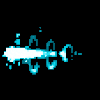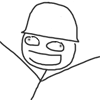|
Girlfriend needs Linux installed on my laptop for work purposes (she tried a VM but it didn't cut it). I have everything ready, but is there something I should know about running it alongside of Windows 10? I came across a few things online about disabling hibernate and fast boot and whatnot. What's actually necessary?
|
|
|
|

|
| # ? Apr 19, 2024 00:45 |
|
Mak0rz posted:I came across a few things online about disabling hibernate and fast boot and whatnot. What's actually necessary?
|
|
|
|
mystes posted:If you need access to the windows drive from Linux you should do this. Access isn't needed at all. Just to be safe should I hide it in Mint's file manager or revoke access to the Windows partition altogether? How would I do this? Mak0rz fucked around with this message at 02:46 on Feb 25, 2018 |
|
|
|
I donít think Mint/Linux will even be able to access the windows partition without you specifically going out of your way to install ntfs-3g or something.
|
|
|
|
Boris Galerkin posted:I don’t think Mint/Linux will even be able to access the windows partition without you specifically going out of your way to install ntfs-3g or something. It's accessible in the file manager and just clicking on the volume immediately mounts it. Maybe it's read-only? I admit I haven't tried to find anything to it
|
|
|
|
Mak0rz posted:It's accessible in the file manager and just clicking on the volume immediately mounts it. Maybe it's read-only? I admit I haven't tried to find anything to it If NTFS-3g is installed it will mount it, you can probably disable this in fstab or something?
|
|
|
|
mystes posted:If you need access to the windows drive from Linux you should do this. Write access. You can mount read only even if fast boot is on. This should be safe enough.
|
|
|
|
Mak0rz posted:Girlfriend needs Linux installed on my laptop for work purposes (she tried a VM but it didn't cut it). I have everything ready, but is there something I should know about running it alongside of Windows 10? You sure you don't want to investigate the VM route more thoroughly? I only ask because I worked in a Linux VM on a Windows host for years and once configured it was basically indistinguishable from running on bare metal for most tasks.
|
|
|
|
How do I upgrade the firmware on a Samsung 850 Evo SSD on Linux? It looks like Samsung Magician is only available for Windows and macOS. Can I just run Samsung Magician on a Windows VM guest? I really don't want to format the thing just to install Windows just to update the firmware.
|
|
|
|
Boris Galerkin posted:How do I upgrade the firmware on a Samsung 850 Evo SSD on Linux? It looks like Samsung Magician is only available for Windows and macOS. Can I just run Samsung Magician on a Windows VM guest? I really don't want to format the thing just to install Windows just to update the firmware. You should be able to use WinPE or similar to create what is basically a liveCD but for windows. Then you can run Samsung Magician. You can't do it from a VN unless you can pass the whole SATA controller to the Windows VM (which you can't do for instance if it's your linux boot/root/we drive) Or if you have access to like a windows machine otherwise you could hook the drive up to it and upgrade it there. That's likely your best bet.
|
|
|
|
SoftNum posted:You should be able to use WinPE or similar to create what is basically a liveCD but for windows. Then you can run Samsung Magician. You can't do it from a VN unless you can pass the whole SATA controller to the Windows VM (which you can't do for instance if it's your linux boot/root/we drive) I can pull it out and plug it into a Windows PC no problem. I just thought that the SSD itself needed to be formatted for Windows for Samsung Magician to be able to do it's thing with it?
|
|
|
|
Boris Galerkin posted:I can pull it out and plug it into a Windows PC no problem. I just thought that the SSD itself needed to be formatted for Windows for Samsung Magician to be able to do it's thing with it? I don't think that matters but I guess I don't know?? It would be strange for the firmware patcher to care about what format the drive is in, but I guess I've seen weirder things. Now the other stuff Samsung Magician "does" I'm fairly certain only works under Windows. I don't know if Linux offers similar utilities.
|
|
|
|
feedmegin posted:Write access. You can mount read only even if fast boot is on. This should be safe enough. Looks like the drive mounts as read-only after uninstalling NTFS-3g anyway. So I guess it'll be fine? Thermopyle posted:You sure you don't want to investigate the VM route more thoroughly? I dunno. The thing ran like rear end so it's possible it wasn't configured properly, but I have it installed now anyway so whatever. Mak0rz fucked around with this message at 19:15 on Feb 25, 2018 |
|
|
|
jh2nPBpK3Djudad4bfT4 RvQofQJZCEBYrQNakAB1 rA8rXVMJjP968WgCMaer ar32yVOl1zRN23qtGatp 1HebdXruTse1ovVKeKA7 zmFRGfvJYnB697OE5Vrt uezFs98ILPGPFalaeOoR RXnTFN9X7OU6PX4Z5gpp LTF7Sp2JCSWwj0FBxuvX r06SkPjAtXNFYEnvWsVS Plasmafountain fucked around with this message at 23:56 on Feb 27, 2023 |
|
|
|
Hesitant to even ask this one, but hopefully somebody will have insights. I've been looking for quite a while for an x86 tablet I can run Linux on. After spending a very significant amount of time (dozens of hours, spread over the last 2 years or so) researching options and never finding quite the right thing, I'm hoping somebody else has taken the plunge and has thoughts. I realize, generally speaking, that a laptop, or even a 2-in-1, is a better fit for Linux. I also realize that most tablet hardware will be questionably supported, but I can handle that. What I'm looking for is something in the 10"+ range, capable of standing on its own when needed without a keyboard attachment, with at least 8GB of RAM and either 256GB of storage built in, or at least 64GB and an SD slot. I could accept something with an attached keyboard, as long as the keyboard can be on the inside while I'm using the device as a tablet (like how you can flip the Surface Book so it's closed but the screen is outside). Top of the list right now is something from the Surface series. Surface Book is honestly my ideal form factor, but the price is way too high for me to take a chance on, even though the SurfaceLinux community on Reddit seems to have a pretty decent patch set available for the hardware. Surface Pro 4 is a close second, but is much better supported, and the 2017 model would be a third. What I'm hoping for is somebody here having a dark horse option that I've missed. The Huawei Matebook (signature or E) looks like it's a possible option, but I can't find much of anything about people having tested it out. The Eve-V also looked like a great choice, early in its development, but they dropped the Linux option from it at some point and I haven't heard much on that front since it released. Anybody gone down this road and have ideas they could toss out for other hardware I may have missed? Price is a concern, but for good hardware that is known for sure to work well with Linux, I can afford to make something in the price range of the Surface Book. I'd just LIKE to stay lower than that, especially if I'm going to have to invest time and effort to develop solutions myself. I'm not afraid to write kernel patches for weakly supported hardware, I just don't want to pay out the nose to earn the privilege of writing those patches. Posted this in the tablet thread in IYG, but the more I'm thinking about it, I feel like I'm more likely to get bites in this thread.
|
|
|
|
Thinkpad Yoga X1
|
|
|
|
Considered that one, but there's no way to have the keyboard covered in tablet mode. That isn't a full on dealbreaker, but it's a priority that I'm keeping high on the list until I start stripping stuff out to settle for something else.
|
|
|
|
G-Prime posted:Considered that one, but there's no way to have the keyboard covered in tablet mode. That isn't a full on dealbreaker, but it's a priority that I'm keeping high on the list until I start stripping stuff out to settle for something else. The keyboard actually sinks into the chassis when flipped into tablet mode, so it's not as bad as it might seem
|
|
|
|
...Okay, that's kinda amazing. I don't know how I missed that in reviews. Might be my new target. Thanks for calling that out! Edit: After doing some research, the X1 Yoga appears to have very poor Linux support. Back to the drawing board. G-Prime fucked around with this message at 02:52 on Feb 27, 2018 |
|
|
|
G-Prime posted:...Okay, that's kinda amazing. I don't know how I missed that in reviews. Might be my new target. Thanks for calling that out! You didn't really say why you want an x86 tablet or 2-in-1 running Linux. Is this just something you want to do based on the concept itself? Which is fine - I've considered it, too. Or is the reason more wanting to avoid Windows or Android? I have a 2-in-1 Chromebook which fits my needs fine, but I was mostly just looking for a competent e-reader and light-duty laptop replacement. I haven't looked to see if I could install Linux on it if I wanted to, mainly because it suits my purposes fine as it is right now.
|
|
|
|
Is it possible to configure apache to suppress repeated lines in error_log? e: Looks like I fixed this one by coincidence, but I'm still kind of curious if there's a way to not get several hundred duplicate errors per second in one of these logs again. anthonypants fucked around with this message at 23:02 on Feb 27, 2018 |
|
|
|
Partially wanting to avoid Windows and Android. I'm a devops engineer who runs Linux for everything but gaming, at work and at home. It's a comfort zone thing. I want a device that fits my normal workflow, that I can tinker with, develop on sometimes, watch video on the go easily, and use as a freestanding PDF and spreadsheet display when doing tabletop gaming with friends. Small footprint helps with that last one. I don't need the perfect device, but I want to balance getting the stuff that most closely meets my needs with keeping the cost reasonable. If there were a device that met every requirement, with zero compromise, I'd drop up to 3k on it without a second thought. The more I have to work after getting it, the less I want to pay. If I lose out on things I want (detachable or keyboard enclosed, high RAM/storage capacity, etc), I want to pay less. That sort of thing. There's no flawless device out there. But there's a lot of stuff that would be good enough, and that's what I'm shooting for.
|
|
|
|
anthonypants posted:Is it possible to configure apache to suppress repeated lines in error_log? I don't know of any Apache-native way, but you can use Piped Logs to send your logs through a process which can intelligently de-dupe and roll-up log lines. I guess those scripts tend to be bespoke because people use different formats and have varying opinions on what fields are compared to the previous, but a quick Google found a few (say) Python libs that would assist.
|
|
|
|
minato posted:I don't know of any Apache-native way, but you can use Piped Logs to send your logs through a process which can intelligently de-dupe and roll-up log lines. I guess those scripts tend to be bespoke because people use different formats and have varying opinions on what fields are compared to the previous, but a quick Google found a few (say) Python libs that would assist. Piped isnít always optimal since you create an IO chokepoint by losing the ability to buffer logs (Bufferedlogs on) and if the sink dies Apache craps itself... at least it did in 1.3. Best solution is to fix whatever is emitting those error messages. If you have to run a log filter, then roll something out in Node with a buffer? Iíd advise against piping, especially if you can reasonably fix the error.
|
|
|
|
Does anyone still use Apache 1.3? It halted development in 2011. From the docs I linked to: quote:The server will start the piped-log process when the server starts, and will restart it if it crashes while the server is running. (This last feature is why we can refer to this technique as "reliable piped logging".)
|
|
|
|
minato posted:Does anyone still use Apache 1.3? It halted development in 2011. No, but the last time I used piped logs in production was during the 1.x era. Seems they did fix it in 2.x 
|
|
|
|
So I just installed Linux on my main machine and after a couple of tries Fedora seems to have the least hassles even though I usually use a Debian derivative. Issues I had: Debian 9: installed but could not start the LightDM window manager. Xubunutu: Installed and worked, but some weirdness with the edges of windows making resizing a pain in the rear end. Also it could not handle a monitor to my left, always wanting my TV to be the mainscreen. I've tried XRANDR or something, but gave up. This seems to be an longstanding issue of XFCE. Shame though, I quite like the look of it. As for Fedora and Linux: drat it is fast. I installed it on an older SSD 840 Pro, but it just screams. Fedora also seems to be the most up to date in the virtualisation department and I want to see if I can get my GPU passed through and run Looking Glass. I do like APT though.... Edit: I am also not sold on Gnome, with the "activities" and the like, is cinnamon good? I quite like a startmenu. Edit2: I already seem to have broken it.  Seems like a ThreadRipper and an Nvidia card are not a good combo. How could it be that when I boot Fedora I get to the login screen, but when I login the screen goes blank. If I boot to a terminal and do a startx, it works. Seems like a ThreadRipper and an Nvidia card are not a good combo. How could it be that when I boot Fedora I get to the login screen, but when I login the screen goes blank. If I boot to a terminal and do a startx, it works.I've already disabled Wayland in the gdm custom.conf. Mr Shiny Pants fucked around with this message at 16:45 on Mar 1, 2018 |
|
|
|
Mr Shiny Pants posted:So I just installed Linux on my main machine and after a couple of tries Fedora seems to have the least hassles even though I usually use a Debian derivative. What desktop environment are you logging in to? Fedora 27 made wayland the default (too early in my opinion), but you can change to gnome on X (should be some settings icon somewhere that you can switch before you login). For nvidia cards, I recommend installing the nvidia proprietary drivers (no wayland ... mostly). While you can install them manually from the nvidia website (what I do) is probably easier to use the negativo17 repository. Instructions are available at https://negativo17.org/ . If you don't like gnome, you can install any desktop environment you want. One very easy way of doing so is to list the groups available. Open up the terminal and type: dnf group list and then install the desired group: code:While I personally prefer Fedora over Debian (and derivatives), everything that you can do in Fedora you can do in Debian as well.
|
|
|
|
Volguus posted:Snip I got Cinnamon installed, but it just sits at a blackscreen after the login window. I installed the Nvidia drivers manually from Nvidia's site, and they seem to work now. (but only if I type "startx" after already having logged on to the system ) This is my second installation, the first one broke with pcieport errors.... I've upgrade my bios to the latest version and this does seem much better. ThreadRipper has issues it seems.
|
|
|
|
CaptainSarcastic posted:You didn't really say why you want an x86 tablet or 2-in-1 running Linux. Is this just something you want to do based on the concept itself? Which is fine - I've considered it, too. Or is the reason more wanting to avoid Windows or Android? Apropos of those, I have an x86 tablet (Lenovo Helix 2) that I ran Linux on for a while to use as a comic and book reader, and it was, frankly, awful; the linux touchscreen experience is still not good. Earlier this week I realized android-x86 exists and installed that and Perfect Viewer instead, and while it still has some warts (keyboard doesn't work reliably if disconnected and reconnected, power manager has no idea what to do with multiple batteries, ACPI entries for sleep are totally busted in this BIOS) it's been a much smoother experience.
|
|
|
|
Mr Shiny Pants posted:I got Cinnamon installed, but it just sits at a blackscreen after the login window. I installed the Nvidia drivers manually from Nvidia's site, and they seem to work now. (but only if I type "startx" after already having logged on to the system ) The reason why you would get a black screen after logging in can only be determined by looking at the logs. If you have another computer you can try ssh-ing in while you have the black screen and look to see if there's any errors that are thrown anywhere, then google them. If you don't have another computer, just rmember the time it happened and check the logs during that time. Maybe maybe you get lucky.
|
|
|
|
Volguus posted:The reason why you would get a black screen after logging in can only be determined by looking at the logs. If you have another computer you can try ssh-ing in while you have the black screen and look to see if there's any errors that are thrown anywhere, then google them. Admittedly just a hunch, when running startx from the commandline it seems to boot Xorg instead of wayland resulting in a working dekstop. Is there a way to just not install wayland? I don't need it to be honest.
|
|
|
|
Mr Shiny Pants posted:Admittedly just a hunch, when running startx from the commandline it seems to boot Xorg instead of wayland resulting in a working dekstop. When you're at the "choose a user and enter the password" login screen you can press the tiny settings gear button and choose the option to start with X. I don't remember exactly, but I also think that nvidia cards don't work properly with Wayland. Found a picture on the fedora wiki: 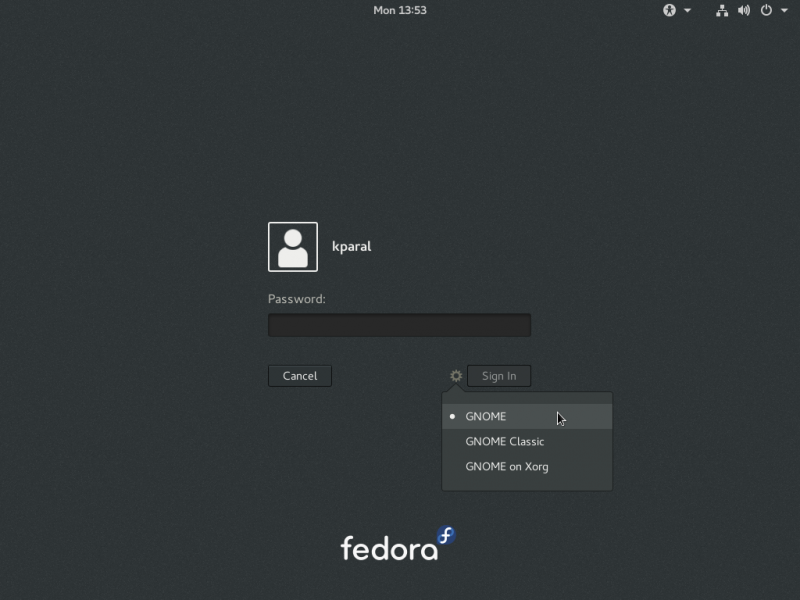 The option selected in the picture is wayland. Boris Galerkin fucked around with this message at 20:21 on Mar 1, 2018 |
|
|
|
Yeah I checked after a lot of searching but no option to run Xorg, maybe because I already disabled Wayland via the custom.conf of gdm? I don't know. Maybe it is something else, TR seems to be finicky.
|
|
|
|
My video card is dying. It's a Radeon R9 270. If I replace it with a newer Radeon like an RX560, can I just keep using the same drivers as-is? Also, would it be a lot of trouble driver-wise if I replaced it with an Nvidia card and left everything else in-place and installed the Nvidia drivers?
|
|
|
|
HPL posted:My video card is dying. It's a Radeon R9 270. If I replace it with a newer Radeon like an RX560, can I just keep using the same drivers as-is? Both the first two use the same driver (amdgpu), but as long as it's an open source driver (not-NVIDIA) one your distro probably pulled them all in as a single Mesa package and associated kernel modules in the default install. AMD Vega cards are janky as heck currently and need either installed and awkward to do so drivers or a very new kernel, but an RX 560 will work fine apart from HDMI audio not working on Linux kernels below 4.15. Installing the NVIDIA drivers would work fine too, though. It'd be about the same as installing them after installing the OS functionality-wise. Just try to do it in a distro-approved manner (what Distro are you using, anyway?) NVIDIA has reverse engineering open source drivers in the open source set you likely have all of, but they're good enough to install the closed source ones and that's about it in most cases, and won't interfere with a driver install. gourdcaptain fucked around with this message at 06:01 on Mar 2, 2018 |
|
|
|
I'm on OpenSUSE Tumbleweed with whatever the default AMD drivers are. I was pretty sure changing cards with the same brand would be okay, but you never know. I'm kind of bummed with video card prices these days. If video card prices weren't so wacky, I'd totally get the 570 but I figure I'll get a 560 to get me by until things settle down.
|
|
|
|
HPL posted:I'm on OpenSUSE Tumbleweed with whatever the default AMD drivers are. I was pretty sure changing cards with the same brand would be okay, but you never know. Then yeah, you should be fine replacing it with another AMD card just fine. Heck, a casual search says that Tumbleweed's on the 4.15.X kernels (you can doublecheck with "uname -a" in a terminal) so you should have working HDMI audio if you enable Display Core... although that's a bit of config hacking (it's a new stack for handling monitors in the AMD drivers disabled on all non-Vega cards (where it's required) by default at the moment due to being new) you may want to skip if you don't need it. Polaris (AMD RX 4XX/5XX) are in a weird state where some of their stuff requires DisplayCore but their standard functionality of displaying images works without it. (Well, other than a bug I ran into with HDMI output, but I can't tell if that was fixed by a newer kernel or Arch just enabling Display Core by default in their kernel builds after a certain point.) OpenSUSE seems to have a procedure for installing NVIDIA drivers on their wiki: https://en.opensuse.org/SDB:NVIDIA_drivers. I've never used OpenSUSE, so I can't vouch for it beyond saying it exists by Google search, but generally speaking don't install the drivers straight from NVIDIA as it makes it so you can't just use the package manager to uninstall them/upgrade them reliably.
|
|
|
|
On a lark I tried Kubuntu, after Manjaro also did not work well, and that seems to work fine. Even with the NVidia drivers. I had to put pcie_aspm=off in Grub to stop it from spamming my DMESG with pcieport errors though. KDE is pretty nice, I have not used it in about 10 years but it is really slick.
|
|
|
|

|
| # ? Apr 19, 2024 00:45 |
|
Mr Shiny Pants posted:On a lark I tried Kubuntu, after Manjaro also did not work well, and that seems to work fine. Even with the NVidia drivers. KDE's quite good. After gnome 3 reared its ugly head into the world (10 years ago it was? time flies), KDE became my main DE and although there were a couple of bumps in the road, overall it is a much better experience. The KDE that Fedora packages has a couple of very minor improvements that I personally really like (for example "Konsole" item in the desktop right-click popup menu), that for some reason never got upstream.
|
|
|