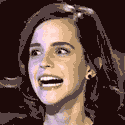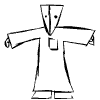|
necrobobsledder posted:I should have clarified but Windows works just fine with the drive after it boots up from another drive, so it seems to physically work. I can install Windows to the drive, but the BIOS is not registering the boot sector of the drive somehow post-install and rejecting booting from it. Oh. Um, you say UEFI bios. Are you 100% sure your bios is booting in UEFI mode and not legacy mode? NVMe can only boot from UEFI, and pretty much everything still defaults to oldschool BIOS/MBR unless you force it into UEFI mode. (when I installed win10 on my machine my bios was set to "both" and win10 stuck with the old despite being installed from a UEFI mode USB stick.) somewhere deep in your bios settings, asus calls it "Boot device control" and you want that set to "UEFI only"
|
|
|
|

|
| # ? Apr 25, 2024 12:34 |
|
I had to manually update the BIOS of my old ASUS x79 motherboard to be able to boot from an NVMe drive. Some nice folks from the internet had posted a patch of the BIOS (essentially adding an NVMe boot entry), which one was supposed to use to patch the latest version of the official BIOS. But, since it was manually modified, I had to use the USB-BIOS function to updated it since the other methods would check for its validity (assume they sign it, or checksum it or something).
|
|
|
|
BIG HEADLINE posted:The MX500's a good drive and a good value, yes. Cool thanks, looks like a decent option for replacing spinning rust, ordered.
|
|
|
|
necrobobsledder posted:Asus stopped with the last BIOS update claiming NVMe support back in early 2016, and Iím on that version. I should have clarified but Windows works just fine with the drive after it boots up from another drive, so it seems to physically work. I can install Windows to the drive, but the BIOS is not registering the boot sector of the drive somehow post-install and rejecting booting from it. Another possible cause: Is TCG Opal/eDrive active on that drive? Some mainboards can boot from NVMe just fine, but not if it's eDrive encrypted (eDrive is typically activated by Windows on fresh installs if the drive supports and allows it).
|
|
|
|
dumb question: I just found out newer BIOS versions of my motherboard (ASUS Z97-K) support NVME. I currently have a Sandisk X400 m2 drive in here. Will updating/wiping/reformatting to use the drive in NVME mode instead of SATA actually net me any real benefit, or am I just better off waiting until the next time I reset/reformat?
|
|
|
|
Rev. Bleech_ posted:dumb question: I just found out newer BIOS versions of my motherboard (ASUS Z97-K) support NVME. I currently have a Sandisk X400 m2 drive in here. Will updating/wiping/reformatting to use the drive in NVME mode instead of SATA actually net me any real benefit, or am I just better off waiting until the next time I reset/reformat? That's not how it works, an m.2 drive is either wired for SATA or NVMe. The X400 is a SATA drive so you can only use it in SATA mode.
|
|
|
|
repiv posted:That's not how it works, an m.2 drive is either wired for SATA or NVMe. The X400 is a SATA drive so you can only use it in SATA mode. huh, I thought NVMe just defaulted back to SATA when NVMe wasn't available for some reason (I haven't paid much attention to this stuff in a few years so it's confusing the hell out of me a bit). The more you know, I guess. Thanks!
|
|
|
|
I know Intel made 180GB SSDs, do they still? Are there any SSDs in between the 120/128GB and the 240/250/256GB capacities?
|
|
|
|
TITTIEKISSER69 posted:I know Intel made 180GB SSDs, do they still? Are there any SSDs in between the 120/128GB and the 240/250/256GB capacities? 180 gb intel drives are still available on newegg, but they're all old stock from 2016. 128 isn't even being made in the good models anymore. As flash gets bigger the minimum size you can do anything with goes up -- both from a perspective of performance & endurance, and from the economics where you still have to pay for a controller, a PCB, and assembly/QC. 256-ish is the new baseline, a MX500 with 250 is $80.
|
|
|
|
TITTIEKISSER69 posted:I know Intel made 180GB SSDs, do they still? Are there any SSDs in between the 120/128GB and the 240/250/256GB capacities? Why do you want a 180GB SSD? The price jump from 120 to 250 isn't that big so the only possible use case where going either up or down isn't better I can imagine is "home server but with applications and random data on the boot drive
|
|
|
|
https://www.anandtech.com/show/12487/western-digital-displays-sd-card-with-pcie-interface
|
|
|
|
Remember when UFS was surely going to be a thing then it just ended up being the internal replacement for eMMC
|
|
|
|
Anime Schoolgirl posted:Remember when UFS was surely going to be a thing then it just ended up being the internal replacement for eMMC What else were you expecting UFS to be?
|
|
|
|
WhyteRyce posted:What else were you expecting UFS to be?
|
|
|
|
Anime Schoolgirl posted:They had mockups of a microsd-like card!!! That was for the Card Extension standard which is not the same as the base UFS standard. Being the replacement for embedded storage devices was an early goal
|
|
|
|
Performance-wise, is there any appreciable difference between the WD Blues and the newer Crucial MX500 series? In a similar vein, are they pretty similar reliability wise as well?
|
|
|
|
Killer_B posted:Performance-wise, is there any appreciable difference between the WD Blues and the newer Crucial MX500 series? MX500 is better every way through and through.
|
|
|
|
Yeah the only thing it'll fall behind on is sequential steady state performance and who outside of video editors would possibly give a single gently caress about that However, for all but QD1 reads (which MX500 is currently top of class by a far margin), it's still within margin of error with the Ultra 3D/WD Blue 3D.
|
|
|
|
i just slapped together a new machine with my first ssd, an 860 evo. just curious if this looks below performance levels and if anyone has any ideas? compared to some reviews i'd seen the write scores are well below where i'd expect. these UserBenchmark results ranked it "Performing below expectations" or i probably wouldn't even have thought anything was amiss. edit: the mobo (an asus z370-g) was still running the bios from the product launch. flashing to the latest version resolved the issue and ssd write speeds perked up to where they should be. wish i'd thought of that before doing all the other dumb poo poo i did.
the nucas fucked around with this message at 17:47 on Mar 7, 2018 |
|
|
|
Palladium posted:MX500 is better every way through and through. No quirks with the MX500 reported? I'm thinking of getting a 1T or 2T
|
|
|
|
Shaocaholica posted:No quirks with the MX500 reported? I'm thinking of getting a 1T or 2T None as of yet. StorageReview likes it, and they do some of the best HDD/SSD reviews.
|
|
|
|
I've been using a 1tb MX500 as my primary for a few months and haven't noticed anything abnormal. It boots fast and stores things.
|
|
|
|
Same here, no issues with my 1 TB MX500. It's a great drive.
|
|
|
|
Is there any effective difference between leaving 10% of the capacity of an SSD as unpartitioned space, versus having a partition take up the whole drive and just making sure to leave at least 10% empty?
|
|
|
|
Armacham posted:Is there any effective difference between leaving 10% of the capacity of an SSD as unpartitioned space, versus having a partition take up the whole drive and just making sure to leave at least 10% empty? Yes. Modern, high-quality drives automatically perform wear leveling. They will also automatically replace dead nand with Reserve nand. At least leave 5% in reserve, if you feel you must recover some of it. Check whether or not the drive comes with a reserve already unavailable to the OS. You may not act need to actually leave unpartitioned space. This Reserve might be referred to as over provision. Potato Salad fucked around with this message at 23:04 on Mar 6, 2018 |
|
|
|
Here's a $380 2TB SSD: https://www.amazon.com/gp/product/B01LB05YOO And some benchmarks: https://forums.anandtech.com/threads/mini-review-on-the-micron-1100-ssd.2536625/ It's a 1.5 year old business-geared drive, uses 3D NAND, and has an idle mode that uses less than 2mW. Speeds aren't the best, but 30-50MB/sec less than an MX500 or 850/860 EVO isn't a huge deal. A three year warranty on a 2TB drive isn't ideal, though.
|
|
|
|
I currently have an unused M.2 slot on my mobo. Is there something I can utilize an NVMe drive for, such as using it as a cache for my spinning disk or something akin to a RAM disk? e: I do play around with data/BI for work, so I thought about dumping the databases to an NVMe for crazy fast querying 
kloa fucked around with this message at 00:50 on Mar 7, 2018 |
|
|
|
Intel SSDs and me have not been getting along recently... At work I had 1 Intel 730 fail a few months ago; went completely undetectable. Then at home I had a Intel 530 fail; started showing disk errors in event viewer, read/writes would take forever to complete. And now just a few days ago the Intel 520 boot drive in my home server/3d printing/do everything machine started failing as well; the computer will hard lock and the SSD will be undetectable on a reset. Only way to get it working again is to remove power from it and wait a bit. Out of all the SSDs I've used, my ONLY failures have been Intel SSDs. I've not had another brand SSD fail yet.
|
|
|
|
Just goes to show SSDs die from controller failure rather than nand being worn through. It could be a combination of both but the controller should just throw a read-error and let you read the rest of the data.
|
|
|
|
I just find it funny that everyone used to say Intel SSDs where a good bet.. Yet that is the only SSD brand I've ever had fail. While the fleet of cheap random SSDs from Kingston, ADATA, Crucial, OCZ, etc... have kept right on trucking for far longer than the Intel SSDs.
|
|
|
|
I've only had Samsung fail. And I've had Jmicron chipsets, OCZ drives...
|
|
|
|
stevewm posted:I just find it funny that everyone used to say Intel SSDs where a good bet.. Yet that is the only SSD brand I've ever had fail. Your sample size is insignificant.
|
|
|
|
the nucas posted:i just slapped together a new machine with my first ssd, an 860 evo. just curious if this looks below performance levels and if anyone has any ideas? compared to some reviews i'd seen the write scores are well below where i'd expect. these UserBenchmark results ranked it "Performing below expectations" or i probably wouldn't even have thought anything was amiss. edit: the mobo (an asus z370-g) was still running the bios from the product launch. flashing to the latest version resolved the issue and ssd write speeds perked up to where they should be. wish i'd thought of that before doing all the other dumb poo poo i did. 
|
|
|
|
this isn't supposed to be up yet apparently but i took a screenshot of it apparently over $2/gb for the 60gb 
|
|
|
|
Anime Schoolgirl posted:this isn't supposed to be up yet apparently but i took a screenshot of it This is still gen 1 of X point right so intel wants to make back every bit of RnD expense this gen? issue is still you can get a 960 evo at 256 gig for the same price https://www.newegg.com/Product/Product.aspx?Item=9SIA3FA6VF4932&cm_re=samesung_m.2-_-20-147-593-_-Product
|
|
|
|
Why do they keep making them x2 PCIe, wasting a couple lanes on most motherboards m.2.
|
|
|
|
You aren't buying Optane if you need bulk capacity.
|
|
|
|
Hot take post-Samsung Z-NAND hype: You aren't buying Optane if you need performance, either.
|
|
|
|
Even in Samsung's white papers it didn't show it beating Intel in QoS and still suffered (unsurprisingly) from the same read/write speed imbalance as typical NAND drives. The big threats are cost and it being good/close enough to those key Optane performance metrics. The QoS numbers looks good but will have to hold up And at this point it's basically gen 1 3dxp vs. extremely polished and understood NAND WhyteRyce fucked around with this message at 18:03 on Mar 8, 2018 |
|
|
|

|
| # ? Apr 25, 2024 12:34 |
|
Optane 800p reviews going up https://techreport.com/review/33338/intel-optane-ssd-800p-58-gb-and-118-gb-solid-state-drives-reviewed http://www.tomshardware.com/reviews/intel-optane-ssd-800p,5497.html https://www.tweaktown.com/reviews/8545/intel-optane-ssd-800p-58gb-118gb-2-nvme-pcie-review/index.html WhyteRyce fucked around with this message at 18:50 on Mar 8, 2018 |
|
|






 I CANNOT EJACULATE WITHOUT SEEING NATIVE AMERICANS BRUTALISED!
I CANNOT EJACULATE WITHOUT SEEING NATIVE AMERICANS BRUTALISED!