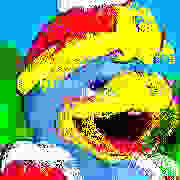|
Are there any other better ways to download my iCloud library to my MBA other than individually click on each file I want/all the music?
|
|
|
|

|
| # ? Apr 20, 2024 04:07 |
|
This works on Apple Music songs, not sure about your own: Song view, select all, right-click, choose Download. You also get the download option if you right-click a playlist in the sidebar.
|
|
|
|
Anya posted:Are there any other better ways to download my iCloud library to my MBA other than individually click on each file I want/all the music? Automatic Downloads only works for future purchases I imagine.
|
|
|
|
I'm sure this has already been brought up somewhere over the last 144 pages, but never forget that content providers can remove or "modify" content at will rendering your purchases null and void:Apple Support posted:Yes, thank you for the information. We reviewed the album and Iím sorry, it appears that the original album you purchased was already removed and modified. This is the reason why itís no longer showing as purchased. I understand this isnít the answer youíre looking for and this wonít cover the songs that are missing, but we gave your Apple ID 5 song credits that you can use to download 5 songs of your choice. For time to time, content providers can remove or modify their contents, iTunes Store is only a venue for them to sell their products and we canít control them if they need to update or make changes on their products. With this, itís advisable to make sure your purchases are saved and backed up on your computer or external hard drive. Was trying to figure out why itunes was only re-downloading 2/10 tracks off of this album that I purchased ~6 months ago (that continues to be sold on the store with the exact same tracklist) after upgrading to a new phone. Turns out it was removed and re-added at some point during that period of time and basically I can just go gently caress myself because an ID in their database changed. Never buy music digitally, the convenience isn't worth this kind of arbitrary fuckery. Thankfully I did have this one backed up on another desktop.
|
|
|
|
Isn't the lesson just "don't rely on Apple as your backup"? I can't imagine how the circumstances would have been any different if you'd bought a CD and hadn't persevered the "source."
|
|
|
|
The Modern Leper posted:Isn't the lesson just "don't rely on Apple as your backup"? I can't imagine how the circumstances would have been any different if you'd bought a CD and hadn't persevered the "source." I think there's a fairly big difference between owning a tangible product that I can do what I want with (including losing it) and "owning" digital content, but I'm not sure that falls within the scope of an iTunes thread. For the most part I'm fine with the limitations of buying music and games digitally because it's more convenient than dealing with physical media. When those purchases can just vanish from my account one day without a trace it negates that convenience, and the way it was handled just strikes me as being very sketchy (zero notification, no evidence within my account suggesting I had ever had access to these tracks -- I had to dig up the original email receipt to reassure myself that I had actually purchased them). In my case I had a backup -- not necessarily because I was concerned about this scenario, I just happened to have iTunes on that PC set to auto-download purchases -- so ultimately I didn't lose anything besides confidence in Apple/iTunes. But is the average person making purchases though iTunes carefully backing up their local library? Or are they operating under the assumption that their digital library lives in the cloud and that their iTunes account *is* their backup? When I upgraded my phone and chose to wirelessly 'backup and restore' to the new device, only a limited subset of that content was actually transferred over. The rest (including the music library) was just re-downloaded from the store, so it isn't like their own infrastructure doesn't give the impression that it's treated like cloud storage. Maybe I'm just being pissy about something that the T&C for just about every digital distribution platform claims can happen, but it's clearly handled better elsewhere. When a license expires and a title is removed from the Steam storefront, that title is still associated with your account and can be re-downloaded from their servers at will. All traces of its existence don't just suddenly vanish from your library and purchase history.
|
|
|
|
Iím an average person who definitely keeps multiple backups of everything because I donít trust Apple for poo poo.
|
|
|
|
business hammocks posted:Iím an average person who definitely keeps multiple backups of everything because I donít trust Apple for poo poo. Between the multiple backups, (justifiable) paranoia, and the fact that you're posting on an IT subforum, I think you might have a slightly more generous definition of "average" when it comes to technology competency.
|
|
|
|
IUG posted:Nah, this is like my first time ever having this problem. I think it started with iOS 11. Otherwise it synced (wirelessly even!) whenever I would plug it in. I sync like twice a day (before work and after work). My phone will randomly resync 5000+ songs, which can take an hour or more. If the resync gets interrupted, then I will have 1000s of songs missing from my iPhone. It is pretty annoying, because my iPhone is 256GB and music is only 55GB. It should never have to resync anything. As far as I can tell, if I don't have Wi-Fi sync enabled, this will happen every single time I sync my phone. iTunes also presently shows my phone having about 800 songs more than I actually have in my library, all of which seem to be leftovers from iTunes Match that will not go away. Last time I checked, it was close to 1500.   I also have some bizarre problem with iOS not displaying accurate metadata when browsing, but if I 3D touch or play a song, then it's perfectly fine. The first screenshot is an example of what happens if I interrupt a sync (songs listed, but greyed out), as well as showing every song name as "[FLAC]" for some reason, even though that is no where in the metadata.    So yeah, iTunes syncing is pretty lovely, but iTunes Match is even worse...
|
|
|
|
Toe Rag posted:My phone will randomly resync 5000+ songs, which can take an hour or more. If the resync gets interrupted, then I will have 1000s of songs missing from my iPhone. It is pretty annoying, because my iPhone is 256GB and music is only 55GB. It should never have to resync anything. As far as I can tell, if I don't have Wi-Fi sync enabled, this will happen every single time I sync my phone. iTunes also presently shows my phone having about 800 songs more than I actually have in my library, all of which seem to be leftovers from iTunes Match that will not go away. Last time I checked, it was close to 1500. That "[FLAC]" issue may be because you have that language in the grouping tag. Click the arrows next to the song name and view it as a work . I'm not sure if it's the grouping tag, but you should see the term in the metadata from that view.
|
|
|
|
Whoa, thanks. That was driving me crazy, because I couldn't find FLAC anywhere in there. I didn't know about that work/movement tag. I wonder how that was ever filled out in the first place? It certainly wasn't by me, and most of this music I've ripped myself. This only started happening this year, so I am guessing Apple decided to make Grouping related to classical music, or something. I like to put the country a band is from in the Grouping tag. I guess I'll just have to make sure the Work tag is empty when I'm done.
|
|
|
|
snack soul posted:I think there's a fairly big difference between owning a tangible product that I can do what I want with (including losing it) and "owning" digital content, but I'm not sure that falls within the scope of an iTunes thread. For the most part I'm fine with the limitations of buying music and games digitally because it's more convenient than dealing with physical media. When those purchases can just vanish from my account one day without a trace it negates that convenience, and the way it was handled just strikes me as being very sketchy (zero notification, no evidence within my account suggesting I had ever had access to these tracks -- I had to dig up the original email receipt to reassure myself that I had actually purchased them). yeah the average person needs to be more aware that the price they pay for convenience with these services is making the definition of 'owning a copy' of something even more dubious. at least you can back up the music you buy from most online stores; with video the copies you own never leave the watchful eye of some cokehead executive somewhere. tbf at least with streaming services there's a generally understood consensus that you're paying for the service, and that the provider has ultimate control over what is added and removed.
|
|
|
|
In the past, I primarily listened to music through mp3 files on my iTunes. In the last year, I've switched to 100% streaming through Apple music. My problem is, I bought a new laptop. And upon adding all my tens of thousands of MP3 files to itunes (my big mistake), it synced it with my Apple music. Now Apple Music on my phone is a mess: There's hundreds of albums that show up blank (bc they're not on Apple music) or I'll download an album... only to find it's already on my phone and now there's an album with duplicates for every songs. I don't mind removing everything BUT the stuff I added through Apple Music (AKA not the mp3s I added). Is there a way to do this? Do I turn off iCloud? I never use iTunes on my laptop for listening; solely Apple Music through my phone.
|
|
|
|
Apple's the only digital media provider I've used that will outright remove poo poo from the cloud. Never had it happen with Steam or Kindle or Amazon, had it happen multiple times with music from the itunes store. Sometimes the entire album disappears as if you've never bought it, other times they're 'generous' and only remove 1-2 random songs.
|
|
|
|
No solution, but Amazon's done this to me. Went back to restore some previously bought albums and a few tracks had been pulled.
|
|
|
|
Mordecai, this may be a helpful starting point. Go into iTunes on your laptop, go to song view, and if necessary add the column called ďiCloud statusĒ (add by right-clicking the column headers and choosing a new column). Songs that show up as Matched or Uploaded (or Purchased) are yours. Apple Music songs will show Apple Music in that column. Waiting means a failed sync at some point. That may give you some info (for instance songs it canít match or upload may show up as Ineligible) and you can sort and batch select from there if you want to delete stuff. On the phone side, Settings -Music - toggle iCloud music library off then back on a little later to ďrefreshĒ your library on the phone.
|
|
|
|
There's a song I purchased through itunes that was accidentally hidden/deleted from my iphone (I think my son magically hit the sequence to delete it from the library), and now that I've unhidden it (through the desktop app) it's refusing to re-download. I'm seeing it in my list of recent purchases in itunes, but when I hit the download icon it says "DOWNLOADING," and a few seconds later the download icon reappears. In the music app I can't see the song while browsing in my library, but if I search for it it's there - but clicking on the search result brings me to "Looking for your music? Music you purchase from the iTunes store will appear here." The whole thing's weird, and it's all for a song that I can barely stand...but my kid really likes it. Any ideas?
|
|
|
|
Is there a way to have my podcasts sync between iTunes and my iPhone's podcasts app? I have been going through a bunch of issues because apparently they're two different libraries, but then I deleted a few on iTunes and they disappear in iOS. Ideally I'd like to manage my podcasts on the iphone, but when I sync the libraries sync up so I could catch up on my laptop and vice versa
|
|
|
|
Mine sync up pretty randomly too, sometimes I have to forcibly update iTunes so it knows what I've listened to already and how much of certain podcasts I've already gotten through. The iOS podcast app is garbage now though, they really went from it being halfway decent before to unintuitive trash in iOS 11.
|
|
|
|
I haven't tried wifi syncing in years, has it gotten any better? I've gotten more finicky with my playlists lately, so it'd be nice if I could just sync changes overnight without going near my computer.
|
|
|
|
It did, and then syncing in general seems to be bad now. I have to usually sync twice now. Once for it to tell me the connection reset (unplug, plug in the phone), and then again to tell it to sync. But I had wifi syncing for years until the last major update.
|
|
|
|
Minidust posted:I haven't tried wifi syncing in years, has it gotten any better? lol
|
|
|
|
 @ syncing with a computer in the year 2018 @ syncing with a computer in the year 2018
|
|
|
|
I doubt Apple has touched the code for Wi-Fi syncing in almost a decade
|
|
|
|
withak posted:
I listen to 100+ songs a day at work from my phone, and I have more music than my phone can fit. I sync twice a (work) day.
|
|
|
|
Caganer posted:Is there a way to have my podcasts sync between iTunes and my iPhone's podcasts app? They sync, but not always in the most straightforward way. If you're talking about syncing downloaded files, basically for it to work correctly, now, best practice is to subscribe and download in itunes, and then sync those files (when your iphone is plugged in, there is a "podcast" tab when you bring it up and it should be fairly straight forward from there) to the phone. It will show two copies sometimes, because Podcasts is total garbage in ios11, but the one without the cloud next to it is the one you want to play, to make sure everything syncs up correctly. If you just mean you want position/playcout to be synced, and not downloaded files, you actually don't need to even plug your phone in, as these sync via icloud between itunes and iOS devices (and then, in turn to pre-iOS devices when you sync them). Just go to settings on both your iOS device and itunes to make sure this is on. Note, that this is really heavy on battery use and run as in background even if you disable that tab. Podcasts '11 is really bad. But also the only way to sync everything from an iOS device to itunes and other things that sync up with itunes. You can disable icloud syncing and save your battery some juice, but then you will only be synced when plugged in. This used to just work, like, a year ago.
|
|
|
|
Rick posted:They sync, but not always in the most straightforward way. ugh, i don't do icloud for various reasons. is there a way to have the phone be the "master" list? i've been havign issues that whenever I sync my phone one podcast (the NYTimes Daily) gets unsubscribed every time I sync my phone to my computer  I'm in itunes now and there doesn't appear to be a podcasts tab in my main library, just the phone (?!)
|
|
|
|
Yeah, Apple took out Podcasts and some other stuff out of iTunes a few versions back.
|
|
|
|
Caganer posted:
forgot that apple removed it sorry! yeah if it's no longer in iTunes then why are you even bothering to use the stock podcasts app? the only draw of it to me was that it nominally synced with a nominally native app between mac and iphone. if it doesn't what's the point using it?
|
|
|
|
IUG posted:Yeah, Apple took out Podcasts and some other stuff out of iTunes a few versions back. They didn't remove Podcasts from iTunes. Unless you're talking about Music.app. I'm really confused because I'm listening to a Podcast in iTunes right now on my Mac 
|
|
|
|
Last Chance posted:They didn't remove Podcasts from iTunes. Unless you're talking about Music.app. I'm really confused because I'm listening to a Podcast in iTunes right now on my Mac Ah, it was the apps section, my bad. (Both were sections I never used.)
|
|
|
|
Caganer posted:ugh, i don't do icloud for various reasons. Unfortunately it does not seem to be possible for the phone to be the master anymore. It definitely used to be. Now there's very little point in adding episodes on your phone because they often do not download to your computer. And deleting episodes from your phone is even worse, because they just come back if they're on your machine. And the hilariously most annoying thing is that deleting them from your computer doesn't sync the physical file, but still leaves a streaming version on your phone, forever (at least until you delete it by hand), for most (but not all) podcasts. For a while it was even syncing this streaming version back to itunes! But that seems to have been fixed finally. I've definitely also noticed the unsubscription bug and it's super annoying and the only fix seems to be to unsubscribe and remove podcasts both from your phone and computer (you can just rename the finder folder if you want to back files up for some reason), and then resubscribe on your computer. This seems to resolve this. You might have to re-add podcasts to your sidebar/drop down menu, they may not be on by default anymore. Generic Monk posted:forgot that apple removed it sorry! yeah if it's no longer in iTunes then why are you even bothering to use the stock podcasts app? the only draw of it to me was that it nominally synced with a nominally native app between mac and iphone. if it doesn't what's the point using it? I think the only draw left if they removed syncing is that it handles a really large library. Not necessarily well, but, it does allow it to be used . Removing syncing does seem to be the path that Apple wants to take though.
|
|
|
|
Generic Monk posted:forgot that apple removed it sorry! yeah if it's no longer in iTunes then why are you even bothering to use the stock podcasts app? the only draw of it to me was that it nominally synced with a nominally native app between mac and iphone. if it doesn't what's the point using it? To be honest I got into them fairly late and just always listened on my phone Is there a better app you recommend?
|
|
|
|
so i just plugged my phone into my laptop to charge it because i didn't have a spare port and it just deleted like half my podcasts from itunes, including some shows that don't have feeds anymore. what the loving gently caress itunes and podcasts apps e: so it turns out even if I download an episode of a podcast in iTunes with 'delete played episodes off', if 'delete played episodes' is on in iOS it overwrites it, just did a test. This is the stupidest loving thing I've ever heard of. I shouldn't have to go into each loving device and manually mark stuff as played on all 3 just because I listened to something on my laptop instead of my iPhone that day. Apparently my phone hadn't been syncing w/ the laptop automatically until I plugged it in. jfc... GobiasIndustries fucked around with this message at 00:36 on Mar 18, 2018 |
|
|
|
Mordecai Sanchez posted:I'm setting up a brand new ThinkPad and everytime I try to install iTunes, it says there's an error because my system hasn't been modified. Anyone know what's up? Windows 10. I had a family member with a situation like that, I ended up having to a Windows 10 refresh to reset everything back to a default Windows 10 install and then it installed properly.
|
|
|
|
Minidust posted:I haven't tried wifi syncing in years, has it gotten any better? I've gotten more finicky with my playlists lately, so it'd be nice if I could just sync changes overnight without going near my computer. Also, I don't do cloud music because half my collection doesn't show up in cloud libraries, iTunes Match has been buggy historically, I hit the song cap in Google Music 30% of the way through my library, and using up my data plan for music on-the-go in any manner is total garbage to me. On top of that, the recommendations I've gotten from every service I've tried are patently offensive to my tastes (sorry, there's nobody that's into Morbid Angel and Septic Flesh that is going to be into Drowning Pool and Avenged Sevenfold). Even the classical recommendations are off (Ianis Xenakis and Philip Glass make sense, Penderecki is not related to Bach and Strauss).
|
|
|
|
I keep waiting for Apple to throw in the towel on iTunes. They've done nothing but consistently make it worse as time passes.
|
|
|
|
necrobobsledder posted:I've been using wifi sync on and off because I have a central iTunes library on a virtualized server and until somebody did something in maybe iOS 11 wi-fi sync really actually mean wi-fi sync - it would only work through wi-fi network devices. I know this because wi-fi sync wouldn't discover my iTunes server for years and didn't know about the wi-fi restriction, so I bought a USB wi-fi adapter... and before I installed it, wi-fi sync started working. That was about the time iOS 11 came out and after I updated iOS and iTunes I was able to get wi-fi sync going. So now I can use my VPN to sync from my home machine rather than iTunes Music.  Goober Peas posted:I keep waiting for Apple to throw in the towel on iTunes. They've done nothing but consistently make it worse as time passes.
|
|
|
|
Minidust posted:I guess I'm the minority but I still get a lot of use out of it. Even on PC! iTunes + iPhone Remote app + 3 Apple TVs = low effort house party... I love how easy it is to just add Apple TVs as extra playback devices. Same. I love AirPlaying stuff to my bedroom + living room apple TVs at the same time. I never seem to have the insurmountable issues (library-erasing or otherwise) people have with iTunes / Apple Music 
|
|
|
|

|
| # ? Apr 20, 2024 04:07 |
|
my podcast erasing issue was the first major one i've had with iTunes to be honest. I still have no loving clue what happened there. Still pissed off about it but since starting from the beginning (deleted everything from itunes and Podcasts on iOS) syncing seems to be working fine now? Knock on wood.
|
|
|