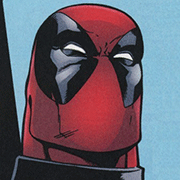|
I just got a gas spring dual mount after having only used the built in stands on monitors and Iím having an issue that hopefully is something dumb Iím missing. The monitors arenít level at all left to right, and I canít figure out how to straighten them. Itís this one: https://www.monoprice.com/product?c_id=109&cp_id=10828&cs_id=1082808&p_id=15525    E- I only need to turn it 5 degrees Snowy fucked around with this message at 23:15 on Mar 26, 2018 |
|
|
|

|
| # ? Apr 19, 2024 23:07 |
|
With great care, try turning it with a monitor mounted onto it. The leverage can help. Secondly, have you tried rotating it 355 degrees in the opposite direction?
|
|
|
|
SwissArmyDruid posted:With great care, try turning it with a monitor mounted onto it. The leverage can help. It just doesnít seem to give at all either way and Iím afraid Iím going to break something if I push it harder with a monitor attached.
|
|
|
|
my Vivo one was a bit sticky too, i just put more force into it. You might be able to leverage a screwdriver into one of the mount holes. Once it breaks loose it should be easier to adjust again
|
|
|
|
Deviant posted:my Vivo one was a bit sticky too, i just put more force into it. You might be able to leverage a screwdriver into one of the mount holes. Once it breaks loose it should be easier to adjust again Thanks Iíll try a screwdriver. Part of me was afraid you guys would go ďthey donít turn that way dummy, that thing is hosedĒ Which seemed unlikely but hey you never know
|
|
|
|
Update: thank you! I put a long screwdriver in it and had to wrench that thing way harder than I could have done with a monitor.
|
|
|
|
Volguus posted:To be fair, I envy you that you can be happy with a $100 monitor. What I was working with before was like 10 year old garbage.
|
|
|
|
I have an Acer XZ350CU that's running from my GTX 970 at 144hz. I also have an older ASUS monitor. I bought a display port -> HDMI cable in the hopes of daisy chaining the monitors, but I don't get any signal on the ASUS. Should I be able to daisy chain like that or is it not possible? If it is possible is there something I need to do in Windows to get it to work? I flipped through my monitor settings but didn't really see anything that seemed relevant.
|
|
|
|
prom candy posted:I have an Acer XZ350CU that's running from my GTX 970 at 144hz. I also have an older ASUS monitor. I bought a display port -> HDMI cable in the hopes of daisy chaining the monitors, but I don't get any signal on the ASUS. Should I be able to daisy chain like that or is it not possible? If it is possible is there something I need to do in Windows to get it to work? I flipped through my monitor settings but didn't really see anything that seemed relevant. You can only daisychain multiple monitors over Displayport, and only if they support MST.
|
|
|
|
So even the last monitor in the chain needs displayport in (i.e. the DP -> HDMI cable can't just convert the signal?) My Acer monitor has displayport out so I just assumed that meant I could daisy chain out, but I also don't see anything about MST anywhere. What else would the DP out be for?
|
|
|
|
prom candy posted:So even the last monitor in the chain needs displayport in (i.e. the DP -> HDMI cable can't just convert the signal?) My Acer monitor has displayport out so I just assumed that meant I could daisy chain out, but I also don't see anything about MST anywhere. What else would the DP out be for? Most DP->HDMI cables don't actually convert the signal, your video card just sees that they're there and starts sending a HDMI signal out the DP port. That's officially called a DP++ port when it's capable of doing that, and not all are (though the vast majority are). The cable itself is just a dumb cable with different plugs on each end. There are active DP->HDMI converters that actually take a DP signal in, but they're rare (because they're mostly unnecessary) and expensive compared to the cables.
|
|
|
|
Ah, dang. I flip back and forth between my PC and my macbook so I was hoping for a solution where I didn't have to change the input on both monitors all the time. Looks like I can get a multi-monitor KVM switch with displayport for the low price of $450!
|
|
|
|
prom candy posted:Ah, dang. I flip back and forth between my PC and my macbook so I was hoping for a solution where I didn't have to change the input on both monitors all the time. Looks like I can get a multi-monitor KVM switch with displayport for the low price of $450! Isn't $450 just another Tuesday for a Mac owner?
|
|
|
|
Yes but that money is earmarked for Apple products. Anyway I tried out the dualies with two cables tonight and with my 34" ultra wide it's too much head cranking so it's a moot point. Appreciate the help though!
|
|
|
|
prom candy posted:Yes but that money is earmarked for Apple products. Anyway I tried out the dualies with two cables tonight and with my 34" ultra wide it's too much head cranking so it's a moot point. Appreciate the help though! Get a vertical stand and TWO 34"s
|
|
|
|
newegg has the Dell S2417DG on sale for $329
|
|
|
|
I have an oooold 32 inch 720 TV that I play ps4 on. I sit right in front of the tv and rarely have friends over to play coop, which to my limited knowledge means Iíd be better off getting a higher quality picture and could actually go down in size. That sounds like a monitor to me. Iíve had vague plans for a while to buy a medium gaming pc but with crypto driving prices up it doesnít seem like a great time to build a machine when Iím perfectly happy with my ps4. My understanding is that a ps4 (or ps4 pro) doesnít play nice with 1440p. So, I think Iím looking for a 24 inch IPS 1080p 60hz monitor. Can I get a good one for like ~150$? Am I way off base anywhere here? Any recommendations?
|
|
|
|
Ps4 doesn't output at anything other than 1080p/4k, there were rumors of a firmware to allow 1440p but that was probably someone's wishlist. I heard one of xboxes was going to support 1440 though? As for the monitor I use a cheap 27in aoc ips for my ps4 and it was 180 a couple years ago, I'd imagine you could find a 27in for your price range.
|
|
|
|
So 27 inch isnít too big for 1080p? That was the only reason I was looking at 24 inch. That and Iím so close to the monitor either way.
|
|
|
|
I feel like that is personal preference, but I had no issues with it on ps4 or when it's on my pc.
|
|
|
|
I have used my ps4 on a 27Ē monitor since that console came out. Sure the aliasing might be more noticible but I have had an A+ shootmans experience nevertheless.
|
|
|
|
Lackmaster posted:So 27 inch isnít too big for 1080p? That was the only reason I was looking at 24 inch. That and Iím so close to the monitor either way. I used a 27" 1080p monitor for ages, it's fine.
|
|
|
|
Hey goons, I need a couple of 23-24 inch monitors for making art on and being color accurate. I work TV animation, and I am often asked to paint things and I need my color range more consistent with other people in the industry. Every one in the biz uses an Imac, but I'm a PC person so i would need an IPS display that would sorta get close to that of an apple screen. I don't think I need 4k or even 2k. This is the monitor I have had my eye on, what do you all think? https://www.amazon.com/Dell-Computer-Ultrasharp-U2415-24-0-Inch/dp/B00NZTKOQI
|
|
|
Typical posted:Hey goons, I need a couple of 23-24 inch monitors for making art on and being color accurate. I work TV animation, and I am often asked to paint things and I need my color range more consistent with other people in the industry. Every one in the biz uses an Imac, but I'm a PC person so i would need an IPS display that would sorta get close to that of an apple screen. I don't think I need 4k or even 2k. This is the monitor I have had my eye on, what do you all think? It's a good monitor, I used one as my primary display for a while and now I use it as a secondary display.
|
|
|
|
|
Typical posted:Hey goons, I need a couple of 23-24 inch monitors for making art on and being color accurate. I work TV animation, and I am often asked to paint things and I need my color range more consistent with other people in the industry.
|
|
|
|
Grog posted:Just thought it was worth asking, but do you have some sort of calibration and profiling solution already? Since you're actually working, I'm guessing you do have something just to make sure you're actually getting and can maintain the colour accuracy you're looking for. I do not, but my buddy from work is willing to let me borrow his every once and a while. Its one of electronic doohickeys that sits on the screen, Could not tell you the brand though. I figured I would do this a couple times a year. Seemed viable to me? But dunno if i should go more hardcore than that.
|
|
|
Typical posted:I do not, but my buddy from work is willing to let me borrow his every once and a while. Its one of electronic doohickeys that sits on the screen, Could not tell you the brand though. I figured I would do this a couple times a year. Seemed viable to me? But dunno if i should go more hardcore than that. That should be fine, a couple times per year is about normal for people who are dependent on color accuracy for their work.
|
|
|
|
|
What's the cheapest I can get a 27" VESA mountable monitor for? I think I've talked my work into buying me some more screen space to be an Excel monkey in, if I can get it to the right price point, but I'm having trouble finding any to begin with.
|
|
|
|
ItBreathes posted:What's the cheapest I can get a 27" VESA mountable monitor for? I think I've talked my work into buying me some more screen space to be an Excel monkey in, if I can get it to the right price point, but I'm having trouble finding any to begin with. What is the right price point?
|
|
|
|
ItBreathes posted:What's the cheapest I can get a 27" VESA mountable monitor for? I think I've talked my work into buying me some more screen space to be an Excel monkey in, if I can get it to the right price point, but I'm having trouble finding any to begin with. https://pcpartpicker.com/products/monitor/#W=2700&v=75075,100100,100200,200100,200200,400200&sort=price&page=1
|
|
|
|
Dead Goon posted:https://pcpartpicker.com/products/monitor/#W=2700&v=75075,100100,100200,200100,200200,400200&sort=price&page=1 Thanks,l. I feel kinda dumb now. Sickening posted:At $200 it'd be any easy sell, at $300 I might have trouble. Fantastic Foreskin fucked around with this message at 16:18 on Apr 2, 2018 |
|
|
|
Is there any reason not to buy the LG 27UD58-B? Are Korean IPS monitors still comparable quality to their Japanese/American counterparts while being suspiciously cheaper? I only really want 27" IPS and 1440p at 60Hz. (Don't need 4K or 120+Hz.) The LG is less expensive than the Asus (PB278Q) or the Dell (U2515H) I looked at, but higher resolution. Note: I am in Japan, so referring to Amazon.com prices doesn't help me. Amazon.co.jp is fine, if that floats your boat.
|
|
|
|
I thought I asked for monitor arm recommendations in this thread, but maybe it was a different thread. Oh well. I was browsing Amazon for desk arms and a lot of the ones I see are for screens up to 27" and 15 lbs or so. My screen is 30" (VESA 100x100) and weighs 24 lbs. Can anyone recommend a decent arm for my fatass screen? DizzyBum fucked around with this message at 16:08 on Apr 3, 2018 |
|
|
|
DizzyBum posted:I thought I asked for monitor arm recommendations in this thread, but maybe it was a different thread. Oh well. I'm pretty sure the best buy here is the Amazon Basics arm, which is literally an Ergotron arm but cheaper and without the badge. I bought the wall mounted version a while back and it even came in a box with a Chinese label that said Ergotron. I just checked the user guide and they're apparently rated to 25lbs (11.3kg).
|
|
|
|
DizzyBum posted:I thought I asked for monitor arm recommendations in this thread, but maybe it was a different thread. Oh well. I think the varidesk arms are a lot better than the amazon basic poo poo. They are also rated for up to 20 on paper and more in practice. The only downside is having a desk that is compatible with the mounting bracket.
|
|
|
|
Funny enough, Slickdeals has a monitor arm on the frontpage right now: https://slickdeals.net/f/11437863-north-bayou-full-motion-monitor-mount-w-gas-spring-17-27-displays-21-90 I think what I'll do is order one and try it with my big monitor for Science!
|
|
|
|
DizzyBum posted:Funny enough, Slickdeals has a monitor arm on the frontpage right now: The 20 dollar monitor arm is totally going to be a quality buy.
|
|
|
|
Sickening posted:The 20 dollar monitor arm is totally going to be a quality buy. I wanted a cheap arm that works with my smaller/lighter monitor anyway. I doubt it'll hold up my main monitor, but no harm in trying.
|
|
|
|
I ended up buying the Asus VA32AQ, but I didn't realize we've transcended HDMI cables. I'm only able to display at 1080 over HDMI and not 1440 even after updating my drivers. It sounds like I need to use DisplayPort to get up to 1440, the problem is I don't have that on my GPU. Monitor input: DisplayPort HDMI VGA Video card output: HDMI DVI-D VGA I'm 95% sure I need to buy a new graphics card but I wanted to post here just to make sure that is the case. A friend suggested that he has a DVI-D to HDMI cable he can bring over after work but I'm not sure that will work.
|
|
|
|

|
| # ? Apr 19, 2024 23:07 |
|
What is the biggest curved ultrawide I can get with gsync and IPS and >60hz? Seems like 34" if it has gsync, but 38" without gsync. And out of the 34"s available, I definitely want 3440 x 1440 not 2560x1080 right? edit: oh it looks like they don't do 144hz either? drat. Bald Stalin fucked around with this message at 22:39 on Apr 4, 2018 |
|
|