|
poo poo forgot to post the most important part which is that the model in question is A400 240GB  The MX500 isn't too bad but like 15% more expensive per GB. Evo 850 is 35% more. Not like I couldn't afford either of those but as mentioned it would go into an old system which will soon become the htpc or something so eh
|
|
|
|

|
| # ? Apr 25, 2024 18:15 |
|
mobby_6kl posted:poo poo forgot to post the most important part which is that the model in question is A400 240GB Kingston is on the poo poo list because they have a tendency to replace decent NAND/controllers with mediocre NAND/controllers on their midrange parts. With the A400 that's not a problem because it's mediocre to begin with. That said, it's a SSD and it'll be an upgrade from a HDD. Though I don't see why you'd need a SSD for a HTPC. And if the SSD is going to be the storage that you're recording TV shows to, you might actually want something with better write endurance than the absolute bottom of the barrel.
|
|
|
|
I use an SSD for my HTPC because I set the remote to hibernate it when itís turned Ďoffí and it will go from hibernation to on in just a couple seconds. Was frustratingly slow with a spinner, so throwing $80 at it for a cheap SSD didnít seem like a bad idea.
|
|
|
|
So Iím in the market for a ssd, itís for a stream machine so itís not going to be running anything but my broadcasting software, so I just need 120 gb what would my options be for a budget conscious add?
numerrik fucked around with this message at 21:28 on Apr 4, 2018 |
|
|
|
numerrik posted:So Iím in the market for a ssd, itís for a stream machine so itís not going to be running anything but my broadcasting software, so I just need 120 gb what would my options be for a budget conscious add? Assuming said machine has an NVMe-ready M.2 slot: https://www.newegg.com/Product/Product.aspx?Item=N82E16820236156 Anything from a Z97 up should. BIG HEADLINE fucked around with this message at 22:03 on Apr 4, 2018 |
|
|
|
BIG HEADLINE posted:Assuming said machine has an NVMe-ready M.2 slot: https://www.newegg.com/Product/Product.aspx?Item=N82E16820236156 I donít recall off hand, just in case do you have another rec? E: the mobo is a ab350M pro4 numerrik fucked around with this message at 22:54 on Apr 4, 2018 |
|
|
|
numerrik posted:I donít recall off hand, just in case do you have another rec? I can't really see anything off about this one: https://www.newegg.com/Product/Product.aspx?Item=N82E16820329007 Nor did Tom's Hardware: http://www.tomshardware.com/reviews/sk-hynix-sl308-ssd-review,4583-3.html The writes aren't great, but it doesn't sound like they really *need* to be in your usage scenario.
|
|
|
|
BIG HEADLINE posted:I can't really see anything off about this one: https://www.newegg.com/Product/Product.aspx?Item=N82E16820329007 Pc part picker says the mobo m2 slot shares bandwidth with a sata 6.0 gb/s port and that when the m2 slot is populated one sata port will be disabled, if this is my only hd in the machine will this be a problem?
|
|
|
|
numerrik posted:Pc part picker says the mobo m2 slot shares bandwidth with a sata 6.0 gb/s port and that when the m2 slot is populated one sata port will be disabled, if this is my only hd in the machine will this be a problem? Nope.
|
|
|
|
If bottom dollar really is the goal here, I suppose these couldn't be awful: https://wccftech.com/mushkin-to-release-new-source-ssds-priced-aggressively-39-120gb-110-500gb/ Direct link: https://www.amazon.com/dp/B07B85B3DJ numerrik posted:Pc part picker says the mobo m2 slot shares bandwidth with a sata 6.0 gb/s port and that when the m2 slot is populated one sata port will be disabled, if this is my only hd in the machine will this be a problem? All that means is that when you have an SATA M.2 drive in an SATA-keyed M.2 slot, it deactivates the SATA III port the slot shares traces with. If you put an NVMe drive in that slot (again, please check first to ensure 1) you're putting it in an appropriate NVMe-ready slot, and 2) that your board *has* an NVMe-ready M.2 slot), the SATA port that slot shares traces with is *not* disabled. BIG HEADLINE fucked around with this message at 23:51 on Apr 4, 2018 |
|
|
|
BIG HEADLINE posted:If bottom dollar really is the goal here, I suppose these couldn't be awful: https://wccftech.com/mushkin-to-release-new-source-ssds-priced-aggressively-39-120gb-110-500gb/ Manufacturers specs list the nvme compatibility as boot disk only. I assume Iíll need something else then if I only want one drive?
|
|
|
|
numerrik posted:Pc part picker says the mobo m2 slot shares bandwidth with a sata 6.0 gb/s port and that when the m2 slot is populated one sata port will be disabled, if this is my only hd in the machine will this be a problem? That's a confusing message (and this often isn't clearly explicated in the manuals either) but basically how it works is if you plug a SATA M.2 drive in, it eats the SATA channel from one of the physical SATA ports (you should have like 6, so this should not be an issue). If you plug in a NVMe M.2 drive then it eats some of your PCIe lanes instead (which may potentially disable one of the PCIe slots on the board, it depends on how the board partner laid out the channels). Or possibility #3, it's a NVMe drive in an actual physical PCIe slot using either a native NVMe PCIe card or an NVMe M.2 drive with an adapter sled, in which case you have to look at how your board allows you to map PCIe channels (typically there is a slot that goes to the PCH, and the PEG lanes can be mapped x16, x8x8, or x8x4x4). A given board+slot also may support only SATA M.2, only NVMe M.2, or both, so some of these options may not apply at all. There are also M.2 slots that only support Wifi cards, and other oddities. M.2 is a bit of a mess of a standard, but at least not quite as bad as USB Type-C. Paul MaudDib fucked around with this message at 02:07 on Apr 5, 2018 |
|
|
|
Really got to update that op. https://www.anandtech.com/show/12543/the-western-digital-wd-black-3d-nand-ssd-review
|
|
|
|
WDs decision to overpay for SanDisk looking like a wise call. Thatís SanDisks promised nvme controller in the flesh, and it looks pretty dang good.
|
|
|
|
It's also non-rear end firmware, which is surprising given WD's fuckups tweaking the Blue / X400 firmware.
|
|
|
|
numerrik posted:Manufacturers specs list the nvme compatibility as boot disk only. I assume Iíll need something else then if I only want one drive? Obviously not, your only drive is your boot drive by necessity. You almost certainly don't need an nvme drive but it will work fine.
|
|
|
|
It's not really good advice to tell people they don't need NVMe drives. If you can afford it, get one.
|
|
|
|
Counterpoint: definitely don't get NVMe drives.
|
|
|
|
Llamadeus posted:Counterpoint: definitely don't get NVMe drives. Yeah 640Kb is enough for anyone.
|
|
|
|
I have a 1TB nvme (Samsung Electronics Co Ltd NVMe SSD Controller SM961/PM961 according to lspci , i think is 960 evo or something like that) and is the best thing since sliced bread. Was the jump from SSD to NVME as big and as noticeable as the jump from HDD to SSD? Hell no. Was it a jump and is it faster? Hell yes. Is it worth it? Only you can answer that.code:
|
|
|
|
redeyes posted:Yeah 640Kb is enough for anyone. thatís a terrible analogy
|
|
|
|
You can get double the size sata ssd for the same price as an nvme ssd and that seems like a way better deal unless you specifically need the highest iops you can get. I absolutely love having a 1 TB ssd I can throw all my games on and still have room to host a VM's disk image
|
|
|
|
redeyes posted:Yeah 500GB is enough for anyone when they can have 1TB.
|
|
|
|
Prices are only going to go down as Micron opens more nand fabs http://www.businesstimes.com.sg/government-economy/micron-breaks-ground-on-new-flash-memory-fabrication-plant-in-singapore
|
|
|
|
Stupid newbie question: I have a small SSD and a big HDD. I install most games to the HDD since mostly load times aren't an issue for them. However, even when I install to the HDD a lot of games have the annoying habit of actually storing a lot of their stuff to My Documents, which is on the SSD. So: is there a not-too-painful way to make them stop doing that, or else a way to relocate MD to the HDD that doesn't involve wiping and reinstalling Windows?
|
|
|
|
There is a way to redirect profiles or just MD. What's your windows edition, ie Win Pro 10
|
|
|
|
SSD not making a difference on load time is a myth btw. If you are taking consoles as evidence they barely move the stick most of the time because they choke on the very poor CPU and lean hard on streaming. Data sets also vary a lot and files get compressed not only do they take less space decompressing them increases effective bandwidth. Depending on the game it can load several time faster if not near instantaneous compared to 30+ second wait on a HDD. MD is MD and there is no way to change it as it is a key part of the OS as much as the windows folder when it comes to any application that goes to it. Some games might have a option deep in the config file to change it though so on per-game basis maybe.
|
|
|
|
Load times depend on the game too. Some definitely do not benefit, while other (recently Kingdom Come) games have tons of small loading sections that benefit from SSD read speeds, to the point they do not exist at all. Only reason I noticed is that I have it on my SSD in my room, and installed in the living room for couch play on a spinning disk. It has a ton of loading sections I never noticed before. Just check whatever game youíre installing on whether it benefits or not is what Iím sayin 
|
|
|
|
oohhboy posted:MD is MD and there is no way to change it as it is a key part of the OS as much as the windows folder when it comes to any application that goes to it. Right-click Documents -> Properties -> Location tab. You've been able to move it since Win7 at least, not sure about XP/Vista.
|
|
|
|
isndl posted:Right-click Documents -> Properties -> Location tab. You've been able to move it since Win7 at least, not sure about XP/Vista. I am owned good sir.
|
|
|
|
there are also junction links if windows wonít let you move stuff, but ive never tried them on win10 (or even know if they work there)
|
|
|
|
Cygni posted:there are also junction links if windows won’t let you move stuff, but ive never tried them on win10 (or even know if they work there) Junctions work just fine. Location redirection either in the ui as recommended by isndl or in local policy manager is the solution that will survive profile feature upgrades. Potato Salad fucked around with this message at 18:12 on Apr 7, 2018 |
|
|
|
oohhboy posted:Depending on the game it can load several time faster if not near instantaneous compared to 30+ second wait on a HDD. I would love to see the example that gets that much improvement. Level loads are way down the list of things that get optimized by devs. An SSD that you can put a bunch of games on is a nice luxury, but given the choice between a big SSD with 20% faster load times, or a small SSD and a video card with 20% better FPS, I know which one I'm taking. Cygni posted:there are also junction links if windows won’t let you move stuff, but ive never tried them on win10 (or even know if they work there) Works the same on 10 as it always did (ie requires Pro, plus either cmd line or separate app). I love junctions and do stuff like this to evict things that dump gigs of crap into appdata or the like, but I'd never recommend doing this for casual users because it's not exactly intuitive and there are still weird gotchas. e: Potato Salad posted:Junctions within user library directories work fine, but setting one as a junction isn't recommended especially on the W10 upgrade cadence. Klyith fucked around with this message at 18:15 on Apr 7, 2018 |
|
|
|
Klyith posted:I would love to see the example that gets that much improvement. https://youtu.be/tzFJybkSgVk This was the most favorable result I could find for an hdd loading in battlefield 3. The other results have easily 1m30s load times but could be using a really crappy hdd so I dunno.
|
|
|
|
Here is why HDDs can easily have horrible load times where SSDs do not. The average rotational latency to reach a random sector on a 15K RPM enterprise performance HDD is (1/(15000/60))/2 = 0.002 = 2.0 ms The average seek latency on such a disk is about 3ms Add these numbers up, a random access takes 5ms Inverse of 5ms is 200 Hz => enterprise 15K HDDs can do about 200 random 4K IOPs What you would actually buy for your desktop PC, a consumer 7200 RPM performance HDD, has an average seek time of 4.1667ms + 8ms = 12.1667ms giving a throughput of ~80 IOPs. These numbers get much, much worse for 5400 RPM drives, especially laptop drives. Any halfway decent SSD should be able to hit 5000 4K IOPs at QD1, good ones more like 10000. That's two orders of magnitude faster than a 7200 RPM 3.5" HDD. If a game needs to load lots of small assets in groupings which aren't predictable enough to optimize on-disk layout for (or just because the developers didn't bother optimizing load times), it can have essentially random read patterns. Maybe not as random as a 4K random IOPs benchmark, but in the end, yes it is possible to see enormous performance differences. Decent performance on HDDs absolutely requires each seek to do a lot of work. You look at an HDD spec sheet and it'll give you these numbers for linear throughput that sound so good. I pulled up some WD and Seagate data sheets while writing this post and they're pushing 200 MB/s or more at the outer diameter now. But if each seek results in reading or writing 1MB, you'll actually get at most 80 IOPs * 1MB = 80 MB/s, and that calculation gets worse and worse as the average IO size goes down.
|
|
|
|
Klyith posted:I would love to see the example that gets that much improvement. I haven't booted it up in a while but one of the pre-SSD games I played post SSD was Insurgency where I went from the last person waiting for about 30 seconds to join the server to the first then waiting another 10 seconds for the next. The load itself would take 5 seconds at most. While a lot of people have caught up most of the time I am still first and get the pick of what position I want. That is something of a false idea you presented given the discussion is SSD vs HDD and the myth that games don't benefit from improved load times, not the value proposition. Like any other application it has to load data and why wouldn't games benefit? Loading browsers use to take a while even with a blank page and you still have to wait for it to become responsive, now it loads it yesterday with a bunch of tabs.
|
|
|
|
Thanks goons
|
|
|
|
Whether or not NVMe is faster for loading x game is irrelevant to the discussion at hand. SATA is old loving tech. NVMe is new tech designed for solid state media. Get on board goons. There are many technical reasons it is a better technology but as with everything, if you don't have bleeding edge bux, feel free to buy older stuff.
redeyes fucked around with this message at 03:02 on Apr 8, 2018 |
|
|
|
I'd take a slower processor or even 3 - 4 generations older over a faster machine with a conventional drive every single day of the week. I wish I hadn't tried them until now though.
|
|
|
|

|
| # ? Apr 25, 2024 18:15 |
|
GRINDCORE MEGGIDO posted:I'd take a slower processor or even 3 - 4 generations older over a faster machine with a conventional drive every single day of the week. I wish I hadn't tried them until now though. ^ I adamantly theorize that one of the factors permitting HEDT owners to hold on to 2500k and even Core systems for so long was the massive usability boost provided by the commoditization of SSDs.
|
|
|







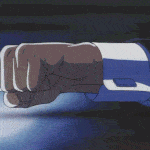



 Cat Army
Cat Army 
















