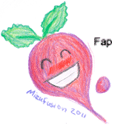|
Make sure you heavily use it as a tablet while you are under warranty/exchange period. Hundreds of people have reported the phantom touch problem (random touches being registered after orientation change that requires a power cycle to clear.). Many have had the problem come back after warranty repair as well.
|
|
|
|

|
| # ? Apr 19, 2024 02:11 |
|
Noted! Thanks again everyone. Hopefully they'll be real pleased.
|
|
|
|
bull3964 posted:There's rumors that Linux containers in ChromeOS are going to be announced at I/O. If that's the case, then Intel may be the better bet if you want that functionality. Got to admit, I'm not particularly stoked about this. I mean great, if it works then it works. However, I'm wary of feature creep away from ChromeOS' basic strength: which is, any idiot who knows what the Internet is can use one. A Chromebook doesn't need to be a big-boy laptop you can install Steam onto, it just needs to be cheap, cheerful and able to access Facebook!
|
|
|
|
I understand not wanting feature creep, but I'm guessing it's necessary if Google wants even further penetration into the enterprise space. Developers on Macs would be an easy target to poach with Linux container support. IT departments already hate supporting Macs and if Google said "hey, you can use these tools to manage the machine and basic enterprise apps and the devs can be sandboxed in their own containers for their work tools" I imagine there would be a ton of takers.
|
|
|
|
Fair point. Up until now, though, my Chromebook is one of the few life-with-Google things that hasn't made me want to drop an anvil on their engineers' heads at some point or another, because (again, up until now) it's been too simple to gently caress up because it's a loving web browser. I'll just be disappointed if they fritter away another product's core purpose and strength because some idiot's bonus objective this year is 'grow our enterprise presence'.
|
|
|
|
What other products have they done that to
|
|
|
|
I doubt that the Linux containers will be an advertised feature outside of developer circles. They might show off Steam running Portal 2 in ads (because it absolutely DOES work on the hardware, and performance might even be better because Iím not also running a desktop manager), but that would probably be the most they do.
|
|
|
|
Statutory Ape posted:What other products have they done that to Off the very top of my head: Google Now turned into a 'here's some articles our ad partners want you to read' service, instead of a 'here's the weather at work, leave by 07:52 and take this route to avoid traffic, you have one appointment today' service. There's a frigging golden anvil ready to drop on whoever was responsible for that. Then there's the rest of the Google graveyard resident like Reader (tried to do social then died), Picasa (sort of went Google+'y then died), and their messaging efforts (smdh). I'd argue that their Nexus/AOSP programme morphed from 'here's a decent mid-range phone that we want people to develop for and our partners to expand on in their own way' into the Pixel 'it's an iphone but Android, we mean it this time'. And I like my Pixel. lelandjs posted:I doubt that the Linux containers will be an advertised feature outside of developer circles. They might show off Steam running Portal 2 in ads (because it absolutely DOES work on the hardware, and performance might even be better because I’m not also running a desktop manager), but that would probably be the most they do. Thing is, whether it's an advertised feature or not doesn't matter if, in order to be functional and add value, it spoils the simplicity of the ChromeOS experience. For example, right now the deepest user-facing guts my Chromebook has - Google Drive integration aside - is the Downloads folder. Which is great, because the expectation is that you're going to do all your work in webapps 'in the cloud', and only use the Downloads folder for storing downloads. It's all that's needed. I'm not going to claim I have any idea how the Linux container system is going to work, but I'd wager it's going to need some form of a local file system to function and be useful. So does this mean that we're going to have to deal with My Documents / My Music / My Pictures / My Games / etc. folders in ChromeOS now, or is there going to be a Linux filesystem and a ChromeOS filesystem and the Android system guts sat side-by-side on the local storage, all silo'd away from each other?
|
|
|
|
Does this mean we might get working Android Studio and Steam on ChromeOS without having to do hacky Crouton stuff? Because that would definitely turn the Pixelbook into a buyable product.
|
|
|
|
spincube posted:Thing is, whether it's an advertised feature or not doesn't matter if, in order to be functional and add value, it spoils the simplicity of the ChromeOS experience. From what I'm seeing, it'll be an optional add on (literally an extension) that the user has to actively seek out and install. Grandma won't be accidentally installing WINE and then calling up her grandkids to figure out why Microsoft Word is behaving strangely. The simplicity of ChromeOS will only be ruined if you, the end user, actively seek out ruin it. spincube posted:For example, right now the deepest user-facing guts my Chromebook has - Google Drive integration aside - is the Downloads folder. Which is great, because the expectation is that you're going to do all your work in webapps 'in the cloud', and only use the Downloads folder for storing downloads. It's all that's needed. I'm also curious about this, as well as how they'll handle executable permissions for directories on SD cards. I'm guessing the answer is that it won't, and I'll have to use a workaround similar to the one I'm currently using on my Xubuntu Crouton so I have my Steam Library on an SD card instead of the internal storage.
|
|
|
|
I don't think it's going to ruin any of the simplicity ChromeOS providers. Likely you'll be able to run an OCI compatible container and pass it in a virtual file system (aka a file that will sit in your Downloads folder). I wish there was info on whether or not Google plans to release a mid year update to the Pixelbook that uses the 8th gen Intel processors. Quad-core in 15W would be a perfect fir for a developer oriented machine.
|
|
|
|
lelandjs posted:So I have discovered an (rather minor) issue with my R11: it consumes more battery in sleep mode than any other laptop I've used. At first I thought it was because I had the "Keep Wi-Fi on during sleep" enabled, but even after disabling it, the laptop drains about 25% of its battery when left in sleep mode for 10-12 hours. As an aside, I've had wildly inconsistent experiences between similar devices in terms of sleep/power-off battery-life. Some Android phones, or laptops (e.g. Razer devices in particular) drain themselves completely in a matter of a couple days even when powered-off.  NewFatMike posted:Thanks! Yeah, Woot hasn't had any when I checked the last week or so, but refurbs come up in a bunch of places. Just to reiterate, the keyboard situation is actually just how it's built; it's a poor design choice rather than something that malfunctions.
|
|
|
|
What is the best way to set up a legacy printer (HL-2270DW)...without using a non-Chrome OS device? I have it hardlined into my network, but since it isn't Cloudprint ready that doesn't do me any good. I'd like to avoid using Crouton, which I know will work. I'm OK buying some sort of program or accessory.
|
|
|
|
IuniusBrutus posted:What is the best way to set up a legacy printer (HL-2270DW)...without using a non-Chrome OS device? I have it hardlined into my network, but since it isn't Cloudprint ready that doesn't do me any good. Afaik the only way is to connect the printer to another device. Apparently Raspberry Pis work pretty well for that.
|
|
|
|
I haven't met a tablet I've been happy with and I've got a desktop-replacement level laptop already, so I thought maybe I'd give one of these a try on the cheap to see if it will do the mundane stuff I'd like in a more portable form. Stuff I'd like to do in no particular order:
I could live without the Twitch streams, but the rest would be nice. Will something like this do my use case? https://baltimore.craigslist.org/sys/d/asus-chromebook-c201pa-laptop/6519406614.html If not, what do I really need to look for to make that happen?
|
|
|
|
Toshimo posted:I haven't met a tablet I've been happy with and I've got a desktop-replacement level laptop already, so I thought maybe I'd give one of these a try on the cheap to see if it will do the mundane stuff I'd like in a more portable form. That one should be able to do all that, though if by reading comics you mean .cbrs, you'll need to install an app from the Play Store.
|
|
|
|
Toshimo posted:I haven't met a tablet I've been happy with and I've got a desktop-replacement level laptop already, so I thought maybe I'd give one of these a try on the cheap to see if it will do the mundane stuff I'd like in a more portable form. Pretty much any Chromebook will do all of that. Though with PDFs it depends on the PDF. I've got a PDF open right now on an i7 desktop PC with 32GB of RAM and it takes like 10-20 seconds to pan around it. It's horrific.
|
|
|
|
IuniusBrutus posted:What is the best way to set up a legacy printer (HL-2270DW)...without using a non-Chrome OS device? I have it hardlined into my network, but since it isn't Cloudprint ready that doesn't do me any good. A non-Google Cloud printer needs another device to function as the print server. There's a link to the Raspberry Pi print server thing in the OP. Toshimo posted:I haven't met a tablet I've been happy with and I've got a desktop-replacement level laptop already, so I thought maybe I'd give one of these a try on the cheap to see if it will do the mundane stuff I'd like in a more portable form. That Asus C201 will indeed do everything you listed there, and furthermore all CBs will do it as they all work the same; the only difference is basically how much you want to spend for performance & extra features. The only thing I'll add is that that specific CB has modest performance but otherwise looks fine for the price, and it's functionally equivalent to the Asus Flip C100, the latter being a smaller convertible version. There's a much nicer upgrade to that flip, the C101, which adds performance and a couple minor upgrades and only costs $250 new now. I'm not saying you need to double your expense and the C201 will work, but it sounds like you might make use of the pseudo-tablet form-factor of a convertible for your media consumption.
|
|
|
|
Should I run my new Pixelbook on the beta channel or stable?
|
|
|
|
LastInLine posted:Should I run my new Pixelbook on the beta channel or stable? Is it your daily driver?
|
|
|
|
LastInLine posted:Should I run my new Pixelbook on the beta channel or stable? I use my Chromebook on the dev channel, and have never had any show-stopping issues, so my vote is "you're probably fine."
|
|
|
|
LastInLine posted:Should I run my new Pixelbook on the beta channel or stable? Stable, unless you specifically want to test new features in the Beta/Dev channels. Android app support was the only big feature that anyone's ever really needed to put certain devices in Beta for, and that's in the PB's Stable channel. I never had any bugs running a CB not in Stable, but the annoying thing is that to get back to Stable you have to Powerwash (which is mostly just a minor nuisance, but it's still not as easy as flipping a switch.)
|
|
|
|
Question relating to editable PDFs, can I open these on a Chromebook? The Adobe android app can't open them and chrome doesn't seem to be able to either (just a message saying that if this doesn't open then I should download the latest reader from Adobe) Are there any extensions that can handle this?
|
|
|
|
https://chrome.google.com/webstore/detail/kami-pdf-and-document-mar/ecnphlgnajanjnkcmbpancdjoidceilk?hl=en Try this?
|
|
|
|
That'd be amazing if the permission list wasn't a freaking treasure trove of personal data mining. Yikes.
|
|
|
|
Yeah, that sounds like it would work but wants to talk everything I'm doing and communicate with other websites? That sounds like more than it needs to let me view PDFs. Thanks though, sounds like it's at least possible, just need to wait for someone get round to making it accessible.
|
|
|
|
What is the best bang for buck at $140 per device? Friend is buying them for his classroom. If spending a bit more per device makes a massive difference let me know. web browsing, word docs, and steaming video are the necessary capabilities.
|
|
|
|
Getting a model with 4gb memory (RAM) makes a tremendous difference in usability and future proofing. The lowest end models all come with 2gb and run like garbage.
|
|
|
|
I've been reading there's a planned update of samsungs chromebook pro to 16gb ram and an m7 but everything is dated last fall Is there any compelling reason to hold out for this, my other choice is going for the low-tier pixelbook
|
|
|
|
vs Dinosaurs posted:What is the best bang for buck at $140 per device? Friend is buying them for his classroom. If spending a bit more per device makes a massive difference let me know. $140 is pretty drat low for even a used/refurb'd, decent CB, especially if you need them in bulk (it'd be easier to find individual examples on eBay or Amazon.) Solid classroom CBs are in the $200-300 range. Typically they're the 11", ruggedized devices like the Lenovo Thinkpad Yoga 11e or Flex 11 and similar models from HP, Dell, etc. As Hadlock said, 4 GB of RAM is a minimum, and while I strongly recommend quad-core CPUs (aside from the solid dual-core Core-based Celeron-U) for Edu use the N3060 and similar are passable especially if your friend is on a tight budget. You can find bulk supplies of CBs for the Edu sector from wholesalers like Provantage. Food Boner posted:I've been reading there's a planned update of samsungs chromebook pro to 16gb ram and an m7 but everything is dated last fall 16 GB of RAM is nice, and the m7 is a modest upgrade over the m3, but this top-end model will be about $1k which is what the base PB goes for. I think you'd be quite satisfied with the latter (especially since the Samsungs have a questionable keyboard deck/keyswitch depth) so instead of holding out indefinitely for the top-end Samsung (or, similarly, Asus Flip C302) just wait for the next $100 discount on the base PB.
|
|
|
|
Yeah makes sense. I'd more interested in the flip but its screen leaves something to be desired, productivity wise I'll see if I can snag a discount through work on the PB or something thanks
|
|
|
|
Chromebook Pro 64GB on sale at Best Buy for $474 https://www.bestbuy.com/site/samsun...vMB_AR5oxu7X1Ng
|
|
|
|
I see Chrome OS is adding inline replies to notifications which is pretty sweet. https://plus.google.com/+FrancoisBeaufort/posts/HeT5ciPLfts
|
|
|
|
Food Boner posted:Yeah makes sense. I'd more interested in the flip but its screen leaves something to be desired, productivity wise Oh the C302's display isn't bad, it's just a ~12" FHD panel that's ordinary compared to the Samsung & PB 3:2 offering. And, of course, less than a day after I posted that the $100 off sale on the PB is back on through April 7.
|
|
|
|
Apparently Chromebooks can connect to network printers as long as they have CUPS support now, cool. Took a little fiddling and I don't have two-sided printing, but I have my Brother printer set up to go with nothing more than an ethernet connection. Did the Samsung Chrome Pro turn out to be a dud? Best Buy has them on sale, and I love the 3:2 HiDPI display - I can deal with the keyboard being a bit lame if that is all that is wrong with it. The only thing keeping me on my Macbook is the display, and if I can find something I enjoy using in that capacity as much I will be all set.
|
|
|
|
IuniusBrutus posted:Did the Samsung Chrome Pro turn out to be a dud? Best Buy has them on sale, and I love the 3:2 HiDPI display - I can deal with the keyboard being a bit lame if that is all that is wrong with it. The only thing keeping me on my Macbook is the display, and if I can find something I enjoy using in that capacity as much I will be all set. How much are they going for? Iím Out of the country and donít see anything posted on the regular deal sites.
|
|
|
|
politicorific posted:How much are they going for? I’m Out of the country and don’t see anything posted on the regular deal sites. Also curious. HP have announced a higher end Chromebook as well - with a detachable keyboard and another sweet, sweet 12" 2400*1600 screen: https://www.theverge.com/circuitbreaker/2018/4/9/17208064/hp-chromebook-x2-chrome-os-tablet-detachable-keyboard-stylus Starts at $599 with 4GB of RAM and an m3 processor and you can get up to 8GB as well. Due sometime in June.
|
|
|
|
$600 for 4gb ram irritates me tbh
|
|
|
|
just got the base model pixelbook i'm in love
|
|
|
|

|
| # ? Apr 19, 2024 02:11 |
|
IuniusBrutus posted:Apparently Chromebooks can connect to network printers as long as they have CUPS support now, cool. Took a little fiddling and I don't have two-sided printing, but I have my Brother printer set up to go with nothing more than an ethernet connection. The Samsung Plus/Pro is recommended for everything except that keyboard. It's definitely worth trying out in person first, but if you can live with the keyboard then the display is great. Statutory Ape posted:$600 for 4gb ram irritates me tbh That's just the MSRP, you'll eventually be able to buy it for much less used/refurb'd/on sale.
|
|
|








 so I could say that I finally figured out what this god damned cube is doing. Get well Lowtax.
so I could say that I finally figured out what this god damned cube is doing. Get well Lowtax.