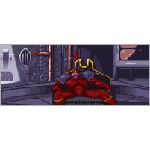|
Stickman posted:If you get a machine with 4GB of RAM, you'll either need to buy 8GB of RAM (if it comes with 2x2GB, so no empty slots), or you'll be trying to get mismatched 4GB sticks to play well together (often a pain). You've made me pause and think about this: this project was for my secondary PC, but it actually makes sense to use this as my main one and downgrade my current PC. Specs on this are: Intel Core i5 3470 3.2GHz 3rd Gen processor 240GB SSD Storage 8GB ram DVD writer No graphics card. I use Lightroom and Photoshop and am dabbling in video editing (but only dabbling) 1) what card would you recommend for this? 2) if I wanted to play BF4 on this, what card would I have to go for? (I usually only game on consoles, but have fancied trying BF4) I apologise for knowing F.all about graphics cards. would a Radeon HD7570 1GB hack it for the first use, our should I really spend a few more bucks?
|
|
|
|

|
| # ? May 6, 2024 05:04 |
|
zaepg posted:I'm a bit confused what needs to be in place when mounting down a motherboard to a case so that nothing gets shorted out. Esentially how grounding works, and what not to do. Bit of a newbie builder, thanks. This ought to help, particularly steps 3-6: https://m.wikihow.com/Install-a-Motherboard . Most / all cases will have indicators of which holes you should be using for the standoffs of your particular motherboard (whether it is ATX, M.ATX, ITX, etc). The vast majority of motherboards are ATX. If it's anything other than that, it's generally indicated in the model number for that particular board. If you are unsure you can check the manual, or just slide the board into the case to get an idea where the holes would line up. Also, be mindful of the i/o shield ( the little plate on the rear side of the motherboard that goes around the USB / GPU / audio ports, etc). You'll have to put that in before installing the motherboard. It should snap into place without too much force, and if your motherboard isn't quite lining up with the holes, then it might be because the io Shield isn't quite in place. It's okay to use a couple less standoffs then you would need if you happen to be short, just be mindful of where they are and try not to have it be too far from any of the others if you can. You don't want to use more than what you need, as that is what can cause electrical shorts to occur. Once you go to screw this motherboard into place, start off with a couple of screws partway just to give yourself a little bit of wiggle room in case you need to get the other holes to line up. Once you have all the screws in then go ahead and tighten them up just snug; you don't want to over-tighten. Also, get into the habit of touching the case chassis to discharge any static electricity you may have. It's always a good thing to do, and it's more likely to happen in drier climates. If your case happens to be acrylic or something, then you can find something else like a table leg or something like that detach before going into the case. The guide is pretty comprehensive, though. And hardware in general is more robust then it used to be way back in the day. Just don't do anything like shuffle across your carpet in woollen socks before working on your system, and you'll probably be fine.
|
|
|
|
Nur_Neerg posted:Just wanted to say :hi5: video card buddy Thanks for the recommendations, for CPU/mobo I'm pretty sure I'm going to go with a coffee lake Intel with this build though.
|
|
|
|
zaepg posted:I'm a bit confused what needs to be in place when mounting down a motherboard to a case so that nothing gets shorted out. Esentially how grounding works, and what not to do. Bit of a newbie builder, thanks. Only use the exact number of standoffs equal to the mounting holes on the mobo, and make sure every single standoff is paired with the corresponding hole.
|
|
|
|
Ghostpilot posted:This ought to help... edit - That was helpful. My motherboard is elevated on bridges. I'm confused if the bridges in this case would substitute the need of having standoffs. The case didn't come with standoffs.  zaepg fucked around with this message at 19:43 on Apr 30, 2018 |
|
|
|
zaepg posted:That was helpful. I'll look into buying some standoffs. My case is a little different, as the mounting screw spot seem to be raised. Wondering if this would change anything. That depends on the other holes. If it’s higher than the other holes, then it doesn’t need a standoff.
|
|
|
|
Does this look like a standard motherboard (i.e. some variety of ATX and not a weirdo custom job to fit the case)? I want to do a Thinkcentre sleeper build 
|
|
|
|
TopherCStone posted:Does this look like a standard motherboard (i.e. some variety of ATX and not a weirdo custom job to fit the case)? That is not a standard ATX mobo. Looks like BTX to me.
|
|
|
|
Paul MaudDib posted:That is not a standard ATX mobo. Looks like BTX to me. Definitely BTX. 
|
|
|
|
Ah, so I'll have to find a different donor case then. Thanks!
|
|
|
|
So, about the DRAM thing. https://www.youtube.com/watch?v=67bPoAKApaI&t=102s A class action's been filed: https://www.gamersnexus.net/industry/3294-hw-news-memory-supplier-lawsuit-intel-s-10nm-roadblock
|
|
|
|
Ghostpilot posted:So, about the DRAM thing. Can't wait for my check for $3.27 to finally show up in five years. The lawyers will make bank though. The DRAM situation is unbelievably fishy, particularly since other products made on the same lines (like flash) have been plummeting, and China is opening a bunch of new DRAM fabs, etc. They thought they would be clever with the whole "see, we're increasing production [at less than the rate demand is projected to grow]" angle. Glad someone is doing something about it
|
|
|
|
Yeah, I'd imagine that whatever fine that they would receive has already been factored into their profits. It's just more of a sign of at least something being done. I can tell you this, I would have loved to have invested in SK Hynix or Micron (even though I dislike Micron intensely as a company) back in early 2016.
|
|
|
|
I could use some advice, cause the Staff build guides on PC Part Picker all have what *look like* shittier CPUs than I have. This is my current build, and most of the current build guides I am seeing are advising i5s at around ~3.5GHz, although admittedly with higher series numbers, like the Intel - Core i5-8600K 3.6GHz 6-Core Processor and more cores. Am I wrong in thinking that my quadcore Skylake i7-6700K at 4GHz is still more than sufficient, or is it getting long in the tooth? Then, separately, I am eager to get a new GPU since my 970 is starting to struggle on newer games. I have held off because bitcoin fucktards have been driving up prices, but apparently they are coming back down and now is a good time to buy. However, rumor apparently says we will see the GTX 1180 as soon as July, though more likely in Q4, so I am unsure if I should wait on that or if a 1080 now will do pretty much as well for the next 18 months. Is now a good time to buy a GPU, or would I be wise to wait another few months?
|
|
|
|
Keshik posted:I could use some advice, cause the Staff build guides on PC Part Picker all have what *look like* shittier CPUs than I have. Personally I would wait to see what the 11 series looks like. I doubt price will come down too much on the 10 series cards but there is always the chance!
|
|
|
|
Keshik posted:I could use some advice, cause the Staff build guides on PC Part Picker all have what *look like* shittier CPUs than I have.
|
|
|
|
Keshik posted:I could use some advice, cause the Staff build guides on PC Part Picker all have what *look like* shittier CPUs than I have. Intel's 10nm process has been delayed until 2019 (it's been repeatedly delayed since around 2015 or so), so instead they're slated to release the 14nm Whiskey Lake sometime in the Fall with the rumors of Z390 boards being announced within a couple months. If I were in your shoes, I'd just hang tight. Especially since you can bump your 6700k up to around 4.6 - 4.8 ghz without too much trouble. In regards to GPU, you're certainly being bottlenecked there. If memory serves, an overclocked 2500k just barely bottlenecks a 1080. Just found out via Gamer's Nexus that a 1070ti can be picked up for MSRP, which is - sadly - considered a deal these days. Edit: Just noticed that monitor is a 3440x1440 @ 120hz. That poor 970 has to be screaming if you're gaming anywhere near that. Ghostpilot fucked around with this message at 02:51 on May 1, 2018 |
|
|
|
Just for anyone keeping score, Whiskey (and Cascade) Lake will be 14nm+++. 14nm started with Broadwell and Skylake. Kaby was 14nm+, Coffee is 14nm++.
BIG HEADLINE fucked around with this message at 04:48 on May 1, 2018 |
|
|
|
Ghostpilot posted:Edit: Just noticed that monitor is a 3440x1440 @ 120hz. That poor 970 has to be screaming if you're gaming anywhere near that. Yeah, a 1070 Ti/1080 is roughly the buy-in for a 100/120 Hz ultrawide. I have a 1080 and I have trouble holding full Ultra settings in AAA titles, I am either dropping settings or I'm not maxing out my framerate. That's not a huge deal, just slamming everything to ultra isn't particularly efficient anyway, the GFE app does a nice job of tuning games for me, and these panels come with GSync, but a 970 has got to be painful. That's probably what, 40-50 fps on medium settings in AAA titles? 2500K is probably OK for a 1080 at UW1440p if he wants to ride it out until 8-core Coffee Lakes come out later this year or something. Regular benchmarks tend to be a little on the stupid side with 720p and 1080p low settings, a 1080 isn't going to be hitting those kinds of framerates on a 1440pUW panel. There's certainly some gains to be had there if he wants to jump to a 8700K or 2700X, but it's not going to be a huge bottleneck in real-world situations for the most part. Paul MaudDib fucked around with this message at 06:20 on May 1, 2018 |
|
|
|
I have a loving stupid question that I'm not 100% clear on. I have a MSI 1070 GTX. If I wanted to do SLI would I need of the exact same card (in this case 2x MSI) out could I do a MSI 1070 gtx and an asus 1070 gtx? For my while life I thought it was the first way but I'm watching a video on YouTube and I'm pretty sure the cards are different brands.
|
|
|
|
SalTheBard posted:I have a loving stupid question that I'm not 100% clear on. I have a MSI 1070 GTX. If I wanted to do SLI would I need of the exact same card (in this case 2x MSI) out could I do a MSI 1070 gtx and an asus 1070 gtx? For my while life I thought it was the first way but I'm watching a video on YouTube and I'm pretty sure the cards are different brands. Generally you should be able to match any two that have the same chip. However, there are some cards that totally screwed it up and are electrically or physically out-of-spec and will only work with other cards of its exact model (was also an issue with some Zotacs). I'm not aware of any 10-series cards with that issue, but if you want a 100% guarantee then two identical cards is safest. Paul MaudDib fucked around with this message at 06:19 on May 1, 2018 |
|
|
|
Paul MaudDib posted:Generally you should be able to match any two that have the same chip. There are some cards that totally screwed it up and are electrically or physically out-of-spec and will only work with other cards of its exact model though. I'm not aware of any 10-series cards with that issue, but if you want a 100% guarantee then two identical cards is safest. Thank you. I learned something new tonight.
|
|
|
|
BIG HEADLINE posted:Just for anyone keeping score, Whiskey (and Cascade) Lake will be 14nm+++. 14nm started with Broadwell and Skylake. Kaby was 14nm+, Coffee is 14nm++. I like to think that going from Coffee to Whiskey shows how frustrated Intel is in chasing the 10nm process. Paul MaudDib posted:Yeah, a 1070 Ti/1080 is roughly the buy-in for a 100/120 Hz ultrawide. I have a 1080 and I have trouble holding full Ultra settings in AAA titles, I am either dropping settings or I'm not maxing out my framerate. That's not a huge deal, just slamming everything to ultra isn't particularly efficient anyway the GFE app does a nice job of tuning games for me, and these panels come with GSync, but a 970 has got to be painful. That's probably what, 40-50 fps on medium settings in AAA titles? Oh, Keshik's on a 6700k at 4 ghz, so he's still in great shape there. I just used the 2500k example for the 1080 as that was what I was on before moving onto the 8700k. SalTheBard posted:I have a loving stupid question that I'm not 100% clear on. I have a MSI 1070 GTX. If I wanted to do SLI would I need of the exact same card (in this case 2x MSI) out could I do a MSI 1070 gtx and an asus 1070 gtx? For my while life I thought it was the first way but I'm watching a video on YouTube and I'm pretty sure the cards are different brands. I've never ventured into SLI, myself - but from my understanding different brands would theoretically work. Not like the old days when SLI was finicky. A couple things you should look out for are the proportions of the different cards so that the bridge physically lines up okay; and know that the better of the two cards would throttle itself to the lesser card. It's much like RAM modules in that you can mix different brands / speeds and it'll likely work just fine. However, it will be another variable you'll have to question if an issue does arise.
|
|
|
|
SalTheBard posted:Thank you. I learned something new tonight. Here's another thing. SLI is a bad deal and you shouldn't do it.
|
|
|
|
spog posted:You've made me pause and think about this: this project was for my secondary PC, but it actually makes sense to use this as my main one and downgrade my current PC. It sounds like an HD7570 would be very marginal for BF4. Assuming this is a low profile Optiplex, a low-profile Nvidia GT 1030 or low-profile Nvidia gtx 750 ti will work. The 750 ti is a bit more powerful, but may push the limit of the power supply. They both seem to be going for £60-80 on ebay. Be sure to get a "low profile" version if your optiplex is skinny (the SFF "small form factor"). LRADIKAL posted:You're right. Photoshop doesn't benefit. The place where the ryzen will shine would be encoding and compression. Also a bit on price. I couldn't come up with any examples of other design software that was benchmarked. Thanks, good to know! It looks like their great for well parallelized compression (like 7zip), but Photoshop and Lightroom are specifically optimized for Intel chips, so the performance gain disappears. Stickman fucked around with this message at 08:16 on May 1, 2018 |
|
|
|
Keshik posted:I could use some advice, cause the Staff build guides on PC Part Picker all have what *look like* shittier CPUs than I have. Your i7 is far from outdated. Some applications run up to 50% faster on a similarly clocked new 6-core CPU but you'd have to consider whether that's worth dropping $400+ on a new mainboard/CPU combo (and much more for faster RAM). Someone who does 3D rendering for a living or encodes videos all day will see big gains. Joe User unzipping an archive or two a day 50% faster will not, though. And none of the 4c/8t i7s since Sandy Bridge will "bottleneck" current GPUs in modern games, unless you have edge case requirements (eg. the cited 720p/1080p ultra low settings or if you care about getting the last 5 fps out of an e-sports title in 4k or that ultrawide resolution of yours). In modern games the difference to a current 8700k is going to be about 10% in 1080p, lower in higher resolutions - with GTX 970 in ultrawide 1440p it's going to be negligible because holy poo poo, I bet that GTX 970 struggles  TLDR: Keep the 6700k, it's fine for now. The new Nvidia generation is probably not coming out anytime soon but you could always try to get a cheap-ish used GTX 1080 for the time being, it's going to be a massive improvement for you either way. orcane fucked around with this message at 09:28 on May 1, 2018 |
|
|
|
LRADIKAL posted:Here's another thing. SLI is a bad deal and you shouldn't do it. Also, this.
|
|
|
|
So my laptop took a dump and my gaming rig is starting to act... Strangely. Random shutdowns not related to thermal issues, and such. It's also not very current, so I'm looking to build new rig with old guts. My current pc is a 3960X build made when I had more money than sense. https://pcpartpicker.com/list/7n6VcY I'm pretty satisfied with the case and think I can live with going back to air cooling, but I enjoyed the silence of water especially when gaming. Additionally, graphics cards have gotten insane in prices lately and it is hard for me to know where to look for value.
|
|
|
|
LRADIKAL posted:Here's another thing. SLI is a bad deal and you shouldn't do it. My computer is ITX so I couldn't even if I wanted to. It was more a general question. Why is SLI bad?
|
|
|
|
Wasabi the J posted:So my laptop took a dump and my gaming rig is starting to act... Strangely. Random shutdowns not related to thermal issues, and such. Sounds like a potential memory issue. I'd try getting ahold of Memtest and putting it through the paces first just to be on the safe side.
|
|
|
|
SalTheBard posted:My computer is ITX so I couldn't even if I wanted to. It was more a general question. Why is SLI bad? Poor software compatibility (particularly at launch), and it screws with your frametimes (microstutter). It's fine on flagship cards (x80 Ti/Titans) but kind of a waste of money unless you really really need the framerate (basically for locked 165 Hz 1440p or 4K 144 Hz at maxed settings), and you're better off going with a single 1080 Ti rather than SLI 1070/1080. Paul MaudDib fucked around with this message at 12:18 on May 1, 2018 |
|
|
|
So, quick question since I am getting conflicting info from online calculators. Will a 550w PSU suffice for this build? I ask because the PSU I want to get is out of stock in anything but 550w and 750w, and honestly the former is too drat high. CPU: Ryzen 7 2700X 3.7GHz 8-Core Processor (Stock Cooler) RAM: Corsair - Vengeance LPX 16GB (2 x 8GB) DDR4-2666 Memory Motherboard: MSI - X370 GAMING PRO CARBON ATX AM4 Motherboard GPU: GTX 1060 HDDs: 2x 7200 RPM drives, 1x external USB 3.0 drive (not sure about this one really, it has it's own PSU) Optical drives: 1x DVD-RW, 1x CD-RW Fans: 1x 200mm, 3x 140mm Peripherals: Logitech G15 keyboard, fairly normal mouse with no lights or anything Thanks. KiteAuraan fucked around with this message at 12:29 on May 1, 2018 |
|
|
|
Ghostpilot posted:Sounds like a potential memory issue. I'd try getting ahold of Memtest and putting it through the paces first just to be on the safe side. I've already gone about that, including going to other sticks and less DIMMs spotted.
|
|
|
|
Stickman posted:It sounds like an HD7570 would be very marginal for BF4. Assuming this is a low profile Optiplex, a low-profile Nvidia GT 1030 or low-profile Nvidia gtx 750 ti will work. The 750 ti is a bit more powerful, but may push the limit of the power supply. They both seem to be going for £60-80 on ebay. Be sure to get a "low profile" version if your optiplex is skinny (the SFF "small form factor"). Thanks for your help, it is much appreciated.
|
|
|
|
KiteAuraan posted:So, quick question since I am getting conflicting info from online calculators. Will a 550w PSU suffice for this build? I ask because the PSU I want to get is out of stock in anything but 550w and 750w, and honestly the former is too drat high. 550W will suffice for stock CPU speed. Are you set on RAM speeds? 3200+ would make a noticeable difference in FPS for a low premium. Also no SSD looks weird for a modern build.
|
|
|
|
alex314 posted:550W will suffice for stock CPU speed. It's entirely a money issue, and also not a huge need for certain things because of my monitors age. I plan on putting an SSD in further down the line, but I just plain can't afford it right now, when I need the thing built. Edit: Also, that I've already bought the RAM and don't feel like returning it/canceling the order (since the CPU is in the same order).
|
|
|
|
Recently got my tax refund back and am hoping to burn some of that money on an upgrade or two. However, with the price of videocards still astronomical I'm not sure where the best bang-for-my-buck upgrade is going to be. Here's the specs that I'm looking to upgrade more than the others: CPU: Intel Core i7-4790K 4Ghz (non-stock cooler) GPU: GTX 970 Machine is typically used for gaming at 1080p with the occasional game stream for friends and friends-of-friends. I may look for side-upgrades (new monitors, replacement fan since one's kind of mucked up) instead of pure numbers upgrades if it's unfeasible to upgrade on my budget (I'd like to throw no -more- than 500 dollars at this). Is there anything I can upgrade to that won't break the bank and will be noticable for me? e: found an old Speccy screenshot I took, double checked and the specs haven't changed so here's a more Complete Listing: 
Monathin fucked around with this message at 21:46 on May 1, 2018 |
|
|
|
|
Monathin posted:Recently got my tax refund back and am hoping to burn some of that money on an upgrade or two. However, with the price of videocards still astronomical I'm not sure where the best bang-for-my-buck upgrade is going to be. Here's the specs that I'm looking to upgrade more than the others: Ya graphics card will show the most improvement but are more overpriced right now. In order to upgrade your processor, you’d have to replace your motherboard and RAM and even then not all games would take advantage of more cores. Also RAM is overpriced right now.
|
|
|
VulgarandStupid posted:Ya graphics card will show the most improvement but are more overpriced right now. In order to upgrade your processor, youd have to replace your motherboard and RAM and even then not all games would take advantage of more cores. Also RAM is overpriced right now. Dammit, I was hoping I wasn't already at the "would have to replace the entire ensemble" for CPU upgrades. Graphics card upgrade would blow through more of my refund than I'm willing to accept unless I can pick up a 1070 for less than 500 somewhere which doesn't seem very likely. E: I guess I could get a 1060 but I don't know how much of an upgrade that is compared to the 970 of my current setup.
|
|
|
|
|

|
| # ? May 6, 2024 05:04 |
|
There's no reason to upgrade a 4790K if you're gaming at 1080p 60hz, it's really only your GPU holding you back. You can find a 980ti for around $300 on ebay these days, if your power supply can handle it. That'll tide you over for at least another couple of years unless you decide to upgrade your display. You could also consider a better cooler if you want to eke more out of your cpu, I run mine at 4.5 just fine on a relatively cheap 120mm AIO.
|
|
|