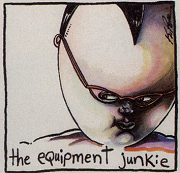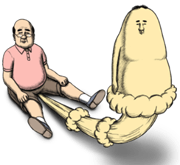|
Truga posted:pretty sure google is on top of the "data amount on people" list tho, cause they just take *all* the data off of anroid phones.
|
|
|
|

|
| # ? Apr 25, 2024 14:34 |
|
weird niche use case but then again niche use cases are what ff was designed for so here goes: i have an instance of transmission (bittorrent client) on a home server; i used to just use the transmission-remote-gui application for osx but that's been utterly busted to the point of inoperability for loving months, and even when it worked it was awful to use compared to the standard osx transmission app and even the web gui. feels like there has to be a better way than literally copy and pasting a link over to the webgui tho; is there any firefox extension that i can use to pass the 'add torrent' command to the server as an option on the 'open with' menu? i presume there's a cli way to do this so if there's any way to get firefox to interpret cli commands or something then i can prob muddle thru
|
|
|
|
Holy poo poo 
|
|
|
|
Wheany posted:Holy poo poo Note that a lot of this stuff is in Firefox already. I may have done some stuff to enable it, but when I right-click links, I can choose "Open Tab in Container". You can also to go File > New Container Tab, which is where you'll find how to configure it to your liking too. This add-on just adds some extra UI to make it easier to use. e: I enabled it on vanilla Firefox by toggling privacy.userContext.enabled to true. Avenging Dentist fucked around with this message at 18:58 on Apr 4, 2018 |
|
|
|
Generic Monk posted:weird niche use case but then again niche use cases are what ff was designed for so here goes: i have an instance of transmission (bittorrent client) on a home server; i used to just use the transmission-remote-gui application for osx but that's been utterly busted to the point of inoperability for loving months, and even when it worked it was awful to use compared to the standard osx transmission app and even the web gui. feels like there has to be a better way than literally copy and pasting a link over to the webgui tho; is there any firefox extension that i can use to pass the 'add torrent' command to the server as an option on the 'open with' menu? i presume there's a cli way to do this so if there's any way to get firefox to interpret cli commands or something then i can prob muddle thru Which version are you using? If it's 5.0.1, then some other guy took over maintaining it: https://github.com/transmission-remote-gui/transgui/releases
|
|
|
|
Lum posted:Which version are you using? If it's 5.0.1, then some other guy took over maintaining it: https://github.com/transmission-remote-gui/transgui/releases to its credit this version now actually connects to the server properly, but i get the 'download directory is not absolute' error when trying to add anything to download. which is odd since the download directory that's been set up is word for word the entire path on the server. path mappings are also hosed up even though these exact ones worked before (i'll take this to the nas thread actually since it might be something particular to the weird freenas implementation idk) also is there any way to drill down into firefox memory usage? thing is using over twice as much memory as safari with a similar amount of tabs (granted safari is abnormally good at memory management and i am using twice as many addons on firefox). apparently the browser health report should be able to do something like this but it's absent from the version i'm using and the documentation hasn't been updated. did they just get rid of this feature? (e: wrt transmission i managed to unfuck this by deleting the connection and resetting it up. which i probably should have thought of before posting the issue on an internet forum. just as well that fixed it since i have no idea where the osx version of this app keeps its files that persist between installs) Generic Monk fucked around with this message at 14:39 on Apr 6, 2018 |
|
|
|
I think Firefox memory usage scales with the amount of available RAM, so it'll naturally use more memory on an 8GB system than one with 4GB. I don't have if that's correct or if I'm misremembering something I read years ago. Before Firefox 57, I switched to Vivaldi around October 2016, not because of RAM usage but because of responsiveness of the browser. I don't care about RAM usage unless it bogs down everything else in my system, it's there to be used and if it helps the user experience then that's great.
|
|
|
|
Generic Monk posted:also is there any way to drill down into firefox memory usage? thing is using over twice as much memory as safari with a similar amount of tabs (granted safari is abnormally good at memory management and i am using twice as many addons on firefox). You can use about :memory
|
|
|
|
Generic Monk posted:(e: wrt transmission i managed to unfuck this by deleting the connection and resetting it up. which i probably should have thought of before posting the issue on an internet forum. just as well that fixed it since i have no idea where the osx version of this app keeps its files that persist between installs)
|
|
|
|
I'm having an issue right now where uBlock Origin seems to have done some sort of broken update, and trying to update it again result sin it failing. So right now uBlock Origin isn't running for me at all. Anyone else have a similar problem/a fix for it?
|
|
|
|
fishmech posted:I'm having an issue right now where uBlock Origin seems to have done some sort of broken update, and trying to update it again result sin it failing. So right now uBlock Origin isn't running for me at all. Anyone else have a similar problem/a fix for it? I think I briefly had a version that was (or at least appeared to be) busted and wasn't running. I restarted Firefox and it was back though. 
|
|
|
|
fishmech posted:I'm having an issue right now where uBlock Origin seems to have done some sort of broken update, and trying to update it again result sin it failing. So right now uBlock Origin isn't running for me at all. Anyone else have a similar problem/a fix for it? Working fine for me, try uninstall?
|
|
|
|
Avenging Dentist posted:I think I briefly had a version that was (or at least appeared to be) busted and wasn't running. I restarted Firefox and it was back though. It was finally able to install after doing a third restart and and attempt at grabbing it from addons.mozilla, after the first attempt stated that firefox was unable to access a file. I guess something else had been interfering.
|
|
|
|
edit: wrong thread
|
|
|
|
(sorry if this has been asked recently, i tried searching through the past few pages of the thread but the search terms are very generic so i may have missed it) Is there a way to get Firefox's profile system to work the way that Chrome's does? I'm wanting to switch back but I've gotten very used to the way Chrome does this in Windows 10. By this I mean how each profile can have its own entry in the Start menu and on the taskbar, and when I have windows open from more than one profile, the taskbar shows each profile as a "separate" program, and it groups the windows accordingly. I have searched online about the profile manager but I have only come across suggestions to create different shortcut files manually; is this the only way to do it?
|
|
|
|
Lutha Mahtin posted:Is there a way to get Firefox's profile system to work the way that Chrome's does? I'm wanting to switch back but I've gotten very used to the way Chrome does this in Windows 10. By this I mean how each profile can have its own entry in the Start menu and on the taskbar, and when I have windows open from more than one profile, the taskbar shows each profile as a "separate" program, and it groups the windows accordingly. I have searched online about the profile manager but I have only come across suggestions to create different shortcut files manually; is this the only way to do it? Yes pretty much creating them manually. But it's pretty straightforward to do so. It boils down to: 1. Close Firefox 2. Run: firefox.exe -P 3. Create your profiles like "Personal" and "Work" 4. Copy the Firefox desktop shortcut and modify the new one to be "firefox.exe -no-remote -P Work" A different, newer approach is Container Tabs which is essentially different identities per tab, each tab color coded to its identity, and you can choose to have a single window or multiple windows. Each tab/identity has its own cookies and storage, kept separate from other identities. The downside is all your bookmarks and passwords are all associated with the same Firefox profile and synced together, if that matters to your situation.
|
|
|
|
I just tried this and I can't get it to work the way Chrome does (on this computer). Right now I have one window open in each of my Chrome profiles (or whatever they're called), and one window open in each of my Firefox profiles, and my taskbar looks like this: Each Chrome profile gets its own square on the taskbar, but the Firefox profiles are smooshed together into one; I'd like Firefox to behave like Chrome does. I tried launching the Firefox profiles where one shortcut didn't have the "-no-remote -P defaultname" arguments on the end (which launches the default profile), and then I tried it with both shortcuts having the arguments on the end, and neither way worked. I also tried changing the icon in the shortcut to one of the profiles, as this is part of how Chrome sets up its different profile shortcuts, but this might be irrelevant to how it actually works internally, because this also doesn't work. I've found some Q&A sites that suggest workarounds for Windows 7, but one of the workarounds doesn't appear possible on Windows 10 and the other involves downloading a tweak program that appears to be abandoned and was designed only for Windows 7. That containers extension is really neat, but it doesn't fit my workflow reasons for using multiple profiles. edit: I got it to do what I want, sort of. There is an about :config string called "taskbar.grouping.useprofile" that doesn't exist by default, and if I add it to one profile as a Boolean value of "true", but don't add it to the other profile, the two profiles can be opened similarly to how Chrome profiles work. If I add that string to both profiles, though, it behaves strangely. I'm not sure if this is how it is supposed to work or is some quirk I've discovered. I haven't tested it with more than two profiles, either. Also check out a Snack Overflow entry about it, and an open bug report from 7 years ago related to it. Lutha Mahtin fucked around with this message at 20:41 on Apr 30, 2018 |
|
|
|
Probably not what you want, but I just turn Combine taskbar buttons off in the Windows 10 taskbar options so each window is separate.
|
|
|
|
Does Firefox have their own "Task Manager" in the way that Chrome does, where I can view and kill a specific tab that is eating a ton of CPU? I did notice the in the Win 10 Task Manager, I can expand Firefox and kill the specific sub-process that is using the CPU, and this seems to work, but I can't tell which tab it is I'm killing, or if it is reloading itself later.
|
|
|
|
Zero VGS posted:Does Firefox have their own "Task Manager" in the way that Chrome does, where I can view and kill a specific tab that is eating a ton of CPU? I did notice the in the Win 10 Task Manager, I can expand Firefox and kill the specific sub-process that is using the CPU, and this seems to work, but I can't tell which tab it is I'm killing, or if it is reloading itself later. about :performance
|
|
|
|
There's a new patch out for both the release and ESR lines to fix a major compatibility bug with the Windows 10 1803 update. This also means that fuddy duddies currently sticking to 56 will either have to switch to ESR or block the new Windows update.
|
|
|
|
Mr.Radar posted:There's a new patch out for both the release and ESR lines to fix a major compatibility bug with the Windows 10 1803 update. This also means that fuddy duddies currently sticking to 56 will either have to switch to ESR or block the new Windows update. Nobody should be using 56 as it is; it's vulnerable to javascript-based spectre attacks.
|
|
|
|
I'm using an auto-refresh addon called Auto Reload Tab. It has an indicator in the address bar telling me whether the current tab is set to auto refresh. I accidentally right then left clicked it, thereby selecting some sort of option that said "remove this from address bar" or something along those lines. I think it is an option offered by Firefox itself, as something similar comes up when right clicking the bookmark star. I'm wondering if there is some native way to get the icon back, if that isn't an option in the configuration options of the addon and if it doesn't seem to show up in any of the customize screens Firefox offers (like where you can drag a home icon to a toolbar or whatever). Is there some place it should show up, or is this blackholed by design? Re-installing the addon didn't help.
|
|
|
|
Flipperwaldt posted:I'm using an auto-refresh addon called Auto Reload Tab. It has an indicator in the address bar telling me whether the current tab is set to auto refresh. Doesn't show up in the customize window of Firefox?
|
|
|
|
astral posted:Doesn't show up in the customize window of Firefox? Bah.
|
|
|
|
Click the three dots in the address bar, find the thing you want to add, then right click and select "Add to Address Bar".
|
|
|
|
Avenging Dentist posted:Click the three dots in the address bar, find the thing you want to add, then right click and select "Add to Address Bar". Good tip. Zero discoverability though since the dropdown looks just like an OS context menu, which are never right-clickable.
|
|
|
|
Avenging Dentist posted:Click the three dots in the address bar, find the thing you want to add, then right click and select "Add to Address Bar". So, um, never mind, this is all my own stupid fault then.
|
|
|
|
Avenging Dentist posted:Click the three dots in the address bar, find the thing you want to add, then right click and select "Add to Address Bar".
|
|
|
|
Anyone know how to get better Text-to-Speech voices in Reader mode on Ubuntu? The Windows 10 ones "Microsoft David Desktop" and "Microsoft Zira Desktop" are way better https://www.ghacks.net/2016/03/08/narrate-text-to-speech-firefox/ e: No luck. Firefox seems hardcoded to use a certain speech package and ignores the system speech-dispatcher config. Tried some solutions pieced together from https://askubuntu.com/a/849520 https://bbs.archlinux.org/viewtopic.php?id=217411 https://ubuntuforums.org/showthread.php?t=751169 https://forum.manjaro.org/t/firefox-stopped-displaying-narrate-button/35089 TalkLittle fucked around with this message at 05:12 on May 9, 2018 |
|
|
|
So I've been one of those people resisting the Firefox/Pocket integration bullshit, thinking it's unnecessary and going out of my way to hide all the Pocket functionality. I didn't feel bad about hiding sponsored stories because I do regularly donate to Mozilla. Today though I hit pretty much the ideal use case for Pocket, and was partly converted, assuming I hit this use case again in the future. I was reading a series of long wiki articles that, being wiki articles, were poo poo to read unless using Firefox's Reader mode. But wanted to be able to read them on my tablet too, especially when offline. So I said screw it, I'll try Pocket, and pretty much its core features solve the problem I was having. It has nicer fonts than Firefox Reader mode too. But if I didn't own a tablet, or if I knew I would get Internet connectivity all day no matter where I was, then I couldn't think of a situation to use Pocket over simple bookmarks.
|
|
|
|
TalkLittle posted:So I've been one of those people resisting the Firefox/Pocket integration bullshit, thinking it's unnecessary and going out of my way to hide all the Pocket functionality. I didn't feel bad about hiding sponsored stories because I do regularly donate to Mozilla.
|
|
|
|
TalkLittle posted:So I've been one of those people resisting the Firefox/Pocket integration bullshit, thinking it's unnecessary and going out of my way to hide all the Pocket functionality. I didn't feel bad about hiding sponsored stories because I do regularly donate to Mozilla. Resisting? I heard about that once or twice (that it exists), forgot promptly about it (5 seconds later) and went on with my life. And now you make this post and now I notice that in a new tab i have a section "Recommended by pocket" with a bunch of links. I didn't even see it before. drat you, now i will see it every day and now I am too "resisting".
|
|
|
|
can't you just delete the pocket widget and like never think of it again
|
|
|
|
Can't you disable the integration entirely in about :config? e: extensions.pocket.enabled
|
|
|
|
Volguus posted:Resisting? I heard about that once or twice (that it exists), forgot promptly about it (5 seconds later) and went on with my life. And now you make this post and now I notice that in a new tab i have a section "Recommended by pocket" with a bunch of links. I didn't even see it before. drat you, now i will see it every day and now I am too "resisting". You can use the Gear icon on the top-right of the New Tab screen and hide Pocket recommendations Lutha Mahtin posted:can't you just delete the pocket widget and like never think of it again Theoretically, except it was more like: Firefox updates to version 50 or whatever and added a Pocket icon. Hid it. Firefox updates to version 53 and adds Pocket on New tab page. Hid it. Firefox updates to version 57 with a new refreshed browser UI for everyone, including reintroducing the Pocket icon. Firefox updates to version 59 and adds another Pocket icon, this time in the URL bar instead of a regular extension icon.
|
|
|
|
Pocket's fine and good if you, like me, need to send memes from your PC to your girlfriend via iMessage. Just put it into Pocket then it's on your phone. It's a lot easier than my old way of emailing myself or using OneNote.
|
|
|
|
Is there a way to restore the old "new tab" behaviour/look? This used to work https://support.mozilla.org/de/questions/1185425 , but not anymore.
|
|
|
|
Would something like New Tab Tools help you out?
|
|
|
|

|
| # ? Apr 25, 2024 14:34 |
|
The latest update that dropped today or yesterday, I think, doesn't show me suggestions anymore when I start typing in an address. Is there any way to bring that feature back? It's really loving annoying.
|
|
|