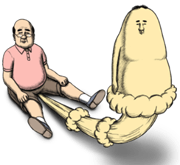|
Jack Trades posted:The latest update that dropped today or yesterday, I think, doesn't show me suggestions anymore when I start typing in an address. about :config, browser.urlbar.suggest.* ?
|
|
|
|

|
| # ? Apr 20, 2024 04:16 |
|
Storm One posted:about :config, browser.urlbar.suggest.* ? It's all set to True. 
|
|
|
|
browser.urlbar.autocomplete.enabled ? browser.urlbar.maxRichResults ? Nothing changed for me and I'm on 60 too,  indeed indeed
|
|
|
|
Gorilla Salad posted:Would something like New Tab Tools help you out? It doesn't filter out multiples. Like I've got Tweetdeck twice, Tiny Tiny RSS twice, various SA subforums next to each other. I hope there'll be some fix to get that old behaviour back.
|
|
|
|
Storm One posted:Nothing changed for me and I'm on 60 too, Turns out I haven't updated my Classic Theme Restorer alternative thing in a while which is what cause the issue. I updated it and now everything works like it should.
|
|
|
|
Jack Trades posted:Turns out I haven't updated my Classic Theme Restorer alternative thing in a while which is what cause the issue. That's good to hear. I noticed that one of the urlbar modifications had somehow disabled dropdowns for everything, and was sorta hoping there was a way to get the addressbar the way i liked and have functional dropdowns… Guess I'll go fiddle with updating that later.
|
|
|
|
Ages ago, I made a userChrome.css to increase the size of the popup which appeared when I mouseover a link (lovely vision  ) )But since upgrading to Quantum and the disappearance of the lower toolbar, the urls are now half hidden which is lovely. For example, when I mouseover the link to the smilies page, the popup is mostly hidden:  Does anyone know a way to raise the popup slightly so it's not half hidden by the bottom of the Firefox window? EDIT: And, oh my god, why does holding Ctrl only open a link in a new tab sometimes Megillah Gorilla fucked around with this message at 16:33 on May 11, 2018 |
|
|
|
Gorilla Salad posted:Ages ago, I made a userChrome.css to increase the size of the popup which appeared when I mouseover a link (lovely vision code:edit: the trick of properly resizing and positioning the popup with the text size, I mean Flipperwaldt fucked around with this message at 17:18 on May 11, 2018 |
|
|
|
Flipperwaldt posted:
Thanks. I had my font size set at 35 and that was just too big. Megillah Gorilla fucked around with this message at 17:36 on May 11, 2018 |
|
|
|
Gorilla Salad posted:Thanks. I had my font size set at 35 and that was just too big.
|
|
|
|
Just came back to post that. It's amazing how you can google for a whole afternoon and not find the answer you need - until 5 minutes after you make a post asking for a solution. Simply putting in code:All solved. Thanks again for the help.
|
|
|
|
I am still stuck on 56.0.2 because I can't find replacements for some add-ons I use daily. I can deal with losing some of them but are there any 57+ enabled replacements for - DownThemAll! (http://www.downthemall.net - stuck in development limbo since last December) - Rehost Image (https://addons.mozilla.org/en-US/firefox/addon/rehost-image - abandoned)
|
|
|
|
mcbexx posted:I am still stuck on 56.0.2 because I can't find replacements for some add-ons I use daily. DownloadStar does stuff like DownThemAll! did and is webext but hasn't been updated in longer than DownThemAll!. Probably should keep an eye out for a replacement for the replacement. Imgur-Uploader does right-click rehosting but just to imgur (natch). Again, I'm prepared to be bested by another poster here. (both links AMO)
|
|
|
|
Is there some way to get firefox to open a new tab when double-clicking the tab bar? On OSX that'll either maximize or minimize the window (depending on your settings) since even if you move the tabbar with CSS, it's still considered part of the titlebar. Also, has anyone come up with a decent tab groups extension yet? The last one I tried (tabmarks) didn't work very well with restoring your last session.
|
|
|
|
Tree Style Tab does double-click to open tab and I haven't had a need for additional extensions for grouping tabs when using TST. Of course your tabs are on the side now though. But that's kind of a major plus. I can't live without Tree Style Tab.
|
|
|
|
I have a Ublock Origin question that probably doesn't deserve its own thread, but I figure enough people in this thread use it here to provide an answer. How do I make a filter that blocks the Trump stupid newbie avatar? I'm pretty sick of it. I click on it with the element zapper and it disappears until I reload the webpage. Or I select it with the element picker, press "create" on the transparent dialogue window, and it also disappears until I reload the web page. Thanks.
|
|
|
|
buglord posted:I have a Ublock Origin question that probably doesn't deserve its own thread, but I figure enough people in this thread use it here to provide an answer. I just did it now with the picker (right click on the image, block element). It persisted just fine when reloading browsers. I have the following rule in the My filters list: code:
|
|
|
|
That didn't work for me, but adding this did:code:
|
|
|
|
If it doesn't have to be done through uBlock, hiding the newbie avatar is an option in SALR.
|
|
|
|
code:
|
|
|
|
the horrible man is gone and now my forums browsing experience is unsullied. thanks goons for all your help 
|
|
|
|
TalkLittle posted:Tree Style Tab does double-click to open tab and I haven't had a need for additional extensions for grouping tabs when using TST. Of course your tabs are on the side now though. But that's kind of a major plus. I can't live without Tree Style Tab. Does Tree Style give other tab control, too? I really miss Tab Mix Plus and all it's features. There's an extremely limited web extension of it, but it just doesn't stand up. Of course, what I really miss are multi-row tabs, but I'd put up with having them on the side of the screen if only I could get all that control back.
|
|
|
|
I doubt any extension after Firefox 57 could be a full replacement for the XUL addons' functionality. I'm not familiar with Tab Mix Plus but no, I don't think Tree Style Tab has the tab control feature you mentioned.
|
|
|
|
Having the tabs on the side would be kinda inconvenient unless I was fullscreening the window, but thanks. There's options for multi-row tabs in CTR's css version, but I believe they're labeled as experimental (and there's like three versions). Probably can't hurt to try them out, assuming you don't mind flipping through some css to turn stuff on and off (and restarting the browser a few times, probably). It seems to be a bit janky, though.
|
|
|
|
I just bought a Logitech K400 Plus wireless keyboard + trackpad combo, and it works great for everything except Firefox. In every other program, if I'm scrolling with two fingers on the trackpad, the scrolling immediately stops when I pick up my fingers. But Firefox has some sort of scrolling acceleration that keeps going for about one second after I lift up, which is constantly throwing me off. Scrolling is also much faster in Firefox compared to Steam, Spotify, Notepad, etc. I've tried turning smooth scrolling off as well as changing "mousewheel.min_line_scroll_amount" to 1, but I don't think that's the culprit. Any ideas are appreciated. Apologies if this belongs in the tech support forum.
|
|
|
|
Lester Shy posted:I just bought a Logitech K400 Plus wireless keyboard + trackpad combo, and it works great for everything except Firefox. In every other program, if I'm scrolling with two fingers on the trackpad, the scrolling immediately stops when I pick up my fingers. But Firefox has some sort of scrolling acceleration that keeps going for about one second after I lift up, which is constantly throwing me off. Scrolling is also much faster in Firefox compared to Steam, Spotify, Notepad, etc. Firefox 60.0.1 fixes the following issues: Firefox users on touchscreens may have experienced scrolling issues on non-zoomable pages. See bug 1457743 for additional details(Momentum scrolling after a two-finger pan is broken when two fingers are lifted at the same time)
|
|
|
|
Finally updated off old versions to 60 (ESR so I'll have time to get everything right before they move my cheese again) I'm really happy that someone finally made a working extension for keyboard navigation of sites with obvious page structures -- including this here forum. Still really miffed about losing FindBarTweak and a few other things, edit nvm just needed to go to YOSPOS to see font rendering corruption more easily  - -  guess that *all-new* quantum renderer isn't so all-new that it fixed any old bugs Klyith fucked around with this message at 07:44 on May 22, 2018 |
|
|
|
I only ever see the corruption happen in yospos. It used to be more common, but now it just happens there and I don't get it.
|
|
|
|
Looks fine for me: (Not this though:)  Perhaps try the Windows cleartype thing? e: changed to png Ola fucked around with this message at 08:38 on May 22, 2018 |
|
|
|
What the hell, Firefox no longer recognises "I'm" as a word. But if I type"Im" and right click on it when it gets the red squiggly line:  Literally back where I started.  No more red squiggly line. Why the gently caress did Firefox highlight it in the first place then This has to be some weird font thing.
|
|
|
|

|
|
|
|
Maybe your keyboard uses nonstandard apostrophes? If it's an EU layout or something.
|
|
|
|
I use the UK keyboard format, but just changed to the US one to try things out and same thing happens.
|
|
|
|
Gorilla Salad posted:I use the UK keyboard format, but just changed to the US one to try things out and same thing happens. I’ve noticed the same thing on a Scandinavian keyboard.
|
|
|
|
Ola posted:Looks fine for me: It's not an instant thing. The way I can most consistently replicate it is by leaving a window with a SA thread open and active for a while, then coming back to read it. Lots of gifs seems to be a factor. Switching tabs fixes it. The way I got that before & after pic was just changing the tab. It's definitely related to windows cleartype -- it doesn't happen on other OSes and you can permanently fix the problem by forcing ff to not use cleartype and having ugly fonts. But when I ran down the issue on bugzilla it led back to guys talking about buffers and multiprocess and poo poo that was way over my head. Truga posted:I only ever see the corruption happen in yospos. It used to be more common, but now it just happens there and I don't get it. Just noticed a bit of it in a grey thread, so it's definitely still happening everywhere. I think the YOS just makes it immediately visible. It's definitely better than it used to be with 56.
|
|
|
|
I only use Firefox with Gmail, and was checking whether ESR 60 worked with the Hangouts plug-in when the news came out. Firefox now (fully) supports Hangouts according to Mozilla's blog post. No more having to use Chrome for a Hangouts session.
|
|
|
|
LampkinsMateSteve posted:I’ve noticed the same thing on a Scandinavian keyboard. I thought it had to have been something going on with the apostrophe, but:  I can make up words with apostrophes and add them to Firefox's dictionary, no problem. Just not the contraction for 'I am'. This is so stupid.
|
|
|
|
Firefox's spellchecker always felt like it was manually compiled in someone's off time. It's always had trouble with contractions and every year I find a handful of words it really should've known.
|
|
|
|
Well, my least favorite bug from the remote past is back. I have a bookmarks toolbar with one unlabeled folder in it and I've stuck it up on the toolbar for quick access to my most-used sites. There's a big >> next to it now, as if I needed to drop down a list of the other bookmarks/folders, but there aren't any. You used to be able to fix this by either renaming the folder with an actual name, or putting it at the far right with an extendible space next to it. Neither work now. Any ideas?
|
|
|
|

|
| # ? Apr 20, 2024 04:16 |
|
atholbrose posted:Well, my least favorite bug from the remote past is back. I have a bookmarks toolbar with one unlabeled folder in it and I've stuck it up on the toolbar for quick access to my most-used sites. There's a big >> next to it now, as if I needed to drop down a list of the other bookmarks/folders, but there aren't any. You used to be able to fix this by either renaming the folder with an actual name, or putting it at the far right with an extendible space next to it. Neither work now. Dunno how to unfuck your >> situation. (maybe restore defaults in the customize ui?) but when you get it fixed, the better way to have unlabeled icons in your bookmarks bar is to paste this code:
|
|
|