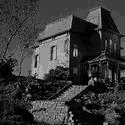|
I bought an HP Z420 motherboard "as-is" since I was looking for a new project and willing to accept the possibility that it wouldn't work. Upon receiving it today, I noticed that although everything else looks physically OK one of the larger capacitors is hanging from one pin; the other has broken off and is still soldered into the board. If you're looking at the picture in this entry, it's the one a bit below center on the right edge between the 8-pin ATX12V and the weird HP proprietary fan connector. I am betting that this is probably for the fan and won't be needed if I use a different fan header, but it seems like the best course of action would be to try getting another capacitor and attempt to solder it in. The capacitor is labeled as Rubycon brand, 16V 470uf, 105C, and "3M1220" + "ZLH" which I'm betting are proprietary markings. If I get another 105+C rated 470uF 16V capacitor of good quality, is there anything else I need to check before being confident that it will work? Looking at these on Amazon, the picture's totally wrong on voltage/capacitance but the title seems to match what I want. I'm a bit skeptical of most of the random brand names that sell capacitors on Amazon but I don't really want to wait for shipping from DigiKey or whoever. Also, my solder is from over a decade ago and contains lead. Do I need to get some of the new nontoxic stuff to get a good joint here? Eletriarnation fucked around with this message at 19:52 on Apr 27, 2018 |
|
|
|

|
| # ? Apr 17, 2024 00:00 |
|
Pretty sure that's wired across the ATX12V. Anyway if you can get at it, go for it, and just don't breathe the fumes.
|
|
|
|
Eletriarnation posted:Also, my solder is from over a decade ago and contains lead. Do I need to get some of the new nontoxic stuff to get a good joint here? You'll find that lead-based solder is actually incredibly superior to the new stuff and is a way better choice for this kind of work. Also, the fumes will be the rosin core or flux evaporating, not the lead. (Make sure to use solder with rosin core or a flux pen or something.)
|
|
|
|
Yep, old-rear end roll of Radio Shack brand "Standard Rosin-Core Solder". Sounds good, thanks!
|
|
|
|
Yeah lead is actually better, anyway. I was kidding about the fumes.
|
|
|
|
Eletriarnation posted:I bought an HP Z420 motherboard "as-is" since I was looking for a new project and willing to accept the possibility that it wouldn't work. Upon receiving it today, I noticed that although everything else looks physically OK one of the larger capacitors is hanging from one pin; the other has broken off and is still soldered into the board. If you're looking at the picture in this entry, it's the one a bit below center on the right edge between the 8-pin ATX12V and the weird HP proprietary fan connector. If you purchased it from Ebay, you also have the option of getting a refund so long as the capacitor damage wasn't in the product description. So long as the auction isn't labelled as "non-working/for parts", they are considered to be guaranteed to be working and free of non-disclosed defects. "As-is" clauses don't hold up outside of the "for parts" category.
|
|
|
|
Yeah, could have done that but I'd like to get the $40 motherboard working instead of sending it back and spending $100+ for a known working one. Anyway, while trying to remove the existing capacitor leads I discovered that HP used some crazy moon solder which I can't melt at all. Even after buying a better soldering iron, letting it heat up for like 10 minutes at full power until the metal is changing colors, and holding it directly on each lead in turn for a while I can't see any difference. Am I doing something wrong/is this soldering iron actually somehow poo poo or is there another way that this is supposed to be done?
|
|
|
|
Try wetting the solder pads you want to clean with some of your nice lead-based solder.
|
|
|
|
this is perhaps not the right thread but i'd rather ask here than somewhere i havent posted before: i have this little tablet i use in my truck as a GPS/music thing. i have a poopy little aux cable thats made out of poop. when my car charger thing is plugged in its static-y when i play music over aux. is there an aux cable with some kind of shielding that would prevent that? i've amazon searched "shielded aux cable" and yea stuff comes up but idk if it will actually fix the problem i have
|
|
|
|
You also might want to look up ground loop isolator and just pick up a decent aux cable to go with it
|
|
|
|
I recently had to RMA my computer (HP Pavilion 580-023, with an additional SSD installed by the seller). The issue I was having before was rendering the machine unbootable, as described at length in this Haus of Tech Support thread: https://forums.somethingawful.com/showthread.php?threadid=3854618 After replacing the built in 300W Lite-ON with a real EVGA 650W PSU, the issue persisted, so I sent it in to the seller for an RMA. I was given few details as to what happen at the RMA facility, other than “trouble in the motherboard” and “we replaced it”. Upon the computer’s return Friday, I began the arduous journey of reinstalling everything. This process involves connecting many USB devices: 2 external HDDs with separate AC power, 1 portable external HDD powered directly via USB, a PlayStation Vita, wired keyboard, wired mouse, and th iPhone 7 I’m typing this on. Most of these devices were plugged into the same USB 3.0 port via an unpowered 7-way hub. While I was restoring the software I began seeing errors: “USB device is exceeding the power limits of the USB port.” The options were “Reset” and “Close”, with a warning that “Close” would stop the port from working at all until I reset the computer. To be safe, I removed all USB devices save the mouse, chose “Reset” until the errors stopped, and restarted the machine. Now none of my USB ports work. The PC boots just fine, but without any way of connecting a mouse or keyboard (there aren’t any PS/2 ports) it’s a $900 paperweight. I’m going to try a few more steps like resetting the CMOS and a hard shutdown. In case I am unsuccessful, I have some questions: -Is there any chance I caused damage to the computer by using it beyond its capacity? -Is this issue repairable without another motherboard replacement? -If I buy a new computer pre-built, what are the most reputable vendors?
|
|
|
|
There's a chance you damaged the USB controller, although I would expect the mobo to have overcurrent protection on it and a CMOS reset to possibly clear up the issue. If not though, you could try adding in a PCIe x1 card with USB ports to work around having a dead controller on the motherboard for most purposes.
|
|
|
|
Wanting to turn an old computer into a secondary gaming computer. It's got an older Pentium anniversary edition (socket 1150) and some Frankenstein combo of 11gb ddr3 and a gtx1060 in it right now. Debating whether it's a better idea to just grab a 4790k or something off eBay and just call it a day or if im better off throwing some sort of coffee lake Pentium and ddr4 in there? The reality seems to me that if I put the 4790k in there that is effectively the best the computer can be without changing the mobo and ram eventually regardless. My current desktop has an 8700k so I guess having maximum compatibility between the two is a pretty solid benefit. I feel like writing this out effectively answered my questions, any angles im missing?
|
|
|
|
Statutory Ape posted:I feel like writing this out effectively answered my questions, any angles im missing?
|
|
|
|
I'm not sure where to post this, so please let me know if there is a more appropriate thread. I'm currently using a internet/phone package from spectrum (twc) and would like to switch providers. (Maybe RCN or Verizon) What is the best way to transfer over the same phone number if I decide to switch to a internet only plan from a different ISP?
|
|
|
|
Check w the new provider and see if they can port the number.If they can't directly take the number then you may need an intermediate carrier that can, like Google Voice, and then to the new carrier. Note there may be delays and fees, all depends on the carriers involved
|
|
|
|
poe meater posted:I'm not sure where to post this, so please let me know if there is a more appropriate thread. I've worked in telecom a long time, what do you actually use the phone number for?
|
|
|
|
My mom doesn't use a cell phone and just uses it at home. I'm thinking I'm just gonna get her a cell phone and see if I can Google voice the number.
|
|
|
|
poe meater posted:My mom doesn't use a cell phone and just uses it at home. I'm thinking I'm just gonna get her a cell phone and see if I can Google voice the number. Magic jack, amigo
|
|
|
|
We ported our house number to Google Voice and bought a Obihai box a few years ago and it’s worked wonderfully for us. $50 for the box + $20 to port the number to Google = home voip service with no fees.
|
|
|
|
I'm building a new computer for my mom, moving her to an OS SSD/bulk storage HDD setup. I've got the clean Win7 install on the new computer, but I need to copy over all her old files still. Now, you or I, we'd be just fine having a big rear end folder named "Old Computer Stuff", and digging through and re-organizing software and files from it as needed. My mom, though, is not as computer-savvy, and would much prefer to have all her existing shortcuts put into place. Is there a quick way to essentially clone her existing desktop into the new computer, or am I stuck manually handholding her as she figures out exactly what stuff she needs? She's an accountant so she's got things like 3 decades' worth of TurboTax files, along with the software to open them, which you can't get anymore, so just re-downloading programs as needed is obviously not feasible.
|
|
|
|
I'm buying a Fractal Node 804 which has a fan controller on the back that's powered by a SATA port (?). I've only ever installed fans directly to the motherboard and my PSU is fully modular so I don't know what kind of cable I need. http://support.fractal-design.com/support/solutions/articles/4000055610-node-804-connect-the-fans (Fractal's diagram) https://www.youtube.com/watch?v=-cXNveozvpM&t=153s (Youtube video talking about it)
|
|
|
|
Hold The Ashes posted:I'm buying a Fractal Node 804 which has a fan controller on the back that's powered by a SATA port (?). I've only ever installed fans directly to the motherboard and my PSU is fully modular so I don't know what kind of cable I need. The male SATA power connector and 3 male fan connectors are directly attached to the controller already. You don't need to buy any additional cables.
|
|
|
|
Hold The Ashes posted:I'm buying a Fractal Node 804 which has a fan controller on the back that's powered by a SATA port (?). I've only ever installed fans directly to the motherboard and my PSU is fully modular so I don't know what kind of cable I need. SATA power cable, like the one(s) going from your PSU to your HDD/SSD. You'll connect the fans to the fan controller and then you'll be able to control them with the switch on the case, but not automatically.
|
|
|
|
Enourmo posted:I'm building a new computer for my mom, moving her to an OS SSD/bulk storage HDD setup. I've got the clean Win7 install on the new computer, but I need to copy over all her old files still. Now, you or I, we'd be just fine having a big rear end folder named "Old Computer Stuff", and digging through and re-organizing software and files from it as needed. My mom, though, is not as computer-savvy, and would much prefer to have all her existing shortcuts put into place. Is there a quick way to essentially clone her existing desktop into the new computer, or am I stuck manually handholding her as she figures out exactly what stuff she needs? If you're using Windows 7 you can use something like Windows Easy Transfer to transfer all her personal files and shortcuts. Your problem is going to be whatever programs you have because those can't be transferred and muse be re-installed. You can do a simple HDD to HDD clone, but depending on how old and crusty/junked up the old OS is that probably isn't ideal.
|
|
|
|
FCKGW posted:If you're using Windows 7 you can use something like Windows Easy Transfer to transfer all her personal files and shortcuts. Your problem is going to be whatever programs you have because those can't be transferred and muse be re-installed. The old computer is also running 7 so at least the OSes are compatible.
|
|
|
|
Enourmo posted:I'm building a new computer for my mom, moving her to an OS SSD/bulk storage HDD setup. I've got the clean Win7 install on the new computer, but I need to copy over all her old files still. Don't do this. Win7 was great, but it's been in extended support since 2015. In less than two years, Microsoft will be cutting off all updates. Especially if your mom's not savvy about technology, running an effectively unpatchable OS will put her at tremendous risk. If she's an accountant, it's putting her clients' personal information at risk, too. If she has some of the very rare software that will work on Win7 but not Win10, get her set up with a VM.
|
|
|
|
FCKGW posted:The male SATA power connector and 3 male fan connectors are directly attached to the controller already. You don't need to buy any additional cables. Geemer posted:SATA power cable, like the one(s) going from your PSU to your HDD/SSD. Thanks, I'm not understanding how the controller will be getting powered though unless it has a connection to the PSU somehow, I'm using an m.2 SSD so I don't even have a male SATA cable laying around, is that what I would need here to connect to the controller? The mobo which will be used is an Asrock Z370 Pro4 mATX (https://www.newegg.com/Product/Product.aspx?Item=N82E16813157741&cm_re=asrock_z3270_pro-_-13-157-741-_-Product)
|
|
|
|
Hold The Ashes posted:Thanks, I'm not understanding how the controller will be getting powered though unless it has a connection to the PSU somehow, I'm using an m.2 SSD so I don't even have a male SATA cable laying around, is that what I would need here to connect to the controller? The mobo which will be used is an Asrock Z370 Pro4 mATX (https://www.newegg.com/Product/Product.aspx?Item=N82E16813157741&cm_re=asrock_z3270_pro-_-13-157-741-_-Product) The sata power cable is the one that's on your PSU. This is the same one that would plug into a HDD or SSD. It has nothing to do with the SATA data cable. That one goes from the drive to the motherboard. They are two separate cables.  If you have a modular power supply, plug in the sata power cable to the PSU and hook it up to the controller. 
FCKGW fucked around with this message at 03:34 on May 13, 2018 |
|
|
|
Space Gopher posted:Don't do this. She's A. very set in her ways and B. about to retire, at this point a lot of what she does is her own stuff. I'll definitely want her to upgrade at some point (I've had 10 since day one and it's been great, no need to convince me), but for the time being I just want to get her new computer up and running; the old one was built for performance (circa 2008) rather than economy or longevity, and it's showing its age.
|
|
|
|
Space Gopher posted:Don't do this. Can you recommend a Solitaire program for Win10 that is exactly the same as Win7's?
|
|
|
|
Enourmo posted:I'm building a new computer for my mom, moving her to an OS SSD/bulk storage HDD setup. I've got the clean Win7 install on the new computer, but I need to copy over all her old files still. Now, you or I, we'd be just fine having a big rear end folder named "Old Computer Stuff", and digging through and re-organizing software and files from it as needed. My mom, though, is not as computer-savvy, and would much prefer to have all her existing shortcuts put into place. Is there a quick way to essentially clone her existing desktop into the new computer, or am I stuck manually handholding her as she figures out exactly what stuff she needs? You've kinda hosed up by already buying a small SSD and a separate large HDD for the new computer, if you can at all return those and just get a ~110 buck or so 500 GB Samsung SSD it'll make things much easier. You need to wipe the entire Windows 7 install you just set up and clone the original drive over top. This may be impossible if you've bought a too small SSD, in which case you're going to need to first move a bunch of the bulk data over to a storage only drive and just pray that the OS and all her software fits.
|
|
|
|
ChiralCondensate posted:Can you recommend a Solitaire program for Win10 that is exactly the same as Win7's? https://windows.gadgethacks.com/how-to/bring-back-microsofts-classic-no-bloat-games-windows-for-free-0166605/
|
|
|
|
I'm having a lot of screen tearing. Every game, my browser widow, youtube videos, everything has screen tearing. It doesn't seem to matter what settings I mess with in my Nvida control panel or the resolution options in windows. It happens with Vsynch on, off, adaptive, etc. Changing the refresh rate doesn't seem to matter either.
|
|
|
|
Elderbean posted:I'm having a lot of screen tearing. Every game, my browser widow, youtube videos, everything has screen tearing. It doesn't seem to matter what settings I mess with in my Nvida control panel or the resolution options in windows. It happens with Vsynch on, off, adaptive, etc. Changing the refresh rate doesn't seem to matter either. It sounds like it could be a hardware problem, but first I'd try to use Display Driver Uninstaller to see if it's a driver issue. Download the latest driver package from nvidia or AMD, reboot in safe mode, run DDU, have it remove and reboot. When you boot up again (in normal mode) run the driver installer you downloaded. Then you should be certain you're on a clean install. I had a clean driver install in January for a new video card with DDU and it was acting strange this month so I just did it again. It seems to have cleared up my issues.
|
|
|
|
I'm trying to think of a neat way to set up my home office displays where I have my desktop pc with 2 monitors, but I occasionally work from home and want to plug my work laptop in and use at least one of the displays (and my keyboard and mouse preferably) is a kvm switch what I want or is there a better way of achieving it (or is it dumb and expensive and I should just suck it up and plug everything in each time)
|
|
|
|
I have a setup like that at home, USB or KVM switches work but the best way to do it is if you have mouse/keyboard with native support for switching between multiple devices. I use an MX Master and the Corsair keyboard that supports wired, USB receiver or BT. e: and yeah, I'd definitely recommend using extra monitor inputs if possible over some kind of actual video switch since they can often have poor performance or behave unpredictably. That way even if you're still switching keyboard/mouse you only need to use USB. Eletriarnation fucked around with this message at 20:12 on May 16, 2018 |
|
|
|
I run a similar setup, and your best bet is if one of the monitors has a dual HDMI or HDMI+DVI or something where you can use the monitor to do the input switching. I tried a number of HDMI switches, and they all had issues with image artifacts and color problems. I ended up just buying a new 1080 23" that supports dual HDMI inputs. Monitors tend to make their buttons a pain in the rear end to push, however. For USB, I just use a cheap switch: https://www.amazon.com/Plugable-One-Button-Swapping-Between-Computers/dp/B006Z0Q2SI along with a cheap hub: https://www.amazon.com/Sabrent-4-Port-Individual-Switches-HB-UMLS/dp/B00BWF5U0M/ The nice thing about that hub is that occasionally the mouse/keyboard won't connect after a switch, but using the built-in power buttons to cycle it makes the PC pick it up. Even better if your laptop supports a dock. I have mine all wired up (DVI, HDMI, network, USB) to two monitors (one shared with other PC) and the USB switch.
|
|
|
|
Hi goons, I have a GTX 1070 desktop running Windows 10. It has optical out to a DAC connected to audio engine a2 speakers. HDMI is connected to my monitor. My question: is there a way I can pass through HDMI from an external source and output sound to the DAC? Specifically I want to connect my PS4 and was to know if I have options other than a HDMI splitter.
|
|
|
|

|
| # ? Apr 17, 2024 00:00 |
|
So almost every time I switch on my PSU, it kills the fuse on the circuit. I turn the fuse back on and the pc works fine. This will also happen when I plug in the vacuum cleaner sometimes, if there is a lot of stuff plugged in. Sometimes there is also an audible pop from the PSU as it kills the fuse and last time there was some light from behind my computer, could have been sparks? But the pc works fine, doesn’t smell like burnt plastic. Should I look into a PSU that’s better for the lovely circuits in my apartment?
|
|
|