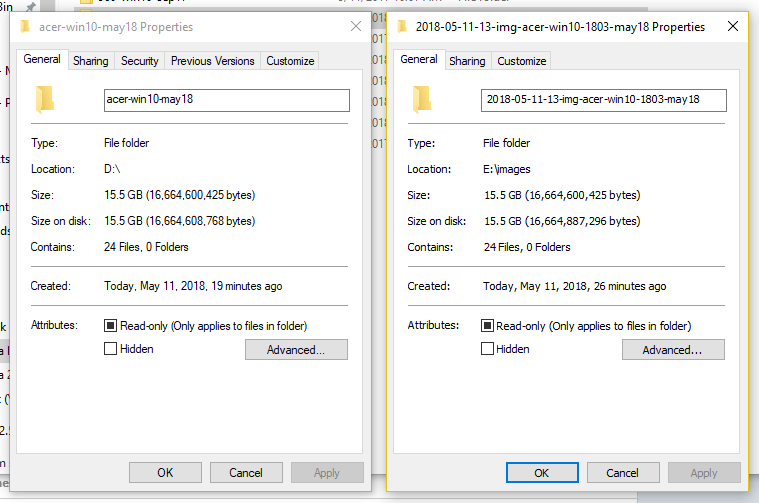|
or just find an old desktop/laptop, use that key since that is exactly what those ebay keys are
|
|
|
|

|
| # ? Apr 20, 2024 00:22 |
|
We threw away dozens and dozens of old laptops and desktops. I wrote down every single key and they all activate fine on Windows 10.
|
|
|
|
Combat Pretzel posted:Fonts are the same, sizes are not. No, certainly different fonts.
|
|
|
Weedle posted:Just opened two properties dialogs to cross-check folder sizes and they use two different fonts. How does this even happen. My best guess is that the presence of the two extra tabs in one of the property sheets causes different common controls rules/"styles" to be applied to the entire top-level window, either because just one of the additional tabs either supports, or does not support, some particular thing. More technical background: Property windows in File Explorer uses the shell extension mechanisms to gather all the property sheets to display depending on the actual object(s) you're getting properties for, each property sheet (tab) is designed as a separate window that then gets hosted in a generic property window container. This means it's really a collection of code and window design from a bunch of different sources brought together, which explains why they might not all be identical. nielsm fucked around with this message at 23:04 on May 11, 2018 |
|
|
|
|
So I went to do the initial setup on the new computer my sister bought today (the last part of the setup assistant), and the thing wasn't hooked up to the web because of lack of a cable. Turns out I was being presented blank pages and repeatedly presented the Skip and Retry buttons, whatever the gently caress they were actually doing (they did nothing). Until I hooked up the computer to the web temporarily, then suddenly the drat setup worked as expected. What in the gently caress Microsoft.
|
|
|
|
zaepg posted:I mean it worked. It's legit, as of now. Just unsure how this works. It's a salvage key from old computers getting recycled. Microsoft tried to stop it but EU courts ruled it was legal (and why the seller is explicit about these keys coming from decommissioned machines). You'd have less luck getting $5 keys in the US unless they're MSDN keys or something and the legality of those is less than ironclad.
|
|
|
Rexxed posted:MS wants you to use Windows 10, their hot advertising platform. They're not trying to make it hard to get. Last I heard you can still upgrade a pirated windows 7 or 8 to get a legit 10 activation. That still works. Used a spare Windows 8 key on my dad's computer today and it worked, no fuss.
|
|
|
|
|
So with the new update I have lost my ability to switch between different audio outputs from my sound device. Seeing the old playback/recording device right click options replaced with useless Win10 menu bullshit was bad enough but I can't pick between headphones/speakers anymore. Do I need a realtek driver update or what?
|
|
|
|
isndl posted:It's a salvage key from old computers getting recycled. Microsoft tried to stop it but EU courts ruled it was legal (and why the seller is explicit about these keys coming from decommissioned machines). You'd have less luck getting $5 keys in the US unless they're MSDN keys or something and the legality of those is less than ironclad.
|
|
|
|
Is windows 10 for workstations any use for home users?
|
|
|
|
A number of people posted saying they thought performance was better despite them not having any of the hardware that Workstation features actually apply to, but it's up to you whether that's because Microsoft slipstreamed some efficiency improvements into support for more than two physical CPUs or if it's just a placebo effect of paying for new toys.
|
|
|
|
Combat Pretzel posted:So how does that work with multiple PCs anyway? I've tried to figure things out about that digital license tied to a Microsoft account bullshit, but I'm still none the wiser. I presume I have to introduce the key at a fresh install, before logging into my account? What if there's a significant hardware change? The short of it is that you're supposed to have one key for one machine, and if there's a problem because of hardware change or whatever you call Microsoft and tell the robot that your key is currently in use on one machine. Otherwise it should behave exactly as you would expect a key to work, there's some technicalities involving the Win10 upgrade path but it's still "punch key in when asked, don't use it on more than one machine".
|
|
|
|
Ghostlight posted:A number of people posted saying they thought performance was better despite them not having any of the hardware that Workstation features actually apply to, but it's up to you whether that's because Microsoft slipstreamed some efficiency improvements into support for more than two physical CPUs or if it's just a placebo effect of paying for new toys. It definitely turns off a bunch of CPU power saving stuff, you get the base CPU clock scaling to turbo and nothing below that. That is the biggest difference for a home user I think. A perfect kind of thing for an Audio Workstation /DAW.
|
|
|
|
mango sentinel posted:So with the new update I have lost my ability to switch between different audio outputs from my sound device. Seeing the old playback/recording device right click options replaced with useless Win10 menu bullshit was bad enough but I can't pick between headphones/speakers anymore. Do I need a realtek driver update or what? left click instead
|
|
|
|
Kerning Chameleon posted:why does skype keep coming back like herpes, this is the third time i've had to uninstall it since updating to 1803 Update: This is happening every single day now, I know because I get a notification about "Skype is now linked to your Microsoft Account..." whenever it happens. Interestingly, this is only happening to the machine I have linked to a Microsoft Account, the Local Account machines aren't doing this.
|
|
|
|
mango sentinel posted:So with the new update I have lost my ability to switch between different audio outputs from my sound device. Seeing the old playback/recording device right click options replaced with useless Win10 menu bullshit was bad enough but I can't pick between headphones/speakers anymore. Do I need a realtek driver update or what? https://github.com/sgiurgiu/DefaultAudioChanger and don't worry about it anymore.
|
|
|
|
Don't even need to key anything in if it's a win 7 laptop, just updates fine
|
|
|
|
Trying a little something new. Since I've got an 32:9 ultrawide now, I figure, "why continue to do things the old way and waste space along the bottom of the monitor, making every window artificially shorter? Let's try dragging the taskbar to the left or the right." And to be honest, I'm surprised I didn't do this sooner. Only problem, dragging them this way makes it so that the start button is always in the top corner, and the clock is always in the bottom. Anyone know of a 3rd party tweak to allow for the bar to be switched around the other way?
|
|
|
|
I tried to use taskbar in side, but many games like pubg and battletech and others don't work with that. Annoying!
|
|
|
|
Really? I've had the taskbar on the left since the day that Windows 7 came out, and it has never caused an issue with any games, new or old. In what way does it not work?
|
|
|
|
Do you use dual monitors too (with different resolutions)? I don't remember exactly, something like the taskbar moving the game window around, not staying behind the game window etc. if it's not in "standard" position. I'm planning to move to a single 38" UW if/when one with good refresh rate is released.
|
|
|
|
I have dual monitors, but they are the same size and resolution; do you have the taskbar set to appear on both monitors? That's the only thing I could imagine making a difference, otherwise I guess it's Windows doing a Windows.
|
|
|
|
Iím pretty sure Iíve hosed up. Badly. So Iím going to be building a new pc soon so I got a new 32g USB stick to create a windows 10 install drive on it with the media creation tool. Put the drive in and itís assigned as drive J. This is important to the story. Media creation fails and while Iím googling why and solutions I notice that windows is preparing to install the creators update recently released. I remove the USB drive and I let windows do its thing and the update goes smoothly. After itís done I get back to making the install drive. Put the USB in the back of the machine in a USB slot and check drive J to see if anything got left behind from the failed attempt earlier. See various files in there with BOOT in their name and start to delete them. It lets me delete most of them and then says canít delete some files because they are in use. This is when I start to pay attention to the drive and notice a couple of things. Itís only 100mb and itís called System Reserved. Itís not the USB stick. I wiggle the stick and it pops up as drive K. gently caress. Googling this I realise I have deleted important stuff. My computer probably wonít boot now. This is a perfect storm of gently caress ups. Why is this partition suddenly visible when Iíve never seen it before? Why does it let me delete important system files? Why didnít I pay more attention? So basically how screwed am I? Some of the files are still there and the partition still exists. Is it visible now because windows is no longer using it to boot from? I have now made an install drive on the USB and I have a backup of my files from today but no system image as Iíve just been using the windows 10 back up system. Will my system boot, repair itself or am I looking at a fresh install? Feel free to offer advice, reassurance or just point and laugh.
|
|
|
|
I have no advice for your situation but I am somewhat curious as to your setup where you actually make it to drive letters J and K.
|
|
|
|
isndl posted:I have no advice for your situation but I am somewhat curious as to your setup where you actually make it to drive letters J and K. Thereís a really old DVD and card readers combo thing installed in there and it basically assigned a drive letter to each reader in there. I never actually use them and the DVD drive broke a while back but I havenít got around to taking it out. Main drive is C and then an external back up drive are the two that actually get used. And now the the sudden appearance of J:/ System Reserved.
|
|
|
|
Helith posted:Thereís a really old DVD and card readers combo thing installed in there and it basically assigned a drive letter to each reader in there. I never actually use them and the DVD drive broke a while back but I havenít got around to taking it out. Main drive is C and then an external back up drive are the two that actually get used. Hello, friend. I don't have any actual advice for you, but I know that " oh poo poo, I just hosed up" feeling all too well. I hope this all turns out well for you.
|
|
|
|
Make a working install media for Windows 10, boot from it, and use the Startup Repair feature also found in the install media.
|
|
|
|
|
Ihmemies posted:Do you use dual monitors too (with different resolutions)? I don't remember exactly, something like the taskbar moving the game window around, not staying behind the game window etc. if it's not in "standard" position. I haven't had any issue with the taskbar placed on the lefthand side, and I have two monitors with different resolutions.  Well, except for one strange Windows issue: when running a game in borderless windowed mode and moving between windows, sometimes the taskbar will stick on top after returning to the game window. Clicking on it and then clicking back to the game fixes that though. Beyond that it works just fine, been using it like this since 2012 or so.
|
|
|
|
nielsm posted:Make a working install media for Windows 10, boot from it, and use the Startup Repair feature also found in the install media. I do now have a working install media for windows 10 on the USB stick. Would you mind walking me through how to boot from it and use the startup repair feature? Iíve never had to do this before. The computer is still running for now. Should I shut it down or can I access the repair feature while itís running?
|
|
|
|
Anyone here have experience with LTSB? My dad's wanting a new laptop but he's out in the country and has awful slow satellite internet with daily and monthly bandwidth caps. I thought about using LTSB minimize non-security updates and keep things the same so I don't get calls about why everything has changed after a feature update.
|
|
|
|
Helith posted:I do now have a working install media for windows 10 on the USB stick. Boot from the USB drive and there'll be a "Repair your computer" option. That 100MB partition is the EFI system partition. Why it suddenly decided to show up I have no idea, but on the plus side nothing that you deleted was specific to your system. It's just the bootloader and related files that are common to basically every normal machine. In a pinch you could likely copy the files from any other working Windows 10 machine booting from UEFI, but the startup repair on the USB drive should do just fine.
|
|
|
|
It doesnít seem to want to boot from the USB. The efi bios sees it but when I set it as priority it goes to the screen with a window and the loading circle dots, then I get a blue screen and a message that there is an error with Ďdriver pnp watchdogí I think itís truly dead. It had been dodgy for a while as the motherboard and cpu are 10 years old, which is why I was researching a new build. Iíve just dealt the deathblow. Itís really late for me so Iím going to bed now. Iíll check this thread in the morning for any ideas, but Iím not optimistic.
|
|
|
|
c0burn posted:Is windows 10 for workstations any use for home users? No.
|
|
|
Helith posted:It doesnít seem to want to boot from the USB. The efi bios sees it but when I set it as priority it goes to the screen with a window and the loading circle dots, then I get a blue screen and a message that there is an error with Ďdriver pnp watchdogí Try, for experiment's sake, unplugging the harddrive, and boot from the USB without the harddrive attached. Chance is your firmware is seeing the (broken) system partition and trying to loads things from it, but fails. If that's the case there ought to be a way to override it.
|
|
|
|
|
c0burn posted:Is windows 10 for workstations any use for home users? Sure, if you need an audio workstation or something that is as high performance as possible such as a capture rig.
|
|
|
|
CFox posted:Anyone here have experience with LTSB? My dad's wanting a new laptop but he's out in the country and has awful slow satellite internet with daily and monthly bandwidth caps. I thought about using LTSB minimize non-security updates and keep things the same so I don't get calls about why everything has changed after a feature update. Pretty sure there's a setting for metered internet in windows 10. I really wouldn't stick your dad on LTSB.
|
|
|
|
Just updated to 1803 a couple days ago on my laptop (Yoga 920) and ever since the update, the new Task View only works intermittently. It'll work for a bit on a clean boot then randomly stop responding until I restart again. It doesn't matter if I hit the Task View button or use the three-finger upward swipe gesture. Unfortunately, all the results I'm finding on Google are for issues from a couple years ago. Anyone else having issues with this?
|
|
|
|
Magnus Praeda posted:Just updated to 1803 a couple days ago on my laptop (Yoga 920) and ever since the update, the new Task View only works intermittently. It'll work for a bit on a clean boot then randomly stop responding until I restart again. It doesn't matter if I hit the Task View button or use the three-finger upward swipe gesture. Unfortunately, all the results I'm finding on Google are for issues from a couple years ago. Anyone else having issues with this? Does the issue persist on a clean user profile?
|
|
|
|
c0burn posted:Does the issue persist on a clean user profile? Haven't tried that yet. I'll have to test it when I get home. I may also just do a reset or even a full reinstall since I've been getting occasional PDC_WATCHDOG_TIMEOUT errors waking from sleep as well.
|
|
|
|

|
| # ? Apr 20, 2024 00:22 |
|
CFox posted:Anyone here have experience with LTSB? My dad's wanting a new laptop but he's out in the country and has awful slow satellite internet with daily and monthly bandwidth caps. I thought about using LTSB minimize non-security updates and keep things the same so I don't get calls about why everything has changed after a feature update. Yeah, I really enjoy LTSB. Unless you need all the latest Windows features, I can't see a problem with it.
|
|
|