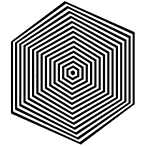|
Armacham posted:You could easily just plug a router or access point into your powerline endpoint. Setup will depend on exactly what you purchase. true, I guess I was looking for something I assumed existed but added some complexity. I have an old airport express kicking around, although the last time I used that apparently their repeating/extending functionality is reserved for Airport extremes, not just any old router (it didnt work with my old router, a netgear WNDR3700 for example) should that work, or should I just look into getting a dedicated extender/repeater from this decade?
|
|
|
|

|
| # ? Apr 19, 2024 01:00 |
|
It seems like the OP is up to date based on the recent posts, but I will say it's confusing for someone dropping in for a quick recommendation that the first line of the OP says it was updated in 2016. Telling my friend to get an Archer C5 and a Surfboard SB6183 to use with his Comcast cable. That modem should work with the biggest ISP right?
|
|
|
|
A 6183 should be fine, but you always want to make sure itís an approved modem for the provider and works with their speed tier. Odds are itís fine.
|
|
|
|
KingKapalone posted:It seems like the OP is up to date based on the recent posts, but I will say it's confusing for someone dropping in for a quick recommendation that the first line of the OP says it was updated in 2016. The thread title is there for a reason, you know. Networking moves far more slowly than most other computer hardware, and there haven't really been any meaningful new features on consumer devices since 802.11ac launched back in 2013 (or at least not ones that would require hardware upgrades). I have an Asus RT-AC68U which was launched that year, and it's still a top seller according to a local price comparison site, and it's still getting regular firmware updates. In fact, they rolled out an update that added a pretty significant feature (mesh networking with other Asus routers/AP's) just a few months ago. TheFluff fucked around with this message at 17:09 on May 16, 2018 |
|
|
|
Laserface posted:true, I guess I was looking for something I assumed existed but added some complexity. I've actually used an Airport Express as an extender/AP before, with a DD-WRT router before. THis doesn't mean there won't be some incompatibilities though. Check out these instructions and see if they work for you before you go purchasing something else. https://manski.net/2013/05/extending-wi-fi-networks-with-airport-express/
|
|
|
|
TheFluff posted:The thread title is there for a reason, you know. Networking moves far more slowly than most other computer hardware, and there haven't really been any meaningful new features on consumer devices since 802.11ac launched back in 2013 (or at least not ones that would require hardware upgrades). My Asus RT-AC68U was launched that year, it's still a top seller, and it's still getting regular firmware updates. In fact, they rolled out an update that added a pretty significant feature (mesh networking with other Asus routers/AP's) just a few months ago. I agree with what you are saying, but it may make sense for the OP to update it with a new date so people are more comfortable with it. At least it implies someone looked over it and said "yes, this is still relevant."
|
|
|
|
KingKapalone posted:It seems like the OP is up to date based on the recent posts, but I will say it's confusing for someone dropping in for a quick recommendation that the first line of the OP says it was updated in 2016. If you have any suggested changes, pm a mod
|
|
|
|
CrazyLittle posted:If you have any suggested changes, pm a mod Not to the products. That's why I'm here for recommendations. The header could just be changed to say it was updated in 2018. When I see 2016 it makes me think that maybe the thread title is from 2016 too. Anyway, I didn't realize that my friend bought a house so maybe the Archer C5 wouldn't give out a strong enough wifi signal. It's 4 bedrooms and 2,000 sq ft. Would he need to get a wifi extender or mesh system?
|
|
|
|
Are there any known-bad batches of Ubiquiti Edgerouter Xes? I ask this, because I have one in my possession that refuses to behave properly. I keep digging it out of the bottom of the drawer it resides in, and : Reset the thing Set my IP to 192.168.1.50 Update the firmware Reset to default config Run the WLAN-2LAN2 wizard Reboot And at this point, everything inevitably goes off the rails. I'm supposed to be able to reset my ethernet port back to DHCP, and get an IP address from the router, but I still can't get an IP address, and still must manually set an IP address in order to access the interface. I *am* using an SFP adapter to give me one extra ethernet port, for WLAN, 4LAN, and one POE LAN out to the AP, but whether I have the SFP adapter plugged in or not, makes no difference.
|
|
|
|
I upgraded my powerline adapters to a couple of D-Link AV700s which run AV2 at 2000 mbps. I haven't done any serious testing but I was getting file transfer speeds of 46-48 MB/s one way last night. Not sure if the bottleneck is the powerline network or the NAS but I suspect it's probably the powerline networking. Still I'm pretty happy with that as transfering ISOs across the network has been an issue lately.
|
|
|
|
SwissArmyDruid posted:Are there any known-bad batches of Ubiquiti Edgerouter Xes? Sounds like you cooked it to death. If it's under 1 yr you should be able to RMA it. KingKapalone posted:Anyway, I didn't realize that my friend bought a house so maybe the Archer C5 wouldn't give out a strong enough wifi signal. It's 4 bedrooms and 2,000 sq ft. Would he need to get a wifi extender or mesh system? All radio transmitters are limited by total effective power by the government (varies per country.) So it doesn't matter how fancy your router is, they will all have the same legal maximum transmit power limit. It's called ERP or EIRP: https://en.wikipedia.org/wiki/Effective_radiated_power - basically you can have 1 watt of transmit power for a spherical omnidirectional antenna, or else you can have a more focused antenna with less wattage, ie directional or point-to-point. Yes your friend either needs to run cable and put access points elsewhere in his house, or get a mesh wifi system that tries to backhaul internet connectivity over wifi between the mesh units CrazyLittle fucked around with this message at 10:11 on May 17, 2018 |
|
|
|
It hasn't been plugged in in the bottom of said drawer. It's just where I throw the drat thing every time I try to get it working again, fail at the same spot every time, and get fed up.
|
|
|
|
SwissArmyDruid posted:It hasn't been plugged in in the bottom of said drawer. It's just where I throw the drat thing every time I try to get it working again, fail at the same spot every time, and get fed up. Ah. well if you want to toss me a backup copy of your generated config I can take a look at it.
|
|
|
|
SwissArmyDruid posted:Are there any known-bad batches of Ubiquiti Edgerouter Xes? I have heard that some batches of edgelite routers had poor quality flash memory. Maybe youíre unlucky.
|
|
|
|
I have an edgerouter lite which I bought back in 2013 that had the flash storage issues. The device itself worked pretty well, but if it had its power disconnected would fail to restart 50% of the time and ended up just dying. It turns out that the storage on those things is just a standard USB stick and the quality was not great. If you replace it with just another USB drive (I had to bodge one a bit to get it to fit) containing the OS it eliminates the problem completely. As I understand it the ER-X doesn't use the same USB storage, just the ER-L and ER-POE.
|
|
|
|
CrazyLittle posted:Sounds like you cooked it to death. If it's under 1 yr you should be able to RMA it. What access point is recommended for people who don't know how to use Ubiquiti? Do cables need to be run to use an access point? Can't they just be within the range of the wifi and then it boosts the signal? Would the google mesh wifi be the recommendation there?
|
|
|
|
politicorific posted:I have heard that some batches of edgelite routers had poor quality flash memory. Maybe youíre unlucky. Edgerouter Lite and Edgerouter PoE routers have a 4gb USB stick inside for their flash memory. The early batches had a higher than average failure rate on the read/write lifetime of the USB storage. You could fix a broken USB drive by replacing it with another USB stick of similar shape and capacity, and then running some boot-flashing software with access through the console port.  KingKapalone posted:What access point is recommended for people who don't know how to use Ubiquiti? KingKapalone posted:Do cables need to be run to use an access point? KingKapalone posted:Can't they just be within the range of the wifi and then it boosts the signal? WiFi mesh systems like Google WiFi add additional radios so they can operate a hidden "mesh" network so that your client-device access isn't sharing the same frequency as the AP-to-AP connections. That increases the hardware cost, but also gives a significant boost in throughput.
|
|
|
|
Question for the UniFi AP users in this thread. What kind of range are you seeing with your AP? Getting closer to finishing the new house, starting to finalize my plans. For reference, floorplan photos. bottom floor about 2K sq ft, 2nd floor about 1400. 1st floor https://i.imgur.com/M9lu54d.png 2nd floor https://i.imgur.com/avibDR5.png I have Ethernet ran to every room, so wireless is going to be mostly for mobile devices and smart home stuff. Quality connection more important raw speed. I'm thinking 2 AP's on the first floor. The first one in the front hall towards the front of the house between the garage and bedroom, a second one towards the rear of the house. I'd like enough coverage to cover the garage, a doorbell camera, and the back patio with a solid signal. The second floor a single AP in a centralized position in the hall should suffice I think. I'll ceiling mount the AP's. I'm thinking 3 AC-Lite's should do the trick as far as wifi coverage goes. Unless they're so strong the upstairs unit will cover the front half of the downstairs part of the house as well. Any reason to spring for the Pro's instead?
|
|
|
|
skipdogg posted:I have Ethernet ran to every room, so wireless is going to be mostly for mobile devices and smart home stuff. Quality connection more important raw speed. I have your situation, and I have put an AP in every room. I went with used unifi APs from ebay, so 30 quid a pop. Rock solid connection in each room. There is no reason for you to use the pro versions.
|
|
|
|
skipdogg posted:Question for the UniFi AP users in this thread. What kind of range are you seeing with your AP? Getting closer to finishing the new house, starting to finalize my plans. Iíve got one AC Lite for 1750 sq ft (single floor) in a similar layout. You would probably be fine with one upstairs over the garage and another on the first floor over the great room. But you really wonít know if thatís sufficient until itís time to do it.
|
|
|
|
skipdogg posted:Question for the UniFi AP users in this thread. What kind of range are you seeing with your AP? Getting closer to finishing the new house, starting to finalize my plans. My house is similarly sized and I'm very happy with just two AC Lites, and frankly one did pretty darn good on its own. I'd say start with one or two and see how it goes - because you already have Ethernet everywhere it'll be easy to add more if you need them.
|
|
|
|
skipdogg posted:I'm thinking 3 AC-Lite's should do the trick as far as wifi coverage goes. Unless they're so strong the upstairs unit will cover the front half of the downstairs part of the house as well. Any reason to spring for the Pro's instead? You can set the APs to "high" power but that doesn't mean the IoT devices have a strong enough transmitter built-in to talk back. I think your floorplan looks fine. You don't need UAP-AC-Pro's unless you're trying to get more speed over single connections and need the 3x3 MIMO radios. If you wanted speed, you should be getting the UAP-nanoHD instead anyways since they have 4x4 MU-MIMO.
|
|
|
|
I have my dad's house rigged up on a single UniFi AC Lite. Single story, the lot is about 5000 ft^2, some brick walls along the front and back side of the house leftover from the last remodel, and you can't go below 4 bars (as unscienficially measured by my android phone's top bar) anywhere on the lot. Not even mounted correctly, he just threw it into the attic, instead of punching a wire down and surface mounting it properly to the ceiling. A day or two, and I can take some better measurements with wifi analyzer. SwissArmyDruid fucked around with this message at 01:17 on May 18, 2018 |
|
|
|
Laserface posted:I rent and I have a dual band router at one end of the house that unfortunately cant be relocated as thats where the coax comes in for my cable internet. I run my PC/NAS into the router at that end of the house with the direct path running through the kitchen wall, the fridge, the cupboards and another wall to the loungeroom. TP-Link sells Powerline gear with an integrated AP. I haven't used it and I don't know if it's any good, but that sounds like exactly what you're asking for, so perhaps it's worth trying from a store like Amazon or Best Buy with a decent return policy? https://www.amazon.com/TP-Link-HomePlug-Powerline-TL-WPA9610-KIT/dp/B06Y2C4H78/ref=sr_1_1?ie=UTF8&qid=1526606930&sr=8-1 If you need to search for it yourself look for tp-link av2000 wifi and you should find it. The model number seems to be TL-WPA9610 but sometimes they vary for retail vs online.
|
|
|
|
I came here to post a powerline question of my own: I've got a pair of ancient TP-Link AV500 adaptors and now they are starting to show their age by making the connection hang for about 10 seconds every few minutes. I guess they're about 5+ years old and overheating. I'm a bit better at configuring networking than I was 5 years ago and want to run the machine on a vlan. If I buy a pair of cheap TP-Link adaptors like these AV600's as a replacement will they handle a vlan tag on the packets?
|
|
|
|
Tab8715 posted:I went ahead and picked up the Archer C7. Is it worthwhile to flash this to DDWRT? What do I miss out on? I've actually had much better luck with OpenWRT vs DDWRT. The only thing you'll miss from the stock firmware is the hardware NAT, which only comes into play if you have a very high bandwidth connection that you're trying to max out.
|
|
|
|
If I'm connecting a pair of dumb powerline adaptors just to access 1 machine then it doesn't matter is the powerlines use vlan tagging or not, does it? So long as the switch that the pair of adaptors is connected to is tagging the packets and sending them via the vlan then the powerline doesn't have to get involved?? 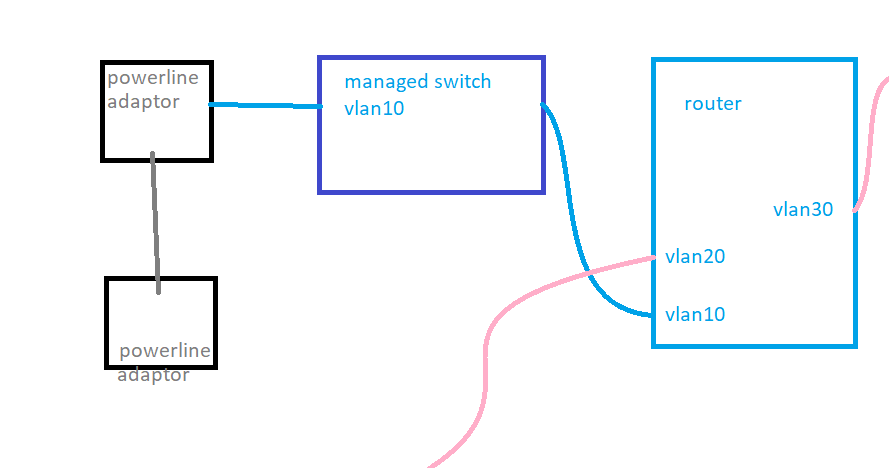
|
|
|
|
Looking for suggestions/opinions ... I have a decent size home network with an ESXi server and a FreeNAS array, along with Unifi WiFi gear and cameras, plus the normal PCs/laptops/tablets/printer. Right now, I'm on an old HP ProCurve 24 port gigabit switch for most of it with a couple of smaller unmanaged ProCurve switches around the house. The FreeNAS and ESXi box communicate to that network over gigabit, and to each other via direct connection between two Mellanox ConnectX-2 cards with a DAC cable. I'm looking at adding another server soon. Time to get some form of switch that can support both my old gear and provide 10GbE interconnects between the two ESXi servers and FreeNAS. I'm hoping to get by with something managed, with at least 4 10GbE ports that can communicate amongst themselves and the rest of the network, and eliminate the direct 10GbE connection aspect. Used/refurbished is fine with me. I'd rather not buy new PCI-E cards for the servers. Any suggestions on the switch and cabling/optics?
|
|
|
|
apropos man posted:I came here to post a powerline question of my own: There are several standards for Powerline: AV500, AV600, AV1200, and AV2000 Depending on how much you want to spend, you'll typically get better signal, reliability, and noise rejection on the later specs which also add 2x2 mimo. If you are looking to save $80 then yeah the AV600s will be a better choice for that. If you started to have drops then either the hardware has failed as you suspect, or someone plugged in a new device that is really poorly behaved. For whatever reason iphone and android chargers if they're slightly off seem to generate really high amounts of electrical noise, more than one would expect for such a small device. I did some googling for VLAN tagging and the answer is: it depends. It's manufacturer specific, there's some posts on the Linksys forum from 2016 saying it works with Linksys powerline gear. I couldn't find anything about the TP-link gear either way, no mention of 802.1Q. I think the standard caveat of "buy from somewhere with a decent return policy" applies here as well. Hope you get things resolved.
|
|
|
|
apropos man posted:If I'm connecting a pair of dumb powerline adaptors just to access 1 machine then it doesn't matter is the powerlines use vlan tagging or not, does it? Are you going to send any traffic that isn't VLAN 10 over that port? If not, then configure the port to be untagged on VLAN 10. You only need to send tags with traffic if you're using one port for more than one VLAN.
|
|
|
|
This may be venturing out into another thread's territory but I'm hoping to get some help understanding VLAN/segregated SSID set up using ubiquiti gear. I've got an edgerouter x and unifi lite, and I have a vague conception of what I'm trying to do (Create SSID/network for IoT crap/guests that can't touch my stuff) but I've never set anything like this up before. How do I configure this?
|
|
|
|
Would a lovely cable modem affect a router's wireless signal? The room next to where my router has been having wireless issues for a while now ( slow, lost connections). I just changed my ISP and upgraded from the lovely rental modem to my own modem and it's been positive so far. Small sample size so who knows. Is setting up an access point as simple as plugging a long Ethernet cable into my Archer c5 and putting the other end in the access point located in the desired area?
|
|
|
|
Mutar posted:This may be venturing out into another thread's territory but I'm hoping to get some help understanding VLAN/segregated SSID set up using ubiquiti gear. I've got an edgerouter x and unifi lite, and I have a vague conception of what I'm trying to do (Create SSID/network for IoT crap/guests that can't touch my stuff) but I've never set anything like this up before. How do I configure this? I basically followed their guide for setup with a cloud key as the controller. Not sure if it will be different for an edgerouter x: https://help.ubnt.com/hc/en-us/articles/115000166827-UniFi-Wireless-Guest-Network-Setup In your case you won't want to setup a portal or anything like that, just access control for what networks the clients attached can see.
|
|
|
|
I am about to move into a new apartment where I will be able to get a 10Gb internet connection. The box they provide itself looks reasonably good spec [https://fiber.salt.ch/en/box-en/] but I am wary of combined router/APs. I already have a couple of Unifi UAP AC Lites, I also have an Edgerouter Lite and ToughSwitch PoE (also some TP-Link powerline adapters but I don't think will be necessary). Is it reasonable to disregard the built in 4x4 AP and just go with a UAP AC Lite? They have been connected and up continuously since they were installed and I am super happy with them. I don't have any 10GbE equipment but I guess the routing would best be done by the box the company provides so anything I hard wire does actually get 1Gb... right?
|
|
|
|
poe meater posted:Would a lovely cable modem affect a router's wireless signal? The room next to where my router has been having wireless issues for a while now ( slow, lost connections). I just changed my ISP and upgraded from the lovely rental modem to my own modem and it's been positive so far. Small sample size so who knows. The answer to your latter question is yes, it is just that easy.
|
|
|
|
knox_harrington posted:I am about to move into a new apartment where I will be able to get a 10Gb internet connection. The box they provide itself looks reasonably good spec [https://fiber.salt.ch/en/box-en/] but I am wary of combined router/APs. I already have a couple of Unifi UAP AC Lites, I also have an Edgerouter Lite and ToughSwitch PoE (also some TP-Link powerline adapters but I don't think will be necessary). Aye let the box they provide do the routing. Turn off their boxís WIFI and use your own APs. Plug your switch into their router.
|
|
|
|
knox_harrington posted:The box they provide itself looks reasonably good spec [https://fiber.salt.ch/en/box-en/] but I am wary of combined router/APs. IE, they're probably not charging a ton of money for it, and it's still faster than anything else offered regularly to home users, so "gently caress yeah that's pretty sweet" but enter into the agreement knowing it's not really 10gigabit service to you. knox_harrington posted:Is it reasonable to disregard the built in 4x4 AP and just go with a UAP AC Lite? Yeah, stick to the UAP-AC-Lites. Steakandchips posted:Aye let the box they provide do the routing. Turn off their box’s WIFI and use your own APs. Plug your switch into their router.
|
|
|
|
10Gb home Internet is surely just a ďthe capital cost is the same, letís use it as a dick waving marketing effortĒ scenario. If itís a smallish ISP then you can probably max the peering out with a few subscribers.
|
|
|
|
Thanks Ants posted:10Gb home Internet is surely just a ďthe capital cost is the same, letís use it as a dick waving marketing effortĒ scenario. If itís a smallish ISP then you can probably max the peering out with a few subscribers. Yeah, At least it's not Comcast? Their "2gig" internet service is a 10gig fiber handoff with 2gig limit on the port, and even though they're charging a premium $300/mo for it, they still enforce their monthly data caps. If anyone signs up for this service and then gets mad their speed test isn't scoring "9000mbps+" on speedtest.net, please punch yourself in the dick. obligatory speed test result:  There's a real point of diminishing returns where the speedtest software and/or client hardware isn't keeping up.
|
|
|
|

|
| # ? Apr 19, 2024 01:00 |
|
I'll swap throughput for transfer caps any day of the week
|
|
|