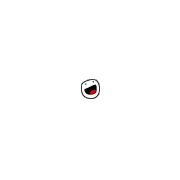|
SwissArmyDruid posted:The golden age of laptop gaming will come when we can get 1050 Ti - 1060 level performance in a thin-and-light. We're almost there, but not quite. Does the XPS 15 not count? E: or XPS 15 2-in-1 or Spectre x360?
|
|
|
|

|
| # ? Apr 23, 2024 16:08 |
|
You mean the one with Hades Canyon? Can you really call it that, when it's still loving old-rear end GCN?
|
|
|
|
You mean like the entire rest of AMD's graphics lineup? This seems like a question of performance and form factor, why does the architecture matter?
|
|
|
|
Power consumption/efficiency reasons. No sense having a 1050ti equivalent if it's just going to suck the battery dry in half an hour.
|
|
|
|
But does the XPS 15 with an actual 1050Ti in it not count?
|
|
|
|
Or like, the Aero 14 with a 1060 and 7-8 hours of battery?
|
|
|
|
Are there any deals on a Windows laptop that is very lightweight (<3lbs), has a screen/keyboard that isn't hot garbage, with decent durability, for below $300? 64gb+ storage seems essential just to run windows, and I don't know if I can do any better than a Celeron and 4 gigs of RAM at that price point. yes I have tried to talk my GF into just getting a chromebook instead but she has one and doesn't like it. edit: the best I can find so far is the Lenovo 300e. IPS screen, 'education' tough design, newer Celeron, 64gb storage, touchscreen with hardened glass, folding screen nonsense for tablet use. $280 in stock here http://www.provantage.com/lenovo-81fy000sus~7LENOAJE.htm with windows 10 pro (not 10 S, which seems to be the only way to get it from Lenovo directly). Man_of_Teflon fucked around with this message at 19:48 on May 24, 2018 |
|
|
|
NewFatMike posted:But does the XPS 15 with an actual 1050Ti in it not count? Agreed, we're already there. And if that doesn't work for you, you can always plug in whatever comes after the 1080 via eGPU in a year or two.
|
|
|
|
What does a GPU improve besides gaming performance? I want to spend <800$ on something for streaming, surfing, and some light gaming (Sims and Diablo 3), and right now I've got a 7567 and a Surface in my sights. Will a GPU actually help for what I'm doing?
|
|
|
|
It will definitely help with gaming? 3D workloads are all helped by a dGPU, but if you're not planning on 3D modeling or rendering, you may want to check out his integrated graphics handle your favorite titles.
|
|
|
|
Ah cool, I assumed it would kick in to help with processes besides gaming when the CPU was under load, but if that's not the case, then Newegg has Surface Books for 800$, which seems good enough to last me a while. Thanks!
|
|
|
|
loopsheloop posted:Ah cool, I assumed it would kick in to help with processes besides gaming when the CPU was under load, but if that's not the case, then Newegg has Surface Books for 800$, which seems good enough to last me a while. Thanks! It depends - the GPU is really good at image and video processing, so if you're doing anything along those lines, it'll get used. Stuff like video rendering, working in photoshop, emulators if you're doing development work, and obviously things like 3D modelling or mathy stuff like machine learning that makes use of the GPU (they're good at maths, see) So yeah, it can make some long tasks run quicker, it can make intensive applications just run snappier, and for some things (like games) it'll make the difference between unusable or fine. But most stuff will be fine with integrated graphics, they're pretty capable now and have hardware optimisation for things like video playback, so you can watch yr youtubes or whatever just fine. If there's anything you think might be more demanding that you want to use it for, google that with "integrated graphics" and see if people are complaining or saying it's cool Also discrete GPUs run hot, which means fan noise and battery drain, so it's good to use the integrated stuff when you can. But it's nice to have the option, if you'll use it
|
|
|
|
loopsheloop posted:Ah cool, I assumed it would kick in to help with processes besides gaming when the CPU was under load, but if that's not the case, then Newegg has Surface Books for 800$, which seems good enough to last me a while. Thanks! Just know that surface books are, like all surface products, completely sealed computers with fans. So, only plan on owning it for as long as a laptop takes for the fan to clog up.
|
|
|
|
Ended up getting my T480 in today. I had been using an X1 that I bought from Costco for the last week, and I can't tell much of a difference between the T480 and the X1, though the T480 is slightly heavier/bulkier, but not enough to be a big deal for me. I've gotta say, coming from a macbook to windows has been much easier than I thought. I think I've hated Windows a bunch because I'm usually using it on a government computer where everything is outdated. The face recognition for logging in and overall user experience has been pretty nice. Also a huge plus, whenever I type I don't wake up people in the next room like I was doing with my MBP. Edit: another shoutout to Costco, because their return process was way easier than I thought it would be: "Anything wrong with this? No? Just didn't like it? Ok. Here's $1600 back on your card."
|
|
|
|
Dr. Fishopolis posted:Just know that surface books are, like all surface products, completely sealed computers with fans. So, only plan on owning it for as long as a laptop takes for the fan to clog up. That, and if anything breaks, literally your only option is to send it back to Microsoft for a replacement which can take a couple of weeks. There are a couple of non-fatal hardware issues with my Surface Pro 4 that I'm basically just stuck with since it's my daily driver and I can't be without a replacement for however long it takes.
|
|
|
|
Well y'all scared me off the surface, but only after I ordered it... 2015 i7 Surface Book for 850, haven't owned a laptop since 2009 so hopefully it'll still feel pretty cool regardless!
|
|
|
|
Update: I ended up just getting an enclosure for the ssd. When I did, I thought "hey I've never even used USB-C before let's try that". It came with a cord that plugged in to usbc to the drive and regular usb to the computer
|
|
|
|
Hey laptop thread, I am eyeing the Chuwi Lapbook 12.3 really hard. My priorities are, in order: - $$ (<$300, beater laptop) - runs linux w/o major fuss - display - reliability - battery Use case is, internet and CPU-driven CAD, but I'm very patient w/ renders. No gaming. I like this laptop particularly because I've accumulated its major upgrades: a 2242 SSD to sub for the eMMC, a bigass and currently under-utilized microSD, and appropriate gauge copper sheet to properly spread CPU heat. Does anybody have 1st or 2nd hand experience with the new Chinese brands, particularly in regards to reliability? I'd like the thing to ideally last until the battery's useless. Reliability seems like one of those engineering capabilities that is earned through experience and customer feedback history, which I don't think Chuwi has. But, I'm interested to hear if anybody's got a working/broken Chuwi, Cube Thinker, Xiaomi, Jumper, etc.
|
|
|
|
Atomizer posted:Alternately, this is that model's upgrade, which is a little more expensive for a slightly newer CPU (still only 2C4T, but with Turbo) that isn't a necessary upgrade especially for your use-case, and 6 GB of RAM which is more comfortable so you could likely do without a RAM upgrade to 8 GB. You still need to add an m.2 SSD though, and the RAM configuration is 2+4 GB so you'd have to discard/resell at least one of those modules if you did want to upgrade it. This is from a few pages back but I wanna say thanks! I bought this with the ssd and it's exactly what I need.
|
|
|
|
Mofabio posted:Hey laptop thread, I am eyeing the Chuwi Lapbook 12.3 really hard. My priorities are, in order: You really don't want an Atom for CPU driven anything.
|
|
|
|
drunken officeparty posted:Update: I ended up just getting an enclosure for the ssd. When I did, I thought "hey I've never even used USB-C before let's try that". It came with a cord that plugged in to usbc to the drive and regular usb to the computer You mean a Type C to Type A cable? Yeah, that's pretty common. Like if you had a drive with a micro connector on one end and full-size Type A on the other. If your PC has Type C ports you could always just buy a C-to-C cable if you really wanted to use that. Mofabio posted:Hey laptop thread, I am eyeing the Chuwi Lapbook 12.3 really hard. My priorities are, in order: This thing is interesting, at least with that display, the >4 GB of RAM, and user-replaceable storage, although you're basically going to want to upgrade the storage immediately and it's not like it comes with an HDD that you could at least keep around for bulk storage. Also I'd be concerned about build-quality & long-term reliability. I mean I have experience with a Xiaomi and it's been fine, but Chuwi's not Xiaomi, not that I've heard anybody have major complaints about either one. It's just a gamble, albeit not necessarily an expensive one in this case. You could try a Chromebook, which already runs Linux and they're pretty reliable with good battery life. Something like the 2015 model of the Toshiba CB 2 is a suggestion for features and price. duck trucker posted:This is from a few pages back but I wanna say thanks! I bought this with the ssd and it's exactly what I need. I'm glad you like it! dissss posted:You really don't want an Atom for CPU driven anything. I generally agree with this, especially for Windows, because you're basically getting hardware that doesn't allow you to run a whole lot of demanding software (e.g. games) and thus reduces the functionality to what you could do on ChromeOS (which is plenty, but again you're probably going with Windows for a specific reason.) That being said, one of the newer, quad-core Atoms is probably passable for general use, just not CAD I'd reckon.
|
|
|
|
Alright the new Precision 5-series has come to our shores, can I run a configuration by you? I'm a little edgy because this is the first PC laptop I've looked at buying in 15 years. It'll be running a Linux of some kind for my day to day work, I don't seem to be able to configure it without Windows, which, whatever.  I'm still wondering whether I should put the money into this or into a beefy home server to run client VMs on, but assuming I go the laptop route are there any obvious changes you'd make?
|
|
|
|
That is a lot of money. I'm assuming you have a sweet job that pays expenses for it, but maybe you could save a few hundred bucks/pounds from installing your own RAM/SSD.
|
|
|
|
It'll be via my company, so although it's cheaper money than from my personal pocket it's not free money, so I'll definitely look into that. I guess there's no warranty issues opening these kinds of laptops, given they're business models? It'd offset a couple of weeks' worth of revenue, so yeah it's a lot but it's something of a drop in the ocean amortised over 5 years.
|
|
|
|
What are you using the laptop for out of curiosity?
|
|
|
|
mystes posted:What are you using the laptop for out of curiosity? Client web development. In a minimal case that might be a single Rails app and postgres which doesn't need this sort of beef, but e.g. one of my clients has a stack which involves up to 80 Rails and Go apps, half a dozen somewhat full databases of varying kinds, background workers, the lot. And all run in a VM. I've been happily using a 2015 12" Macbook up until now with some careful shepherding, which is the very definition of low power, but bring a VM like that to bear and it's got no chance.
|
|
|
|
At work Iíve been using a Surface Pro over the past several months to see if itís a good fit for me. What Iíve found is that I enjoy having something small enough to grab and take to meetings, but not being able to actually use it on my lap is a frustrating deal-breaker. I was hoping Iíd enjoy the pen input, but support seems kind of spotty and clunky in some apps. The touch screen isnít that useful for me; I find input and scrolling to generally be faster with the keyboard and touchpad. I am thinking of switching to a light and portable laptop, like an XPS 13. Iíve been doing some research and searching this thread, especially about the display options. The opinions seem to fall into two camps: 1) donít get the QHD or QHD+ screen because itís a waste on something so small, and the scaling issues will drive you nuts; and 2) itís a gorgeous screen and youíll never be able to go back to FHD. Thereís also the issue of matte vs. glossy screens, although I think on the latest generation, both options are glossy screens with some sort of anti-reflective coating? Some of the posts were pretty old, and I donít know if opinions have changed. I wanted to see if there was a consensus. Also curious on thoughts about the 9360 vs 9370 models. Thanks!
|
|
|
|
I'm having a tough time deciding between the HP Spectre x360 or a Surface Pro. I'm looking for something that's easy to take around that I can do work on but also watch movies, etc. Leaning more towards the HP Spectre x360
|
|
|
|
Mu Zeta posted:That is a lot of money. I'm assuming you have a sweet job that pays expenses for it, but maybe you could save a few hundred bucks/pounds from installing your own RAM/SSD. I'd be checking exactly what the difference is between a 'Class 40' and a 'Class 50' SSD - 200 quid is nothing to sneeze at.
|
|
|
|
Looking at upgrade options and want a lightweight laptop for travel that can also do light gaming. Anyone have a quick and dirty explanation for the different variants of discrete laptop graphics, primarily in the neighborhood of MX150/1050/1050TI? I've read there's two different versions of the MX150 based on clock speeds, do I need to worry about that sort of thing for any others? I'm also waiting to see what gets announced at Computex since that's right around the corner, but what's the usual lead time between an announcement there and actually being able to get the laptop in stores?
|
|
|
|
mentalcontempt posted:At work Iíve been using a Surface Pro over the past several months to see if itís a good fit for me. What Iíve found is that I enjoy having something small enough to grab and take to meetings, but not being able to actually use it on my lap is a frustrating deal-breaker. I was hoping Iíd enjoy the pen input, but support seems kind of spotty and clunky in some apps. The touch screen isnít that useful for me; I find input and scrolling to generally be faster with the keyboard and touchpad. i have the QHD+ screen on that. it was the first PC screen i've ever used that was higher than 1080p. since getting it i have switched every single other screen i have (except one) to a higher res screen. its probably my single favorite feature of that laptop besides the form factor. lower battery life but i have zero regrets because I can charge it anywhere anyway. iirc the two main differences between the 9360/70 models are that the 70 has zero USB-A and a slightly smaller battery? i got a late model 9360 that still has the 8550u i7 in it. im glad i did since its the best of both worlds for what i need. E: https://www.windowscentral.com/dell-xps-13-differences-between-9370-vs-9360 that link seems to do a better job illustrating the differences than i did Worf fucked around with this message at 15:43 on May 28, 2018 |
|
|
|
I had a surface pro at work for about a year before I had to give it up when changing jobs. It was a dream and I miss it enough that I'm considering buying one for personal. The hardware issues people have mentioned scare me off some into thinking maybe my work model was a lucky good production batch. I'm thinking about the surface book or xps13 as well. One thing is I use skype a lot for language lessons. Is the odd webcam placement for the xps13 still a thing or not? I'd be replacing a lenovo x260 which has been so-so, crappy screen even though it's the 1080p ips and intermittent freezes for 2 mins before it carries on its way.
|
|
|
|
The xps13 still has an industry leading nostril cam yes
|
|
|
|
isndl posted:Looking at upgrade options and want a lightweight laptop for travel that can also do light gaming. Anyone have a quick and dirty explanation for the different variants of discrete laptop graphics, primarily in the neighborhood of MX150/1050/1050TI? I've read there's two different versions of the MX150 based on clock speeds, do I need to worry about that sort of thing for any others? The MX150 is the mobile 1030; there's a DDR4 version (that you want to avoid) and a GDDR5 version. This GPU will give you FHD gaming potential at low details. You can generally find a new MX150 laptop starting at $600. The 1050 and the Ti give progressively more performance for more money, but depending on what your "light gaming" is you may be able to get by with the MX150. On the other hand, the more performance you buy to begin with the longer your hardware's usable life will be. Here's a 1050 Ti laptop for $650 that can't really be beat in terms of price/performance but it's not exactly an ultrabook.
|
|
|
|
Update on my hot rear end laptop: I figured out that it drops to ~50c when not plugged in. I understand that charging it necessarily causes it to get hotter but that seems like a big jump.
|
|
|
|
Mantis42 posted:Update on my hot rear end laptop: I figured out that it drops to ~50c when not plugged in. I understand that charging it necessarily causes it to get hotter but that seems like a big jump. Check your CPU speeds when you are plugged in vs not plugged in. Just use any monitoring program and load the cpu. XTU comes with a handy stress test built in. Or perhaps another way is to look at the max multiplier in CPU-Z when plugged in vs not plugged in. It could be that when you're unplugged, your CPU is speed limited based on power plan settings. What could be happening is your laptop has software that detects you being unplugged, and then automatically switches you to a power saver or balanced profile that's limiting CPU speeds. Also press windows+r, type in powercfg.cpl and look at your advanced power profile settings for the processor state (min and max) for "On Battery". It seems to me that if your PC is plugged in, and you're getting crazy higher temps, it's because your power plan on battery (unplugged) is limiting CPU speed and therefore heat output. Conversely, this means that when plugged in, your power plan allows for 100% processor state, which of course fully enables turbo boost and therefore clock speed / power consumption to max, and heat. It's very common for laptops to have built-in processor max state limitations on balanced and/or power saver battery profiles when on battery. For example, my Gigabyte Aero 15, on battery and on the "balanced" profile, will limit max processor state to 70% by default, which has the effect of throttling my max cpu speed. If that is the case, it would suggest you have a bad paste job and / or fans aren't working. That seems the most likely explanation to me. Edit: Just saw your first post; yeah, your laptop should *not* be idling at 70c. That 70c quote was for an idling CPU, right? Like, just sitting at desktop with no CPU usage in task manager? Shrimp or Shrimps fucked around with this message at 07:44 on May 30, 2018 |
|
|
|
Mantis42 posted:Update on my hot rear end laptop: I figured out that it drops to ~50c when not plugged in. I understand that charging it necessarily causes it to get hotter but that seems like a big jump. In addition to what Shrimp wrote, if you're literally plugging it in at a charge of <100% and immediately beginning to game then it will absolutely run hot. Once it's full then it just needs to maintain that level of charge and will only draw as much power as it needs to run the laptop.
|
|
|
|
Okay, I changed some of the power settings for when its plugged in, but I think I figured something else out. The temperature I cited earlier wasn't quite idling, it was just everyday use, IE browsing the internet. I just noticed that the PredatorSense program had the GPU Load pegged at 100% for as long as I've had it opened. So I went into the NVidia menu and manually switched Google Chrome to the integrated graphics. That dropped it to 0% and the temperature as well. Maybe that was the issue? Just the GPU constantly being used for nothing?
|
|
|
|
Mantis42 posted:Okay, I changed some of the power settings for when its plugged in, but I think I figured something else out. The temperature I cited earlier wasn't quite idling, it was just everyday use, IE browsing the internet. I just noticed that the PredatorSense program had the GPU Load pegged at 100% for as long as I've had it opened. So I went into the NVidia menu and manually switched Google Chrome to the integrated graphics. That dropped it to 0% and the temperature as well. Maybe that was the issue? Just the GPU constantly being used for nothing? You can also disable hardware rendering in Chrome itself via settings, but I've honestly never heard of Chrome pegging GPU load to 100%. Are you sure you don't have like a shitcoin miner virus or something, lol? Or visiting one of those sites that embeds a javascript miner into your browser? At any rate, when you reported 70s temperatures, were you talking about the GPU or CPU?
|
|
|
|

|
| # ? Apr 23, 2024 16:08 |
|
Well my antivirus hasn't picked up anything but I'll look into it more. The temperature of the CPU and GPU tended to be about the same when it was running hot before. Honestly I think this solved it, it's dropped to around 43C while charging and is completely quiet.
|
|
|